Magandang araw, business people! Are you here because something is fishy in your employee scheduling management? Or are you here to learn more about employee scheduling software? Then you’ve come to the right place.
Facts said that 83% of HR teams spent hours weekly adjusting schedules due to last-minute changes manually. Without technology, this manual process consumed valuable time and led to frequent errors, resulting in employees missing shifts or being double-booked.
That is why employee scheduling software is needed these days. Among the numerous employee scheduling software vendors in the Philippines, this article will provide you with 20 of the best. Read on for tips on choosing the right system for your business.
Key Takeaways
|
Table of Contents

What is Employee Scheduling Software?
Employee scheduling software is a tool that helps businesses manage work schedules, ensuring shifts are covered and labor costs stay in check. It simplifies scheduling by using employee availability, legal requirements, and business needs, reducing mistakes and saving managers time.
Now, if we’re looking around, businesses in the Philippines use the best employee scheduling software for a united reason. They want efficiency, integration, and ease of use of a business process. They want something practical to boost their companies to the top, diba?
95% or more people said that HR is simply too much work. They need technology that could simplify their workflow, such as employee scheduling software. Handling so many staff is never easy. There are obstacles to arranging staff’s needs with business goals. Here is when employee software helps and gives you its benefits.
5 Benefits of Employee Scheduling Software Philippines
Employee scheduling software benefits include making work schedules easier to manage, improving resource use, lowering labor costs, and increasing employee satisfaction. It automates scheduling by considering availability and business needs, which reduces errors and saves time.
If you want to know more about the employee system’s advantages, chill lang, you can read the explanation below or try to use the system through its free demo as soon as you are ready to boost your business:
- Optimized workforce productivity: Work scheduling software assigns the right number of employees to each shift, ensuring productivity matches business needs, leading to better service quality and efficiency.
- Reduced scheduling conflicts: The software centralizes scheduling, reducing double-booking and shift conflicts, leading to smoother operations and more consistent employee schedules.
- Better compliance with labor laws: The software ensures schedules follow local labor laws and company policies, reducing the risk of legal issues, especially in regions with strict regulations like the Philippines.
- Cost control and labor optimization: Businesses can better control labor costs by preventing overstaffing and unnecessary overtime, ensuring that shifts are properly staffed, and maintaining profitability.
- Real-time adjustments and flexibility: In a fast-paced environment, the work scheduling software quickly adapts schedules to handle sudden absences or unexpected demands, keeping operations smooth.
Who Needs Employee Scheduling Software in the Philippines?
 Business people, are you sure that your business is ready enough to implement robust employee scheduling software in the Philippines? 5 types of businesses are highly recommended to use employee systems in this digitalized era, such as:
Business people, are you sure that your business is ready enough to implement robust employee scheduling software in the Philippines? 5 types of businesses are highly recommended to use employee systems in this digitalized era, such as:
1. Companies with multiple shifts and locations
Businesses that operate with multiple shifts or across various locations, such as retail chains, restaurants, and manufacturing plants, can greatly benefit from scheduling software. It ensures consistent coverage and helps coordinate staff across different sites, making management more streamlined.
2. Fast-paced industries with variable demand
Industries like logistics, transportation, and event management, where demand can fluctuate rapidly, require scheduling software to adjust staffing levels quickly. This flexibility ensures that businesses can meet customer needs without overburdening employees or missing opportunities.
3. Service-based industries
Industries such as healthcare, hospitality, and customer service, where staffing levels directly impact service quality, can use scheduling software to match employee availability with demand. This ensures that customers receive the best possible service at all times.
4. Businesses with high employee turnover
For companies facing high employee turnover, particularly in retail or food service, scheduling software simplifies onboarding new employees and reduces the risk of scheduling conflicts. This makes it easier to maintain smooth operations even during periods of high turnover.
5. Organizations that focused on employee engagement
Companies that prioritize employee well-being and engagement, such as those in creative or tech industries, can use scheduling software to offer more flexibility and transparency in work schedules. This approach boosts morale and helps attract and retain top talent.
20 Best Employee Scheduling Software for Your Business
Employee scheduling software in the Philippines has 20 candidates who are suitable to be your top choice. These vendors are selected by their features and performance in the Filipino business workflow. Those are:
1. HashMicro Employee Scheduling Software
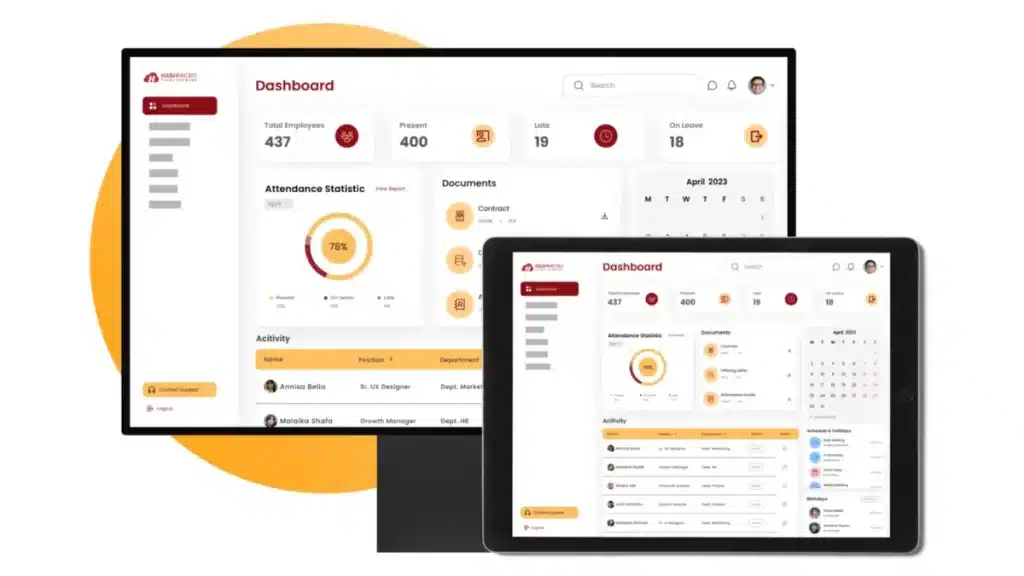 HashMicro’s employee scheduling software is a go-to solution for businesses in the Philippines, offering a comprehensive tool for efficient HR and workforce management. It stands out due to its seamless integration with payroll system, user-friendly interface, and robust features.
HashMicro’s employee scheduling software is a go-to solution for businesses in the Philippines, offering a comprehensive tool for efficient HR and workforce management. It stands out due to its seamless integration with payroll system, user-friendly interface, and robust features.
Why is HashMicro the best option? Because its software offers an all-in-one solution for managing employee schedules. Its real-time capabilities allow managers to instantly update schedules, track attendance, and monitor workforce productivity, ensuring that operations run smoothly without delays.
With its free demo, HashMicro offers another advantage of the best employee scheduling software for businesses in the Philippines. It’s a way to see how the software performs before you decide whether to implement it.
Did you know? 1750+ Southeast Asian businesses use HashMicro work scheduling software and are satisfied with the software, including employee scheduling software. Some of these businesses include the Bank of China, Forbes, and Changi Airport.
Key features:
- Roster & dynamic employee working schedule management: Features to create and manage employee work schedules flexibly through shift assignments or fixed schedules.
- Daily worker, hourly worker payslip management: Features to manage employees’ daily or hourly working hours, calculate appropriate wages, and generate pay slips automatically.
- Approval delegation with auto follow-up notification: A feature that assigns a substitute for an unfinished approval task. Automatic notifications are then sent to both the alternate and the original task holder to ensure the approval process continues seamlessly.
- Talent management with KPI tracking: Features to assign, manage and track employee achievements. This ensures that employee performance are aligned with the company’s goals.
|
Strengths |
Weakness |
| Seamless integration with payroll and HRIS systems | Implementation duration may vary depending on the business’s requirements |
| Real-time updates and analytics | |
| User-friendly interface | |
| Comprehensive feature set | |
| Strong mobile accessibility | |
| Excellent customer support | |
| Advanced reporting tools |
2. ConnectTeam Scheduling Employee Software
Why we chose: We chose ConnectTeam for its mobile-first approach, which makes it suitable for businesses with remote teams.
This software is particularly well-suited for logistics, construction, and retail industries, where on-the-go communication and task management are critical. ConnectTeam is designed to handle employee scheduling and tools for team communication, time tracking, and task management.
Key features:
- GPS location tracking
- Customizable checklists
- In-app communication tools
- Task management
- Employee time clock
|
Strengths |
Weaknesses |
| Easy to use | Limited advanced reporting features |
| Great for mobile teams | Limited customization options |
| All-in-one communication platform | Can be complex for smaller teams |
| Flexible task management | Integration options are limited |
3. 7Shifts Employee Work Schedule Software
Why we choose: Its specialized features, including POS integration and labor cost optimization, are tailored for the restaurant industry.
7Shifts is designed specifically for the restaurant industry. It helps businesses streamline scheduling, improve team communication, and optimize labor costs. The work scheduling software offers useful tools that allow managers to forecast labor needs based on historical sales data.
Key features:
- Forecasting tools
- Overtime alerts
- Shift swapping
- Employee engagement tools
|
Strengths |
Weaknesses |
| Excellent for restaurants | Not ideal for non-restaurant industries |
| POS integration | Lacks extensive customization |
| Employee engagement features | Limited outside restaurant sector |
| Labor cost optimization | Can be expensive for small teams |
4. ZoomShift
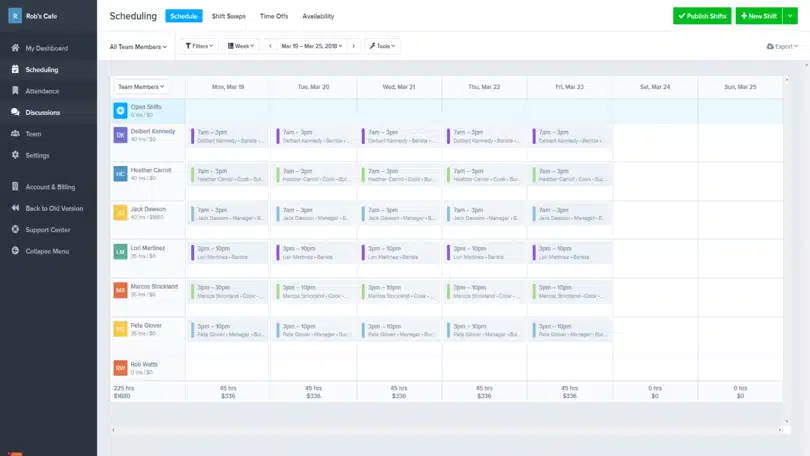 Why we choose: ZoomShift’s user-friendly scheduling and time-tracking features, ideal for small to medium-sized businesses.
Why we choose: ZoomShift’s user-friendly scheduling and time-tracking features, ideal for small to medium-sized businesses.
Founded in 2011, this employee work schedule software vendor has become a scheduling tool for small to medium-sized businesses. The platform is known for its simplicity and ease of use, offering a drag-and-drop scheduling interface that makes it easy for managers to create and adjust schedules on the fly.
Key features:
- Drag-and-drop scheduling
- Time tracking
- Shift reminders
- Mobile app access
|
Strengths |
Weaknesses |
| User-friendly interface | Basic reporting features |
| Simple integration with payroll | Limited advanced functionality |
| Good mobile app | Not ideal for large enterprises |
| Easy to implement | Fewer integration options |
5. Google Workspace
Why we choose: We choose Google Workspace for its seamless integration with existing Google tools.
Google Workspace (formerly G Suite) is a tool that integrates across the Google ecosystem, making it an attractive option for businesses already using Google products. With its features, Google Workspace offers a flexible and effective solution for managing employee schedules.
Key features:
- Seamless integration with Google tools
- Collaborative scheduling
- Automated reminders
- Cloud-based access
- Customizable templates
|
Strengths |
Weaknesses |
| Easy integration with Google apps | Limited features specific to scheduling |
| Cost-effective for Google users | Requires manual setup for advanced tasks |
| Strong collaboration tools | Lacks advanced reporting |
| Accessible from anywhere | Not designed specifically for scheduling |
6. Planday Scheduling Employee Software
Why we choose: Planday has strong compliance management features and reporting tool.
Planday, founded in 2004, is a solution for businesses in the hospitality and retail sectors. The scheduling employee software is built to handle the complexities of workforce management, offering features that help businesses comply with labor laws, manage employee availability, and generate detailed reports.
Key features:
- Compliance management
- Analytics and reporting
- Communication tools
|
Strengths |
Weaknesses |
| Compliance-focused | Higher learning curve |
| Strong reporting tools | Can be costly for smaller businesses |
| Great for hospitality and retail | Complex setup |
| API integration capabilities | Limited customer support hours |
7. Deputy Software for Employee Scheduling
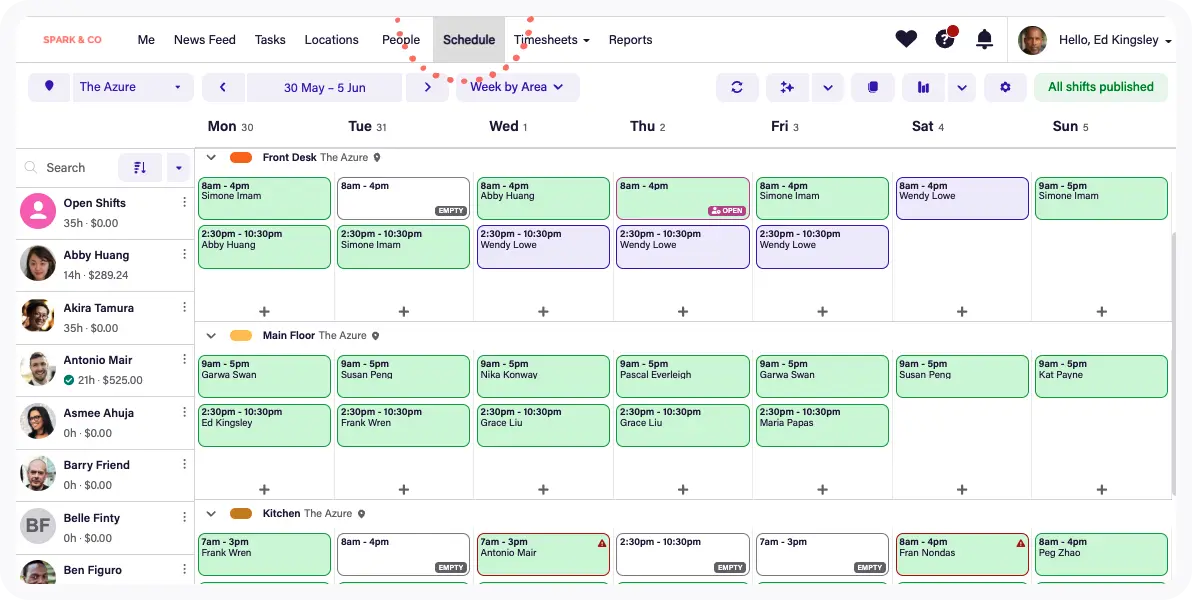 Why we choose: Its ease of use and powerful automation features, which simplify employee scheduling and ensure smooth operations.
Why we choose: Its ease of use and powerful automation features, which simplify employee scheduling and ensure smooth operations.
Deputy is scheduling software that has been helping businesses manage their workforce since 2008. The software is designed to be easy to use, with automation features that make creating and managing employee schedules less stressful.
Key features:
- Automated software for employee scheduling
- Mobile app for employees
- Timesheet exporting
- Shift notifications
- Integration with payroll systems
|
Strengths |
Weaknesses |
| Easy integration with payroll | Limited offline functionality |
| Great mobile accessibility | Some users find the interface complex |
| Automated scheduling | Can be expensive for larger teams |
| Comprehensive notifications | Limited customization options |
8. Sling Scheduling App
Why we choose: Robust communication tools make it ideal for businesses that need to keep their teams connected.
Sling is designed to be intuitive and easy to use, making it a good choice for businesses. This scheduling app offers team messaging tools, allowing employees to communicate directly within the platform. This makes it easier for teams to stay connected and ensure that everyone is on the same page.
Key features:
- Team messaging
- Shift trading
- Task management
- Overtime tracking
- Employee availability
|
Strengths |
Weaknesses |
| Strong communication features | Limited advanced reporting |
| Great for shift trading | Lacks some customization options |
| Easy to navigate | Not ideal for complex organizations |
| Cost-effective | Limited integrations |
9. Agendrix Staff Shift Planner
Why we choose: Agendrix focuses on shift-based industries like healthcare and retail, offering automated shift planning.
Agendrix is a good staff shift planner who has gained popularity in shift-based industries such as healthcare and retail. The software is designed to simplify shift planning and time tracking, making it easier for managers to create schedules that align with both business needs and employee availability.
Key features:
- Automated staff shift planner
- Time clock features
- Employee communication tools
- Shift trade and swap
- Attendance tracking
|
Strengths |
Weaknesses |
| Comprehensive shift management | Limited customization |
| Good communication tools | Some users find it less intuitive |
| Time tracking included | Limited advanced features |
| Flexible shift swapping | Integration options are limited |
10. Activity Scheduling
Why we choose: Its versatility in managing both employee and resource scheduling.
Activity Scheduling is a tool designed for companies that need to manage both employee and resource scheduling effectively. Originally developed for educational institutions, this employee attendance management system has since evolved into a solution for various industries.
Key features:
- Resource allocation
- Employee availability management
- Calendar view
- Automated notifications
|
Strengths |
Weaknesses |
| Good for resource management | Not as user-friendly as competitors |
| Flexible calendar views | Lacks robust reporting tools |
| Comprehensive scheduling options | Limited customer support options |
| Automated notifications | Requires more setup time |
11. Homebase
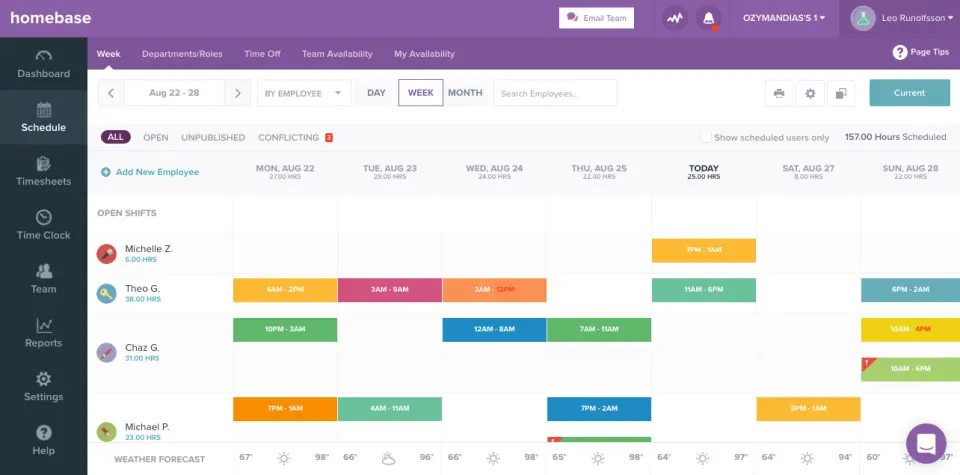 Why we choose: Straightforward, easy-to-use interface and integration with payroll systems, perfect for small businesses.
Why we choose: Straightforward, easy-to-use interface and integration with payroll systems, perfect for small businesses.
Founded in 2015, Homebase is a staff scheduling system that caters primarily to small and medium-sized businesses. Homebase is known for its straightforward and intuitive design, which makes it easy for managers to create schedules, track hours, and communicate with their teams.
Key features:
- Time clock and timesheets
- Automated scheduling
- Team communication
- Payroll integration
- Reporting tools
|
Strengths |
Weaknesses |
| Easy to set up and use | Limited advanced features |
| Good for small businesses | Not ideal for large enterprises |
| Affordable pricing tiers | Limited customization |
| Integrated time tracking | Limited customer support |
12. Timify Employee Work Schedule Software
Why we choose: Its dual capability in managing employee shifts and customer appointments.
Timify was originally designed for appointment-based businesses, but it has expanded to include employee work schedule software features, making it a good tool for industries. The platform particularly benefits businesses coordinating customer bookings and employee schedules, such as salons and clinics.
Key features:
- Appointment scheduling
- Employee shift management
- Customer booking tools
- Calendar sync
- Reporting and analytics
|
Strengths |
Weaknesses |
| Great for appointment-based businesses | Limited advanced features |
| User-friendly interface | Less suitable for non-appointment-based businesses |
| Good calendar integration | Limited customization |
| Strong reporting tools | Limited customer support options |
13. FindMyShift
Why we choose: It has drag-and-drop functionality and payroll reporting.
FindMyShift has been helping businesses manage employee schedules since 2004. The software offers a simple platform that focuses on making scheduling easy. FindMyShift’s interface allows managers to quickly create and adjust schedules, while employees can easily access their shifts via the mobile app.
Key features:
- Shift reminders
- Payroll reporting
- Employee availability
- Mobile app access
|
Strengths |
Weaknesses |
| Easy to use | Basic reporting features |
| Affordable pricing | Limited advanced functionality |
| Good mobile accessibility | Not ideal for large organizations |
| Flexible scheduling options | Limited integration capabilities |
14. QuickBooks Time
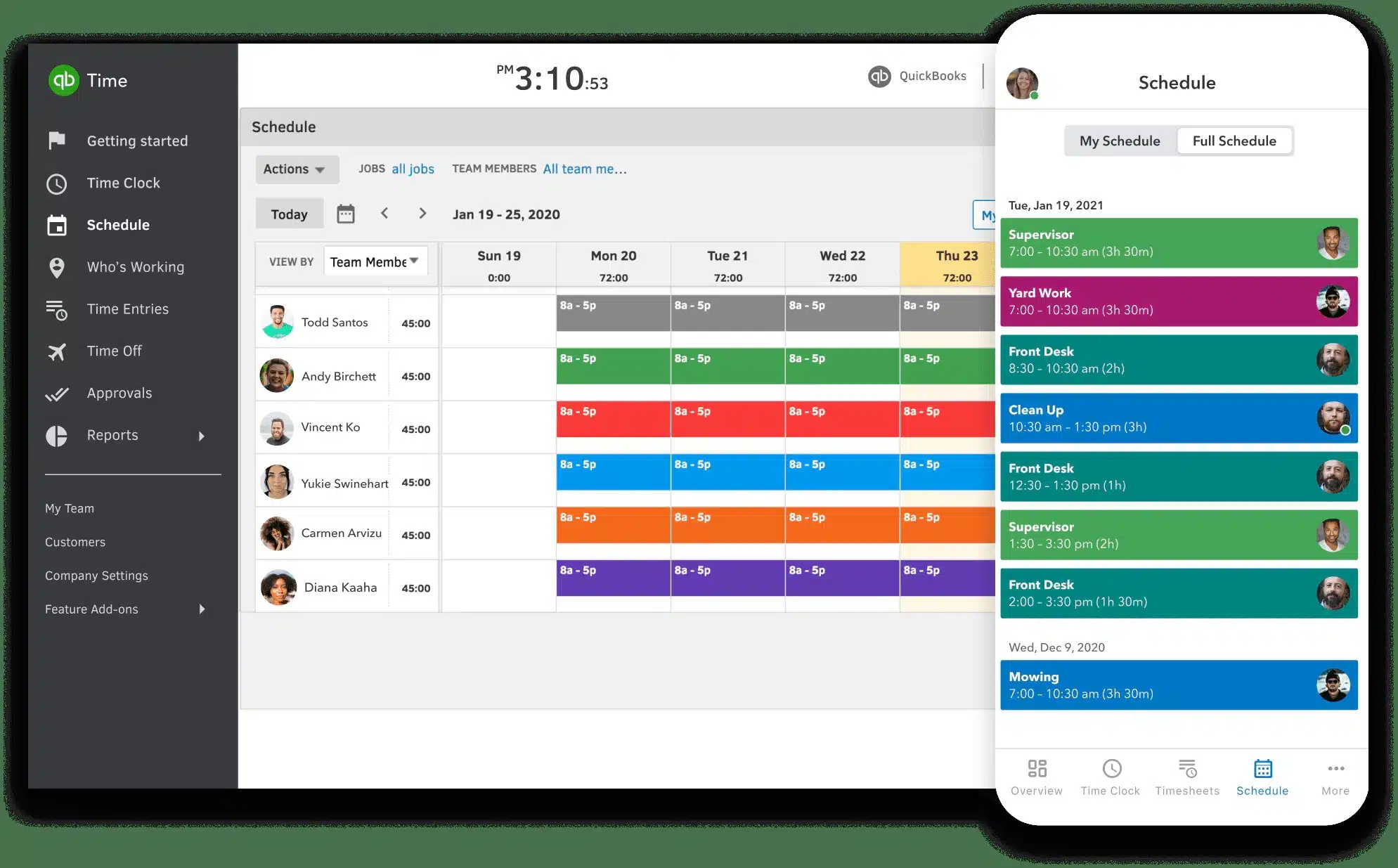 Why we choose: It has seamless integration with QuickBooks and GPS time-tracking.
Why we choose: It has seamless integration with QuickBooks and GPS time-tracking.
This staff shift planner is a well-established scheduling and time-tracking software that integrates seamlessly with QuickBooks. Launched in 2006, the software’s intuitive interface and powerful reporting tools make it a good tech product for businesses looking to optimize their scheduling processes.
Key features:
- GPS time tracking
- Employee scheduling
- Timesheet management
- Overtime Alerts
|
Strengths |
Weaknesses |
| Seamless integration with QuickBooks | Higher cost compared to other tools |
| GPS tracking for remote workers | Complex interface for beginners |
| Real-time timesheet management | Requires QuickBooks for full functionality |
| Strong overtime alerts | Limited customization |
15. When I Work
Why we choose: When I Work has an intuitive interface and strong team communication features.
This scheduling employee software vendor, established in 2010, is a scheduling software designed to simplify workforce management through an intuitive and user-friendly platform. It’s particularly popular among small to medium-sized businesses for its ease of use and efficient communication tools.
Key features:
- Employee messaging
- Overtime tracking
- Time and attendance tracking
|
Strengths |
Weaknesses |
| Easy to use | Limited advanced reporting |
| Strong communication tools | Not ideal for very large teams |
| Good for shift swapping | Some users find the mobile app limited |
| Affordable pricing tiers | Fewer customization options |
16. Monday.com
Why we choose: Its highly customizable workflows and powerful project management features.
Founded in 2012, Monday.com initially focused on project management. The software for employee scheduling is customizable, offering visual scheduling boards that allow managers to oversee employee shifts, tasks, and workloads. It’s suitable for businesses that need a scheduling and project management tool.
Key features:
- Visual scheduling boards
- Task management
- Time tracking
- Workflow automation
|
Strengths |
Weaknesses |
| Highly customizable workflows | Can be complex to set up |
| Strong project management features | Pricing can be high for small teams |
| Good integration options | Some users find the interface overwhelming |
| Visual scheduling tools | Requires training for full utilization |
17. Calendly
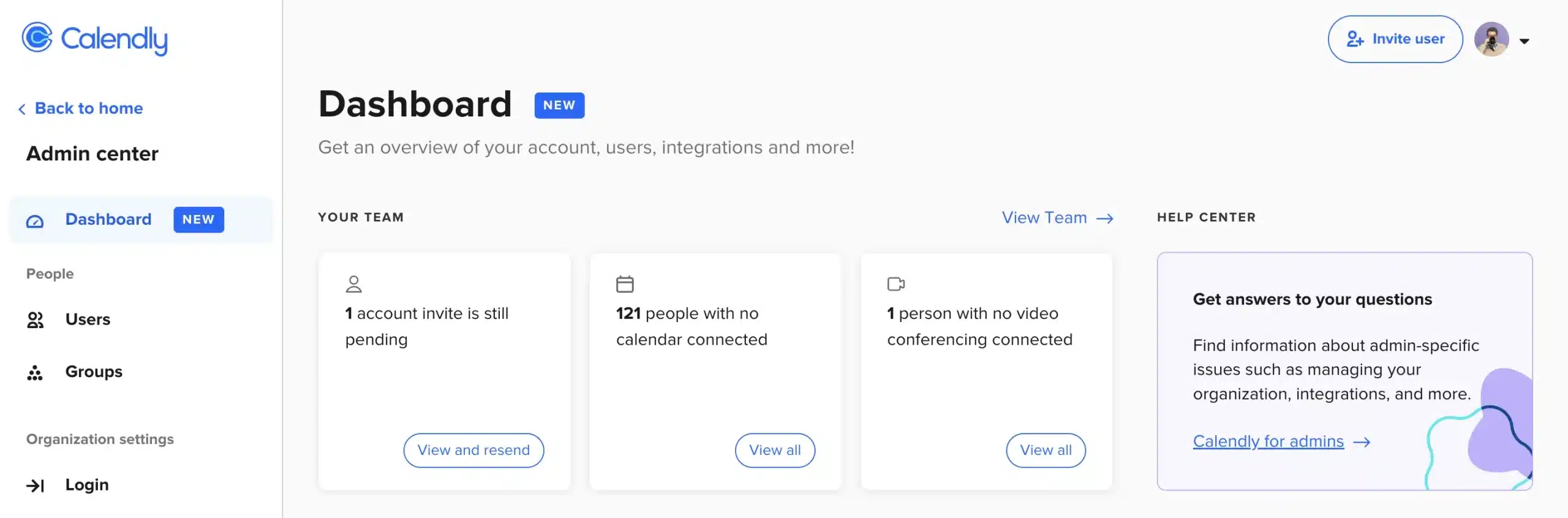 Why we choose: Calendly’s simplicity and effectiveness in scheduling meetings, with excellent integration options.
Why we choose: Calendly’s simplicity and effectiveness in scheduling meetings, with excellent integration options.
Calendly is a scheduling tool that simplifies meeting scheduling by allowing users to set their availability and share it with others. This eliminates the back-and-forth emails typically involved in arranging meetings. The platform’s intuitive interface makes it valuable to businesses looking to streamline their scheduling processes.
Key features:
- Meeting scheduling
- Calendar integration
- Automated reminders
- Time zone detection
|
Strengths |
Weaknesses |
| Simple and intuitive to use | Limited to appointment scheduling |
| Great calendar integration | Not designed for employee shift scheduling |
| Automated reminders | Basic reporting features |
| Good for remote teams | Limited customization |
18. FieldCode Employee Attendance Management System
Why we choose: Its real-time scheduling and GPS tracking, make it an excellent choice for field service businesses.
Founded to improve field service operations, FieldCode is particularly beneficial for businesses that manage mobile workforces, such as repair services, utilities, and construction companies. The employee scheduling software Philippines offers real-time scheduling, GPS tracking, and workflow automation.
Key features:
- Field service management
- Real-time scheduling
- GPS tracking
- Workflow automation
- Customer management
|
Strengths |
Weaknesses |
| Great for field service companies | Limited to field service industries |
| Real-time scheduling | Complex setup process |
| GPS tracking included | Requires training for full utilization |
| Strong workflow automation | Fewer customization options |
19. ClockShark Staff Scheduling System
Why we choose: Specialized features tailored for the construction and field service industries.
ClockShark is time-tracking and scheduling software tailored specifically for construction and field service businesses. The software’s GPS time-tracking feature allows managers to monitor where employees are working in real time, while job costing tools help businesses manage project expenses more effectively.
Key features:
- GPS time tracking
- Job costing
- Employee scheduling
|
Strengths |
Weaknesses |
| Excellent for the construction industry | Limited to construction and field services |
| GPS tracking for job sites | Higher cost for smaller teams |
| Job costing features | Not ideal for non-field service businesses |
| Strong mobile app | Limited integration options |
20. WorkFeed
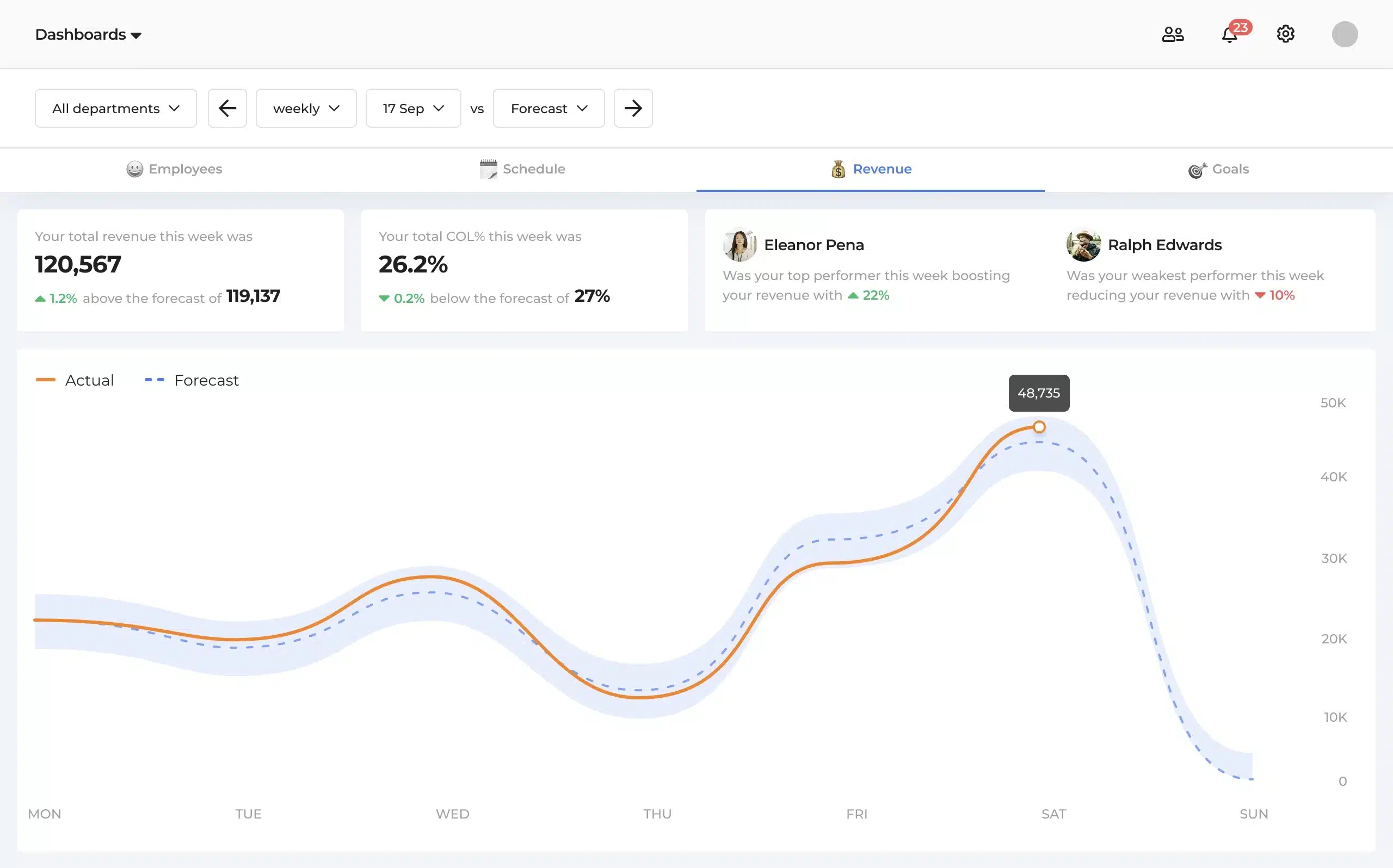 Why we choose: It has simple, intuitive interface and strong collaboration features, making it a good choice for companies.
Why we choose: It has simple, intuitive interface and strong collaboration features, making it a good choice for companies.
Launched in 2020, WorkFeed is designed to improve team collaboration and efficiency by providing a platform where managers can schedule shifts, track employee availability, and communicate with their teams. This scheduling app focuses on its ease of user experience.
Key features:
- Collaborative scheduling
- Task management
- Employee availability tracking
- Shift reminders
- Reporting tools
|
Strengths |
Weaknesses |
| Simple and intuitive interface | Fewer advanced features compared to competitors |
| Great for team collaboration | Limited customization options |
| Good reporting tools | Newer software with fewer integrations |
| Affordable pricing | Limited customer support options |
Trends of Employee Software in the Philippines
 Chill lang, you’re not missing any trends if you read this. As may you know, in the fast-evolving business landscape of the Philippines, software trends are increasingly focused on efficiency, automation, and user-friendly features that cater to the specific needs of local businesses.
Chill lang, you’re not missing any trends if you read this. As may you know, in the fast-evolving business landscape of the Philippines, software trends are increasingly focused on efficiency, automation, and user-friendly features that cater to the specific needs of local businesses.
As remote work continues to be a prevalent trend, Filipino businesses are increasingly adopting software that offers robust mobile scheduling app, allowing managers to update schedules, approve leave requests, and communicate with employees from anywhere.
Another trend gaining traction is the demand for real-time data and analytics. Companies want insights into workforce productivity, attendance patterns, and labor costs, all at their fingertips. A staff shift planner with detailed analytics and reporting tools is highly valued.
Check out the best HRIS software pricing plans to explore software options that offer these trending features and see how they align with your budget. It is essential to choose a solution that fits your current needs and has the flexibility to grow with your business.
How to Choose the Suitable Software for Your Business
Selecting the right employee scheduling software is a critical decision that can significantly impact your business’s efficiency and productivity. Here’s a simple guide to help you make the best choice.
- Identify your business needs: Assess your team size, scheduling complexity, and multi-location operations to pinpoint your business’s requirements.
- Check for compliance features: Select employee scheduling software that helps you comply with local labor laws. This is especially important in the Philippines to avoid legal issues.
- Prioritize scalability: Opt for a solution that can grow with your business, allowing you to expand or customize features as your needs evolve.
- Assess customer support: Look for employee attendance management system vendors offering reliable support, including tutorials, live chat, and phone assistance, to resolve issues quickly.
- Read reviews and seek recommendations: Gather insights from similar businesses by reading reviews and asking for recommendations, helping you make a well-informed decision.
- Try its free demo and consider the price: Take advantage of a free demo to test the software’s functionality and see if it meets your needs. Also, consider the price to ensure it fits within your budget while providing the features your business requires.
Conclusion
In today’s dynamic business environment in the Philippines, the need for efficient employee scheduling software has never been greater. Choosing the right software involves understanding your specific business needs, ensuring ease of use, and selecting a solution that offers scalability and strong customer support.
It is also important to take advantage of the free demo and consider the pricing carefully to ensure the software fits your operational needs and budget. As one of the best employee scheduling software in the Philippines, HashMicro offers a powerful free demo for you.
By staying informed, you can rely on HashMicro employee scheduling software Philippines to make your business successful everywhere. Click below to try the free demo starting now.

FAQ About Employee Scheduling Software
-
How does employee scheduling software work?
Staff scheduling software automates creating, managing, and optimizing employee work schedules. It simplifies tasks such as shift planning, time tracking, and workforce communication.
-
What is the purpose of scheduling?
Scheduling is the process of organizing your activities to achieve your goals and priorities within the time you have. When done effectively, it helps you realistically assess what you can accomplish and ensures you allocate enough time for essential tasks.
-
What are the 3 types of scheduling?
There are three types of process schedulers: The long-term scheduler that adds processes to the Ready queue, the medium-term scheduler that temporarily blocks processes from accessing resources, and the short-term scheduler that moves processes from the Ready queue to the CPU for execution.




































