Enterprise Accounting Software is a powerful tool designed to help businesses manage their financial processes. Automating accounts receivable, tax management, and payroll tasks in a centralized platform for real-time financial data.
Without the right software, businesses often struggle to manage multiple accounts, reconcile bank statements, and track cash flow effectively. In addition, the struggle to ensure cost efficiency can lead to financial mismanagement, while failure to comply with accounting standards can result in penalties or legal sanctions.
Using the right enterprise accounting software is crucial for overcoming these challenges. According to Statista, the Philippine accounting software market is projected to grow at a compound annual growth rate (CAGR) of 6.4% from 2024 to 2030, driven by the shift toward a cashless economy and the digital transformation of businesses.
This growth underscores the importance of adopting modern accounting solutions to stay competitive. However, are you already using the right software for your business? If not, discover the 10 Best Enterprise Accounting Software in the Philippines to ensure your financial management is in top shape.
Table of Content
Content Lists
Key Takeaways
|
What is Enterprise Accounting Software?
Enterprise accounting software is a comprehensive tool designed to help large companies track and manage their financial activities. It automates various accounting tasks, such as accounts receivable, tax management, and payroll processing, ensuring accuracy and efficiency in financial operations.
This software integrates with critical business systems, such as CRM and inventory management tools. It provides a centralized platform where all financial data is accessible in real-time, allowing businesses to make informed decisions and maintain financial transparency.
Enterprise accounting software’s automation and integration capabilities reduce the risk of human error and save time by eliminating repetitive manual processes. This makes it an invaluable asset for companies looking to streamline their financial management and focus more on strategic growth.
Key Benefits of Enterprise Accounting Software

Enterprise accounting software offers numerous advantages that can transform how your business manages its finances. By streamlining processes and enhancing accuracy, your company can operate more efficiently and make informed decisions.
Below, we explore accounting software benefits that make this software an essential tool for businesses of all sizes.
- Increased efficiency: Enterprise accounting software automates many time-consuming tasks, allowing your team to focus on more strategic activities. This automation accelerates processes and ensures that routine operations are handled consistently and accurately, significantly boosting overall efficiency.
- Reduced costs: Enterprise accounting software helps reduce operational costs by streamlining accounting processes and minimizing manual errors. Moreover, the software’s ability to provide real-time financial insights allows for better budgeting and cost control, enabling your business to allocate resources more effectively.
- Improved accuracy of financial data: Manual data entry is prone to errors, leading to costly mistakes. Enterprise accounting software eliminates this risk by ensuring accurate data entry, validation, and reconciliation. As a result, your financial records are more reliable, giving you a clear and precise view of your company’s financial health.
- Simplified financial decision-making: With access to real-time financial data and comprehensive reporting tools, enterprise accounting software simplifies decision-making. You can quickly generate financial statements, track key metrics, and analyze trends, empowering you to make informed decisions that drive business growth.
- Easier tax compliance: Compliance with tax regulations is crucial for any business but can be challenging. Enterprise accounting software simplifies tax management by automating tax calculations, generating accurate reports, and ensuring you meet all regulatory requirements. This saves time and reduces the risk of penalties due to non-compliance.
Top 10 Enterprise Accounting Software for Philippine Business
In today’s fast-paced business environment, choosing the right enterprise accounting software is crucial for effectively managing your company’s finances. With numerous options available in the market, it can be challenging to determine which solution best suits your business needs.
To help you make an informed decision, we’ve compiled a list of the top 10 enterprise accounting software for Philippine businesses.
1. HashMicro Enterprise Accounting Software
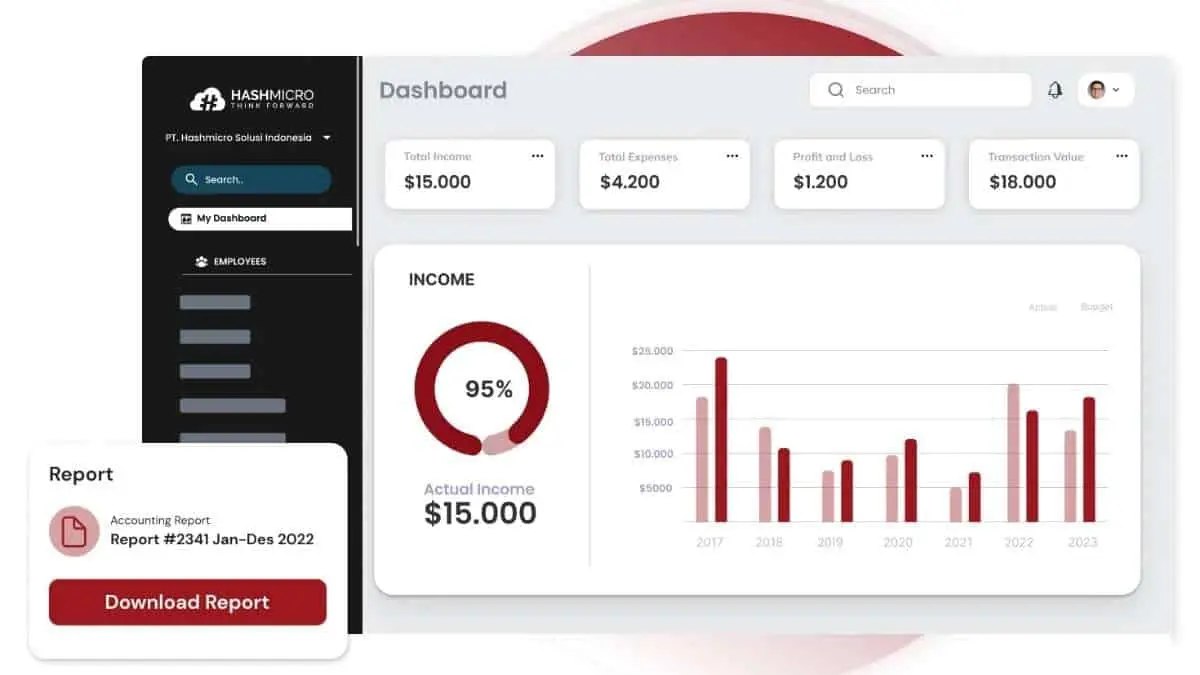
HashMicro is a leading ERP provider offering robust and customizable solutions for various industries. Their enterprise accounting software streamlines financial processes, enhances data accuracy, and provides comprehensive reporting tools. Trusted by many Southeast Asian companies, HashMicro supports business growth and ensures compliance with local regulations.
To explore how this solution can be customized to fit your business needs, you can take advantage of the free demo offered by HashMicro. This will allow you to see firsthand how their software can optimize your financial processes.
Additionally, this vendor offers seamless integration with various modules and third-party systems and flexible customization options tailored to your business needs. This makes HashMicro an excellent choice for businesses of all sizes across multiple industries.
Beyond its core functionalities, HashMicro’s Enterprise Accounting Software provides comprehensive tools for effective accounting management, ensuring your financial data remains accurate and up-to-date, such as:
- Bank Integration – Auto Reconciliation: Ensuring that your internal accounting records match the bank’s records is crucial for accurate financial management. With bank integration and auto-reconciliation, discrepancies are quickly identified and resolved, keeping your financial data reliable and up-to-date.
- Multi-Level Analytical: Gain real-time insights into your financial transactions by filtering data across various categories like projects or branches. This feature allows you to identify trends and make informed decisions based on comprehensive financial analysis.
- Profit & Loss vs Budget & Forecast: Accurately track deviations between your actual profit and loss against your budget forecasts. This comparison provides valuable insights, helping you adjust strategies to align with financial goals.
- Cash Flow Reports: Monitor your company’s cash inflows and outflows to ensure sufficient liquidity. These reports support effective financial planning and help identify potential cash flow issues before they become critical.
- Forecast Budget: Predict future budgets based on historical data to improve financial planning. This feature enables efficient resource allocation and supports better strategic decision-making.
- Financial Ratio: Quickly analyze your company’s financial health with key ratios. These metrics offer a deeper understanding of your financial performance, aiding in strategic decision-making.
- Financial Statement with Budget Comparison: Compare your actual financial performance against your planned budget to identify variances. This clear overview allows you to make necessary adjustments and stay on track with your financial objectives.
Besides these features, HashMicro offers seamless integration with various systems, such as payroll systems, asset management software, HRM, and more. With HashMicro, you can easily customize features to align perfectly with your business needs, ensuring an efficient and tailored solution.
| Pros | Cons |
|
|
After learning about the capabilities offered by HashMicro’s Enterprise Accounting Software, you can start considering the free software price calculation and immediately get an efficient accounting management solution for your Philippine company.

2. Oracle NetSuite ERP
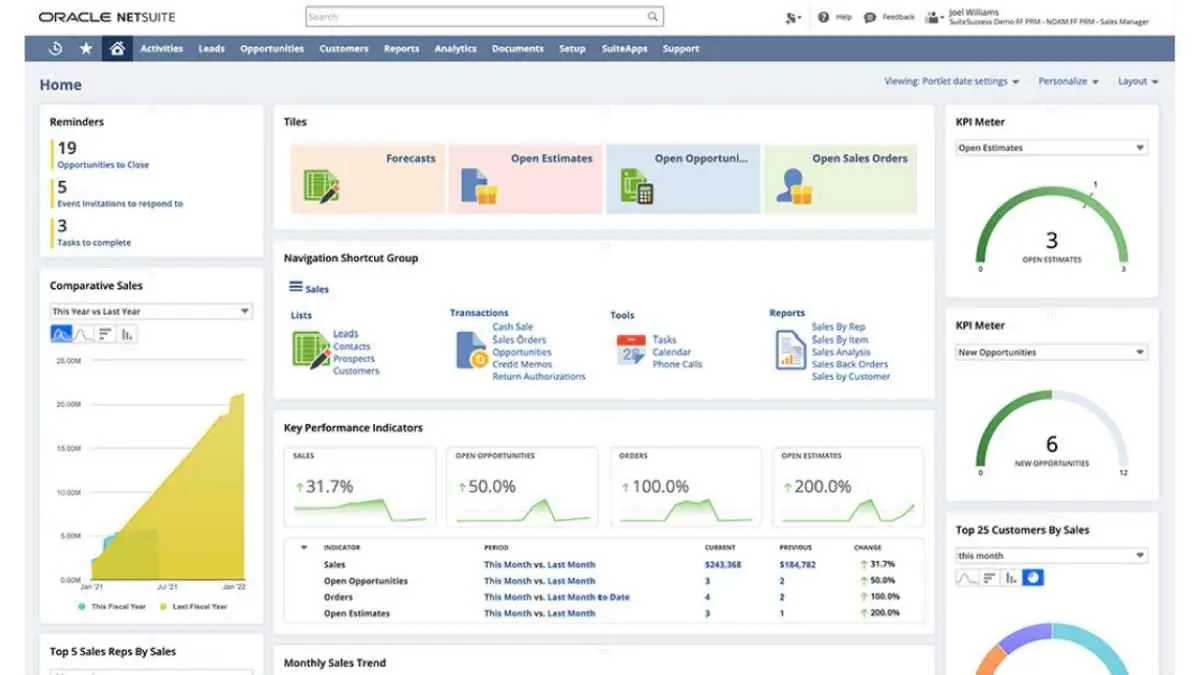
Oracle NetSuite is a global provider of cloud-based ERP solutions, offering a comprehensive suite that includes advanced accounting functionalities. NetSuite ERP integrates core financial processes with other business operations for businesses of all sizes, enabling real-time financial management.
Its powerful analytics and automation capabilities make it a top choice for companies seeking to optimize their financial workflows and make informed strategic decisions.
Features:
- Regulatory compliance
- Automation
- Cloud access
- Comprehensive business solutions
- Global tax management
- Complete payment management system
| Pros | Cons |
|
|
3. Intuit QuickBooks
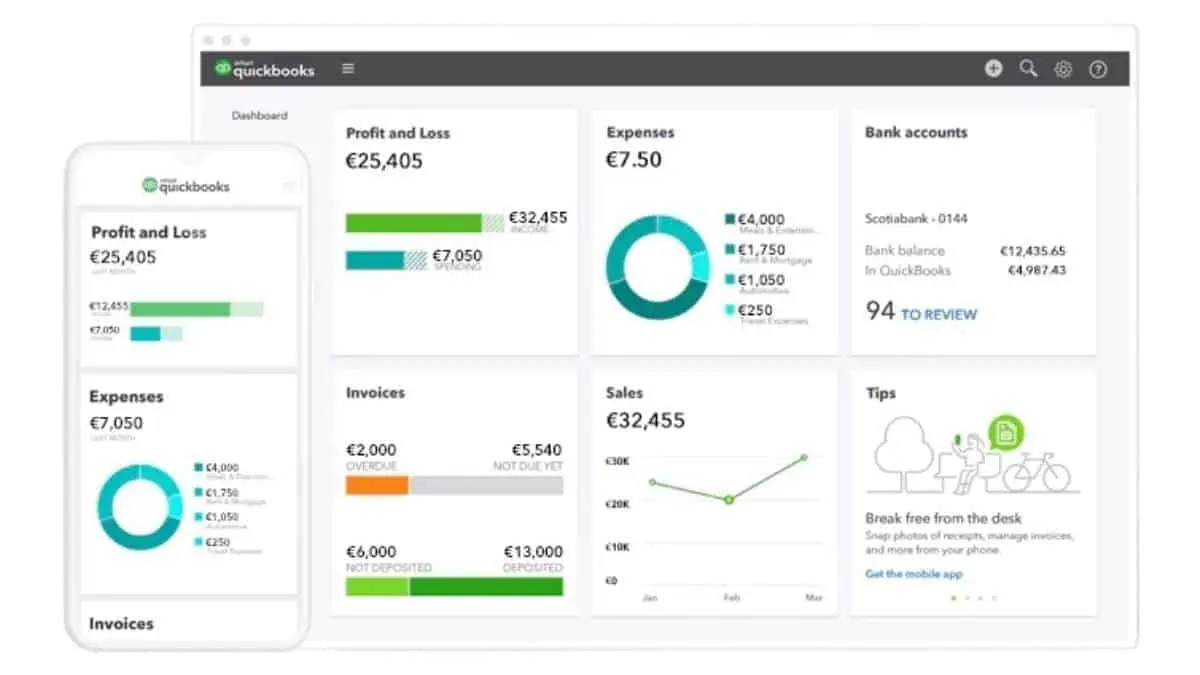
Intuit QuickBooks is one of the most popular accounting software solutions worldwide, especially among small—and medium-sized enterprises. It offers an easy-to-use interface and a range of features that cater to everyday accounting needs, such as invoicing, expense tracking, and financial reporting.
Its scalability makes it suitable for growing businesses in the Philippines that require a flexible accounting solution.
Features:
- Easy-to-use financial management
- Real-time tracking of expenses and income
- Invoicing
- Maximize tax deductions
- Track mileage
| Pros | Cons |
|
|
4. FreshBooks
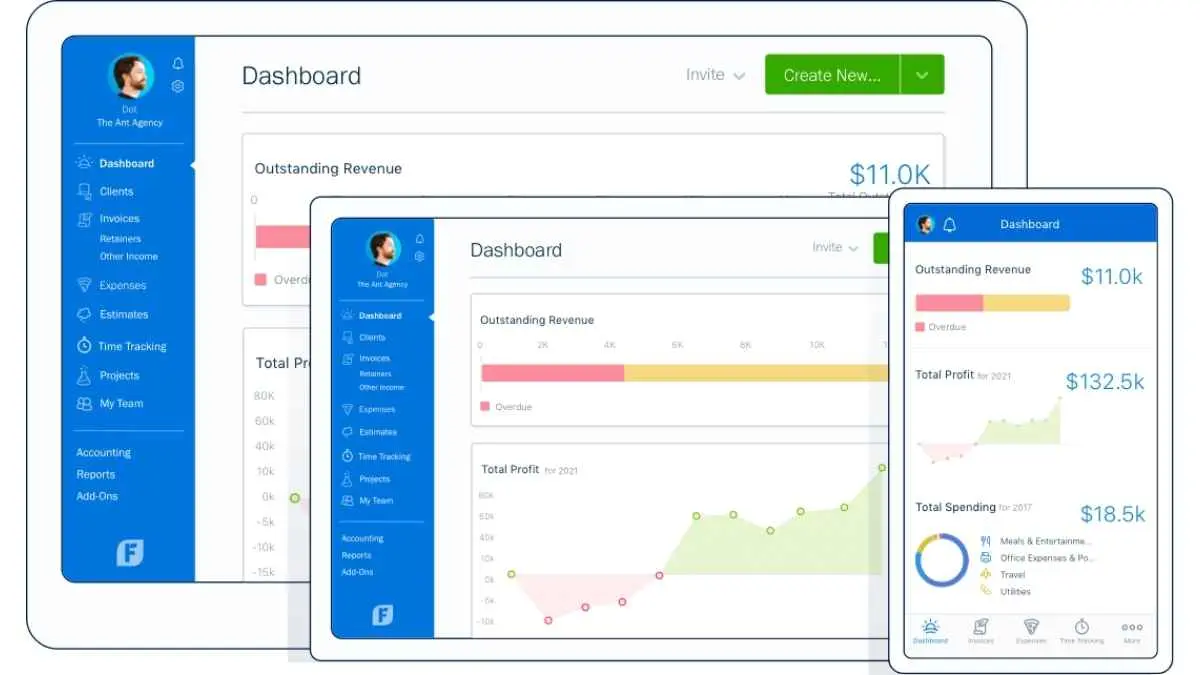
FreshBooks is a cloud-based accounting software tailored for freelancers and small businesses. Known for its user-friendly design, FreshBooks simplifies the accounting process by offering tools for invoicing, time tracking, expense management, and financial reporting.
It’s an excellent choice for businesses looking for an intuitive and efficient way to manage their finances without needing extensive accounting knowledge.
Features:
- Simplified invoicing and expense tracking
- Time tracking and project management tools
- Automatic payment reminders and late fees
- Integration with payment gateways and third-party apps
| Pros | Cons |
|
|
5. Wave Accounting
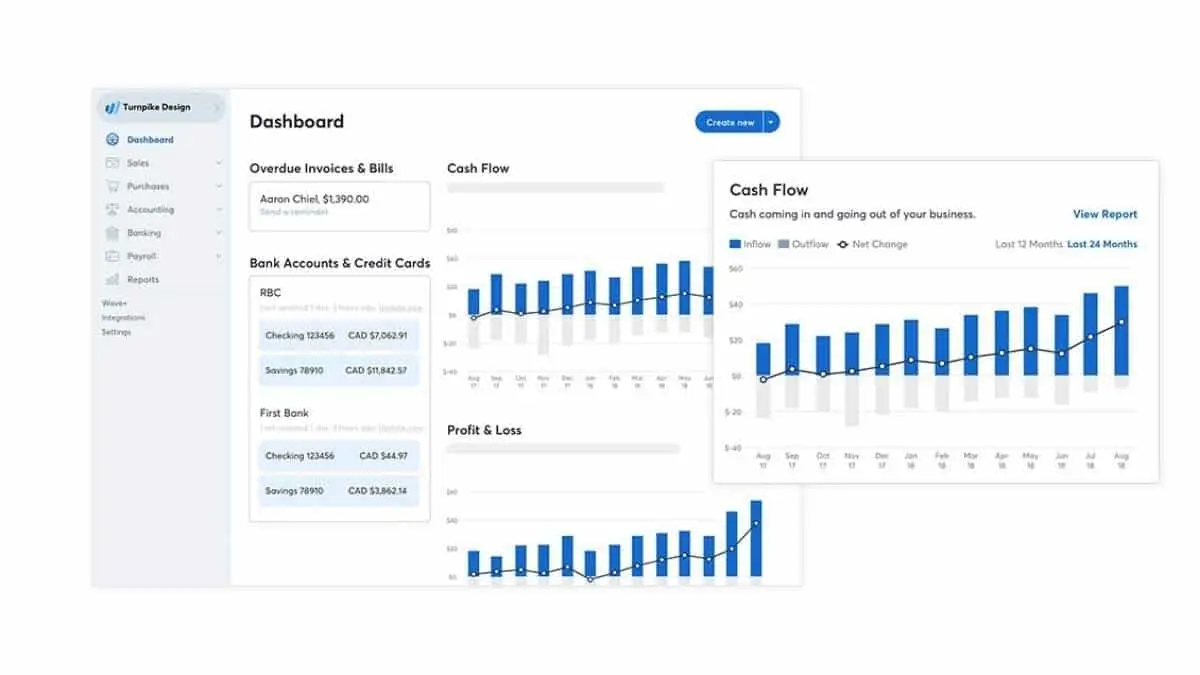
Wave Accounting is a free, cloud-based software solution that provides essential accounting tools for small businesses. With features like invoicing, receipt scanning, and expense tracking, Wave offers a straightforward way to manage finances.
It’s trendy among startups and micro-businesses in the Philippines that need a cost-effective yet reliable accounting solution.
Features:
- Free invoicing and accounting tools.
- Integrated payment processing and receipt scanning.
- Expense tracking and bank reconciliation.
- Basic financial reporting.
| Pros | Cons |
|
|
6. AccountEdge
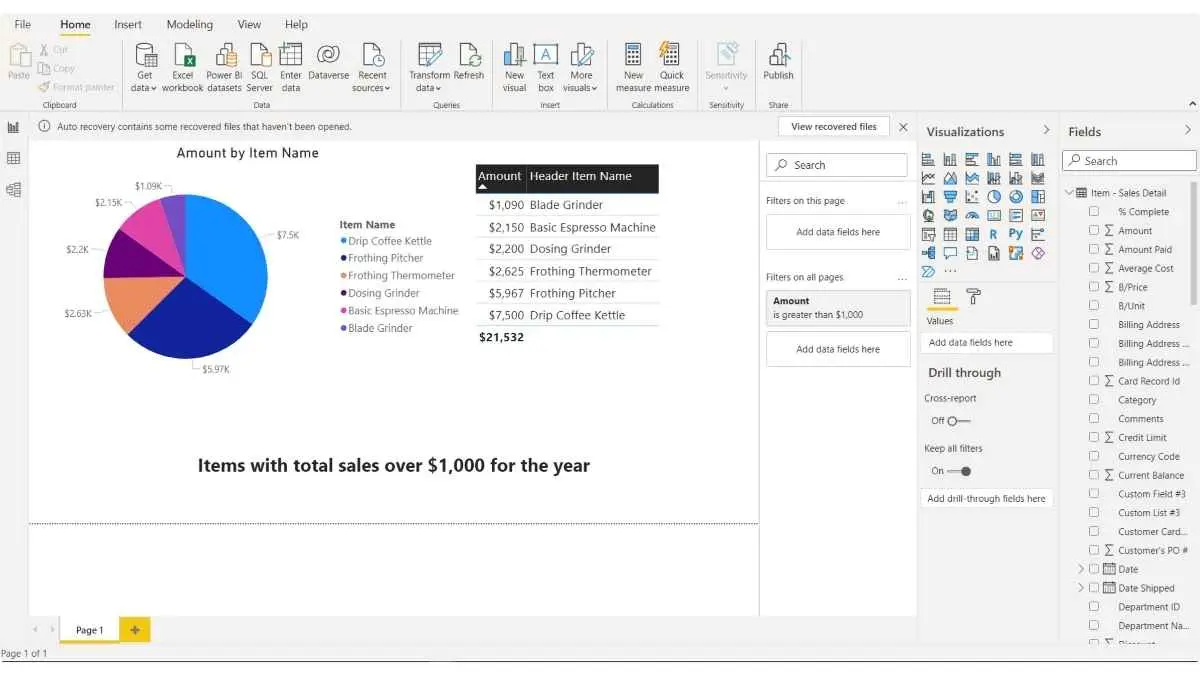
AccountEdge is a desktop-based accounting software that offers a comprehensive suite of financial management tools. It’s designed for small to medium-sized businesses that require detailed accounting features, such as payroll processing, inventory management, and job costing.
AccountEdge provides a solid solution for businesses looking for powerful desktop accounting software with optional cloud-based capabilities.
Features:
- Robust desktop-based accounting with cloud access options.
- Payroll processing and inventory management.
- Job costing and time billing features.
- Comprehensive reporting tools
| Pros | Cons |
|
|
7. CheqBook
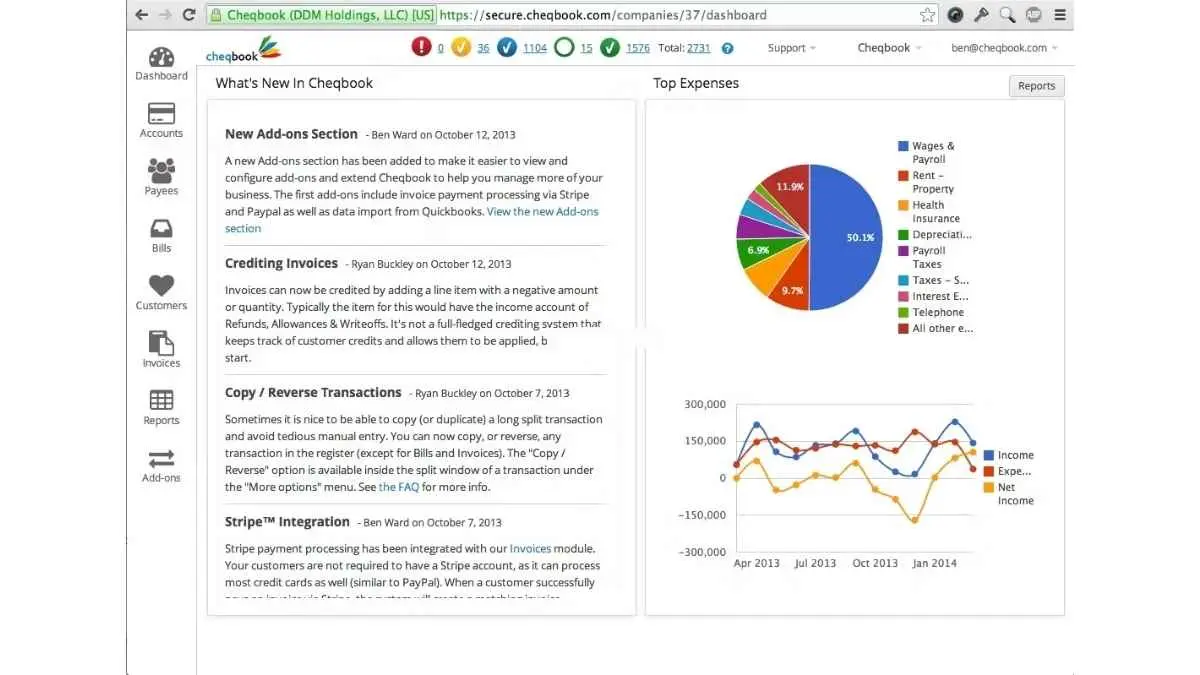
CheqBook is an online accounting software solution that emphasizes simplicity and affordability. It is particularly well-suited for small businesses in the Philippines, offering essential features like bank reconciliation, expense tracking, and financial reporting.
CheqBook’s user-friendly interface and straightforward functionality make it a practical choice for business owners looking to manage their finances without the complexity of larger ERP systems.
Features:
- Online bookkeeping with bank reconciliation.
- Invoicing and expense tracking.
- Multi-user access with role-based permissions.
- Real-time financial reporting.
| Pros | Cons |
|
|
8. Kashoo
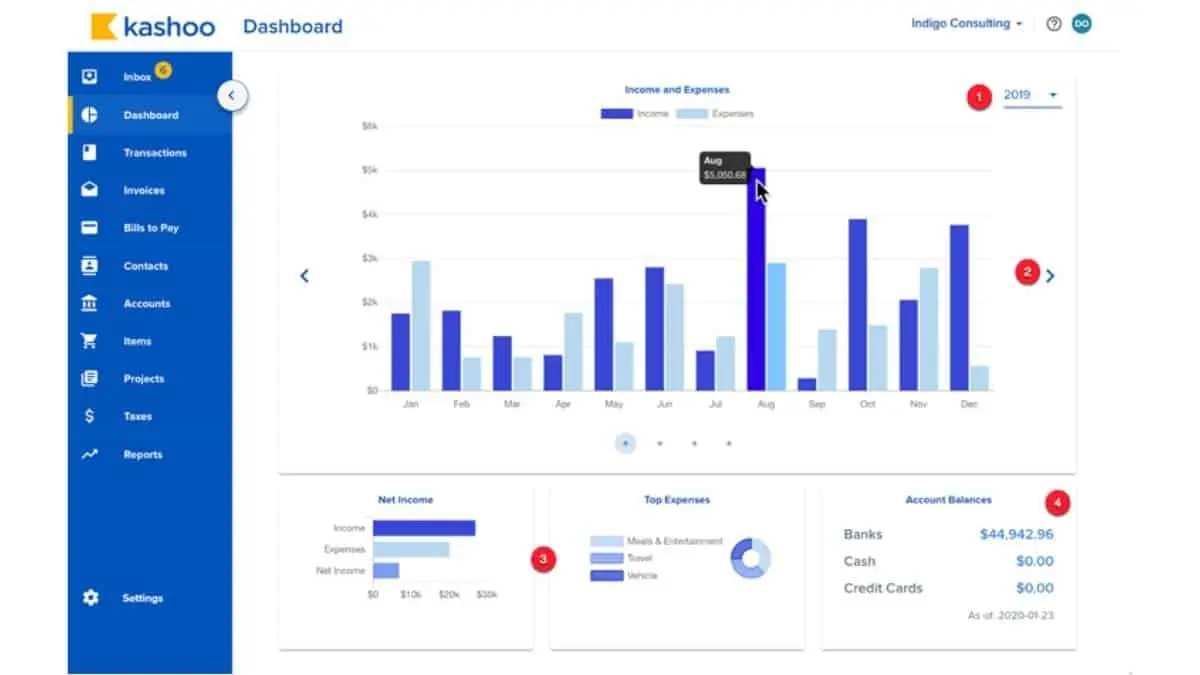
Kashoo is cloud-based accounting software designed for small businesses. It offers essential accounting features such as invoicing, expense tracking, and bank reconciliation. Kashoo stands out for its simplicity and ease of use, making it ideal for entrepreneurs who need a straightforward solution to manage their business finances efficiently.
Features:
- Simple accounting with invoicing and expense tracking.
- Automated bank feeds and reconciliation.
- Multi-currency support.
- Real-time reporting and dashboard.
| Pros | Cons |
|
|
9. Sage Intacct
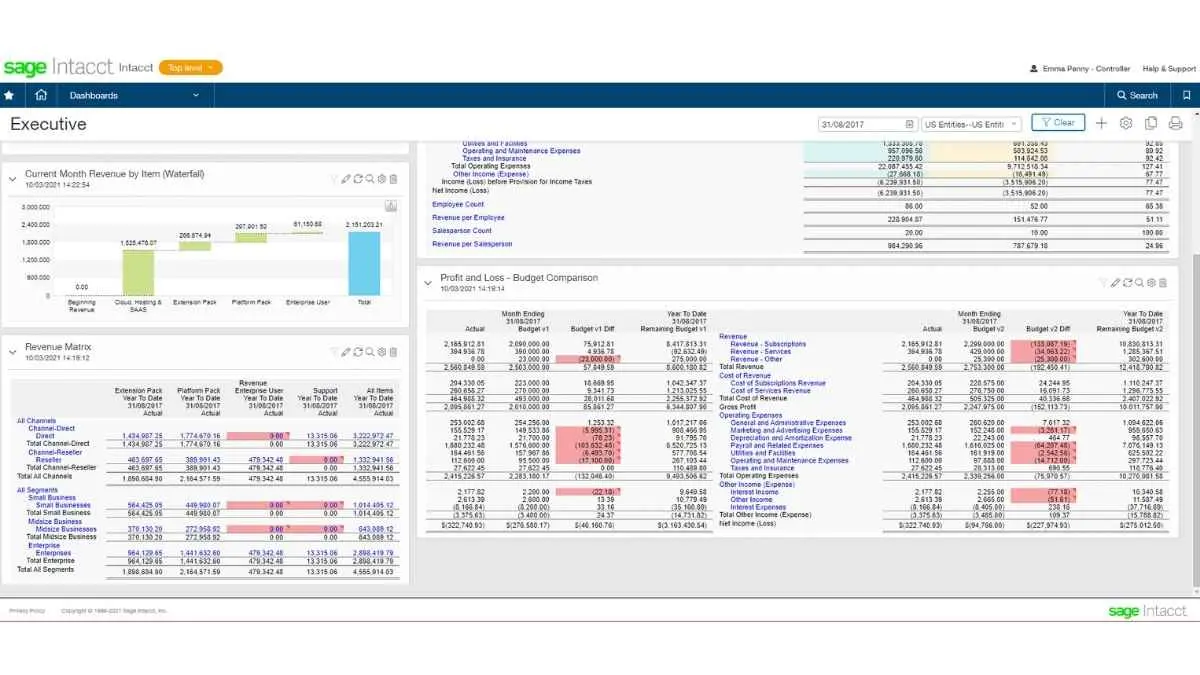
Sage Intacct is a powerful cloud-based financial management solution for medium—to large enterprises. Known for its robust functionality, it provides deep financial insights through advanced reporting and automation accounting features. It is particularly well-suited for businesses in the Philippines that require a scalable and sophisticated accounting solution to support their growth and complex financial needs.
Features:
- Comprehensive financial management with multidimensional reporting.
- Advanced revenue recognition and project accounting.
- Integration with CRM, HR, and other business systems.
- Real-time dashboards and customizable reports.
- Core financial features, including accounts payable and receivable and cash management.
| Pros | Cons |
|
|
10. Acumatica Cloud ERP
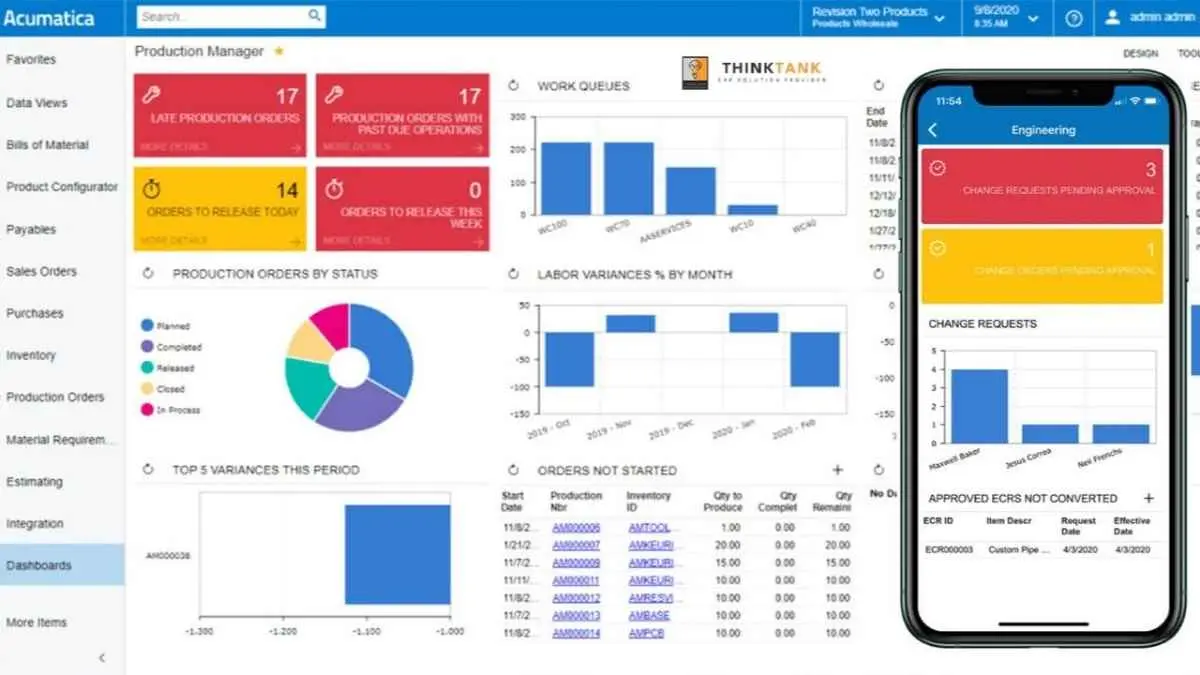
Acumatica Cloud ERP is a comprehensive enterprise resource planning solution with advanced accounting features. Designed for growing businesses, Acumatica offers flexibility and scalability, allowing companies to manage their finances alongside other core business processes.
Its cloud-based platform ensures businesses in the Philippines can access real-time financial data from anywhere, making it a versatile choice for dynamic enterprises.
Features:
- Cloud-based ERP with integrated financial management.
- Advanced billing, project accounting, and inventory management.
- Real-time business intelligence and reporting tools.
- Flexible deployment options and pricing models.
| Pros | Cons |
|
|
How to Choose the Right Enterprise Accounting Software for Your Business

Choosing the right enterprise accounting software is crucial for the success and efficiency of your business operations. With so many options available, it’s essential to carefully evaluate your needs and consider key factors impacting your financial management.
By following these essential tips, you can make an informed decision that aligns with your business goals and ensures long-term success.
- Assess your business needs: Identify the specific accounting challenges and requirements unique to your business. This will ensure that your chosen software aligns perfectly with your operational goals and financial processes.
- Consider scalability: Choose a software that can grow with your business. As your company expands, your accounting needs will become more complex, so it’s crucial to select a solution that can easily adapt and scale.
- Evaluate user-friendliness: Ensure the software is easy to use for your team, even for those without extensive accounting knowledge. A user-friendly interface will minimize training time and reduce the likelihood of errors.
- Look for integration capabilities: Your accounting software must integrate seamlessly with other business systems, such as CRM, inventory, or HR software. This ensures that your accounting software works harmoniously with your existing tools, streamlining your business operations.
- Check for compliance features: Compliance with local tax laws and financial regulations is non-negotiable. Select software that offers built-in compliance features to simplify reporting and reduce the risk of legal issues.
- Consider customization options: Every business is unique, so choose software that offers customization to meet your specific needs. Customizable features allow you to tailor the software to match your business processes perfectly.
- Evaluate customer support and training: Reliable customer support and comprehensive training resources are essential for a smooth implementation. Opt for a provider that offers ongoing assistance to ensure your team can effectively use the software from day one.
Conclusion
Choosing the right enterprise accounting software is essential for maintaining efficiency and accuracy in business operations. The proper software can streamline financial processes, reduce costs, and ensure compliance with local regulations.
HashMicro Accounting Software is an excellent choice for managing your business’s accounting needs. Its robust features, scalability, and user-friendly interface make it a reliable solution for companies looking to optimize their financial management.
To experience the benefits firsthand, we invite you to try a free trial and consultation with HashMicro. Discover how our tailored solutions can meet your specific business needs and help you achieve your financial goals.

FAQ About Enterprise Accounting Software
-
What is ERP accounting software?
ERP accounting software integrates financial management within a broader enterprise resource planning system, centralizing data and automating accounting processes. It helps manage everything from accounts payable and receivable to budgeting, providing real-time financial insights to support informed decision-making across departments.
-
What is the purpose of enterprise software?
Enterprise software is designed to support organizations in managing large-scale operations by streamlining processes and optimizing resource allocation. This software adapts to business needs, allowing companies to scale operations effectively while maintaining control over costs, resources, and budgets.
-
What are the 4 types of enterprise?
The four main types of enterprises include Sole Proprietorships, Partnerships, Corporations, and Limited Liability Companies (LLCs). Each type offers unique advantages and legal structures, impacting taxation, liability, and management flexibility based on business goals and size.




































