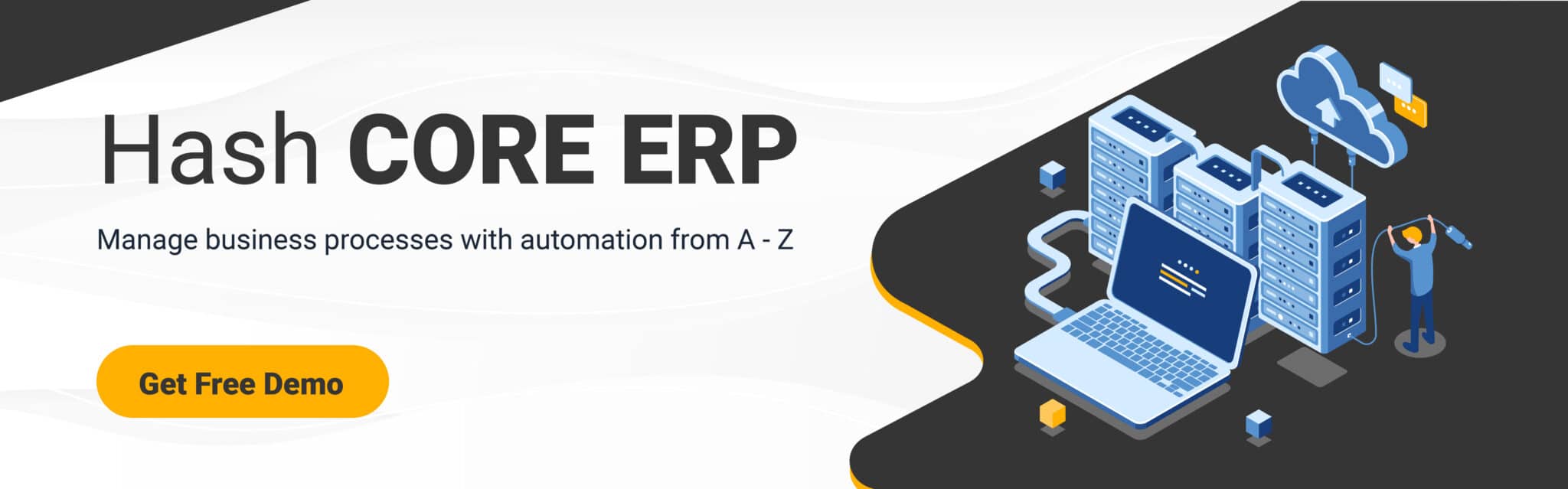Enterprise software is a computer application designed to help large companies manage tasks such as data analysis, sales, marketing, and customer service. This system will streamline business processes with scalable and integrated solutions.
Without enterprise software, businesses often struggle with inefficiencies, difficulty managing large volumes of data, and a lack of integration between critical functions such as finance, human resources, production, and sales. These challenges can lead to operational silos and hinder overall business performance.
According to a survey, companies in the Philippines that invest in digital technology and business process automation can increase output per worker by 18% within 2 years. This highlights the critical importance of adopting enterprise software to stay competitive and drive business success.
Transitioning to the right enterprise system can centralize data management, improve visibility, and integrate all business functions into a cohesive platform. This allows your team to work more efficiently, make informed decisions, and achieve better results.
As you consider this transition, reflect on whether your current software can effectively meet these challenges. This article will discuss 10 essential enterprise software modules for businesses in the Philippines, exploring their functions and benefits, and highlighting top vendors in the market.
Table of Contents
Key Takeaways
|
What is Enterprise Software and Why Should Businesses in the Philippines Implement It?
Enterprise software is a tool designed for large-scale companies to support essential business activities, improve efficiency, and enhance collaboration. It helps complete tasks faster, reduces errors, and provides deep insights.
This software can support various business activities, including finance and accounting, marketing and sales, supply chain management, customer relationship management, enterprise resource planning, business intelligence, and project management, among others.
Enterprise software is built to handle a large number of users and can easily grow with your business. It integrates seamlessly with existing systems, making it a crucial tool in industries like construction, retail, healthcare, and government. It provides comprehensive solutions to manage and streamline complex processes.
Why businesses in the Philippines should implement Enterprise Software:
- Improved efficiency: Automating routine tasks reduces the chance of human error and frees up employees to focus on more strategic activities.
- Better data management: Enterprise software allows for centralized data storage, making it easier to access and analyze information for better decision-making.
- Enhanced collaboration: With features that facilitate communication and information sharing, teams can work together more effectively, regardless of location.
- Scalability: As your business grows, enterprise software can easily adapt to increased demands without significant additional costs.
- Regulatory compliance: Keeping up with local and international regulations becomes easier with software that helps manage compliance requirements efficiently.
For businesses in the Philippines, implementing enterprise software can lead to significant improvements in productivity, data management, and overall operational efficiency, helping them stay competitive in a rapidly evolving market.
Top 10 Modules in Enterprise Software to Stay Ahead in the Digital Era

In today’s fast business world, having the right enterprise software is key. It must have important modules to stay ahead. These tools work together well, making your business run smoother and more efficiently.
The following is an enterprise software list that you must have:
1. Enterprise Resource Planning (ERP)
ERP (Enterprise Resource Planning) is a comprehensive software solution that integrates various business processes into a unified system. It streamlines operations by providing a centralized database where all departments can access and share information, leading to improved coordination and efficiency.
Key features of an ERP system cover multiple business functions such as finance, human resources, manufacturing, supply chain, services, procurement, and others, enabling a holistic view of the business operations.
These features help businesses in better decision-making, reducing operational costs, improving productivity, and ensuring compliance with regulations. Integration capabilities allow ERP systems to connect with other software, ensuring seamless data flow and operational synergy.
2. Customer Relationship Management (CRM)
CRM (Customer Relationship Management) systems are designed to manage a company’s interactions with current and potential customers. These systems help businesses improve customer relationships, enhance customer retention, and drive sales growth.
Key features of CRM systems include contact management, sales tracking, customer segmentation, marketing automation, and customer support management. These features enable businesses to personalize customer interactions, streamline sales processes, track customer behaviours, and provide timely and efficient customer service.
3. Accounting and Financial Management
Accounting & Financial Management software helps businesses manage their financial transactions, ensuring accuracy and compliance with financial regulations. This software simplifies end-to-end processes of financial management and provides businesses with a clear picture of their financial health, aiding in strategic planning and decision-making.
Key features of accounting and financial management software include general ledger, accounts payable and receivable, expense tracking, financial reporting, tax management, and budgeting tools. These features ensure precise financial tracking, timely invoicing, efficient payroll processing, and comprehensive financial analysis.
4. Enterprise Asset Management (EAM)
Enterprise Asset Management (EAM) software helps organizations manage the entire lifecycle of their physical assets, from acquisition to disposal. EAM systems are essential for industries with extensive physical assets like manufacturing, utilities, and transportation.
Key features of EAM software include asset tracking, maintenance scheduling, work order management, inventory control, and lifecycle cost analysis. These features enable businesses to monitor asset performance in real-time, schedule preventive maintenance to avoid breakdowns, manage spare parts inventory, and analyze the costs associated with asset maintenance.
5. Human Resources and Recruitment Management
HRM software streamlines human resource management and recruitment. It automates HR activities such as employee data management, payroll processing, benefits administration, and compliance tracking. The software also aids in recruiting by managing job postings, applications, and candidate evaluations.
Key features of HR & Recruitment software include employee database management, payroll and benefits administration, recruitment management, performance evaluation, and compliance tracking. These modules help businesses to streamline end-to-end HR management.
6. Supply Chain Management (SCM)
Supply Chain Management (SCM) software facilitates the efficient management of the supply chain process, from the procurement of raw materials to the delivery of finished products. SCM software helps businesses coordinate and streamline their supply chain activities, improving operational efficiency and reducing costs.
Key features of SCM software include demand forecasting, inventory management, order processing, supplier management, and logistics coordination. These features help businesses maintain optimal inventory levels, manage supplier relationships, and track orders and shipments.
7. Point of Sale (POS)
Point of Sale (POS) software is used by businesses to manage sales transactions at retail locations. This software records sales, tracks inventory, and provides sales reports, facilitating efficient and accurate sales operations. POS systems are essential for businesses in the retail and hospitality sectors.
Key features of cloud POS software include sales transaction processing, inventory management, customer management, sales reporting, and integration with payment gateways. These features enable businesses to process sales quickly and accurately, maintain optimal inventory levels, manage customer information, and generate detailed sales reports.
8. Inventory Management Software (IMS)
Inventory Management System (IMS) software helps businesses track and manage their inventory levels, orders, sales, and deliveries. IMS ensures that businesses maintain optimal inventory levels, reducing the risk of stockouts and overstock. This software is crucial for businesses in retail, manufacturing, and distribution.
Key features of IMS software include inventory tracking, order management, stock alerts, demand forecasting, and barcode scanning. These features enable businesses to monitor inventory levels in real-time, manage orders efficiently, receive alerts for low stock, predict future inventory needs, and streamline the stock handling process.
9. Payroll Management
Payroll Management Software automates the process of paying employees, ensuring timely and accurate payroll processing. This software handles salary calculations, tax deductions, benefits administration, and compliance with labor laws. Payroll Management systems are essential for businesses to manage employee compensation efficiently.
Key features of Payroll Management software include salary calculation, tax management, benefits administration, payroll reporting, and compliance tracking. These features ensure accurate and timely payment of salaries, proper tax deductions, management of employee benefits, and compliance with labor regulations.
10. Project Management
Project Management software helps businesses plan, execute, and monitor projects efficiently. This software provides tools for task assignment, resource allocation, progress tracking, and project reporting. Project Management systems are essential for managing complex projects across various industries.
Key features of Project Management software include task management, resource scheduling, timeline tracking, collaboration tools, and project reporting. These features enable businesses to assign tasks, allocate resources, track project progress, facilitate team collaboration, and generate comprehensive project reports.

Best Enterprise Software Vendors for Businesses in the Philippines

Finding the right enterprise software is key for businesses in the Philippines. This list shows top picks for different business sizes and needs. It focuses on features, growth, and adapting to the Philippines’ economy.
Look at software with lots of features and special tools. Cloud-based business software is popular for its easy use and joining with other systems. Here’s an example of enterprise software vendor:
| Software Solution | Key Features | Business Size |
| HashMicro Enterprise Software | All-in-one ERP solution (finance, inventory, procurement, sales, production, etc.) for Philippine Businesses. | Medium to large Enterprises in diverse industries |
| SAP Business One | Integrated ERP, CRM, and financial management | Small to Medium Enterprises (SMEs) |
| Oracle Netsuite | Comprehensive cloud-based suite, real-time analytics, global business management | Medium to Large Enterprises |
| Sage Intacct | Best-in-class financial management, automation of complex processes | Mid-sized to large businesses |
| Zoho Analytics | All-in-one suite, CRM, customer support, project management | Businesses of all sizes |
| Microsoft Dynamics 365 | Flexible ERP and CRM capabilities, AI and data insights | Medium to large businesses |
Finding the right software vendor is key for any business, especially in the Philippines. We’ve looked at six top vendors, especially HashMicro’s Enterprise System, which is known for its ability to support businesses of all sizes across multiple industries.
The top choice for Filipino companies looking for comprehensive, localized, and scalable enterprise software.
Why we pick it: HashMicro stands out with its ability to optimize overall business efficiency, streamline operations, and reduce costs. It offers comprehensive solutions for data analysis, sales, marketing, and customer service management. HashMicro’s enterprise software provides unmatched accuracy and control over various business processes, this ensures seamless operations and enhanced productivity across the board.
HashMicro has the following excellent features:
- Accounting and Finance: Streamlines financial management with comprehensive tools for real-time reporting and automated invoicing.
- Sales and CRM: Enhances sales tracking and customer relationship management, providing accurate sales forecasting.
- POS System: Integrates point-of-sale operations with real-time sales data and inventory synchronization.
- Project Management: Manages tasks, tracks projects, and allocates resources efficiently.
Procurement: Optimizes supplier management, purchase orders, and procurement analytics. - F&B Solution: Specializes in food and beverage industry needs, managing inventory, sales, and operations seamlessly.
- Inventory Management: Offers advanced stock control, automated reordering, and multi-warehouse support.
- Manufacturing: Facilitates production planning, work order management, and Bill of Materials (BoM) management.
- Mining: Provides specialized tools for managing operations, safety, and logistics in the mining industry.
- Retail Software: Enhances retail operations with tools for sales tracking, inventory management, and customer service.
- Human Resource: Manages employee data, payroll processing, recruitment, and performance tracking efficiently.
- Asset Control: Ensures optimal utilization, maintenance, and tracking of assets throughout their lifecycle.
If your business is struggling to manage complex operational processes, HashMicro has the perfect solution. Get a free trial and demo from this enterprise software vendor, so you can ensure optimal efficiency and integration in various aspects of your company’s operations.
Switching to the best enterprise software will improve your business efficiency and keep you competitive. Using software for business also keeps you up-to-date with technology and ready for change.
How to Choose the Right Enterprise Software for Your Business
Choosing the right enterprise software can be hard with so many options. This guide helps you make a good choice for your Philippine business. It shows what to think about when picking the best software.
- Assessing business needs: Begin by identifying your business’s specific needs and pain points. Determine which processes need improvement and what functionalities are essential for your operations. Understanding these requirements will help you select software that addresses your unique challenges and supports your business goals.
- Budget considerations: Evaluate your budget and consider the return on investment (ROI) the software can provide. Look for solutions that offer a balance between cost and functionality. Consider long-term benefits and potential savings from increased efficiency and productivity when assessing the overall value.
- Scalability and flexibility: Choose software that can grow with your business. Scalability is crucial to accommodate expansion and changing business needs. Ensure the software is flexible enough to integrate with your existing systems and adapt to future technological advancements.
- User-friendliness and support: Choose software that is intuitive and easy for your team to use. A good user experience reduces the learning curve and increases adoption rates. In addition, consider the quality of the vendor’s customer support and training to ensure a smooth implementation and ongoing support.
Why Philippine Companies Should Choose HashMicro’s Enterprise Software?
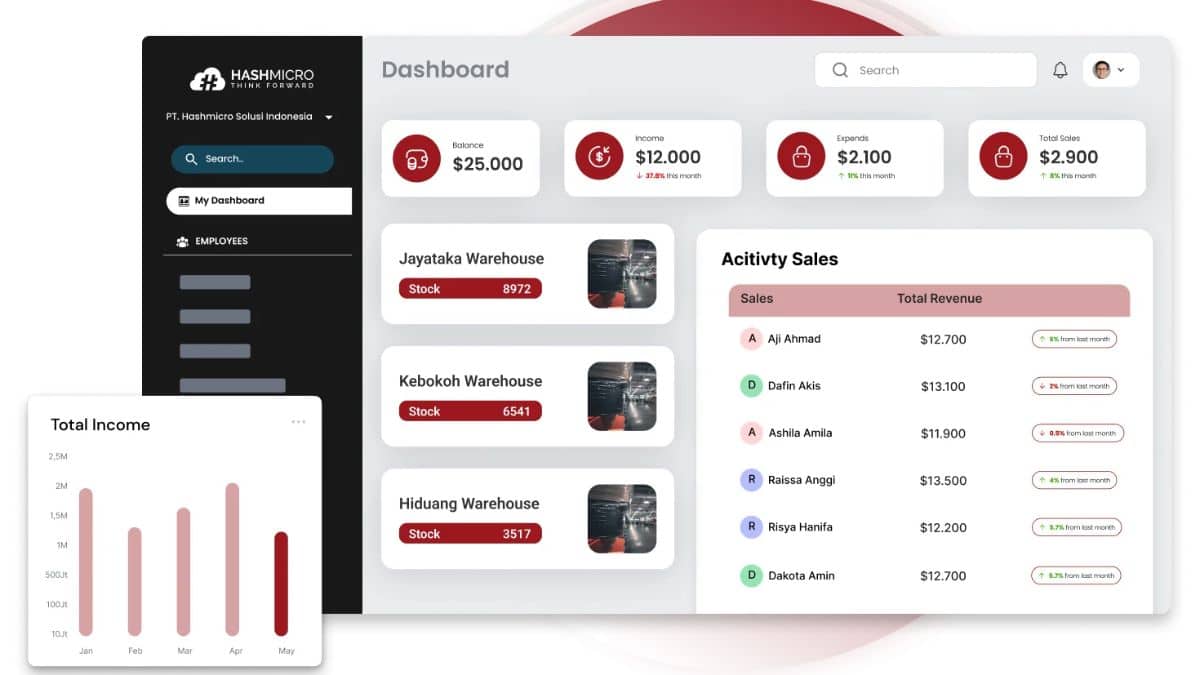
To simplify all your Philippines business operations and make sure that the enterprise software you use has high capabilities in managing various business aspects with specific needs. If the software you have is not right, there will be many risks and errors that can affect business processes.
HashMicro’s Enterprise Software is a top choice because of its ability to integrate various business functions into one platform, making it easy to manage data, operations, and real-time tracking. That way, your team can focus on more valuable strategic tasks.
Using HashMicro, you will get several benefits such as:
- Unlimited access for all users with no additional costs, ensuring everyone in your organization can benefit from the software.
- Experience full automation that saves time and minimizes errors, allowing you to focus on strategic business initiatives.
- Easily customise the software to meet your specific business needs.
- Designed specifically for various industries, ready to use without complex adjustments.
- Benefit from seamlessly integrated features that enhance your operational efficiency and streamline processes.
HashMicro’s dedicated in-house development team is ready to support and customize solutions to fit your unique requirements.
Receive exceptional after-sales support to ensure your long-term success and satisfaction with our software.
Therefore, start using HashMicro’s complete enterprise software to manage your business quickly and precisely. Its features play an important role in optimizing data management, operations, and various other business functions.
Get a free demo of HashMicro’s enterprise software to learn more about how our solutions can help your business.
FAQ about Enterprise Software
-
Is enterprise software the same as ERP?
Enterprise software and ERP (Enterprise Resource Planning) are related but not identical. Enterprise software is a broad term that encompasses a variety of applications designed to help large organizations manage and automate various business processes. This includes CRM, SCM, HRM, and more.
ERP, on the other hand, is a specific type of enterprise software that integrates core business processes into a single unified system. While ERP systems are a key component of enterprise software, not all enterprise software solutions are ERP systems.
-
Why would a company use enterprise software?
In the Philippines, big companies face tough challenges like complex logistics and lots of competition. Enterprise software helps by making things run smoother, giving better data insights, and boosting work efficiency. These are key for growing and staying ahead in a fast-changing market.
-
What is the purpose of enterprise computing?
The purpose of enterprise computing is to provide businesses with advanced technological solutions that streamline operations, enhance productivity, and improve decision-making. Enterprise computing involves the use of integrated software systems to manage a company’s core functions such as finance, human resources, supply chain, customer relations, and more.
By automating routine tasks and providing real-time data insights, enterprise computing helps organizations operate more efficiently, respond quickly to market changes, and maintain a competitive edge in their industry.
-
What are the benefits of cloud-based business software for enterprises?
Cloud-based software cuts IT costs and keeps things updated automatically. It lets teams work together from anywhere, grow easily, and work better together. This makes businesses more adaptable and efficient.