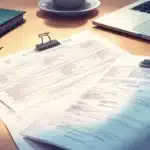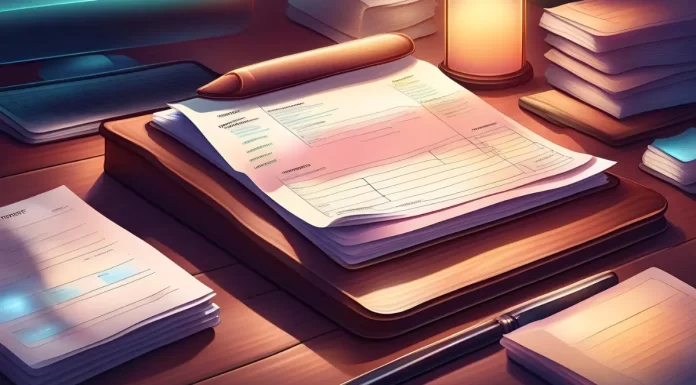An income and expense report is a fundamental component of business financial management. By analysing it, business owners can identify profits, losses, and opportunities to improve efficiency.
However, many managers struggle with expense reporting, often facing issues like inconsistent record-keeping, missing receipts, and inaccurate data entry. These challenges can lead to financial discrepancies and hinder the company’s ability to track expenses accurately.
In today’s digital era, technology-driven accounting systems offer a more accurate way to prepare income and expense reports. HashMicro’s Accounting Software simplifies the recording process with automated tracking, real-time financial updates, and seamless integration, ensuring that expense report accounting remains accurate and hassle-free.
Sa artikulong ito, tatalakayin natin ang konsepto ng mga ulat ng kita at gastos, ang kahalagahan nito para sa mga negosyo, at mga praktikal na halimbawa upang gabayan ka sa paglikha ng epektibong mga ulat pang-finansyal.
Table of Contents

Key Takeaways
|
What Is an Expense Report?
An expense report is a document that presents a categorized list of business expenses an employee has incurred on behalf of the organization. This document assists the manager or accounting department in identifying the amount of funds used, the items acquired, and the portion of the spending that is approved for reimbursement.
It helps companies streamline expense reporting, ensuring transparency in financial transactions and compliance with accounting policies.
Businesses use expense reports to document purchases, employee reimbursements, and operational costs, including travel and entertainment expenses. By itemizing each transaction and attaching receipts, companies enhance expense report accounting, making managing tax deductions and audits easier.
Beyond tracking expenses, this report is essential for identifying cost-saving opportunities and optimizing financial planning. With structured reporting, businesses can make informed decisions that enhance budget control and long-term profitability.
Need to know!
AI simplifies expense reports by auto-tracking spending and spotting issues—Hashy AI makes managing finances faster and smarter.

Get a Free Demo Now!
What to Include in an Expense Report
Creating a well-structured expense report is essential for accurate financial tracking and reimbursement. A detailed report ensures transparency, minimizes errors, and helps businesses maintain compliance with company policies.
- Employee information: Every expense report should include details about the employee making the purchase, such as name, department, job title, and contact information. If the report is submitted on behalf of someone else, their details must also be included for accurate tracking.
- Expense date and amount: Each recorded expense must include the exact date and amount spent, ensuring transparency in financial documentation. Receipts reflecting these details should be attached to verify each transaction.
- Expense description: A brief explanation of the expense is essential to justify its purpose and relevance to business operations. This helps finance teams assess whether the claim aligns with company policies.
- Chart of accounts reference: Expenses should be categorized according to the company’s chart of accounts, ensuring they are correctly recorded in financial statements. Proper classification improves budget tracking and compliance.
- Category subtotals: Summarizing expenses by category helps streamline financial analysis and ensures accuracy in data entry. It provides a clearer overview of spending patterns and helps identify cost-saving opportunities.
- Total reimbursement amount: A section should be dedicated to calculating the full amount an employee is requesting for reimbursement. This ensures clarity in financial claims and simplifies approval processes.
- Additional expense explanations: Some expenses may not fit neatly into a single category, so an extra space for explanations can help clarify unique costs. This prevents confusion and allows for a smoother approval process.
- Company and industry policies: Including relevant company and industry policies ensures that all expenses comply with financial guidelines. Clear policies help employees understand which expenses are eligible for reimbursement.
Steps To Create An Expense Report
Creating an accurate and well-organized expense report is essential for maintaining financial transparency and ensuring smooth reimbursements. Whether you’re managing business expenses or tracking employee reimbursements, a structured approach simplifies the process and reduces errors.
Below are the key steps to help you create an effective expense report efficiently:
- Select the right template or software: To streamline your reporting process, choose a structured template or reliable expense-tracking software. Using a digital tool saves time, reduces errors, and ensures real-time expense tracking.
- Customize the expense categories: Edit the columns to reflect your business needs, such as vendor details, project allocation, and expense type. Proper categorization enhances financial clarity and simplifies tax reporting.
- Itemize each expense accurately: List every expense with complete details, including date, amount, and purpose. Clear itemization ensures accountability and prevents discrepancies in financial records.
- Calculate the total amount: Add up all expenses, ensuring each category has a subtotal before arriving at the final amount. Double-check for any adjustments or reimbursements to maintain accuracy.
- Attach supporting documents: Include receipts or invoices to verify expenses, whether for tax deductions or employee reimbursements. Digital receipt scanning enhances organization and ensures compliance.
- Review and submit the report: Carefully check all details before printing or sending the report electronically. Expense management software allows for easy exporting and sharing, ensuring a smooth approval process.
Expense Report Examples
By utilizing this income and expense table, businesses can gain a clear overview of their financial condition. It also serves as a valuable resource for evaluating and making informed financial decisions in the future.
1. Company income and expense report
Company Income and Expense Report
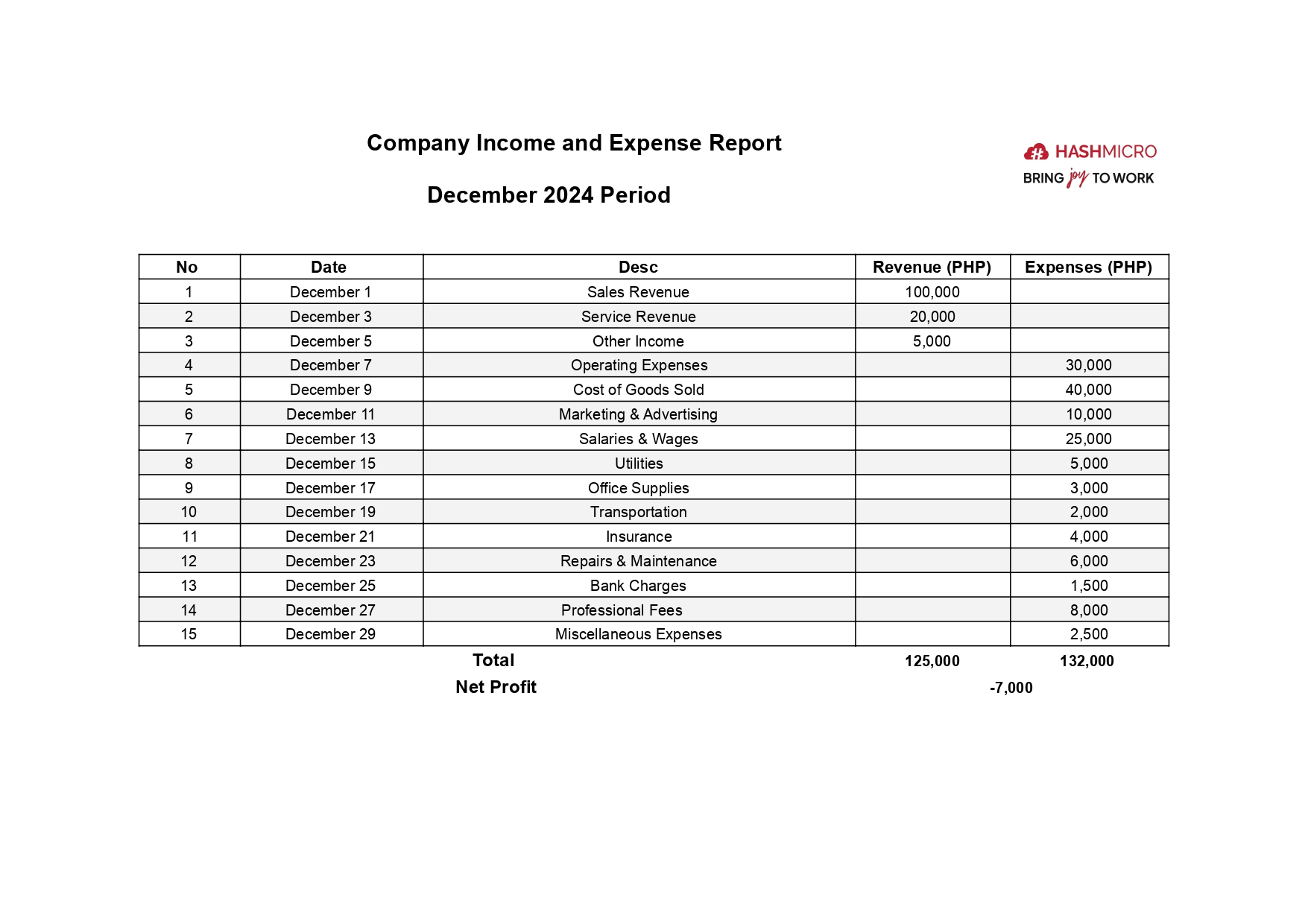
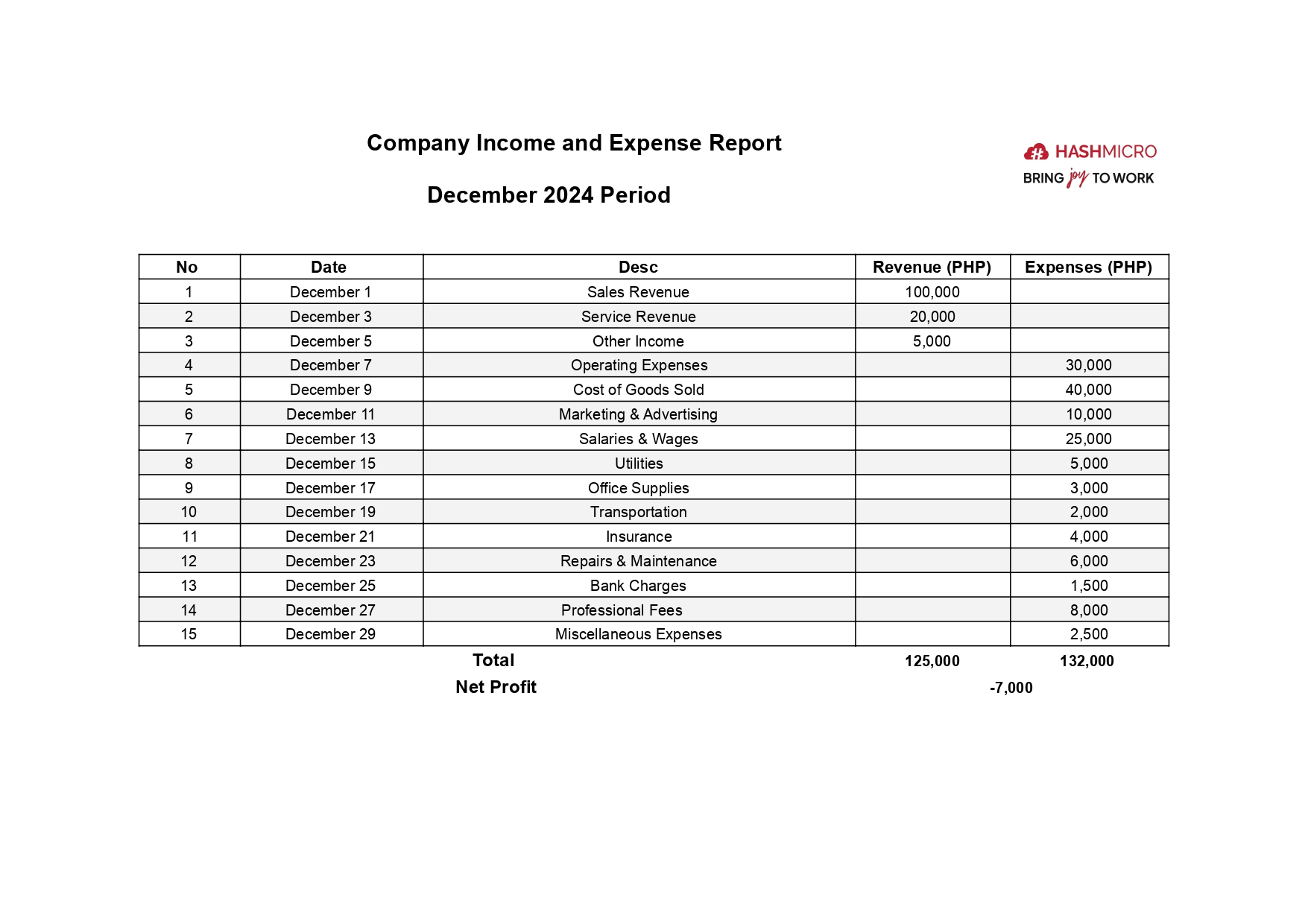
2. Expense report with advance reimbursement template
Expense Report with Adance Reimbursement Template
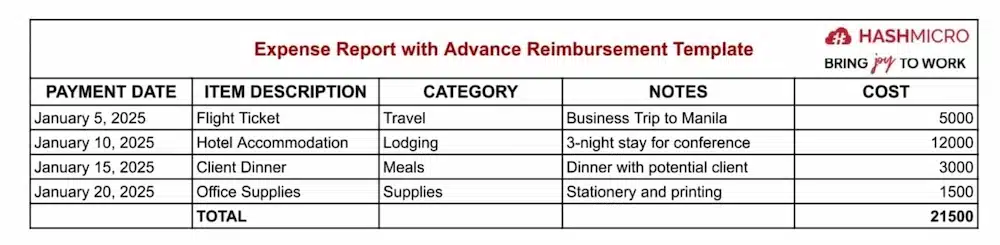
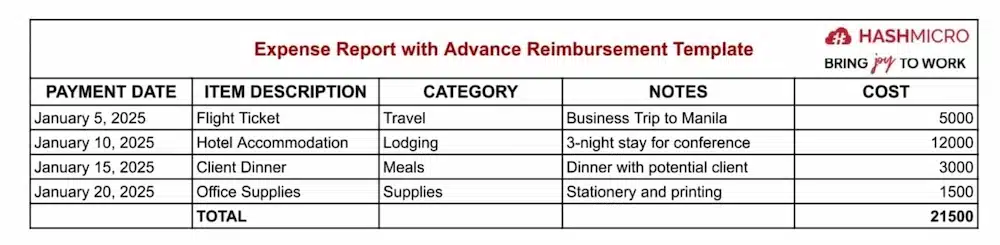
Why Do Businesses Need Expense Reports?
Financial reports on income and expenses offer significant benefits for businesses, particularly in improving financial management. Here are some of the key advantages:
1. Controlling cash flow
This report is essential for monitoring cash flow in detail. Providing real-time insights into income and expenses helps businesses identify potential financial gaps, ensure sufficient funds for smooth operations, and make informed decisions to maintain financial stability.
2. Support better decision making
Accurate and comprehensive data allows business owners or financial managers to make wiser decisions. For instance, they can determine the best time to increase inventory, reduce unnecessary expenses, or pursue new investments.
3. Assist with budget planning
This report simplifies the process of creating realistic budget plans for companies. Historical data from financial reports on income and expenses can be utilized to forecast future revenue and costs, enabling businesses to better prepare for financial challenges.
4. Increase transparency
Well-organized and structured financial reports enhance transparency within the company. This fosters trust among stakeholders, including investors, business partners, and employees, demonstrating that the company is being managed effectively.
5. Facilitates tax and audit compliance
Well-prepared income and expense reports simplify a company’s ability to meet tax obligations. Additionally, comprehensive reports are highly valuable during audits, demonstrating the company’s financial transparency.
Types of Expense Reports
Selecting the right type of expense report ensures accurate tracking and effective financial planning. Whether documenting a one-time transaction or monitoring long-term spending, businesses must choose a format that aligns with their needs. Below are the three main types of expense reports.
1. One-time expense reports
This report is ideal for occasional business expenses, such as travel or client entertainment. It includes details like the date, description, and total cost for each transaction, ensuring clear and concise documentation.
Example of a one-time expense report:
| Date | Account | Description | Hotel | Meals | Transportation | Miscellaneous | Total |
| Jan 23, 2023 | 003 | Travel to a remote office location for inventory | $545 | $123 | $453 | $0 | $1,121 |
| Feb 1, 2023 | 054 | Entertainment for potential clients | $322 | $567 | $123 | $563 | $1,575 |
2. Recurring expense reports
This format is useful for employees who incur business expenses frequently, such as sales representatives or consultants. The report categorizes expenses by type, allowing multiple expenses from the same day to be recorded in a single line.
Example of a recurring expense report:
| Month | Description | Hotels | Meals | Transportation | Miscellaneous | Total |
| January | All expenses from travel during January | $34,321 | $1,232 | $5,322 | $1,434 | $42,309 |
| February | All expenses from travel during February | $12,098 | $1,422 | $12,441 | $984 | $26,945 |
3. Long-term expense reports (quarterly or yearly)
Designed to analyze spending trends over extended periods, this report helps businesses track expenses at a project, department, or company level. It provides a summarized view of total spending per category each month or year.
Example of a yearly expense report:
| Year | Description | Hotels | Meals | Transportation | Miscellaneous | Total |
| 2021 | Total travel expenses of all employees in 2021 | $31,342 | $31,143 | $543,000 | $0 | $605,485 |
| 2022 | Total travel expenses of all employees in 2022 | $143,393 | $54,321 | $353,215 | $13,000 | $563,929 |
By choosing the right expense report format, businesses can efficiently track financial records and ensure accurate reporting for compliance and budgeting purposes.
Tips for Managing Expense and Income Reports
Effective management of income and expense reports is essential for maintaining the financial health of a business. Here are some tips to help you manage these reports efficiently:
- Use an integrated accounting system: Using accounting software can simplify the recording and management of financial reports. This system automates transaction tracking, reducing the risk of human error and ensuring that data is always up-to-date.
- Record all transactions regularly: It is important to consistently and promptly record all transactions, both income and expenses. Establishing a habit of updating financial reports daily or weekly ensures you do not miss any crucial information.
- Categorize expenses and income: To simplify the analysis, categorize all income and expense details into relevant groups. This classification will help you identify the most profitable areas and uncover opportunities to reduce costs.
- Set clear financial goals: Having clear financial goals will guide you in managing your income and expense records. Set targets for revenue, expenses, and profits, both in the short term and long term, to ensure better financial management.
Make Expense Reporting Easy with HashMicro Accounting System
HashMicro’s accounting system offers several advantages that simplify the management of income and expense reports. With features like automated transaction recording and expense tracker software, HashMicro reduces the risk of errors and ensures data accuracy:
Additionally, its user-friendly interface makes it easy to access and manage reports, allowing users to obtain the necessary information quickly. HashMicro also supports seamless integration with other systems, enabling efficient data exchange. Here are some excellent features of the HashMicro accounting system:
- Bank integration: Connects business accounts directly with banks, enabling automatic transaction recording and simplifying financial reconciliation.
- Cash flow reports: Provides cash flow reports that track inflows and outflows, helping monitor the business’s financial health.
- Forecast budget: This feature projects future budgets based on historical data, aiding in effective financial planning.
- Budget S curve: Displays budget progress through S-curve visualization, offering insights into budget utilization over time.
- Financial ratio analysis: Calculates key financial ratios such as liquidity, profitability, and solvency, facilitating deeper business performance analysis.
- Financial statement with budget comparison: Compares actual financial reports with established budgets to assess efficiency and financial performance.
These features not only help monitor cash flow and link directly to bank accounts but also provide precise budget projections and in-depth analysis of the company’s financial performance.

Conclusion
Income and expense reports document all financial transactions within a business, including incoming funds (income) and outgoing funds (expenses).
These reports are essential for businesses because they help them comprehensively understand their financial condition. With detailed reports, businesses can control excessive spending and ensure healthy cash flow.
HashMicro’s accounting system offers a practical solution for managing income and expense reports. Its advanced features help businesses generate more efficient and accurate financial reports.
To see how HashMicro can assist your business in managing income and expense reports, sign up for a free demo and experience its convenience firsthand.

FAQ
-
How do businesses process expense reports?
Businesses typically require employees to submit expense reports regularly, either manually or through software tools. Once submitted, managers or finance teams review the reports, verify receipts, and approve reimbursement if applicable. Many companies now use expense tracker software to automate this process and ensure accuracy.
-
How can expense tracker software improve expense reporting?
Expense tracker software simplifies the creation and management of expense reports by allowing users to log expenses in real time, categorize spending, and upload digital receipts. It reduces manual errors, speeds up approvals, and provides detailed analytics to help businesses make informed financial decisions.
-
Are expense reports required for tax purposes?
Yes, expense reports are important for tax purposes. They provide a clear record of deductible business expenses, ensuring compliance with tax regulations and minimizing the risk of penalties due to incomplete or inaccurate records.