Handa ka na bang gamitin ang teknolohiya para mapahusay ang performance ng iyong supermarket at i-streamline ang mga operasyon?
In the fast-paced retail landscape of the Philippines, supermarkets face a pressing challenge: staying competitive. As we approach 2025, adopting advanced supermarket software is essential.
Supermarket software includes purchasing, inventory management, and customer relationship management. A comprehensive grocery store POS system can simplify processes and improve customer experiences. Managing high sales volumes and perishables demands effective solutions.
Here are the top five supermarket software solutions in the Philippines, highlighting how these tools transform supermarket operations.
Table of Contents
Key Takeaways
|

Top-Rated Supermarket Software in the Philippines
In the vibrant supermarket landscape in the Philippines, it’s essential to recognize the vital impact of high-quality software on maintaining efficient operations. The right retail management system can significantly enhance the overall experience, from inventory management to ensuring a smooth checkout process.
Here’s a closer look at the top five supermarket software solutions in the Philippines.
1. HashMicro Supermarket Software

HashMicro offers a powerful supermarket software solution that automates essential business processes in retail. As a comprehensive retail management software, it minimizes human error through automation, enhancing tasks such as bookkeeping, procurement, promotions, and customer management. The software’s integrated modules facilitate efficient decision-making and operational management.
For instance, HashMicro enables the company to automate manual tasks, generate comprehensive reports with just a few clicks, manage promotion programs, and integrate with other modules and third-party systems that a supermarket might have.
Key Features:
- POS promotion program
- Multi-level discount
- Product and sales tracking
- Inventory tracking
- Customer and promotion management
- Comprehensive reporting and integration capabilities
Pros:
- Supports multiple locations and branches
- Highly customizable and user-friendly
- ISO-certified for enhanced security
- Integration with various other modules such as inventory, accounting, etc.
- Unlimited users at no extra cost
Cons:
- Long wait times for demo registration
- Potentially lengthy implementation due to feature complexity
2. Loyverse
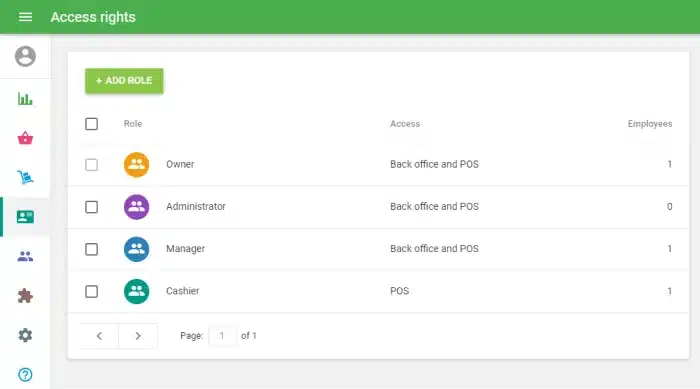
Loyverse POS is a comprehensive point-of-sale system designed for grocery stores and retail businesses. It provides an intuitive interface that simplifies the sales process. It features robust inventory management capabilities, allowing users to track stock levels in real-time, and manage purchase orders directly from the app.
The system supports various hardware integrations, including barcode scanners and receipt printers, enhancing operational efficiency at checkout. Additionally, Loyverse offers a built-in loyalty program to help businesses foster customer relationships by tracking purchase histories and rewarding repeat customers.
Key Features:
- Multi-Store Management
- Inventory Tracking
- Customer Management
- Sales performance analytics
- Discounts and Refunds
- Offline Functionality
- Integration Capabilities
Pros:
- Freemium model with extensive free features
- User-Friendly Interface
- Strong Customer Support
- Flexible Payment Options
Cons:
- Limited Offline Functionality
- Language Availability Issues
3. SalesPlay
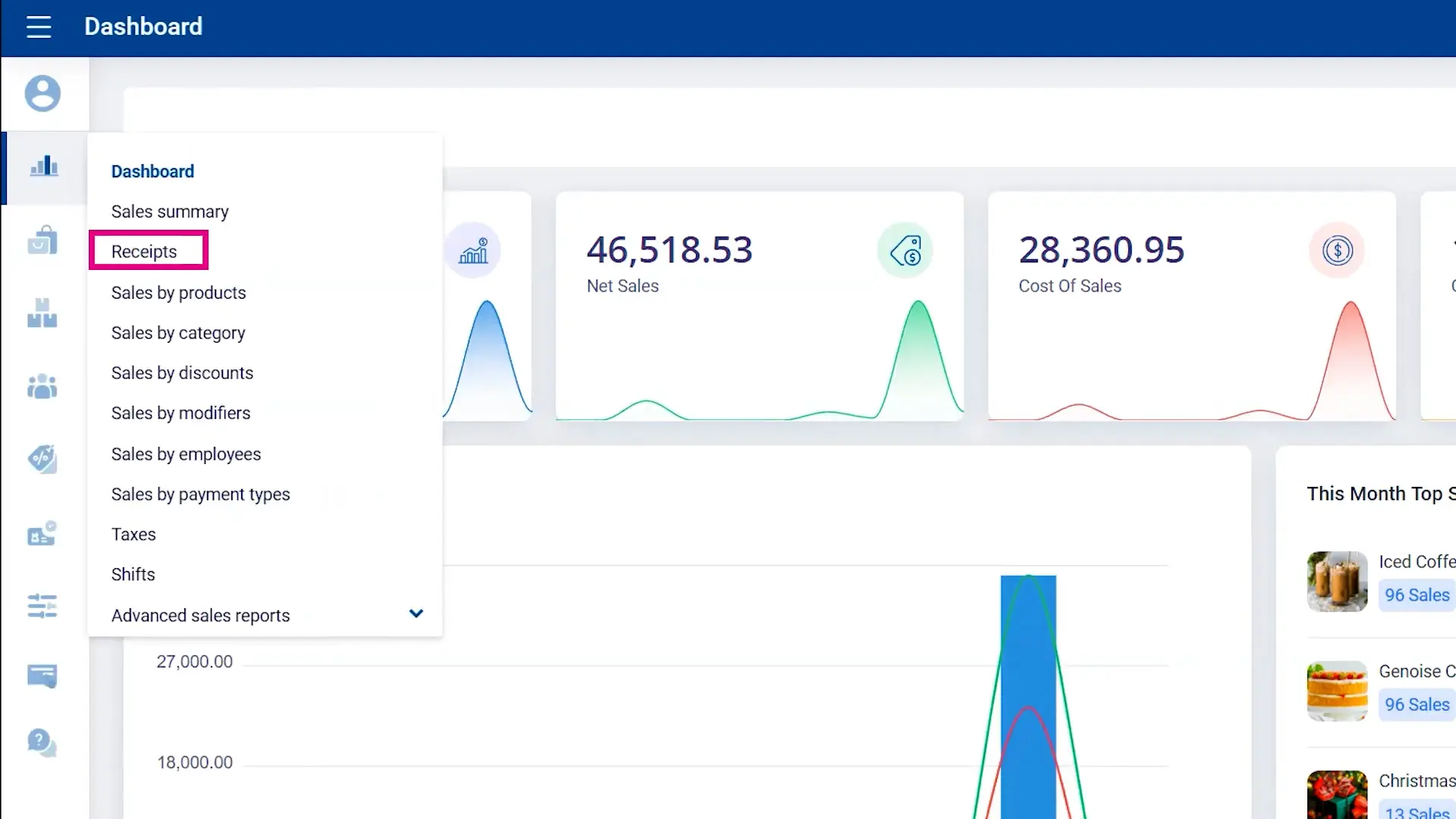
SalesPlay is another robust POS solution for small to medium-sized businesses, particularly in the retail supermarket sector. It offers features like mobile POS capabilities, inventory tracking, and employee management tools that enable companies to monitor sales performance and manage stock effectively.
SalesPlay allows for offline functionality, ensuring that transactions can be processed without an internet connection, which benefits busy environments. The platform also provides detailed sales analytics and reporting features that help retailers better understand their performance metrics.
Key Features:
- Mobile POS with offline functionality
- Detailed sales reports
- Customer Management
- Employee Management
- Sales Analytics
Pros:
- Intuitive user interface
- Comprehensive Reporting
- Strong analytics capabilities
- Strong Customer Support
- Unlimited Data Storage
Cons:
- Some features depend on internet access
- Potential Setup Complexity
4. Square POS
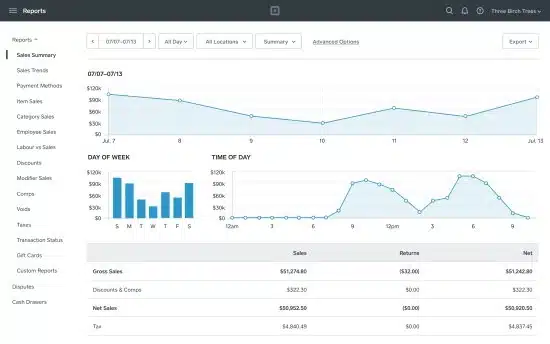
Square POS is one of the most frequently referenced POS software for grocery store for handling large client-customer transactions. It offers a management solution for back-office operations, product and sales inventory, audit reports, and more on a single platform. Square POS mainly invests in retail shops and grocery stores.
Key Features:
- Comprehensive inventory management
- Sales tracking and reporting
- Staff management and scheduling
- Customized invoicing
Pros:
- Quick setup process
- Supports multiple sales channels
- Robust transaction management
- Streamlined inventory tracking and management
Cons:
- Higher processing fees compared to competitors
- Limited customization for advanced needs
5. Nextar
Nextar ERP is a comprehensive point-of-sale (POS) system tailored for grocery stores. It offers various features designed to streamline operations. Compared to Nextar POS alternatives, Nextar POS has many key functions.
Key functionalities include inventory management, sales tracking, and customer management, which allow businesses to monitor stock levels, analyze sales trends, and manage customer relationships effectively.
Additional features such as barcode scanning, payment processing, and discount management enhance transaction efficiency, while real-time data synchronization ensures that all information is up-to-date across devices.
Key Features:
- Supplier and customer management
- Barcode scanning integration
- Supplier and customer management
- Sales analytics and reporting
Pros:
- Strong customer service and support
- User-friendly interface suitable for all staff
- Real-time data updates across devices
Cons:
- Limited trial period
- Some users report language barrier issues
Also read: 11 Best Cloud POS System Software in The Philippines 2025
How to Select the Ideal Supermarket Software?
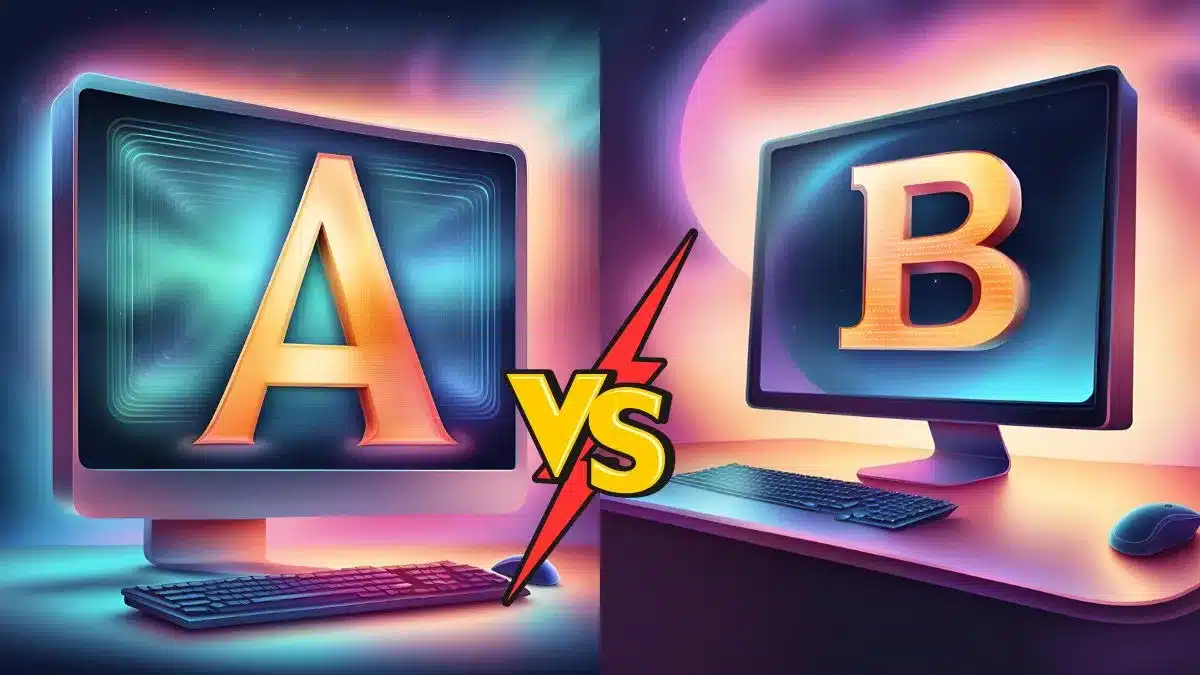
Choosing the right supermarket software in the Philippines can be overwhelming due to the many available options, each with unique features and pricing. Here are some key factors to consider before making your decision.
First, opt for comprehensive and fully integrated software. A good supermarket software system, especially a retail POS, should manage more than just cashiers and customers; it should also include essential accounting, inventory management, procurement, and more modules.
In addition to comprehensive features, ensure that the software prioritizes security. For instance, HashMicro, an ERP supermarket provider with a robust retail POS system, holds ISO certification, offering peace of mind regarding your supermarket’s data safety.
Selecting software that provides excellent customer support and allows for easy, flexible implementation is also crucial. A responsive, professional team can quickly assist you with any issues or inquiries.

Also read: Starting a Minimart Business: Strategies for Success
Conclusion
Investing in supermarket software is essential for efficient management. However, making the right choice can be challenging. Take the time to evaluate your options based on your specific needs carefully.
One of the best POS software for grocery store available is HashMicro. It boasts comprehensive features that enable real-time reporting, robust security, and a dedicated support team, allowing you to concentrate on growing your business.
If you’re looking for a reliable POS system for grocery store Philippines, HashMicro is a top contender. Kung gusto mong matuto nang higit pa, maaari kang mag-sign up para sa isang libreng demo ngayon!
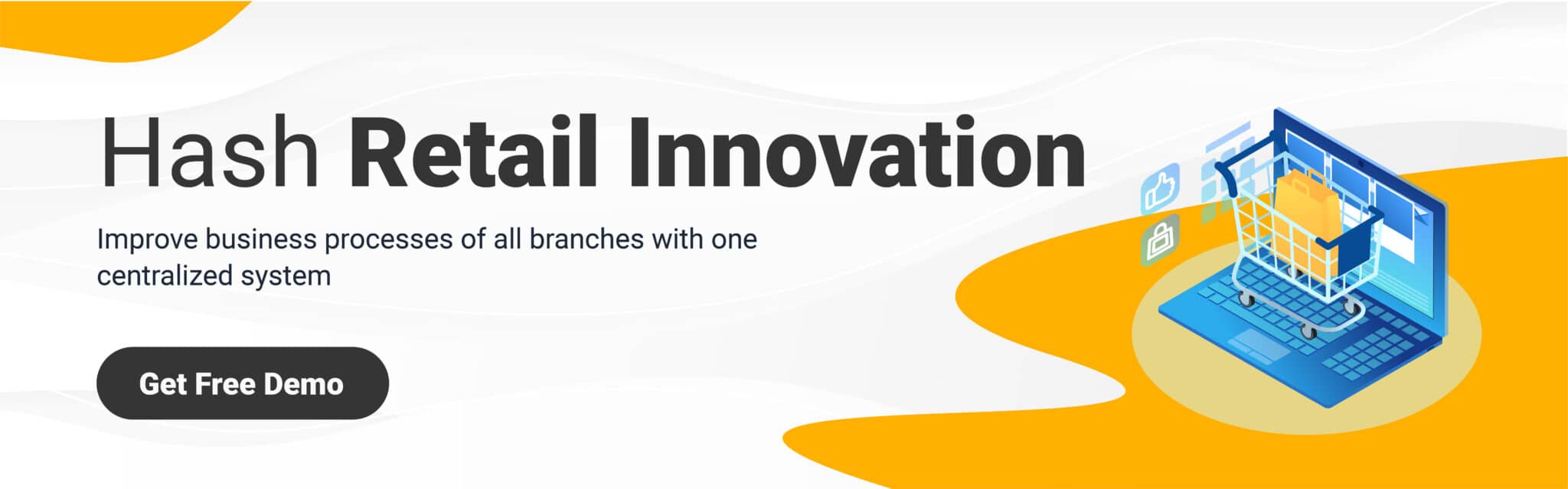
FAQ
-
-
What is the top POS system for grocery stores?
The best POS for grocery stores typically offers comprehensive features, user-friendly interfaces, and strong inventory management capabilities, which you can find in HashMicro.
-
What is a POS system in a grocery store?
A grocery store POS system manages sales transactions, tracks inventory, and provides customer data, streamlining operations.
-
How to use POS in supermarket?
To use a POS in a supermarket, staff input sales data, process payments, manage inventory, and generate reports for efficient store management.
-



































