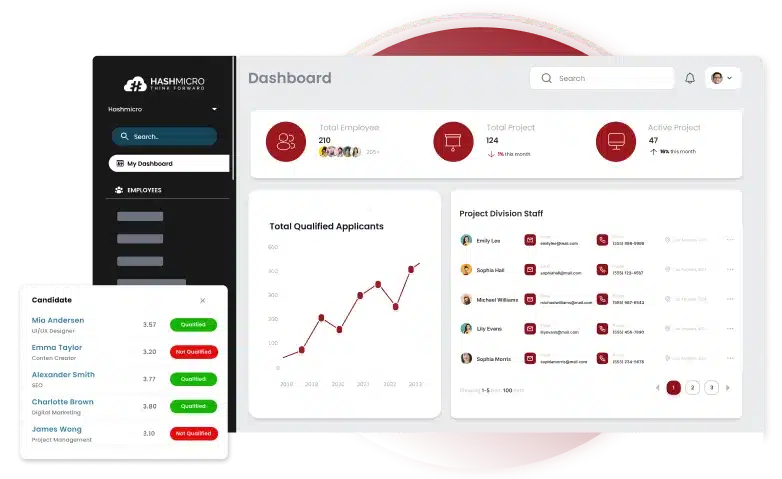An HRIS, or Human Resource Information System, is a powerful tool that automates routine HR processes and centralises employee data. Many HR teams today still spend up to 50% of their time on manual tasks, resulting in slower productivity and higher stress.
With an HRIS, businesses can streamline workflows and ensure more accurate HR operations. Among the many available solutions, HashMicro’s HRIS stands out, trusted by industry leaders like McDonald’s and Forbes for its automation capabilities.
If you want to optimize your HR operations, this article will walk you through what an HRIS is, its key benefits, and how to choose the right system for your company. Get a free demo today and see how HashMicro can transform your HR team!
Key Takeaways
|
Table of Contents

Human Resources Information System (HRIS) Definition
HRIS, known as Human Resource Information System, is software that aids organizations in managing and automating core human resource processes. It provides a centralized repository of employee master data, storing information such as names, addresses, national IDs, etc.
An HRIS goes beyond only data storage, offering a range of HR functions, including recruiting, applicant tracking, time and attendance management, performance appraisals, and benefits administration. It may also provide employee self-service and accounting functions.
By interacting with the data and providing reporting capabilities, the human resource information system makes the stored information more accessible and usable, effectively becoming a “smart database” of employee information.
How does HRIS Work?
A Human Resource Information System (HRIS) is built on two core pillars that help organizations effectively manage their people and policies.
1. Organizational Structure
A Human Resource Information System helps organizations create a clear structure, including job roles, responsibilities, and who reports to whom. This clarity makes it easier to manage daily tasks and ensures everyone knows what’s expected of them.
An HRIS also helps organizations find and hire the right people by simplifying the recruitment process, so they can build a team that supports their overall business goals.
2. Employee Data Management
An HRIS system provides a complete view of each employee, including their personal and professional details. The system automates record-keeping, reporting, and self-service functions, increasing employee efficiency and convenience.
Benefits of Using Cloud HRIS System
Implementing HRIS software can transform organization’s workforce management by streamlining key HR processes and improving efficiency. Beyond simplifying daily tasks, it offers tangible benefits such as enhanced data security, improved accuracy, and a seamless employee experience.
- Increased productivity: Human Resource Information System streamlines repetitive tasks such as attendance tracking and payroll processing, allowing HR teams to focus on strategic initiatives. This efficiency boosts overall productivity across the organization.
- Centralized employee data: With HRIS, all employee information is stored in a single platform, making it easy to access and manage. This centralization reduces administrative burden and minimizes data fragmentation.
- Automation of HR roles: The system automates routine HR processes like leave requests, performance appraisals, and compliance tracking. Automation reduces manual effort, minimizes errors, and saves valuable time.
- Improved data storage & security: HRIS software offers secure data storage with access controls and encryption, protecting sensitive employee information. This enhances trust and compliance with privacy regulations.
- Higher report accuracy & improved oversight: HRIS generates accurate reports and real-time analytics, providing HR teams and management better visibility into workforce trends. This leads to more informed decision-making and strategic planning.
- Enhanced recruitment: HRIS systems streamlines the recruitment process by managing job postings, applicant tracking system, and automating candidate evaluations. This results in faster hiring and better talent acquisition outcomes.
- Easier onboarding: The system simplifies onboarding by automating workflows and providing new hires access to necessary resources. This creates a smoother onboarding experience and helps new employees integrate quickly.
Key Function of HRIS System
An effective Human Resource Information System (HRIS) is essential for streamlining HR processes and managing workforce data efficiently. By centralizing key functions such as employee data management, payroll, and recruitment, cloud HR Information System software simplifies complex tasks and enhances organizational productivity.
- Employee information management: HRIS serves as a centralized database to store and manage employee records, including personal details, job history, and performance data. This ensures easy access and streamlined data handling for HR teams.
- Recruitment and onboarding: The system facilitates job postings, tracks applicant progress, and automates onboarding tasks, providing a seamless experience for both HR personnel and new hires.
- Payroll and benefits administration: HRIS systems automates payroll calculations, tax deductions, and benefits distribution, reducing errors and ensuring timely payments to employees.
- Performance management: It helps track employee performance through appraisals, goal-setting tools, and feedback systems, enabling better alignment of individual contributions with organizational objectives.
- Time and attendance tracking: The system monitors work hours, leaves, and absences using a detailed leave form template, providing accurate data for payroll and improving overall workforce management.
- Compliance and reporting: HRIS system assists in maintaining compliance with labour laws and generating reports for audits and regulatory requirements, minimising legal risks and ensuring transparency.
“Modern HRIS solutions is strategic systems that help organizations manage people, processes, and compliance with precision. When implemented effectively, an HRIS becomes the backbone of HR operations, driving efficiency, and data-driven decision-making.”
— Angela Tan, Regional Manager
HRIS vs. HRMS vs. HCM
People often use the terms HRIS, HRMS, and HCM interchangeably, but they can refer to different things depending on a company’s features. While they all relate to managing employees, each term can focus on various areas.
Here are the differences between HRIS, HRMS, and HCM:
| HRIS | HRMS | HCM |
|
|
|
Why Businesses Need Cloud HRIS
Managing employee data in Excel can quickly become a nightmare as a company’s headcount reaches 30-50 employees. The sheer volume of information and the complex relationships make simple tasks like approving time-off requests a burden.
As your team grows, the likelihood of mistakes and problems increases. This is where an HRIS system proves invaluable, reducing manual errors so you can focus on your team’s growth and well-being.
Below are some of the main benefits of working with an HRIS:
- Reduce operational costs: According to a study by Bersin by Deloitte, organizations that use HR software see a 22% reduction in HR administrative costs. Moreover, organizations that implement HR software can reduce their HR operational costs by up to 30%.
- Accurate Record-Keeping: An HRIS is a centralized system for all employee-related data, ensuring that personnel information is correct, up-to-date, and easily accessible.
- Compliance with Regulatory Requirements: The HRIS stores sensitive employee data, including identification information, emergency contacts, and certification expiration dates, in compliance with regulations.
- Simplify Operations: By consolidating employee data in a single system, the HRIS system reduces the risk of errors and increases operational efficiency.
- Enhanced Employee Experience: A human resources management information system can significantly improve the digital employee experience by providing easy access to HR information and self-service options, thereby increasing employee satisfaction and engagement.
While HRISs offer many benefits for businesses in the Philippines, choosing a suitable HRIS is also essential. HashMicro offers the best HRIS solution to streamline HR management. Download the price scheme below to see more detailed information!

HRIS Features
The best cloud-based human resource system supports a variety of HR processes and interactions. The technology provides smart automation of workflows across the business. Hence, the HRIS system has several features to automate tasks and manage employees.
Below are the key features that an HRIS systems must have:
1. Employee Data Management
This feature stores and manages employee information, such as personal details, job roles, and benefits. This helps HR teams keep employee data accurate and up-to-date, making it easier to make informed decisions and support employees to gain their performance management better.
2. Employee Self-Service
Employee Self-Service allows employees to access and update their information, request time off, and view pay stubs online. This feature gives employees more control over their HR-related tasks, reduces administrative work for HR, and boosts employee engagement.
3. Time Tracking
Time Tracking records employee work hours, including clock-in/clock-out, vacation, and sick leave. This feature helps ensure accurate payroll processing, provides insights into workforce productivity, and helps identify attendance patterns for easy employee scheduling management.
4. Payroll Processing
Payroll Processing automates payroll calculations, including salaries, benefits, and taxes. This feature ensures employees are paid accurately and on time, reduces the risk of payroll errors, and helps comply with tax laws and regulations.
5. Data Security
Data Security protects sensitive employee information from unauthorized access, theft, or damage. This feature ensures HR data is safe, secure, and compliant with data protection regulations and standards.
6. Compliance Management
Compliance Management helps HR teams comply with labor laws, regulations, and industry standards. This feature provides alerts and notifications for compliance deadlines, ensures accurate tracking of employee data, and reduces the risk of non-compliance and associated penalties.
Challenges of Human Resources System
Managing human resources effectively is crucial for any organization, but implementing an HR system comes with its own set of challenges. From ensuring data security to navigating integration complexities, businesses must address these issues to fully optimize their HR operations.
- Data security risks: HR systems handle sensitive data such as employee personal details, payroll information, and performance records, making them attractive targets for hackers.
- Integration complications: Integrating HR systems with other business tools, such as payroll, project management, or ERP platforms, often involves complex processes that require technical expertise
- High implementation costs: The upfront investment for purchasing, customizing, and deploying an HR system can be substantial, particularly for smaller organizations. These costs may include licensing, setup, and ongoing maintenance.
- User adoption and training: Employees may struggle to use a new HR system effectively, especially if the interface is not user-friendly. Comprehensive training programs and ongoing support are essential to ensure users can navigate the system with efficiency.
- Customization and scalability issues: Many HR systems offer limited customization, making adapting to specific company needs or workflows challenging. Additionally, scaling the system to accommodate increased demands may require costly upgrades.
- Compliance and legal updates: Labor laws and regulations frequently change, requiring HR systems to stay updated to avoid non-compliance penalties. This necessitates regular system updates and vigilance.
| Pros | Cons |
| Improved efficiency and productivity | Security and privacy issues |
| Data-driven decision making | Potentially high costs |
| Enhanced employee experience | Transition challenges |
HRIS Management Best Practices
Beyond just managing employees, HR teams can use data stored in the system to develop proactive talent management and retention strategies. By digging into this data, organizations can uncover hidden insights and opportunities for growth.
To maximize the benefits of HRIS functionalities, the following guidelines are recommended:
1. Tailor Your HRIS to Your Organization
Customize your HR information system to fit your organization’s unique needs and workflows. This might include configuring fields, forms, and workflows to match your specific processes and reporting requirements. Be sure to check if your HRIS provider allows for customization when selecting a system.
2. Connect Your HRIS to Other Systems
Integrate your HRIS with other relevant systems, such as performance management, learning management, and recruitment systems. This will help you consolidate data and get a complete view of your employees’ life cycles.
According to a survey, 71% of HR professionals believe that their organization’s HR systems are not integrated, which leads to inefficiencies and data inconsistencies. Additionally, according to a survey on Gartner, 54% of HR managers prefer integrated HR software suites.
3. Uncover Patterns and Trends
Use historical HRIS data to identify patterns and trends in employee turnover, engagement, and performance. Analyze the factors contributing to turnover, such as tenure, job level, department, and performance ratings.
4. Develop Personalized Interventions
Using Human Resources Information System (HRIS) insights to create personalized interventions for at-risk employees. This might include targeted training, career development opportunities, or workload or job responsibilities adjustments.
5. Foster Collaboration Between HR and Managers
Encourage collaboration between HR and line managers to leverage HRIS analytics for talent management and retention strategies. Give managers access to relevant HRIS data and insights to support data-driven decision-making at the team level.
Key Considerations when Choosing HRIS
To find the perfect HRIS solution, you need to consider all aspects of HR management, including recruiting, onboarding, learning, succession planning, and HR help desk. You want a complete, end-to-end solution that can adapt to your changing needs.
Below are some of the key considerations for choosing HRIS:
1. Initial Assessment
Identify your organization’s biggest pain points and challenges with current HR processes. Decide who will participate in the HRIS selection process and whether you’ll need external consultants.
2. Collect Internal Data
Conduct an internal audit to determine the must-have features and functionalities of your HRIS system. Talk to employees, managers, and stakeholders to understand their needs and observe day-to-day operations. Employee input is crucial for the smooth adoption of the new system.
3. Create a Checklist
Make a checklist of your needs and requirements based on your internal evaluation. Update this checklist regularly as you research different HRM information systems. Use it to compare your needs with the features of each product.
4. Assess Budgetary Limitations
Determine your project’s budget by considering your requirements and potential constraints. HRIS vendors can help you narrow down costs and budgets. Break down costs into software, hardware, implementation, and support. For example, if you choose a cloud-based HRM, you won’t need to worry about hardware costs.
5. Evaluate HRIS Vendors
Research and evaluate different HRIS vendors based on your checklist and budget. Look for vendors that offer a flexible and scalable solution that can grow with your organization. Consider factors like customer support, security, and integration with other systems.
6. Plan for Implementation and Training
Plan for implementation and training once you’ve selected an HR software vendor. Develop a project plan that outlines the timeline, resources, and milestones for implementation. Also, training and support should be planned to ensure a smooth transition to the new HRIS.
If you want to know more about which HR information system suits your needs, you can read our article about the best HRIS software in the Philippines.
How Cloud-Based HRIS Enhances Core HR Functions
Cloud-based HRIS systems centralize key HR functions such as recruitment, training, and planning, improving operational efficiency. By integrating with other business systems, these tools eliminate manual tasks and streamline data management, providing HR professionals with a unified view and reducing errors in decision-making.
When connected to a modern AI-powered ERP system, cloud HRIS systems offer even more benefits. This integration allows for real-time access to accurate HR data, empowering businesses to make data-driven decisions. The enhanced speed and accuracy make HR processes more strategic and effective.
Additionally, integrating cloud HRIS with ERP systems ensures consistent data across the organization, creating a single source of truth. This not only improves data integrity but also aligns HR operations with broader business objectives, helping businesses optimize workforce management and achieve their goals
HashMicro as the Best HRIS for Philippine Businesses
In the Philippines, where the workforce is known for its dedication and resilience, effective HR management is key to business success. This is where HashMicro comes in; a cutting-edge HRIS software designed to streamline HR processes and drive business growth.
With its intuitive interface and customizable workflows, HashMicro is perfect for Philippine businesses of all sizes and industries. HashMicro HRIS software helps you establish a strong HR foundation and optimize operations.
Below are some features of HashMicro’s HR tools that help in managing the employees:
- Centralized document management: A secure and organized digital repository for storing, managing, and tracking employee documents, contracts, and other HR-related files.
- Contract management: A feature that enables HR to create, manage, and track employee contracts, including renewal and termination dates, to ensure compliance with labor laws.
- Automated tax and insurance calculations: A system that accurately calculates and generates reports for taxes, SSS, PhilHealth, and Pag-IBIG contributions, as well as other insurance premiums, to simplify payroll processing.
- Payroll management: A comprehensive module that handles salary processing, deductions, and benefits, ensuring accurate and timely payment of employee compensation.
- Scheduling management: A tool that allows managers to create and manage employee schedules, including shifts, leaves, and overtime, to optimize workforce productivity.
- Attendance report generation: A feature that automatically generates reports on employee attendance management system, including absences, tardiness, and leaves, to facilitate performance evaluation and policy enforcement.
- Multi-approval: A workflow-based system that enables multiple levels of approval for HR-related requests, such as leaves, reimbursements, and promotions, to ensure transparency and accountability.
Experience the power of HashMicro HRIS for yourself – try our free demo today and discover how you can transform your HR management and take your business to the next level!

FAQ About HRIS
-
What does HRIS stand for?
Companies utilize an HRIS, or Human Resources Information System, to streamline and automate key HR functions like payroll, time tracking, and employee benefits management.
-
What are the 3 uses of HRIS?
HR teams leverage an HRIS to manage, store, and organize employee and organizational data, which reduces reliance on paper files, enhances efficiency, and enables more informed decision-making.
-
What is an HRIS system?
An HRIS (Human Resource Information System) is a digital platform designed to streamline and manage various human resource processes within an organization. It serves as a centralized system for storing employee data, automating HR tasks such as payroll, recruitment, and performance management, and generating reports for better decision-making.
-
Why would employees use an HRIS?
The significance of an HRIS lies in its ability to connect people and workflows, thereby supporting daily operations and boosting productivity. It also helps in collecting and managing data needed for regulatory compliance.
-
Is HRIS the same as payroll?
An HRIS is essentially a unified data management system that integrates various HR processes, including benefits, workforce management, payroll, and core HR functions.
-
What is the role of a human resource information system?
Typically, a human resource information system also encompasses HR functions such as recruitment, applicant tracking, time and attendance management, performance evaluations, and benefits administration. It may also offer employee self-service features and accounting functions, serving as a sophisticated database for employee information.