Magandang araw, Business People! Are you here because there is something fishy in your inventory report? If it’s a yes and you’re looking for the best solution, you came to the right place.
To grow your business in the Philippines, one crucial aspect you should focus on is effective inventory management. Ensuring accurate stock control is essential for keeping your business operations smooth. One way to achieve this is by generating and understanding clear inventory reports.
Regardless of the industry, having relevant, updated, and accurate inventory reports helps you track trends, identify weaknesses, and prevent shortages. If you want to know your business needs better, read this article and discover how to make inventory report in the best way.
Key Takeaways
|
Table of Content
Content Lists

What is an Inventory Report?
An inventory report is a document that provides detailed information about the current status, movement, and performance of a company’s stock. Monthly inventory report helps businesses track, manage, and evaluate their inventory, ensuring that they maintain optimal stock levels.
Inventory reports are essential for helping businesses identify trends, control stock levels, prevent shortages or overstocking, and improve decision-making related to purchasing report, production, and sales processes. Proper stock inventory report ensures operational efficiency and cost control.
What are Inventory Reports Used For?
 Inventory reports are essential tools for any business looking to manage its stock effectively. These reports help businesses avoid issues like overstocking, which ties up capital, or stock shortages, which can delay processes or lead to lost sales.
Inventory reports are essential tools for any business looking to manage its stock effectively. These reports help businesses avoid issues like overstocking, which ties up capital, or stock shortages, which can delay processes or lead to lost sales.
An inventory report provides insights into which items are in high demand, which are underperforming, and how quickly inventory is being replaced. This information is vital for strategic planning, improving resource allocation, and ensuring smooth supply chain management.
Moreover, a stock inventory report supports financial planning by offering clarity on stock values and turnover rates, helping businesses better forecast their needs and optimize cash flow. Therefore, because of its complexity, inventory reports are suggested to be made through an inventory software Philippines.
The Benefits of Inventory Report
An inventory report serves as a vital tool for businesses to monitor and manage their stock effectively. It provides a clear picture of inventory levels, movements, and value, enabling better decision-making and streamlined operations.
Below are detailed uses and benefits of inventory reports, explained comprehensively.
1. Monitor stock levels effectively
An inventory report provides a clear snapshot of stock levels in real-time, ensuring businesses always know what’s available. This helps avoid overstocking, which ties up capital and increases storage costs, or understocking, which can result in missed sales opportunities.
With regular reporting, businesses can better anticipate inventory needs based on past trends. It creates a proactive approach to stock management, reducing disruptions and ensuring smooth operations.
2. Optimize reordering processes
Inventory reports highlight products that are running low or approaching reorder points, enabling timely replenishment. This ensures that critical items are always available when needed, minimizing the risk of stockouts.
By integrating reorder recommendations, businesses can streamline procurement processes and negotiate better terms with suppliers. Ultimately, it supports efficient stock management, keeping operations running seamlessly.
3. Enhance decision-making
Comprehensive inventory reports provide valuable insights into stock performance, empowering businesses to make data-driven decisions. These decisions include adjusting purchasing volumes, pricing strategies, or promotional efforts based on inventory trends.
By analyzing product performance, businesses can focus on high-demand items while phasing out underperforming ones. This strategic approach enhances profitability and resource allocation.
4. Improve financial accuracy
Inventory reports help businesses track the monetary value of their stock, ensuring accurate financial statements and audit readiness. This data is crucial for calculating cost of goods sold (COGS) and managing taxes effectively. By maintaining clear and accurate records, businesses can avoid costly errors and maintain compliance with financial regulations. In turn, it strengthens financial transparency and builds stakeholder trust.
5. Identify slow-moving inventory
Inventory reports reveal which items are not selling well, helping businesses pinpoint slow-moving or obsolete products. With this information, businesses can create targeted strategies, such as promotions or discounts, to clear out excess stock.
Reducing deadstock frees up storage space and prevents further financial losses. This proactive approach helps optimize inventory turnover and profitability.
6. Increase operational efficiency
By consolidating all inventory data into a clear report, businesses can streamline workflows and reduce manual errors. This efficiency extends to stock counting, order tracking, and supply chain coordination, saving both time and resources.
Automated reports can further optimize the process, providing regular updates without requiring constant manual input. The result is smoother operations and increased productivity across departments.
7. Boost customer satisfaction
Accurate inventory reports ensure that products are available when customers need them, reducing delays and backorders. Consistently meeting customer demand improves their overall experience, builds loyalty, and encourages repeat business.
Additionally, insights from inventory trends allow businesses to forecast demand and stock popular items ahead of time. This proactive approach ensures better service and long-term customer satisfaction.
An inventory report is more than just a record of stock; it’s a strategic asset for enhancing operational efficiency, reducing costs, and maximizing profitability. By leveraging its insights, businesses can stay competitive and responsive to market demands.
Types of Inventory Reports
Before diving into the different types of inventory reports, it’s important to understand how each one plays a crucial role in managing stock, improving efficiency, and making informed business decisions. Below, we’ll explore the key types of inventory reports and their unique benefits.
- Informational reports – provide details about all the products currently in stock.
- Management reports – offer analytical data to assist with inventory management.
- Time-based reports – allow you to review inventory trends over a specific period.
At first, these types may seem quite similar, but by examining the examples we will discuss below, you will gain a clearer understanding of their differences.
Example of Inventory Report
Below are the stock inventory list descriptions with inventory reports template you can use:
1. Stock on hand report
A stock-on-hand report provides an overview of the available stock in your warehouse. Knowing how much inventory is on hand makes purchasing decisions easier and helps your sales team understand what is currently available for sale.
As part of the inventory management system, this report doesn’t just tally the stock sitting on shelves. It also compares existing inventory with committed inventory, helping you monitor stock levels more accurately. Below is the template you can use:
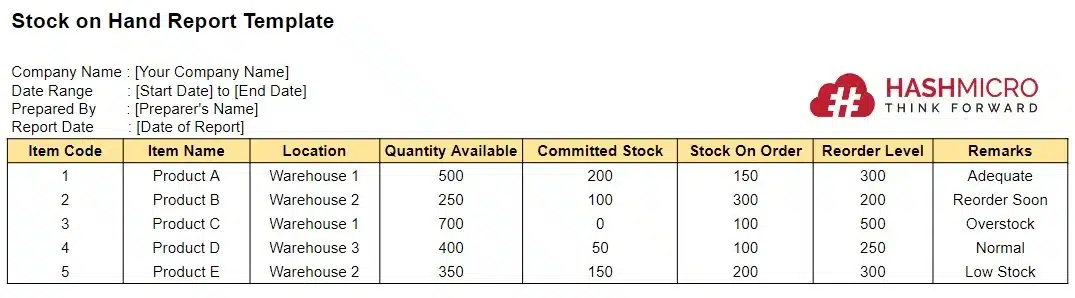 Notes:
Notes:
- Quantity available: Total available stock in the warehouse.
- Committed stock: Stock already reserved for orders or production.
- Stock on order: Stock that is already ordered but not yet received.
- Reorder level: The minimum stock level at which new orders should be placed.
- Remarks: Comments on stock levels (e.g., reorder needed, overstock, etc.).
2. Inventory change report
While tracking the stock in your warehouse is important, it’s equally crucial to understand the factors that impact inventory levels. An inventory change report helps you monitor the flow of inventory and understand what causes fluctuations in stock levels. Here is the inventory list sample:
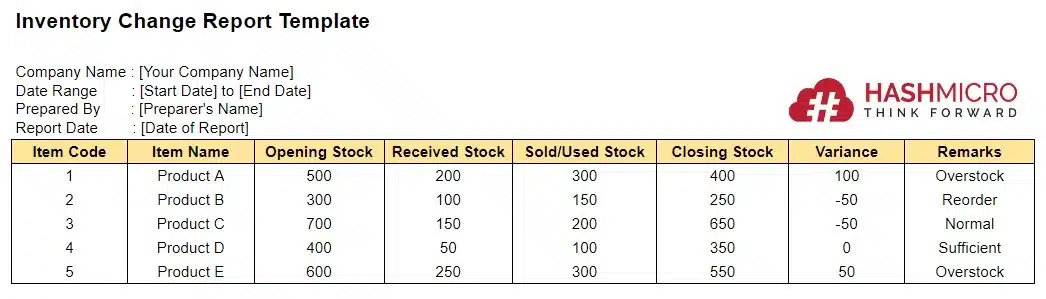 Notes:
Notes:
- Opening stock: The stock quantity at the start of the reporting period.
- Received stock: The amount of stock received during the period.
- Sold/Used stock: The stock that has been sold or used in production.
- Closing stock: The stock quantity at the end of the inventory sales report period.
- Variance: Difference between opening and closing stock (positive for excess, negative for shortage).
- Remarks: Any comments on stock performance (e.g., need for reorder, overstock, etc.).
3. Fill rate report
The fill rate inventory report provides insight into how well you are meeting customer demand without running out of stock. It shows the average fill rate over time and helps you spot areas where you can improve order fulfillment. Here is how to make inventory list, especially for fill rate reports.
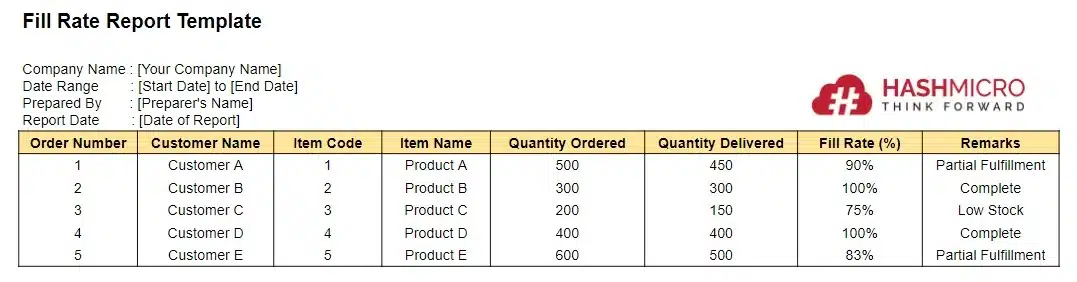 Notes:
Notes:
- Quantity ordered: The number of items ordered by the customer.
- Quantity delivered: The number of items successfully delivered to the customer.
- Fill rate (%): The percentage of the order fulfilled (calculated as Quantity Delivered ÷ Quantity Ordered × 100).
- Remarks: Comments on order fulfillment (e.g., partial fulfillment, complete, low stock).
4. Inventory ratio turnover report
This quick report shows how efficiently your inventory moves through the supply chain. It indicates how fast you replace stock over a given period. The inventory turnover report helps you track which items perform well and which do not. The structure of the template is down below.
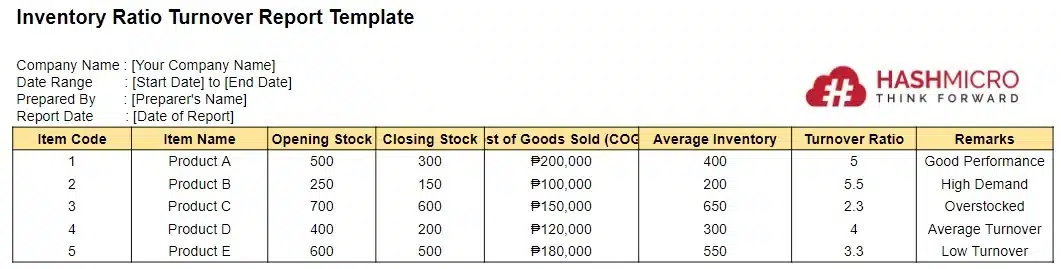 Notes:
Notes:
- Opening stock: The stock level at the beginning of the reporting period.
- Closing stock: The stock level at the end of the reporting period.
- Cost of Goods Sold (COGS): Total cost of goods sold during the daily inventory report.
- Average inventory: Calculated as (Opening Stock + Closing Stock) ÷ 2.
- Turnover ratio: Calculated as COGS ÷ Average Inventory. It indicates how many times inventory is sold and replaced in a given period.
- Remarks: Comments on inventory performance (e.g., high demand, overstocked, etc.).
5. Inventory Analysis Report
The inventory analysis report provides a breakdown of stock performance, tracking monthly and total sales for each item. It helps businesses evaluate fast-moving, slow-moving, or stagnant inventory items to optimize stock levels and sales strategies.
Inventory Analysis Report


Notes:
- MTD Sales (Qty): The quantity of items sold in the current month to date.
- MTD Sales (Val): The value of items sold in the current month to date.
- TTD Sales (Qty): The total quantity of items sold to date (lifetime).
- TTD Sales (Val): The total value of items sold to date (lifetime).
6. Inventory Performance Report
The inventory performance report evaluates the effectiveness of stock management by analyzing sales, profit margins, and turnover rates across different product categories. It helps businesses identify which inventory items are generating high returns and which may need further attention.
Inventory Performance Report


Notes:
- Category: The product category being analyzed.
- Cost Range: Price range of the items within the category.
- % Total: The percentage of total inventory value within the category.
- # Sold: Number of units sold in the reporting period.
- Retail (₱): Total sales revenue for the items in this category.
- Profit (₱): Total profit generated from the sales of these items.
- % Margin: The profit margin for the items in this category.
- Turnover: The rate at which inventory is sold and replaced.
- Remarks: Notes on the performance of the category (e.g., fast-moving, low movement).
7. Inventory Forecasting Report
The inventory forecasting report helps businesses predict future stock needs by analyzing past sales trends and current inventory levels. This report ensures companies can meet customer demand without overstocking or running out of stock.
Inventory Forecasting Report
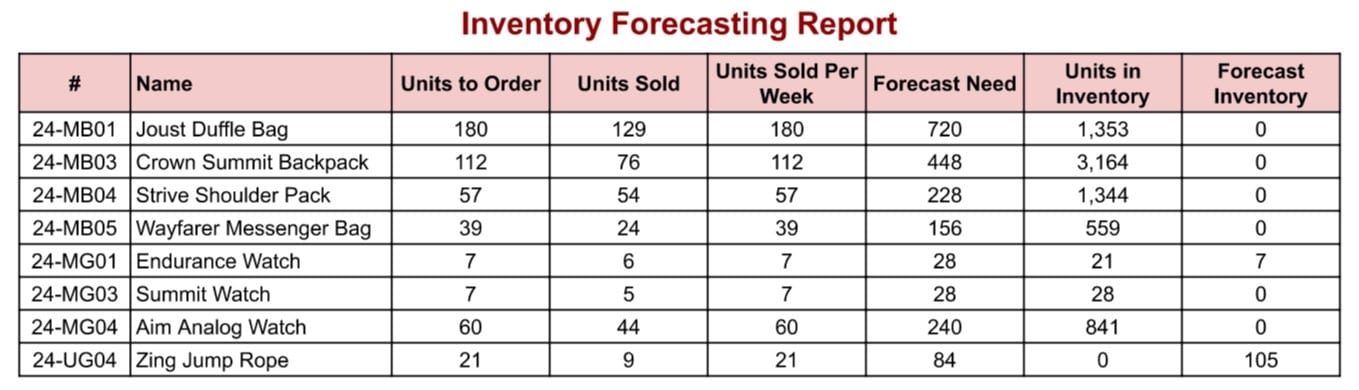
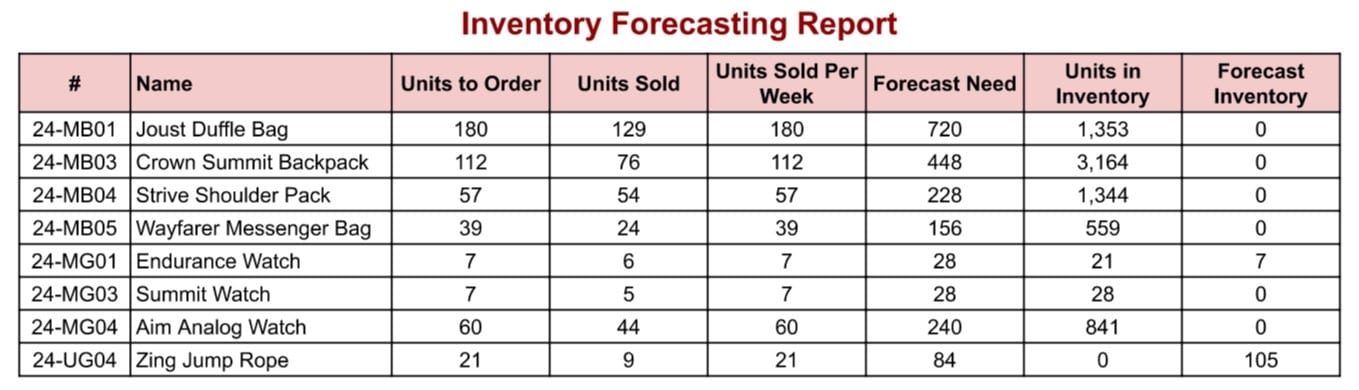
Notes:
- Units to Order: The quantity of stock that needs to be ordered to meet forecasted demand.
- Units Sold: The total number of units sold in the reporting period.
- Units Sold Per Week: The average number of units sold per week.
- Forecast Need: The estimated number of units required for the upcoming period based on sales trends.
- Units in Inventory: The current stock level available.
- Forecast Inventory: The predicted stock level after accounting for forecasted demand and current inventory.
8. Inventory Monthly Report
The inventory monthly report summarizes stock levels, reorder statuses, and inventory value for a specific month. This report ensures businesses maintain optimal inventory levels and prevent stockouts or overstocking.
Inventory Monthly Report
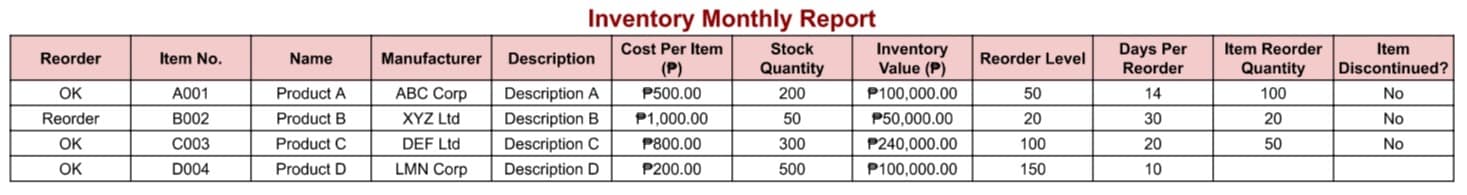
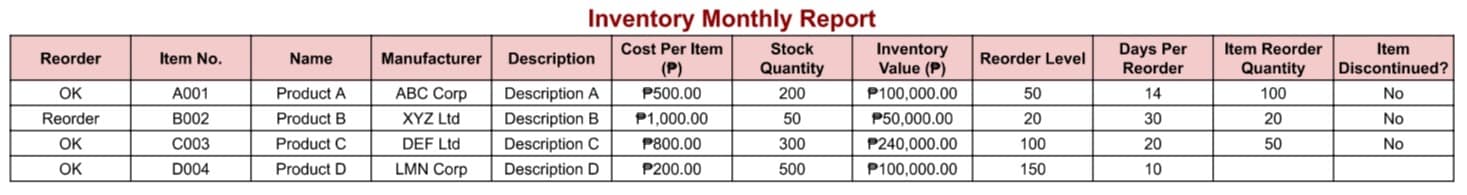
Notes:
- Reorder: Status indicating if the item needs to be reordered.
- Item No. & Name: Unique identifier and name for the inventory item.
- Cost Per Item (₱): Unit price of the inventory item.
- Stock Quantity: The current stock available at the end of the month.
- Inventory Value (₱): Total value of the stock (calculated as Cost Per Item × Stock Quantity).
- Reorder Level: The minimum quantity before an item needs to be reordered.
- Days Per Reorder: Average lead time for stock replenishment.
- Item Reorder Quantity: Quantity to be ordered to replenish stock.
- Item Discontinued: Indicates if the item is no longer being stocked.
9. Inventory Value Report
The inventory value report provides an overview of the total monetary worth of inventory on hand. It helps businesses monitor their stock investment and assess potential profit margins.
Inventory Value Report
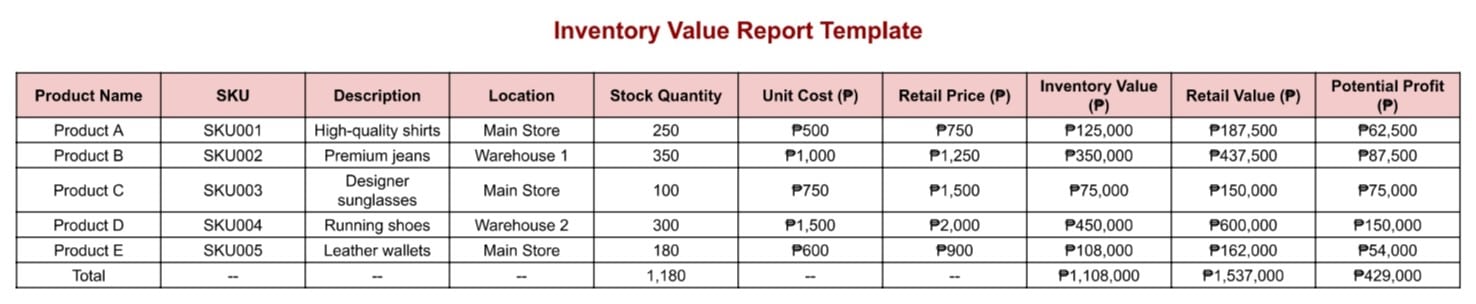
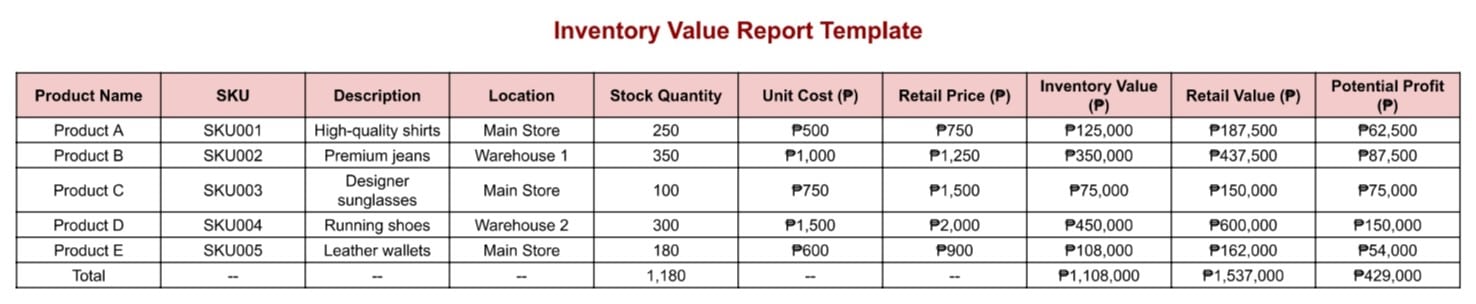
Notes:
- Stock Quantity: The total number of units available in stock.
- Unit Cost (₱): The cost of acquiring one unit of the product.
- Retail Price (₱): The selling price for one unit of the product.
- Inventory Value (₱): The total cost of the inventory (calculated as Stock Quantity × Unit Cost).
- Retail Value (₱): The total potential sales value of the inventory (calculated as Stock Quantity × Retail Price).
- Potential Profit (₱): The difference between Retail Value and Inventory Value.
10. Sales Inventory Report
The sales inventory report tracks the quantity and value of items sold within a specific period, providing a clear view of sales performance. This report helps businesses monitor inventory levels and revenue generation.
Sales Inventory Report
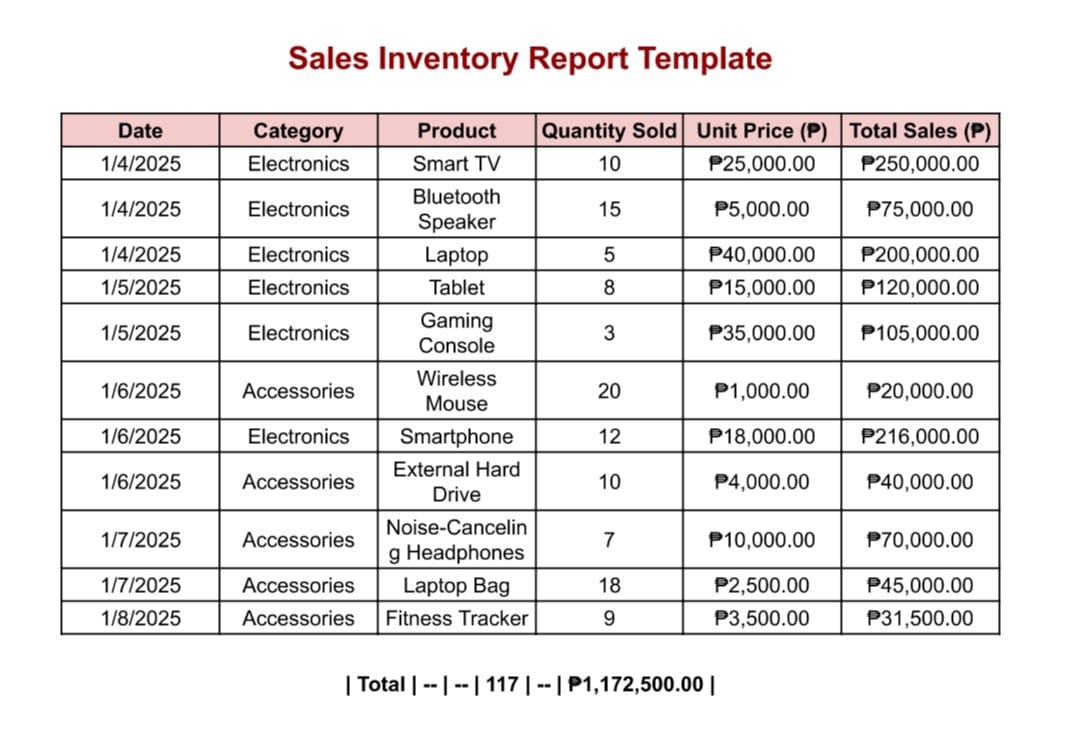
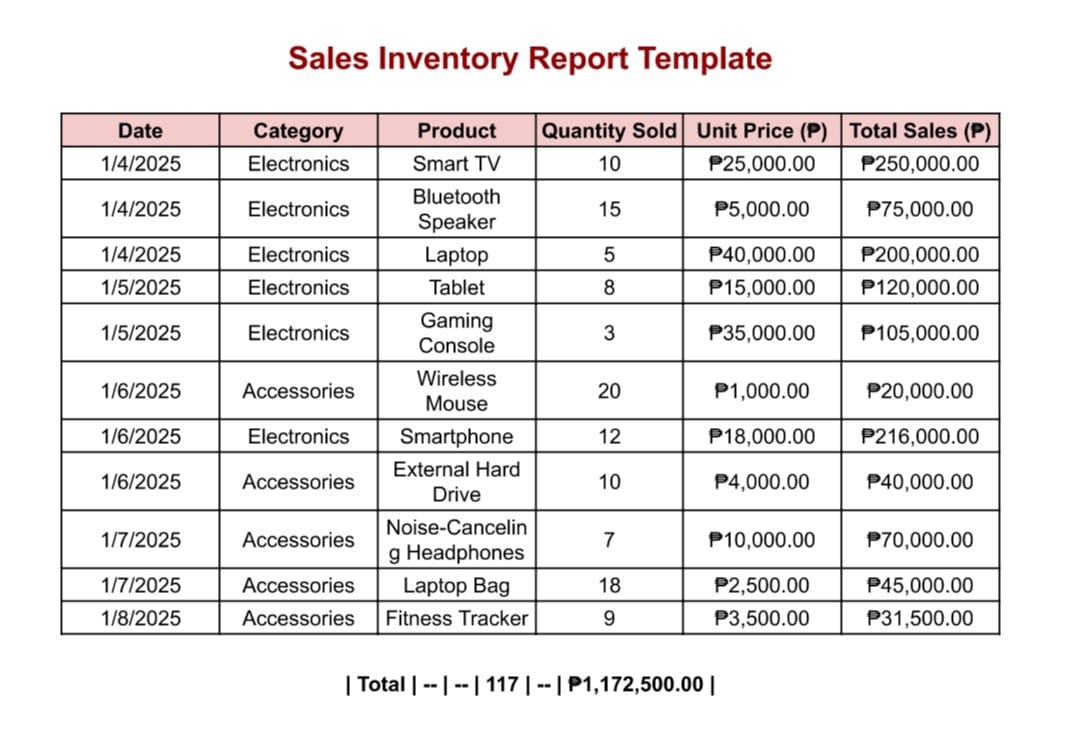
Notes:
- Date: The date of the sales transaction.
- Category: The category of the sold item (e.g., Electronics, Accessories).
- Product: The name of the product sold.
- Quantity Sold: The number of units sold.
- Unit Price (₱): The selling price per unit of the product.
- Total Sales (₱): The total revenue generated from the sale (calculated as Quantity Sold × Unit Price).
How to Create an Inventory Report
Creating an inventory report is a crucial task for businesses to ensure adequate stock management and operational efficiency. This process involves gathering accurate data, organizing it systematically, and presenting it in a clear format. Below are the steps to create an inventory report:
- Define the purpose of your inventory report: Start by identifying why you need the report. Is it for tracking stock levels, evaluating product performance, or supporting financial audits? Defining the purpose will guide the structure and content of the report.
- Choose the correct format and tools: Decide whether to create the report manually using spreadsheets or automate the process with inventory management software. Digital tools often save time and reduce errors.
- Gather accurate inventory data: Perform a thorough stock count or update your inventory records. Collect essential details like product names, SKUs, quantities, locations, and monetary values.
- Categorize your inventory: Organize items into relevant categories such as product type, location, or stock status (e.g., in-stock, out-of-stock, or back-ordered). Categorization makes the report easier to understand.
- Include key metrics: Incorporate essential metrics such as stock levels, reorder points, inventory turnover, and product valuation. These data points provide actionable insights for decision-making.
- Highlight stock trends and movements: Track stock movements such as sales, returns, and transfers. Including trends helps identify best-sellers, slow movers, and areas for optimization.
- Ensure data accuracy and consistency: Double-check all figures to avoid errors. Cross-reference your report with inventory records to ensure accuracy.
- Visualize the data: Use graphs, charts, and tables to present complex data in a clear and actionable format. Visual elements make the report more user-friendly.
- Review and share the report: Before finalizing, review the report to ensure it meets its purpose. Share it with relevant stakeholders, such as managers, accountants, or warehouse teams.
By following these steps, you can create an accurate, informative, and actionable inventory report. This report will help your business make data-driven decisions and improve overall efficiency.
Simplify Your Inventory Reporting with HashMicro’s Top-Notch Inventory Software
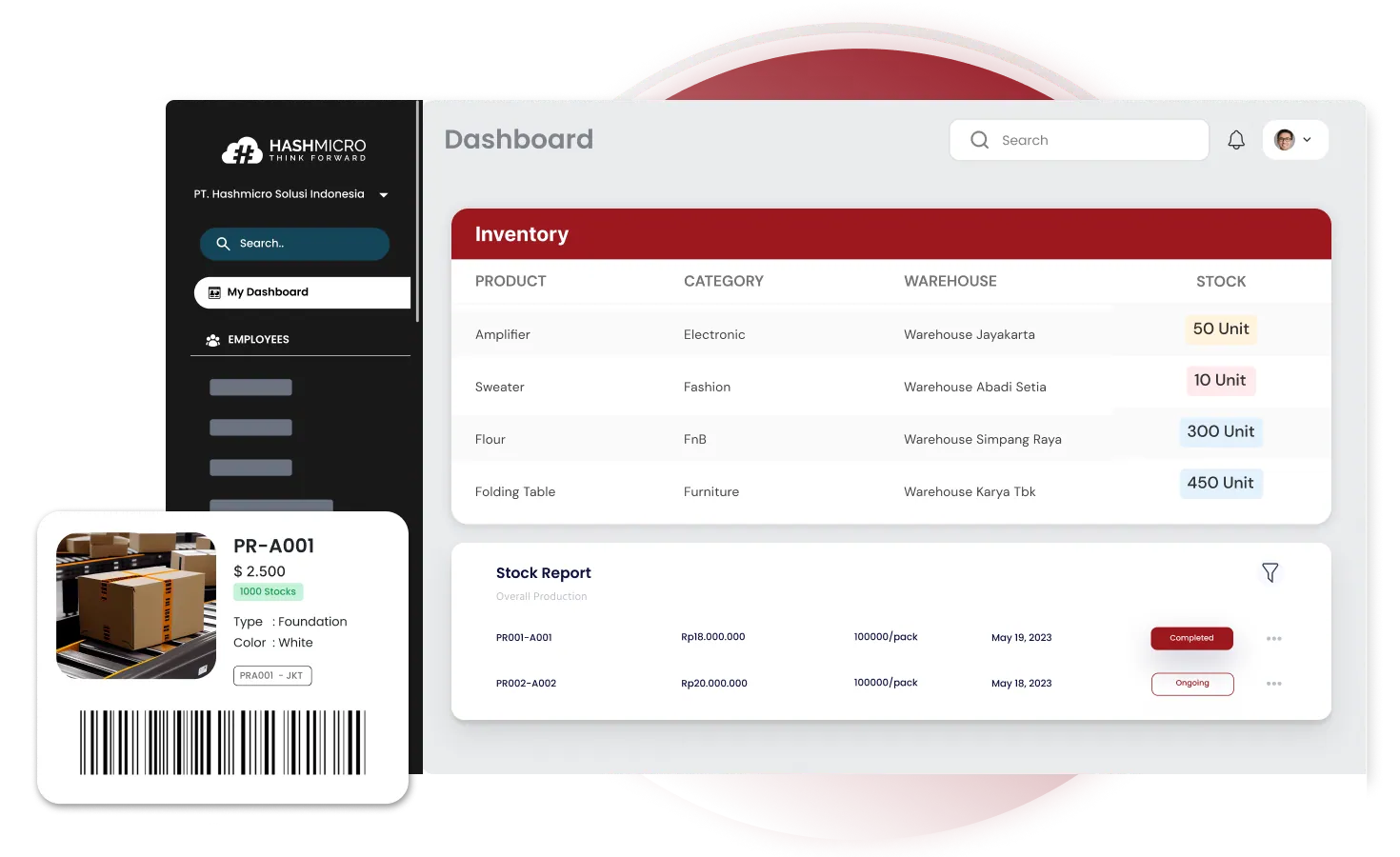 Meron bang madaling paraan para makagawa ng ulat ng imbentaryo? Isang paraan na kayang makasabay sa mabilis na pagbabago at pangangailangan ng negosyo?
Meron bang madaling paraan para makagawa ng ulat ng imbentaryo? Isang paraan na kayang makasabay sa mabilis na pagbabago at pangangailangan ng negosyo?
HashMicro’s inventory system is the answer. The reason why the inventory system provides the best solution for you is because of the way it records stock movements in detail and real-time, stores them in a secure system, and presents a detailed inventory report according to the actual situation with minimal errors.
Inventory software from HashMicro specifically offers the best for Filipino businesses. Aside from its system that synergizes with local Philippine regulations, HashMicro provides other benefits, such as a free demo, unlimited user additions at no extra cost, as well as extensive scalability and flexibility.
Some of its key features are:
- RFID warehouse rack stock in out automation: Automate the tracking of inbound and outbound movement of stock on warehouse shelves, improving the efficiency and accuracy of inventory management.
- Run rate reordering rules: The system provides run rate information or the average daily release of goods based on the current stock demand. Based on this run rate, the system sets reorder rules that consider seasonal fluctuations such as increased demand during holidays.
- Stock forecasting: A system that analyzes historical sales data, seasonal trends, and other factors to predict future demand for goods.
- Fast and slow-moving stock analysis: Helps identify products in the warehouse that have high and low turnover rates to enable strategic planning such as prioritizing stock procurement, creating sales promotions, eliminating unsold items, etc.
Also read: A Guide Inventory List BIR Submission in Philippines 2024
Conclusion
Managing your inventory sales report efficiently is vital to your business’s success. However, manually tracking inventory using spreadsheets can lead to inefficiencies and errors, especially when managing large quantities of stock.
To avoid these issues, consider automating your inventory reporting system. With HashMicro’s cloud inventory system, you can generate useful inventory reports automatically, integrate data from purchasing, sales, and accounting, and access real-time stock updates.
You’ll save time, reduce errors, and improve overall business efficiency. For more information, you can get in touch with its customer services or try the most valuable free demo in the Philippines starting today.
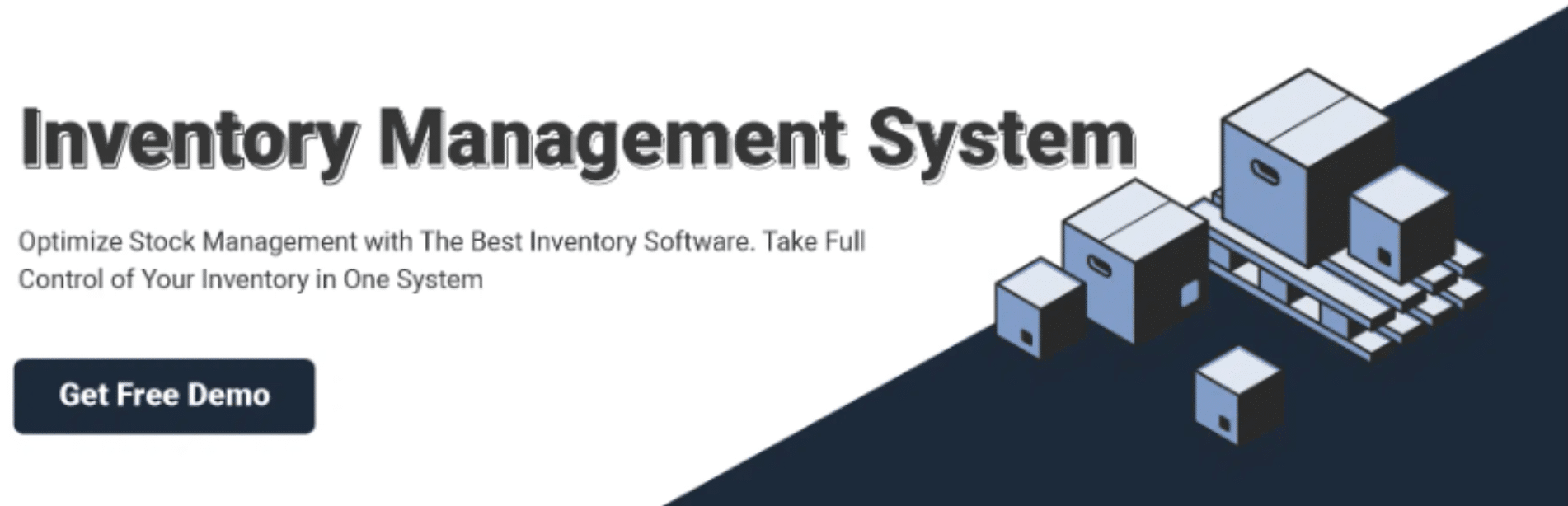
FAQ About Inventory Report
-
What is the importance of inventory reports?
Inventory reports deliver comprehensive insights into stock levels, product performance, sales patterns, and other key metrics. By gathering data from various sources, they provide a complete picture of inventory operations, helping businesses pinpoint strengths, weaknesses, and areas for improvement.
-
What is an inventory status report?
This report allows you to review planned inventory transactions for a specific item based on your selected criteria. It displays the available quantities for the chosen items.
-
How do you record inventory?
Inventory purchases are logged in the operating account using an Inventory object code, while sales are recorded using the relevant sales object code. A cost-of-goods-sold transaction is used to move the cost of sold items into the operating account.





































