Managing employee leave requests can be one of the most time-consuming and error-prone tasks for HR managers. Without the right tools, it’s easy to lose track of various leave types, approval processes, and legal requirements.
Common issues include inconsistent record-keeping, missed approvals, and confusion over remaining leave balances, which can disrupt workflows. These challenges often lead to confusion and inefficiencies, impacting both employees and the organization.
A study from BusinessWorld Philippines reveals that 62% of businesses in the Philippines face difficulties managing leave records due to manual processes. This highlights the need for the right software to streamline the process, ensuring accuracy, efficiency, and better management of leave records, ultimately improving both employee and business performance.
This article delves into how to improve your leave management system with the right leave form templates and software solutions. Keep reading to discover how HashMicro’s HRM software can streamline your leave management process effectively.
Table of Contents

What are the Leave Form Templates?
A leave form template is a standardized document that allows employees to formally apply for leave from work. It provides essential fields for details such as the type of leave, duration, and reason, ensuring both the employee and employer have a clear understanding of the absence.
Using a leave application form streamlines the process of requesting and approving time off, benefiting both employees and management. These forms act as a reliable record for HR, supporting better workforce planning and reducing misunderstandings about leave requests.
Modern companies often prefer customizable leave application form templates to suit their specific policies and procedures. By adopting a well-structured leave template, businesses can enhance efficiency, maintain consistency, and ensure transparency in handling leave requests.
Type of Leave Form Templates

A leave form template is a valuable tool that simplifies how employees apply for leave while ensuring consistency in documentation. Different types of leave templates are designed to address specific situations, making it easier for HR and managers to handle various leave requests effectively.
1. Sick leave form template: This template is used when an employee needs time off due to illness or medical reasons. It typically includes fields for medical certificates or doctor’s notes to validate the leave request.
2. Annual leave application form: Employees use this form to request vacation or paid time off as part of their entitled annual leave. It helps HR track leave balances and ensures smooth workflow planning during the employee’s absence.
3. Maternity/paternity leave template: Designed for parental leave, this leave form template covers extended time off for childbirth or adoption. It ensures the necessary legal documentation is in place and facilitates clear communication between employees and management.
4. Emergency leave form template: This template is for unforeseen circumstances, such as family emergencies or personal crises. It provides a quick and structured way to document urgent leave requests without disrupting the approval process.
5. Unpaid leave application form: When employees need extended time off without pay, this form ensures clear agreement on terms. It includes fields to specify reasons and duration, helping HR manage payroll adjustments effectively.
By incorporating these types of leave application form templates, companies can streamline the process of handling diverse leave requests while maintaining efficiency and transparency.
5 Leave Form Templates
Leave form templates are essential tools for maintaining a structured and efficient leave management process within any organization. These templates simplify the procedure for employees to request time off while ensuring HR departments can track and manage leave records seamlessly.
By standardizing the process, they help prevent miscommunication and ensure compliance with company policies. Below, we’ll explore five key leave form templates that cater to different leave scenarios and organizational needs.
Leave application template 1
Leave form template 1
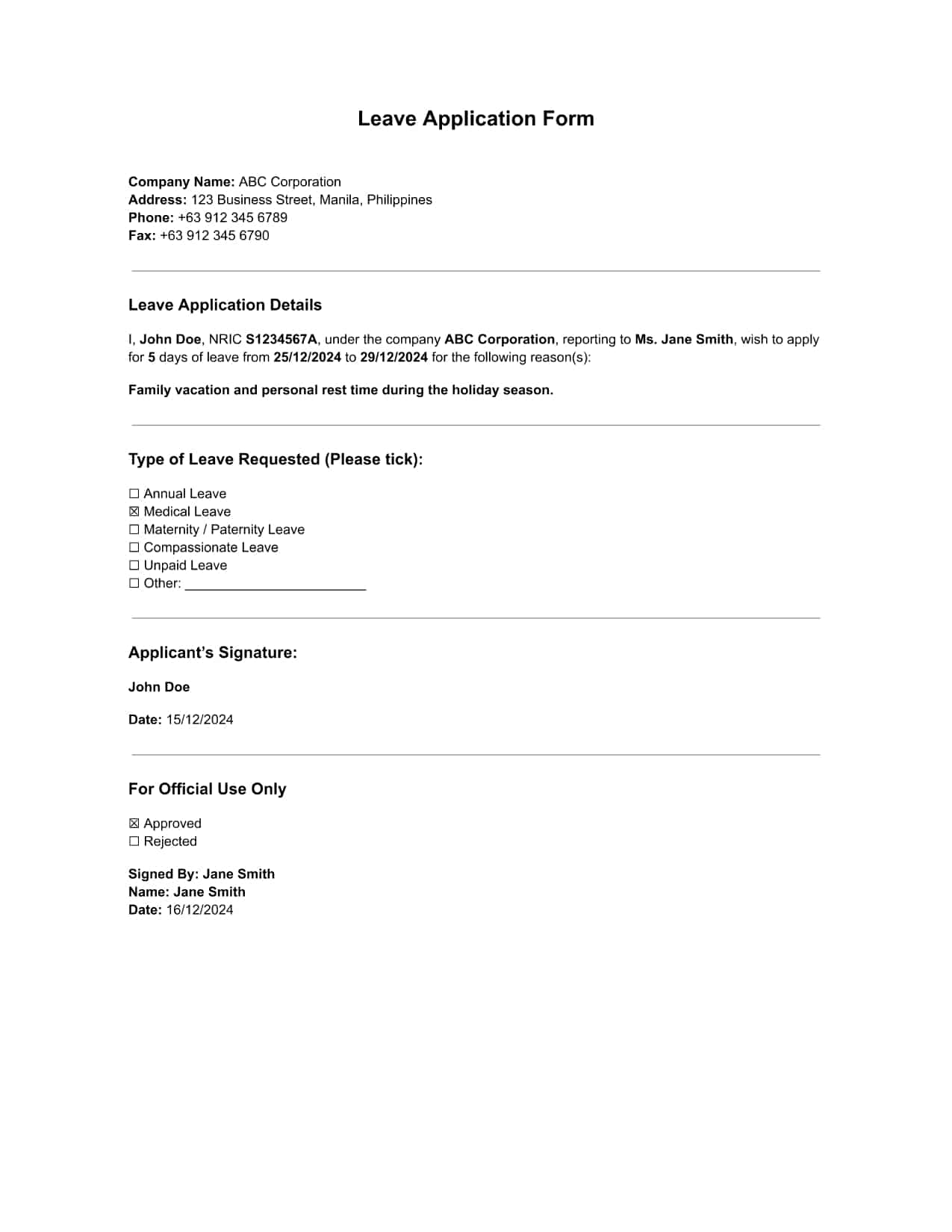
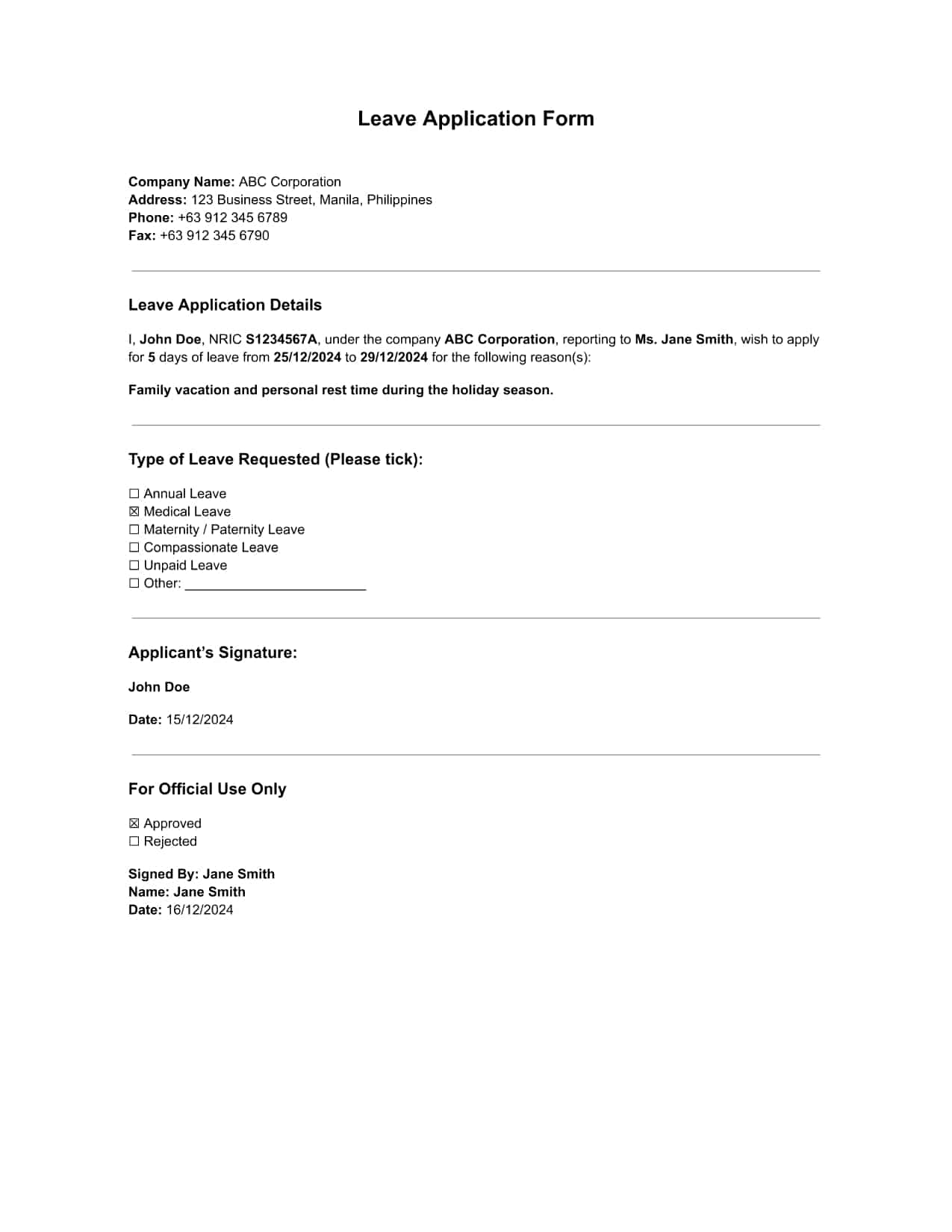
Leave application template 2
Leave form template 2
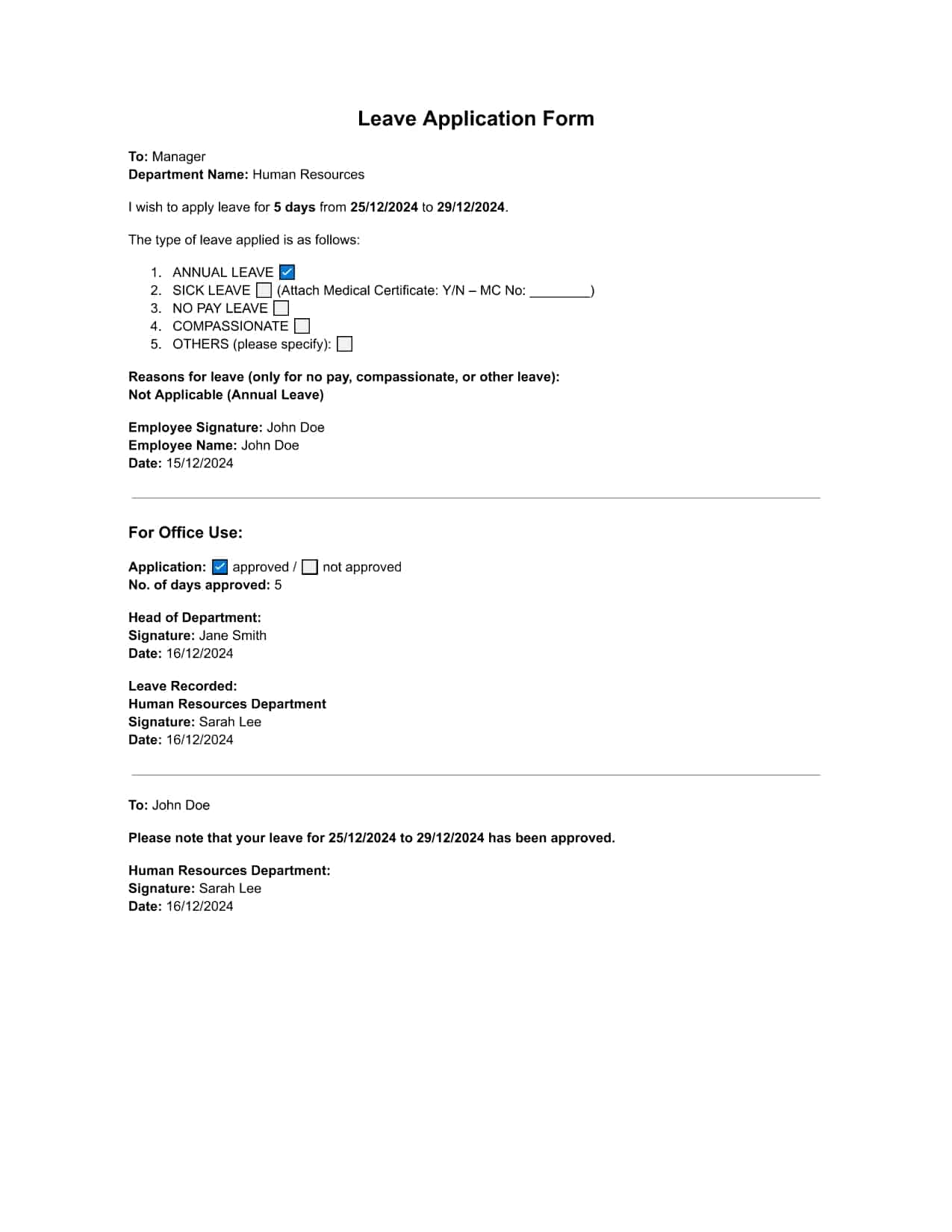
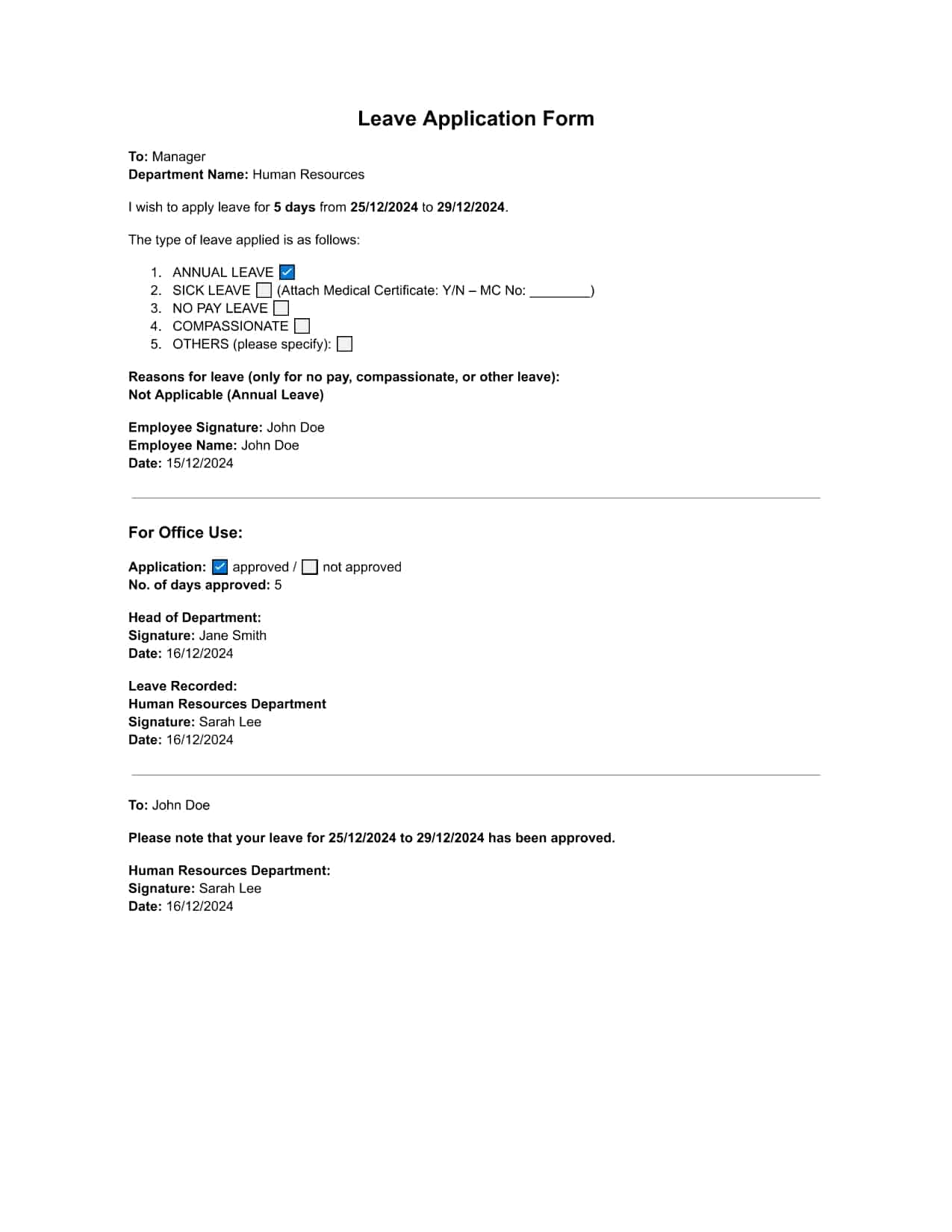
Leave application template 3
Leave form template 3
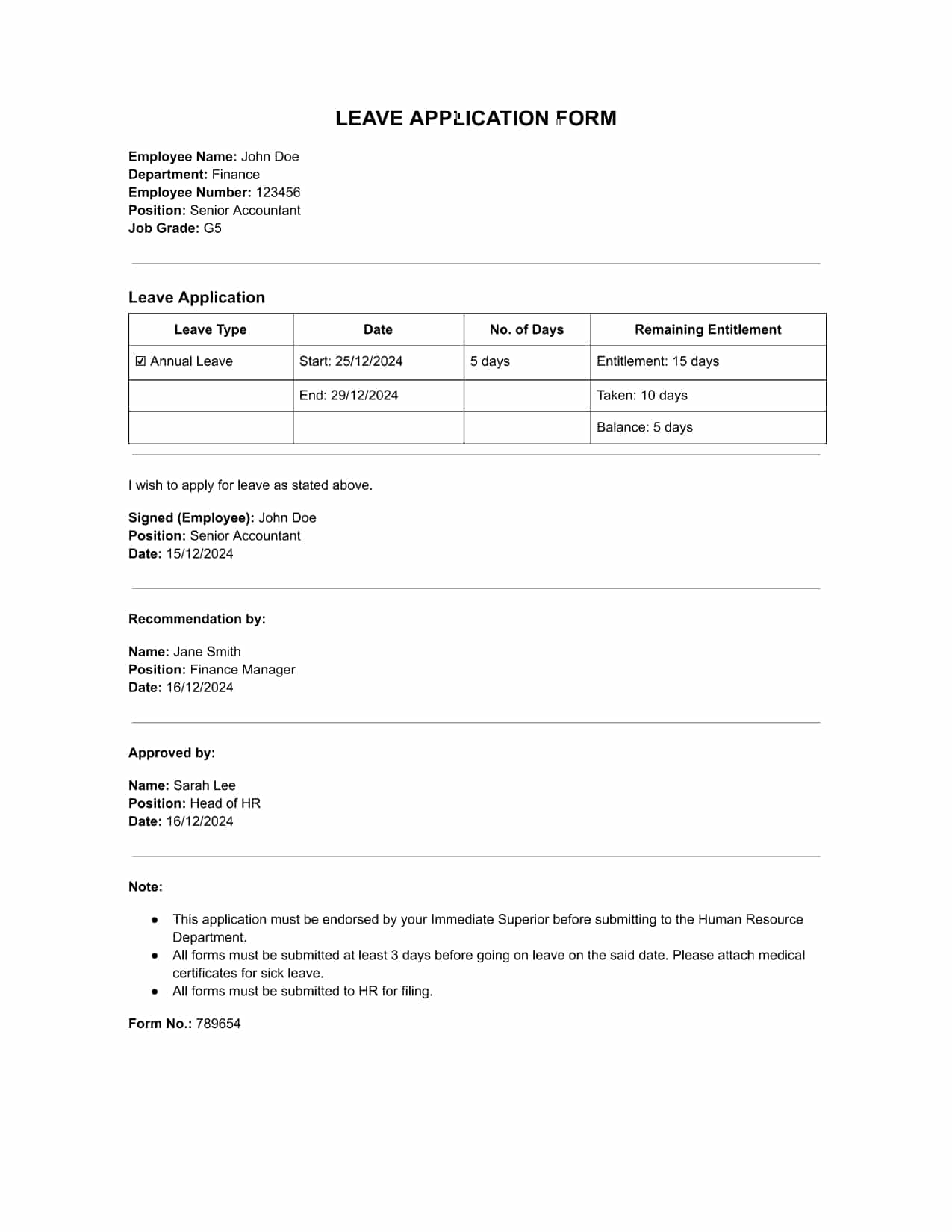
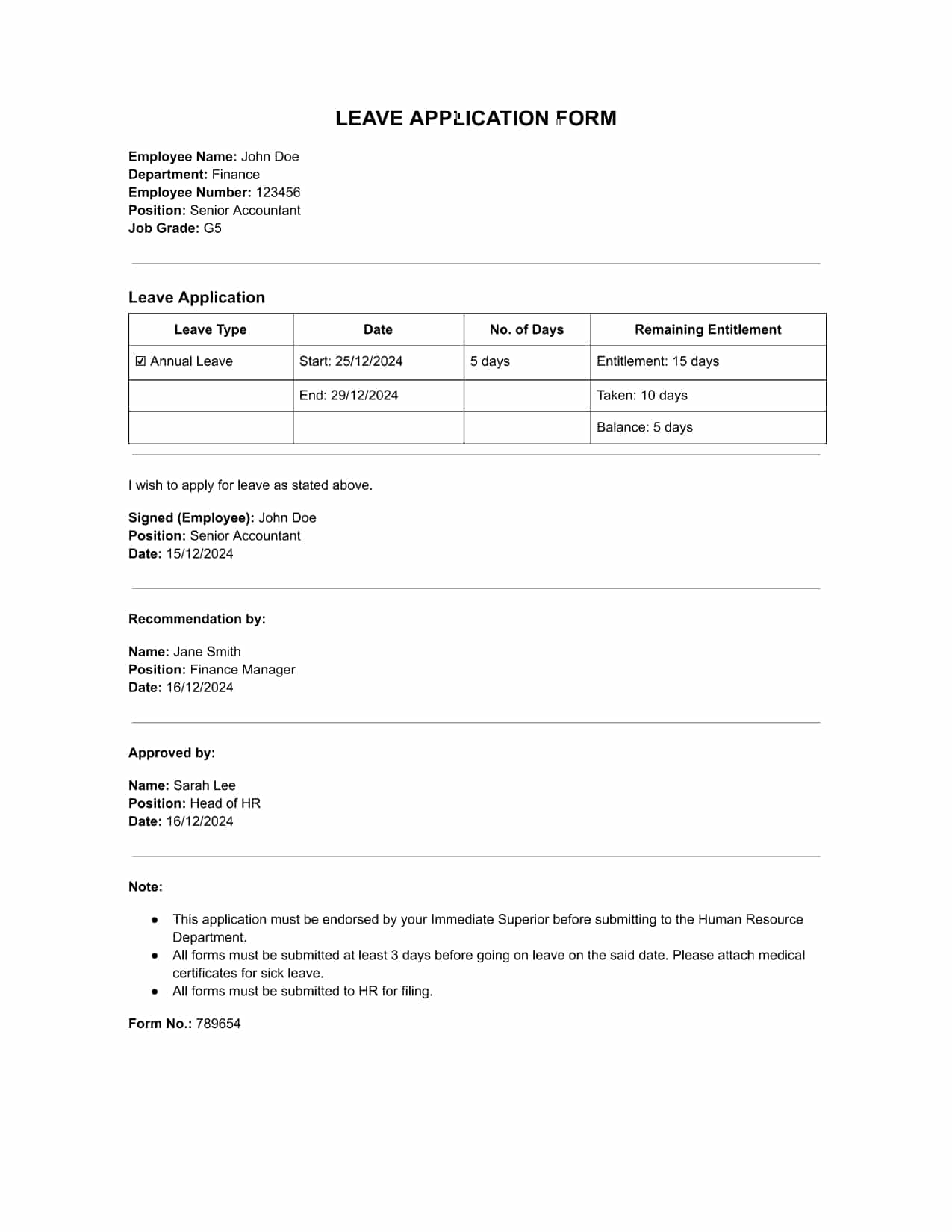
Leave application template 4
Leave form template 4
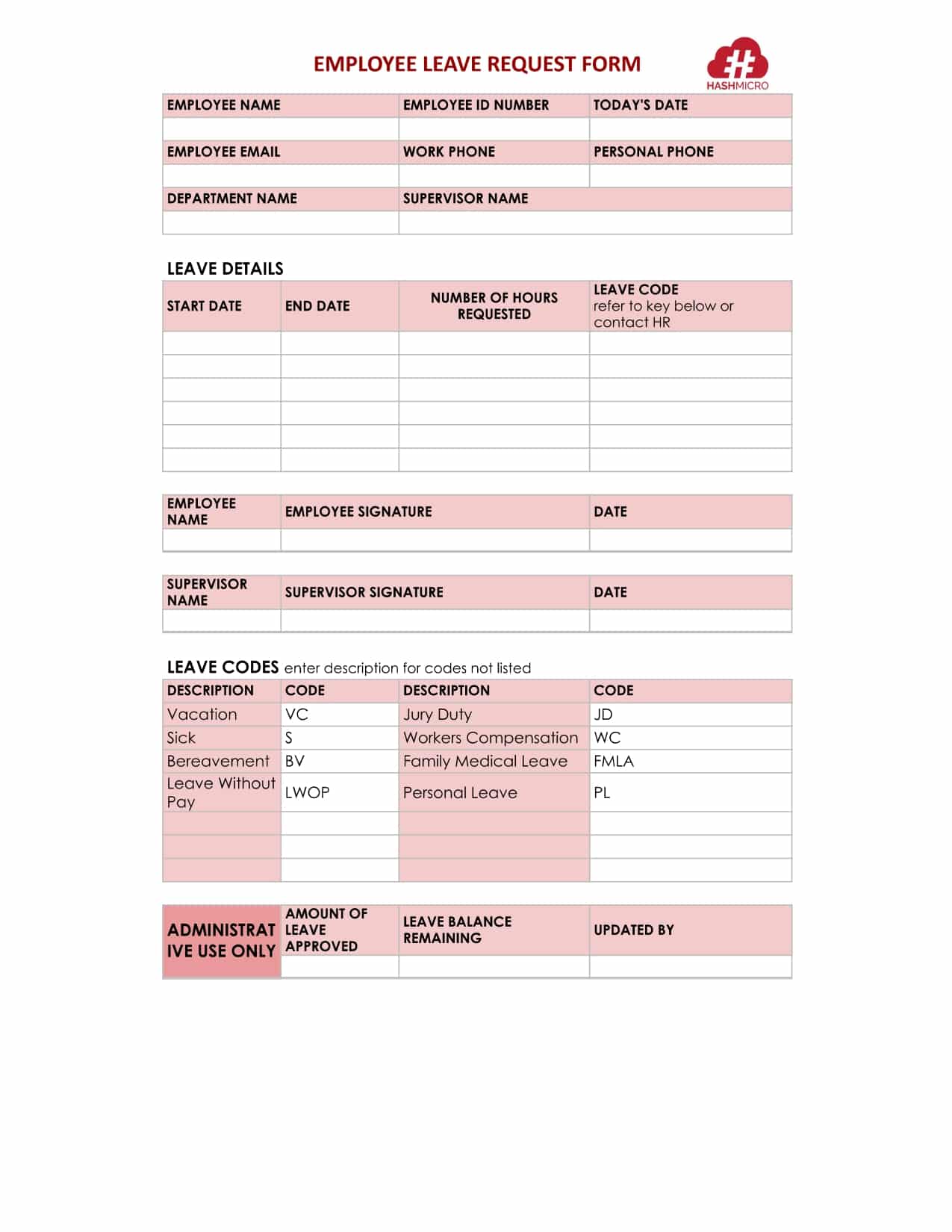
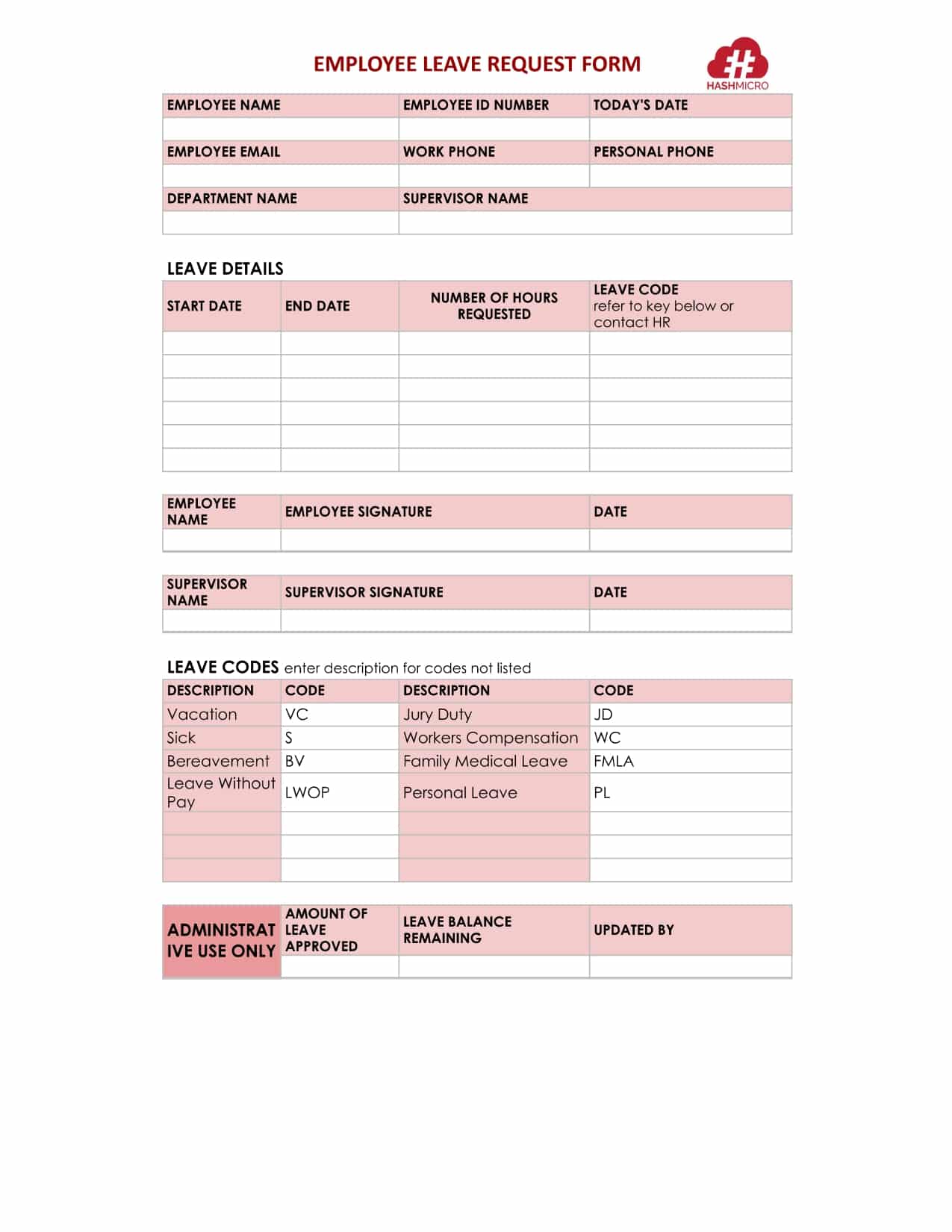
Leave application template 5
Leave form template 5
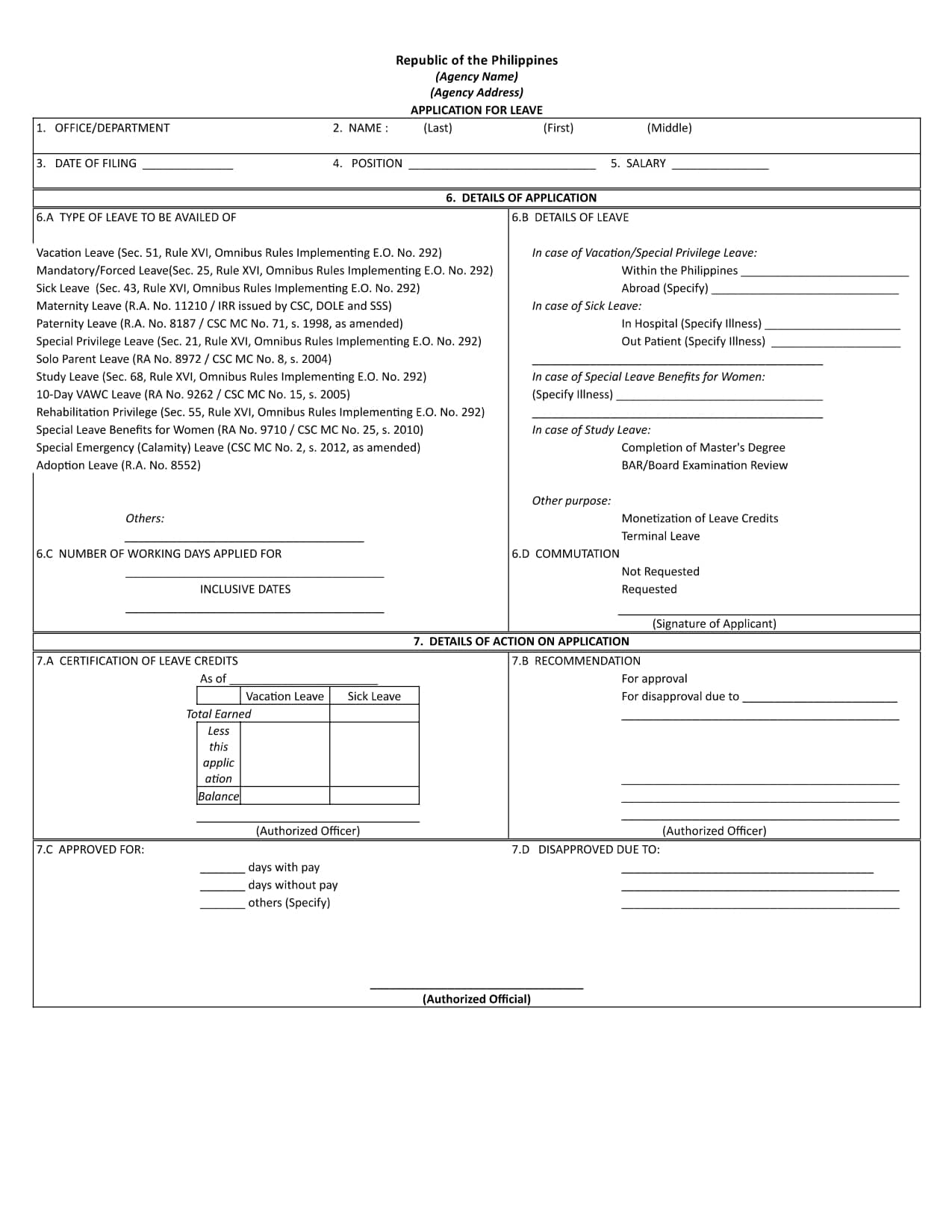
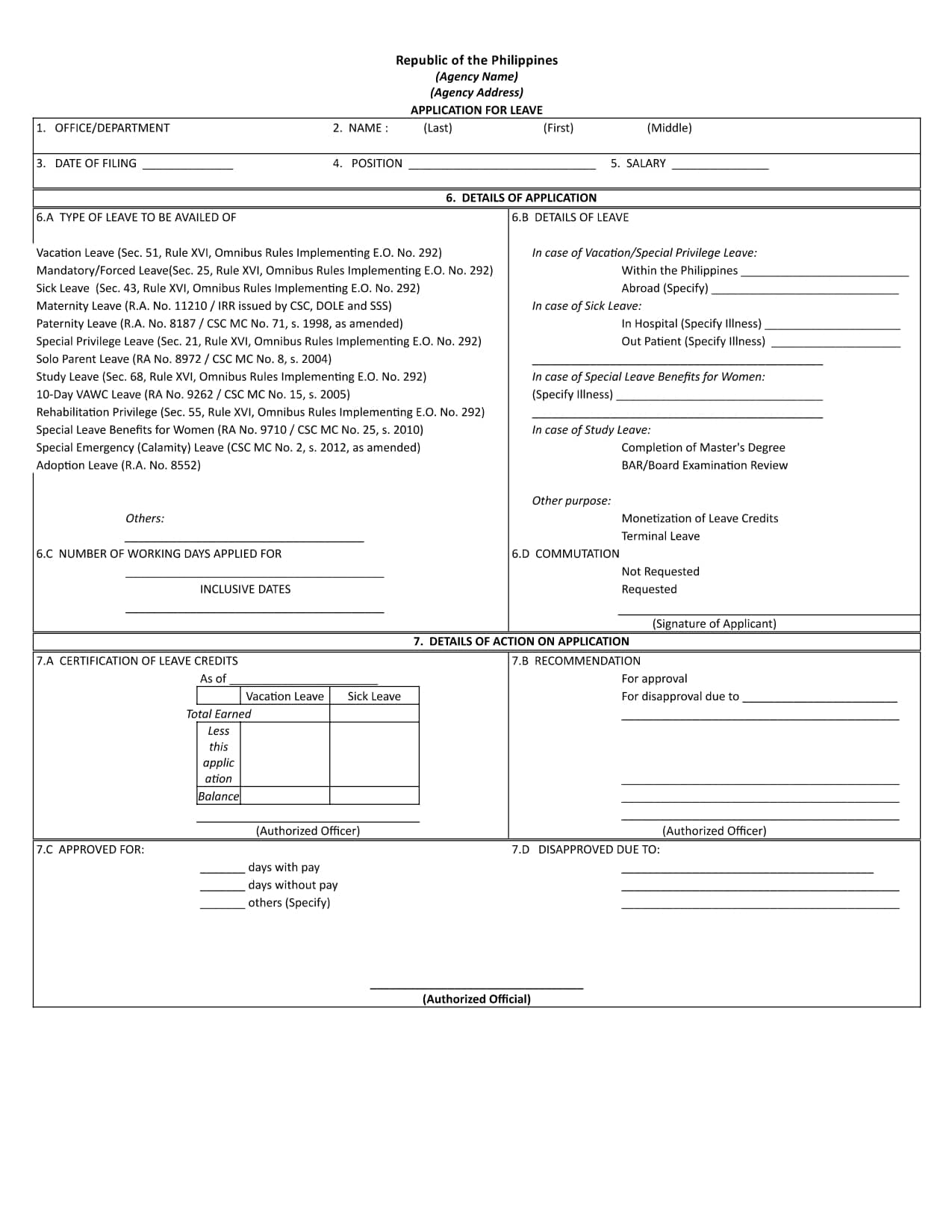
If you are looking to achieve greater efficiency in managing leave within your company, it’s time to consider using the right HRM software. Click the banner below to explore how HashMicro can streamline your leave management processes and boost overall operational efficiency.

Benefit of Leave Form Templates

Leave form templates offer a wide range of benefits, simplifying the process of managing leave requests for both employees and employers. By using a standardized leave application form template, companies can ensure consistency, reduce errors, and streamline approval workflows, making the entire leave process more efficient.
- Improved accuracy and consistency: Using a leave application form ensures all required information is collected uniformly across different types of leave requests. This consistency helps avoid missing details and ensures HR has all necessary documentation to process the leave properly.
- Time-saving efficiency: With a ready-to-use leave template, employees can quickly fill out the required fields to submit their leave requests. HR and managers can also process these requests faster, saving valuable time on administrative tasks.
- Clear communication: A well-designed leave form improves communication between employees and HR, outlining clear guidelines on how and when leave can be taken. This clarity reduces misunderstandings and ensures both parties are aligned on expectations.
- Better leave management: Using a leave application form template, HR can track and monitor all leave requests in one place. This allows for better planning and ensures that the company can maintain operational efficiency even during periods of high absenteeism.
- Compliance with company policies: A leave template ensures that all leave requests adhere to company policies and legal requirements. It helps maintain a record of approvals, ensuring businesses are compliant with labor laws and internal regulations.
Incorporating these benefits into your leave request process will help your company stay organized, efficient, and compliant while maintaining a smooth workflow for both employees and HR departments.
Component of Leave Form Templates
A well-structured leave form template is essential for ensuring that leave requests are processed efficiently and accurately. These templates typically include key components that collect necessary information from employees while maintaining consistency and compliance with company policies.
Here are the common components that should be included in any leave application form template:
1. Employee information: This section collects essential details like the employee’s name, position, and department. It ensures that the leave application form is properly attributed to the right individual for processing.
2. Type of leave: Employees must specify the type of leave they are requesting, such as sick leave, vacation, or emergency leave. This component ensures that leave requests are aligned with company policies and the type of leave entitlement.
3. Leave dates: This section is a critical part of the leave template. It captures the start and end dates of the requested leave. This helps HR track the length of the leave and ensures there is no overlap with other employees’ time off.
4. Reason for leave: Employees are usually required to provide a brief explanation for their leave request. This helps HR assess whether the request falls within the guidelines for approved leave types, ensuring consistency and transparency.
5. Approval section: This section includes fields for supervisor or HR signatures and the approval date. It confirms that the leave form has been reviewed and authorized, making the process official and ensuring accountability.
These components ensure that leave requests are clear, complete, and easy to process, helping both employees and employers manage time off efficiently and in compliance with internal policies.
How to Create Leave Form Templates?

Creating a leave form template is essential for businesses that want to streamline the process of handling employee leave requests. A well-designed leave application form template ensures consistency, reduces errors, and improves the efficiency of managing time off.
Here are key steps to help you create an effective leave form template using business process management software:
- Determine the required information: Start by deciding what information needs to be included, such as employee details, leave type, dates, and reasons for leave. This helps ensure the leave application form captures all essential data necessary for approval and tracking.
- Choose the right format: Whether using a digital platform or paper format, decide how the leave template will be presented. A user-friendly design is crucial for employees to easily apply leave and for HR to process requests efficiently.
- Include approval and signature fields: Add sections for supervisors or HR personnel to approve the leave request. This ensures that each leave form has the necessary authorizations, making the process official and compliant with company policies.
- Customize based on company needs: Tailor the leave application form template to your company’s specific leave policies, whether it’s for vacation, sick leave, or special circumstances. Customization ensures that the form aligns with organizational standards and avoids confusion.
- Implement clear guidelines: Provide clear instructions on how employees should fill out the leave form and what the approval process entails. This reduces errors and ensures both parties understand the expectations, making leave requests more efficient.
By following these steps, you can create a comprehensive and easy-to-use leave form template that benefits both employees and HR, ensuring smooth and accurate leave management.
Challenges of Creating Leave Form Templates

While creating a leave form template is a great way to streamline the leave management process, several challenges can arise. These challenges typically involve balancing simplicity with comprehensiveness, ensuring that the form captures all necessary information without becoming too complicated for employees or HR.
Below are some common difficulties that organizations face when creating effective leave application form templates:
1. Ensuring all necessary information is included
It can be challenging to know exactly what to include in a leave template to make it comprehensive yet easy to use. Balancing detailed fields, such as leave type, dates, and reasons, with simplicity is key to preventing the form from being too overwhelming for employees to fill out.
2. Maintaining consistency across departments
Different departments may have unique leave policies, making it difficult to create a single leave form that fits all situations. Ensuring that the leave application form template is versatile enough to handle various leave types, yet standardized enough for easy processing, can be a tricky task.
3. Adhering to legal and organizational policies
Creating a leave form template that adheres to both local labor laws and company-specific policies can be complicated. It’s crucial to ensure the leave request process complies with regulations, such as those regarding paid time off, sick leave, or maternity leave, to avoid legal issues.
4. Making the form user-friendly
One of the challenges is ensuring the leave application form is intuitive and easy to fill out. If employees find the form too complicated or time-consuming, they may avoid using it, making it ineffective for the company.
5. Incorporating digital tools
With many companies transitioning to digital platforms, integrating the leave form with HR software can pose challenges. It’s important to create a leave application form template that seamlessly integrates with existing systems, ensuring a smooth and efficient process for both employees and HR personnel.
Overcoming these challenges requires careful planning and attention to detail, but once resolved, companies can ensure a smoother leave request process that benefits both employees and HR teams.
Enhance Your Leave Tracking Process with HashMicro HRM Software

HashMicro is a leading provider of HRM solutions designed to optimize leave management and enhance the leave form template process. With its innovative technology and trusted reputation, HashMicro’s HRM software empowers businesses to automate leave requests, streamline approval workflows, and efficiently manage employee absences.
If you want to learn more about how HashMicro’s HRM Software can revolutionize your leave management process, you can try the free demo provided by this vendor. Discover how this solution simplifies leave form templates and supports your company operations.
Why we recommend it: HashMicro’s HRM software offers advanced tools for leave management, such as real-time leave tracking, automated leave approvals, and detailed reporting. These features enable businesses to tackle leave management challenges effectively.
HashMicro’s HRM software provides exceptional features tailored to meet leave form template management needs, making it ideal for companies looking to enhance employee leave tracking and optimize HR operations.
Here are some key features offered:
- In-Depth Leaves Management with Carryover and Expiry: This feature helps you track employee leave balances and manage carryover policies by automatically expiring unused leave. It ensures that employees use their leave within the company’s specified timelines and reduces confusion regarding leave entitlements.
- Approval Delegation with Auto Follow-Up Notification: HR managers can delegate leave approval tasks to designated personnel while the system sends automated reminders for pending approvals. This streamlines the process, ensuring that no leave requests are overlooked or delayed.
- Mobile Apps for Employee Self-Service: Employees can apply for and track their leave requests through a mobile app, allowing for quicker submissions and approvals. This self-service feature improves efficiency and provides employees with easy access to their leave data.
- Roster & Dynamic Employee Working Schedule Management: Easily manage employee schedules by dynamically adjusting shifts and leave requests in real-time. This ensures that scheduling conflicts are avoided and that leave requests do not interfere with critical work assignments.
- In-Depth Leaves, Payroll, Expenses, Overtime, Attendance Reporting: The software generates detailed reports combining leave, payroll, overtime, and attendance data. By integrating these elements, businesses can ensure accurate calculations and a clear overview of employee performance and time off.
- Face Recognition and GPS Attendance with Fake GPS Checking: Enhance attendance accuracy by verifying employee presence through face recognition and GPS tracking. This technology reduces the chances of false attendance reports and ensures that employees are genuinely present when applying for leave.
- Complete Overtime Management Linked with Attendance and Payroll: Link overtime data with attendance and payroll systems to ensure that employees’ overtime hours are accurately compensated. This integration makes it easier to track leave-related impacts on payroll and ensures consistency across records.
In addition, HashMicro’s HRM software integrates seamlessly with other modules, ensuring smooth and efficient end-to-end HR operations. Its customizable and user-friendly interface adapts to your business requirements, empowering you to focus on growth while keeping leave requests on track.
Conclusion
Effective leave management can be a complex task for HR managers, especially when trying to keep track of various leave types, approval processes, and legal compliance. Without the right tools, the manual management of leave requests can lead to errors, inefficiencies, and delays that impact overall business operations. This complexity can be simplified by adopting a reliable and user-friendly solution.
HashMicro HRM software offers a comprehensive solution to streamline leave management. With features that automate the leave application process, ensure compliance with company policies, and provide real-time insights, HashMicro’s HRM software is an ideal choice for businesses seeking efficiency and accuracy in their leave management system.
To experience the benefits firsthand, we invite you to sign up for a free demo of HashMicro HRM software. Explore how this powerful tool can simplify your leave management process and enhance your business operations.




































