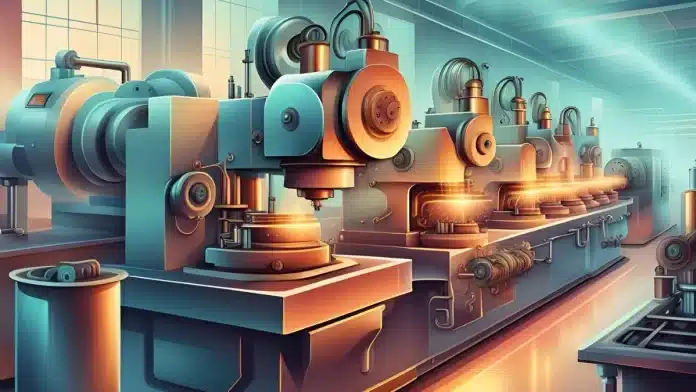Kumusta, Business People! Have you ever found a case where a lack of manufacturing ERP caused so much trouble, including overworked machinery, higher labor costs, and frequent errors? Hay Naku, this is not a good sign.
A study found that robust manufacturing ERP can reduce labor costs by up to 20%. That is why Filipino businesses that implement the best manufacturing ERP will not experience inefficient processes. You may be curious about which vendor provides the best solutions for your business.
Wag kang mag-alala, you come in the right place. Below, we provide a complete ERP system for manufacturing recommendations. Stay until the end to find out how to choose the most suitable vendor for your business in the Philippines.
Key Takeaways
|
Table of Contents

What is Manufacturing ERP?
A Manufacturing ERP (Enterprise Resource Planning) is a software designed to manage and optimize all aspects of a manufacturing company’s operations. It integrates various business functions, such as ERP production planning, inventory, quality control, and financial accounting.
Most ERPs offer general features, but manufacturing ERPs are designed specifically to streamline factory processes, like those that make bicycles and other products. This specialized software ensures reports and outputs are relevant to the company’s operations.
Hashy AI Fact

Need to know!
Hashy AI from HashMicro helps monitor manufacturing expenses thoroughly from material to finished goods calculation with accurate and real-time reporting in one system.
Get a Free Demo Now!
Why Use a Manufacturing ERP System in the Philippines?
ERP systems enable manufacturers to handle the increasing complexity of their supply chains, ensuring seamless coordination between different departments. ERP systems help businesses meet regulatory requirements, ensuring compliance with local and international standards.
Additionally, they optimize resource management, minimize production delays, and provide operational control, allowing manufacturers to adjust to market demands and customer expectations swiftly.
Implementing an ERP system in the Philippines can help manufacturing businesses manage growth and increase complexity by automating operations and providing accurate, real-time information.
This adaptation allows businesses to customize software solutions to fit their specific needs across various industries, thereby supporting scalability and flexibility. As a result, companies can more effectively respond to market demands and operational challenges.
Moreover, a manufacturing ERP system can be customized well. Take an example of an accounting for manufacturing module. This module is specifically designed to automate and help factories with custom-made templates, complete reports, and even advanced analytics.
Benefits of Using Manufacturing ERP that Boosts Your Business
 Implementing an ERP system can revolutionize the way your business operates, offering multiple benefits that directly impact efficiency and profitability. Here are key benefits that will drive your business forward:
Implementing an ERP system can revolutionize the way your business operates, offering multiple benefits that directly impact efficiency and profitability. Here are key benefits that will drive your business forward:
- Enhanced ERP production planning and scheduling
- Real-time inventory tracking and management
- Streamlined procurement processes
- Improved supply chain coordination
- Automated quality control
- Accurate financial management and reporting
- Greater overall efficiency and cost reduction
Ready to experience these benefits for your business but worry about the price? Explore the most flexible pricing options to find the perfect Manufacturing ERP system that fits your needs below.
Key Features of Manufacturing ERP
Manufacturing ERP software integrate essential tools across various departments, enhancing overall operational efficiency within a manufacturing business. Here’s how these systems play a pivotal role:
- Material Requirements Planning (MRP): Central to coordinating manufacturing activities, MRP aids in efficient inventory, planning, and scheduling, ensuring materials are ready when needed, which prevents production halts.
- Quality Management: This feature ensures products meet quality standards and regulatory compliance, helping maintain high customer satisfaction and avoid the costs associated with non-compliance.
- Supply Chain Management: Optimizes the movement of goods from suppliers to customers, streamlining processes, reducing costs, and improving delivery speed.
- Customer Relationship Management (CRM): Manages customer interactions and data throughout the customer lifecycle, enhancing relationships, increasing customer retention, and boosting sales.
- Financial Management: Provides real-time financial data and compliance with accounting standards, supporting effective management, reporting, and strategic financial planning.
By leveraging these features, Manufacturing ERP systems allow businesses to not only streamline operations but also enhance responsiveness to market conditions with features such as MRP and finance modules which are vital in today’s manufacturing landscapes.
How to Set Up a Manufacturing ERP Philippines
Successfully setting up a manufacturing ERP system involves a structured pre-implementation process. Here’s a breakdown of the key phases if you want to set up any manufacturing software types:
- Evaluation: The first phase involves evaluating the current manufacturing process and identifying areas that need improvement, such as inventory management, production efficiency, and financial tracking.
- Planning: Develop a project plan that outlines clear goals, timelines, resource allocation, and key stakeholders to ensure all business needs are addressed.
- Prototyping: Create a prototype or sandbox environment to simulate the ERP system’s functionalities, allowing for exploration and testing without affecting live operations.
- Configuration: Customize and configure the manufacturing ERP to fit your business processes, ensuring that workflows, reports, and data align with your manufacturing requirements.
- Development: If custom modules or integrations are needed, this is the phase where additional development takes place to tailor the ERP system for your specific needs.
- Testing: Conduct thorough testing of the ERP system in the sandbox environment, checking for functionality user compatibility and identifying any gaps or issues that need to be addressed.
- Deployment: After successful testing, prepare for deployment by finalizing configurations, training users, and transitioning the system into live production to fully integrate into your operations.
Top 12 Manufacturing ERP for Businesses in 2025
With numerous ERP for manufacturing industry options available in 2025, we’ve curated the 12 best ERP for manufacturing businesses that may be ideal for your business. Each vendor offers its pros and cons, so it’s important to evaluate them carefully and select the ERP that provides the greatest benefits for your company.
1. HashMicro Manufacturing ERP
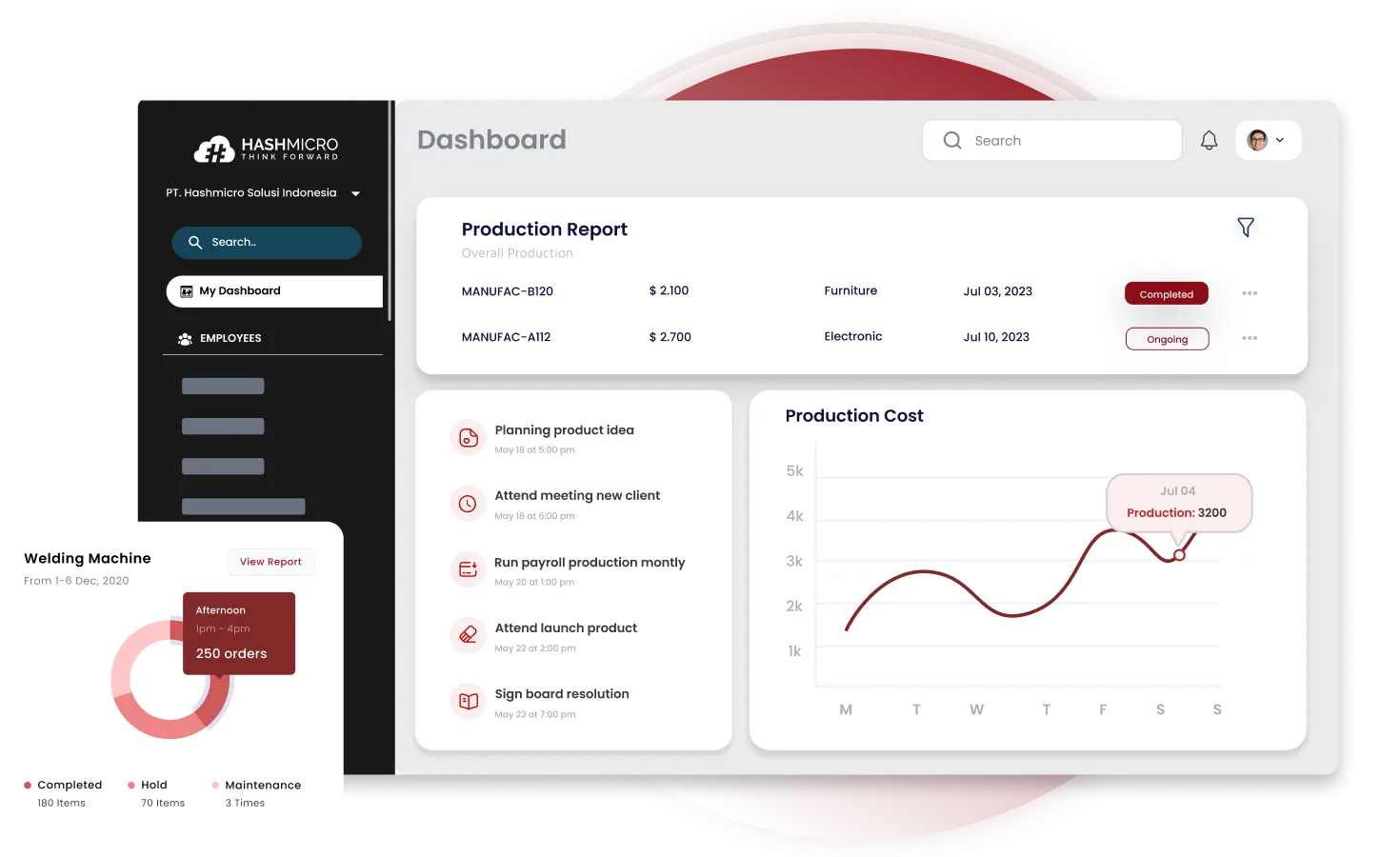 Entrepreneurs, madalas ba kayong nahihirapan sa sobrang komplikadong manufacturing software? Kung oo, hindi mo pa siguro nasusubukan ang HashMicro.
Entrepreneurs, madalas ba kayong nahihirapan sa sobrang komplikadong manufacturing software? Kung oo, hindi mo pa siguro nasusubukan ang HashMicro.
HashMicro is Southeast Asia’s best manufacturing ERP provider, including the Philippines. HashMicro’s software is tailor-made for manufacturing businesses to streamline factory processes from start to finish through one integrated platform.
Selected by more than 1750 Southeast Asian businesses, including Changi Airport, Brinks, and Forbes, HashMicro proves its capacity as a vendor provider that delivers many benefits. HashMicro dares to offer a free demo option, no additional fees for adding users, and flexible and extensive customization options.
Some of its key features are:
- Kiosk mode: The front-end or initial display for labor can see the status of production machine readiness, take attendance, and want to start the production process.
- Manufacturing production scheduling: A feature that allows companies to plan production schedules based on demand forecasts that are based on demand history.
- Secret recipe / BoM: Create secret recipes and control which users can access or create these BoMs to keep product formulas and processes confidential, ensuring only authorized users can view sensitive information.
- Manufacturing requisition planning: Assist in planning detailed production needs, ensuring the availability of raw materials and other resources for the production process.
- Conveyor belt sensor IoT integration: Detect issues such as bottlenecks and damaged goods. It sends alerts and analytical data to improve efficiency and decision-making in the production process.
- Manufacturing quality control: Identify and handle nonconforming items, organize corrective actions, and prevent future quality problems to improve the continuous production process.
- Finished goods production simulation: Ensure the current material stock meets production targets and request more supplies promptly if insufficient.
| Pros | Cons |
|
|
2. Oracle NetSuite
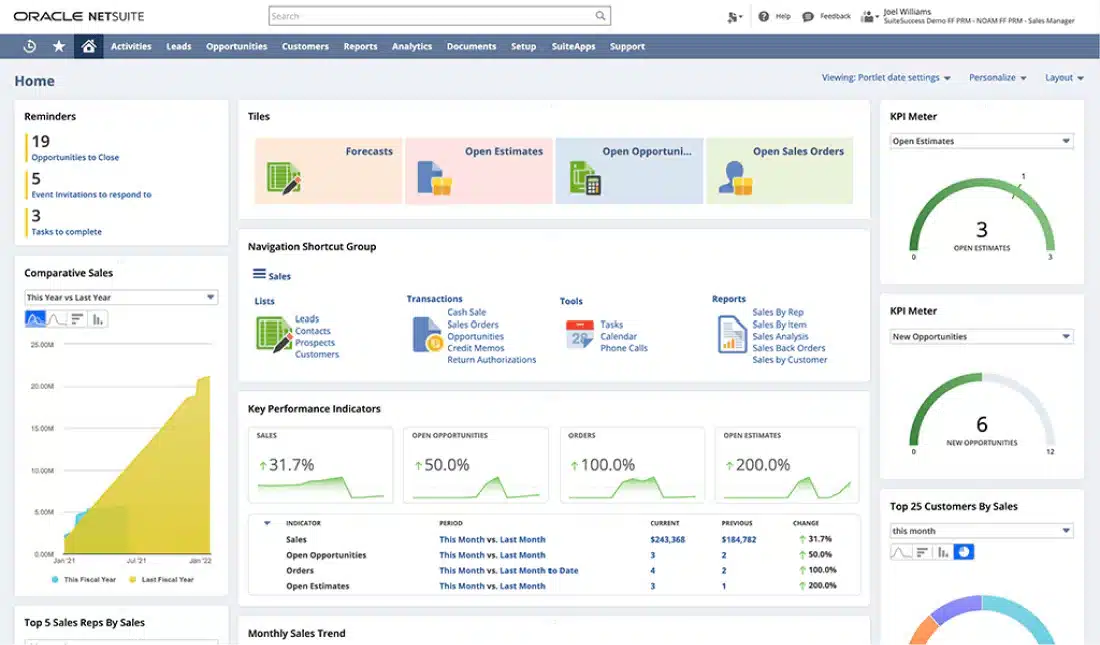 Oracle NetSuite is a cloud-based ERP solution for manufacturers looking to manage financials, inventory, and operations in one place. It’s well-suited for businesses in the Philippines with complex supply chains and multi-site operations.
Oracle NetSuite is a cloud-based ERP solution for manufacturers looking to manage financials, inventory, and operations in one place. It’s well-suited for businesses in the Philippines with complex supply chains and multi-site operations.
Key features:
- Advanced material requirements planning (MRP)
- Shop floor and ERP production control
- Real-time financial reporting and consolidation
- Global supply chain management
| Pros | Cons |
|
|
3. SAP S/4HANA
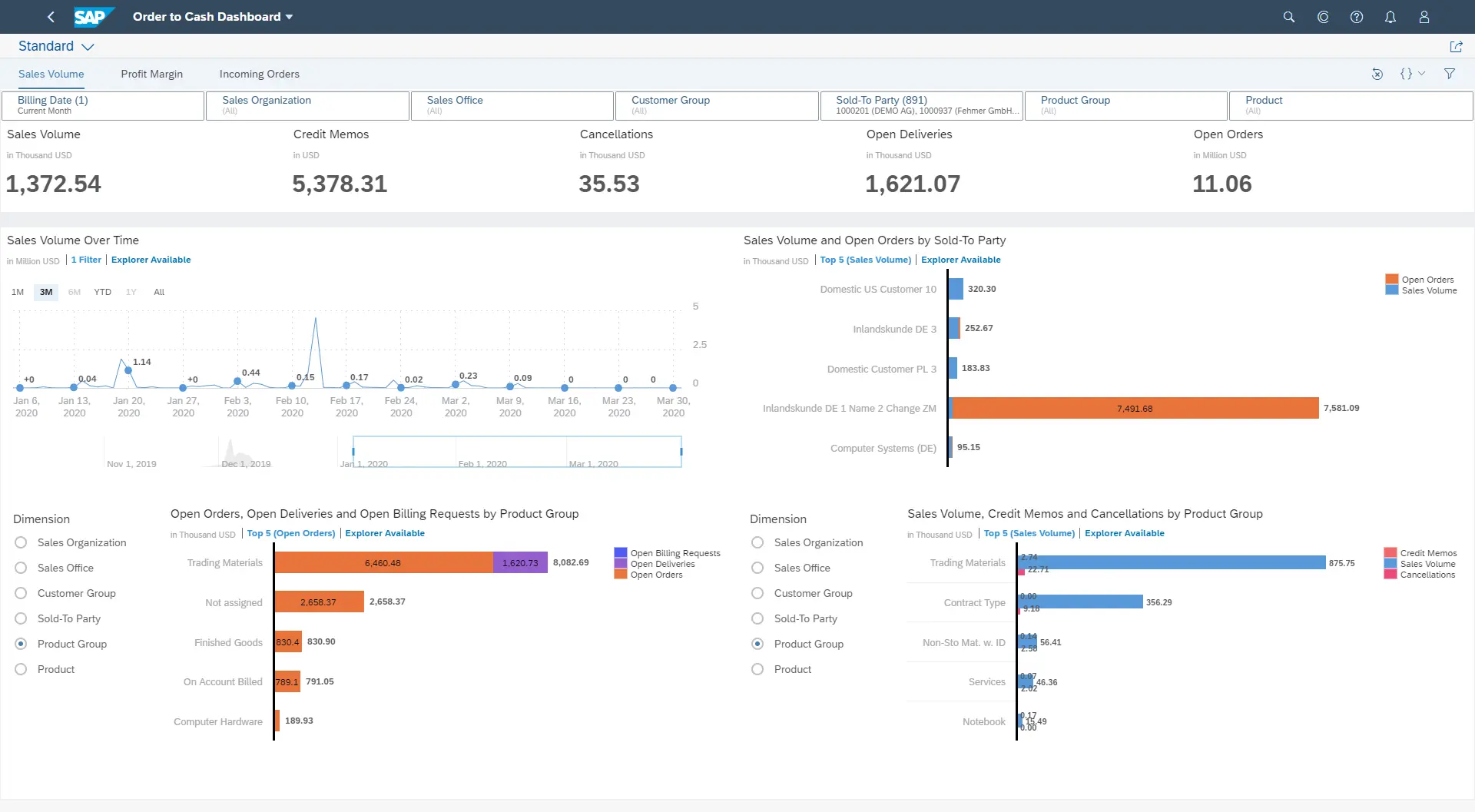 SAP S/4HANA is one of the reliable ERP platforms, ideal for large-scale manufacturers with highly complex operations. It integrates real-time data analytics, machine learning, and IoT to optimize manufacturing and supply chain processes.
SAP S/4HANA is one of the reliable ERP platforms, ideal for large-scale manufacturers with highly complex operations. It integrates real-time data analytics, machine learning, and IoT to optimize manufacturing and supply chain processes.
Key features:
- Real-time production and inventory tracking
- Integrated AI and machine learning for predictive analytics
- Advanced supply chain management
- Financial consolidation and risk management
| Pros | Cons |
|
|
4. Microsoft Dynamics 365 Business Central
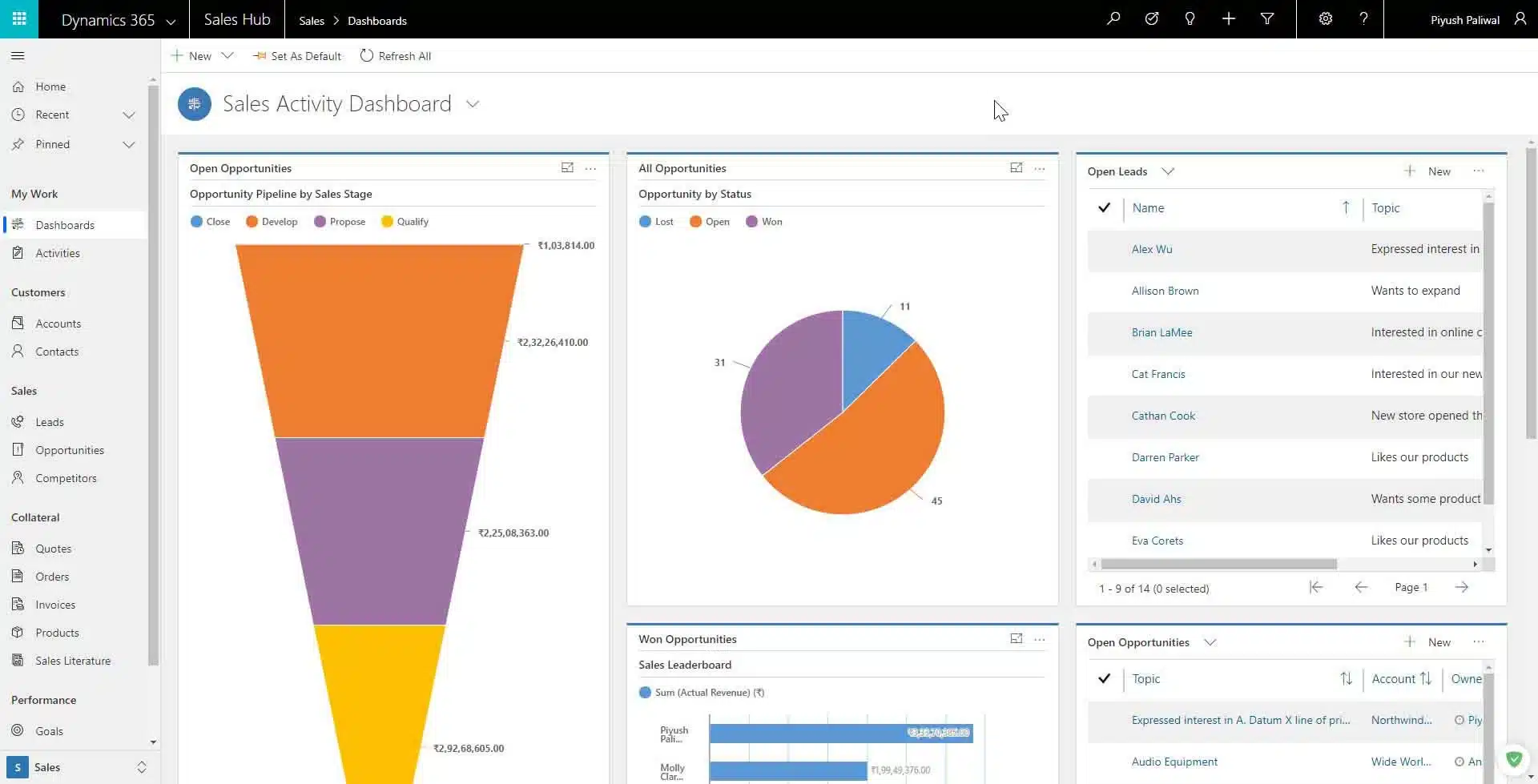 Microsoft Dynamics 365 Business Central is a comprehensive manufacturing software that helps manufacturers integrate their operations with Microsoft’s suite of products. It offers seamless collaboration across departments with real-time insights.
Microsoft Dynamics 365 Business Central is a comprehensive manufacturing software that helps manufacturers integrate their operations with Microsoft’s suite of products. It offers seamless collaboration across departments with real-time insights.
Key features:
- Integrated financial and production planning
- Sales and service management
- Supply chain optimization
- AI-powered insights and automation
| Pros | Cons |
|
|
5. Epicor Kinetic
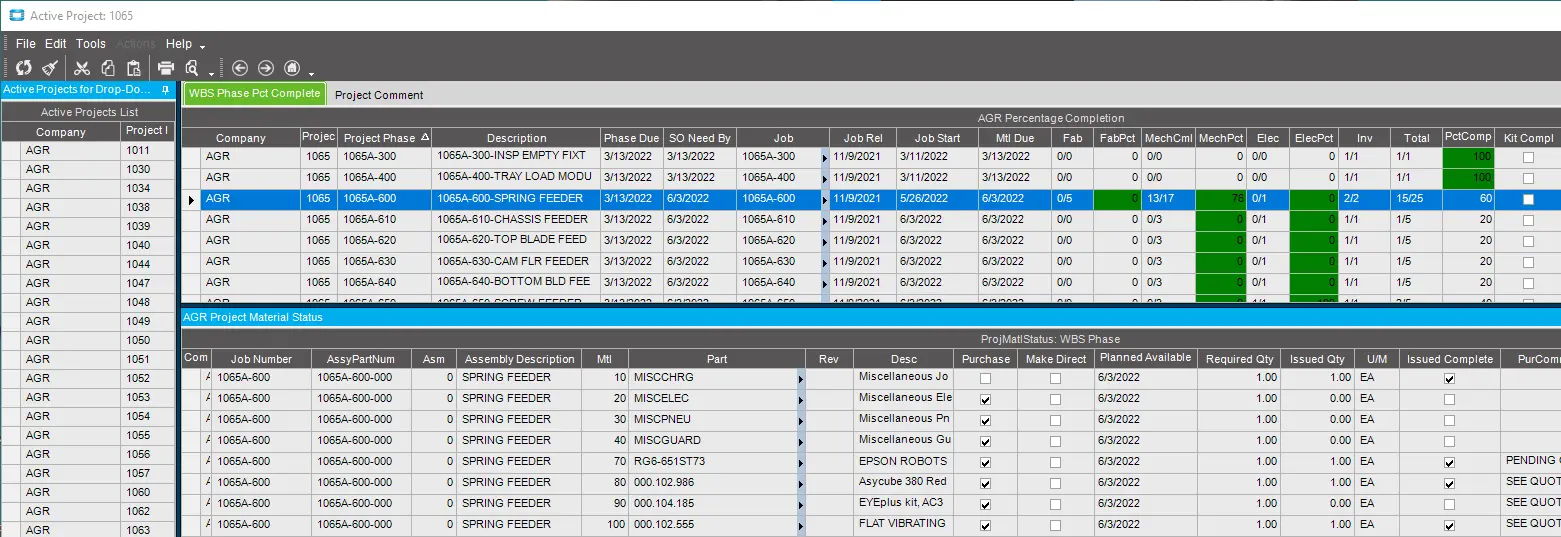 Epicor ERP is a cloud-based manufacturing ERP Philippines solution specifically built for manufacturers. It offers deep industry functionality, making it ideal for businesses with unique production needs and complex workflows.
Epicor ERP is a cloud-based manufacturing ERP Philippines solution specifically built for manufacturers. It offers deep industry functionality, making it ideal for businesses with unique production needs and complex workflows.
Key features:
- Advanced production management and scheduling
- Embedded IoT (Internet of Things) for real-time shop floor data
- Integrated quality management system
- Global supply chain and inventory management
| Pros | Cons |
|
|
Also read: Top 12 Acumatica ERP Alternatives & Competitors in 2025
6. QT9 ERP for Manufacturing Industry
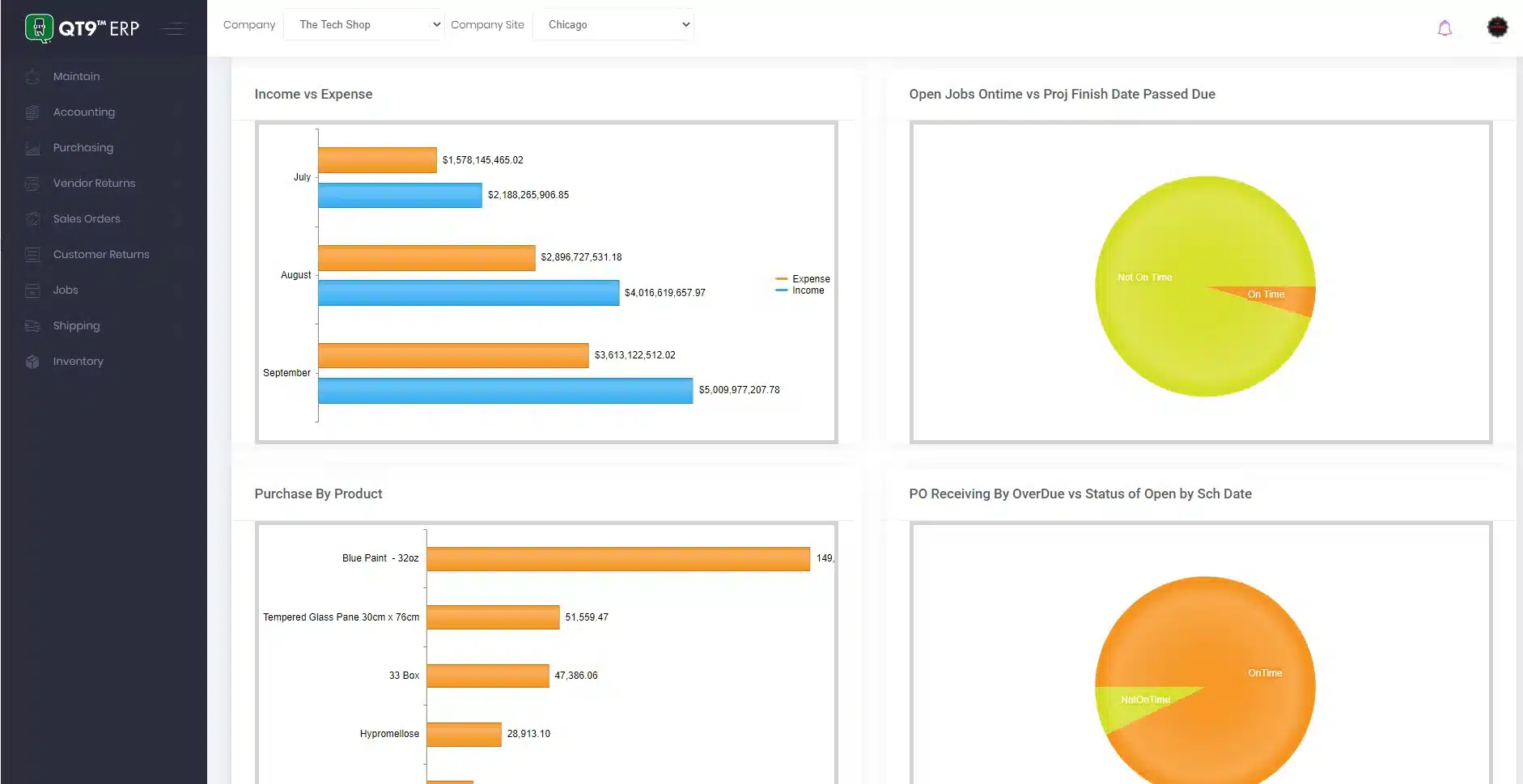 QT9 ERP is a modular and cloud-based system designed to help manufacturers automate processes and improve efficiency. Its core strength lies in its ability to streamline quality and compliance management for highly regulated industries.
QT9 ERP is a modular and cloud-based system designed to help manufacturers automate processes and improve efficiency. Its core strength lies in its ability to streamline quality and compliance management for highly regulated industries.
Key features:
- Quality management system (QMS)
- Automated document control
- Production scheduling and inventory control
- Supplier management and compliance tracking
| Pros | Cons |
|
|
7. Infor ERP System for Manufacturing
 Infor CloudSuite is a cloud-based ERP solution that is industry-specific and designed to meet the needs of manufacturers with complex processes. It excels in its ability to manage shop floors and handle multi-site operations.
Infor CloudSuite is a cloud-based ERP solution that is industry-specific and designed to meet the needs of manufacturers with complex processes. It excels in its ability to manage shop floors and handle multi-site operations.
Key features:
- Advanced material planning and scheduling
- Real-time production monitoring
- Supply chain planning and execution
- Embedded AI and machine learning
| Pros | Cons |
|
|
8. Acumatica
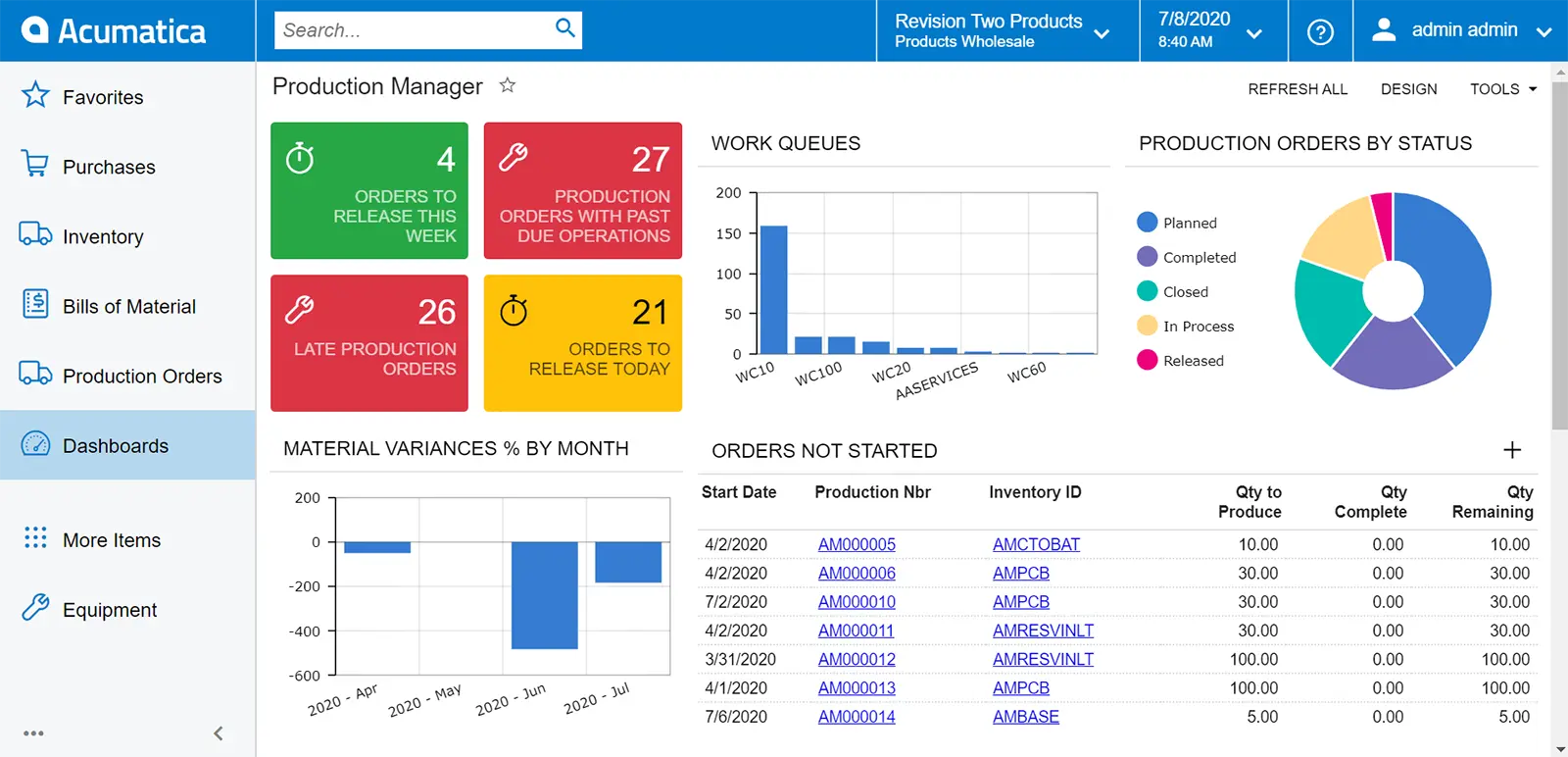 Acumatica provides a cloud-based manufacturing execution system tailored for small to mid-sized manufacturers. Known for its flexible deployment options, Acumatica system integrates production, inventory, and financial data into a single platform.
Acumatica provides a cloud-based manufacturing execution system tailored for small to mid-sized manufacturers. Known for its flexible deployment options, Acumatica system integrates production, inventory, and financial data into a single platform.
Key features:
- Production scheduling and control
- Inventory and warehouse management
- Sales and purchase order management
- Cloud and mobile access
| Pros | Cons |
|
|
9. Syspro
 Syspro is a global manufacturing software for manufacturers, offering tools to streamline production, inventory, and supply chain processes. It is highly configurable and used by both discrete and process manufacturers.
Syspro is a global manufacturing software for manufacturers, offering tools to streamline production, inventory, and supply chain processes. It is highly configurable and used by both discrete and process manufacturers.
Key features:
- Production scheduling and shop floor control
- Inventory and warehouse management
- Supplier and procurement management
- Real-time analytics and reporting
| Pros | Cons |
|
|
10. QuickBooks
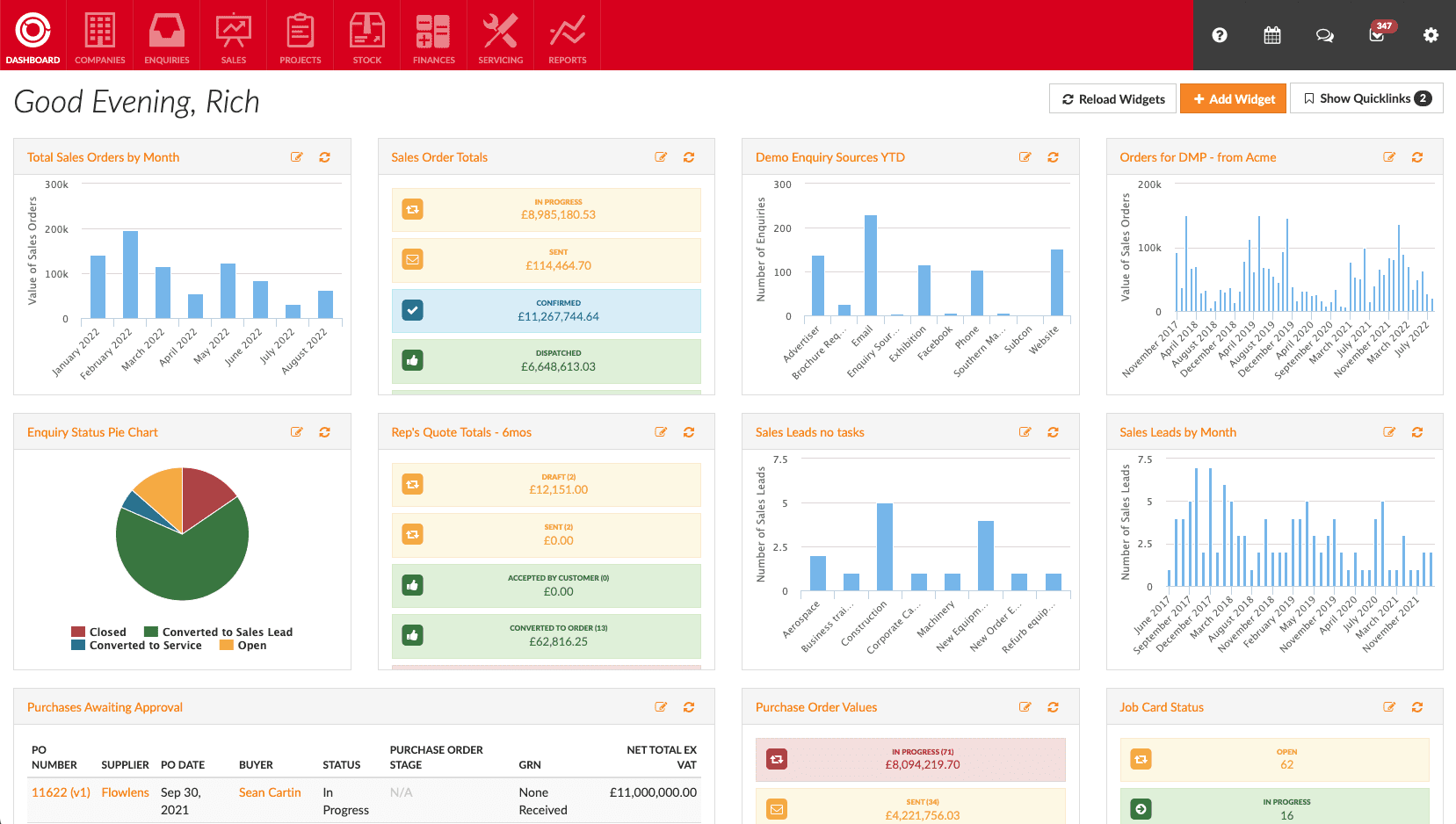
QuickBooks ERP for the manufacturing industry is built upon its strong QuickBooks accounting foundation, offering small and mid-sized manufacturers accounting comprehensive tools to streamline their production, inventory, and financial management.
By integrating core QuickBooks accounting functionalities with specialized manufacturing features, businesses can manage everything from cost tracking to financial reporting in one seamless platform.
This combination helps manufacturers maintain efficiency and accuracy across operations while supporting their financial oversight and growth strategies.
Key features:
- Production and inventory tracking
- Financial management and reporting
- Order and billing management
- Integrated payroll features
| Pros | Cons |
|
|
11. Plex Manufacturing Cloud ERP
 Plex ERP is a cloud-based ERP platform that offers end-to-end manufacturing solutions. With a focus on operational efficiency and quality, Plex is ideal for manufacturers looking to integrate shop floor control with enterprise-level functionality.
Plex ERP is a cloud-based ERP platform that offers end-to-end manufacturing solutions. With a focus on operational efficiency and quality, Plex is ideal for manufacturers looking to integrate shop floor control with enterprise-level functionality.
Key features:
- Shop floor and production automation
- Real-time quality management
- Supply chain planning and control
- Cloud-based remote access
| Pros | Cons |
|
|
12. Global Shop Solutions
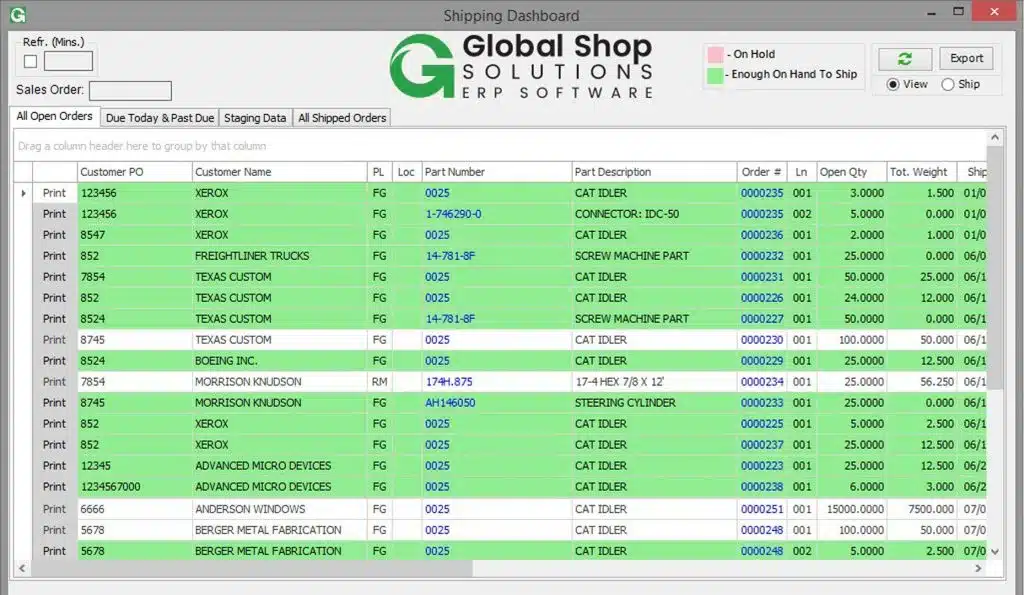 Global Shop Solutions is designed to simplify manufacturing operations through a single ERP platform. Discrete manufacturers widely use it for its strong inventory control and real-time production visibility.
Global Shop Solutions is designed to simplify manufacturing operations through a single ERP platform. Discrete manufacturers widely use it for its strong inventory control and real-time production visibility.
Key features:
- Real-time inventory and production management
- Integrated shop floor control
- Customizable dashboards and reporting
- CRM and supply chain integration
| Pros | Cons |
|
|
13. QAD Manufacturing ERP
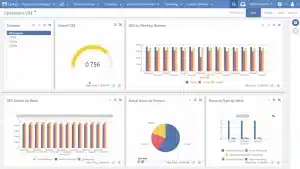
QAD Adaptive ERP is a comprehensive cloud-based enterprise resource planning solution tailored for global manufacturing companies. It’s suitable for industries such as automotive, consumer products, food and beverage, high-tech, industrial, and life sciences.
Key features:
- Manufacturing management
- Supply chain management
- Financial management
- Customer management
- Analytics and reporting
| Pros | Cons |
|
|
How to Choose the Best Manufacturing ERP Philippines
Ang pagpili ng tamang Manufacturing ERP para sa negosyo mo ay mahalaga dahil maaaring makaapekto ito sa iyong operasyon at kita. Below is a step-by-step guide to help you select the best Manufacturing ERP for your specific needs:
- Identify business needs: Evaluate current processes and identify areas needing improvement, like inventory management or production scheduling.
- Assess scalability: Ensure the ERP for manufacturing industry can grow with your business, handling more users, higher production, or new locations.
- Customization and flexibility: Look for a system that can be customized to match your unique workflows without complex programming.
- Check integration capabilities: Ensure the manufacturing ERP Philippines integrates seamlessly with your existing tools, such as accounting or CRM systems.
- Test user-friendliness: Opt for an ERP with an intuitive interface that’s easy for your team to adopt with minimal training. But, how can you know which one? The free trial will help you to answer this question.
Conclusion
Choosing the right Manufacturing ERP system is crucial for improving operational efficiency, streamlining production processes, and driving business growth. You can select an ERP that best fits your manufacturing operations by identifying your business needs.
If you’re looking for manufacturing software that covers all business aspects, HashMicro’s manufacturing ERP could be the perfect fit for your business. Take the first step toward transforming your business by trying a free demo of its manufacturing ERP and see how it can elevate your operations to the next level.

FAQ About Manufacturing ERP
-
What is the manufacturing perspective in ERP?
From a broader view, ERP for manufacturers links the different functional areas within your company, allowing for seamless coordination and data sharing across departments, while providing complete visibility into your processes and operations.
-
What are the three common types of ERP?
The three main types of ERP systems are on-premises, cloud-based, and hybrid ERP. An on-premises ERP is hosted on the company’s own servers, whereas a cloud-based ERP runs on a third-party, remote server.
-
Do ERP systems work directly with manufacturing machines?
Yes, ERP systems can be connected with different manufacturing machines to deliver real-time data and insights into production. This enables manufacturers to make better-informed decisions about their operations, resulting in enhanced efficiency and reduced costs.
-
What is ERP software for manufacturing?
ERP software for manufacturing integrates core business processes like production, inventory, and supply chain into one system. It helps improve efficiency, reduce costs, and support better decision-making with features like real-time tracking and quality control.
-
What are the five types of software used in manufacturing?
- ERP Software – Centralizes production, inventory, and financial management.
- MES – Tracks shop floor operations and ensures quality control.
- PLM Software – Manages product design and lifecycle.
- SCM Software – Optimizes procurement and logistics.
- CAD Software – Supports product design and prototyping.
{
“@context”: “https://schema.org”,
“@type”: “FAQPage”,
“mainEntity”: [{
“@type”: “Question”,
“name”: “What is the manufacturing perspective in ERP?”,
“acceptedAnswer”: {
“@type”: “Answer”,
“text”: “From a broader view, ERP for manufacturers links the different functional areas within your company, allowing for seamless coordination and data sharing across departments, while providing complete visibility into your processes and operations.”
}
},{
“@type”: “Question”,
“name”: “What are the three common types of ERP?”,
“acceptedAnswer”: {
“@type”: “Answer”,
“text”: “The three main types of ERP systems are on-premises, cloud-based, and hybrid ERP. An on-premises ERP is hosted on the company’s own servers, whereas a cloud-based ERP runs on a third-party, remote server.”
}
},{
“@type”: “Question”,
“name”: “Do ERP systems work directly with manufacturing machines?”,
“acceptedAnswer”: {
“@type”: “Answer”,
“text”: “Yes, ERP systems can be connected with different manufacturing machines to deliver real-time data and insights into production. This enables manufacturers to make better-informed decisions about their operations, resulting in enhanced efficiency and reduced costs.”
}
},{
“@type”: “Question”,
“name”: “What is ERP software for manufacturing?”,
“acceptedAnswer”: {
“@type”: “Answer”,
“text”: “ERP software for manufacturing integrates core business processes like production, inventory, and supply chain into one system. It helps improve efficiency, reduce costs, and support better decision-making with features like real-time tracking and quality control.”
}
},{
“@type”: “Question”,
“name”: “What are the five types of software used in manufacturing?”,
“acceptedAnswer”: {
“@type”: “Answer”,
“text”: “ERP Software – Centralizes production, inventory, and financial management.
MES – Tracks shop floor operations and ensures quality control.
PLM Software – Manages product design and lifecycle.
SCM Software – Optimizes procurement and logistics.
CAD Software – Supports product design and prototyping.”
}
}]
}