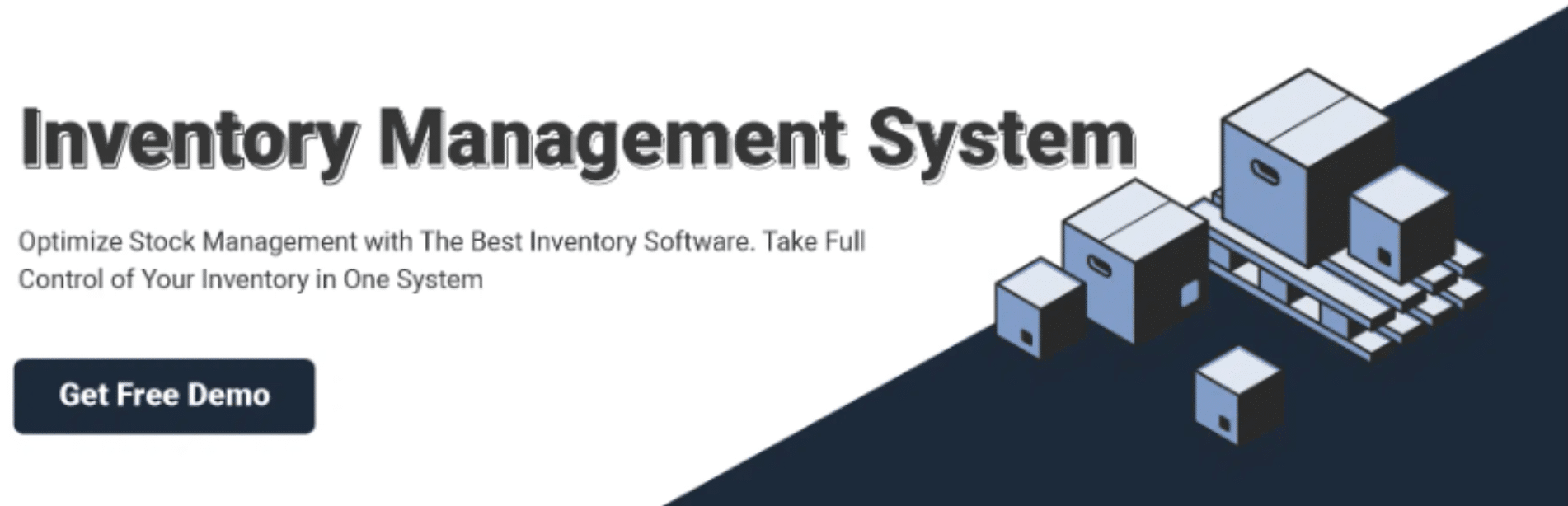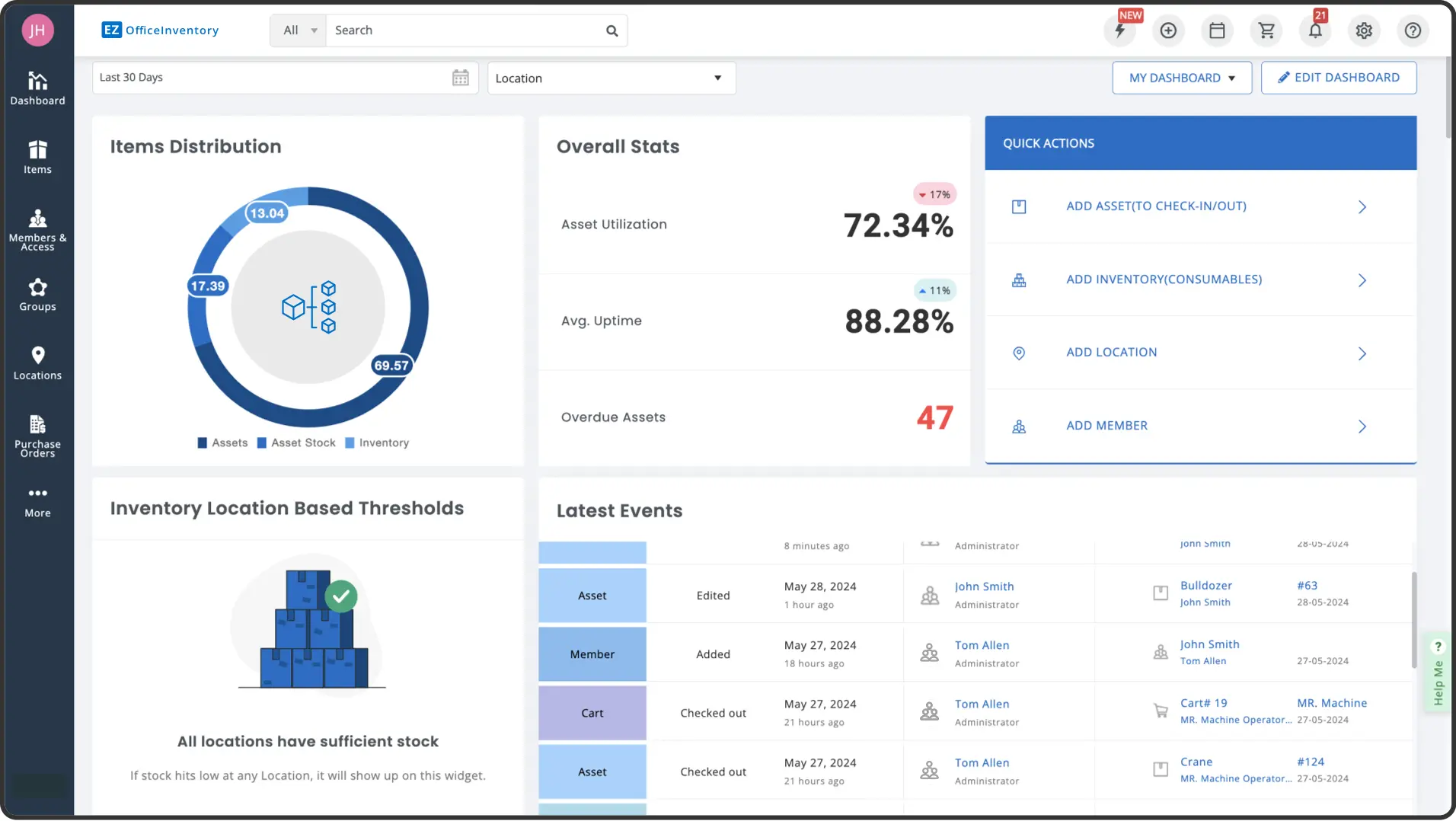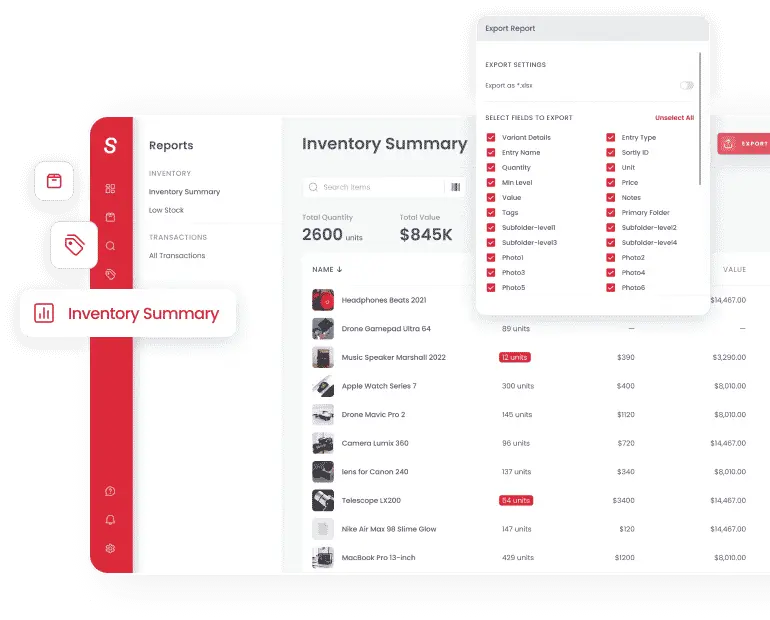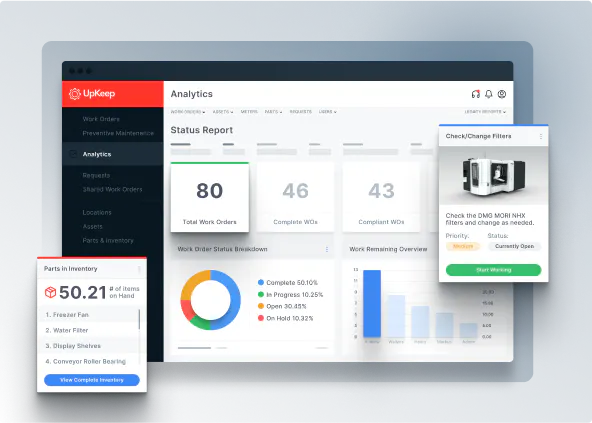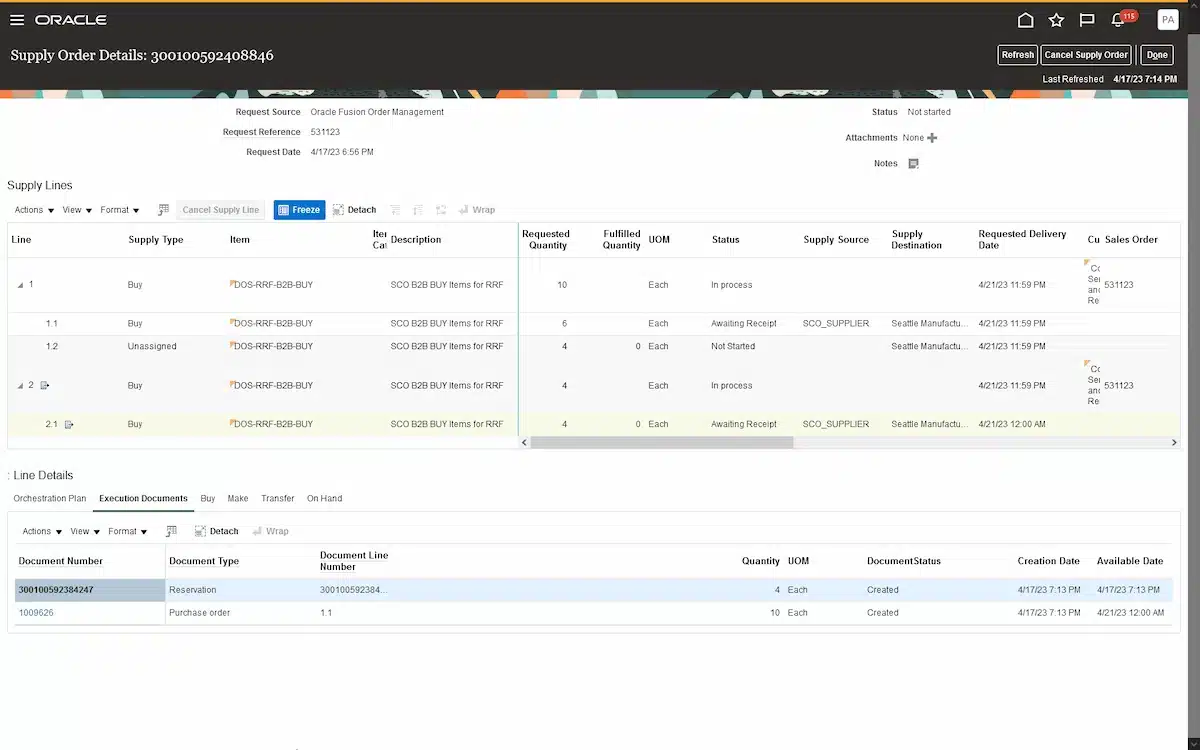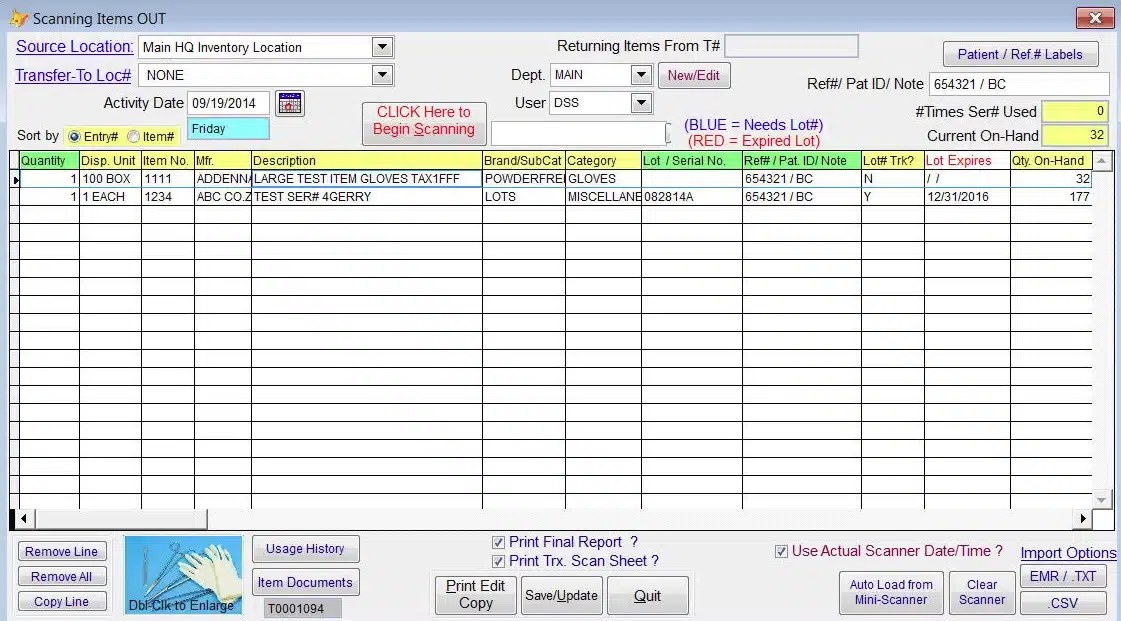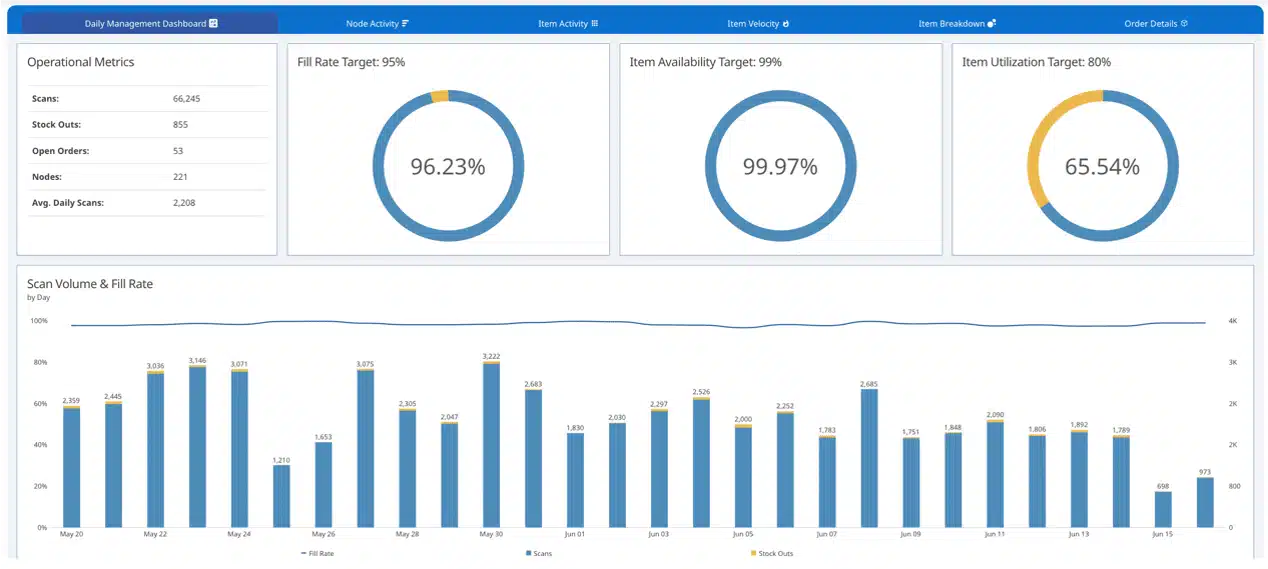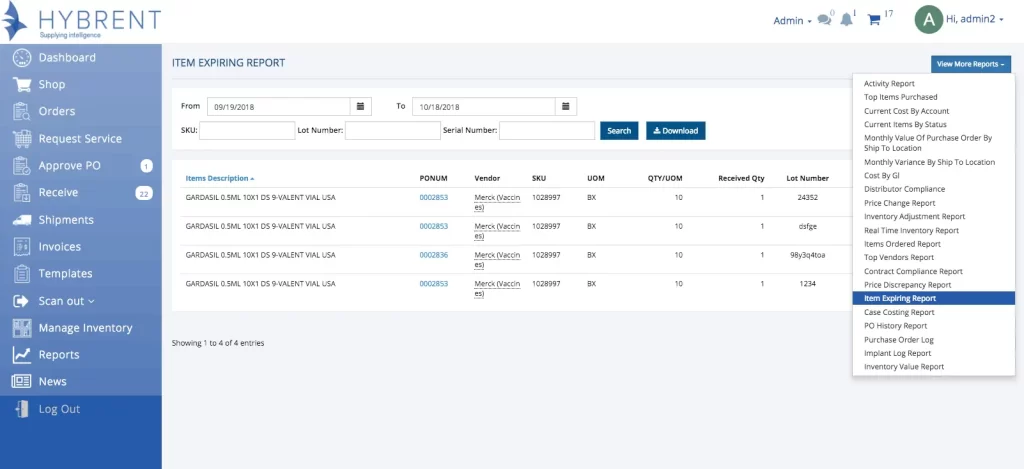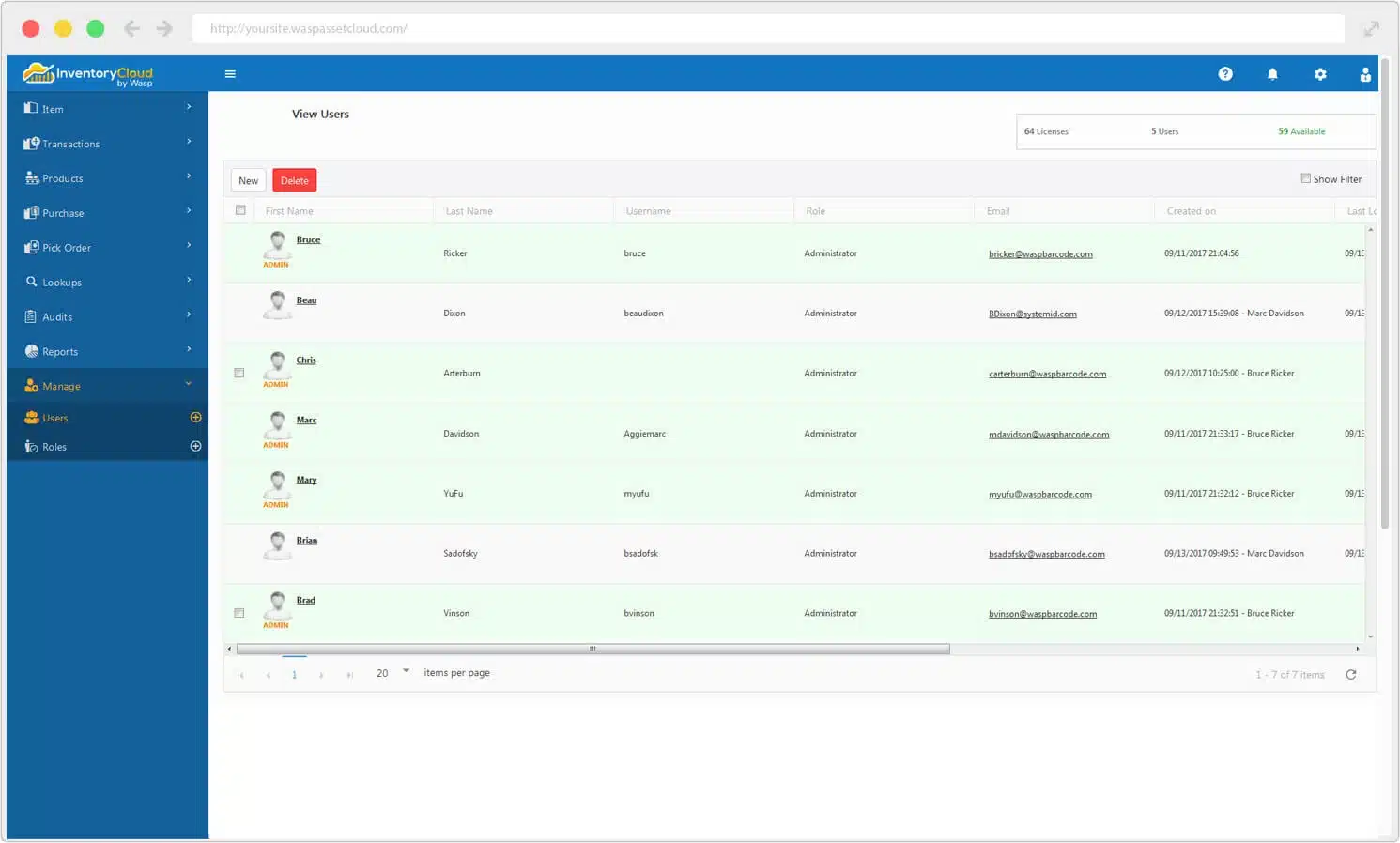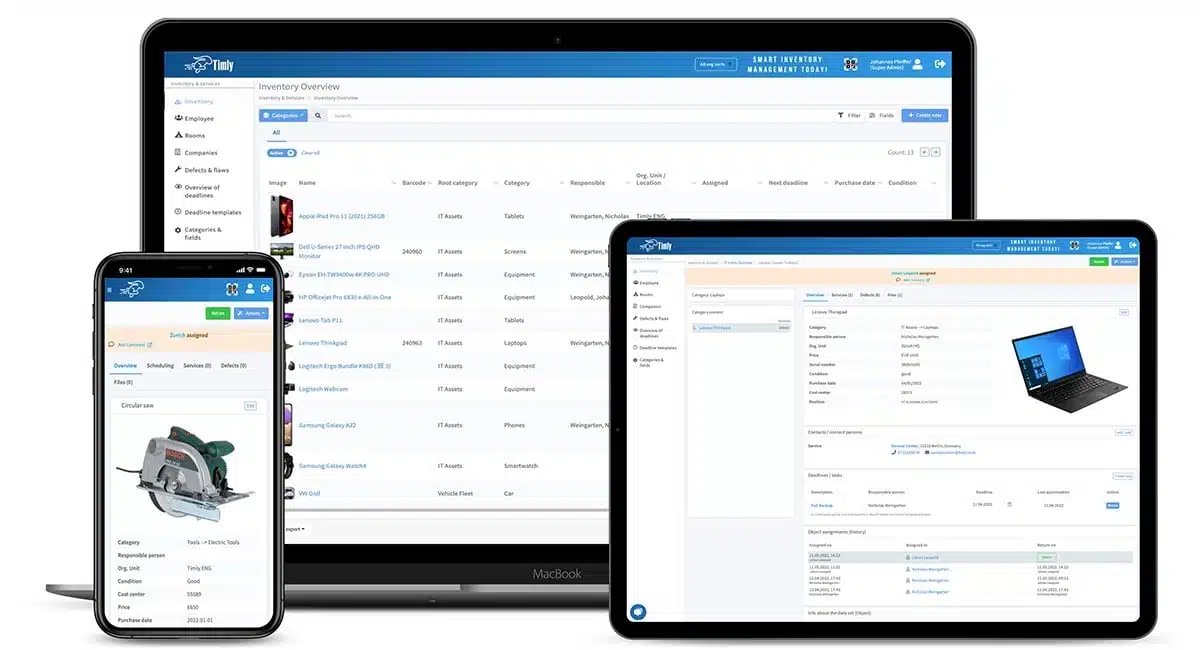Many healthcare institutions in the Philippines still use paper-based inventory despite the availability of medical inventory software that can improve accuracy across facilities. This is contradictory because paper-based methods are no longer efficient or reliable for modern healthcare needs.
The solution lies in a user-friendly, secure system that isn’t tied to a company server and is easy for healthcare staff to use. HashMicro Medical Inventory Software offers this flexibility by providing anytime, anywhere access on any device with an intuitive interface.
We also provide the other 12 Medical Inventory Management Software for Healthcare in the Philippines 2026, so you can see and consider which one suits your needs. Read on to find out and try the free demo today!
Table of Contents
Key Takeaways
|
Quick Overview of Best Medical Inventory Software
Best Because
The best end-to-end solution for all types of business needs
Best Because
Best for teams that prefer visual inventory control and easy scanning
Best Because
Best for hospitals managing both equipment maintenance and medicine tracking
Best Because
Best for large institutions requiring advanced analytics and enterprise-level control
Best Because
Best for healthcare providers wanting strong accounting + inventory linkage
Best Because
Best for facilities that need automated purchasing and supplier integration
Best Because
Best for healthcare sites relying heavily on barcode workflows
What is Medical Inventory Software?
Medical inventory software is a specialized tool that helps healthcare facilities manage supplies and equipment more efficiently. A reliable medical inventory system ensures accurate tracking, timely replenishment, and full visibility across departments. This software ensures that critical items are always stocked and readily available.
This software assists with medical inventory management and facilitates order management to ensure timely replenishment. With features such as barcode scanning and real-time data syncing, a medical inventory system optimizes processes, enhancing accuracy and operational efficiency.
Healthcare inventory software provides insights into usage and costs. Many hospitals now use hospital inventory management software to reduce waste and maintain proper stock levels. Digital tools also help Philippine facilities improve resource allocation.
Function of Medical Inventory Software?
Medical Inventory Software is designed to simplify inventory management in medical settings, such as hospitals, clinics management, and laboratories. The software allows users to:
1. Control medicine and medical equipment stock
A medicine inventory management system helps track stock levels, ensuring there are no shortages or overstock. This is essential for effectively balancing supply and demand.
2. Monitor expiration dates
Manually managing expiration dates can be a risky endeavor. This software provides automatic reminders for items nearing expiration, preventing the use of unsafe medicines or equipment.
3. Integrate with ERP and financial systems
Some medical inventory systems integrate with broader ERP systems to comprehensively analyse inventory costs. This helps hospitals better understand their operational expenses.
4. Automated tracking and alerts
The system sends automated notifications for significant changes in inventory, such as low stock or increased demand for specific items.
5. Facilitate regulatory compliance
Utilizing hospital inventory management software with features aligned to local regulations streamlines compliance with health and safety standards.
Read More: Top Manufacturing Inventory Software
Essential Features of a Medicine Inventory System
Here are essential features of a Medicine Inventory System, especially for pharmacies, hospitals, or clinics:
- Real-time stock monitoring: Tracks medicine availability in real time by automatically updating stock levels with every transaction.
- Batch and expiry tracking: Records batch numbers and expiry dates automatically to support accurate stock rotation.
- Purchase and supplier management: Automates purchase order creation based on stock levels while maintaining complete supplier records for seamless procurement.
- Barcode scanning: Uses barcode technology to quickly capture item details and update inventory during receiving and dispensing.
- Multi-location management: Centralizes tracking across multiple branches or storage areas to efficiently manage stock and transfers.
Need to know!
Efficient medical inventory management is key to better patient care. Hashy AI automates tracking, optimizes stock levels, and reduces waste. Ensure accuracy and efficiency today. Get a free demo now!

Get a Free Demo Now!
12 Best Medical Inventory Management Software (Features)
Below are top choices for healthcare inventory management software, selected to help hospitals and clinics manage supplies more efficiently and reduce errors. Each recommendation is structured with an overview, features, and a pros and cons summary to aid in your decision-making:
1. HashMicro Medical Inventory Software
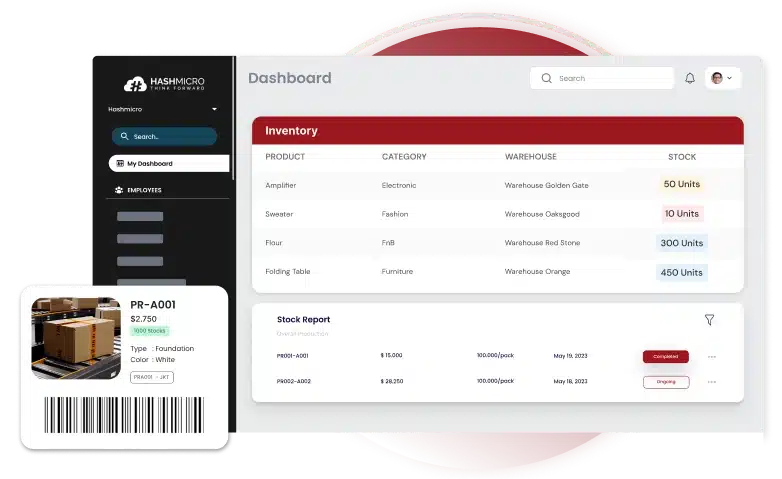
By integrating advanced technologies and specialized features, these solutions automate and optimize inventory processes, ensuring that medical supplies are available at the right time without unnecessary waste. Those features are:
Features:
- RFID Warehouse Rack Stock In-Out Automation: This system implements RFID technology for real-time tracking of inventory movements, enhancing accuracy and reducing manual workload.
- Stock Forecasting: Utilizes predictive analytics to forecast future inventory requirements, ensuring optimal stock levels at all times.
- Product Expiry Management: This department efficiently manages expiry dates to minimize waste and ensure the use of supplies within safe timeframes.
- Product Warranty & Expiry Tracking with Reminders & Reports: This system tracks warranty and expiry details and issues alerts to manage replacements or renewals proactively.
- Consignment Stock Management: It effectively manages inventories, ensuring stock levels are maintained and accounted for.
HashMicro’s inventory management tools offer a range of functionalities tailored to enhance healthcare operations. With these tools, healthcare facilities can maintain compliance with stringent health regulations and significantly improve cost management and service delivery.
| Pros | Cons |
|
|
To streamline medical inventory workflows even further, hospitals can explore advanced automation tools designed for healthcare operations. Solutions like HashMicro Medical Inventory Software offer real-time tracking, expiry control, and integrated ERP capabilities that help facilities maintain accuracy and improve overall efficiency.
2. EZOfficeInventory
EZOfficeInventory offers a straightforward medical inventory software solution for tracking supplies and improving daily workflows in clinics and hospitals. It is particularly well-suited for smaller clinics and hospitals that require a simple, user-friendly interface with minimal complexity.
Features:
- Inventory tracking with barcode scanning.
- Automated reporting and data backup.
- Asset lifecycle management for consumables & equipment
| Pros | Cons |
|
|
3. Sortly Medical Inventory Software
Sortly provides a clear view of your entire hospital inventory management process. This app is specifically designed for inventory control, enabling you to monitor supplies, streamline ordering and receiving, and collect real-time data and analytics. In today’s medical field, Sortly simplifies and enhances inventory management tasks.
Features:
- Visual-based inventory management
- Item scanning functionality
- Automation tools
| Pros | Cons |
|
|
4. UpKeep Health Inventory Management
UpKeep is recognized for its asset management capabilities, which are particularly well-suited for hospitals with extensive medical equipment that requires regular maintenance, tracking, and inventory management.
Features:
- Asset and inventory tracking with maintenance scheduling.
- Mobile integration for easy access on the go.
- Real-time updates.
| Pros | Cons |
|
|
5. Oracle Inventory Management Cloud
Oracle’s cloud-based inventory solution offers extensive analytics and integration capabilities, making it ideal for large hospitals that require complex inventory management.
Features:
- Advanced inventory analytics and reporting.
- ERP and financial integration for detailed cost analysis.
- Cloud scalability.
| Pros | Cons |
|
|
6. MedSupply Pro
MedSupply is a straightforward yet highly effective healthcare inventory software and pharma ERP. Its ease of use facilitates quick adoption by organizations while still delivering key features such as task automation, inventory monitoring, and item scanning.
Features:
- Inventory monitoring
- Purchase order management
- User-friendly interface
| Pros | Cons |
|
|
Read more: Top Construction Inventory Management Software
7. Marg Inventory & Accounting Software

Features:
- Inventory control with multi-location support.
- Accounting integration for real-time financial analysis.
- Expiry and batch control for pharmaceuticals
| Pros | Cons |
|
|
8. SmartVault

Features:
- Secure document storage with inventory tracking.
- HIPAA-compliant for secure handling of sensitive information.
- Centralized access for compliance auditing
| Pros | Cons |
|
|
9. BlueBin Hospital Inventory Management Software
BlueBin is a lean inventory management solution specifically designed for healthcare settings, offering a just-in-time inventory system to help hospitals reduce waste and optimize supply levels.
Features:
- Real-time stock tracking with just-in-time inventory capabilities.
- Real-time analytics for informed purchasing decisions.
- Just-in-time (JIT) inventory replenishment
| Pros | Cons |
|
|
10. Hybrent
Hybrent is designed for medical facilities of all sizes. It focuses on automating purchasing and inventory management to simplify workflows and reduce manual work in supply chain operations.
Features:
- Automated purchasing and inventory tracking.
- Supplier integration for streamlined reordering.
- Real-time PO and invoice matching
| Pros | Cons |
|
|
11. Wasp Barcode Technologies
Wasp provides a dependable medical inventory software solution tailored for healthcare facilities that need accurate tracking of supplies and equipment. The system focuses on improving visibility, reducing stock discrepancies, and simplifying daily inventory tasks.
Features:
- Barcode and label creation for fast scanning and item identification
- Real-time tracking of medical consumables and high-value equipment
- Automated notifications for low stock, expirations, and asset movement
| Pros | Cons |
|
|
12. Timly Medical Inventory System
Timly offers a cloud-based medical inventory software platform that centralizes tracking for medical supplies, consumables, and equipment. It helps hospitals maintain organized stock data while also supporting preventive maintenance schedules.
Features:
- Centralized real-time dashboard for supplies and equipment
- QR code tagging for fast audits and item updates
- Maintenance and inspection scheduling for medical devices
| Pros | Cons |
|
|
Full Comparisson of Medical Inventory Software
| Brand | Best for | Pros | Cons |
|---|---|---|---|
| 1) HashMicro | Best all-in-one medical inventory system with RFID tracking and analytics. | 1) Seamless ERP integration 2) Highly customizable 3) Reduces manual errors | 1) Requires a learning curve for complex functionalities |
| 2) EZOfficeInventory | Best for small clinics wanting a simple, fast-to-use system | 1) User-friendly interface 2) Quick setup process 3) Ideal for small to mid-sized clinics | 1) Limited advanced features 2) May lack scalability for larger hospitals |
| 3) Sortly | Best for teams that prefer visual inventory control and easy scanning | 1) User-friendly interface 2) Barcode scanning 3) Clear visual-based controls | 1) Limited advanced features 2) Integration options |
| 4) UpKeep | Best for hospitals managing both equipment maintenance and medicine tracking | 1) Excellent for tracking equipment and medicine 2) Mobile-friendly 3) Real-time updates | 1) Focuses heavily on maintenance 2) May not suit medicine-tracking priorities |
| 5) Oracle | Best for large institutions requiring advanced analytics and enterprise-level control | 1) Powerful analytics and scalability 2) Strong ERP and financial integration 3) Ideal for large institutions | 1) Expensive 2) Too complex for smaller hospitals |
| 6) MedSupply Pro | Best for small facilities needing an affordable, easy-to-use solution | 1) Easy-to-use interface 2) Suitable for smaller facilities 3) Affordable | 1) Limited advanced reporting 2) Not ideal for large hospitals |
| 7) Marg | Best for healthcare providers wanting strong accounting + inventory linkage | 1) Strong accounting features 2) Customizable for diverse needs 3) Multi-location support | 1) Steeper learning curve 2) More suitable for facilities with dedicated accounting staff |
| 8) SmartVault | Best for facilities that prioritize secure document handling with inventory data | 1) High level of document security 2) Integrates with accounting systems 3) HIPAA compliant | 1) More focused on document management 2) May lack specific medical inventory tools |
| 9) BlueBin | Best for hospitals focused on lean, waste-reducing inventory systems | 1) Excellent for waste reduction 2) User-friendly interface 3) Ideal for lean inventory needs | 1) Limited advanced features 2) Better for smaller inventory scopes |
| 10) Hybrent | Best for facilities that need automated purchasing and supplier integration | 1) Comprehensive purchasing features 2) Easy-to-use mobile app 3) Strong supplier integrations | 1) Requires customization for certain medical fields 2) Higher costs for premium features |
| 11) Wasp Barcode | Best for healthcare sites relying heavily on barcode workflows and multi-location tracking | 1) Easy-to-use barcode-focused interface 2) Strong tracking for supplies and equipment 3) Reliable for multi-location setups | 1) Limited advanced analytics 2) Fewer customization options |
| 12) Timly | Best for hospitals wanting combined asset tracking and maintenance scheduling | 1) Intuitive interface 2) Strong asset and maintenance tracking 3) Cloud-based for multi-department coordination | 1) Advanced functions may require training 2) Limited offline capabilities |
Tips for Choosing The Best Medical Inventory Software
Selecting the right medicine inventory system or pharmacy inventory tool is essential for achieving efficient operations and maintaining safe stock levels across healthcare facilities. Here are some considerations:
1. Features relevant to your needs
Hospitals have specific needs, so ensure the chosen system has essential features such as expiration tracking, stock management, and ERP integration for maximum efficiency.
2. Ease of use
Select software with an intuitive interface, as it will be used by staff across various hospital departments.
3. Integration capability with other systems
The top inventory software options should integrate with other systems, such as ERP, accounting, or laboratory applications, to unify data and enhance inventory visibility.
4. Scalability and customizability
Hospitals often grow in size and need, so flexible and scalable systems are crucial.
5. Technical support and training
Select a software provider that offers technical support and training for hospital staff to ensure a smooth transition to the new system without disrupting operations.
Challenges of Healthcare Inventory Management
Managing healthcare inventory is a complex process that significantly impacts patient care, operational efficiency, and financial stability. The following challenges highlight the key areas in which healthcare facilities often struggle to optimize inventory management:
Challenge #1: Ensuring Patient Safety
Patient safety is a top priority in healthcare, and inventory management plays a direct role in maintaining it. Insufficient stock of essential supplies can result in critical shortages, putting patient care at risk.
The lack of essential surgical instruments or medications can delay treatment and worsen health outcomes, while inventory data breaches risk patient trust. Healthcare organizations must adopt robust inventory management to ensure patient safety and data security.
Challenge #2: Managing Bulk Purchasing Contracts
While bulk purchasing agreements can reduce costs, they also present challenges such as overstocking and product obsolescence. Excess inventory ties up financial resources and increases waste, particularly when dealing with perishable medical supplies.
To mitigate these risks, healthcare decision-makers must carefully analyze purchasing contracts to ensure they align with actual demand patterns, thereby avoiding financial strain and inefficiencies.
Challenge #3: Integrating with Enterprise Resource Planning (ERP) Systems
Integrating healthcare inventory management with enterprise resource planning (ERP) systems is a critical yet complex challenge. Discrepancies between these systems can lead to inaccurate stock tracking, which in turn affects decision-making and overall efficiency.
Healthcare leaders must prioritize seamless integration to ensure accurate, real-time inventory data, enabling better resource allocation and operational effectiveness.
Challenge #4: Controlling Inventory Costs
Healthcare organizations continually strive to maintain an optimal balance between inventory availability and cost. Holding excess stock inflates costs, while insufficient supplies can compromise patient care.
Mismanaged inventory can result in various financial losses, including wasted storage space and expired or unused products. Effective inventory control strategies are essential to minimizing waste, reducing costs, and ensuring high-quality patient care.
Challenge #5: Managing Hospital Data Efficiently
Accurate and up-to-date data is the backbone of effective healthcare inventory management. Poor data management can lead to inaccurate stock levels, which can impact financial planning and patient safety.
Healthcare organizations must invest in advanced inventory management solutions that provide accurate and comprehensive data insights and implement a periodic inventory system.
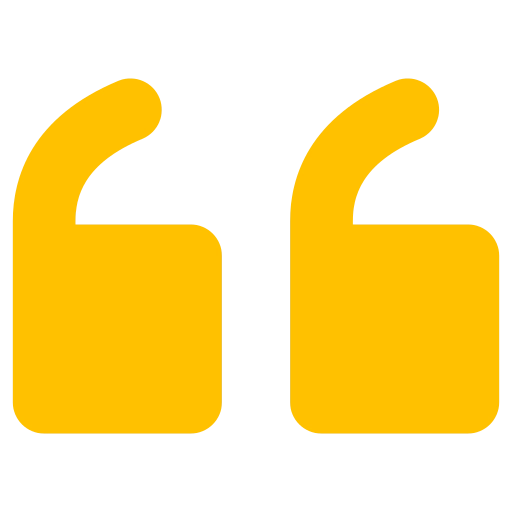
Conclusion
Effective medical inventory management keeps hospital stock accurate and available. Using hospital inventory management software streamlines workflows, reduces errors, and prevents shortages. This technology improves accuracy and supports safer patient care.
HashMicro’s Medical Inventory Software provides a seamless solution for optimizing hospital operations. This advanced system helps manage inventory levels, track supplies in real-time, and reduce errors, making it a valuable tool for healthcare facilities.
Get a free demo of HashMicro’s Medical Inventory Software today to see how it can significantly improve inventory management in your hospital!
FAQ About Medical Inventory Management
-
Is Medical Inventory Software only for large hospitals?
No, this software is suitable for hospitals and clinics of all sizes.
-
How does the software help manage expiration dates?
Medical Inventory Software sends automated alerts for items nearing expiration, helping hospitals avoid using unsafe stock.
-
How do I choose the right software for my hospital?
Consider the software’s features, ease of use, integration capability, and the provider’s technical support.
-
Can this system integrate with accounting software?
Yes, most medical inventory software can integrate with ERP or accounting systems for easier cost analysis and reporting.