Choosing the right point-of-sale (POS) software for your business could be tough. Reliable POS software does more than accept payments; it also tracks sales and can improve business processes. Nextar POS and Nextar POS alternatives are just one of many options available in the Philippines.
This article will discuss the specifications, key features, advantages, and disadvantages of Nextar POS software and 10 alternatives, including HashMicro POS software, to help you make that decision. Sumisid tayo at tingnan kung aling software ang pinakaangkop sa iyong negosyo!
Key Takeaways
|
Table of Contents

What is Nextar POS?
Nextar specializes in software for small and micro firms, especially supermarket software. Its specialty is developing easy-to-use and reasonably priced POS systems in the Philippines. Small and medium-sized enterprises seeking an easy-to-use system are the best candidates for NEXTAR.
Nextar POS’s goal is to streamline operations and facilitate the management of sales, inventory, and customer information for businesses. Its user-friendly interface simplifies the learning curve for staff members because it supports several languages and currencies and is adaptable for businesses operating in different markets.
The Nextar POS system’s versatility in diverse retail environments is further enhanced by its compatibility with various hardware, such as cash drawers, receipt printers, and barcode scanners. For businesses trying to improve customer experience and optimize their operations, Nextar POS is a reliable and valuable choice.
Key Features of Nextar POS
A business’s selection of Nextar POS alternatives may be influenced by pricing transparency and other features unique to the industry. Here are some key features of Nextar POS to put into your consideration:
- Data backup and security: To avoid unauthorized access, safeguard company data with frequent backups and strong security measures.
- Customer management: Maintain an extensive database of consumer data, including contact information and past purchases, to improve marketing and customer support.
- Customizable receipt: Customize receipt types by adding extra information, promotional messaging, or branding components.
- User-friendly interface: Nextar POS’s easy and straightforward interface makes navigating and operating easier for users of various skill levels.
- Inventory management: Effectively handle product variations, create reorder notifications, and monitor stock levels.
Advantages and Disadvantages of Nextar POS
 The advanced, user-friendly interface elements of the Nextar POS system simplify business management. It assists businesses in maintaining organization and control over everything from inventory management to sales management. Some advantages of using Nextar POS functionality for your business include the following:
The advanced, user-friendly interface elements of the Nextar POS system simplify business management. It assists businesses in maintaining organization and control over everything from inventory management to sales management. Some advantages of using Nextar POS functionality for your business include the following:
1. Easy to use
NEXTAR’s user-friendly design, which is easy for staff to learn and use effectively, is frequently praised in user reviews. In busy retail environments, when time is of the essence, the system’s ease of use and low training requirements are beneficial.
2. Multi-currency support
Nextar POS is very adaptable for every kind of business. The software’s multi-currency feature would be especially beneficial to businesses that deal with several currencies or operate in international marketplaces.
3. Loyalty program
Thanks to NEXTAR POS’s seamless connection with loyalty programs, companies can easily increase their sales activities with features to execute and oversee client loyalty programs to encourage repeat business.
Nextar POS reviews have flaws despite its advanced feature set. Depending on what a business needs, some services might not be enough. The following disadvantages should be considered when evaluating Nextar’s point-of-sale system to see if it’s the best choice for your business, according to SelectHub:
1. Customization limitations
Integrating Nextar POS with highly customized workflows or different types of businesses may be challenging without substantial workarounds or third-party interfaces. Due to this limitation, companies may find it more challenging to modify the system to suit their needs.
2. Limited barcode integration
For businesses that deal with tangible commodities, Nextar POS’s limited barcode integration may cause delays in checkout processes and inventory management. This restriction might require manual entry, increasing the risk of errors and reducing efficiency.
3. No e-commerce functionality
The system’s lack of native e-commerce functionalities poses challenges for businesses establishing or maintaining an online presence. Using additional tools or platforms to connect conventional and online sales channels makes operations more complex.
10 Nextar POS Alternatives and Competitors in 2025
Businesses aiming to improve customer interactions, inventory control, and sales tracking must select a suitable Point-of-Sale (POS) system. Although Nextar POS is a good option, businesses might need substitutes for greater industry-specific capabilities, integration, and customisation.
Here are the top ten Nextar alternatives for 2025. We help business executives and decision-makers identify the best point-of-sale (POS) system for their requirements by contrasting their key features, advantages, and disadvantages.
1. HashMicro POS software
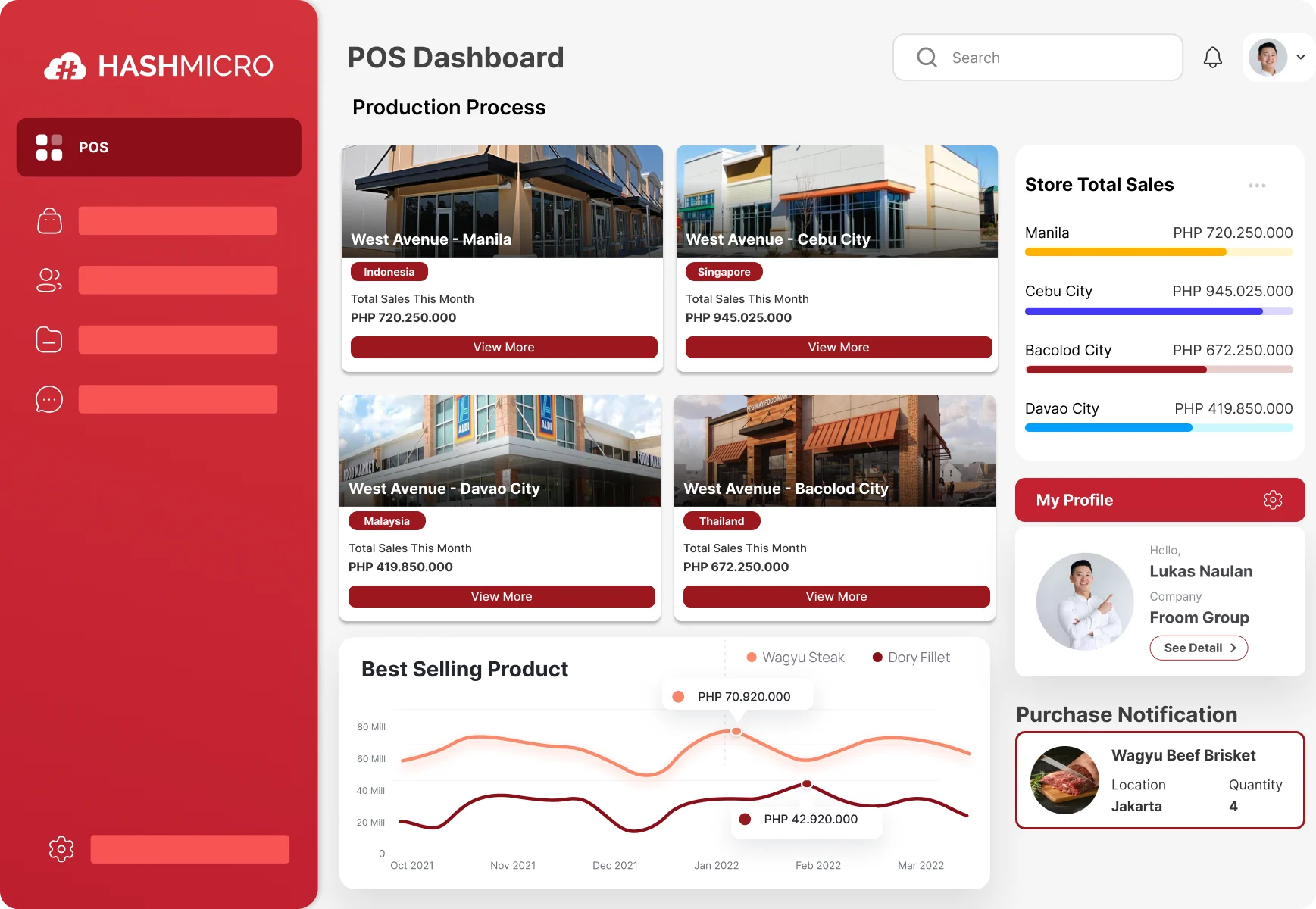 The comprehensive cloud-based POS program, HashMicro POS System, was created to help companies streamline transactions, improve inventory control, and strengthen financial management. HashMicro provides a customized solution to streamline your operations, regardless of whether you own a restaurant, retail store, or multi-branch business.
The comprehensive cloud-based POS program, HashMicro POS System, was created to help companies streamline transactions, improve inventory control, and strengthen financial management. HashMicro provides a customized solution to streamline your operations, regardless of whether you own a restaurant, retail store, or multi-branch business.
Why HashMicro is an excellent Nextar POS alternative? HashMicro’s POS software helps businesses grow and adjust to changing market demands by offering multi-location administration and sophisticated automation.
For companies looking for a reliable point-of-sale (POS) solution, HashMicro guarantees compliance and dependable customer service with a license from the Bureau of Internal Revenue (BIR) and a committed local team. Try our free demo to see how HashMicro POS Software compare to other alternatives.
Here are the key features of HashMicro’s POS System:
Key features:
- Hybrid mode: Guarantees continuous transactions by enabling companies to continue with sales processing even when offline or with internet connectivity problems.
- Stock optimizer: This software reduces overstock and avoids stockouts by monitoring stock levels in real time and modifying inventory in response to sales trends.
- In-depth reporting management: Helps make better decisions by offering comprehensive insights into sales, consumer behavior, and operational performance.
- Automated promotion management: Enables companies to use dynamic pricing and promotions across various channels to attract clients.
- Barcode and RFID integration: Simplifies inventory tracking and checkout with precise barcode and RFID scanning.
| Pros | Cons |
|---|---|
|
|
If you want to learn more about how the HashMicro Point-of-Sales system can improve your business operations, click the banner below to see the pricing scheme.
2. Shopify
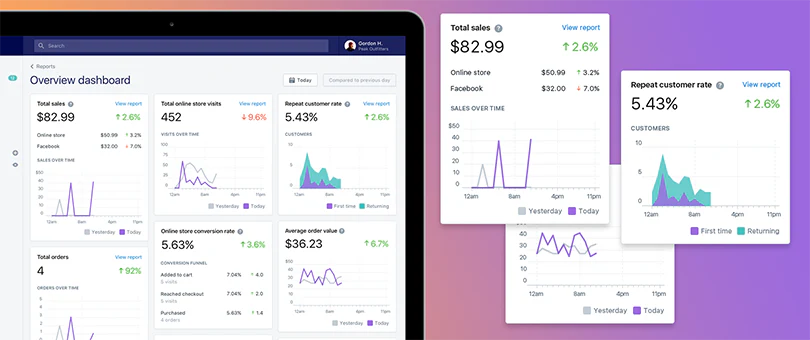 An expansion of Shopify’s e-commerce platform, Shopify POS offers companies a combined online and offline retail solution. Because of its smooth integration with Shopify’s web store, this POS is ideal for businesses seeking a unified commerce experience.
An expansion of Shopify’s e-commerce platform, Shopify POS offers companies a combined online and offline retail solution. Because of its smooth integration with Shopify’s web store, this POS is ideal for businesses seeking a unified commerce experience.
Why is Shopify POS an excellent alternative to Nextar POS? With its tight connection between online and offline sales, Shopify POS is ideal for companies using Shopify for e-commerce.
Here are the key features of the Shopify POS system:
Key features:
- Unified e-commerce and in-store sales tracking
- Integrated payment gateway with Shopify Payments
- Multi-channel inventory management
| Pros | Cons |
|---|---|
|
|
3. Ansi
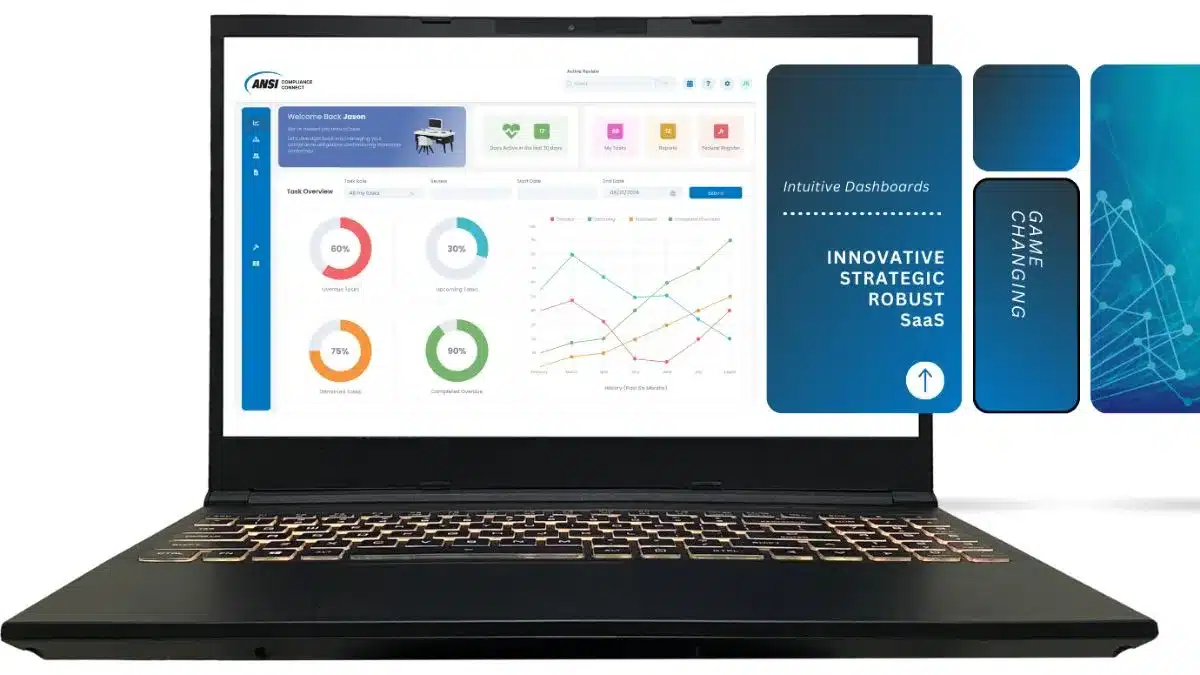 Ansi POS is a flexible point-of-sale system that assists companies in effectively managing their inventory, sales, and client relationships. Retail and hotel companies seeking a simple yet effective point-of-sale system would find its simple and user-friendly layout appealing.
Ansi POS is a flexible point-of-sale system that assists companies in effectively managing their inventory, sales, and client relationships. Retail and hotel companies seeking a simple yet effective point-of-sale system would find its simple and user-friendly layout appealing.
Why is Ansi POS an excellent alternative to Nextar POS? For companies seeking a simple, scalable, reasonably priced point-of-sale system with solid inventory management, Ansi POS is an excellent choice.
Here are the key features of the Ansi POS system:
Key features:
- Multi-location and multi-device compatibility
- Built-in reporting and analytics tools
- Customizable promotions and discount management
| Pros | Cons |
|---|---|
|
|
4. Loyverse
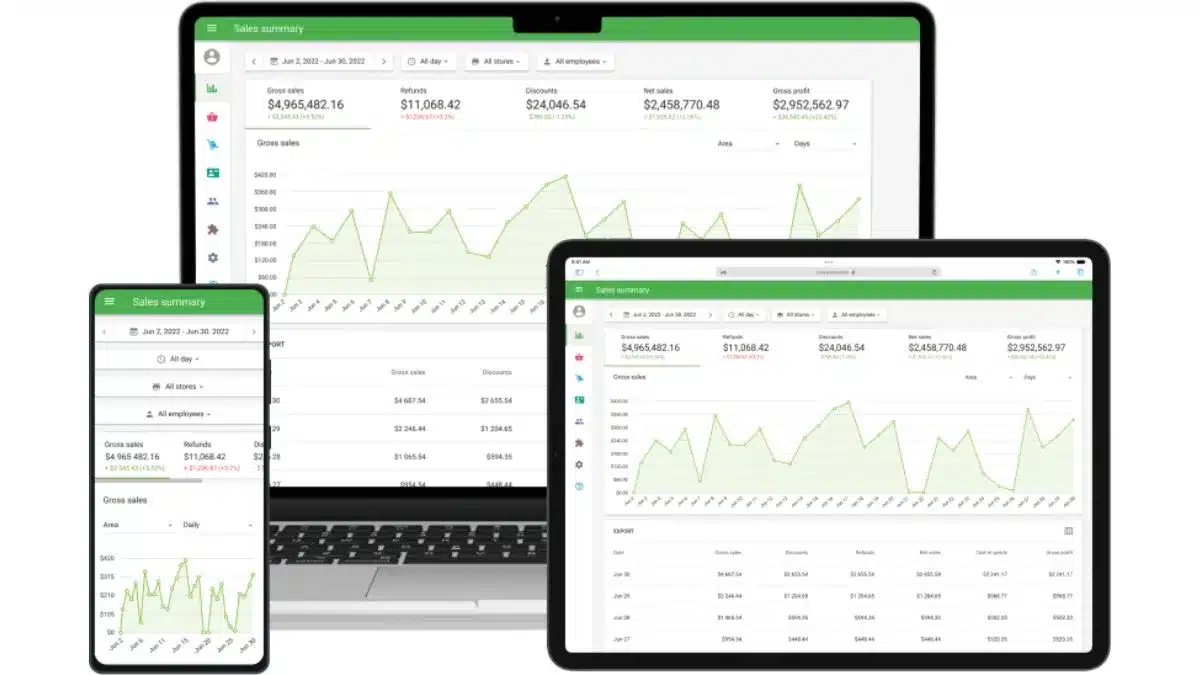 Loyverse, a cloud-based POS software, is ideal for retail and food and beverage companies looking for a simple, user-friendly solution. The software’s key POS features are mobile compatibility, loyalty programs, and inventory management.
Loyverse, a cloud-based POS software, is ideal for retail and food and beverage companies looking for a simple, user-friendly solution. The software’s key POS features are mobile compatibility, loyalty programs, and inventory management.
Why Loyverse POS is an excellent alternative to Nextar POS? Businesses looking for a mobile-friendly, lightweight point-of-sale system with robust customer engagement features may choose Loyverse.
Here are the key features of the Loyverse POS system:
Key features:
- User-friendly mobile POS
- Offline mode for uninterrupted transactions
- Multi-location store support
| Pros | Cons |
|---|---|
|
|
5. Tagrain
 Tagrain is a cloud-based point-of-sale system for small and medium-sized enterprises seeking an affordable yet effective option. It is ideal for retail stores and service providers since it provides simple-to-use tools for managing sales and client connections.
Tagrain is a cloud-based point-of-sale system for small and medium-sized enterprises seeking an affordable yet effective option. It is ideal for retail stores and service providers since it provides simple-to-use tools for managing sales and client connections.
Why Tagrain POS is an excellent alternative to Nextar POS? With cloud accessibility and intelligent automation, Tagrain streamlines business processes and promotes hassle-free, effective business growth.
Here are the key features of the Tagrain POS system:
Key features:
- Multi-store management
- Flexible payment options
- Customer loyalty programs
| Pros | Cons |
|---|---|
|
|
6. Mosaic
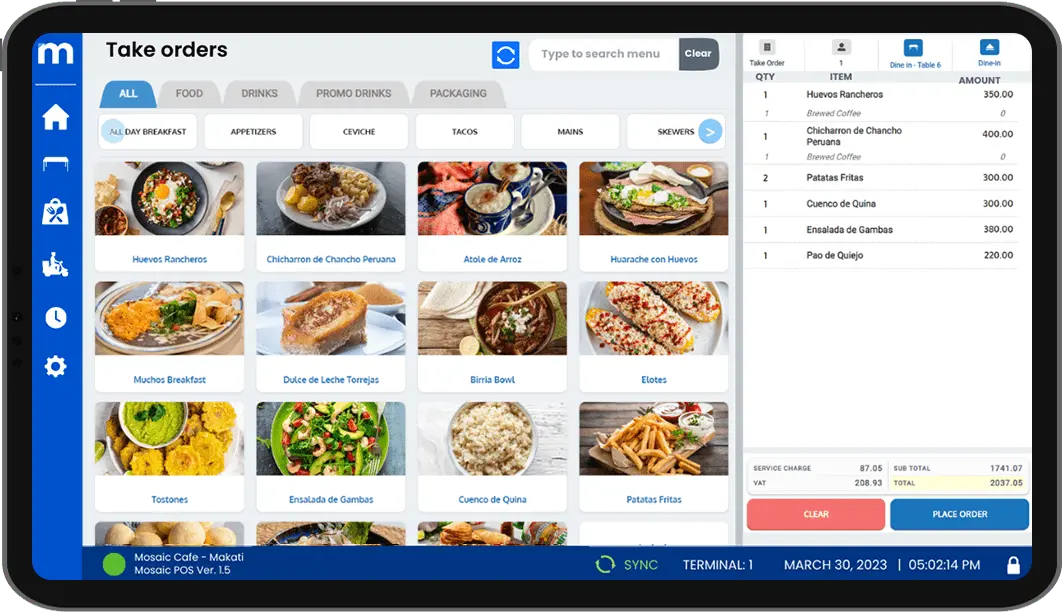 Mosaic is a competent point-of-sale system that assists companies in increasing productivity, controlling sales, and improving customer experience. It provides a smooth platform for retail establishments, eateries, and service-oriented companies seeking a complete solution to optimize operations.
Mosaic is a competent point-of-sale system that assists companies in increasing productivity, controlling sales, and improving customer experience. It provides a smooth platform for retail establishments, eateries, and service-oriented companies seeking a complete solution to optimize operations.
Why Mosaic POS is an excellent alternative to Nextar POS? Mosaic improves business efficiency and streamlines daily tasks through automation and real-time tracking.
Here are the key features of the Mosaic POS system:
Key features:
- Automated inventory tracking
- Customer loyalty programs
- Advanced sales reporting
| Pros | Cons |
|---|---|
|
|
7. Storehub
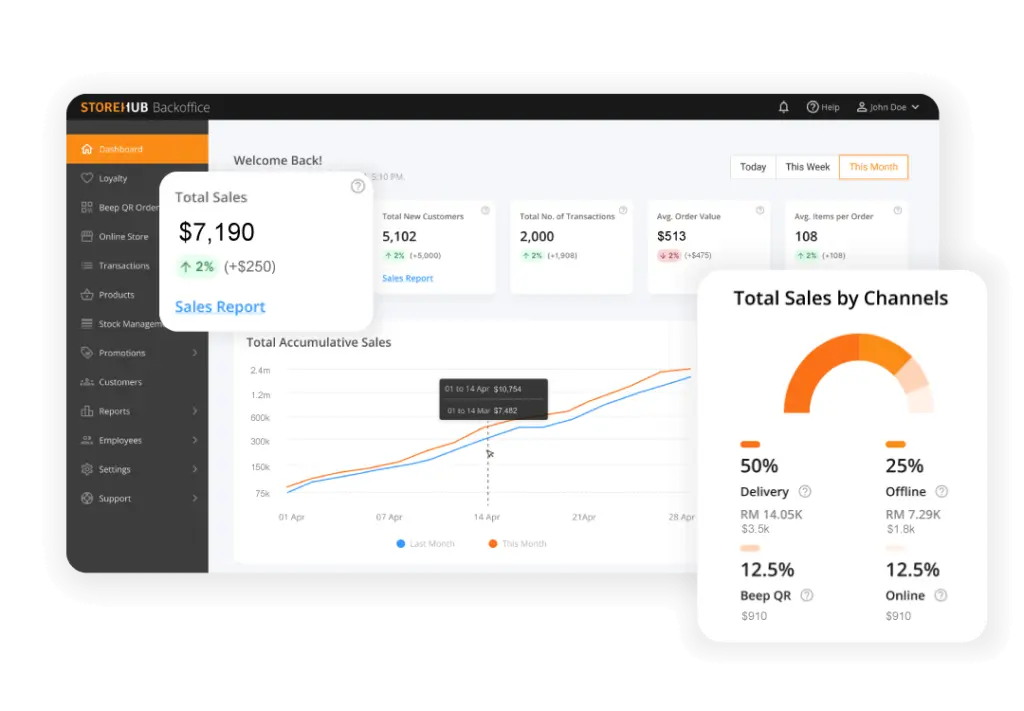 Small and medium-sized businesses (SMEs) can optimize operations with Storehub, an all-in-one point-of-sale and business platform. It is a well-liked option for retail establishments, cafes, and more since it facilitates inventory management, sales tracking, and client interaction.
Small and medium-sized businesses (SMEs) can optimize operations with Storehub, an all-in-one point-of-sale and business platform. It is a well-liked option for retail establishments, cafes, and more since it facilitates inventory management, sales tracking, and client interaction.
Why Storehub POS is an excellent alternative to Nextar POS? Storehub’s intelligent automation and smooth inventory tracking simplify business operations. Its cloud features and user-friendly design guarantee seamless operations.
Here are the key features of the Storehub POS system:
Key features:
- Built-in payment processing with no extra hardware required
- Customizable dashboard & reporting
- Multi-device compatibility (tablets, smartphones, PCs)
| Pros | Cons |
|---|---|
|
|
8. QuickBooks
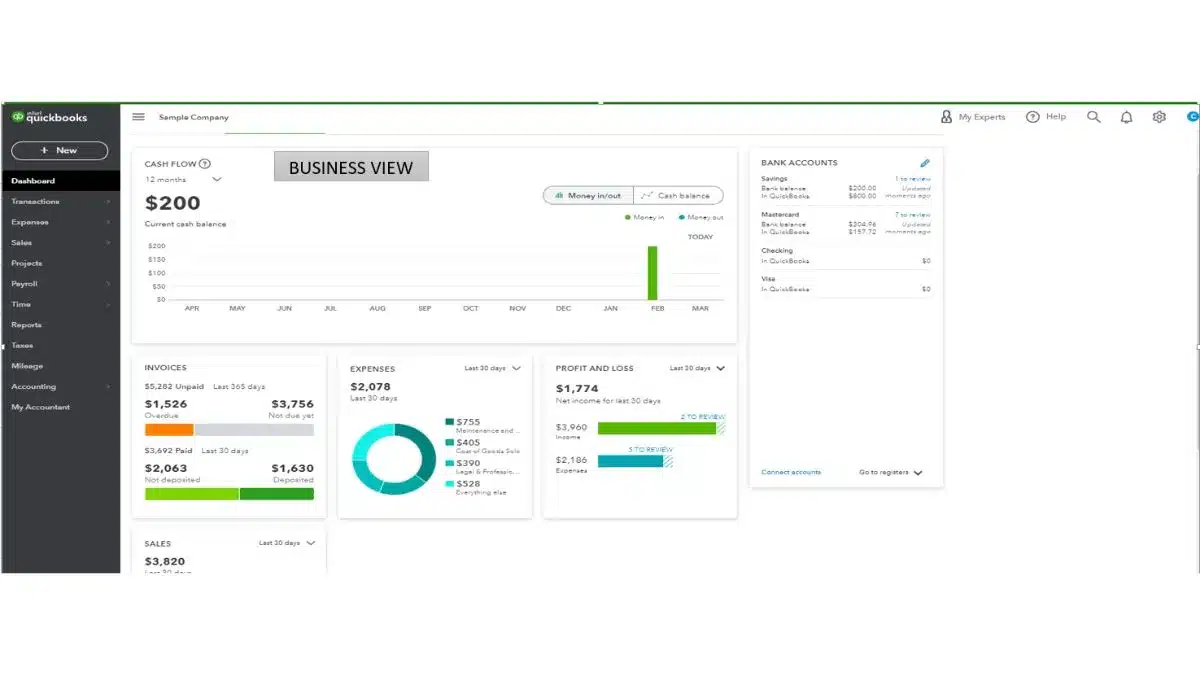 QuickBooks POS is an accounting-focused, user-friendly point-of-sale system for companies requiring the smooth integration of QuickBooks accounting software. It provides a simple method of managing sales, payments, and inventories while integrating with accounting procedures, making it perfect for businesses wishing to streamline financial tracking.
QuickBooks POS is an accounting-focused, user-friendly point-of-sale system for companies requiring the smooth integration of QuickBooks accounting software. It provides a simple method of managing sales, payments, and inventories while integrating with accounting procedures, making it perfect for businesses wishing to streamline financial tracking.
Why is QuickBooks POS an excellent alternative to Nextar POS? QuickBooks POS is ideal for companies that value accounting integration and want a simple point-of-sale system with financial tracking.
Here are the key features of the QuickBooks POS system:
Key features:
- Built-in payment processing with multiple payment options
- Inventory tracking and automated stock adjustments
- Customizable reporting tools for financial insights
| Pros | Cons |
|---|---|
|
|
9. Toast
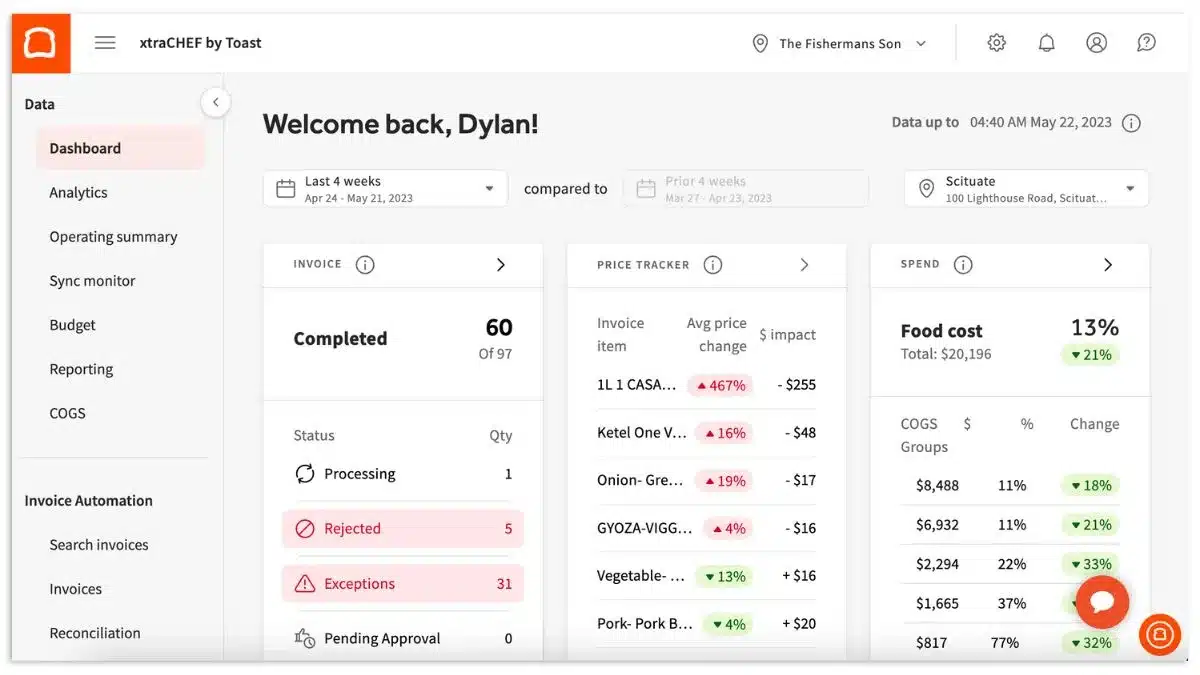 Toast POS is a restaurant-specific point-of-sale system designed to assist F&B companies in improving client experiences, streamlining operations, and effectively managing orders. It is well known for its cloud-based infrastructure, which provides real-time reporting, menu customization, and order management solutions.
Toast POS is a restaurant-specific point-of-sale system designed to assist F&B companies in improving client experiences, streamlining operations, and effectively managing orders. It is well known for its cloud-based infrastructure, which provides real-time reporting, menu customization, and order management solutions.
Why is Toast POS an excellent alternative to Nextar POS? Toast POS is a fantastic choice for F&B companies looking for a feature-rich, restaurant-specific POS system with solid data analytics and order automation.
Here are the key features of the Toast POS system:
Key features:
- Kitchen display system (KDS) for improved workflow
- Integrated payment processing with digital tipping options
- Menu customization and real-time sales tracking
| Pros | Cons |
|---|---|
|
|
10. Erply
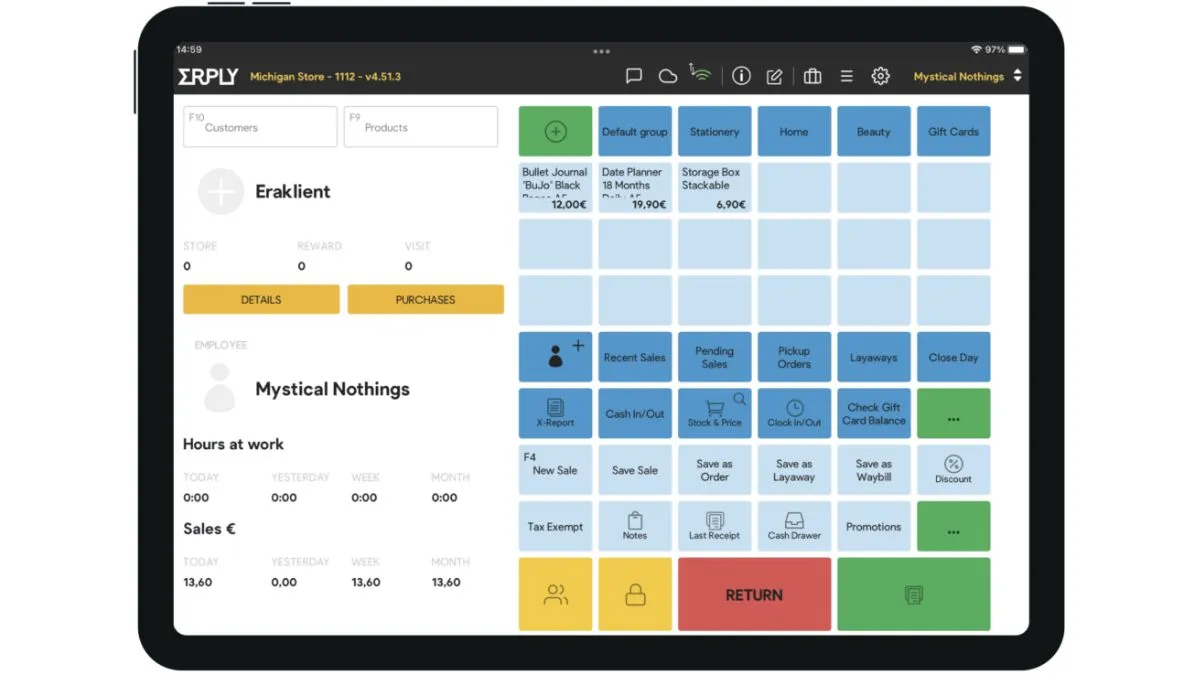 For companies requiring sophisticated inventory, sales, and customer management tools, Erply POS is a cloud-based retail management system that offers enterprise-level solutions. Erply is well-known for having excellent backend capabilities, making it the perfect choice for businesses seeking a fully customizable point-of-sale system with powerful security and reporting tools.
For companies requiring sophisticated inventory, sales, and customer management tools, Erply POS is a cloud-based retail management system that offers enterprise-level solutions. Erply is well-known for having excellent backend capabilities, making it the perfect choice for businesses seeking a fully customizable point-of-sale system with powerful security and reporting tools.
Why is Erply POS an excellent alternative to Nextar POS? Erply POS is a great option for companies that need a robust, enterprise-level point-of-sale system with robust inventory control and multi-location capabilities.
Here are the key features of the Erply POS system:
Key features:
- Enterprise-grade inventory management
- Advanced employee and role-based access control
- Cloud and offline functionality for uninterrupted operations
| Pros | Cons |
|---|---|
|
|
Tips For Choosing Nextar POS Alternative
Choosing the best Nextar POS alternative guarantees improved client experiences, more efficient operations, and better inventory control. When assessing Nextar POS options, keep the following tips in mind:
1. Pricing
Analyze the features, support, and dependability provided by Nextar POS substitutes rather than just price. Choosing the right point-of-sale system guarantees improved business growth and long-term efficiency.
2. Flexible payment
A modern point-of-sale system should support multiple payment methods like credit cards, QR codes, and mobile payments. Flexible payment methods accommodate a range of consumer choices and enhance the checkout process.
3. Scalability
A scalable point-of-sale system should support future growth and multi-location enterprises. Furthermore, offline mode features guarantee ongoing transactions even when the internet is unavailable.
4. Customer support
Prioritize a Nextar POS substitute with attentive, after-hours customer service because technical problems might disrupt business operations. Dependable service guarantees minimal downtime and prompt issue resolution.
5. Inventory management
Seek out Nextar POS substitutes that provide automatic reordering, multi-location inventory control, and real-time stock tracking. A robust inventory system avoids stock shortages and excess stock accumulation.
Conclusion
A reliable point-of-sale system is crucial for businesses in the Philippines to ensure seamless sales transactions, precise inventory tracking, and enhanced client management. Selecting the best point-of-sale (POS) system is essential for preserving productivity, responding to consumer needs, and remaining competitive in a changing corporate environment.
HashMicro POS Software, one of the top Nextar POS substitutes, is a complete and smart solution for companies looking for real-time statistics, smooth connectors, and sophisticated automation. HashMicro ensures that businesses fully control their operations while optimizing productivity and income.
Handa nang dalhin ang iyong negosyo sa ibang antas gamit ang mas matalinong POS system? Access our free demo now and find out how its advanced POS software may help you manage your finances, inventory, and sales more effectively for sustainable business success!

FAQ About Nextar POS Alternatives
-
What are the three types of POS?
Types of POS systems for retail. Small businesses use four main types of POS systems today: legacy, tablet, mobile, and cloud-based POS systems. We explain each one, its key features, how much you can expect to pay for them, and several examples.
-
Is POS a CRM tool?
They have different functions — POS is your sales and transaction engine, while CRM is your customer relationship engine. The right solution would depend on your retail store’s unique needs.
-
Can I buy my own POS system?
You can purchase a ready-made system from a POS vendor or create a custom solution to get your POS. The choice depends on your needs, budget, and the level of customization required.



































