A reliable, user-friendly point-of-sale system can significantly impact your company. For business owners who wish to streamline sales, control inventory, and maintain seamless operations, Nextar POS stands out as a clever, user-friendly solution in the Philippines. With its easy-to-use interface, offline capabilities, and affordable rates.
Nextar POS allows small businesses to concentrate less on complex tech settings and more on customer happiness and growth. In this article, we’ll explore Nextar’s key features, price, and alternative solutions before deciding. Patuloy nating basahin ang artikulong ito habang nag-e-explore tayo ng higit pa tungkol sa Nextar POS at kung paano ito maaaring angkop sa iyong negosyo.
Key Takeaways
|
Table of Contents

What is Nextar POS?
The complete point-of-sale (POS) software Nextar POS was created to improve and expedite the administration of small and medium-sized retail enterprises. It provides several features that make multiple aspects of business operations easier.
Nextar POS’s user-friendly interface, designed for ease of use, streamlines employees’ learning curves. It is also flexible for companies operating in various markets because it supports multiple languages and currencies.
Furthermore, the Nextar POS system may be used with various hardware, including cash drawers, receipt printers, and barcode scanners, increasing its adaptability in different retail settings. Nextar POS is a dependable and practical option for merchants looking to streamline their processes and increase customer satisfaction.
Hashy AI Fact

Need to know!
As businesses move from traditional POS software to AI solutions, they gain automation in inventory management, sales tracking, and customer insights. Hashy AI stands out as a leading AI-powered POS, offering features that enhance efficiency and optimize performance.
Get a Free Demo Now!
Key Features of Nextar POS
The Nextar POS system is designed to make business operations more efficient, quicker, and intelligent. At its core, it is an accessible interface that maintains real-time customer, inventory, and sales data updates. Here are a few of Nextar’s key features:
- Sales processing: Effectively manages POS transaction by offering customizable receipts and support for various payment options.
- Inventory management: Inventory management offers practical tools for efficient product management, low-stock notifications, and stock level monitoring.
- Customer management: Companies can create client accounts, handle debt, and incorporate loyalty programs to encourage recurring business.
- Financial oversight: Provides comprehensive financial reporting and cash register features to help monitor and assess business performance.
Pros of Nextar POS
 The Nextar POS system’s innovative, accessible interface features make managing a business easier. It helps business owners stay organized and in charge of everything from managing sales to controlling inventories. The following are some benefits of utilizing Nextar POS features system for your company:
The Nextar POS system’s innovative, accessible interface features make managing a business easier. It helps business owners stay organized and in charge of everything from managing sales to controlling inventories. The following are some benefits of utilizing Nextar POS features system for your company:
1. User-friendly interface
The design of Nextar POS prioritized simplicity. Its clear and simple style allows users, particularly small business owners and employees with limited technological expertise, to learn and utilize it rapidly. The system is easy to operate and requires little training, which is particularly useful in hectic retail settings when time is of the essence.
2. Built-in inventory management
With Nextar’s comprehensive inventory management system, users may monitor stock levels, receive low-stock notifications, and categorize products. This makes restocking easier and less likely to result in stockouts or overstocking, which are two main retail pain points.
3. Lightweight software
Nextar POS does not require high-end hardware to function. Because it functions flawlessly on simple Windows computers, it is available to companies without the funds or infrastructure for more sophisticated solutions. Smoother performance and quicker loading are further benefits of this reduced resource requirement.
Cons of Nextar POS
Despite its impressive feature set, Nextar POS reviews have drawbacks. Certain services might not be sufficient depending on a company’s requirements, particularly for those seeking greater flexibility and advanced skills.
When reviewing Nextar’s point-of-sale system to see whether it’s the best option for your company, keep the following things in mind, according to SelectHub:
1. Limited barcode integration
Nextar POS’s limited barcode integration might delay checkout procedures and inventory management for companies that handle physical goods. This limitation might force manual entry, raising the possibility of mistakes and decreasing productivity.
2. No e-commerce functionality
For companies looking to create or maintain an online presence, the system’s lack of native e-commerce features creates difficulties. Connecting offline and online sales channels necessitates using extra tools or platforms, making operations more difficult.
3. Customization limitations
Without significant workarounds or third-party interfaces, Nextar POS can be difficult to adapt to highly customized workflows or unique business models. This restriction can make it more difficult for companies to customize the system to meet their requirements.
Nextar POS Pricing
Nextar POS pricing offers fair and inexpensive options for organizations of all sizes, from startups to enterprises. Nextar POS has two subscription tiers: the Free Plan and the Premium Plan, each designed to satisfy the various demands of enterprises. Benefits, including features and cost, vary by plan.
The Free Plan costs ₱0 per month, and no subscription is required. It intuitively facilitates sales transactions, which is ideal for small businesses seeking essential POS functionalities without incurring additional costs.
The Premium Plan cost varies by country. For example, in the Philippines, Nextar POS costs around ₱57 per month and ₱570 annually. The Premium Plan has Sales reports and statistics features suited for businesses requiring advanced features to optimize and scale their operations.
Hashmicro as the Alternative for Nextar POS
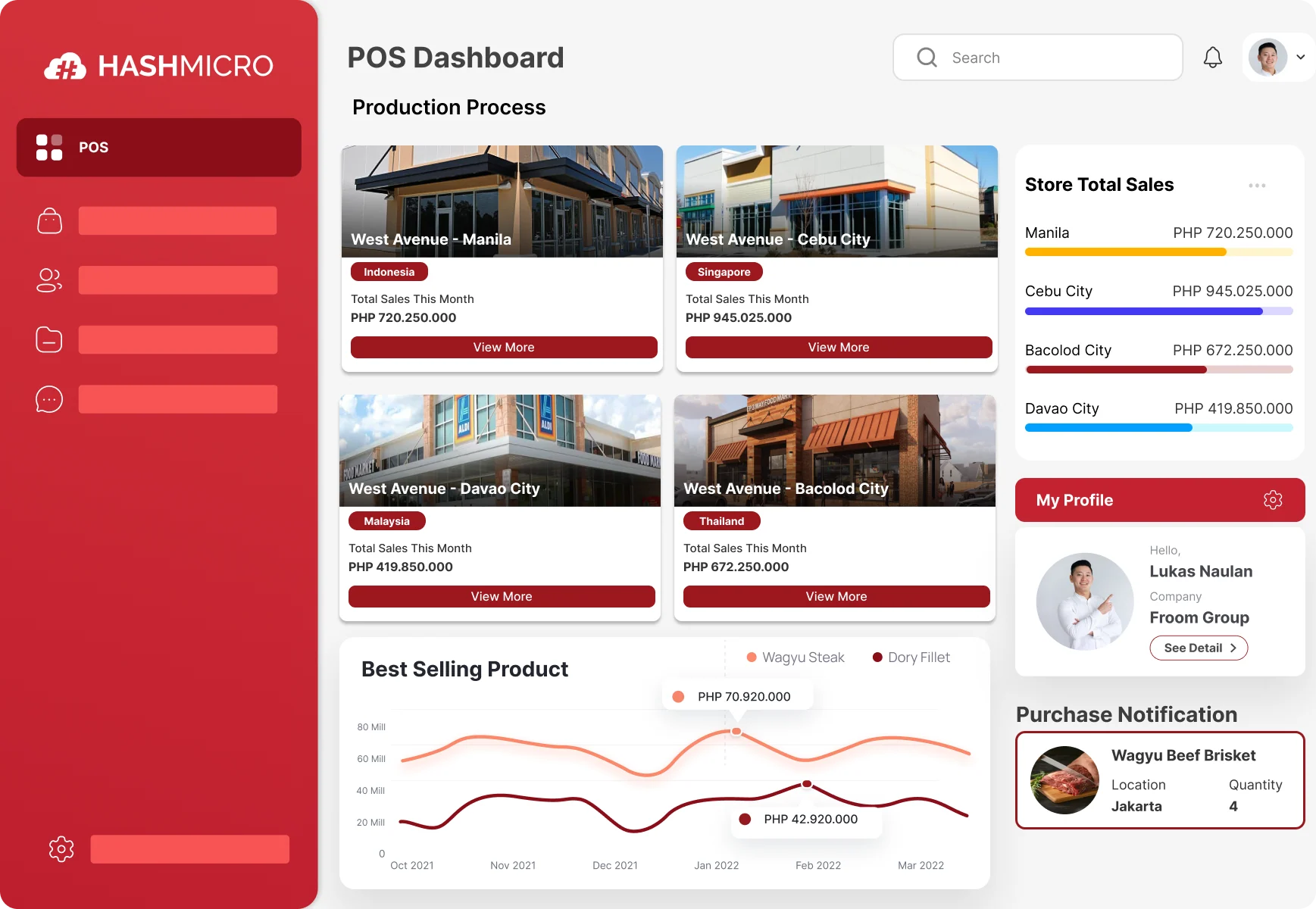
Even though Nextar offers a reliable point-of-sale system, company owners may find certain factors limiting. Therefore, HashMicro POS is worth considering if you’re still searching for Nextar POS alternatives. This comprehensive, completely integrated software connects your sales, inventory, accounting, and customer administration to a single system.
The best part is that it was developed with localized features and knowledgeable personnel on hand to serve Filipino enterprises. Whether you manage a multi-branch organization, a retail store, or a restaurant, HashMicro’s adaptable features expand with your company. So, what does HashMicro have to offer? The following are a few key features:
- Online offline hybrid: This feature activates offline mode, which maintains system functionality even in the event of a lost connection. When the connection is restored, data entered offline is instantly synchronized with the system.
- Comprehensive loyalty management: The system’s loyalty program allows users to accumulate and use points. Customers can then become members and start collecting points.
- Product combo package and bundling: To help sell them at a discount, combine things into combination packages or bundles.
- Analysis per zone and period: This tool provides analytics to track patterns in customer traffic, including which stores get the most customers and at what times (morning, afternoon, or evening).
- Auto-triggered promotion based on card number (BIN): Check and find the BIN number on the credit or debit card. It automatically adds any applicable card promotion discounts during transactions.
Using a dependable solution like HashMicro can significantly improve the efficiency of your point-of-sale system. Click the banner below to examine pricing choices and determine how they meet your company’s needs.

Conclusion
Nextar’s POS system offers businesses a dependable and easy-to-use solution. It includes payment processing, e-commerce connection, and inventory tracking capabilities
You might want to try HashMicro if you’re searching for a scalable option to interface with various systems, including e-commerce and corporate. It goes above and beyond the fundamentals with integrated profit tracking, automated inventory updates, and BIR-compliant reporting.
The system’s ability to integrate everything into a single system simplifies managing online and offline sales. HashMicro’s all-in-one point of sale system allows businesses to expand, develop, and function more efficiently daily.
Subukan ang free demo ngayon upang maranasan kung ano ang magagawa ng HashMicro POS!

FAQ About Nextar POS
-
Is Nextar POS free?
Nex is free, with no usage time limit, product registration limit, or customer registration limit! The system was developed to serve commerce, helping to manage your store and with the possibility of being used in a free plan at no cost and for an indefinite period.
-
Why is POS expensive?
The total cost of a POS system includes several components, from physical devices to software subscriptions, transaction fees, and other hidden expenses that can add up over time. Understanding these costs upfront is essential to making an informed decision and choosing a POS system that fits your business’s needs and budget.
-
Can I use POS without the internet?
However, with a cloud-based POS in offline mode, you can access data from anywhere and keep your business running even when you temporarily lose your Internet connection. You can accept various payments, send orders to the kitchen, and keep customers satisfied and returning for more.



































