Office Management Software is a digital tool that integrates task scheduling, document management, and project tracking in one platform. With these features, companies can efficiently manage operations, ease team coordination, and automate processes that were previously done manually.
What’s more, around 70% of companies report that they have adopted digital technology to support their operations, although many still face challenges in terms of infrastructure and training.
However, without the right office management software, companies can face serious problems such as delays, reduced work efficiency, and the risk of data errors. Manual processes in task and document management increase the risk of information loss and data duplication. In addition, unintegrated schedules can make it difficult to access and manage important documents.
With so many challenges that arise from not using the right software, you must be wondering which software can help fulfill your business needs. Wag kang mag-alala!
Check out this article and find the most comprehensive information about the 20 best Office Management Software for Philippine Businesses that can improve the company’s efficiency and productivity.
Table of Contents

What is Office Management Software?
Office management software is a system designed to simplify and organize administrative tasks and operations in the workplace. The term covers various software solutions that manage everything from company assets to documents, schedules, projects, workflows, and office space.
ERP for office management software helps make office work more accessible, so you can do more work and spend less time on paperwork. It’s like a one-stop shop for all your office needs.
Using office management software offers many benefits, such as the following:
- Streamlined administrative processes: This software handles tasks like invoices and payroll. It reduces mistakes and lets your team do more critical work.
- Task scheduling helps you plan and track meetings and appointments. It also keeps everyone on the same page, no matter where they are.
- Resource allocation: This tool provides insights into how resources and personnel are utilized, optimizing both material use and staff efficiency.
- Document management: This software allows you to keep all documents in one integrated system, making sharing and working together for your team easier.
- Enhanced communication: This system keeps everyone connected and facilitates seamless information sharing and teamwork, irrespective of location.
- Effective data management: It has solid databases for safe and quick access to data. This makes it easier to check how things are going and make smart choices fast.
- Efficient data reporting: Efficient data reporting enables swift and accurate insights, enhancing decision-making and business responsiveness.
- Cost savings: Using this system, you can optimize existing staff resources, reduce the need for extra hires, and cut costs by increasing productivity and focusing on high-value tasks.
Top 20 Office Management Software for the Philippines Business 2025
In 2025, choosing the best ERP software for office management will be crucial to improving business efficiency and productivity in the Philippines. To help you make this decision, we have highlighted the 20 best software solutions to improve your operations, from task management to communication.
1. Office Management Software HashMicro
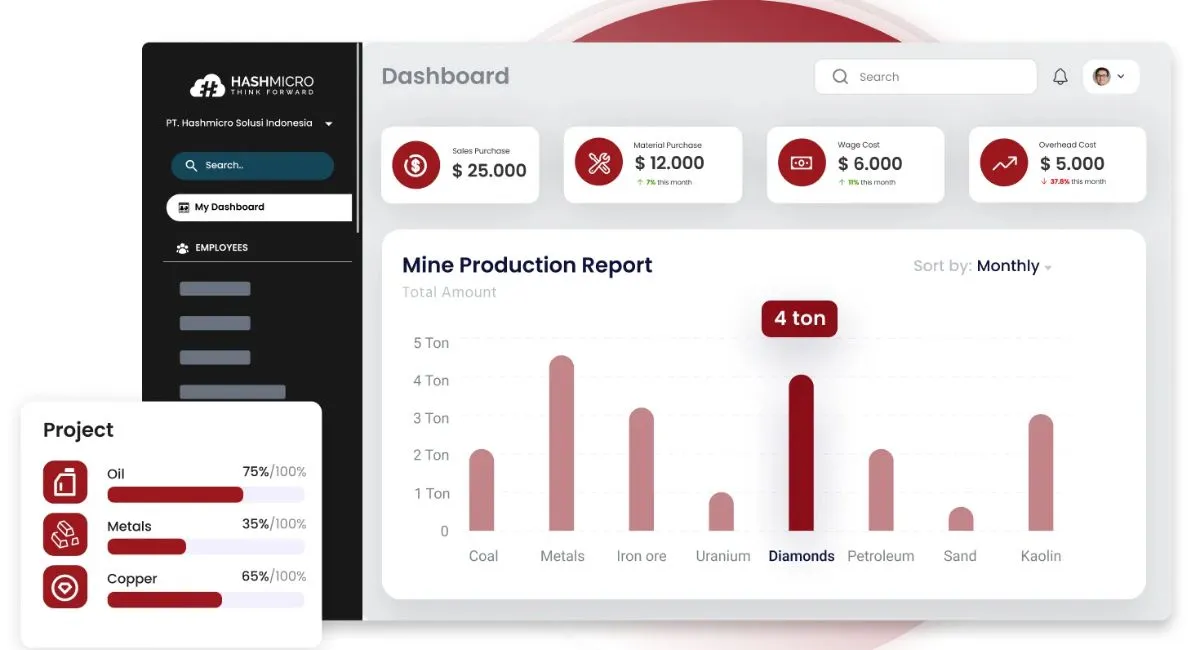
HashMicro is one of the best Office Management Software providers in the Philippines. It has a proven commitment to providing reliable and innovative solutions for businesses of all sizes. As a reliable business partner, HashMicro not only offers cutting-edge technology in office management systems but is also committed to deeply understanding customer needs and expectations.
The top choice for Filipino companies looking for comprehensive, localized, and scalable office management software.
Why we pick it: HashMicro’s office management software excels in streamlining office operations by enhancing task coordination, improving project management, and automating routine administrative tasks. With comprehensive capabilities, it helps businesses enhance productivity, optimize workflows, and effectively manage resources.
If you want to learn more about this vendor’s advantages, you can try a free trial system and consultation to learn more about HashMicro office management software.
Excellent features of the HashMicro Office Management System that can support the needs of various business scales in the Philippines are as follows:
- Built-in BI (Business Intelligence): This feature collects and analyses data to provide relevant business insights, helping you make better and faster decisions. By leveraging BI, you can understand trends and patterns affecting your business, leading to more informed choices.
- Key Performance Indicators (KPI) Scorecard: The KPI Scorecard feature lets you monitor key performance metrics using pre-defined indicators. This helps you assess and direct your company’s strategies more effectively by keeping track of essential performance factors.
- WhatsApp Integration: With WhatsApp integration, business communication becomes quicker and more efficient. This feature simplifies communication processes, ensuring you stay connected with your team directly and effortlessly.
- Sheet Management: This feature allows you to manage, automate, and analyse spreadsheet documents efficiently. It also ensures data security and integration across all modules, making your document management process smoother.
- Access-Level: The Access-Level feature enables you to restrict access to sensitive data to authorised employees only. This helps prevent data theft and ensures that managers can easily monitor staff activities.
- AI-Generated Report & Explainer: This feature creates easy-to-understand reports and provides actionable recommendations. AI can also detect cost anomalies and act as a virtual assistant, supporting your decision-making process with valuable insights.
- Weather Forecast Integration: With weather forecast integration, you can plan and take appropriate actions based on weather conditions that might impact your operations. This helps you stay prepared for unexpected weather changes.
- Restricted User: This feature enhances data security by requiring users to connect through the office Wi-Fi network. It prevents unauthorised access from outside the workplace, reducing the risk of data theft or breaches.
- Multi-Language: The Multi-Language feature allows international teams with different language preferences to use the software easily. This ensures that all team members have seamless access and usability, regardless of their language.
In addition to the above features, HashMicro provides software with various other modules and third-party systems that help with integrated office management. This system allows you to manage office operations more quickly and efficiently.
Advantages of the best office management software from HashMicro:
- 100% unlimited user
- Intuitive user interface and modern design
- Ensures regulatory compliance
- 24/7 after-sales support
- Seamless integration with third-party applications
- Mobile accessibility for real-time data
- Flexible hosting methods
Disadvantages:
- It has complex and multiple systems that are less suitable for business with simpler needs
- Implementation time may vary according to the needs of each company.
To fully understand how HashMicro Office Management Software can elevate your business operations and customer relationship management, click the banner below to start calculating the pricing scheme with our team and determine if this software vendor is the right one for your business.

2. Zoho Office Workflow Management Software
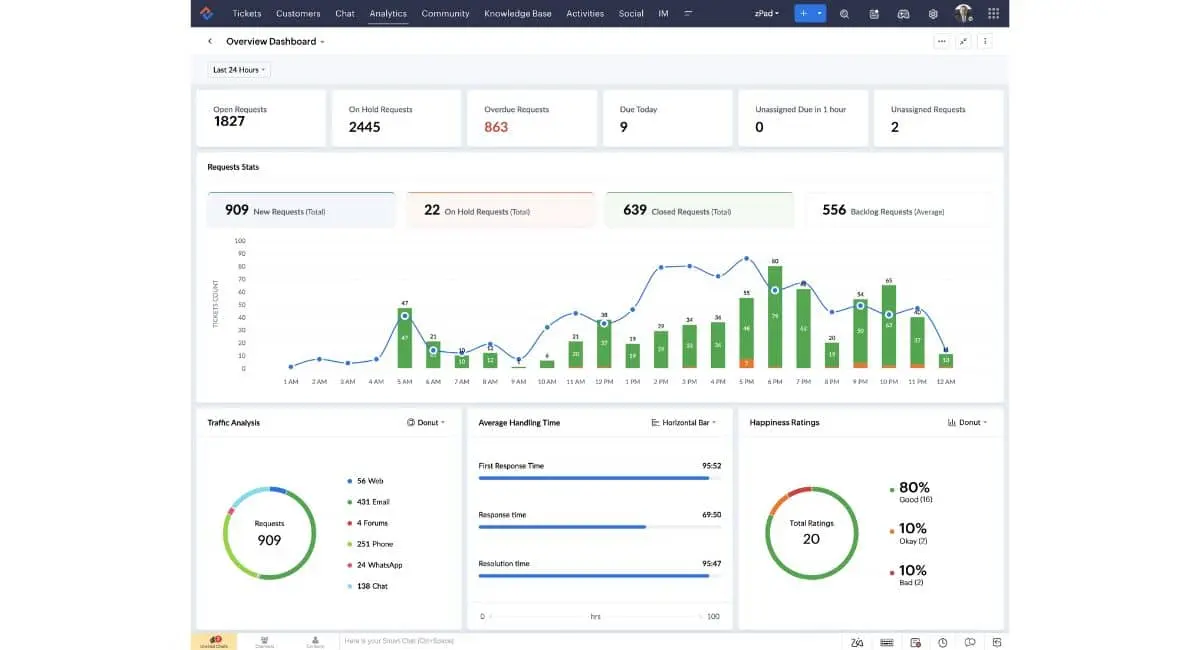
Zoho provides an integrated suite of office management applications, including Zoho Projects, Zoho CRM, and Zoho Docs. With collaboration, project tracking, and document management features, Zoho helps companies efficiently manage various operations.
Critical features of office management software by Zoho:
- Accounting and finance
- CRM
- HR management
- Project management
- Inventory management
- Analytics and Reporting
- Email marketing
- Collaboration tools (Zoho Cliq and Zoho Meeting)
Advantages of Zoho:
- Comprehensive features
- User-friendly interface
- Customisation flexibility
- Integration capabilities
Disadvantages of Zoho:
- Some users may find the initial setup and learning phase challenging.
- Mobile app limitations
- There is a performance issue
3. Office Management System Slack
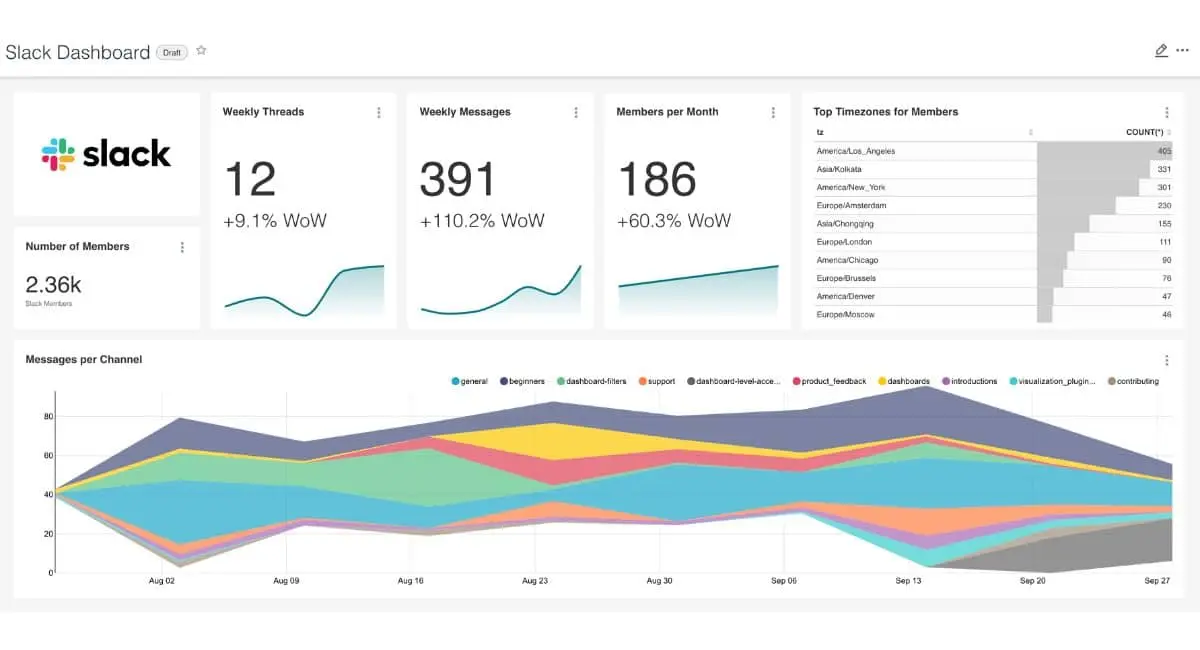
Slack is a communication and collaboration platform facilitating team interaction through messaging channels, file sharing, and integration with other applications. It is perfect for improving internal communication and project coordination in distributed teams.
The following are the features of Slack:
- Seamlessly connect with Google Docs, Office 365, etc.
- Slack Connect
- Organized Channels
- File and Document Sharing
- Integrated Video Conferencing
Strengths:
- Facilitates team communication through channels, direct messaging, and video calls.
- Integrates with numerous third-party applications.
- Enhances real-time collaboration and information sharing.
- User-friendly interface with customisable notifications.
Weaknesses:
- Lacks in-depth project management features.
- This can lead to information overload if not appropriately managed.
- Notifications and messages may become overwhelming.
- Limited support for complex project tracking and reporting.
- Not suitable as a proper office management software on its own
- Message limits on free accounts
4. ClickUp Office Management Software
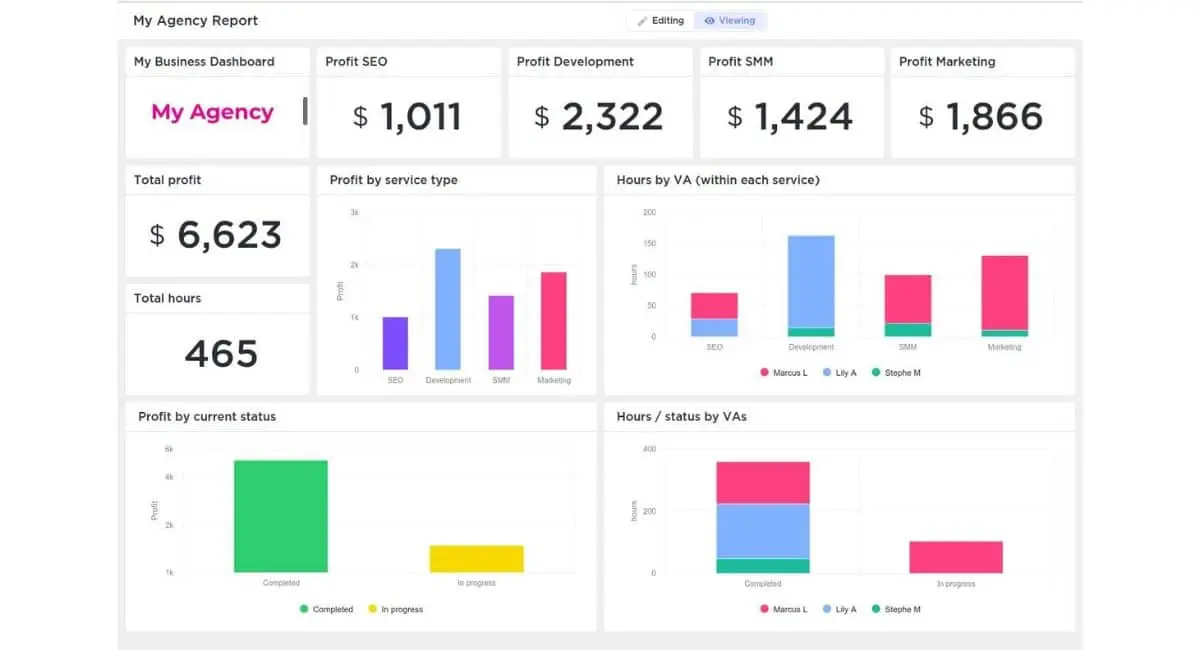
ClickUp is a project and task management tool with a flexible interface that offers a wide range of features, including time tracking, report generation, and integration with other applications. It makes it easy for teams to organize and track project progress effectively.
Below are the features of ClickUp:
- Contextual Notes, Labels, and Tags
- Extensive Integrations
- Assigned and Threaded Comments
- Customizable Project Views
- Custom Timesheets and Reports
- Intuitive Mind Maps
Strengths:
- Versatile project management platform with customizable features.
- Includes task tracking, time management, and reporting tools.
- Flexible interface that adapts to various workflows.
- Comprehensive analytics and project insights.
Weaknesses:
- Some features can be overwhelming and require time to learn.
- Complexity might lead to a steeper learning curve.
- May have performance issues with large datasets.
- Pricing can increase significantly with additional features.
5. QuickBooks
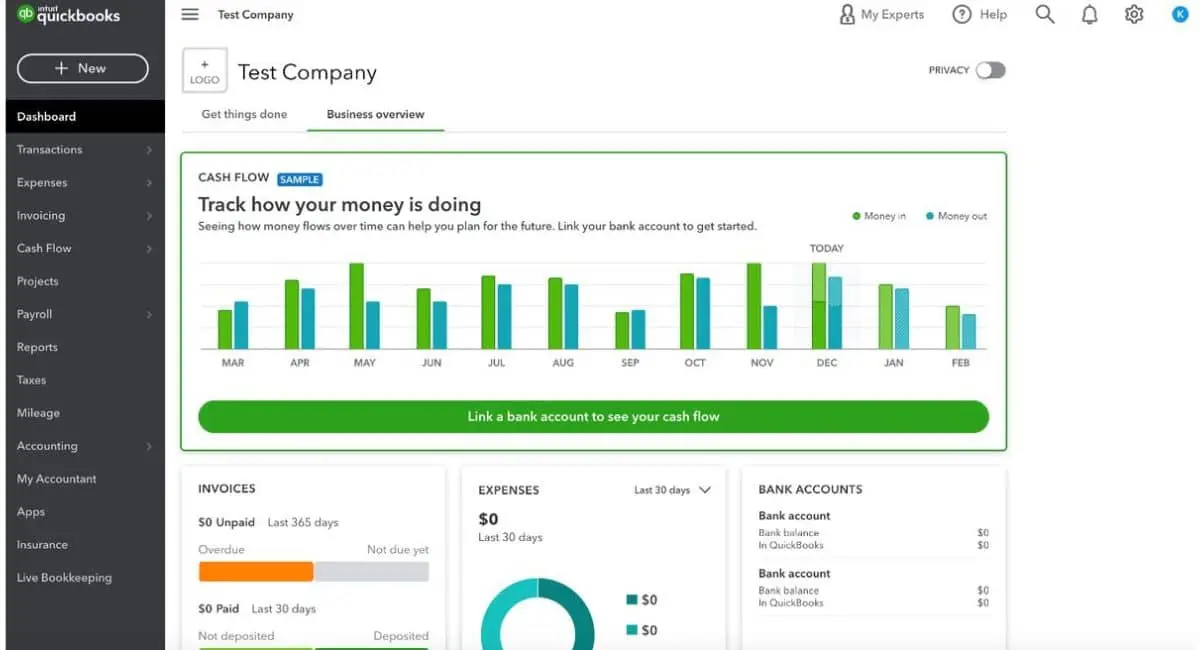
QuickBooks is an accounting software that helps in the management of company finances, including expense tracking, invoicing, and financial reports. Known for its ease of use, QuickBooks is suitable for small to medium-sized businesses.
Key features of office space management software by QuickBooks:
- Progress invoicing
- Manage bills & payments
- Track employee time
- Track inventory
- Track project profitability
Strengths:
- Easy-to-use accounting software ideal for small to medium businesses.
- Comprehensive features for expense tracking and invoicing.
- Simple financial reporting and tax preparation tools.
- Integration with various third-party applications.
Weaknesses:
- Limited project management capabilities.
- Not suitable for large or complex accounting needs.
- May lack advanced reporting features.
- Higher-tier plans can be costly.
6. Monday.com
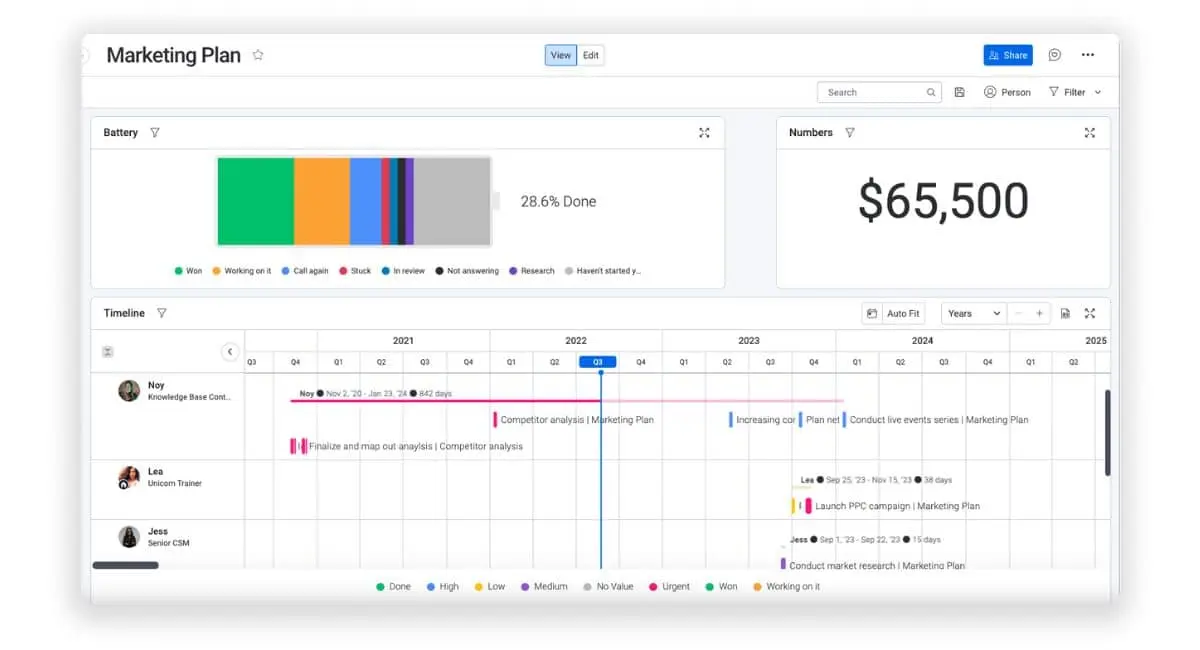
Monday.com provides a visual and intuitive project management platform, allowing teams to plan, track, and manage projects efficiently. With various templates and collaboration features, Monday.com makes coordinating and managing tasks easy.
Office management software by Monday.com offers several features such as:
- A workload tracking tool to see your team’s current tasks
- Automate workflows to cut down on repetitive tasks
- Over 200 templates to get started
- No-code dashboards to visualize data
- Built-in time tracking
Strengths:
- Visual and intuitive project management platform.
- Facilitates project tracking and planning with customizable boards.
- Effective for team collaboration and task management.
- Integrates with a wide range of tools and applications.
Weaknesses:
- Subscription costs can rise with added users and features.
- Might not be suitable for highly specialized project needs.
- Customization options can be overwhelming.
- Limited functionality for complex project scenarios.
- The steep learning curve to familiarize with functions and interface (check out Monday alternatives)
- The Time Tracking Column feature is only available in the Pro and Enterprise plans
7. Office Workflow Management Software Nifty

Nifty is a project management tool that combines task tracking, team communication, and document management in one platform. Its features are designed to improve collaboration and efficiency in managing projects and tasks.
Below are the features by Nifty office management software:
- Roadmaps (Gantt Chart)
- Discussions
- Reporting
- Time Tracking
- Project Home
- Project Portfolio
Strengths:
- Combines project tracking, team communication, and document management.
- Easy-to-use interface with effective collaboration tools.
- Provides insights into project progress and team productivity.
- Integrates with various third-party tools.
Weaknesses:
- Some advanced features may require additional configuration.
- May not be ideal for very complex projects.
- Limited support for detailed financial management.
- Fewer customization options compared to other platforms.
8. Office Management System HootSuite
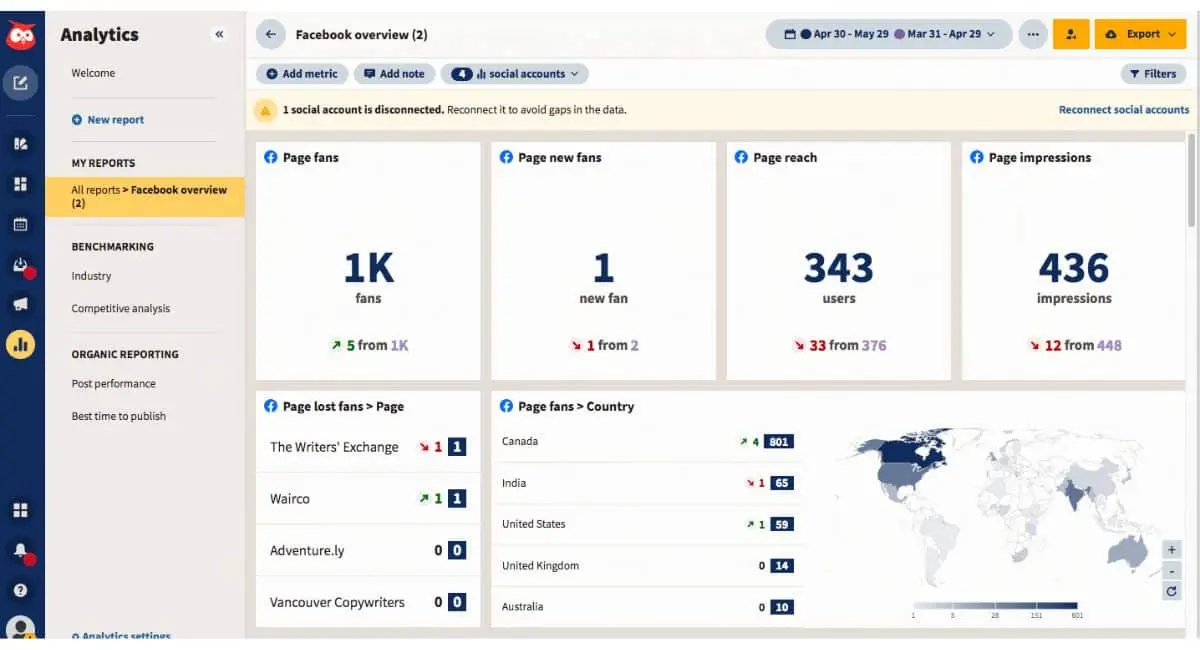
HootSuite is a social media management platform that allows users to plan, monitor, and analyze social media campaigns from multiple channels. It is especially useful for companies looking to improve their online presence in an integrated manner.
The following are the software for office management from HootSuite:
- Social Media Scheduling
- Analytics
- Team Collaboration
- Social Listening
Strengths:
- Comprehensive social media management platform.
- Enables scheduling, monitoring, and analytics across multiple channels.
- Provides insights and reports on social media performance.
- User-friendly interface for managing social media campaigns.
Weaknesses:
- Subscription fees can be expensive.
- Focused primarily on social media, lacking broader project management features.
- Some advanced analytics require higher-tier plans.
- The interface may become cluttered with extensive use.
9. Hive Office Management Software
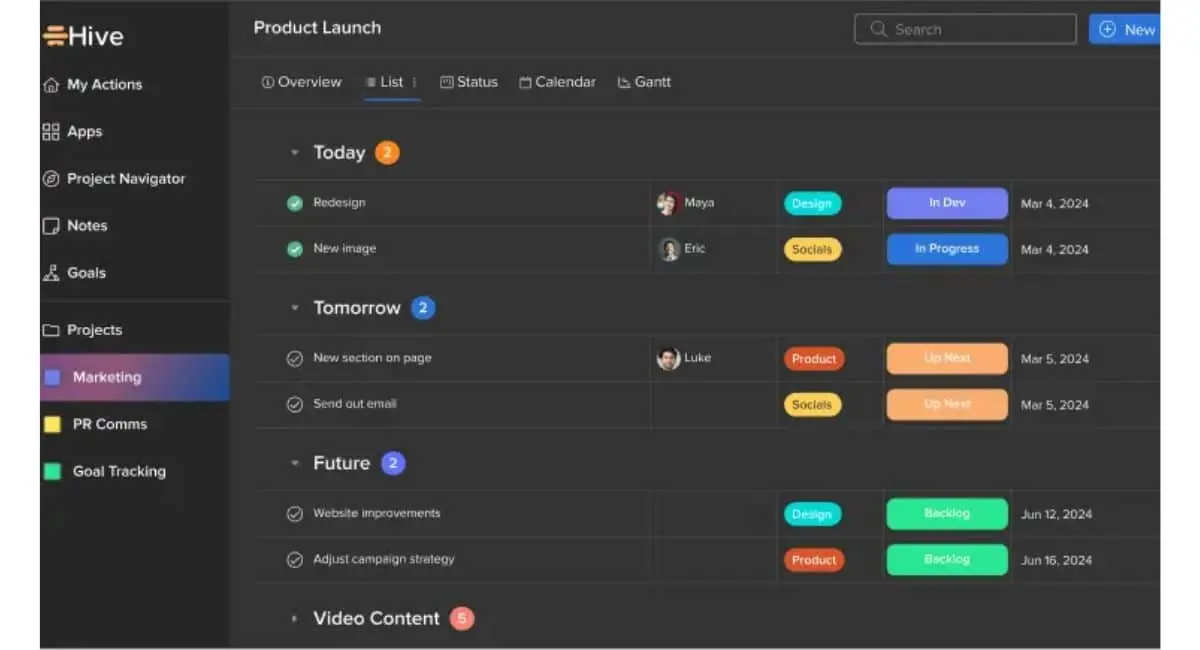
Hive is a project management platform that prioritizes team collaboration and project visibility with features like time tracking, task management, and analytics. Hive enables teams to work more organized and efficiently.
Here are several features of Hive Office management system software:
- Task Management
- Project Management
- Team Collaboration
- Time Tracking
Strengths:
- Robust project management with task tracking and collaboration features.
- Flexible task management with a user-friendly interface.
- Supports time tracking and project reporting.
- Integrates with various productivity tools.
Weaknesses:
- Limited customization for advanced project requirements.
- Some features may require additional learning and setup.
- May experience performance issues with extensive data.
- Pricing can escalate with additional features.
10. ProofHub
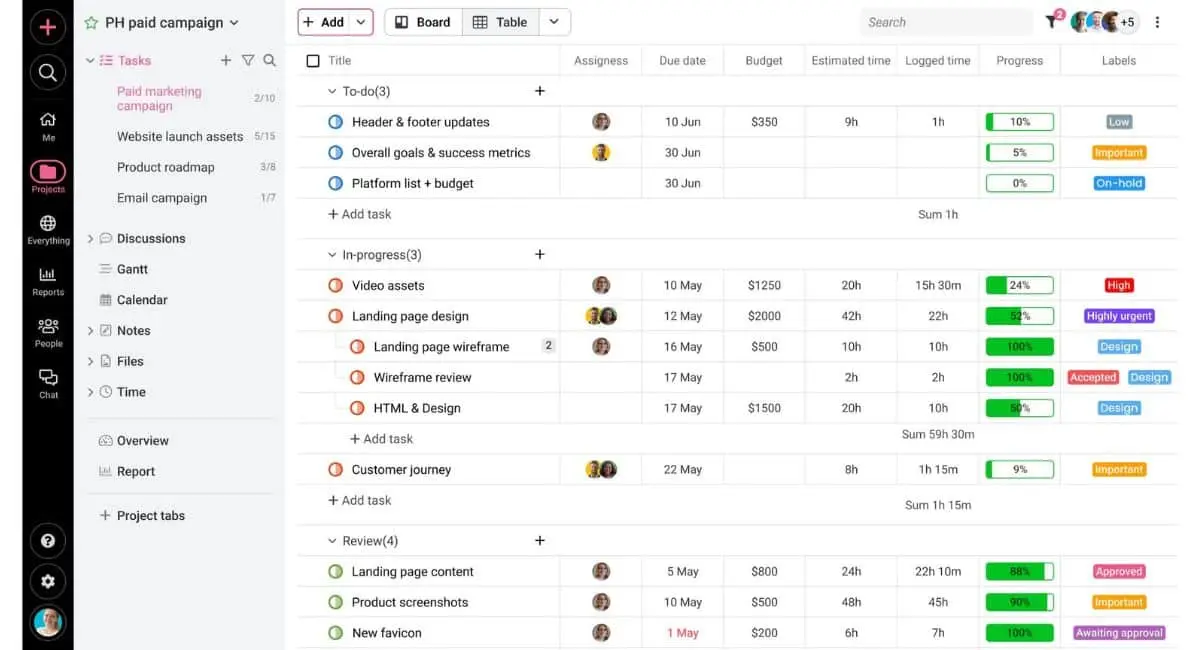
ProofHub offers a project management solution that includes project planning, task tracking, and team communication. With features such as time recording and document management, ProofHub makes project coordination and control easy.
Below are the features that ProofHub offers:
- Task history and project categories
- Group chat to brainstorm ideas
- Request forms for queries or tickets
- Task categorization with labels
- Time tracking reports
Strengths:
- All-in-one project management and team collaboration tool.
- Features include task management, time tracking, and discussions.
- Centralized location for project documentation and communication.
- Customizable project workflows and reporting.
Weaknesses:
- User interface can appear dated compared to modern tools.
- Some users may find the feature set overwhelming.
- Limited integrations with other software.
- May require adjustments to meet specific needs fully.
11. Freshdesk Office Management System
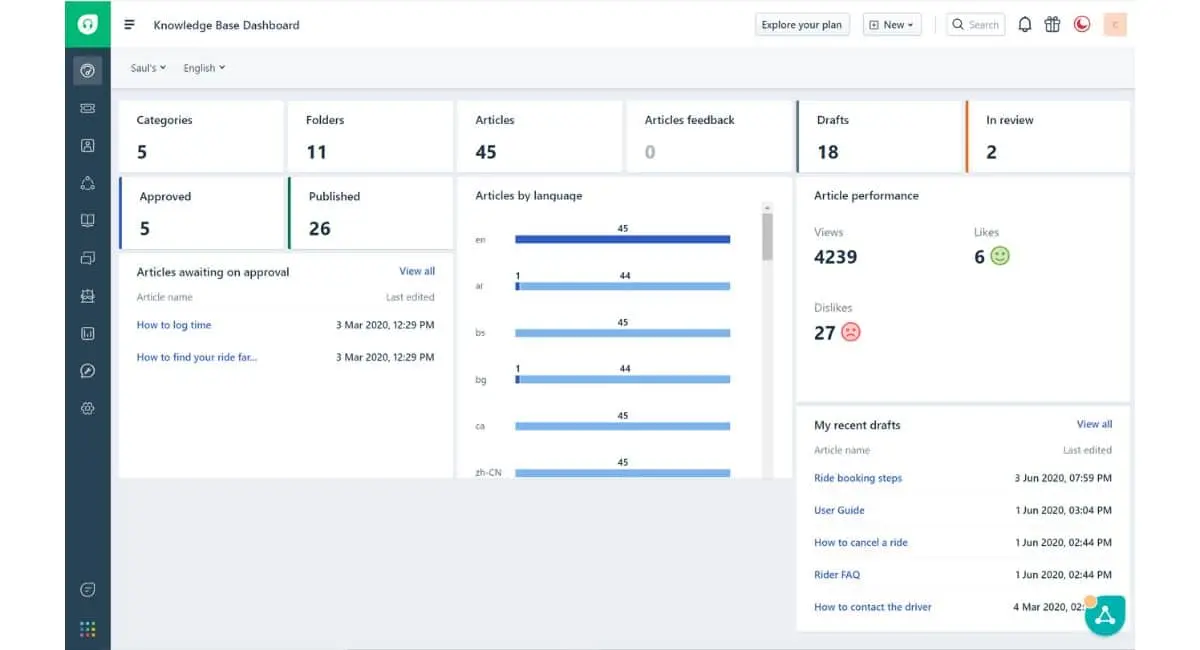
Freshdesk is a customer support platform that provides features for ticket management, customer request tracking, and analytics. With an easy-to-use interface, Freshdesk helps companies improve customer service.
Office management software by Freshdesk offers some of features such as below:
- Task history and project categories
- Group chat to brainstorm ideas
- Request forms for queries or tickets
- Task categorization with labels
- Time tracking reports
Strengths:
- Efficient customer support platform with ticket management and tracking.
- Includes features for automating support workflows.
- Integrates with CRM and other business tools.
- User-friendly interface with various support channels.
Weaknesses:
- Limited features for project management.
- Higher tiers are needed for advanced functionalities.
- Customer support can be inconsistent at times.
- May not be ideal for very large support teams.
12. Basecamp
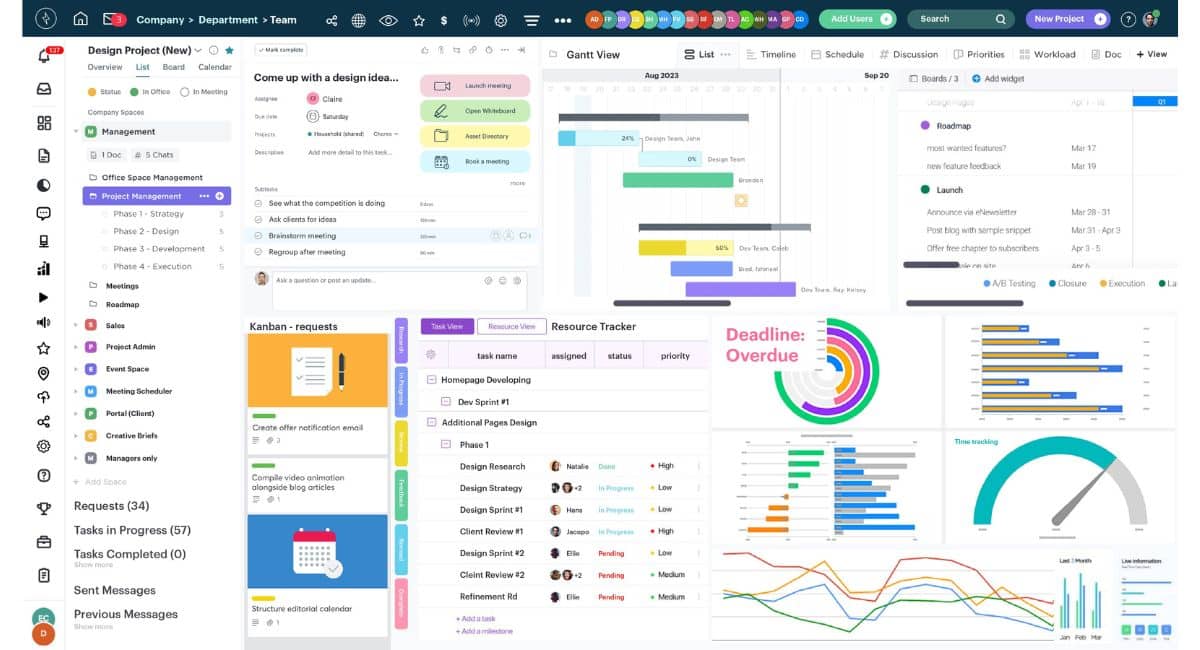
Basecamp is a simple and effective project management tool, offering features such as task tracking, team communication, and document management. Basecamp is suitable for teams looking for a straightforward and intuitive project management solution.
The following are the features offered bya Basecamp:
- Hill Charts to visually see progress uphill or downhill over time
- Project, assignment, and schedule dashboard on one page
- Check-in with an automatic poll for the team
- In-app individual or group direct messages
- Real-time chat and messaging system
Strengths:
- Simple and effective project management tool with a focus on ease of use.
- Includes task management, team messaging, and file sharing.
- Streamlined interface for straightforward project tracking.
- Affordable pricing with all features included.
Weaknesses:
- Lacks advanced features found in more complex tools.
- Limited customization options for project workflows.
- May not be suitable for large or complex projects.
- Some users may find the tool too basic.
13. Office Workflow Management Software Xero
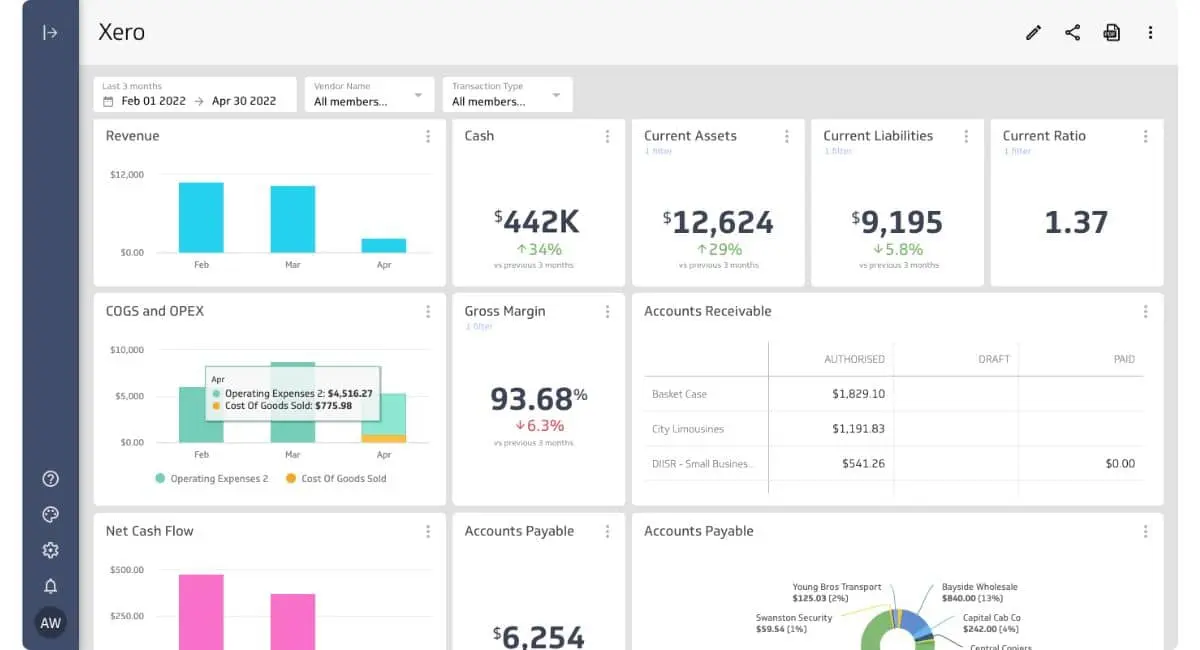
Xero is a cloud-based accounting software that offers features for financial management, including expense tracking, financial report generation, and invoice management. Known for its user-friendly interface, Xero is ideal for small to medium-sized businesses.
Here are the features offered by Basecamp:
- Pay bills
- Claim expenses
- Accept payments
- Track projects
- Manage Xero contacts
Strengths:
- Cloud-based accounting software with an easy-to-use interface.
- Comprehensive features for managing finances and generating reports.
- Ideal for small to medium-sized businesses.
- Integration with various third-party applications.
Weaknesses:
- Limited project management features.
- Not suited for complex accounting needs.
- Advanced reporting requires higher-tier plans.
- Can become costly with additional features.
14. Flock Office Management Software
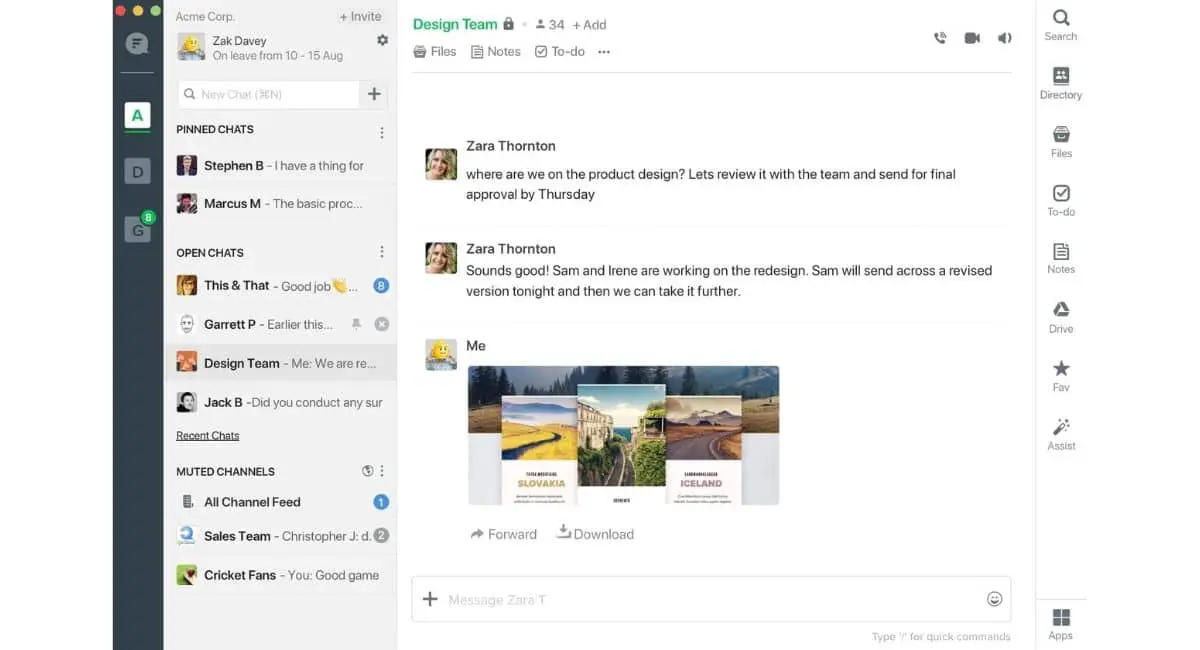
Flock is a communication and collaboration platform that allows teams to communicate through instant messaging, video calls, and file sharing. Flock offers integrations with various applications to improve team productivity and collaboration.
Office management software from Flock offers features such as the following:
- Flock best features
- Integrated search to find teammate conversations, notes, and documents
- Screen sharing from any device
- Shared notes, to dos, and reminders
- Personalized voice notes
- Real-time file sharing
Strengths:
- Team communication platform with chat and video call capabilities.
- Integrates with various productivity tools.
- Supports real-time collaboration and task management.
- User-friendly interface for seamless communication.
Weaknesses:
- Limited project management functionalities.
- Less emphasis on advanced project tracking.
- Notifications can become overwhelming.
- May not meet the needs of larger teams or projects.
15. Chanty
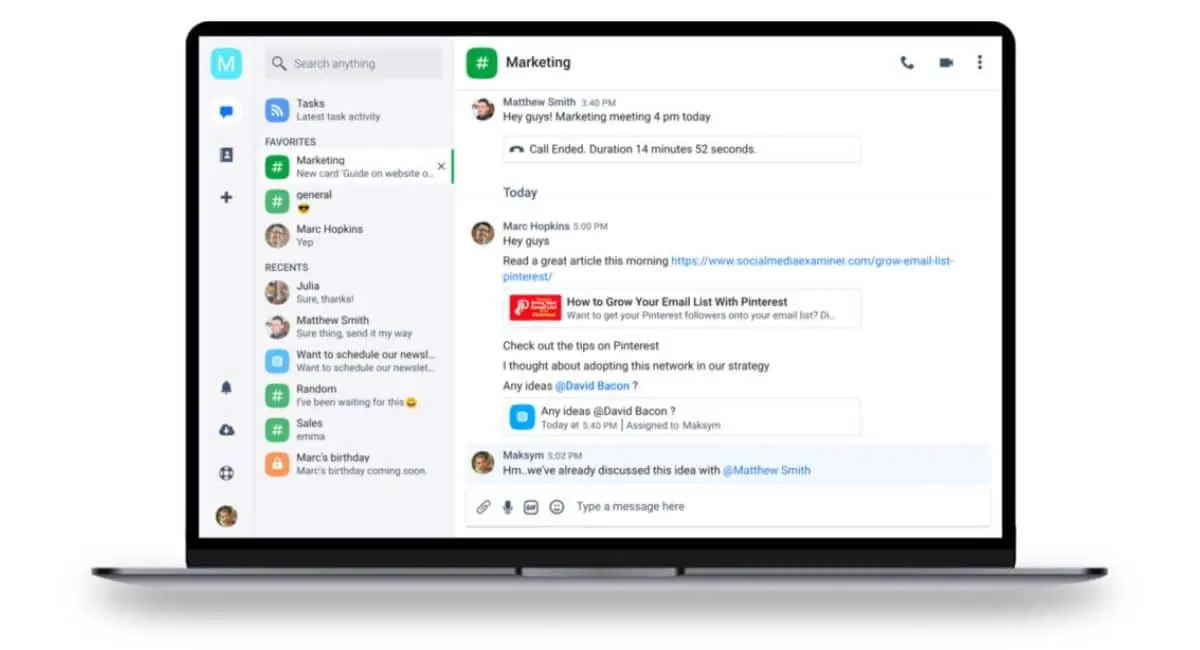
Chanty is a team communication app that provides chat, video call, and task management features. With a clean and easy-to-use interface, Chanty makes it easy for teams to communicate and collaborate effectively.
The following are the features offered by Chanty:
- Pins to highlight new ideas, the latest reports, or sensitive deadlines
- Roles and privileges controls for team space management
- Kanban board view to track progress
- Voice messages for replies on the go
- Screen sharing during video calls
Strengths:
- Simple team communication tool with chat and video capabilities.
- Features for task management and team collaboration.
- Integrates with other productivity tools.
- Clean and intuitive interface.
Weaknesses:
- Limited project management capabilities.
- May not be suitable as a standalone project management solution.
- Advanced features require premium plans.
- It is not ideal for complex project scenarios.
16. Office Workflow Management Software Toggl
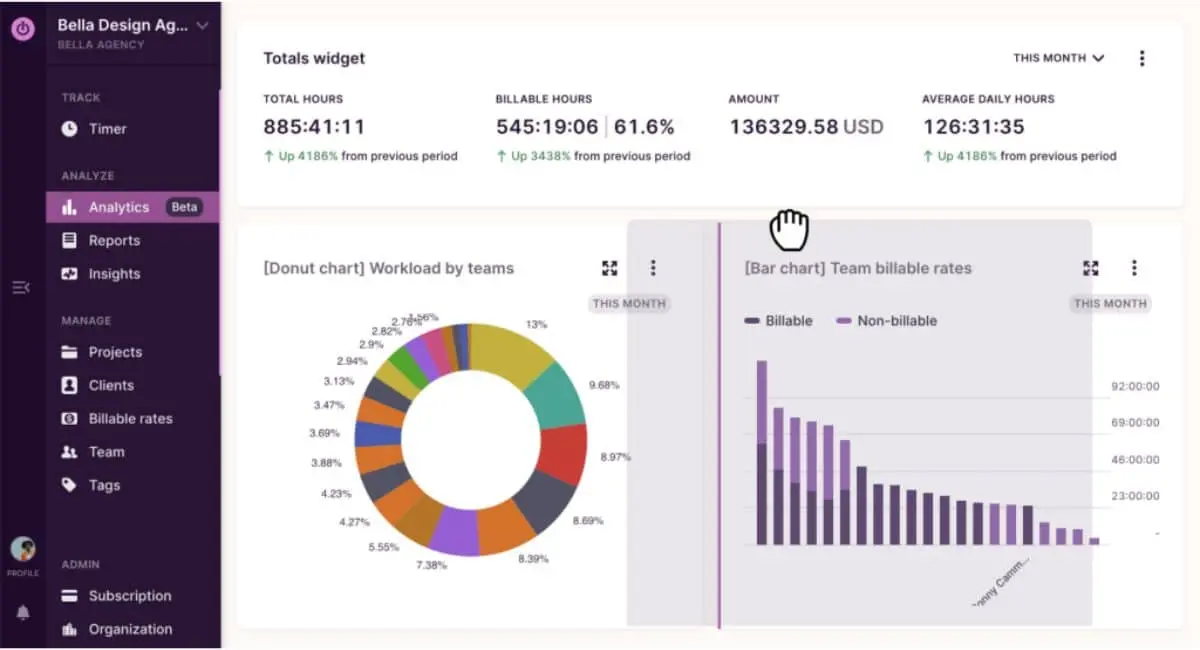
Toggl is a time-tracking tool that allows users to monitor time spent on various tasks and projects. With reports and integration features, Toggl helps in improving efficiency and time management.
Here are the features by Toggl:
- Zoom levels to see project plans a month, quarter, or year out
- Work and team timeline views
- Project planning
- Resource planning
- Task management
Strengths:
- An effective time-tracking tool with a straightforward interface.
- Provides detailed reports and insights on time usage.
- Easy to integrate with other project management tools.
- Enhances productivity by tracking work hours accurately.
Weaknesses:
- Limited project management functionalities.
- Primarily focused on time tracking rather than task management.
- Some features require higher-tier plans.
- May not fit all project management needs.
17. SmartTask Office Management System
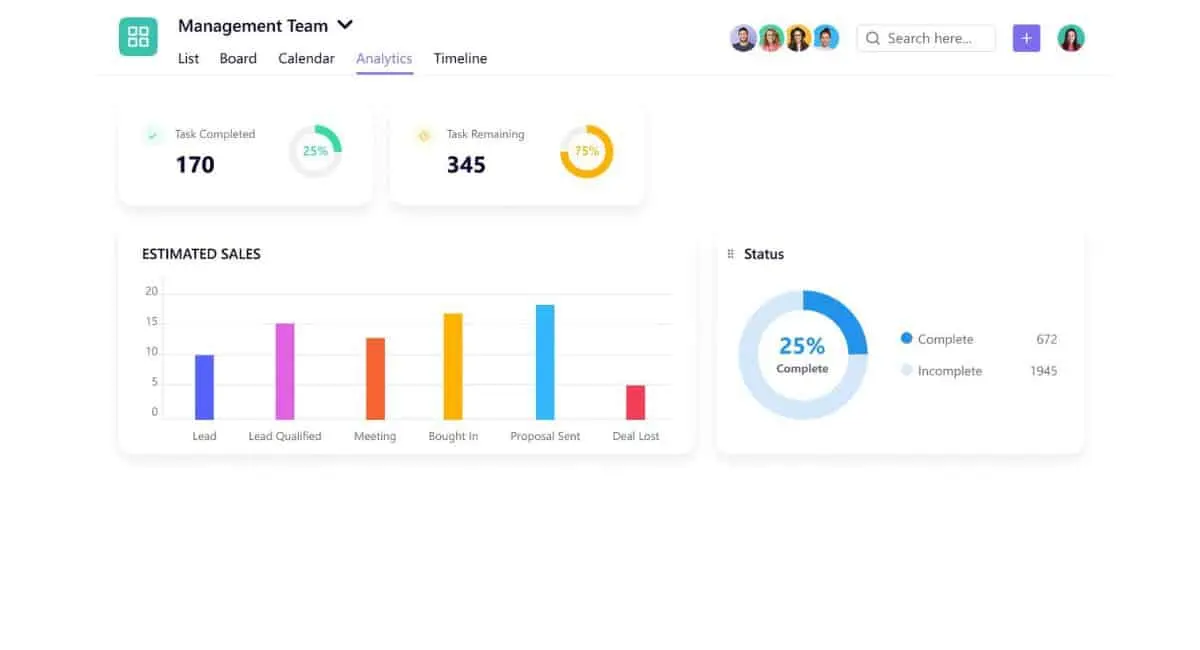
SmartTask is a project management platform that offers features for task tracking, project management, and team collaboration. With a user-friendly interface, SmartTask makes it easy for teams to organize and complete projects efficiently.
SmartTask office management system software has several features such as:
- Task Management
- Project Management
- Collaboration Tools
- Time Tracking and Reporting
Strengths:
- Comprehensive project management with task tracking and collaboration.
- User-friendly interface with visual task management.
- Features include time tracking and reporting.
- Suitable for both small and medium-sized teams.
Weaknesses:
- Advanced features may require additional costs.
- Customization options can be limited.
- Some users may find it lacking in complex project scenarios.
- Performance can be impacted with extensive data use.
18. Bitrix24

Bitrix24 menyediakan suite lengkap untuk manajemen proyek, CRM, dan kolaborasi tim. Dengan fitur-fitur seperti pelacakan tugas, manajemen dokumen, dan komunikasi internal, Bitrix24 cocok untuk perusahaan yang membutuhkan solusi all-in-one.
Bitrix24 office management system software provides features such as:
- Task and Project Management
- Document Management
- CRM Integration
- Communication Tools
Strengths:
- All-in-one suite for project management, CRM, and team collaboration.
- Offers a wide range of integrated features.
- Customizable workflows and project management tools.
- Affordable pricing with various plan options.
Weaknesses:
- User interface may be complex for new users.
- An overwhelming number of features can be confusing.
- Integration with external tools may require additional setup.
- Performance issues with very large teams.
19. Wrike Office Workflow Management Software
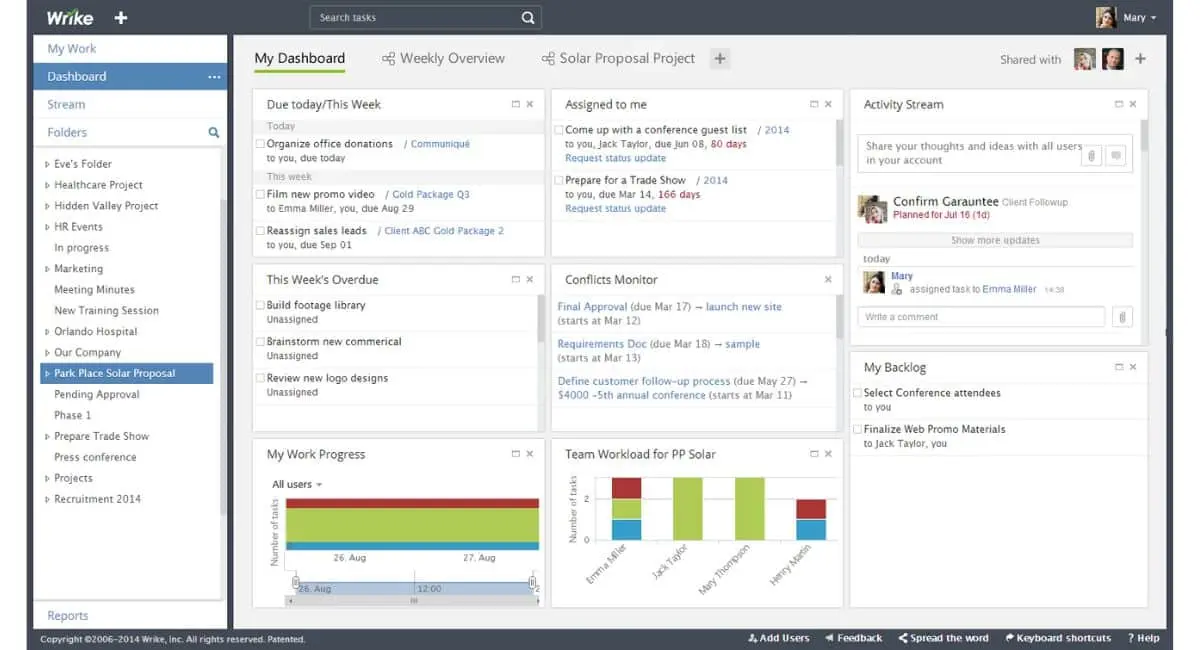
Wrike is a project management platform that offers features for task tracking, team collaboration, and project analytics. With powerful planning and reporting tools, Wrike helps teams to manage projects in a more structured manner.
The following are the features of Wrike Office Workflow Management Software:
- Task and Project Management
- Real-Time Collaboration
- Time Tracking
- Reporting and Analytics
Strengths:
- Advanced project management tool with task tracking and reporting.
- Provides detailed project analytics and insights.
- Flexible for different project management methodologies.
- Integrates with various third-party applications.
Weaknesses:
- Higher subscription costs for full feature access.
- The steep learning curve for new users.
- Performance issues with extensive project data.
- May require significant setup and customization.
20. Office Management System Evernote
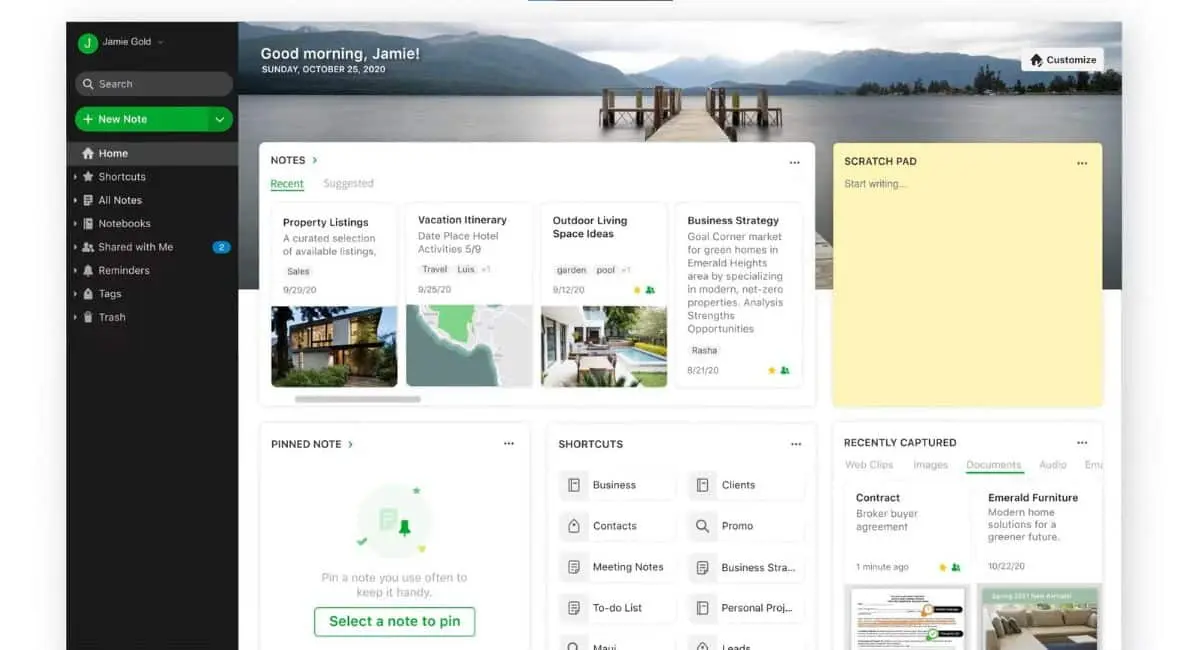
Evernote is a note-taking app that allows users to create, store and organize notes, documents and to-do lists. With powerful search capabilities and integration with various apps, Evernote helps in managing information efficiently.
Key features of Office Management System from Evernote:
- Note-Taking and Organization
- Task Management
- Document Storage
- Collaboration
Strengths:
- Easy Note-Taking and Syncing allows you to effortlessly create and synchronize notes across all your devices.
- Strong Search Functionality helps you quickly locate what you need with a powerful search feature.
- Image OCR enables you to extract text from images using optical character recognition.
- AI-powered search lets you find notes using plain language thanks to advanced AI capabilities.
- Great Organization Options provide customizable ways to manage and organize your notes effectively.
Weaknesses:
- Requires high implementation costs
- No system trial
- Documentation features are unclear and need improvement
- AI features that are not yet optimized
What Should You Look for in an Office Management Software?
When choosing office management software, consider a few key factors to ensure the software effectively meets your business needs. The following are some of the things to consider in choosing the right office management software:
- Customization capabilities: Office management software with customization options allows you to tailor features to fit your business needs, ensuring that the software aligns perfectly with your operational requirements. This flexibility helps adapt the system to your workflows, making it more efficient and relevant.
- User-friendly interfaces: Software with an easy-to-use interface reduces the time needed for training and helps team members become productive quickly. A simple and intuitive design ensures that employees can navigate the system with minimal effort, boosting overall efficiency.
- Scalability: Look for software that can scale with your business, accommodating growth from a small startup to a large enterprise. Scalable platforms ensure that the system remains effective as your business expands and evolves.
- Local integration: Choose software that integrates seamlessly with key components of the Philippine business environment, such as local banks and tax regulations. This ensures smooth operations and compliance with local financial practices.
- Integration capabilities: Ensure the software is compatible with other tools and systems your business currently uses. Good integration capabilities facilitate data flow between different applications, streamlining processes and improving overall efficiency.
- Robust security features: Prioritize software with strong data protection measures and access controls to safeguard sensitive information. Robust security features help prevent unauthorized access and protect your business data from potential threats.
Conclusion
Choosing the right management software is crucial for businesses, so you need to pay careful attention to features and other advantages that can support business operations properly.
If you are still looking for the right solution for your office management needs, you might want to consider Office Management Software from HashMicro. We offer a comprehensive range of features that are suitable for businesses of all sizes.
In addition, our software integrates with various modules, systems, and third-party applications, optimising your company’s workflow. All these features make us the best choice for office management in the Philippines.
Interested in learning more about what HashMicro can offer to your Philippines company? Register for a free demo or contact our team for a consultation.
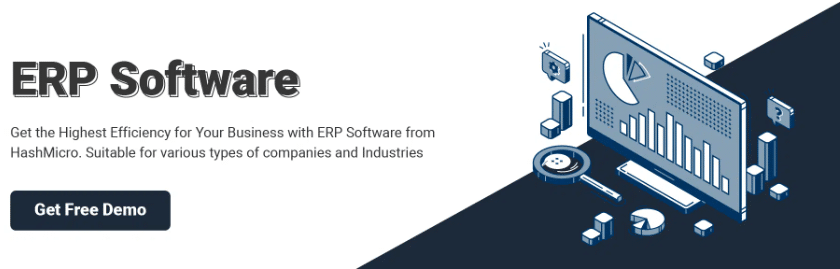
FAQ about Office Management Software
-
What is the main purpose of office management software?
The main purpose of office management software is to streamline and automate various administrative tasks and workflows within an organization. It helps manage daily operations, improve efficiency, and enhance productivity by integrating tools for communication, scheduling, document management, and task management.
-
How do I choose management software?
1. Understand Your Company’s Requirements: Identify your company’s specific needs to ensure you choose the software that best aligns with them.
2. Opt for User-Friendly Installation: Select software that is easy to install and set up without complications.
3. Seek Financial Management Features: Look for a system that provides comprehensive financial control to effectively manage your company’s finances.
4. Check for Mobile Compatibility: Consider software that offers smartphone support for convenience and accessibility.
5. Ensure an Intuitive Interface: Choose software with a user-friendly interface to facilitate ease of use and improve user experience -
What is the meaning of office application software?
This software includes word processing, spreadsheet, database management, and email applications. These office tools are typically offered together in a bundled suite by various vendors, providing a comprehensive set of solutions to handle a wide range of business and personal productivity needs.




































































