Business people, did you know that operations management software can help reduce the 80% of failed products caused by human error in the production process? However, raising awareness about its importance can be challenging.
Along with that, if you are here because you’re aware of operations management software or even planning to use it someday, pagbati, that means you are one step ahead! Using software in your production flow is a game changer because you can reduce production time.
This article will explain to you what is operations management software, its importance, and the top 10 vendors. Read on to discover how to choose the most suitable software for your business in the Philippines so that you can gain profitability in no time.
Key Takeaways
|
Table of Contents

What is Operations Management Software?
Operations management software is a tool that helps businesses efficiently manage and optimize their production processes, resources, and supply chain activities. It works by automating tasks, tracking performance in real-time, and providing insights for better decision-making.
Tasks that are automated by the best operations management software are production planning, inventory control, and quality management into a single platform. It collects real-time data from different stages of the production process, allows you to monitor progress, identify bottlenecks, and make informed decisions.
The software also automates routine tasks such as scheduling, resource allocation, and order tracking, which reduces the chances of human error and increases efficiency. Business people, if you’re still wondering why operations management software is crucial today, chill lang, pag-usapan natin ito nang magkasama.
5 Reasons Why You Should Use Cloud Operations Management Software in the Philippines
 Managing business operations in the Philippines can be tricky, but with the right tools, you can turn challenges into opportunities. Here’s why cloud operations management software should be on your radar:
Managing business operations in the Philippines can be tricky, but with the right tools, you can turn challenges into opportunities. Here’s why cloud operations management software should be on your radar:
- Stay ahead with real-time updates: Imagine being able to see what’s happening across your entire operation, all in real time. Huwag palampasin ang pagkakataong palaguin ang iyong negosyo! You can get instant insights, so you can act quickly and keep everything running smoothly.
- Save on costs, maximize gains: Who doesn’t want to save money? By automating tasks and optimizing resources, this software helps you cut unnecessary costs. It’s a win-win for your bottom line.
- Grow without limits: As your business expands, so should your tools. Cloud operations management software scales with your needs, allowing you to grow seamlessly without any technical headaches.
- Boost team collaboration: In a country where teamwork is key like the Philippines, this software ensures your teams can work effectively, no matter where they are even if they’re miles apart.
Make smarter, data-driven decisions: Why rely on gut feel when you can have data to back you up? The software provides analytics that guides your decisions, helping you steer your business in the right direction.
Top 10 Production and Operations Management Software for Businesses
Finding the right operations management software in the Philippines can be a game-changer for your business. Alam mo na, streamlined operation management and reduced costs are key to staying competitive. That is why, let’s dive into the top software options that can help you optimize operations and drive growth.
1. HashMicro Operations Management Software
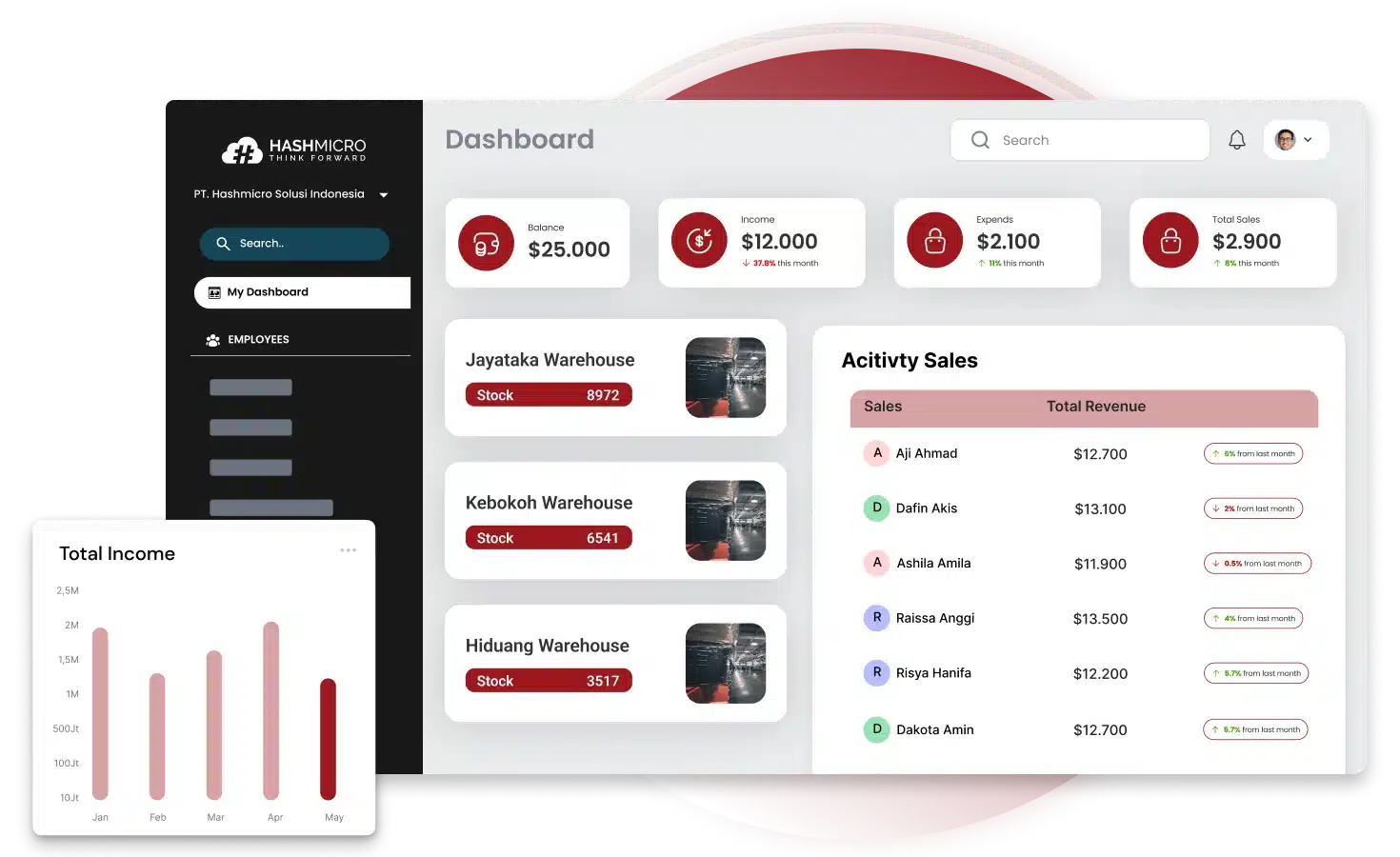 Why we choose: We choose HashMicro for its highly customizable ERP solutions that seamlessly integrate with various business operations.
Why we choose: We choose HashMicro for its highly customizable ERP solutions that seamlessly integrate with various business operations.
Founded in Singapore, HashMicro has quickly become a leading ERP provider across Southeast Asia, including the Philippines. With years of experience in developing customizable solutions for various industries, HashMicro has earned the trust of 1750+ businesses, providing them with powerful tools.
HashMicro’s operations management software is recognized for its comprehensive features that cater to the unique needs of businesses. Plus, with the added benefit of a free demo, businesses can explore the software’s full potential before committing.
Key features:
- Built-in BI (Business Intelligence): Helps in seeing trends, comparisons, and patterns in big data easily and intuitively.
- Sheet management: Efficiently manage, automate, and analyze spreadsheets or business documents in spreadsheet format, while ensuring data security and integration between modules.
- Mobile apps: The app is available on both iOS and Google Play Store platforms, allowing easy access from a variety of mobile devices.
- Kiosk mode: The front-end or initial display for workers can see the status of production machine readiness, take attendance, and start the production process.
|
Pros |
Cons |
| Highly customizable to fit various business needs | More suitable for medium to large-scale businesses |
| User-friendly interface that requires minimal training | |
| Strong integration with other business tools | |
| Scalable solution for growing businesses | |
| Excellent customer support and local presence |
In summary, with features that drive efficiency and accuracy, HashMicro is an ideal choice for companies looking to optimize their operations. Handa ka na bang sumulong? Connect with its expert team or try a free demo to experience how HashMicro can transform your business operations.
2. Safety Culture
Why we choose: We choose this vendor for its strong focus on safety and compliance management.
Safety Culture specializes in operations management software focused on safety and quality control. It has grown into a comprehensive operational management software. With a strong emphasis on compliance and safety, Safety Culture has become a trusted name in industries where safety is paramount.
Key features:
- Safety and quality control checklists
- Real-time inspection reporting
- Incident reporting
- Mobile accessibility
|
Pros |
Cons |
| Strong focus on safety | Limited customization options |
| Mobile-friendly interface | Primarily focused on safety, not full operations |
| Easy compliance management | Basic UI compared to competitors |
| Limited scalability for non-safety operations | |
| Integration with third-party tools can be challenging |
3. Odoo Production and Operations Management Software
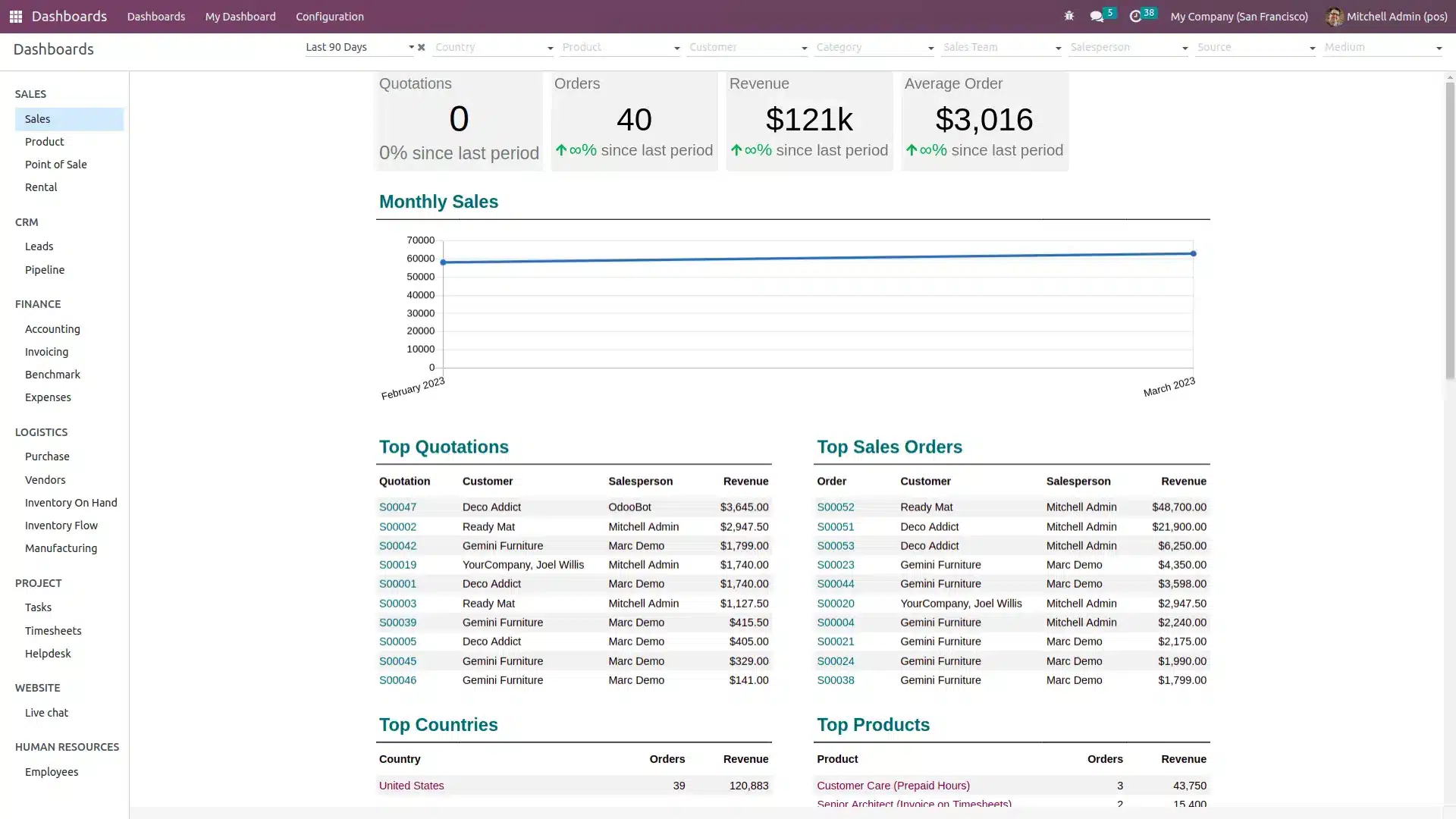 Why we choose: We choose Odoo for its modular system that allows businesses to pick and choose the exact tools they need.
Why we choose: We choose Odoo for its modular system that allows businesses to pick and choose the exact tools they need.
Odoo is an open-source ERP platform that provides a wide range of business applications, including production and operations management software. With its modular approach, businesses can select and integrate the specific apps they need, making Odoo ERP highly flexible and adaptable to various business needs.
Key features:
- Open-source flexibility
- Extensive app library
- Strong community support
|
Pros |
Cons |
| Highly flexible and customizable | Requires technical expertise |
| Strong global community support | Steep learning curve |
| Open-source, cost-effective | Limited out-of-the-box functionality |
| Updates and support can be inconsistent | |
| Integration can be complex depending on needs |
4. Zoho Creator
Why we choose: We choose Zoho for its user-friendly, cloud-based operations management tools that are perfect for businesses looking for seamless automation.
Zoho offers a suite of online productivity tools and SaaS applications, including cloud operations management software that is recognized for its simplicity and ease of use. Founded in India, Zoho has built a reputation for delivering affordable, cloud-based solutions that cater to businesses of all sizes.
Key features:
- Cloud-based operations management
- Strong automation capabilities
- Easy integration with other Zoho applications such as Zoho accounting software
- Intuitive user interface
| Pros |
Cons |
| Easy to use | Limited advanced features |
| Strong automation tools | Customer support response time can vary |
| Affordable pricing | Integration with non-Zoho apps can be limited |
| Customization options are somewhat limited | |
| Lacks some industry-specific tools |
5. Asana
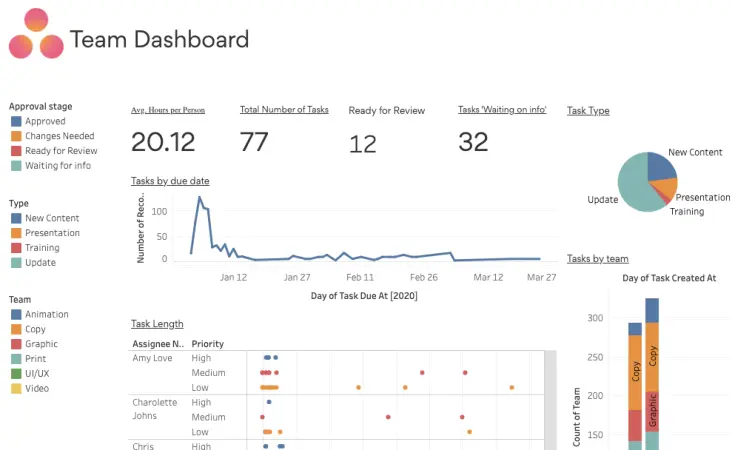 Why we choose: We choose Asana for its intuitive project management features.
Why we choose: We choose Asana for its intuitive project management features.
Asana is a popular project management tool that also offers production and operations management software features. It is known for its user-friendly interface and powerful project-tracking capabilities. Founded by former Facebook executives, Asana has become a good tool for businesses.
Key features:
- Task and project management
- Customizable workflows
- Real-time collaboration tools
- Easy integration with other tools
|
Pros |
Cons |
| User-friendly interface | Not ideal for complex operations |
| Strong collaboration features | Limited reporting features |
| Flexible workflows | Lacks advanced automation options |
| It can become cluttered with large projects |
6. NetSuite
Why we choose: We choose NetSuite for its comprehensive cloud ERP capabilities that offer deep insights.
NetSuite is a leading provider of cloud-based business management software, including robust operations management features. Founded in the late 1990s and acquired by Oracle, NetSuite is known for its comprehensive suite of ERP software tools that cater to various business functions.
Key features:
- Comprehensive cloud ERP solution
- Strong financial and inventory management
- Advanced analytics and reporting
|
Pros |
Cons |
| Extensive feature set | High implementation complexity |
| Strong integration capabilities | Requires significant training |
| Robust analytics tools | Higher cost compared to competitors |
| Scalable for enterprise needs | Customization can be challenging |
| Long implementation time |
7. Trello Production and Operations Management Software
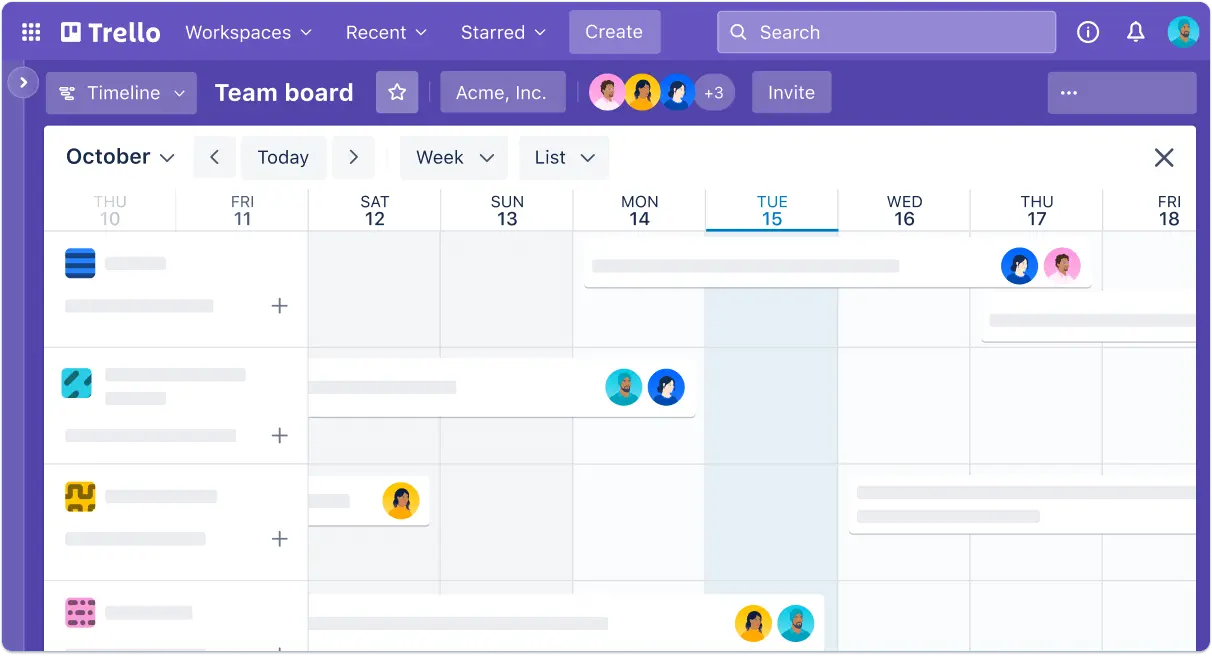 Why we choose: We choose Trello for its visual task management system that makes organizing and tracking operations simple.
Why we choose: We choose Trello for its visual task management system that makes organizing and tracking operations simple.
Acquired by Atlassian, Trello is known for its intuitive, card-based interface that makes it easy to track progress and manage tasks. While primarily used for project management, Trello’s flexibility allows it to be adapted for various operational tasks.
Key features:
- Visual task management
- Customizable boards and cards
- Easy drag-and-drop interface
|
Pros |
Cons |
| Highly visual and intuitive | Limited functionality for complex operations |
| Easy to set up and use | Basic reporting and analytics |
| Flexible and customizable | It can become cluttered with large tasks |
| Strong integration with Atlassian | Lacks advanced automation features |
8. ClickUp
Why we choose: We choose for its extensive customization options and powerful automation features.
ClickUp is an all-in-one project management and productivity tool that offers extensive features for operations management. Founded with the vision of replacing multiple productivity apps, ClickUp software for managing operation has quickly gained popularity for its customizable interface and powerful task management capabilities.
Key features:
- Customizable dashboards
- Task and time management
- Advanced automation features
- Integration with other tools
|
Pros |
Cons |
| Highly customizable | Can be overwhelming for new users |
| Powerful automation tools | The interface can be complex |
| Strong integration capabilities | Occasional performance issues |
| Steep learning curve | |
| Some features require additional configuration |
9. HubSpot
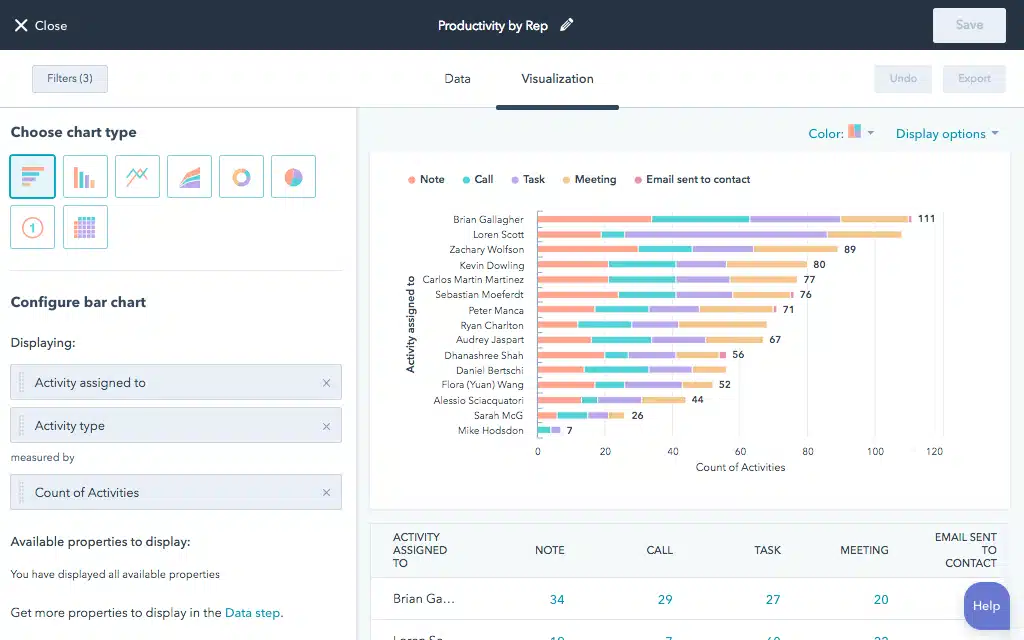 Why we choose: We choose HubSpot for its strong CRM integration and automation tools.
Why we choose: We choose HubSpot for its strong CRM integration and automation tools.
HubSpot, originally known for its CRM has expanded into operations management with tools that help businesses automate and optimize their processes. Founded in the US, HubSpot’s ERP modules are known for their user-friendly interface and strong customer support, making it a popular choice for businesses.
Key features:
- Automation of operations management solutions
- Strong CRM integration
- Intuitive user interface
- Comprehensive customer support
|
Pros |
Cons |
| Easy to use and implement | Limited advanced features |
| Strong customer support | Integration with non-HubSpot tools can be limited |
| Strong automation capabilities | It can be expensive for larger teams |
10. Slack Cloud Operations Management Software
Why we choose: We choose for its real-time communication and collaboration features that keep teams connected.
Slack is a collaboration tool that has become an essential part of cloud operations management software for many businesses. While it started as a simple messaging app, Slack has evolved into a robust platform for managing communication, tasks, and workflows, especially in a remote or distributed team environment.
Key features:
- Real-time messaging and collaboration
- Customizable channels for different teams
- Integration with a wide range of tools
- File sharing and project management features
|
Pros |
Cons |
| Excellent for team communication | It can become cluttered with messages |
| Strong support for remote teams | Limited project management features |
| Easy to use and implement | Notifications can be overwhelming |
| Some integrations may require additional configuration |
How to Choose the Best Operations Management Software for Your Company
 Selecting the right operations management software is crucial for your company’s success, especially in today’s competitive business landscape. The right tool can streamline processes, boost efficiency, and drive growth, paano ka makakagawa ng pinakamainam na pagpipilian?
Selecting the right operations management software is crucial for your company’s success, especially in today’s competitive business landscape. The right tool can streamline processes, boost efficiency, and drive growth, paano ka makakagawa ng pinakamainam na pagpipilian?
- Understand your business needs: Start by identifying the specific challenges your company faces. Whether it’s inventory management, production scheduling, or resource allocation, knowing your pain points will guide you in selecting the right software.
- Align with company goals: Choose an operation management system that aligns with your long-term goals. If your goal is to scale operations, opt for a solution that offers scalability and flexibility.
- Evaluate user-friendliness: The best software should be easy to use for your team. This step ensures that your staff can quickly adapt to it without extensive training, saving time and reducing resistance to change.
- Check integration capabilities: Your operations management software should seamlessly integrate with other systems you already use, like accounting or CRM tools. This integration ensures smooth data flow and better decision-making.
- Consider cost: While it’s tempting to go for the cheapest option, think long-term. Invest in software that offers good value for money by providing the features you need while promising a solid return on investment.
Conclusion
Choosing the right operations manager software is a significant decision that can greatly impact your company’s efficiency and growth. By carefully evaluating your business needs, you can make a choice that truly benefits your operations.
Remember, the best software isn’t just about addressing your current challenges, it’s about providing a scalable solution that can grow with your business in the Philippines. If you’re ready to explore how operations management software can transform your business, consider trying HashMicro.
HashMicro is designed to meet the specific needs of businesses in the Philippines, offering flexibility, seamless integration, and user-friendly features. Ano pang hinihintay mo? Request a free demo and see how the best operations management software can help you achieve your business goals.
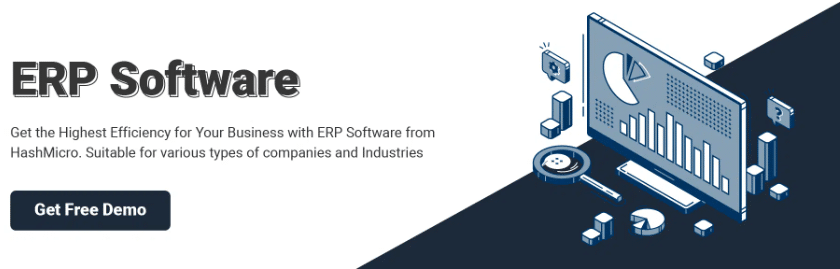
FAQ About Operations Management Software
-
What are the 4 types of operations management?
Product-Based Operations Management, Service-Based Operations Process, Batch-Based Operations Management, Continuous Operations Management
-
What is ops manager software?
Operations Manager delivers flexible and cost-effective infrastructure monitoring, ensuring consistent performance and availability of critical applications, while providing comprehensive monitoring for both private and public datacenters and clouds.
-
What are the 5 P’s of operations management?
Highlighting the aspects of planning, process, people, possessions, and profits enables organizations to achieve their goals effectively and efficiently.
{
“@context”: “https://schema.org”,
“@type”: “FAQPage”,
“mainEntity”: [{
“@type”: “Question”,
“name”: “What are the 4 types of operations management?”,
“acceptedAnswer”: {
“@type”: “Answer”,
“text”: “Product-Based Operations Management, Service-Based Operations Process, Batch-Based Operations Management, Continuous Operations Management”
}
},{
“@type”: “Question”,
“name”: “What is ops manager software?”,
“acceptedAnswer”: {
“@type”: “Answer”,
“text”: “Operations Manager delivers flexible and cost-effective infrastructure monitoring, ensuring consistent performance and availability of critical applications, while providing comprehensive monitoring for both private and public datacenters and clouds.”
}
},{
“@type”: “Question”,
“name”: “What are the 5 P’s of operations management?”,
“acceptedAnswer”: {
“@type”: “Answer”,
“text”: “Highlighting the aspects of planning, process, people, possessions, and profits enables organizations to achieve their goals effectively and efficiently.”
}
}]
}



































