Did you know that poor order processing can lead to lost sales and frustrated customers? A slow, error-prone system hampers your efficiency and risks damaging your business reputation.
Improving this is easier than you think, and small changes can make a big difference in customer satisfaction. From streamlining workflows to adopting smart technology, this guide shows you how to boost efficiency and keep your customers returning. Let’s talk about this deeper.
Key Takeaways
|
Table of Contents
What is Order Processing?
Order processing is the series of steps involved in fulfilling customer orders, from receipt to delivery. It ensures products are delivered on time and accurately, improving customer satisfaction.
For businesses, efficient order processing is vital for smooth operations and customer retention. A well-organized process helps deliver the right items quickly, enhancing the overall customer experience. After learning this, you may have a question. Why is it important then?
The Importance of Efficient Order Processing

It is one of the most important aspects of business. That is because having an efficient order process will minimize errors and delays, ensuring quick and accurate deliveries. When businesses process orders swiftly, they improve customer satisfaction, increasing the likelihood of repeat purchases and positive recommendations.
In contrast, poor order processes lead to delays, mistakes, and frustrated customers. This not only harms customer satisfaction but can damage a business’s reputation, making it essential to optimize your order processing for long-term success. Now we know what it is and why it is important, let’s talk about the next steps.
Steps in the Order Processing Workflow
Order processing begins as soon as a customer places an order, and your system confirms and verifies it. This ensures the correct items are selected and there are no issues like out-of-stock products.
The next steps involve the physical handling of the order. These include:
- Picking the items from the inventory
- Packing them securely for shipping
- Sending the package out for delivery
Once shipped, you can track the order and provide customers with timely updates on their delivery status. This helps keep customers informed and satisfied throughout the entire process. However, if you think all of that is a hassle, you can always automate it.

How to Automate Order Processing
Automation helps businesses speed up processing by reducing manual steps and human errors. Integrating order processing software can handle tasks like inventory management software, order picking, and tracking automatically, making the process faster and more accurate.
To integrate automation, start by choosing an order processing system that suits your needs. From there, you can link the system with your existing tools, like inventory management, accounting software, or other types of order processing systems that you can implement into your business.
Types of Order Processing Systems
Order processing can be done manually or through automated systems. While manual systems require significant human input, automated systems like ERP, CRM, and POS make the process faster, more efficient, and less prone to errors.
Here are five types of order processing systems commonly used in businesses:
- ERP (Enterprise Resource Planning): Integrates the process of ordering with other business functions like finance, HR, and inventory management, providing a centralized system for all operations.
- CRM: Tracks customer interactions, orders, and preferences, helping businesses provide personalized service and build better customer relationships.
- POS (Point of Sale): Common in retail, POS systems handle transactions at the checkout, manage inventory, and generate receipts templates, allowing real-time updates on stock levels.
- OMS (Order Management System): Analyzes and manages orders across multiple sales channels, helping businesses track and fulfill orders efficiently, often integrating with inventory and shipping systems.
- WMS (Warehouse Management System): Focuses on inventory management and order fulfillment, helping businesses track products in warehouses, improve stock accuracy, and streamline order picking and packing.
These systems—ERP, CRM, POS, OMS, and WMS—work together to simplify order processing, reduce errors, and ensure timely delivery, helping businesses run more smoothly and efficiently. These are all nice, but you may be wondering what the terms you must know in the performance of processing an order are.
Performance Metrics in Order Processing
Tracking the right performance metrics helps you measure how well your order processing is working. These key metrics show where you’re succeeding and where you can improve to keep your customers happy.
Here are the key metrics to watch:
| Metrics | Definition |
|---|---|
| Turnaround Time | This measures how fast you process and deliver orders. A quick turnaround time ensures customers get their products on time, boosting satisfaction. |
| Accuracy Rate | This tracks how often you fulfill orders correctly. A high accuracy rate means fewer returns or exchanges, saving time and keeping customers satisfied. |
| Fulfillment Rate | This shows how many orders are completed successfully. A high fulfillment rate means you’re meeting customer demand without delays or cancellations. |
| On-Time Delivery Rate | This measures how often orders arrive on schedule. On-time deliveries build trust and loyalty, encouraging repeat business. |
By focusing on these metrics, you can improve your order process, deliver better service, and keep customers coming back. These aren’t all there is to order processing; you must be aware of the challenges in it, too.
Challenges in Order Processing
Order processing can be challenging when systems and workflows aren’t optimized. From inventory issues to communication breakdowns, these challenges can lead to delays, errors, and frustrated customers.
Here are four common challenges businesses face:
- Inventory Mismatches: If inventory records aren’t updated in real-time, orders may be processed for out-of-stock items, causing delays and dissatisfaction.
- Shipping Delays: Late shipments often occur due to a lack of coordination between departments or unmet delivery timelines, leading to a negative impact on customer experience. Implementing a delivery order can help streamline communication and ensure all departments are aligned, reducing the risk of delays and enhancing operational efficiency.
- Order Errors: Mistakes in picking, packing, or shipping can lead to incorrect orders, resulting in returns and lost sales.
- Lack of Communication: Poor communication between sales, inventory, and shipping teams can cause mismanagement, leading to errors and delays in fulfilling customer orders.
Addressing these challenges involves better systems, clearer communication, and proactive inventory management to ensure smooth and efficient order processing. How do we avoid or tackle these challenges, then?
Best Practices for Optimizing Order Processing
To tackle those challenges, you need to focus on better systems, proactive communication, and efficient inventory management. By following these best practices, you can avoid common pitfalls and ensure your order processing remains smooth, fast, and customer-friendly.
Here are key practices to improve it:
- Make Sure to Communicate Between Teams in Real-Time: Set up shared communication tools like instant messaging apps or team collaboration platforms. This ensures your sales, inventory, and shipping teams stay aligned, quickly sharing updates and avoiding delays or mistakes.
- Regularly Review and Optimize Your System: Set aside time to assess your order processing system at regular intervals. Use data to identify where bottlenecks or slowdowns occur and make improvements, such as adding automation or reassigning tasks to increase speed.
- Identify and Eliminate Inefficiencies: Look for tasks that are taking too long or causing errors, like manual data entry. Implement automation or improve processes, such as using barcode scanners for quicker inventory tracking and order picking.
- Adapt Your System to Meet Changing Needs: As your business grows or customer expectations shift, make sure your system can keep up. Regularly update your software and workflows to handle increased order volume or new product offerings efficiently.
By implementing these practices, you’ll create a more efficient processing system that reduces errors, saves time, and enhances the customer experience. There is actually another step to free you from all the hassle that manually taking care of order processing can have.
Automate Order Processing with HashMicro Inventory Management System
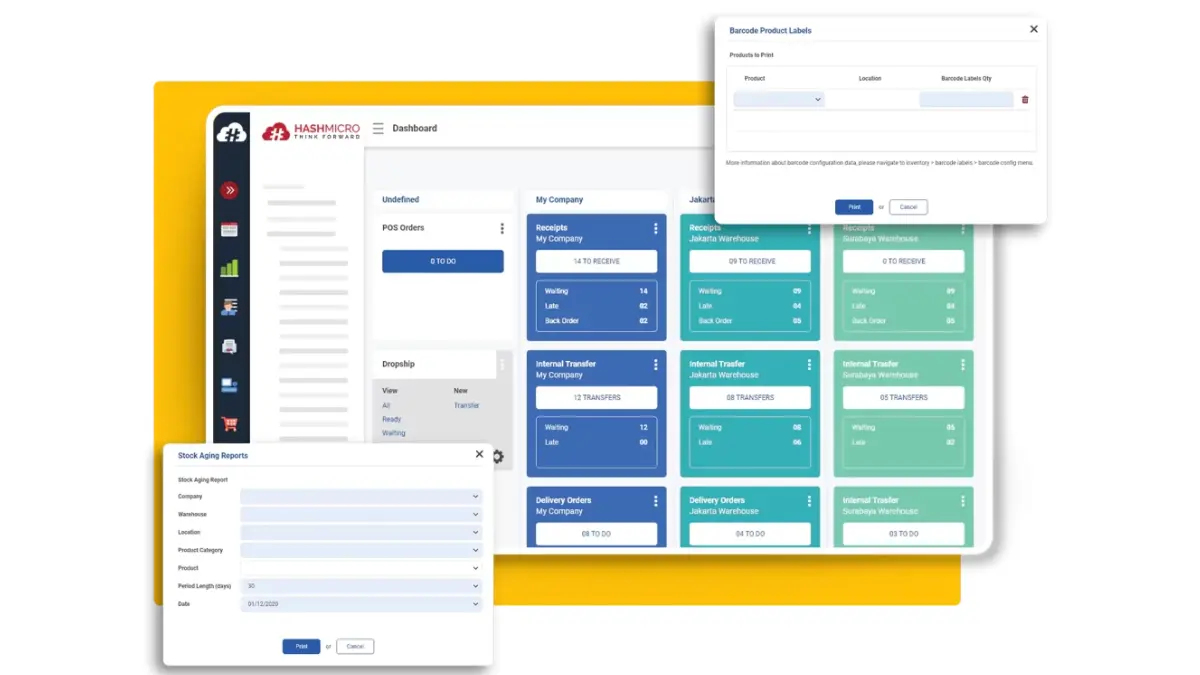
Automating your order processing with HashMicro’s Inventory Management System makes your business operations faster and more accurate. By eliminating manual steps, you can reduce human errors and handle larger order volumes effortlessly.
With the right tools in place, you can automate repetitive tasks, reduce processing time, and eliminate costly mistakes. As a result, your business will run smoother, your team will be more productive, and your customers will experience faster, more reliable service.
Here’s how HashMicro’s IMS benefits your business:
- Instant Stock Tracking with RFID Automation: Automatically update your stock levels in real-time, reducing human errors. This means faster order picking, fewer stock issues, and accurate deliveries—leading to a smoother and quicker fulfillment process.
- Smart Stock Predictions to Prevent Shortages: Forecast future inventory needs based on sales trends, ensuring you never run out of popular items. This helps keep your customers happy with on-time orders and prevents overstocking, saving you money.
- Optimized Order Fulfillment with 3-Step Warehousing: Speed up your picking, packing, and shipping with a streamlined 3-step process. This reduces errors, cuts down on processing time, and ensures your customers get their orders on time, boosting satisfaction.
- Hassle-Free Return Management: Automate returns and track exchanges effortlessly. This ensures a smoother returns process, saving time for both your team and customers and keeping them satisfied even after a return.
- Real-Time Inventory Updates and Adjustments: Perform stock takes and inventory updates instantly. This ensures your stock records are always accurate, helping you avoid mistakes and fulfill orders faster without inventory issues slowing you down.
With a comprehensive inventory management system such as HashMicro’s IMS, you’ll automate routine tasks, improve order accuracy, and speed up your operations. This means more satisfied customers, smoother processes, and less manual work for your team.
Conclusion
Order processing is the series of steps that ensures customer orders are fulfilled accurately and delivered on time. By automating this process, you can cut down on errors, speed up fulfillment, and improve your overall efficiency.
Now that you know how important it is to streamline your order processing, why not take the next step? Try HashMicro’s IMS using the free demo and see how it can simplify your workflow, improve accuracy, and keep your customers happy!
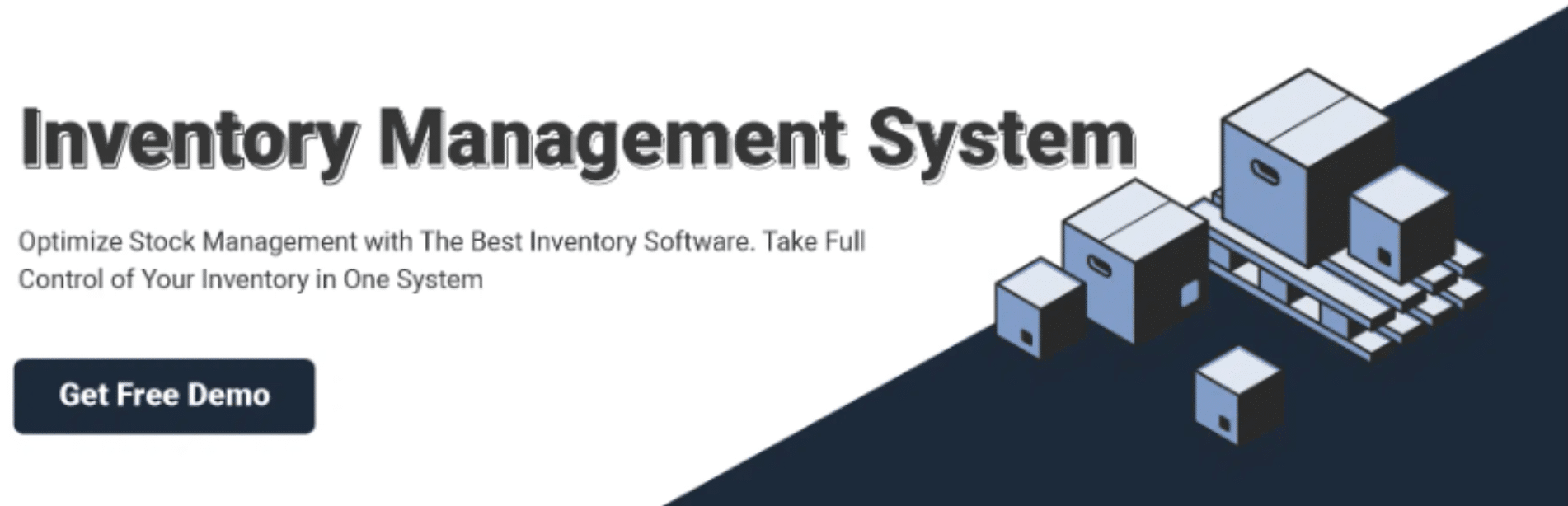
Frequently Asked Questions
-
What are the 3 steps of order processing?
The 3 steps of this are order receipt, picking and packing, and shipping. After the order is placed, it is verified, the items are picked and packed, then shipped to the customer.
-
What is an example of order processing?
An example of this is when a customer orders a product online. The order is confirmed, and items are picked from inventory, packed, and shipped to the customer’s address.
-
What happens after order processing?
After processing the order, the customer receives their delivery, and tracking information is updated. Any issues like returns or exchanges are handled, ensuring customer satisfaction and loyalty.




































