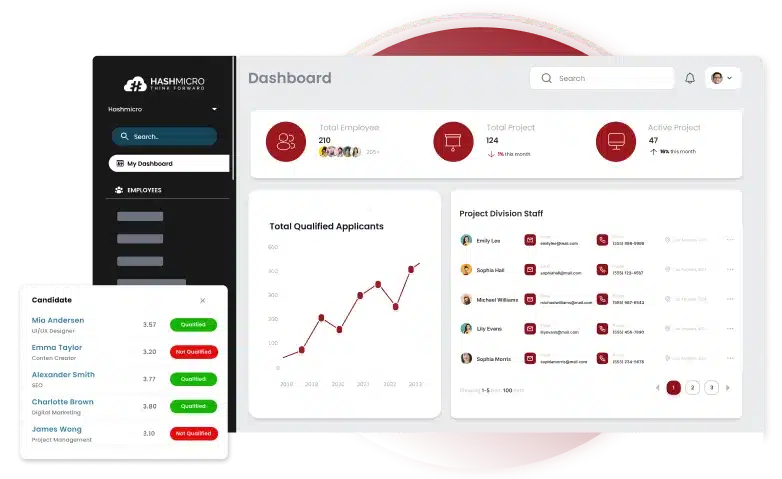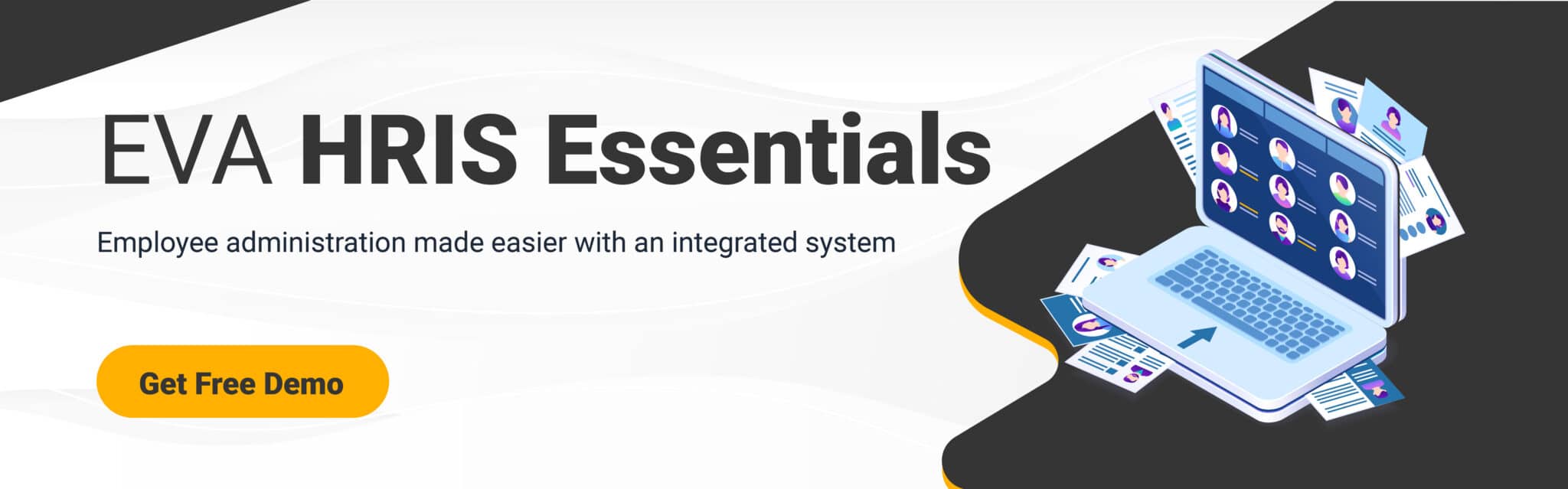Payslip mishaps can be a real headache. Miscalculations, delayed payments, or compliance issues with tax deductions and labor laws can cause serious problems if you’re still managing pay slips manually, nako, ang hassle niyan!
Luckily, there’s a better way. Payslip software takes care of salary calculations, allowances, and deductions with precision, ensuring everything is accurate and compliant. Pero sa dami ng pagpipilian, paano mo malalaman kung alin ang pinakaangkop sa negosyo mo?
Therefore, companies must be careful when choosing a pay slip application. The following are 10 top-rated pay slip software for businesses in 2025 that can help avoid these risks.
In addition, this article provides a pay slip generator that can help you generate pay slips automatically and accurately. With this tool, you can save time, minimize errors, and ensure employees receive transparent and regulatory salary details.
Key Takeaways
|
Table of Contents

Benefits of Payslip Software
Using the best payslip software provides many benefits that can support efficient business operations. Here are five main advantages of using a payslip check application:
1. Efficiency in payroll management
Payslip maker software simplifies the calculation of salaries and the delivery of payslips. It saves businesses time and energy that would be used in processing payroll manually.
This makes businesses more transparent and clearer since employees can freely and accurately view their salary details via the software. In addition, this reduces errors and ensures compliance with payroll regulations.
This also allows HR teams to concentrate on more important work instead of being overwhelmed by administrative tasks. As a result, the business functions better and more easily, which helps with overall productivity.
2. Accuracy of salary calculation
With automation features, payslip software ensures that salary calculations, benefits, and deductions are processed precisely. The system adheres to employment regulations, minimizing the risk of errors common in manual payroll processing.
To experience the convenience of automated salary calculations, you can try the free payslip software demo from HashMicro. With this demo, you’ll see firsthand how payroll automation enhances efficiency and accuracy in your company.
3. Easy access and data security
Digital payslips can be accessed anytime, anywhere, by employees using their devices. This online payslip software also has security features to protect sensitive financial data from leaks or unauthorized access.
4. Compliance with regulations
The best payslip software is updated to comply with Philippine labor laws, including wages, taxes, and mandatory contributions. This software provides administrative support to companies, ensuring compliance with employment laws and reducing the risk of legal penalties.
5. Reduces operational costs
Reducing operational costs is not the only function of payslip maker software, as it automates payroll tasks and saves on paper, ink, and mailing costs. In doing so, businesses can significantly minimize unnecessary expenses.
In addition, automation eliminates the need for extra payroll staff, allowing HR departments to focus on their priority tasks. Thus, organizations can operate efficiently while reducing administrative costs.
With all these advantages, online payslip software helps businesses perform better, comply with regulations, and simplify employee payroll information.
Difference Between Payslip and Payroll
Many people confuse a payslip with payroll, but they serve different functions in salary management. While both relate to employee compensation, their roles in financial documentation and processing are distinct. Here’s how they compare:
| Feature | Payslip | Payroll |
| Definition | A document given to employees as proof of salary payment | The entire process of calculating, managing, and disbursing employee wages |
| Purpose | Provides a detailed breakdown of earnings, deductions, and taxes | Handles salary computation, tax filing, and benefits disbursement |
| Issued By | Employer to employee | HR or finance department to process employee payments |
| Legal Requirement | Often required as proof of income for loans, tax filing, or financial transactions | Must comply with labour laws and tax regulations to ensure accurate salary distribution |
| Scope | Focuses on salary details per employee | Covers company-wide payroll processing, tax deductions, and compliance reporting |
Though related, a payslip focuses on salary transparency and documentation, whereas payroll encompasses the comprehensive process of salary management, tax deductions, and benefits disbursement.
While payroll involves salary processing, tax compliance, and financial reporting, a payslip is merely the confirmation that employees receive as verification of their payment.
10 Best Payslip Software in the Philippines 2025
Searching for the ideal payslip software? Here are the 10 top payslip software in the Philippines (2025) designed to streamline payroll, minimize errors, and ensure compliance with labor laws.
1. HashMicro Payslip Application
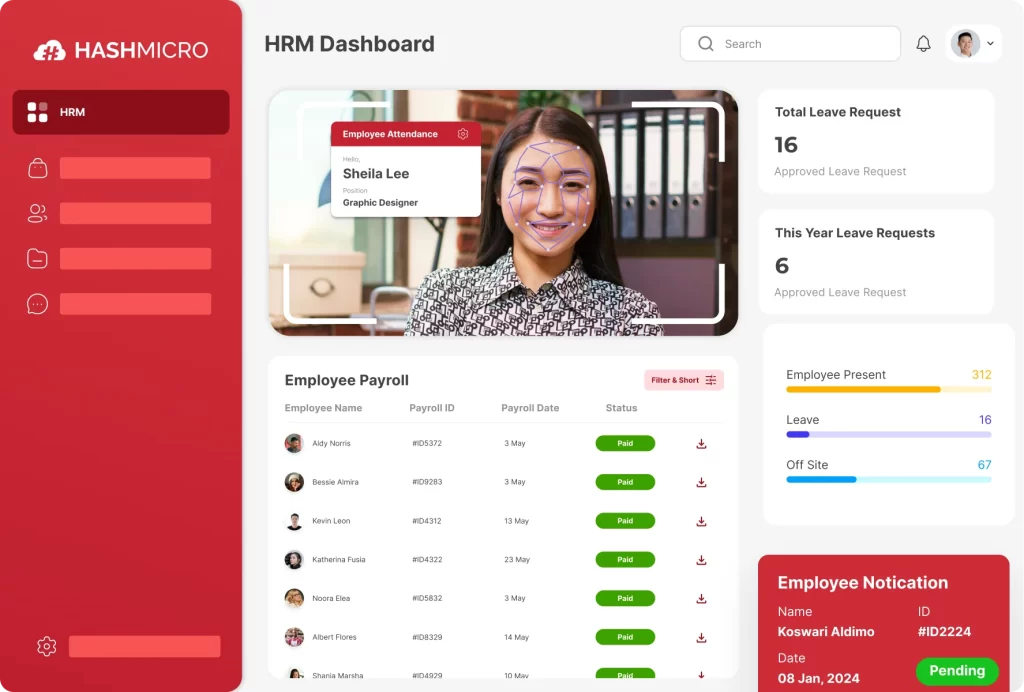
HashMicro is part of the HashMicro HRM solutions suite, known for its comprehensive features in payslip management. This application also enables companies to better comply with employment regulations in the Philippines.
The software is designed to accurately automate payroll processes, including salary calculations, benefits, and tax deductions. You can also explore its features further through the free demo offered by HashMicro.
Its seamless integration with other HR modules, such as attendance tracking and employee management, makes it an ideal choice for companies looking for a comprehensive solution.
Key Features of HashMicro:
- Built-in Professional Templates: Provides ready-to-use payslip templates for contracts and payslips, making creating documents with professional and consistent standards easier.
- Payroll Automation: Automates salary calculations, tax deductions, and benefits processing to reduce manual errors and increase efficiency.
- Tax and Insurance Management: Automatically calculates tax and insurance contributions, ensuring compliance with applicable regulations.
- Daily Worker & Hourly Worker Payslip Management: Manages payslips for daily and hourly workers, calculating wages based on reported work hours.
- Compliance with Local Regulations: Ensures the payroll process adheres to local labor and tax regulations.
- Employee Self-Service Application: This application provides a portal for employees to access their payslips, request leave, and update personal information.
- Multi-Approval System: A multi-stage approval system that allows multiple parties to review and approve payroll before processing.
| Pros | Cons |
|
|
ADP Workforce Now is a payroll and workforce management solution designed for businesses. This employee payroll application offers comprehensive features, including payslip management, financial reporting, and workforce data analysis.
ADP Workforce Now is designed to help companies manage payroll and taxes and ensure efficient compliance with labor regulations.
Key features:
- Payslip and tax management
- Workforce data analysis
- Flexible add-on modules
| Pros | Cons |
|
|
QuickBooks Payroll is a payslip management software that offers a simple yet effective automation feature for payroll processing. Its seamless integration makes payroll management more efficient within a unified platform.
This employee payroll application helps businesses automate tax calculations, deductions, and benefits, reducing the risk of human errors.
Key features:
- Automated payroll and tax processing
- Online payslip access
- Employee self-service portal
| Pros | Cons |
|
|



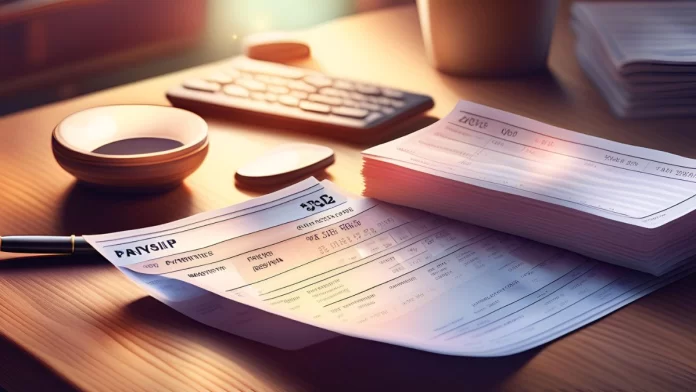

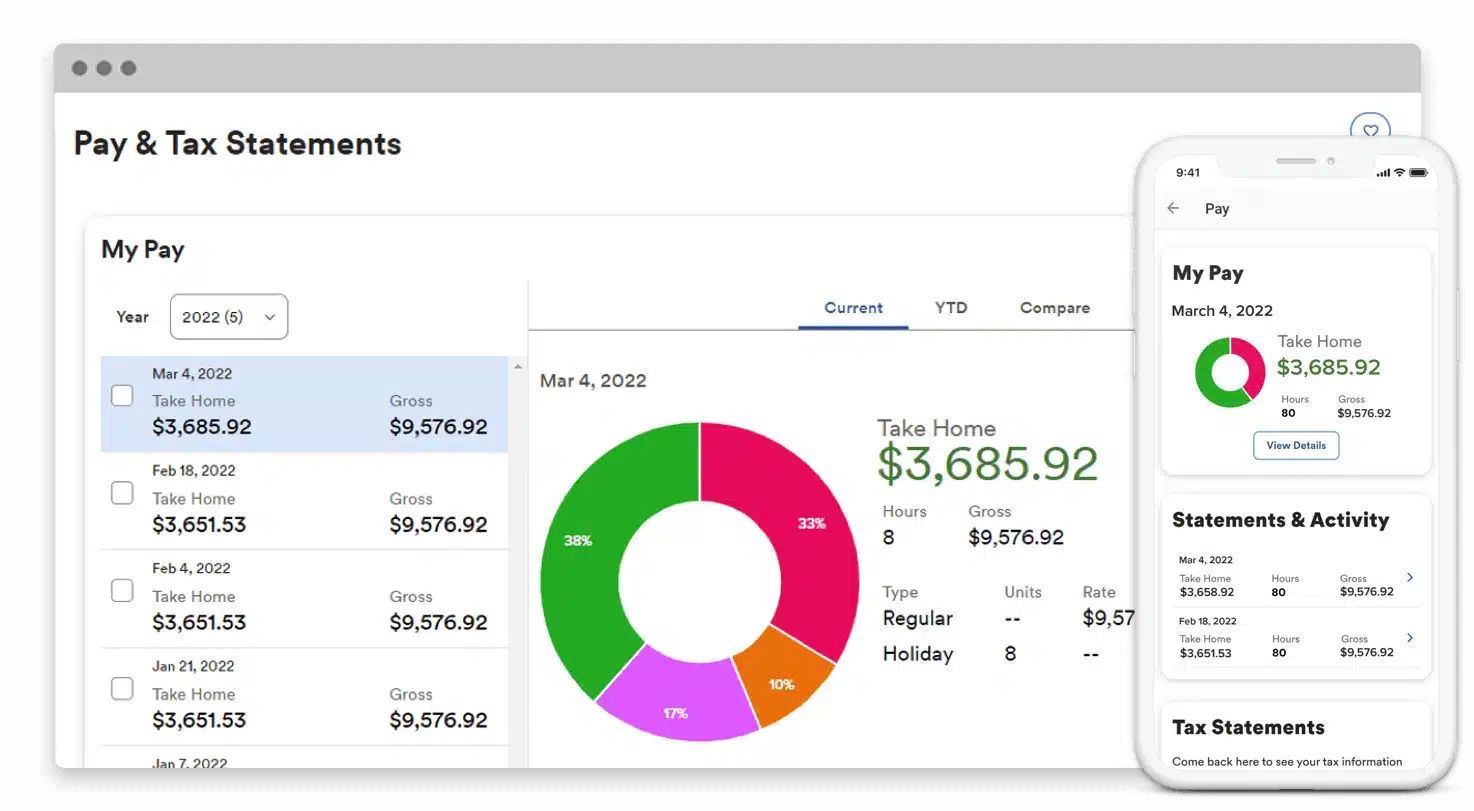
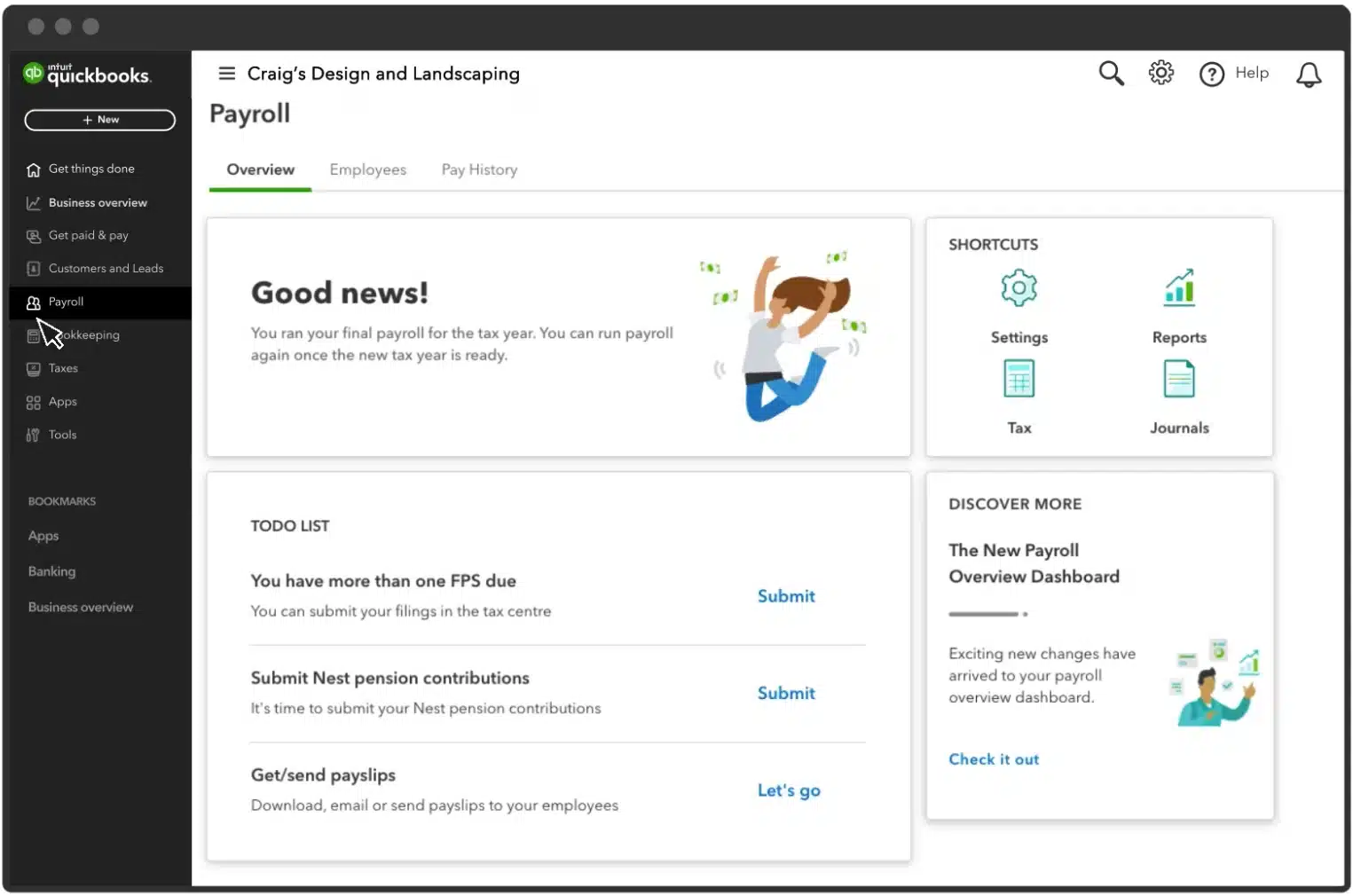
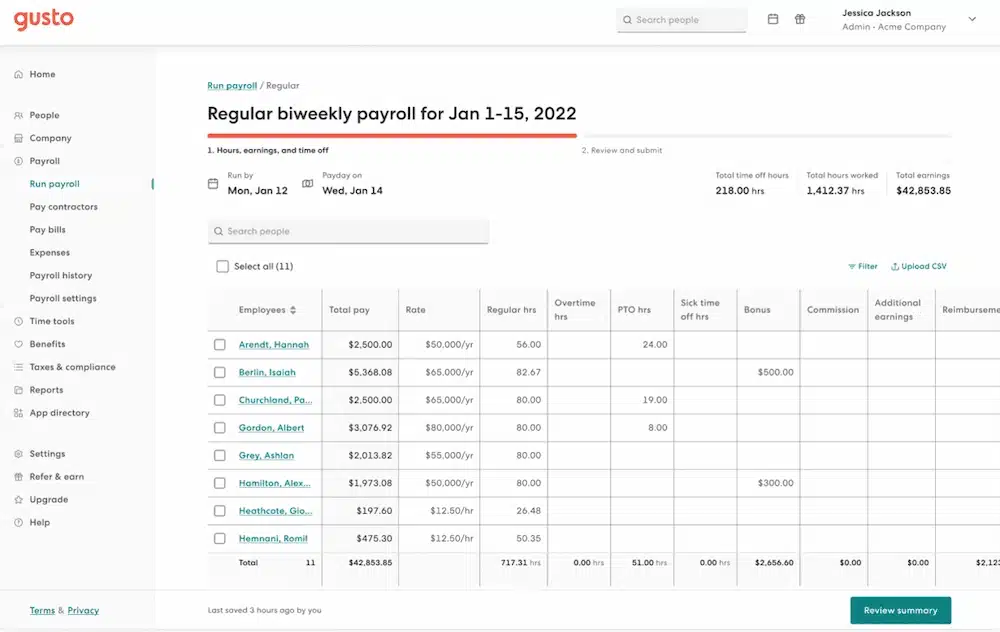
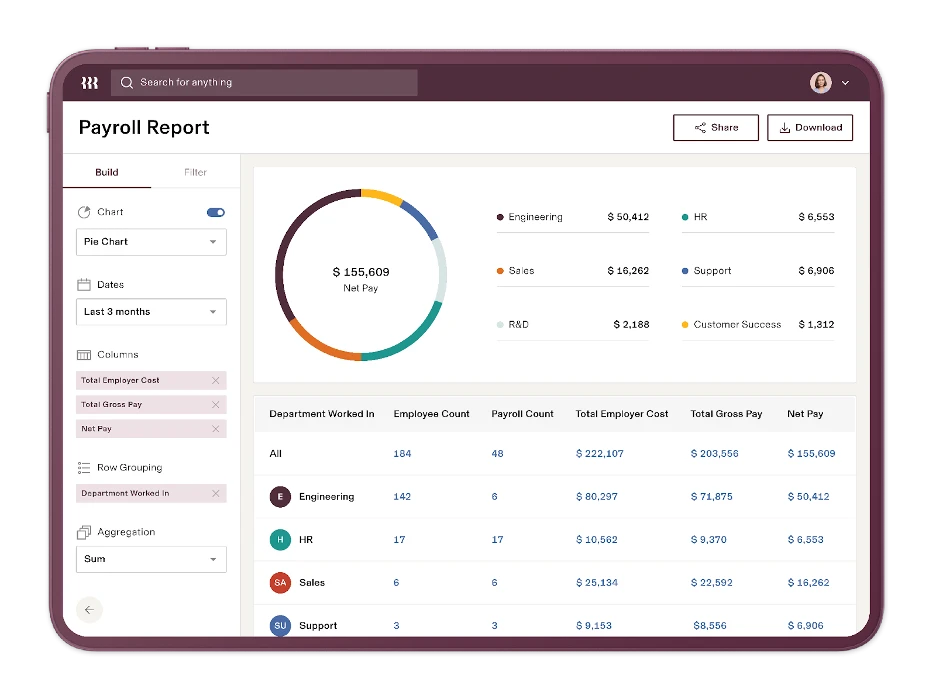
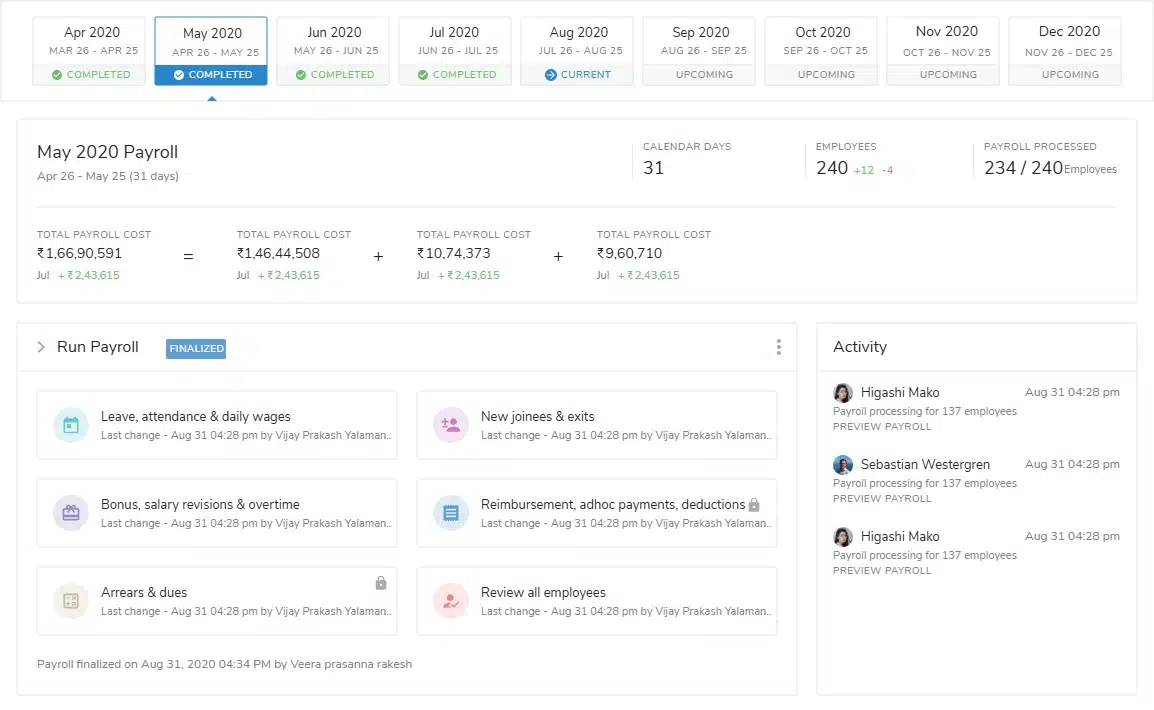
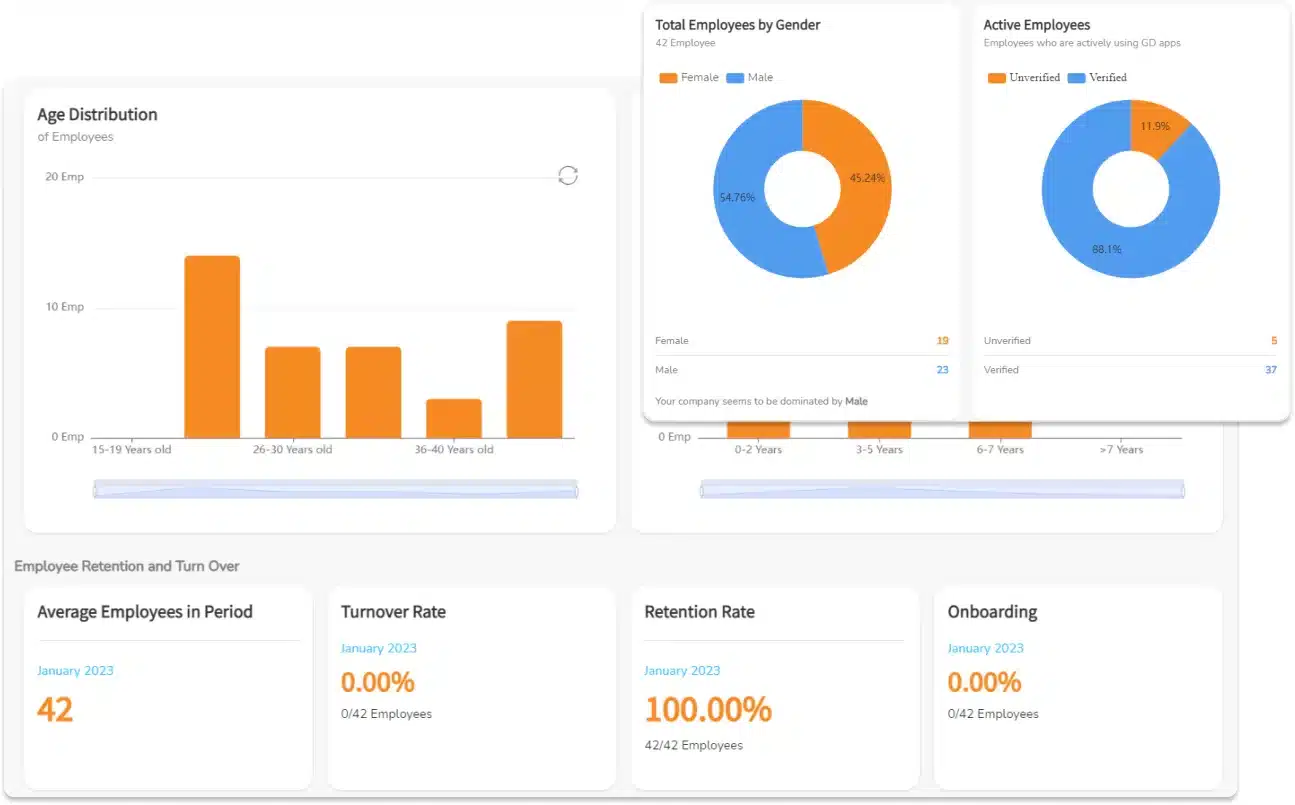
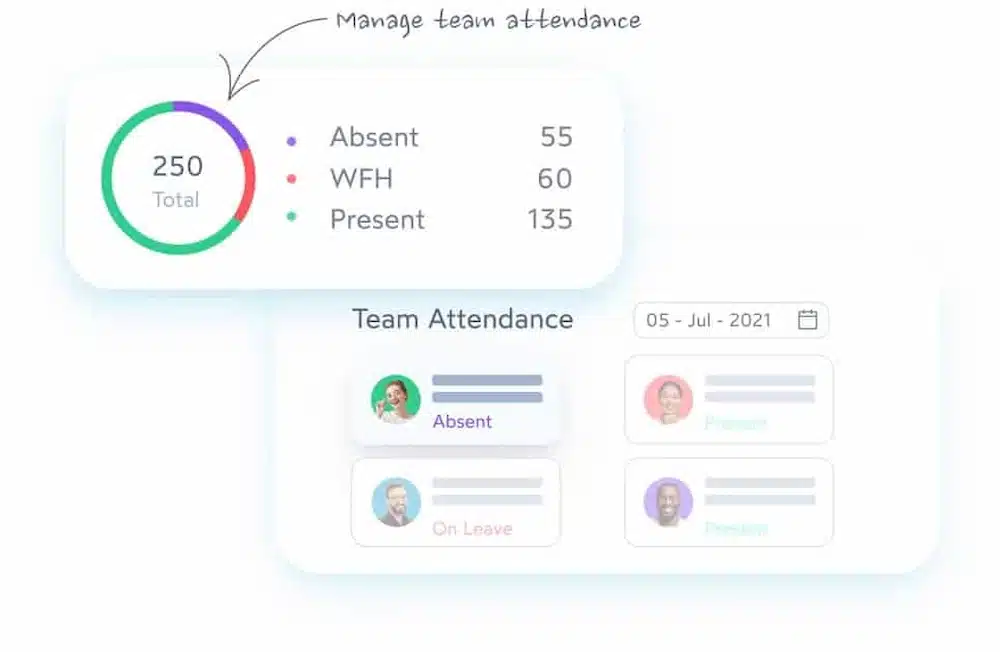
 Spine Payroll simplifies salary processing with employee record maintenance, leave tracking, and real-time reporting. It accurately calculates wages for weekly, monthly, and hourly pay structures.
Spine Payroll simplifies salary processing with employee record maintenance, leave tracking, and real-time reporting. It accurately calculates wages for weekly, monthly, and hourly pay structures.