Has your business ever struggled to increase efficiency, accuracy, and operations? Also struggle to manage customer data and track performance because you still use traditional cash registers? The POS cash register is the answer!
If these challenges are often ignored, it will hamper various business activities such as improper accounting records, difficulty tracking stock predictions, and longer payment processes that become one of the customer concerns.
That can certainly be addressed with the use of a POS cash register. The POS cash register is capable of providing precise solutions to the challenges posed by the use of manual cash registers, thereby enhancing the efficiency and smoothness of your business activities.
Therefore, the implementation of POS cash registers is very necessary in the present time. To gain a deeper understanding of POS cash registers and their benefits for your business, basahin natin ang artikulong ito hanggang sa dulo.
Table of Contents

Key Takeaways
|
What Is a Cash POS Register?
Before discussing POS cash registers further, it is important for you to first understand what a POS cash register is. That will provide a clear picture and understanding of how the POS cash register works for your business.
A POS cash register is a system that combines a cash register with software to manage a company’s transactions and is useful for facilitating various company operations. POS provides various conveniences with its advanced features.
POS system cash registers are often used in restaurant businesses, retail businesses, and other businesses to process transactions. The POS system is capable of simplifying daily record-keeping and financial data management automatically and thereby providing efficiency for the company.
Different Types of POS System
After discussing the definition of a POS cash register, it is now time to delve deeper into the types of systems. Here are the types of POS systems along with their explanations:
1. Quick-serve restaurant POS
Quick-serve restaurant POS is a POS system that is often used by quick-service restaurants to serve customers quickly and efficiently. With the POS cash register, quick-serve restaurants can manage orders, speed up transactions, and optimize their operations.
An example of the performance of a quick-serve restaurant POS is the cashier using the touchscreen of the POS cash register to take customer orders, send orders to the kitchen, and automatically calculate the total amount of customer orders at the same time.
2. Table services POS
Table services POS refers more to the POS system that is often used to facilitate a dine-in restaurant in receiving orders from specific customer tables. Usually, table services POS can make it easier for waitstaff to take orders, manage tables, and complete payments directly at the customer’s table.
3. Retail and Thrift Store POS
Retail and thrift store POS has become one of the types of POS registers frequently used by retail stores and thrift shops to increase customer service management, organize merchandise, and improve efficiency according to the store’s needs.
Retail POS system has a unique operational process because it must provide the necessary features to manage product donations and a barcode feature programmed for special discounts.
Key Features of POS System

Here are the main features you will get by implementing a POS system in your business:
1. Portability
The POS system used can enhance service flexibility, speed up transactions, and improve customer experience with employee performance efficiency. The use of this system can make it easier for employees to process payments from customers.
With the portability feature, employees can easily help process customer payments with a handheld device to streamline customer transactions. An example of the implementation of this feature is the use of mobile payment and contactless payment support.
2. Inventory management
The features of this POS system can automatically manage inventory data. For example, if a customer purchases a product, the product in the company’s inventory will automatically decrease by the POS software.
Additionally, this feature can notify you when items in your company’s inventory require restocking, and it can automatically order new inventory for your business.
3. Collect and view customer data
In this feature, the POS system used can manage customer information, such as attaching the purchase frequency and purchase history of the customer. This can be useful for the company in providing marketing offers that involve the targeted customers.
Additionally, businesses can use this data to analyze shopping patterns, predict customer needs, and personalize promotions. By understanding customer behavior, companies can improve customer retention, optimize inventory management, and enhance overall sales strategies.
4. View store reports and analytics
The POS system is capable of collecting analysis and data about your business to make the right decisions automatically. For example, with the retail reports provided by the system, it can help your business determine the best-selling products and analyze which products to sell.
The system also can track sales trends, monitor employee performance, and identify peak business hours. With real-time insights, businesses can adjust pricing strategies, optimize stock levels, and improve operational efficiency to maximize profits.
5. Track all payment types
The cashier POS system in this feature supports various payment methods and records transaction data, helping you analyze customer preferences, add payment options, and choose the best payment service provider.
This feature also can enhance your business security, speed up transactions, and improve customer convenience by supporting various payment methods.
6. E-commerce integrations
The POS system simplifies online sales with e-commerce integration. This system makes it easier for your business to access customer data, inventory, and sales on a centralized platform. It enables seamless synchronization between physical and online stores, ensuring accurate stock updates and reducing the risk of overselling.
With automated order processing and payment tracking, businesses can enhance customer experience, streamline operations, and expand their online presence efficiently.
How Can a POS Cash Register Help My Business?
You might be wondering how a POS cash register can play a crucial role in boosting your sales and overall profitability. Is this system truly effective in enhancing business performance? Does it genuinely offer a positive impact on your operations?
To help clear your doubts, we’ve outlined several key features that explain how a POS system can transform your business. These points will address most of your questions and provide insights into its benefits.
- Customization for business needs: The use of POS systems can be utilized and customized for various businesses, such as the system used by restaurants, which will have features specifically designed to meet the needs of restaurants, and it will differ from the features designed for retail businesses.
- Quick service efficiency: By using a cashier POS, it will help cashiers speed up transactions in fast food restaurants by ordering through a touchscreen and sending orders directly to the kitchen.
- Table service support: This service makes it easier for waitstaff to take orders directly from customers at the table. The menu items that have been recorded by the waiter using the POS system will be automatically sent to the kitchen digitally.
- Kitchen integration: From the menu that has been sent by the waiter digitally and with the help of the POS system, the kitchen will directly receive various customer orders in the form of a kitchen display or kitchen printer.
- Improves workflow: Through the POS system, your business can reduce order recording errors and make operations more efficient, thereby leaving a good impression on customers.
- Scalability: The POS cash register system can involve your business needs. For example, if you run a restaurant with several branches, it requires a system that can operate the entire network of restaurants automatically with minimal errors.
How to Use a POS System and Cash Register?
Knowing the correct way to implement a POS cash register is very important to maximize the benefits in a company’s activities. Here are some ways to implement a POS cash register that you need to know:
1. Find a cash register compatible with your POS system
Choosing a cash register vendor that can integrate with the POS system is the first step to implementing a POS system cash register. This is useful to ensure that transactions run smoothly and data is recorded accurately.
With the POS software from HashMicro, you will get a compatible and automated POS software solution. The HashMicro POS software can help your business manage sales more efficiently because it is integrated with the purchasing system, inventory management software, and accounting system.
2. Connect your cash drawer to your POS system
After selecting the right cash register, connect the cash drawer to the POS system via cable or Bluetooth according to the vendor’s instructions. This must be done so that the company’s transaction reports can be automatically recorded into the system.
In this step, the specified POS system must be able to synchronize data from your retail store and online store to become a POS cash register. The HashMicro POS software is the right and easy solution, as it has been integrated to ensure automatic and accurate cash payment recording.
Want to know more about HashMicro POS software? Know the price scheme through the banner below.
3. Use the POS system and cash register
At the beginning of each shift, the cashier or manager must record the amount of cash in the cash drawer through the POS system. This helps maintain bookkeeping accuracy and prevent errors from the POS cashier.
When customers pay in cash, the cashier selects the cash payment option, takes the money, gives change if necessary, and hands over the receipt. The POS system also supports card payments and contactless methods such as digital wallets.
4. Balance the cash drawer
At the end of the shift, the cashier closes the tracking session and counts the cash in the cash drawer. The final amount is entered into the POS in the cashier and confirmed by the manager.
Optimize POS Cash Register with HashMicro POS Software
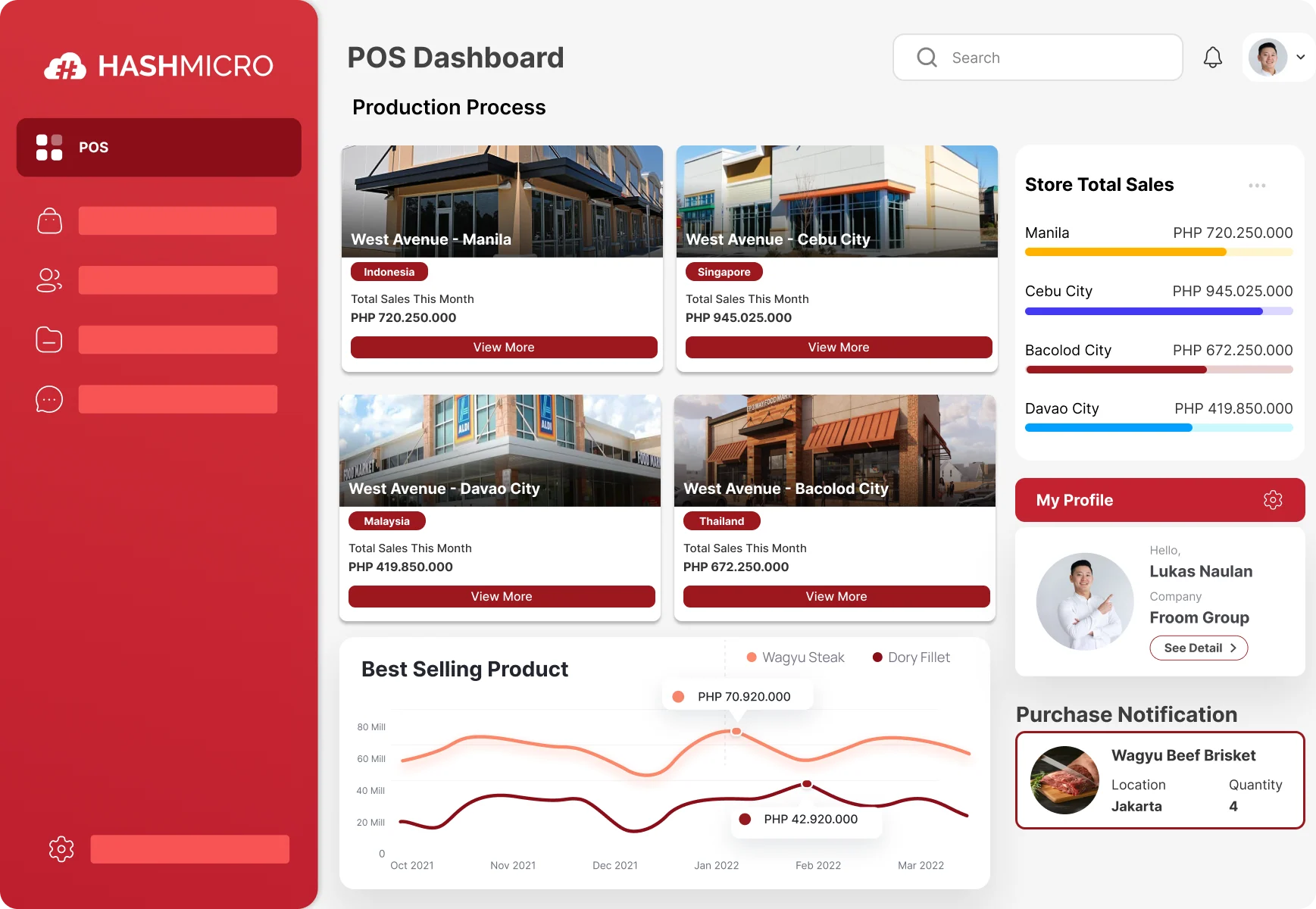
HashMicro POS Software is an all-in-one POS solution designed to streamline sales transactions, manage inventory efficiently, and improve customer interactions. This cloud POS software integrates multiple business functions into a unified platform.
To help businesses maximize the benefits of their POS system, HashMicro offers a free demo product and consultation. This enables businesses to explore its features, customize it to fit their specific needs, and receive expert guidance on implementation.
Equipped with essential tools for modern businesses, HashMicro POS Software delivers comprehensive sales reports, real-time inventory tracking, and advanced customer relationship management (CRM) features.
Here are the top features of the HashMicro POS software:
- Multi-payment methods: You can effortlessly handle transactions using multiple payment methods, including cash, debit cards, credit cards, and e-wallets.
- Inventory tracking: Receive real-time inventory updates, quickly track products, monitor their performance, and automate reordering.
- Customer & promotion management: Easily manage customer data and memberships, create personalized promotions, and automate program calculations during transactions.
- Easy billing & reconciliation: Automatically print or send invoices after payment and verify received payments against recorded transactions.
- Return, refund, & credit management: Easily handle product returns, refunds, and credits in compliance with your policies without disrupting the back-end system.
- Comprehensive reporting: Easily generate various reports, including profit and loss by branch, top-performing products, customer purchase patterns, and more.
Conclusion
POS cash register is a modern cash register system that can process transactions, manage inventory, and automatically improve business activity efficiency. This system is widely used by restaurant businesses, retail businesses, and other businesses.
At the same time, choosing an outstanding system vendor is not something you can do casually. HashMicro POS software can be the right solution to help your company run its activities more efficiently and avoid various human errors.
HashMicro has offered POS software with various outstanding features such as multi-payment methods, inventory tracking, customer and promotion management, and comprehensive reporting. POS software is integrated to manage transactions easily, generate reports automatically, and get inventory updates in real-time.
If you want to try how this software works and experience the direct benefits of POS cash register management for your company now, click here to start the free demo!
FAQ POS Cash Register
-
What does POS stand for cash register?
POS stands for point of sale, which is a system that integrates a cash register with software to process transactions, track inventory, and improve business efficiency.
-
Why should businesses use POS cash registers?
Businesses should use POS cash registers to streamline transactions, reduce errors, track inventory, and gain sales insights. The POS cash register also supports multiple payments and integrates with business tools for better efficiency.
-
How to process payments with POS?
The cashier enters the items, and the customer chooses a payment method. The system calculates the total, completes the transaction, and generates a receipt. Sales and inventory records update automatically, ensuring fast and accurate transactions.





































