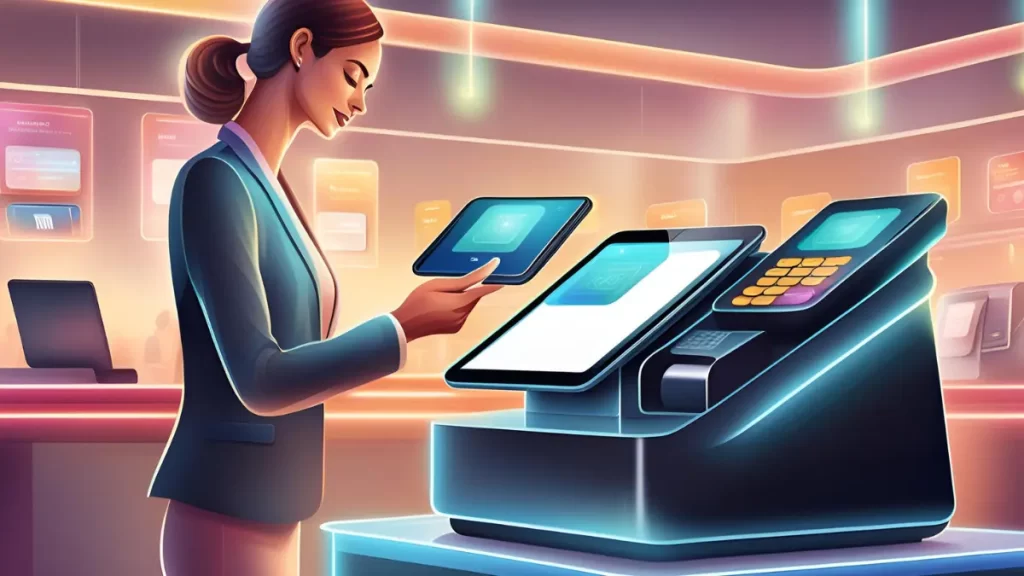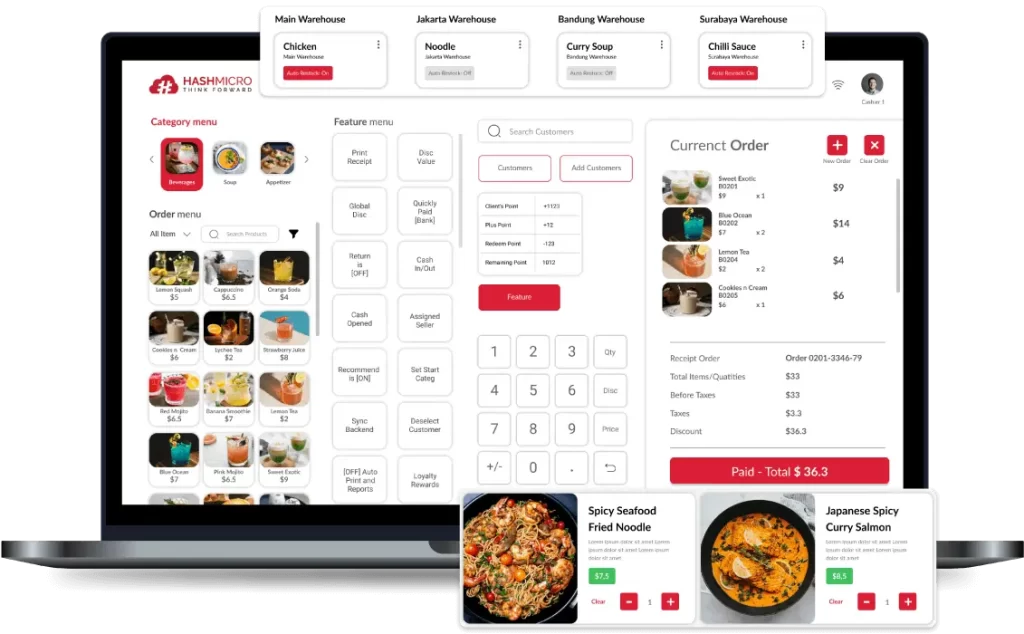A point-of-sale (POS) system combines hardware and software to manage sales, inventory, customers, and staff in one connected platform, so transactions don’t turn into manual “match-the-receipt” work. But when businesses still rely on paper logs or spreadsheets, sales and stock data easily drift out of sync across the store, warehouse, and accounting.
That gap becomes riskier as the Philippines shifts faster to digital transactions: BSP data shows digital payments reached 52.8% of total retail transactions by volume in 2023 (up from 42.1% in 2022), and 55.3% by value. With more payments happening digitally and in real time, an outdated POS can quickly cause slow checkout, stock mismatches, and reporting delays.
If the goal is to reduce errors and speed up daily ops, HashMicro’s POS Software helps automate sales, sync inventory in real time, and consolidate records in one system for easier control as the business grows.
Key Takeaways
|
Table of Contents

What is Point of Sale (POS)?
A Point of Sale (POS) system is an integrated hardware and software solution designed to help businesses handle sales transactions efficiently. It functions as a computer-based cash register equipped with software to calculate orders, accept payments, manage inventory, analyze purchasing trends, generate invoices, and gather marketing insights.
POS systems include countertop terminals and apps that allow payments through connected devices like smartphones. They can be physical devices in stores or virtual checkout points in online shops.
POS technology often uses barcode scanning to calculate order totals, process payments, and log transactions. The software records key details such as item names and quantities. The POS system meaning encompasses these various functions that allow businesses to streamline their operations effectively
Benefits of Point of Sale System
Understanding the POS meaning in business is essential for leveraging its full potential. Now, let’s explore the Point of Sale software benefits for your business:
- Automates sales and inventory tasks, reducing manual work and errors.
- Lowers operational costs by streamlining processes and optimizing inventory management.
- Provides up-to-date information on stock levels, helping prevent overstocking or stockouts.
- Stores customer data and purchase history, aiding in personalized marketing and loyalty programs.
- Tracks employee performance and manages schedules and sales commissions.
- Reduces the risk of theft and fraud with secure payment processing and cash management.
- Generates detailed reports on sales trends, helping with business decision-making.
How Does a POS System Work?
A Point of Sale (POS) system, like BIR POS or mPOS, is the central hub for your business’s sales and operations. Understanding how it works can help maximize its features and enhance your business efficiency.
A POS system’s core is its ability to process sales transactions swiftly and accurately. When a customer is ready to make a purchase, the cashier scans the product’s barcode using a barcode scanner, which automatically inputs the product details and price into the system.
The system then calculates the total amount, including taxes and discounts, and processes the payment via credit/debit cards, cash, or digital wallets. Once the payment is completed, the receipt printer generates a receipt for the customer.
Types of Point of Sales System
Here are six types of POS systems and their ideal use cases:
1. Traditional POS System
A traditional POS system uses hardware such as barcode scanners, cash registers, card readers, and receipt printers supported by software that manages payments and inventory. During checkout, the cashier scans or inputs items, processes the payment, and the system updates totals, applies taxes or discounts, prints receipts, and stores customer information.
Best for: Retail stores, grocery shops, and businesses that handle various payment methods and maintain inventory. Ideal for processing high transaction volumes with multiple hardware components.
2. Mobile/Tablet-Based POS System
A mobile or tablet-based POS system offers the same core functions as a traditional POS, but in a more portable, intuitive format. Staff can update prices, add products, integrate with tools like CRMs or accounting software, and handle transactions over Wi-Fi or cellular networks.
Best for: Small businesses, retailers needing mobility, or businesses transacting in dynamic locations like trade shows, farmers markets, or customers’ homes. For example, POS for Philippines’ sari sari stores can include mobile or tablet-based POS systems.
3. Online POS System
This POS transaction system is designed for e-commerce, helping businesses process payments online. Customers input account details, delivery addresses, and payment information, while businesses use the system to manage orders efficiently. These systems often integrate with CRMs for updates on delivery and promotions.
Best for: Businesses handling online transactions through websites or social media, such as online retail shops or restaurants offering delivery and takeout services.
4. Cloud-Based POS System
A cloud-based POS system stores sales and business data on a secure online platform, offering greater storage capacity and security while allowing access from any location with an internet connection. It also supports online or tablet-based POS setups by acting as the main storage hub or a reliable backup for hardware-based data.
Best for: Businesses requiring remote access to data, handling high sales volumes, or needing to reduce hardware costs while improving data security.
5. Self-Serve Kiosks
Self-serve kiosks let customers handle their own transactions by scanning items, selecting payment methods, and finalizing orders without relying on a cashier. They appear in grocery self-checkouts, ticket kiosks, salon pos, airport luggage stations, and cafe POS setups, often with staff nearby for support.
Best for: Businesses seeking to reduce wait times and cater to customers who prefer a self-directed shopping or service experience.
6. Hybrid POS Systems
Hybrid POS systems combine multiple POS types to address diverse sales needs. For example, a business might use a traditional POS system in-store, a mobile POS for off-site sales, and an online POS for e-commerce, all integrated into a single management platform.
Best for: Businesses with multiple sales channels or large volumes of transactions that require versatile and integrated solutions, including a POS System for Entertainment Venues that can seamlessly manage ticketing, concessions, merchandise, and real-time sales reporting across platforms.
Features to Look For in a POS System
A modern POS system for restaurants has features that streamline business operations, improve efficiency, and enhance customer experiences. Here are some of the most common features you can expect from an ideal local POS system:
1. Payment processing
Efficient payment processing is a core feature of any cashier system. These systems support multiple payment methods, including cash, credit/debit cards, and digital wallets. Many systems also offer contactless payment options, improving customers’ checkout experience.
2. Multi-location management
For businesses with multiple locations, retail sales software can provide centralized management. You can oversee inventory, sales, and employees across all locations from a single dashboard, ensuring consistency and efficiency.
3. Integrated payments
Many POS Philippines systems integrate directly with payment processors, ensuring seamless transactions and often reducing processing fees. This retail POS system integration also helps manage refunds, chargebacks, and other payment-related tasks more efficiently.
4. Receipts and invoicing
POS machines can generate printed or digital receipts for customers. They also offer invoicing capabilities, allowing businesses to send professional invoices directly from the system, which is particularly useful for service-based industries.
5. Inventory management
One of the most valuable features of the POS platforms used by Philippine businesses is its ability to manage inventory in real-time. It automatically updates stock levels with every sale, alerts when items are low and can assist with purchase orders. This helps prevent stockouts and overstock situations.
6. Customer management
Modern POS systems include CRM features that store customer information, purchase history, and preferences. This data allows you to personalize marketing efforts, run loyalty programs, and provide better customer service, ultimately fostering customer loyalty.
7. Employee management
POS systems simplify employee management by tracking working hours, sales performance, and commissions. You can easily manage schedules, process payroll, and monitor performance metrics, making it easier to reward top performers and address areas needing improvement.
8. Sales reporting
POS systems provide detailed sales reports that give you insights into your business performance. You can track sales trends, peak sales times, and top-selling products. This information is crucial for making informed business decisions and planning future strategies.
HashMicro POS Software incorporates all the essential features mentioned above to streamline operations. Click the banner below to view HashMicro’s pricing scheme and find the perfect solution that fits your business’s needs.

Common Types of POS Hardware
To fully leverage the capabilities of a Point of Sale solution, it is essential to understand the various types of hardware that make up a complete setup. Here are the most common types of POS hardware you might encounter:
- POS terminal: The POS terminal is the core of the POS system, often featuring a touchscreen interface. It processes transactions, manages inventory, and performs other essential functions.
- Barcode scanner: A barcode scanner quickly and accurately inputs product information by scanning items’ barcodes. This speeds up the checkout process and reduces errors in product entry.
- Receipt printer: This printer generates physical receipts for customers after a transaction. It can be thermal or impact-based, with thermal printers being the most common due to their speed and quiet operation.
- Cash drawer: A cash drawer stores cash securely. It typically connects to the POS terminal and opens automatically when a cash transaction is completed, ensuring that cash handling is secure and efficient.
- Card reader: A card reader facilitates credit and debit card transactions. Modern card readers often support EMV (chip) cards and NFC (contactless) payments, making them versatile for various payment methods.
- POS keyboard: In some setups, a POS-specific keyboard with programmable keys is used. These keyboards are designed for high-speed, repetitive tasks and can be customized to include shortcuts for common functions.
Marketing and Innovation
Consumers interact with point-of-sale (POS) terminals when completing purchases at stores. These POS systems are particularly significant for marketers, as they provide an opportunity to influence spontaneous buying decisions, especially with products strategically placed near the checkout counter. Items in this area are typically appealing, easily accessible, and designed to attract attention.
The strategic placement of POS terminals allows retailers to target specific product categories and impact shoppers earlier in their buying journey. For instance, department stores often feature separate POS areas for product groups like electronics, appliances, and clothing. Many retailers also leverage POS systems to run loyalty programs, rewarding customers with points and offering discounts on future purchases.
Cloud-based POS systems help minimize initial costs for businesses by enabling multiple locations to share the same infrastructure. These systems can also process transactions at customer sites with the help of location-based technology.
Optimize Transaction Processes with HashMicro POS Software
HashMicro POS Software is a comprehensive point of sale solution designed to optimize sales transactions, manage inventory, and enhance customer experiences. This cloud POS system integrates various business functions into a single platform.
To help businesses understand the full potential of their POS software, HashMicro offers a free product tour and consultation. This allows businesses to explore the software’s features, see how it can be tailored to specific business needs, and get expert advice on implementation.
HashMicro POS Software incorporates all the essential features necessary for modern business operations. It provides robust sales reporting, real-time inventory management, and customer relationship management (CRM) tools.
Moreover, HashMicro is trusted by over 1.750 word-class enterprises, including well-known brands such as McDonald’s, Danone, and Brinks. These industry leaders rely on HashMicro’s robust and scalable solutions to streamline operations and maintain a competitive edge.
Conclusion
The importance of using a POS system cannot be overstated. A POS Philippines system streamlines sales transactions, manages inventory in real-time, and enhances customer experiences, leading to increased efficiency and profitability.
HashMicro POS Software offers a robust set of features tailored to meet the needs of various industries. From sales reporting and inventory management to integrated CRM and employee management tools, HashMicro POS has everything you need to streamline your business.
Invest in HashMicro POS and transform the way you manage your business. Sign up for a free demo today and start experiencing the benefits of a modern and reliable point of sale solution.

FAQ on Point of Sale
-
What is an example of a POS transaction?
A common POS transaction is when a customer purchases items at a grocery store, the cashier scans the barcodes, the POS calculates the total cost, and the customer pays via cash, card, or mobile payment. The system logs the sale and updates inventory.
-
What is a POS terminal machine, and how do they work?
-
What is an example of POS?
An example of a POS system is a retail store terminal that scans barcodes, calculates total costs, accepts payments via cash or card, and prints receipts. Online checkout systems for e-commerce businesses are also examples of POS.
-
How do businesses prevent fraud at POS?
Businesses often require customer verification to help prevent fraud. In-store debit card transactions typically ask customers to enter a PIN, while online or phone orders usually require the CVV code on the back of the payment card.
-
How to use POS as a cashier?
1. Log in & open shift: Sign in, confirm your branch/terminal, then “Open Shift” (starting cash float if needed).
2. Add items to cart: Scan barcodes or search items, then adjust quantity/variants (size/color) if applicable.
3. Apply promos/discounts: Add store promos, coupons, or manual discounts (with approval if required).
4. Attach customer details (optional): Select a customer for loyalty points, returns tracking, or e-receipts.
5. Collect payment: Choose payment type (cash/card/QR/e-wallet), enter amount, confirm change or split payments.
6. Issue receipt: Print or send e-receipt, then confirm the sale is completed.
7. Handle common actions: Returns/exchanges, voids, refunds, and “parked” transactions should follow your store’s approval rules.
8. Close shift & reconcile: Run end-of-day reports, count cash, and reconcile sales vs. cash drawer totals. -
What are the 4 types of POS systems?
1. On-premise POS: Installed on local computers/servers in-store; works even with limited internet but needs local maintenance.
2. Cloud-based POS: Runs online with data stored in the cloud; easier multi-branch reporting and remote access.
3. Mobile POS (mPOS): Uses tablets/phones with a card reader; ideal for pop-ups, kiosks, or queue-busting.
4. Self-service POS (kiosk/self-checkout): Customers place and pay for orders themselves; reduces cashier load and speeds checkout.