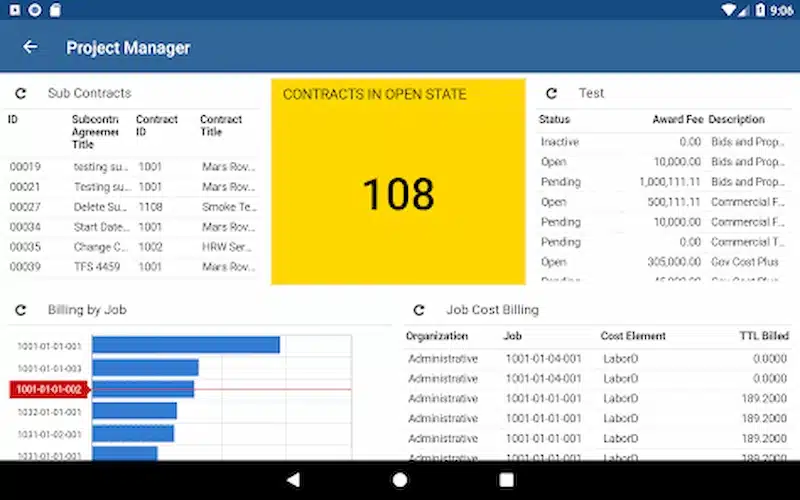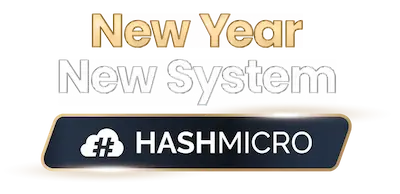Businesses in the Philippines often face challenges in keeping projects on track amid fierce competition. Delays, budget overruns, and resource mismanagement can easily disrupt even the most well-planned projects. Project Management ERP systems offer a comprehensive solution, streamlining processes and integrating crucial functions like budgeting, scheduling, and resource allocation.
By adopting a robust project management ERP, 37% of businesses can enhance their project delivery capabilities, ensuring projects are completed on time, within budget, and to the highest quality standards.
Because of this, project management ERP software is now crucial for companies in the Philippines. Finding the right one is hard with so many choices. What project management ERP software will be number one in the Philippines in 2025? Let’s look at the leaders to see.
Key Takeaways
|
Table of Contents

What is Project Management ERP and Its Benefits?
Project Management ERP (Enterprise Resource Planning) is a comprehensive software solution designed to streamline and optimize project-related processes within an organization. It integrates various aspects of project management, such as planning, scheduling, resource allocation, budgeting, and reporting, into a unified platform.
By centralizing project data and workflows, ERP systems facilitate better collaboration among team members, improve decision-making, and enhance overall project efficiency. A key feature of Project Management ERP is its ability to provide real-time visibility into project timeline progress and performance.
Using project management software has several advantages, including enhanced team cooperation, decision-making, and overall project efficiency. More specifically, here are further advantages of software projects for companies in the Philippines:
- Provide real-time updates on project progress and performance.
- You’ll be able to easily track activities, milestones, and spot potential difficulties or challenges whenever they arise.
- Ease of decision-making ensures that your business in the Philippines stays on sure and does not exceed operational
- Ensures a smooth flow of information throughout the organization.
- Streamline your business procedures, fulfill consumer expectations, and drive long-term growth.
12 Best Project Management ERP in the Philippines You Should Know
Searching for the best project management ERP in the Philippines can be daunting, yet essential for businesses aiming for efficiency and scalability. With so many options for project management, selecting the right ERP should be done correctly. So, that’s why we are here to give you the best twelve standout recommendations for project management systems in the Philippines.
1. HashMicro Project Management ERP
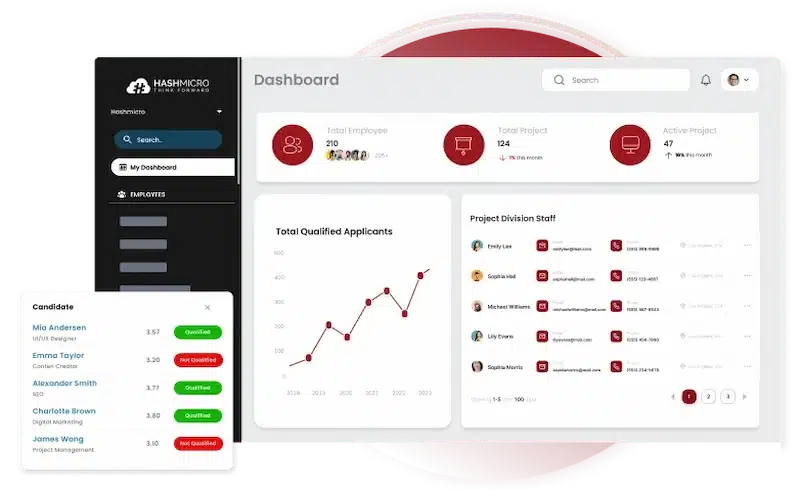
First established in Singapore, HashMicro expanded its business to other giant countries in Southeast Asia, such as Indonesia, Malaysia, and the Philippines. More than 1750 enterprises entrust their business to HashMicro’s system.
Changi Airport, Brinks, Bank of China, and Hino are just a few of HashMicro’s clients that have successfully streamlined their management projects. The reason is because of the easy-to-use and comprehensive features of HashMicro, such as:
a. Project monitoring dashboard
The HashMicro dashboard is easy for you to understand and will make the management and visibility of company work projects more visible, efficient, and communicative.
b. Cost and budgeting management
HashMicro’s project management system offers a robust cost and budgeting management feature that efficiently tracks expenses and invoices to maximize project absorption costing. This feature is designed to ensure that projects can be completed as planned, aligning with the initial budget and resource allocation strategies.
c. Timesheet & invoice management
HashMicro streamlines the timesheet and invoice management process, allowing for precise tracking of billable hours and efficient invoice creation. This feature enhances project cost control by providing detailed insights into time spent on specific tasks and the financial impact on the overall budget.
d. Task and deadline management
Project management ERP system ensuring that all projects meet their deadlines with a list or calendar view. This feature allows for effective distribution of tasks and obligations among team members, while also providing the ability to track progress and prioritize project completion.
e. Project reporting in Gantt Chart & S-Curve
These tools provide a clear and detailed representation of project timelines and progress. Also, it enables project managers to monitor performance trends, forecast completion dates, and identify potential deviations from the plan, ensuring projects stay on track.
f. Project template management
This feature streamlines the process of setting up new projects by providing customizable templates that can be used to standardize project planning and execution. It will save time and ensure consistency across projects, allowing teams to quickly initiate new projects with predefined tasks, schedules, and resource allocations.
| Pros | Cons |
| Easy to use for everyone even if you’re not tech-savvy | It may take time to implement this software if your business is complex |
| There are a lot of features you can use with the most simple user interface | |
| You can customize the reports and analysis anytime | |
| Manage your workflows to match your business needs | |
| HashMicro’s customer support is available anytime to ensure your business stays on track without any issues | |
| There’s a free trial for you to try the project management ERP system |
HashMicro brings strong features to the table. There are picks for features in businesses needing good project management software. But, let’s move to another recommendation so you can choose the best ERP system for your business.
2. Acumatica
Acumatica has good project management features and uses cloud technology. This software stands out with its project tracking and planning. You can create and manage projects with Acumatica ERP. It lets you track progress, assign resources, and watch expenses. Your projects will stay on track. Project management ERP from Acumatica greets you with an easy-to-use dashboard. This helps you manage projects anywhere, keeping you always in charge.
Features:
- Project Cost Tracking
- Time and Expense Management
- Resource Management
- Reporting and Dashboards
- Compliance Management
- Change Order Management
| Pros | Cons |
| Robust your project tracking | Limited availability of customer support |
| Mobile accessibility | Need improvement before you can use it |
| User friendly | There’s a learning curve you should attend |
Also read: Top 12 Acumatica ERP Alternatives & Competitors in 2024
3. Netsuite
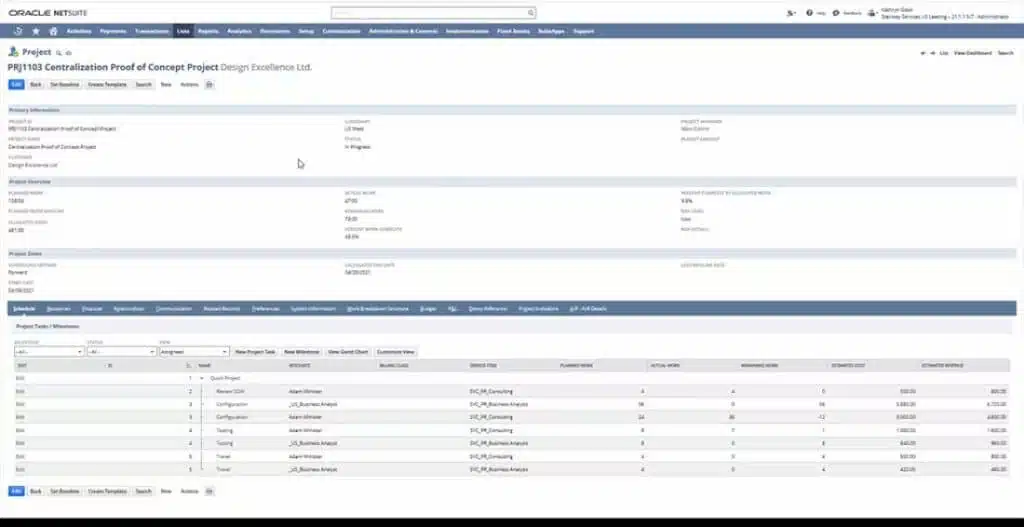
Features:
- Project dashboard
- Task management
- Time tracking
- Project Budgeting
- Reporting and Analytics
- Collaboration Tools
| Pros | Cons |
| Have a good integration | It’s full of features, which can take time to learn compared to simpler tools |
| Scalability | It might cost a lot for small businesses |
| Real-time visibility | Customization limitations with lack of flexibility system |
4. Sage Intacct
Sage Intacct has tools for businesses in the Philippines. This software helps make project management easier. It’s made for businesses that focus on projects. Sage Intacct has some features that are needed to run projects well.
Features:
- Time and expense tracking
- Resource management
- Project billing and revenue recognition
- Real-time project visibility
| Pros | Cons |
| Customizable dashboards | The cost is highly pricey for business people who may have a risk of software problem |
| Integration capabilities | Setting it up might need help from tech experts |
5. Unanet

Features:
- Project Planning
- Resource Allocation
- Time Tracking
- Expense Management
- Report and analysis
| Pros | Cons |
| You can make reports and look at how projects are going. | Not user-friendly and needs someone tech-savvy to operate this software |
| Still needs a lot of improvement so it can be matched with your workflow |
6. Unit4
Unit4 is a project management software in the Philippines. It helps businesses manage projects well. It has many useful features that make work easier and more efficient. Its user-friendly design is great. It helps teams work together better and your team’s task becomes simpler.
Features:
- Centralized Dashboard
- You can manage your resources well with Unit4
- Time and Expense Tracking
- File sharing, instant messaging, and shared calendars
- Project Analytics
| Pros | Cons |
| Intuitive Interface | It is hard to use this software |
| Robust your projects in the company | The price is not worth the features it offers |
7. Syspro
Syspro is great for managing projects better. It has lots of tools to make your work easier. With an easy-to-use design, it’s perfect for businesses in the Philippines. It has some features, pros, and cons such as:
Features:
- Reporting and analytics
- Real-time visibility
- Resource management tools
- Collaboration features
- Integration
| Pros | Cons |
| Efficient project planning | Not user friendly |
| Customizable dashboard | The cost is high for the basic features |
| Good customer support | Limited mobile app |
| Need more customize to work with your business |
8. Synergy
Synergy is the next recommendation for project management ERP software in the Philippines. It improves teamwork and makes projects run smoothly. This tool is easy to use and very efficient. Here are the features with its pros and cons.
Features:
- Project tracking
- Document management
- Resource allocation
- Financial management
- Reporting and Analytics
| Pros | Cons |
| User friendly | Limited customization |
| Enhanced collaboration | There is a learning curve before you can operate this software |
9. Jamis Prime ERP
Jamis Prime ERP helps manage projects well. It’s easy to use and can fit any business size. It’s good because you can easily connect with other tools and plan complex projects. Furthermore, you may need to know Jamis’s features, pros, and cons. Let’s dive down with the list below.
Features:
- Task Management
- Resource Allocation
- Time Tracking
- Budget Management
- Project Scheduling
- Reporting and Analytics
- Collaboration Tools
| Pros | Cons |
| Customizable dashboards and reports | There’s a learning curve for new users |
| Integration capabilities to support business | Limited mobile capabilities |
| May require additional customization for non-government sectors |
10. Deltek Vantagepoint
Deltek Vantagepoint is for services firms. It tracks project money, manages who does what, and keeps your customer info safe. Down below is a list of Deltek Vantagepoint’s features, pros, and cons for business in the Philippines.
Features:
- Project Planning and Scheduling
- Resource Management
- Time and Expense Management
- Budgeting and Forecasting
- Document Management
- Collaboration Tools
| Pros | Cons |
| Good integration capabilities | High cost of implementation and maintenance |
| Mobile access with cloud-based functionally | Can be overly complex for smaller projects or firms |
| Robust reporting and dashboard tools | Customer support can vary in responsiveness and effectiveness |
| Resource-intensive setup and updates |
11. BST10
BST10 helps firms that give advice or services. It tracks project costs, time, who’s doing what, and financial reports. It tells you a lot about your projects and is easy to understand. You may be curious about its features, so here are some of BST10’s key features.
Features:
- Task Management
- Time Tracking
- Resource Allocation
- Budget Management
- Risk Management
- Reporting and Analytics
- Collaboration Tools
| Pros | Cons |
| Comprehensive project tracking | Can be resource-intensive on IT infrastructure |
| Customizable dashboards | Limited third-party integrations |
| Robust security features | Data migration challenges during setup |
| Periodic updates may disrupt workflow | |
| Overwhelming features for small projects |
12. Microsoft Dynamics SL
Microsoft Dynamics SL is for organizations that do many projects. It looks after the money, plans budgets, makes sure you have the right people on tasks, and keeps documents safe. It makes projects clear and helps you manage them well. Also, It connects well with other Microsoft tools, can be changed a lot, and is simple to use. Still, getting started might be tough, and you’ll need to learn to use all its features.
Features:
- Project Budgeting
- Time and Expense Entry
- Resource Management
- Project Billing
- Revenue Recognition
- Reporting and Analytics
| Pros | Cons |
| Good financial management integration | Limited collaboration features |
| Customizable to fit specific business needs | Slower to implement due to complexity |
| May require additional customization or add-ons for full functionality |
How to Choose the Best-Suitable Project Management ERP for Your Business

Here are essential guidelines for selecting the most suitable inventory management vendor in the Philippines, ensuring seamless integration with your company’s operations:
- Assess your business needs: Start by evaluating your business processes, goals, and challenges. Identify the specific features and functionalities you require in a project management system to address your company’s unique requirements.
- Determine budget and ROI: Define your budget constraints and consider the return on investment (ROI) you expect from implementing the ERP system. Balance the cost of the software with the potential benefits it can bring to your business.
- Consider scalability: Ensure that the software can accommodate increasing data volumes, users, and business complexity without significant disruptions.
- Assess user-friendliness: Choose an ERP system with an intuitive user interface and robust training and support resources.
- Review vendor reputation: Consider factors such as vendor stability, customer reviews, industry experience, and post-implementation support services.
- Conduct trials and demos: Before making a final decision, request a free demo of the ERP systems you’re considering. Test the software’s functionality, performance, and compatibility with your business processes to ensure it meets your expectations.
By following these steps and conducting thorough research, you can choose the best project management ERP system for your business in the Philippines, ultimately driving efficiency, productivity, and growth. Integrating construction project management can further enhance project planning and timeline accuracy within the ERP system.
Conclusion
ERP Project Management is a comprehensive software solution for simplifying and improving projects within a company. This program integrates several aspects of project management, including planning, scheduling, resource allocation, budgeting, and reporting, onto a single platform.
After diving into the best recommendation, one of the most stand-out project management ERP in the Philippines is HashMicro. HashMicro has many features to make managing projects easier. It’s perfect for companies in the Philippines. It makes it simple to use resources well, follow how projects are going, and work better together. HashMicro also offers you a free demo. You can try it whenever you’re ready to boost your business process. Using HashMicro can make your work better, faster, and get better results. It’s easy for everyone to use.
FAQ Project Management ERP
-
Why do businesses need to implement ERP?
ERP helps integrate various departments and functions in one system, enabling better information flow, faster decision-making, increased operational efficiency, and reduced operational costs.
-
What is the role of a project manager in ERP implementation?
The role of the Project Manager – ERP Implementation is to execute the project and deliver the desired outcomes in an effective and professional manner, ensuring that the Institution’s infrastructure and services are aligned with, and support, its strategic objectives.
-
What is project management and monitoring in ERP?
Good project management helps you to keep track of time, and budget. Furthermore, effective project management, achieved with an ERP system, aims to get and keep everybody on the same page, ensuring that everyone is marching to the same beat.