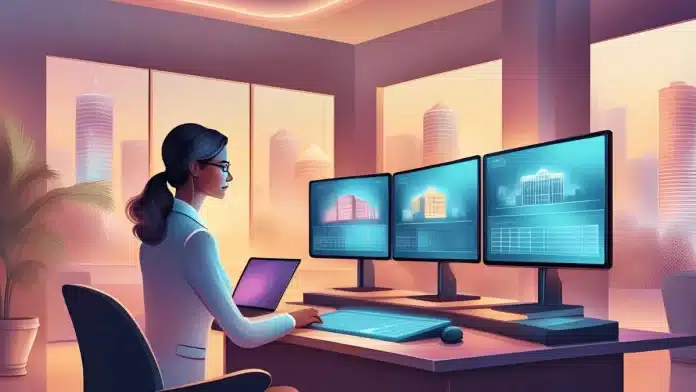We get it. Running a hotel is hard work: juggling reservations, managing staff, keeping maintenance in check, and making sure every guest leaves happy. Without a reliable Property Management System (PMS), it’s easy for things to spiral into chaos.
From rising project costs and admin overload to slow response times and revenue plateaus, hotel operations can get overwhelming fast. Kaya naman, minsan talaga nakaka-overwhelm!
But what if you had a smart, integrated system that could handle all of it in one place? Thousands of businesses trust HashMicro’s Property Management System to do exactly that, so why not give it a try?
It automates time-consuming tasks, improves operational visibility, and helps you deliver seamless guest experiences without the stress. Interesting, don’t you think, what a property management system can do?
In this article, we’ll show you how the right PMS can simplify your day-to-day operations, boost efficiency, and keep your guests coming back for more. Let’s get started!
Key Takeaways
|
Table of Contents
What is a Property Management System?
A Property Management System (PMS) is software designed to handle hotel operations and administrative duties. Key features include managing front-desk tasks, reservations, channel distribution, housekeeping, rates, occupancy, and payment processing.
However, advanced PMS options often include CRM, HR management, and reputation management. While often associated with hotels, PMS can be applied to multiple sectors, such as manufacturing, logistics, and government.
At its core, a PMS is a centralized online platform that simplifies daily tasks like scheduling, accounting, and occupancy management. By automating these processes, businesses can boost efficiency and productivity.
Despite the wide range of tools available, the PMS remains the core of a hotel’s tech infrastructure. In fact, 86% of hoteliers say the PMS is their most valuable tool, with revenue management systems and channel managers coming in second.
Benefits of Property Management System
 Even with all the capabilities of a Property Management System (PMS), many business owners and managers still don’t fully grasp the significance of investing in one.
Even with all the capabilities of a Property Management System (PMS), many business owners and managers still don’t fully grasp the significance of investing in one.
Here’s how a good Property Management System can benefit your business:
1. Simplify hotel check-in and check-out
A property management system in a hotel enables smooth check-in and check-out experiences through a mobile-enabled platform. Staff can assign rooms, manage guest services, and process check-outs from anywhere with internet connectivity, reducing front-desk congestion.
2. Enhance workforce management with mobile housekeeping
A hotel property management system optimizes housekeeping operations by providing real-time updates on room status. It ensures faster room turnover, improves response times for maintenance requests, and enhances overall guest satisfaction.
3. Seamlessly integrate with back-office systems
A modern property management system software connects financial processes, accounts receivable, payment gateways, and property infrastructure. This integration ensures accurate billing, automated commission handling, and better financial transparency.
4. Optimize room distribution and revenue
A hotel property management system in hotel maximizes occupancy and revenue through real-time rate adjustments across booking platforms. Direct booking channels help increase sales while ensuring consistent pricing across distribution networks.
5. Leverage guest data for personalized services
A hotel property management solution centralizes guest data, providing valuable insights into customer preferences. By analyzing booking patterns, hotels can create targeted offers, enhance marketing strategies, and improve overall guest satisfaction.
By adopting a hotel property management system, businesses can streamline daily operations, improve service efficiency, and drive higher profitability. Investing in what is a property management system in a hotel ensures a seamless experience for both guests and staff, leading to long-term business success.
Purpose of Property Management System
A property management system (PMS) is designed to simplify daily operations in an establishment. A good PMS should help achieve the following goals:
- Enhance guest experience by providing online reservations, easy communication, and other basic services
- Offer contactless services, such as online bookings, payments, and feedback, to improve customer service and employee accountability
- Automate repetitive tasks, like bill payments, scheduling, and maintenance, to save time and increase efficiency
- Collect and analyze accurate data to predict customer behavior, identify trends, measure success, and assess risks, ultimately leading to increased revenue
- Boost employee productivity by monitoring and tracking their activities through mobile applications, allowing them to update their tasks and status in real-time.
One of the best property management software in the Philippines is HashMicro. It’s an all-in-one module that provides everything a business might need, from finance to booking management to CRM. Interested? You can try the free demo by clicking the banner below.

Main Modules of Property Management System
A Property Management System (PMS) consists of several essential modules designed to optimize hotel operations. These modules improve efficiency, guest experience, and overall management. Below are the key modules typically found in a PMS.
1. Reservation Module
A central reservation system (CRS) is a key component of the hotel ERP, designed to handle both online and offline bookings. This module integrates with the hotel’s front desk for real-time room availability and reservation updates.
Depending on the hotel’s needs, it may be included as part of the PMS or function as a standalone solution.
- Manages room bookings, availability, and status across multiple channels.
- Handles e-payments, sends booking confirmations, and processes cancellations and refunds.
- May include additional features like CRM, reporting, or rate management.
2. Channel Management Module
A channel management system (CMS) enables hoteliers to control and synchronize room rates and availability across multiple distribution channels, such as OTAs, GDSs, and direct booking platforms.
This module integrates with the CRS, automatically updating room details across platforms to prevent overbooking.
- Centralizes room availability and rate distribution across multiple platforms (GDSs, OTAs, etc.).
- Synchronizes data to prevent overbooking and supports revenue management activities.
3. Direct Distribution (Booking Engine)
A booking engine is an essential tool for direct bookings, so the guests can make reservations through the hotel’s website. This system connects with the CRS and channel manager. It also supports upselling opportunities and seamless payment processing
- Allows guests to book directly on the hotel’s website, bypassing third-party agents.
- Syncs with the CRS and channel manager to keep room availability updated.
- Supports upselling, packaging, and payment processing.
4. Front-Desk Operations & Room Management
The front-desk operations module is central to guest management. It enables staff to check in and check out guests, manage room status, and process payments. It also automates tasks like key management and daily audits.
Additionally, it can integrate with in-room systems to prepare rooms for guests and manage in-room controls such as lighting and HVAC.
- Manages room status, guest check-ins/check-outs, and payment processing.
- Handles key management, daily audits, and in-room controls (lighting, HVAC).
- Optional features include guest profile management and housekeeping integration.
5. Revenue Management
Revenue management systems (RMS) help hoteliers maximize profits by dynamically adjusting room rates based on factors such as occupancy, seasonality, and local events.
This module integrates with the CRS to monitor key performance indicators like RevPAR and ALOS, using data to optimize pricing strategies and overall revenue performance
- Adjusts room rates and availability to optimize revenue based on occupancy, seasonality, and other factors.
- Tracks KPIs like RevPAR and ALOS to maximize financial performance.
6. Housekeeping
The housekeeping module helps coordinate and streamline room cleaning and maintenance tasks. It integrates with the front desk to track room status and assign tasks to staff based on guest check-ins and check-outs.
- Coordinates with the front desk to manage room cleaning tasks, staff assignments, and disruptions.
- Tracks room status and updates tasks for housekeepers.
7. CRM & Customer Data Management
The CRM module stores and organizes guest information, providing a centralized database that integrates with the reservation and front-desk systems.
This module allows hoteliers to personalize marketing campaigns, enhance guest services, and manage guest relationships through targeted communications and loyalty programs.
- Collects and stores guest information, integrating with the front desk and reservation system.
- Supports marketing activities and reputation management by analyzing guest reviews.
- Helps personalize the guest experience and automate communications.
8. Reports & Analytics
The reports and analytics module enables hotels to track business performance through real-time data and automated reporting. It provides detailed insights into key metrics such as occupancy rates, financial performance, and guest behavior.
- Generates automated reports on various hotel KPIs, occupancy, and financial data.
- Provides business intelligence to help hoteliers make data-driven decisions.
9. Back-Office Management
The back-office management module supports internal hotel operations by managing staff, financials, and administrative tasks. It includes features for event and catering management, accounting, shift scheduling, and inventory analysis
- Manages hotel staff, accounting, event planning, spa/gym operations, and promotional campaigns.
- Includes features like shift management, invoicing, consumption cost analysis, and inventory tracking.
10. Point-of-Sale (POS) Services
The point-of-sale (POS) module enables hotels to manage transactions for in-house services such as food and beverage, spa treatments, and in-room amenities. This module integrates with the PMS to ensure accurate billing and track customer spending patterns.
- Handles transactions for food, beverages, in-room services, and other hotel amenities.
- Supports inventory management and tracks customer purchasing patterns.
- Integrates with the PMS for unified financial reporting.
11. Open APIs
Open APIs allow seamless integration between the PMS and third-party software tools, enhancing the functionality and flexibility of the hotel’s technology ecosystem. These APIs enable data exchange between guest apps, smart locks, and contactless check-in services.
- Facilitates seamless integration with third-party tools (e.g., guest apps, smart locks, contactless check-in).
- Automates data exchange to reduce errors and improve efficiency.
Hotel Property Management System Integration
A seamless hotel property management system integration ensures that different hotel operations work together for a unified guest experience. By connecting essential systems like PMS, POS, and financial modules, hotels can streamline operations, reduce manual tasks, and enhance service efficiency.
With an integrated property management system in hotel, staff can access real-time guest data, reservation details, and preferences across all departments. This allows for better communication between front desk, housekeeping, and dining services, ensuring personalized service at every touchpoint.
Additionally, integrating hotel property management with accounting and self-service technology simplifies billing, reduces disputes, and enhances convenience for both staff and guests. A well-connected system improves accuracy, boosts operational efficiency, and delivers a seamless hotel experience.
How to Choose the Best Property Management System
 Choosing the right Property Management System (PMS) requires careful consideration of various factors. Evaluating the system’s compatibility with your existing tools and operations is important. Below are the key steps to help you make an informed decision.
Choosing the right Property Management System (PMS) requires careful consideration of various factors. Evaluating the system’s compatibility with your existing tools and operations is important. Below are the key steps to help you make an informed decision.
1. Check Integration Options
Ensure your PMS can integrate smoothly with any existing systems used at your hotel or additional software you plan to add. Confirm that your vendor supports the necessary APIs and offers integration services.
If this isn’t available, you might need an external technical consultant to assist with the integration process.
2. Consider a Cloud-Based Solution with Mobile Access
Cloud solutions are typically more affordable than on-premise software, as they don’t come with maintenance fees. Subscription pricing is based on the number of rooms and modules required. Cloud-based systems also integrate easily with third-party platforms like OTAs and GDSs.
Additionally, they are updated regularly and often include mobile access for better communication between departments (front desk, management, housekeeping).
3. Customization Options
Different properties have unique needs. Ensure that the PMS provider can offer the necessary customization, such as a bed-based management system in the front-office module if required. Always clarify what level of customization the provider can support for your specific property type.
4. Prioritize Ease of Use
The system’s user experience (UX) can significantly affect how quickly your staff adapts to it. A complicated or unintuitive interface can result in additional time spent on training. Make sure to ask the vendor about the training process and whether it’s included in the software’s cost.
5. Evaluate Customer Support
Having 24/7 access to customer support is critical when a technical issue arises. Check for reviews of the vendor’s customer service or negotiate clear support terms to ensure that any software disruptions won’t severely impact hotel operations.
6. Calculate ROI and Spending
Before purchasing or upgrading a property management system, assess how much time automation will save and how it will affect your distribution and revenue. Additionally, factor in system implementation, integration, and ongoing maintenance costs to ensure you make a cost-effective investment.
Effortless Property Management with HashMicro
HashMicro Property Management System is the go-to solution for businesses across Southeast Asia, making managing your property easier and more efficient. Whether you run a hotel, resort, or any other accommodation type, 1HashMicro brings everything into one easy-to-use system.
What’s even better? The number of users is unlimited, so your entire team can be on the same page without hassle.HashMicro handles everything, from bookings and billing to guest management and reporting, so you can provide an exceptional experience for your guests.
Here are some key features of HashMicro PMS:
- Track & manage prospects: Organize and monitor potential leads effectively to improve conversion rates.
- Check property availability in real-time: Instantly access up-to-date information on the availability of properties for better decision-making.
- Provide a dedicated portal for property agents: Enable agents to manage their tasks and access property details through a user-friendly platform.
- Create & manage Customer Queue Numbers: Simplify the process of allocating customer queue numbers for seamless property bookings.
- Calculate & generate payment illustrations: Help customers understand payment options clearly with detailed and accurate calculations.
- Receive alerts for maintenance activities: Get timely notifications to schedule and perform necessary maintenance tasks.
- Arrange & manage reservations/bookings for your property facilities: Simplify facility booking processes to enhance customer convenience and satisfaction.
- Track & manage facility costs automatically: Automate the calculation and management of costs related to property facilities.
- Expense & billing management: Handle all expenses and billing activities efficiently to ensure accurate financial records.
- Automated customer payment reminder/follow-up management: Automate reminders and follow-ups to ensure timely customer payments.
- Management of actuals & amortization: Track financial actuals and manage amortization schedules for accurate accounting.
Conclusion
A Property Management System (PMS) is essential for simplifying daily tasks like reservations, guest management, and staff coordination. It centralizes processes with its automation, so you can save time and boost productivity across various sectors.
HashMicro’s Property Management System offers everything you need in one seamless platform. Whether you’re managing a hotel or a resort, this all-in-one solution makes life easier for you and your team. Mas madali na ang trabaho, di ba?
Don’t let managing your property be a hassle. With HashMicro, you can provide an amazing guest experience, as it integrates everything from reservations to guest feedback in a user-friendly way. Take control, boost your revenue, and let us help you grow.
Tara, simulan na! Get a free demo today!
FAQ on Property Management System
-
What is the difference between a cloud-based and an on-premise PMS?
A cloud-based PMS is hosted online, allowing access from any device with internet connectivity. It offers scalability and easier integration with other systems. In contrast, an on-premise PMS is installed locally on the hotel’s hardware, which may require more maintenance and limit remote accessibility.
-
How does a PMS integrate with other hotel systems?
A PMS can integrate with various hotel system,s such as booking engines, channel managers, and payment gateways, creating a centralized platform that streamlines operations and enhances efficiency.
-
Can a PMS be customized to fit the specific needs of different hotel types?
Yes, many PMS solutions offer customization options to cater to the unique requirements of various hotel types, sizes, and operational workflows, ensuring that the system aligns with specific business needs.
-
What are the security considerations when using a PMS?
Security considerations include ensuring data protection through encryption, regular software updates, compliance with data privacy regulations, and implementing user access controls to safeguard guest information and hotel data.