Kumusta, Business People! Are you here because you want to adopt the best purchase order software in the Philippines? If yes, then you are in the right article.
Having a wide range of PO software options is a wise business move. You will learn about the existing vendor options and their respective flagship specifications. Choosing purchase order software cannot be done without careful consideration regarding the funds you have to spend.
Therefore, this article presents the 12 best purchase order software along with their features, advantages, and disadvantages. Read until the end to find out how to choose the software that best meets your business needs in the Philippines and abroad.
Key Takeaways
|
Table of Contents
What is Purchase Order Software?
Purchase order software is a tool that automates and streamlines the process of creating, managing, and tracking purchase orders. It helps businesses efficiently handle procurement, ensuring accurate order placement, real-time tracking, and reduced manual errors in purchasing transactions.
Additionally, purchase order software improves inventory management by automatically tracking stock levels, reducing the risk of overstocking or running out of items. Ultimately, by digitizing the purchasing process, companies can save time and operational costs, streamlining their procurement workflow.
Need to know!
AI-powered purchase order software predicts optimal reorder times and automates approvals. With Hashy AI from HashMicro, businesses prevent stockouts, and control spending.

Get a Free Demo Now!
Benefits of Purchase Order Software
Business leaders, tayo ay sama-samang magtalakay ng mga benepisyo ng purchase order software. Generally, po software enhances accuracy and control over the procurement process. But let’s explore how it can transform your company by its benefits below.
- Improved efficiency: Automating the purchase order process reduces manual tasks, saving time and minimizing errors. This allows teams to focus on more strategic activities.
- Enhanced accuracy: Purchase order software helps eliminate human errors by automating data entry and using standardized templates, ensuring that orders are accurate and complete.
- Better tracking and visibility: The best procurement software provides real-time tracking of orders, enabling businesses to monitor purchase status and manage inventory levels effectively.
- Cost control: By streamlining the purchasing process, organizations can gain better insights into spending patterns, helping to identify cost-saving opportunities and optimize budgets.
- Improved supplier relationships: Faster processing and clear communication with suppliers can strengthen relationships, leading to better terms, pricing, and service.
- Compliance and audit readiness: Purchase order software often includes built-in compliance features, making it easier to adhere to regulatory requirements and prepare for audits.
- Data analysis and reporting: These systems typically offer robust reporting tools, allowing businesses to analyze purchasing data and make informed decisions based on trends and metrics.
- Scalability: As businesses grow, the purchase order system can quickly scale to accommodate increasing transaction volumes, ensuring that the purchasing process remains efficient.

The Best 12 Purchase Order Software for Filipino Companies in 2025
In 2025, choosing the right purchase order software for companies in the Philippines can significantly impact cost savings. To aid in your decision-making, we have compiled a list of the top 12 purchase order software options. Tara na’t tingnan ang listahan!
- HashMicro Purchase Order Software: Best overall with AI-powered automation and ERP integration.
- ProcureDesk PO Software: Best for small businesses with easy budgeting and approval workflows.
- Order.co: Best for fast-growing businesses with automated order tracking and spending control.
- Tradogram Purchase Order System: Best for procurement management with real-time tracking tools.
- Spendwise Purchase Order Software: Best for budget-conscious businesses with simple expense tracking.
- Precoro: Best for mid-sized businesses with strong purchase approval and expense management.
- Procurify Purchase Order System: Best for finance teams with real-time spending insights.
- Kissflow Purchase Order Software: Best for workflow automation with seamless purchase approvals.
- Coupa PO Software: Best for enterprises with AI-driven procurement and spend optimization.
- Fraxion: Best for cost control with automated purchase requests and approvals.
- Xero Purchase Order Software: Best for accounting integration with simple order tracking.
- Beanworks: Best for accounts payable automation with invoice and PO matching.
Let’s take a detailed look at each purchase order software and its key benefits!
1. HashMicro Purchase Order Software
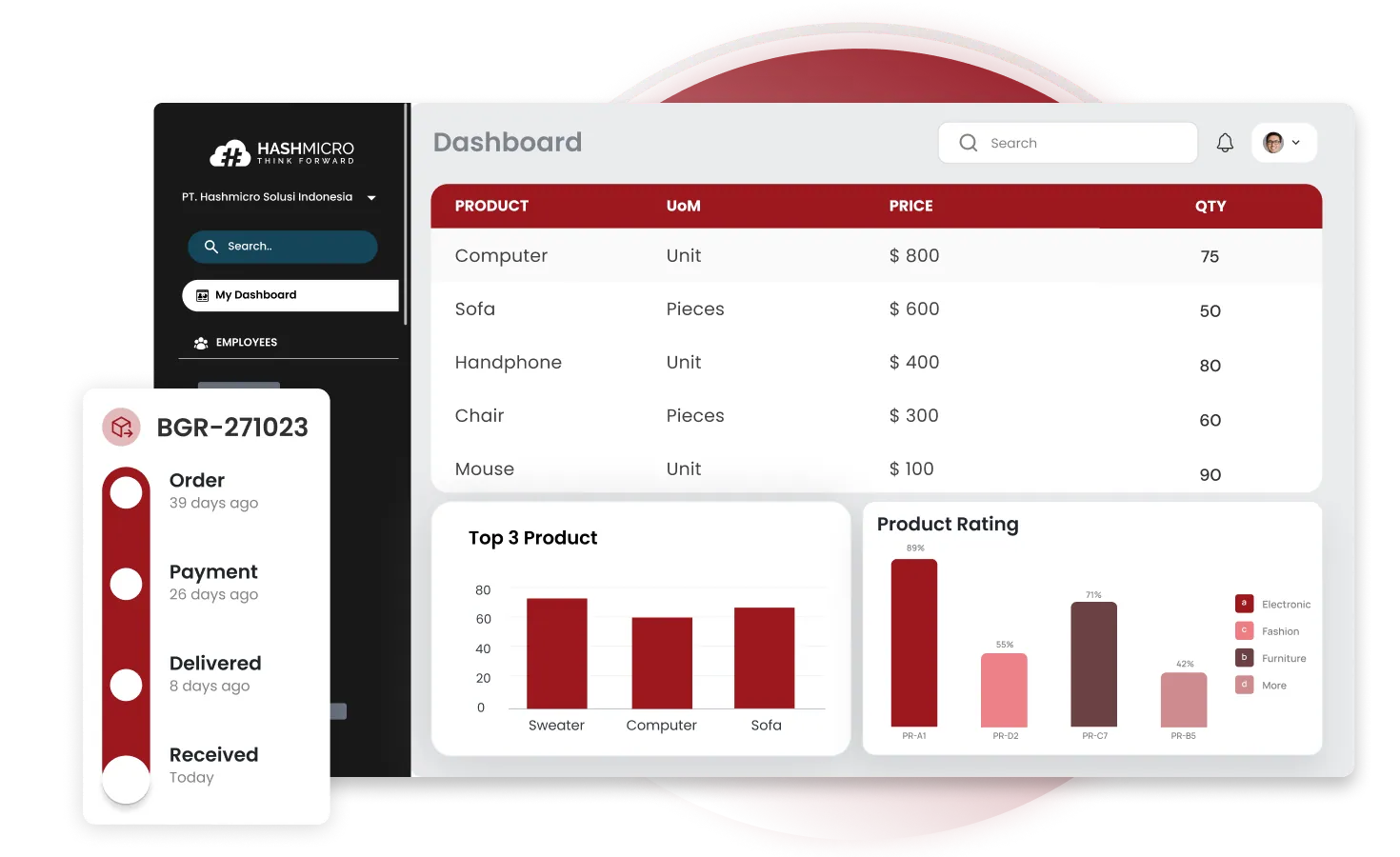 Why we choose: HashMicro offers an intuitive, highly customizable platform tailored to various industry-specific needs, enhancing procurement efficiency.
Why we choose: HashMicro offers an intuitive, highly customizable platform tailored to various industry-specific needs, enhancing procurement efficiency.
HashMicro has established itself as a leading provider of comprehensive ERP solutions, including its robust purchase order software. Since 2015, HashMicro has been known for its adaptability to various industries and its focus on automating complex business processes.
More than 1750 companies have entrusted their work automation to HashMicro systems. This vendor also offers a free demo for new users to help you understand why HashMicro is the best choice and popular among Filipino businesses.
Key features:
- E-Procurement for online tenders: The negotiation system between companies and vendors is digital. The company is through the purchasing software, while the vendor is through the vendor portal.
- OCR for RFQ: The process of extracting data from physical RFQs to be stored in the system using Optical Character Recognition (OCR) technology.
- Automatic vendor rating: A feature that automatically scores vendors based on timeliness, price index compared to other vendors, and service completeness.
- Cost savings tracking and reporting: The feature tracks and reports cost savings by comparing the budget with the actual spending.
- Vendor promotion program management: Identifying the best vendor deals, maximizing promotions, and fully using those benefits.
- Custom printout in RFQ: Customize RFQ formats for different types of procurements.
- Budget tracking & limit per purchase: Track budget utilization and set nominal limits for each purchase.
| Pros | Cons |
|
|
2. ProcureDesk PO Software
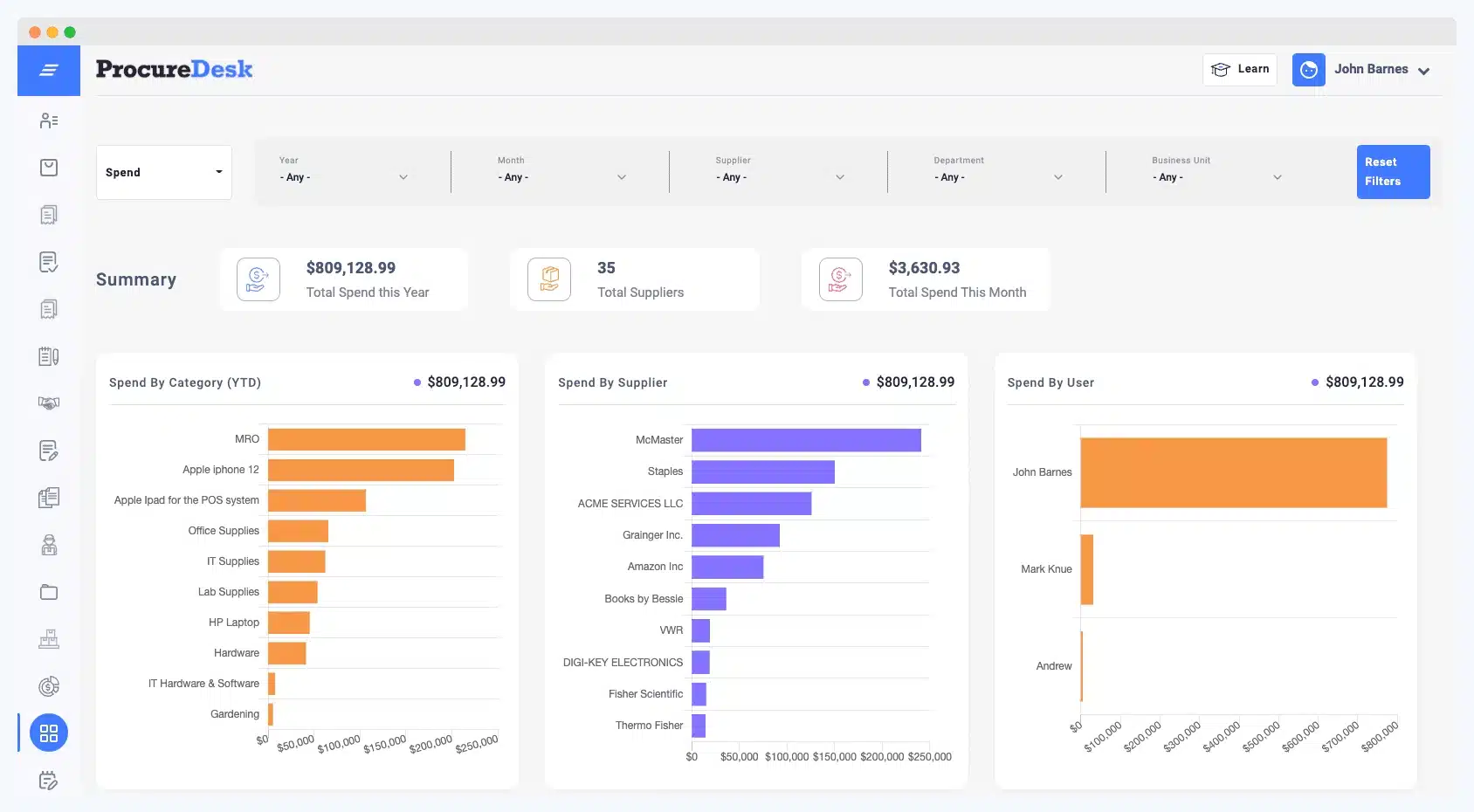 Why we choose: ProcureDesk stands out for its comprehensive vendor management tools, easy-to-implement approval workflows, and streamlining purchasing processes.
Why we choose: ProcureDesk stands out for its comprehensive vendor management tools, easy-to-implement approval workflows, and streamlining purchasing processes.
ProcureDesk was created to simplify procurement and offer complete purchase order software for mid to large-scale businesses. Its easy setup and strong vendor management tools make it a good choice for companies looking to streamline their purchasing process.
Key features:
- Approval workflow customization
- Comprehensive vendor management
- Budget tracking and reporting
- Seamless integration with accounting systems
| Pros | Cons |
|
|
3. Order.co
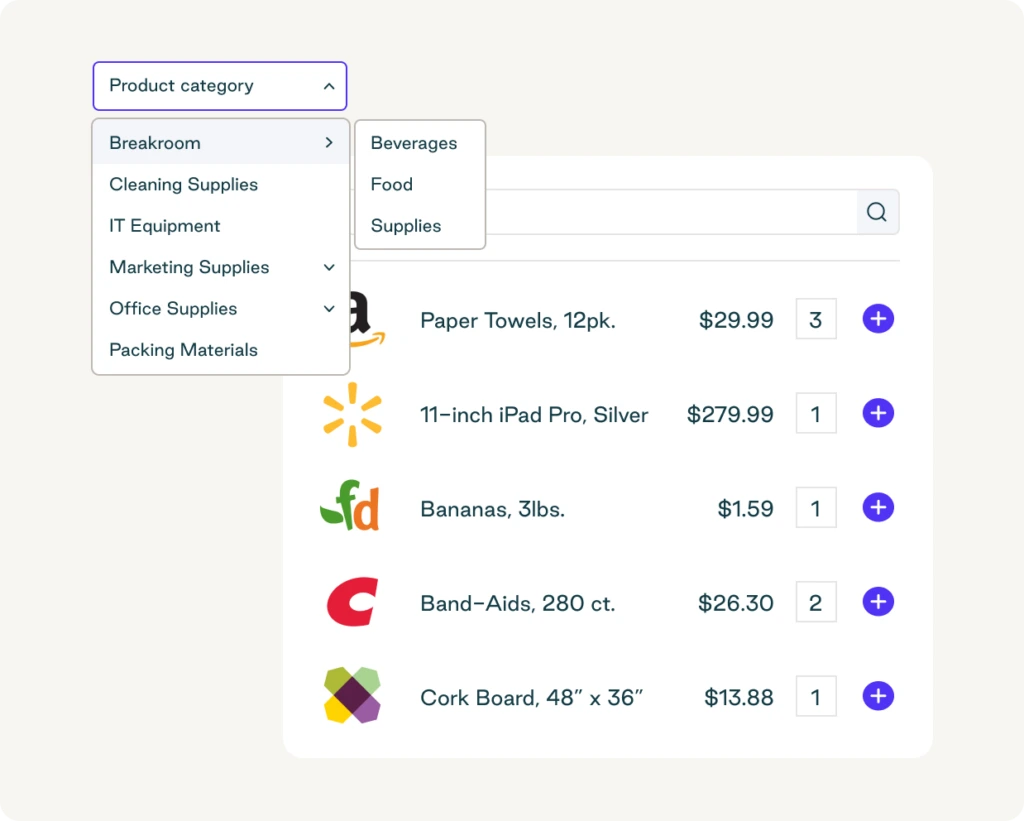 Why we choose: Order.co excels at centralizing purchasing activities, providing real-time insights and automated payment processes to enhance control over expenditures.
Why we choose: Order.co excels at centralizing purchasing activities, providing real-time insights and automated payment processes to enhance control over expenditures.
Order.co has made a name by providing businesses with a cloud-based purchase order software to manage all purchasing activities in one place. Its procurement system emphasis on simplifying order processes has been a key driver for companies seeking efficient procurement operations.
Key features:
- Centralized order management
- Automated payment processing
- Vendor data and insights
- Real-time expense tracking
| Pros | Cons |
|
|
4. Tradogram Purchase Order System
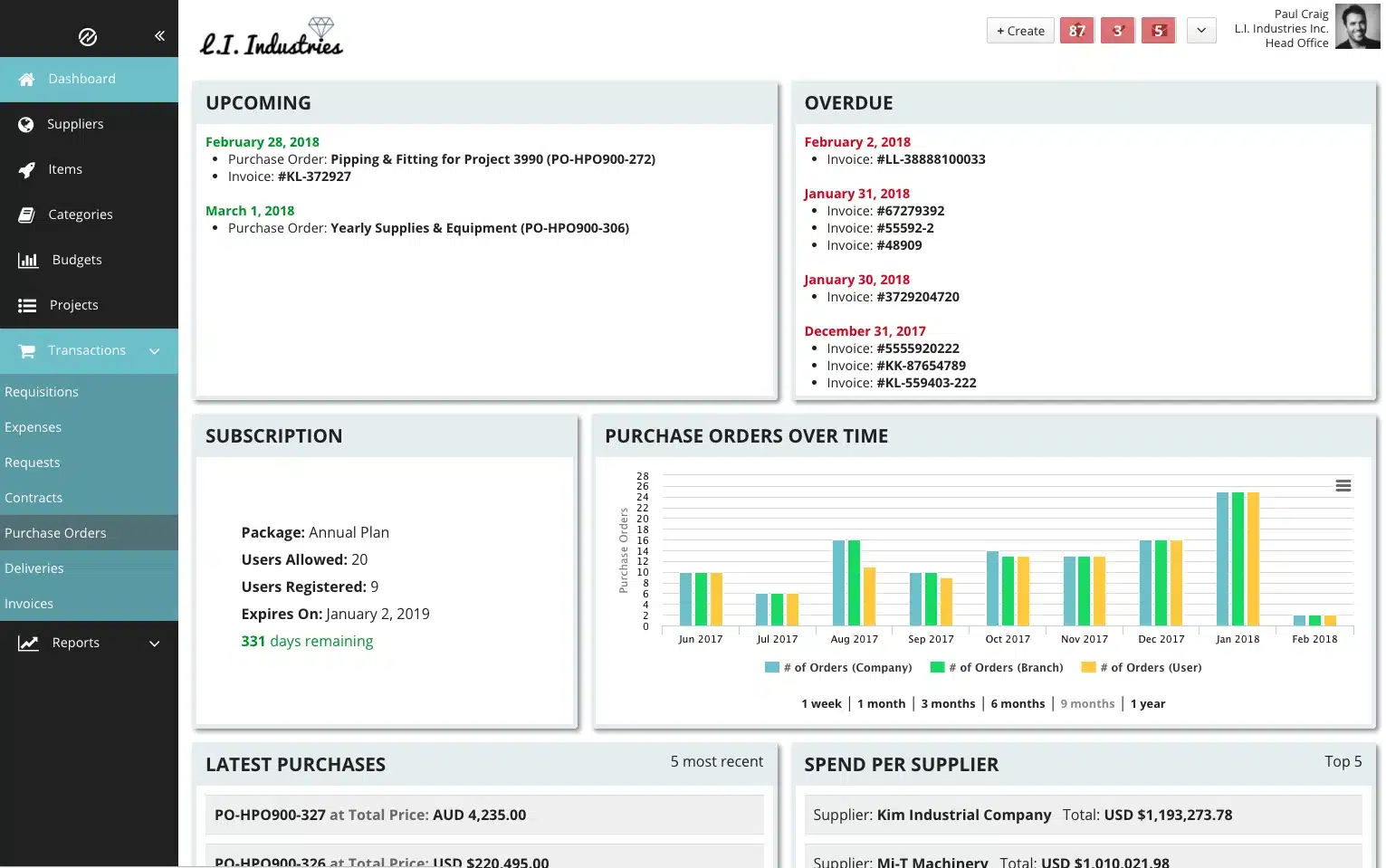 Why we choose: Tradogram’s flexibility in handling diverse procurement needs and its multi-currency support make it an ideal choice for globally-operating companies.
Why we choose: Tradogram’s flexibility in handling diverse procurement needs and its multi-currency support make it an ideal choice for globally-operating companies.
Program is a cloud-based purchase system that simplifies supply chain management. Its adaptability to different procurement needs has made it a preferred choice for companies of various sizes seeking better control over their procurement operations.
Key features:
- Flexible order management
- Real-time supplier management
- Budget control and tracking
- Multi-currency and multi-language support
| Pros | Cons |
|
|
5. Spendwise Purchase Order Software
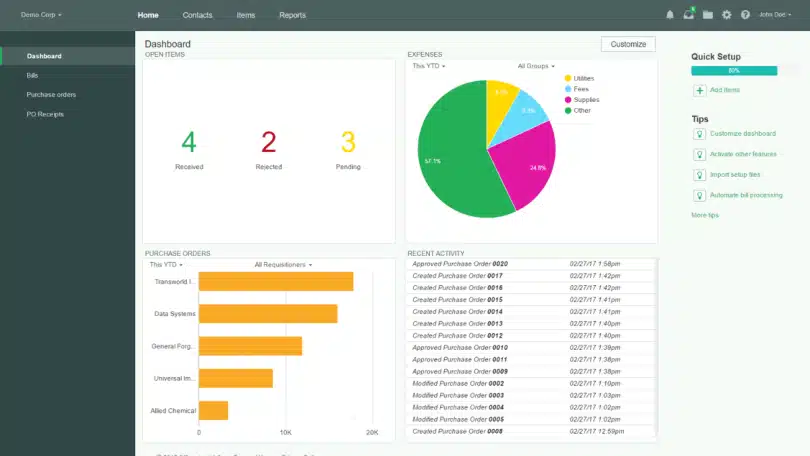 Why we choose: Spendwise simplifies the purchasing process with its user-friendly interface and robust budgeting tools, offering a straightforward solution for managing expenses.
Why we choose: Spendwise simplifies the purchasing process with its user-friendly interface and robust budgeting tools, offering a straightforward solution for managing expenses.
Spendwise offers a streamlined purchasing system that assists companies in managing expenses efficiently. With a reputation for simplifying complex procurement processes, Spendwise is favoured by businesses looking for straightforward purchase order software.
Key features:
- Automated purchase requests and approvals
- Inventory tracking and reporting
- Budget management tools
- Supplier database management
| Pros | Cons |
|
|
6. Precoro
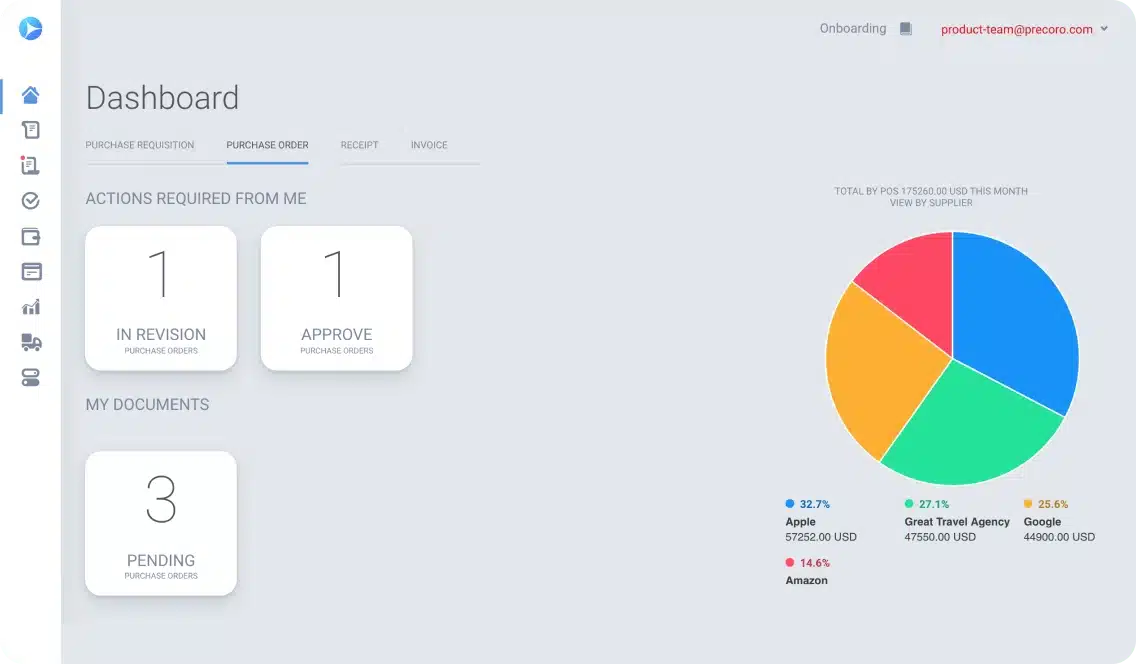 Why we choose: Precoro is known for its quick onboarding process and focus on automating tedious tasks, making procurement management seamless and paperless.
Why we choose: Precoro is known for its quick onboarding process and focus on automating tedious tasks, making procurement management seamless and paperless.
Precoro is known for its purchase order software. With a focus on eliminating paperwork and automating repetitive tasks, Precoro is suitable for companies looking to enhance procurement efficiency without the need for extensive training.
Key features:
- Automated purchasing workflow
- Budgeting and analytics
- Centralized supplier database
- Real-time inventory management
| Pros | Cons |
|
|
7. Procurify Purchase Order System
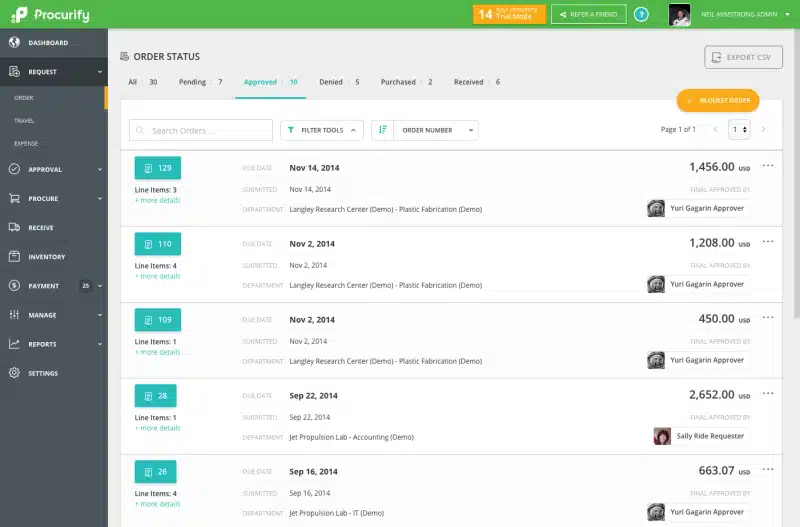 Why we choose: Procurify’s robust mobile app and clear budget tracking allow companies to manage spending effectively, even on the go.
Why we choose: Procurify’s robust mobile app and clear budget tracking allow companies to manage spending effectively, even on the go.
Procurify offers a modern, cloud-based purchasing software designed to simplify spending processes. Established with the vision of improving operational efficiency, Procurify has become a reliable choice for businesses aiming to gain better control over their expenditures.
Key features:
- Automated purchase order
- Spend tracking and budget control
- User-friendly mobile app
- Supplier management module
| Pros | Cons |
|
|
8. Kissflow Purchase Order Software
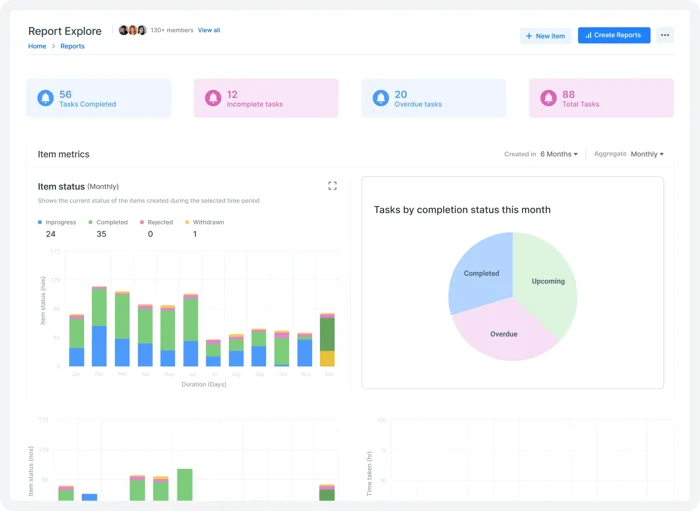 Why we choose: Kissflow impresses with its highly customizable workflows and automation-focused features, adapting seamlessly to evolving procurement requirements.
Why we choose: Kissflow impresses with its highly customizable workflows and automation-focused features, adapting seamlessly to evolving procurement requirements.
Kissflow offers a comprehensive cloud-based procurement solution tailored for a range of businesses. With a focus on automation and streamlined workflows, Kissflow purchase order software has been at the forefront of digitizing procurement processes.
Key features:
- Customizable procurement workflows
- Automated purchase requisition and approval
- Budget and spend analytics
- Supplier performance monitoring
| Pros | Cons |
|
|
9. Coupa PO Software
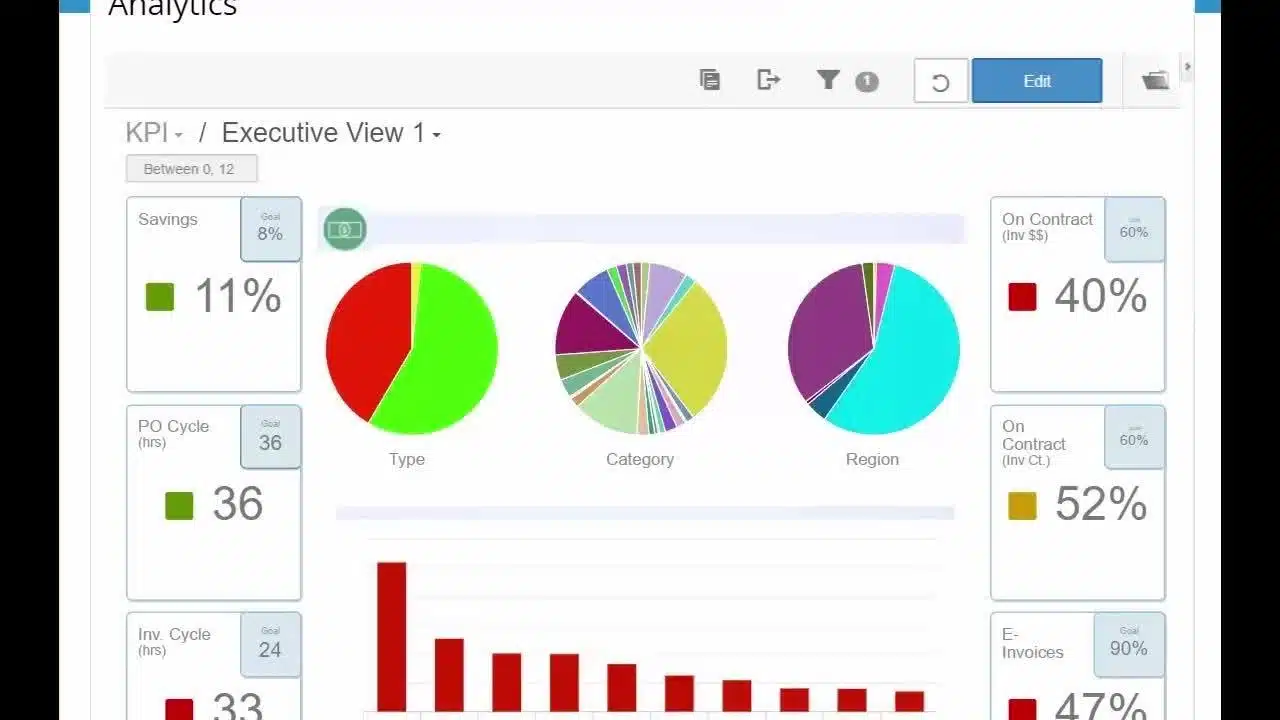 Why we choose: Coupa’s global presence and advanced analytics tools provide businesses with transparent, data-driven procurement management.
Why we choose: Coupa’s global presence and advanced analytics tools provide businesses with transparent, data-driven procurement management.
Coupa Procurement is a well-established platform that provides businesses with comprehensive procurement solutions, focusing on transparency and process efficiency. Coupa’s global presence and advanced analytics tools have positioned it as a top contender in procurement management.
Key features:
- Comprehensive spend management
- Real-time procurement tracking
- Customizable approval workflows
- Advanced supplier analytics
| Pros | Cons |
|
|
10. Fraxion
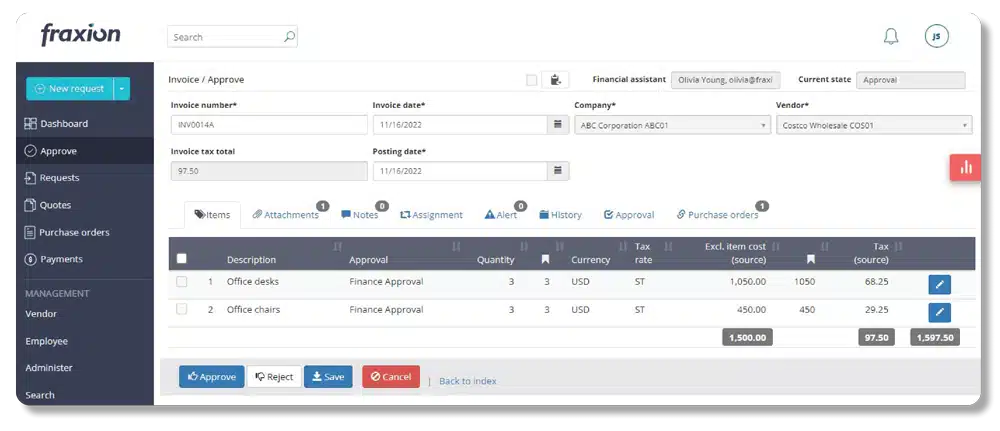 Why we choose: Fraxion’s strong focus on spend controls and simplified purchasing processes empowers businesses to implement structured procurement systems effortlessly.
Why we choose: Fraxion’s strong focus on spend controls and simplified purchasing processes empowers businesses to implement structured procurement systems effortlessly.
Fraxion is known for its focus on reducing unnecessary spending through robust procurement controls and simplified purchasing processes. This purchase order software is ideal for businesses aiming to implement a structured purchase order system without the complexities of traditional methods.
Key features:
- Spend management tools
- Purchase request and approval workflows
- Supplier database management
- Reporting and analytics
| Pros | Cons |
|
|
11. Xero Purchase Order Software
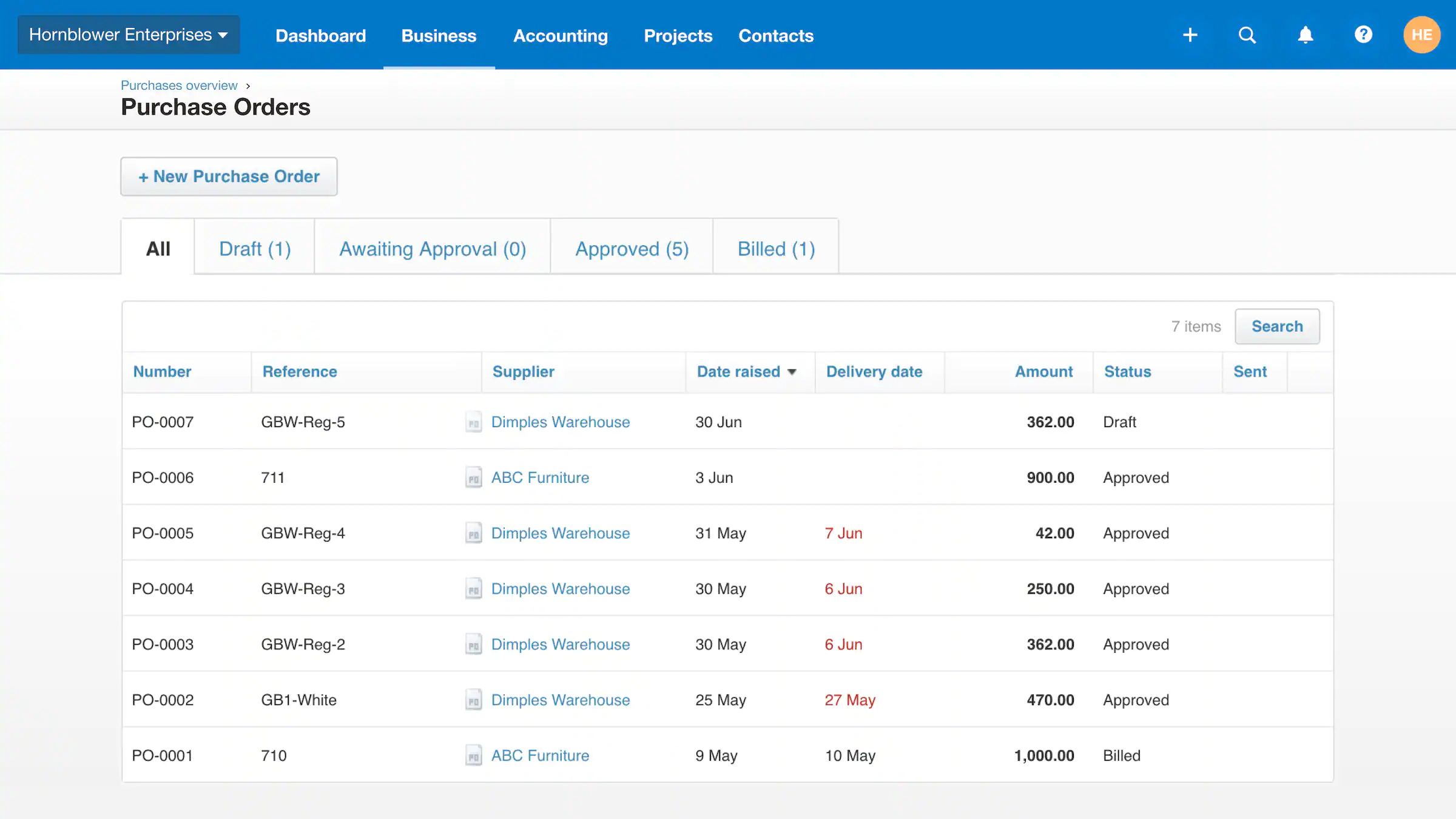 Why we choose: Xero’s seamless accounting integration and automated purchase orders make it an excellent choice for companies and small businesses seeking an all-in-one financial management solution.
Why we choose: Xero’s seamless accounting integration and automated purchase orders make it an excellent choice for companies and small businesses seeking an all-in-one financial management solution.
Xero, originally recognized for its accounting software, offers an integrated purchase order system designed to simplify financial management. Known for its user-friendly interface and strong accounting capabilities, Xero is popular among companies looking for a comprehensive financial tool.
Key features:
- Automated purchase orders
- Seamless accounting integration
- Real-time financial reporting
- Multi-currency support
| Pros | Cons |
|
|
12. Beanworks
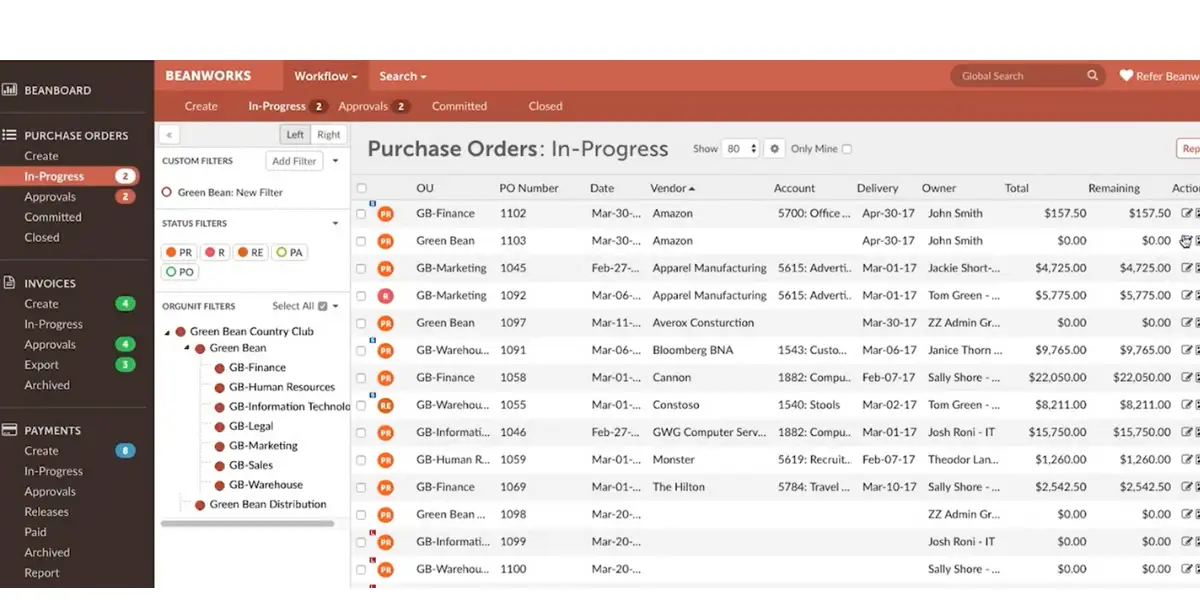 Why we choose: Beanworks specializes in automating accounts payable, giving companies unmatched control over their purchasing and financial processes.
Why we choose: Beanworks specializes in automating accounts payable, giving companies unmatched control over their purchasing and financial processes.
Beanworks focuses on automating the accounts payable process, giving companies a clear view of their spending. Its purchase order software allows businesses to streamline order processing, enhance compliance, and gain better control over expenditures.
Key features:
- Automated purchase order processing
- Integrated invoice management
- Spend control and tracking
- Real-time reporting and analytics
| Pros | Cons |
|
|
Key Features of Purchase Order Software
Efficient purchase order software is crucial for managing procurement processes effectively. These features help businesses handle purchasing tasks with accuracy, control, and better organization. Below are the most important functionalities to look for in a PO software solution.
- Automated Purchase Order Creation: Procurement teams use it to automatically generate purchase orders based on templates or pre-set rules.
- Approval Workflows: Managers rely on it to route purchase orders to the appropriate people for review and approval according to company policies.
- Supplier Management: Vendor management teams use it to organize supplier information, including contacts and performance history, in one place.
- Budget Tracking and Control: Finance teams track spending in real-time by linking purchase orders to specific budgets.
- Integration with Accounting Systems: IT teams sync the software with accounting systems to ensure consistency across financial records.
- Inventory Management: Inventory managers rely on it to monitor stock levels and automate reordering processes when supplies are low.
- Reporting and Analytics: Procurement teams use the reporting tools to analyze purchasing patterns and supplier performance.
- User-Friendly Interface: All users benefit from a straightforward layout that simplifies navigation and tasks.
- Mobile Access: Employees working remotely can use their mobile devices to create or approve purchase orders.
Tips for Choosing The Best Purchase Order Software for Your Business
Selecting the best purchase order software for your business requires careful consideration. Here’s a simple guide to help you:
- Understand your needs: Identify what you need from the software, like inventory tracking, vendor management, or approval workflows. This will narrow down your options.
- Look for key features: List must-have features, such as automated orders, real-time tracking, and integrations with other systems. Use this list to compare different options.
- Think about scalability: Choose software that can grow with your business. It should handle increasing demands as your company expands.
- Check integrations: Ensure the software works well with your existing tools, like accounting or ERP systems, to keep your operations running smoothly.
- Prioritize user-friendliness: Opt for purchase order software that is easy to use with a simple interface. This makes it easier for your team to adapt quickly.
- Review support and training: Choose software for purchase orders with good customer support and clear training materials to ensure a smooth setup.
- Weigh pros and cons: Look at the strengths and weaknesses of each software for purchase order option. Pick one that fits your business priorities best.
- Ensure security: Ensure the software has strong security features to protect your data.
Conclusion
Choosing the right purchase order software is crucial for streamlining procurement processes and improving operational efficiency. By carefully evaluating your company’s requirements, key features, integration capabilities, and user-friendliness, you can identify the best fit for your operations.
If you’re looking for versatile and feature-rich po software, HashMicro is the best overall. It offers comprehensive features to suit various industries. Additionally, HashMicro provides a free demo to help you explore its capabilities and see how it can benefit your business.
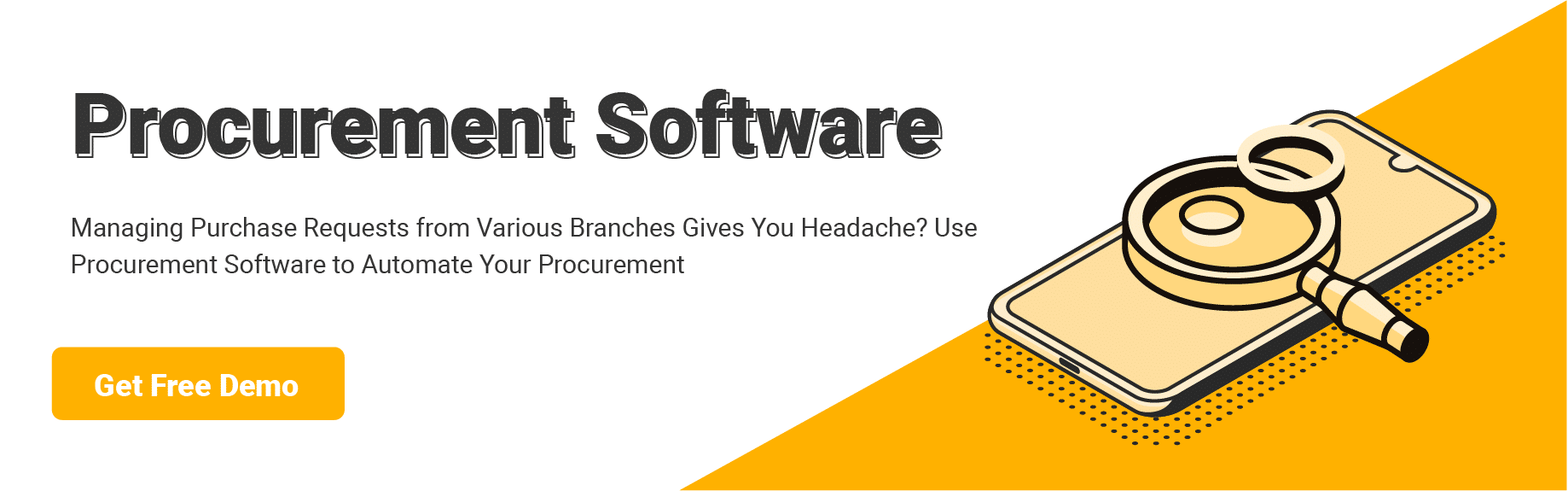
FAQ About Purchase Order Software
-
What is PO in software?
In software, PO typically stands for Product Owner or Purchase Order, depending on the context:
1. Product Owner: In Agile frameworks like Scrum, the Product Owner is responsible for defining the product vision, managing the product backlog, and ensuring the team delivers value to the business.
2. Purchase Order: In procurement or financial systems, a PO refers to a document or process for placing an order for goods or services, managed using specific software to track and approve these transactions.
-
What is PO workflow?
A purchase order (PO) workflow is an established procedure that manages creating, approving, and completing purchase orders within a company.
-
Who issues a purchase order?
A purchase order (PO) is a business document that a buyer sends to a seller, specifying the types, quantities, and agreed prices for the needed products or services. It serves as a means to manage the procurement of goods and services from outside suppliers.
-
What are purchase order systems?
Purchase order systems are tools businesses use to handle the creation, approval, and tracking of purchase orders. These systems simplify procurement processes by providing a structured platform to manage orders, vendors, and budgets in one place.
-
How to use a PO system?
To use a PO system, first, set up supplier profiles and configure approval workflows. Then, create purchase orders by inputting product details, quantities, and prices, and submit them for approval. Once approved, the system tracks the order’s status and integrates it with accounting or inventory systems as needed.




































