Struggling to manage payments, inventory, and customers in your F&B or retail business? Without the right tools, operations can get messy and service may suffer. A reliable POS system helps simplify tasks and keep everything running smoothly.
Choosing the right point-of-sale (POS) software for your business can be a challenge. A reliable POS system should do more than just process payments; it should also help manage inventory, track customer data, and streamline daily operations. Qashier POS is one of the few systems available in the Philippines that caters to businesses.
This article explores the key features, pros, and cons of Qashier POS and introduces 10 top alternatives—including the BIR-accredited HashMicro POS software—to help you find the most suitable retail POS system in the Philippines. Mag-dive at galugarin kung aling platform ang pinakamahusay na akma sa iyong negosyo!
Key Takeaways
|
Table of Contents
What is Qashier POS?
Qashier POS is a cloud-based point-of-sale system for small to medium-sized retail, F&B, and service businesses. It is known for offering an all-in-one smart terminal that supports sales, payments, inventory management, and CRM in a single device, making it suitable for entrepreneurs looking for simplicity and convenience.
A Qashier POS is often used in cafes, beauty salons, and boutique stores. It runs on its own smart terminal and can be connected to peripherals like barcode scanners and printers. While the system provides a compact setup, additional features and integrations may require subscription upgrades or third-party tools.
Advantages of Qashier POS
Qashier POS offers a variety of features designed to help small to mid-sized businesses manage their sales and daily operations. Below are some of its commonly recognised benefits:
1. All-in-one hardware and software solution
Qashier bundles the POS software and proprietary hardware, simplifying setup for new businesses. This integrated package can be useful for businesses that want a ready-to-use system without sourcing separate devices.
2. Multi-industry use
The system caters to multiple business types, including F&B outlets, retail stores, and service providers. Its flexibility allows business owners to customise features like table layouts, menus, or services based on their needs.
3. Simple interface for basic operations
Qashier’s interface is relatively easy to use for basic transactions, employee clock-ins, and generating sales reports. This makes it accessible for businesses without dedicated IT personnel or advanced technical requirements.
Disadvantages of Qashier POS
While Qashier POS is a compact and modern solution for small to mid-sized businesses, it may not suit every business model. Below are some key drawbacks that business owners should consider before choosing this retail POS system:
1. Limited customisation
Qashier offers fixed templates and system flows, which may not accommodate highly specialised operations.
Businesses needing industry-specific configurations or in-depth POS personalisation could find the software restrictive. This can lead to inefficiencies, especially in businesses with complex workflows or multiple service channels.
2. Steep learning curve
Although marketed as user-friendly, some users report needing time to understand Qashier’s functions fully.
This can be especially challenging when quick transaction processing is critical during peak hours. Training and documentation may be required to help staff become comfortable with all features.
3. Customer support responsiveness
There are occasional reports of delayed responses from the Qashier support team. For businesses that rely on fast problem-solving during daily operations, this could cause frustration. Timely assistance is vital for maintaining seamless POS performance in busy environments.
10 Qashier Alternatives & Competitors in 2025
Choosing the right Point-of-Sale (POS) system is crucial for businesses looking to improve inventory tracking, streamline transactions, and enhance customer engagement. While Qashier POS provides an all-in-one solution for SMEs, some businesses may need alternatives that offer greater flexibility, industry-specific features, or deeper system integration.
In this section, we explore the top 10 Qashier alternatives for 2025. Whether you’re managing a retail outlet, café, or service-based business, these options will help you evaluate and compare POS systems based on functionality, scalability, and support for your business goals.
1. HashMicro POS
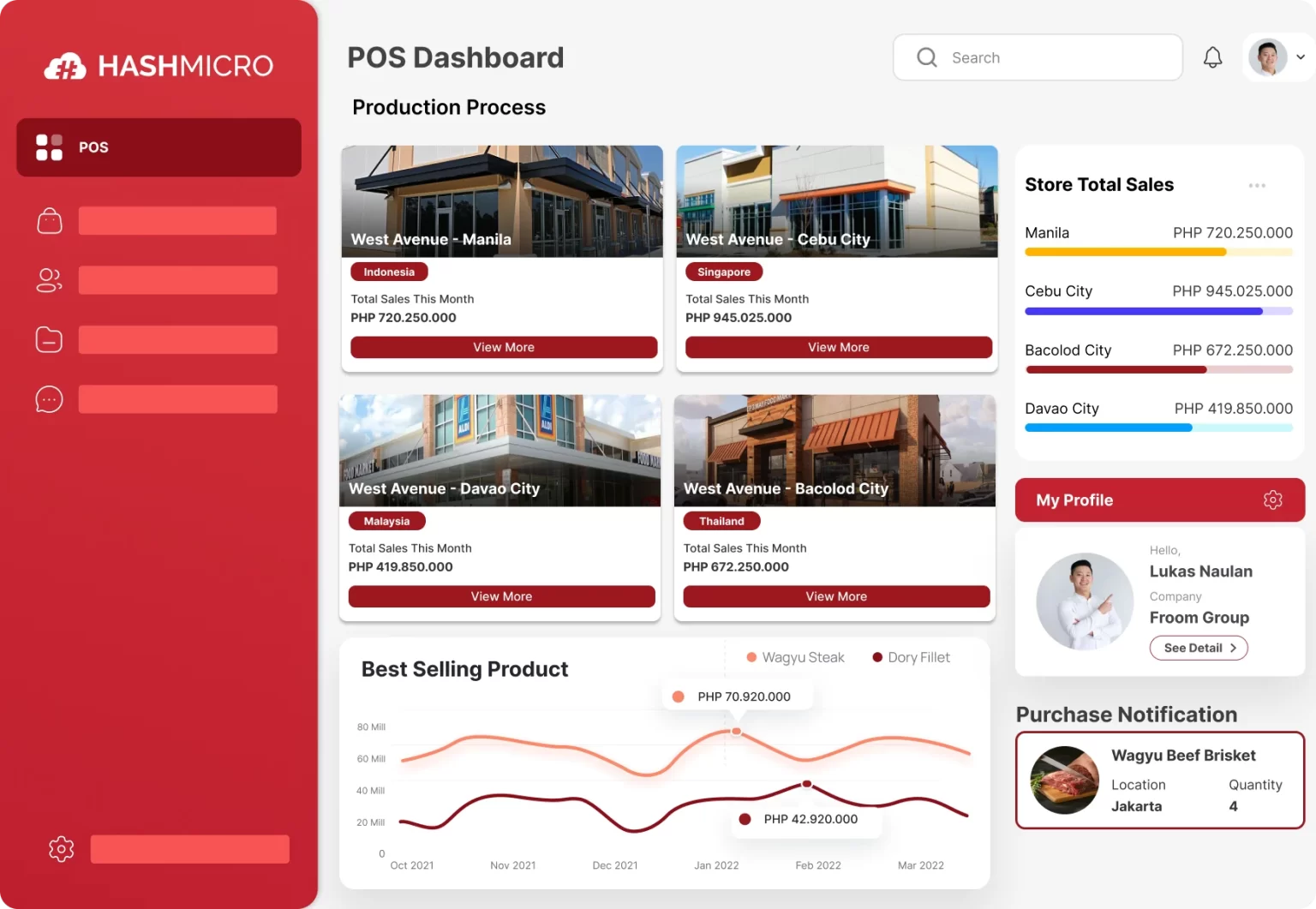
HashMicro POS is a comprehensive, cloud-based point-of-sale system designed to simplify transactions, monitor inventory, and support financial accuracy for retail and F&B businesses. Whether you’re managing a standalone store or a multi-branch restaurant, HashMicro POS offers a highly customizable platform to meet your operational needs.
Why is HashMicro a top alternative to Qashier? Unlike Qashier, HashMicro offers unlimited user access, complete HR, accounting, and inventory systems integration, and deeper automation for complex workflows. It is also officially accredited by the Bureau of Internal Revenue (BIR), making it fully compliant for Philippine-based businesses.
This level of reliability, coupled with a local support team, makes HashMicro an ideal upgrade for those seeking flexibility and compliance. Request a free demo to see how HashMicro outperforms other POS systems in terms of flexibility, automation, and customer support.
Key Features of HashMicro POS Software:
- Hashy AI: Uses upselling analysis to suggest frequently bought products based on customer behavior. This helps staff recommend relevant items at checkout, increasing average sales and enhancing the customer experience.
- Multi-payment Method: Accept payments via cash, debit/credit cards, and e-wallets to deliver a seamless checkout experience for your customers.
- Inventory Tracking: Access real-time inventory data, track product performance, and automate reordering to avoid stockouts or overstocking.
- Customer & Promotion Management: Build and manage customer databases, set up loyalty programs, and run personalised promotions that auto-apply at checkout.
- Easy Billing & Reconciliation: Generate invoices immediately after payment and automatically match transactions for accurate bookkeeping.
- Return, Refund, & Credit Management: Handle return, refund, and store credit transactions based on your policy, ensuring smooth backend operations.
- Comprehensive Reporting: Generate real-time reports, including profit/loss by outlet, best-selling products, and customer purchase behavior, to make smarter business decisions.
| Pros | Cons |
|
|
If you want to learn more about how the HashMicro Point-of-Sales system can improve your business operations, click the banner below to see the pricing scheme.
2. Square Point of Sale
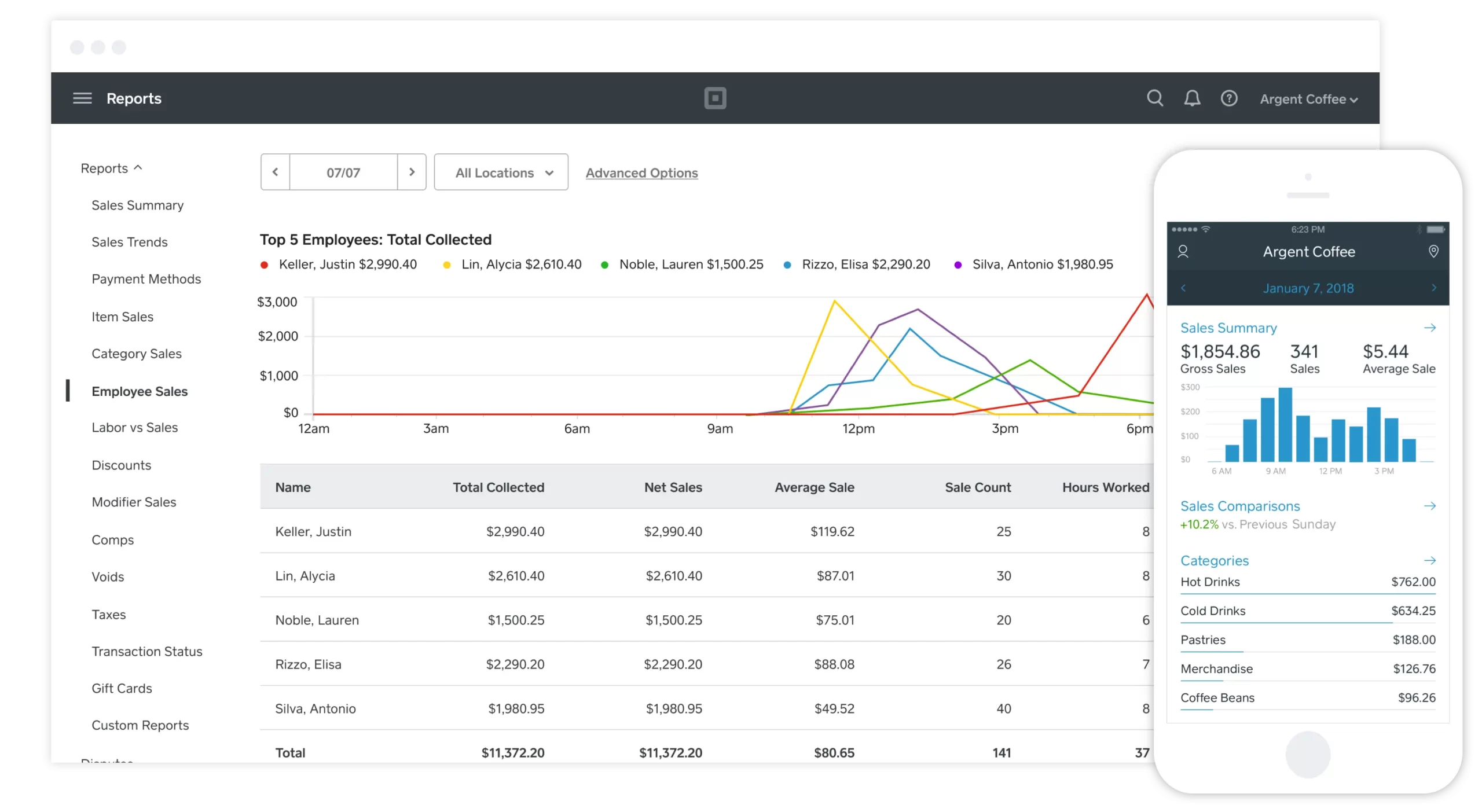
Square POS is a basic point-of-sale system with tools for handling payments, inventory, and customer records. It’s commonly used by small businesses that need a simple system for everyday transactions.
Why is Square POS an alternative to Qashier? Square can be considered an alternative to Qashier because it offers core POS features with easy setup, especially for businesses that are just starting or prefer a straightforward tool.
Key features:
- Payment processing with mobile and card readers
- Inventory and sales reporting
- Customer directory and loyalty tools
Price: Free plan available; paid plans start at around ₱1,700/month.
| Pros | Cons |
|
|
3. Shopify POS
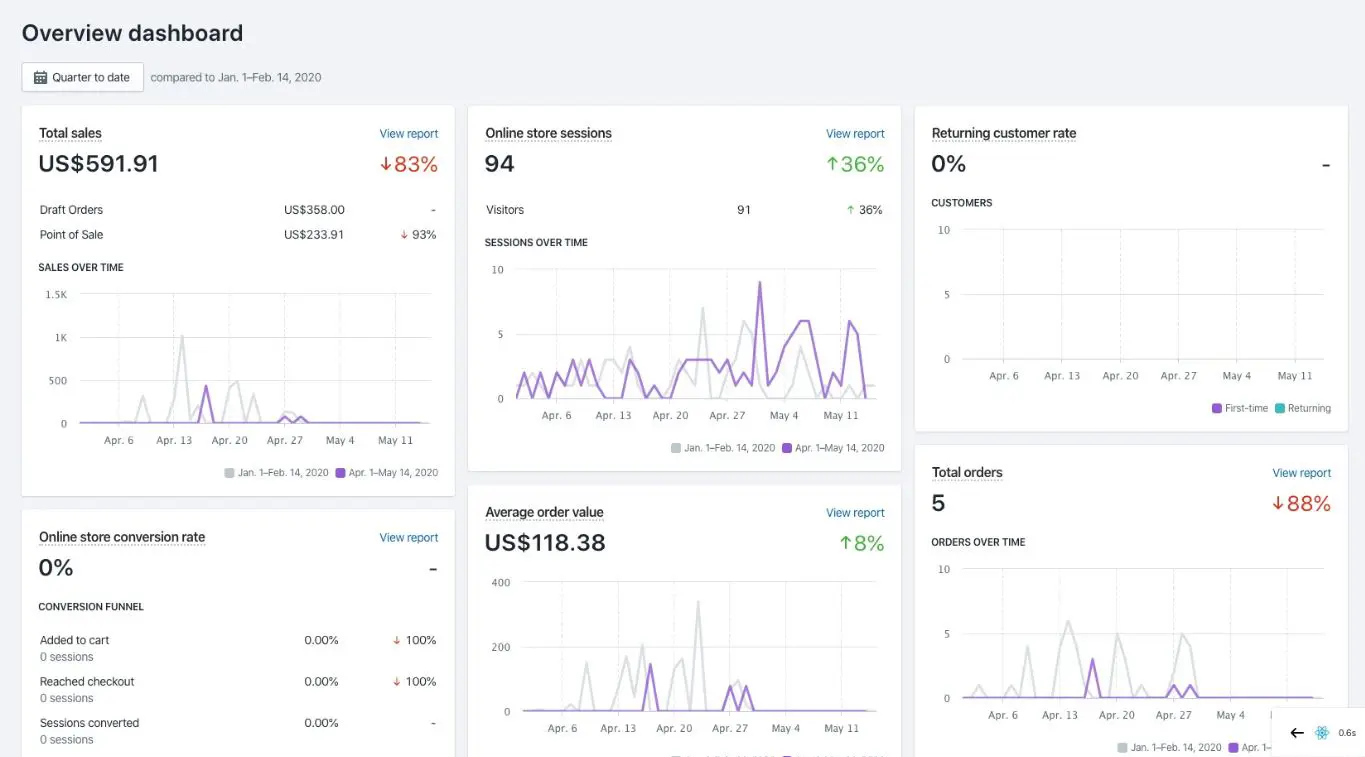
Shopify POS is a point-of-sale system that connects in-store sales with online orders through its e-commerce platform. It’s commonly used by businesses that manage retail locations and online shops.
Why is Shopify POS an alternative to Qashier? Shopify POS is an option for businesses that want to handle online and physical store operations using one system, especially if they already use Shopify for e-commerce.
Key features:
- Unified inventory for online and retail
- Staff management tools
- Customer purchase history tracking
Price: Starts at approximately ₱5,200/month for the Pro plan.
| Pros | Cons |
|
|
4. Aloha Cloud
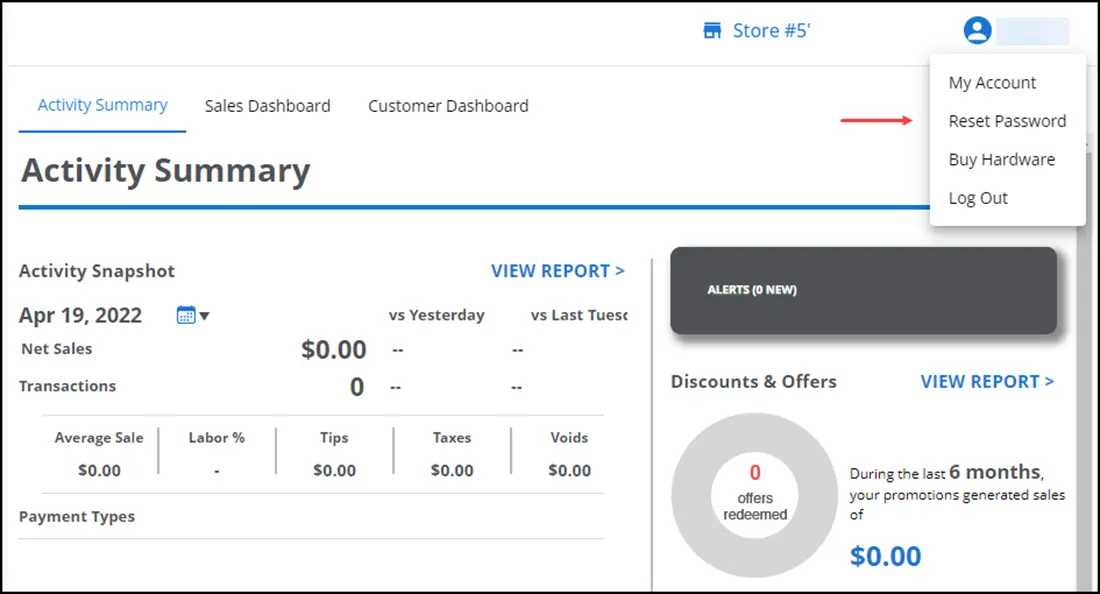
Aloha Cloud is a POS platform developed for food and beverage operations. It supports tasks like order taking, table management, and kitchen coordination in restaurants and cafés.
Why is Aloha Cloud an alternative to Qashier? Aloha Cloud may be considered by F&B businesses needing tools specific to dine-in workflows, such as table layout and kitchen display features.
Key features:
- Table and order management
- Online ordering integrations
- Menu customization
Price: Custom pricing; average starts from ₱4,000/month.
| Pros | Cons |
|
|
5. Lightspeed Retail
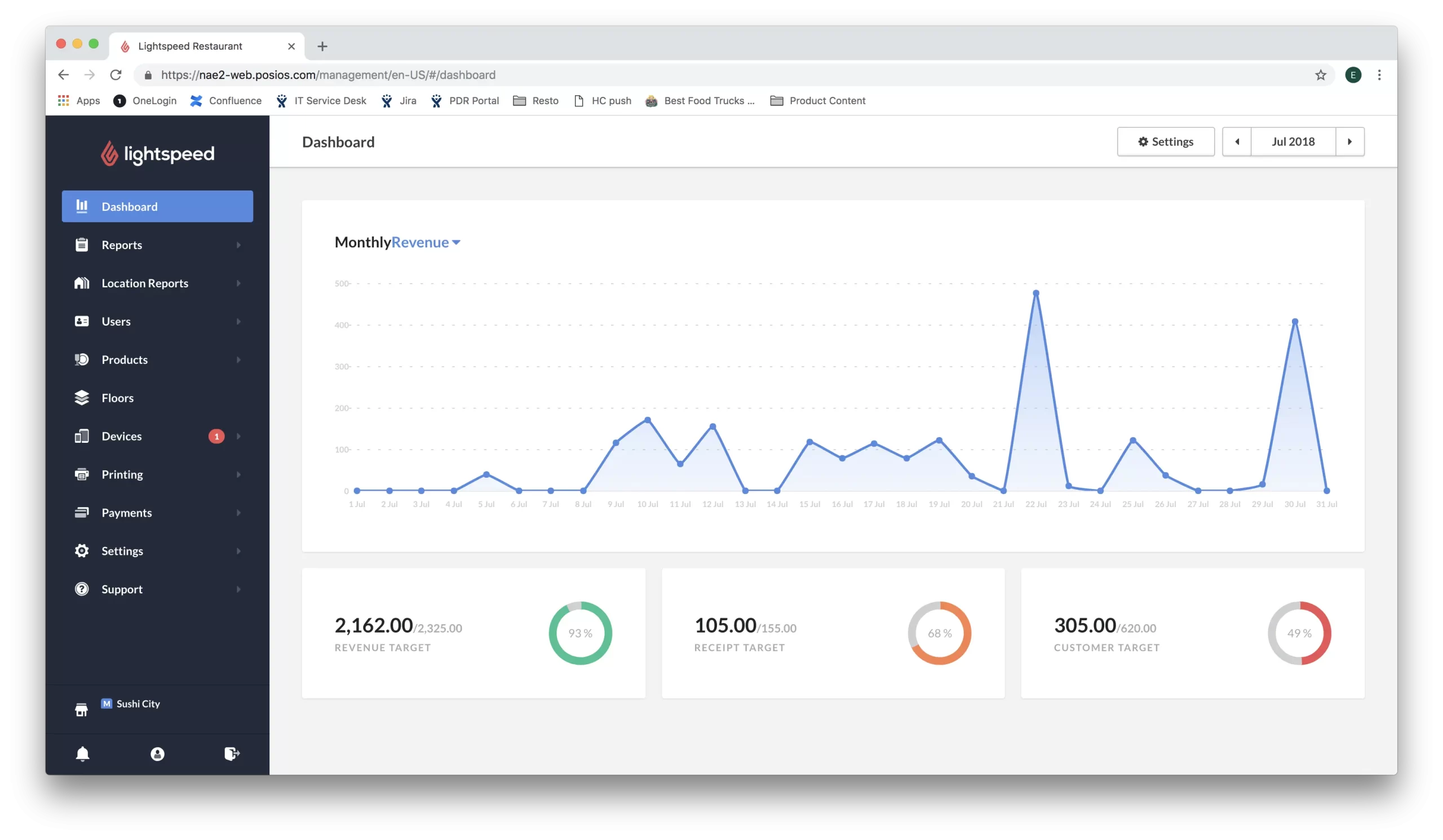
Lightspeed Retail is a POS system designed for retail businesses that need tools for inventory handling and sales monitoring. It offers functions for managing stock, suppliers, and transactions across multiple outlets.
Why is Lightspeed Retail an alternative to Qashier? Businesses might consider Lightspeed if they require more control over stock levels or need multi-location support for retail operations.
Key features:
- Bulk inventory imports
- Supplier purchase order management
- Advanced sales analytics
Price: Starting from ₱5,200/month.
| Pros | Cons |
|
|
6. Heartland Retail
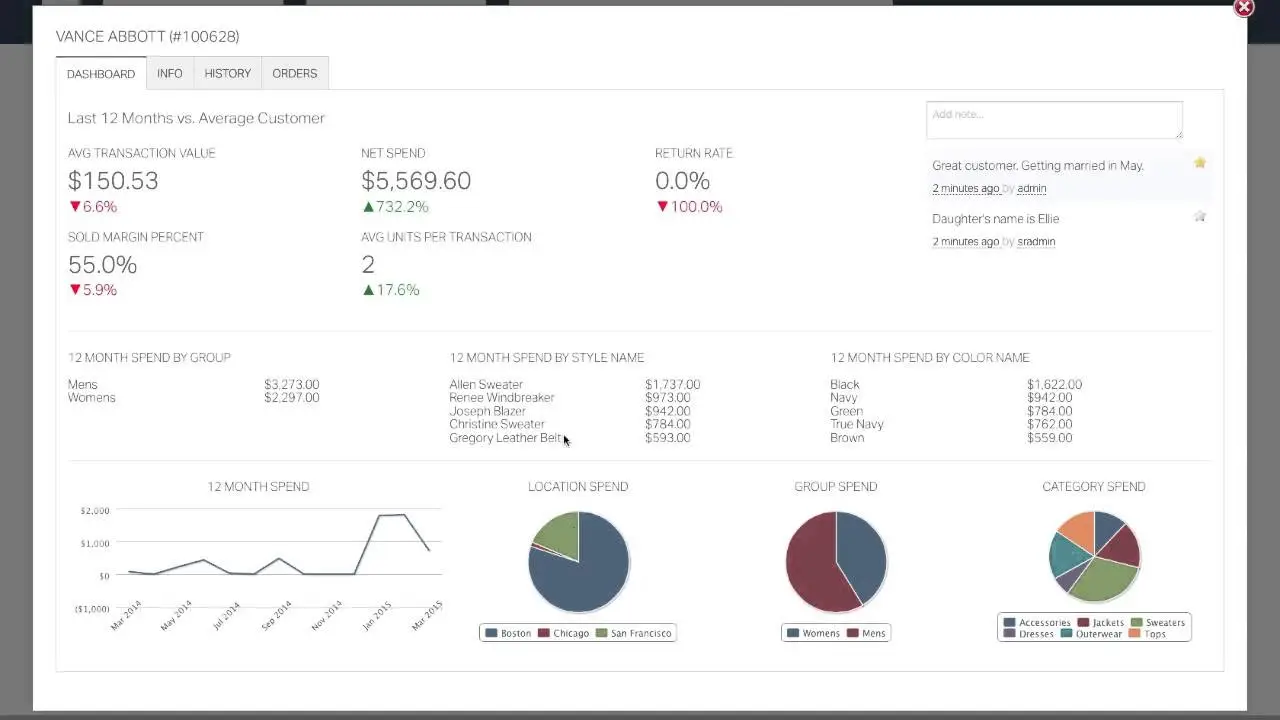
Heartland Retail is a POS system that includes customer tracking, reporting, and sales management tools. It’s generally used by retail businesses that want better control over customer insights and sales data.
Why is Heartland Retail an alternative to Qashier? It can be considered by businesses that need more detailed reporting or customer data segmentation features.
Key features:
- Detailed CRM and customer segmentation
- Custom reporting tools
- Inventory and order management
Price: Custom quote; typically from ₱4,700/month.
| Pros | Cons |
|
|
7. Rezku POS
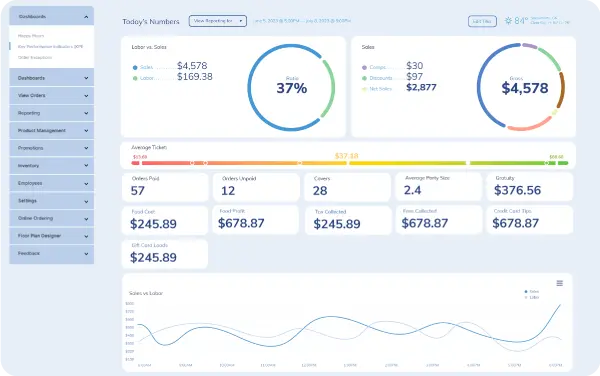
Rezku POS is a system used mainly in restaurants and bars to manage menus, orders, and kitchen operations. It helps with dine-in and takeout services and is generally suitable for smaller foodservice businesses.
Why is Rezku POS an alternative to Qashier? It offers basic restaurant-focused features that cover core operational needs for F&B setups.
Key features:
- Menu management and kitchen printing
- Mobile ordering tools
- Branded online ordering sites
Price: Starting at around ₱2,900/month.
| Pros | Cons |
|
|
8. StoreHub
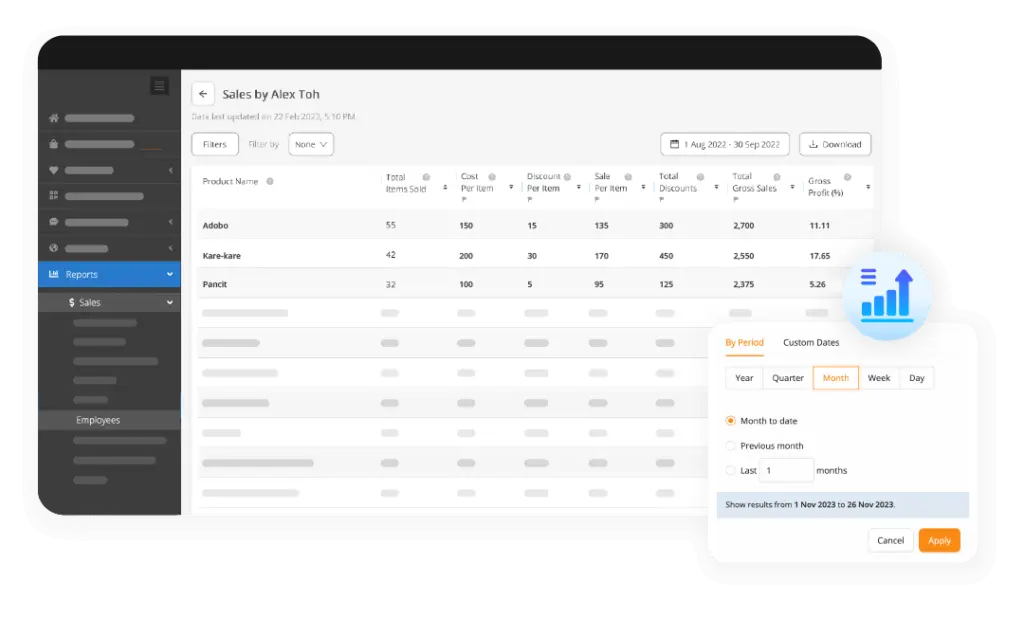 StoreHub is a point-of-sale system developed in Malaysia, used by small to medium retail and F&B businesses in Southeast Asia. It includes features for inventory, sales tracking, and customer management.
StoreHub is a point-of-sale system developed in Malaysia, used by small to medium retail and F&B businesses in Southeast Asia. It includes features for inventory, sales tracking, and customer management.
Why is StoreHub an alternative to Qashier? It offers localised support and tools commonly used by regional businesses, such as multilingual menus and basic delivery functions.
Key features:
- Real-time inventory management
- Online ordering (Beep Delivery)
- Customer loyalty engine
Price: Starting from ₱1,800/month.
| Pros | Cons |
|
|
9. Toast POS
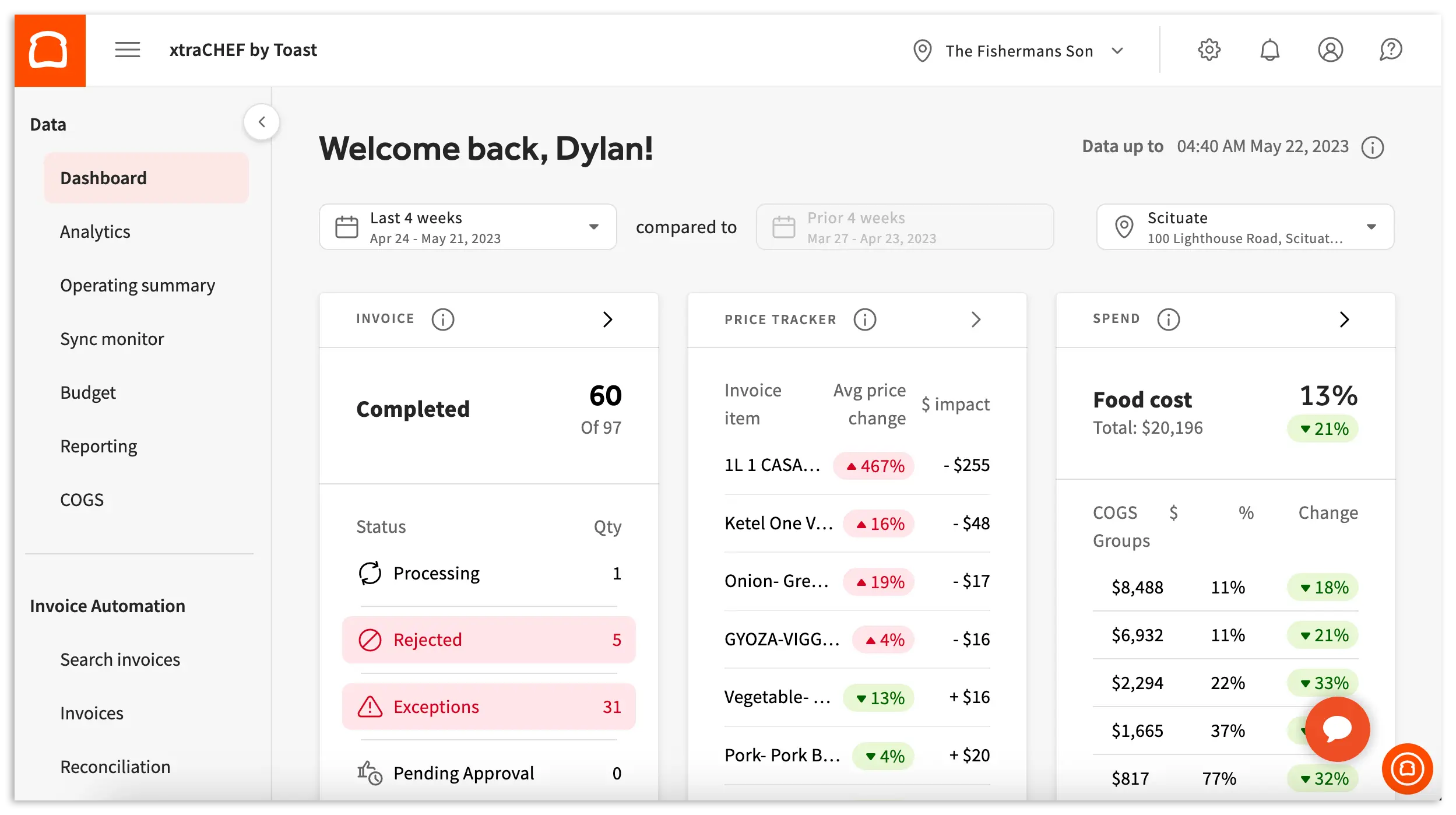
Toast POS is a system designed for restaurants and foodservice businesses. It includes features like digital ordering, payment processing, and basic staff management tools.
Why is Toast POS an alternative to Qashier? It provides restaurant-focused features that help manage both front-of-house and kitchen workflows in one system.
Key features:
- Online ordering and delivery tools
- Tip and payroll management
- Contactless dining features
Price: Starts at around ₱4,000/month.
| Pros | Cons |
|
|
10. Vend POS
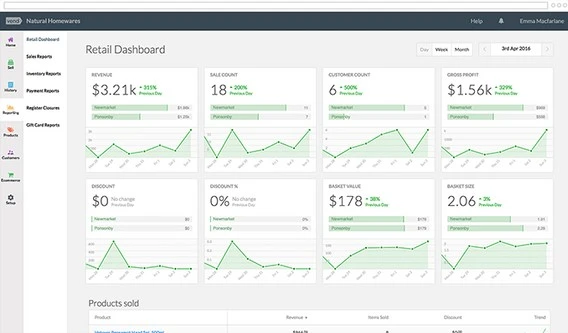
Vend POS is a retail-focused system that provides inventory tracking, pricing flexibility, and basic loyalty tools. It’s commonly used by businesses with multiple outlets or larger product catalogs.
Why is Vend POS an alternative to Qashier? It offers a centralized platform for retailers to manage stock and customer data across locations.
Key features:
- Real-time inventory sync
- Custom pricing levels
- Customer loyalty programs
Price: Starting at ₱4,000/month.
| Pros | Cons |
|
|
Tips for Choosing the Right POS System

Choosing the right POS system is an important investment that impacts how your business operates daily, from processing transactions to managing inventory and customer relationships. With a wide range of options available, evaluating key factors is essential to ensure the system supports your current operations and long-term growth. Here are the most important tips to guide your selection:
1. Business needs
Start by assessing your specific operational requirements. Consider factors such as the size of your inventory, the average number of daily transactions, and the service you provide—whether it’s tableside service for restaurants or quick retail checkouts. The POS system should be tailored to suit these needs to improve efficiency.
2. Integration capabilities
A good POS system should connect easily with other tools your business already uses. Whether it’s your restaurant accounting software, CRM, ERP, or e-commerce platform, seamless integration helps reduce manual data entry, prevent errors, and create a centralised view of your business activities.
3. User experience
The system’s interface should be intuitive and easy for your team to learn and navigate. A well-designed UI reduces the training time for new staff, prevents mistakes during busy hours, and helps ensure smoother operations, especially in fast-paced environments like restaurants and retail shops.
4. Customer support
Reliable support is critical, especially during system onboarding or unexpected issues. Choose a provider that offers responsive and accessible customer service through multiple channels. Good support can save you valuable time and prevent disruptions to your business.
5. Scalability
As your business grows, your POS system should grow with it. Look for features like multi-outlet management, user-based access controls, and high transaction capacity. A scalable solution ensures you won’t need to switch systems when expanding to new locations or increasing operational complexity.
Conclusion
An efficient POS system is essential for businesses in the Philippines to handle daily operations such as sales, inventory, and customer engagement. With increasing business demands and competitive markets, selecting the right POS software helps ensure accuracy, speed, and consistent service quality.
HashMicro POS stands out as one of the best Qashier alternatives. It offers AI-powered tools, multi-location support, and BIR-accredited compliance. Its seamless integration with accounting, HR, and inventory systems makes it a scalable solution for retail and F&B businesses.
Ready to upgrade your business with a smarter retail POS system in the Philippines? Try our free demo today and experience how HashMicro maaari suportahan ang iyong paglago ng negosyo sa pamamagitan ng automation at real-time na pananaw.
Question About Qashier Alternative
-
What is POS system in Philippines?
A POS (Point-of-Sale) system in the Philippines is a digital platform that businesses use to manage sales transactions, inventory, and customer data. It helps streamline retail or F&B operations by automating billing, recording purchases, and tracking product movement in real time.
-
What are the 4 types of POS system?
The four main types of POS systems are:
– Terminal POS (used in retail counters or restaurants)
– Mobile POS (smartphone or tablet-based)
– Cloud-based POS (online access with automatic updates)
– Self-service Kiosk POS (used for customer self-checkout) -
What is a POS example?
An example of a POS system is HashMicro POS, which helps businesses manage transactions, inventory, and reports in one integrated platform. It’s suitable for restaurants, retail stores, and multi-location businesses.
-
What is the main purpose of POS?
The main purpose of a POS system is to manage sales transactions efficiently while integrating inventory, reporting, and customer relationship tools to improve business operations and decision-making.






































