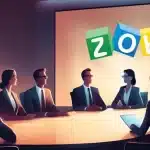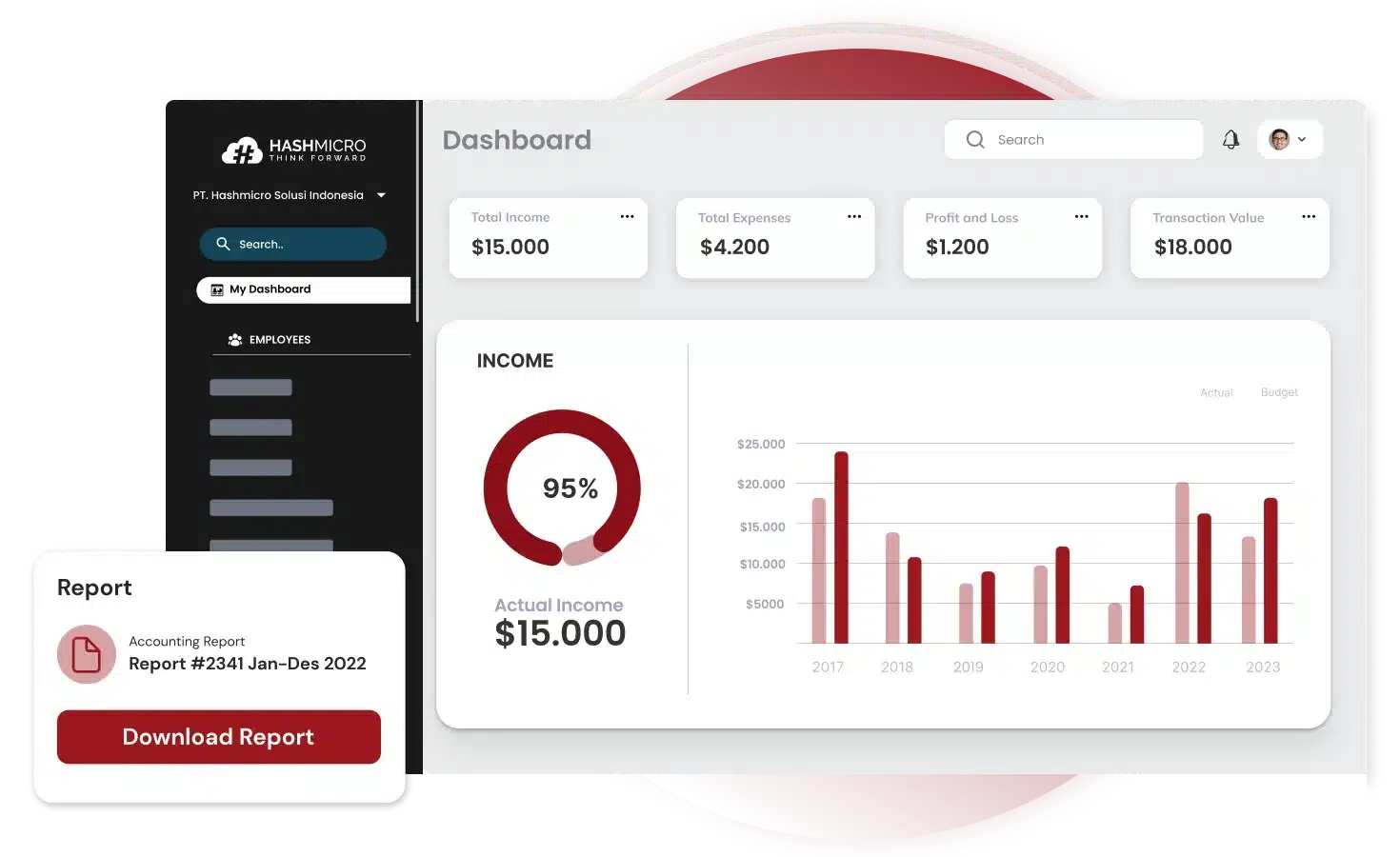Generating invoices might be a challenging task if it is done manually. This makes the use of invoicing software an effective solution to streamline the management of invoices and ensure accuracy.
QuickBooks Invoice is a well-known software in this arena, offering several advantages to its users. However, like any tool, it comes with its own set of limitations and drawbacks that can affect its utility.
In this review, we will explore the detailed features, pricing, and potential downsides of QuickBooks Invoice. Our aim is to provide a comprehensive overview that helps you decide whether it’s the right tool for your business needs.
Table of Contents

What is QuickBooks Invoice?
QuickBooks Invoice is a billing solution integrated within the broader QuickBooks accounting software. It simplifies the creation and management of invoices, making it easier for businesses to send itemized bills to their clients. These invoices detail the goods or services provided, including individual prices and the total charge, along with the terms of payment.
The process of creating an invoice in QuickBooks is automated to support billing operations. This seamless automation ensures that all financial data remains synchronized, minimizing discrepancies and maintaining up-to-date records, which is crucial for accurate financial reporting and analysis. It also contains various kinds of delivery order suited for business needs.
In summary, QuickBooks Invoice offers a robust platform for managing invoices that integrates deeply with the overall QuickBooks ecosystem, enhancing both the efficiency and accuracy of business operations related to billing and accounts receivable.
The Benefits of QuickBooks Invoice
QuickBooks Invoice, as one of the billing software solutions, is known for its powerful invoicing capabilities. It offers several features that help streamline the billing process for businesses. These features are designed to make invoice management more efficient, reduce errors, and ensure timely payments.
Below are some of the key benefits that QuickBooks Invoice provides:
- Easy Invoice Customization: QuickBooks allows businesses to fully customize their invoices by adjusting the layout, branding, and payment terms to fit their needs. This flexibility ensures that the invoices reflect your business’s identity and professionalism, which can help build trust with clients.
- Seamless Integration with Accounting: One of the strongest benefits of QuickBooks Invoice is its integration with the entire QuickBooks ecosystem. Invoices automatically sync with other financial modules, reducing the need for manual data entry and minimizing errors. This synchronization improves overall financial tracking and reporting, making managing cash flow and accounts receivable easier.
- Automated Payment Reminders: QuickBooks Invoice also offers automated payment reminders, which help ensure timely payments from clients. The software can be set up to send friendly reminders to customers before and after the payment due date, reducing late payments and improving cash flow management.
Drawbacks of QuickBooks Invoice
According to Forbes and Method, while QuickBooks Invoice has several advantages, it also comes with some notable drawbacks:
- Limited Customization for Advanced Users: While QuickBooks offers basic customization, it lacks advanced options for businesses requiring more complex or detailed invoice formats. This can be limiting for companies needing highly tailored invoices.
- Additional Costs for Full Functionality: QuickBooks Invoice’s full range of features is often locked behind more expensive plans or add-ons. According to Forbes, small businesses might find the costs of these extras burdensome, especially if they need premium features like workflow automation or deep integrations.
- Steep Learning Curve: As noted by Method, new users, particularly those without accounting experience, may find the interface overwhelming. The various invoicing and accounting features can be complex, leading to extended onboarding times.
- Customer Support Issues: Some users have reported dissatisfaction with QuickBooks’ customer support. Issues such as delayed responses or difficulty in reaching live agents can add frustration when troubleshooting technical or billing problems.
- Lack of Offline Access: QuickBooks Invoice requires a stable internet connection to function, which can be a drawback for businesses that operate in areas with poor connectivity or need to manage invoices on the go without internet access. This limitation may cause disruptions for users needing offline flexibility.
If you’re looking for an alternative, HashMicro Invoicing Software is a good choice that can solve the above drawbacks, especially when compared to solutions like Ramco. For detailed information about HashMicro, you can jump into the explanation here or download the price scheme below.
QuickBooks Invoice Pricing
QuickBooks Invoice is part of QuickBooks Online, which offers tiered pricing based on the features you need:
- Simple Start: At around $30 per month, this plan includes basic invoicing and accounting tools but lacks advanced features like automation.
- Essentials: Priced at about $55 per month, it includes bill management and multiple-user access, making it more suitable for growing businesses.
- Plus: At $85 per month, it adds inventory management and project tracking, which is ideal for businesses with more complex needs.
Also read: Top Xero Invoice Alternatives for Streamlined Invoicing
QuickBooks Invoice Alternative: HashMicro Invoicing Software
HashMicro is one of the leading software providers in the Philippines, known for its comprehensive business solutions. It introduces Hashy, an AI system that supports AR Collectors by automating bill management and sending timely reminders for unpaid invoices.
If you’re seeking a more robust invoicing solution, HashMicro Invoicing Software offers advanced features that can outperform QuickBooks in many ways. It’s designed to simplify invoicing, automate processes, and support business growth, especially for companies requiring a more comprehensive approach to financial management.
HashMicro is a perfect choice if you’re looking for all-in-one invoicing software. Its integration with various modules makes it efficient and flexible, allowing you to streamline your financial process. HashMicro also offers a free demo service to make sure the software suits the company’s needs.
Hashy AI integration automates repetitive tasks and ensures real-time accuracy in managing invoices. Below are the features of HashMicro Invoicing Software:
- Bank Integrations – Auto Payment: This feature enables seamless connectivity with bank accounts, allowing automatic payment processing. It simplifies the reconciliation process by syncing transactions directly with your bank, ensuring payments are made accurately and on time.
- Custom Printout for Invoices: Tailor your invoice printouts to meet specific business needs. This functionality allows you to customize the layout, add branding elements, and include essential details on your invoices, providing a professional touch to your financial documents.
- Automated Currency Update: Stay up-to-date with global business operations with automatic currency conversion. This feature ensures that all financial transactions are calculated using the latest exchange rates, minimizing errors in international dealings and financial reporting.
- 3-way Matching – Invoice, Delivery Order, Sales Order (DO, SO): Enhance your financial accuracy with 3-way matching by verifying that the invoice, delivery order, and sales order align before processing payments. This validation checks that charges correspond to the actual goods ordered and received, preventing overpayments or fraud.
- Multi-Level Analytical: Dive deep into financial data with multi-level analytical tools. This feature allows for detailed financial reporting and analytics across various dimensions (like product lines, departments, or locations), helping you gain insights into business performance and make data-driven decisions.
With its comprehensive solutions, HashMicro becomes the best alternative to QuickBooks Invoice. It’s more suitable for enterprises or businesses with large-scale operations. It can handle various complex tasks, as well as bulk invoices.
Conclusion
In our comprehensive review, we’ve explored the important informations of QuickBooks Invoice software—highlighting its features, pricing, and the challenges it may present. For businesses that find these limitations constraining, HashMicro Invoicing Software emerges as a compelling alternative.
With its advanced features such as bank integrations, custom invoice printouts, and multi-level analytical tools, HashMicro not only addresses some of the shortcomings of QuickBooks but also caters to the intricate needs of larger enterprises or businesses that manage complex financial tasks and large volumes of transactions.
Furthermore, the automated processes and detailed financial analytics offered by HashMicro can significantly enhance efficiency and accuracy in financial management. Try the free demo today!