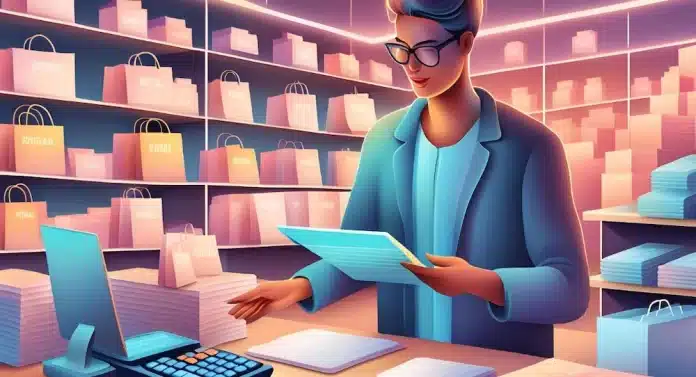Managing finances can be a headache for retail businesses, with complex transactions, inventory tracking, and tax compliance creating daily challenges. Retail accounting software offers a comprehensive solution by integrating various financial functions.
Based on 6Wresearch, the Philippines’ accounting software market is projected to grow at a 6.4% annual rate from 2024 to 2030. This growth highlights the increasing need for accounting software, making it essential for retail businesses to manage finances effectively.
That’s where HashMicro Retail Accounting Software comes in. As one of the leading ERP providers, HashMicro stands out for its seamless integration, real-time tracking, and user-friendly interface. It helps streamline operations, increase profits, and make smarter financial decisions.
With countless software options flooding the market, choosing the right one can be daunting. It’s crucial to select a solution that meets your needs and accelerates growth. HashMicro offers the perfect solution to help your business thrive and manage finances efficiently.
Key Takeaways
|
Table of Contents

What is Retail Accounting Software and Why is It Important?
Retail accounting software is a specialized tool designed to manage and automate financial tasks in retail businesses, such as tracking sales, expenses, and inventory. The system streamlines data entry, automates calculations, and generates real-time financial reports.
Using accounting software for retail businesses offers numerous advantages that can streamline operations and enhance profitability. Here are some key benefits:
- Simplifies daily transactions, ensuring accurate records of sales and expenses.
- Lowers operational costs by reducing manual labor and minimizing errors.
- Automates tax calculations and reporting, ensuring retail businesses comply with local regulations.
- Provides insights into customer buying patterns, allowing retailers to tailor marketing efforts.
- Protects sensitive financial and customer data with robust security features.
- Integrates with other retail systems, creating a unified platform for managing all aspects of the business.
Hashy AI Fact AI in retail accounting streamlines workflows and improves the accuracy of financial decisions. With Hashy AI from HashMicro, your accounting processes become more efficient, precise, and error-free. Get a Free Demo Now!
Need to know!
Top 10 Retail Accounting Software in the Philippines
As retail businesses in the Philippines look to optimize their financial management, choosing the right accounting software is crucial. Below are the top 10 retail accounting software options available in the Philippines that can help streamline your operations.
1. HashMicro Retail Accounting Software
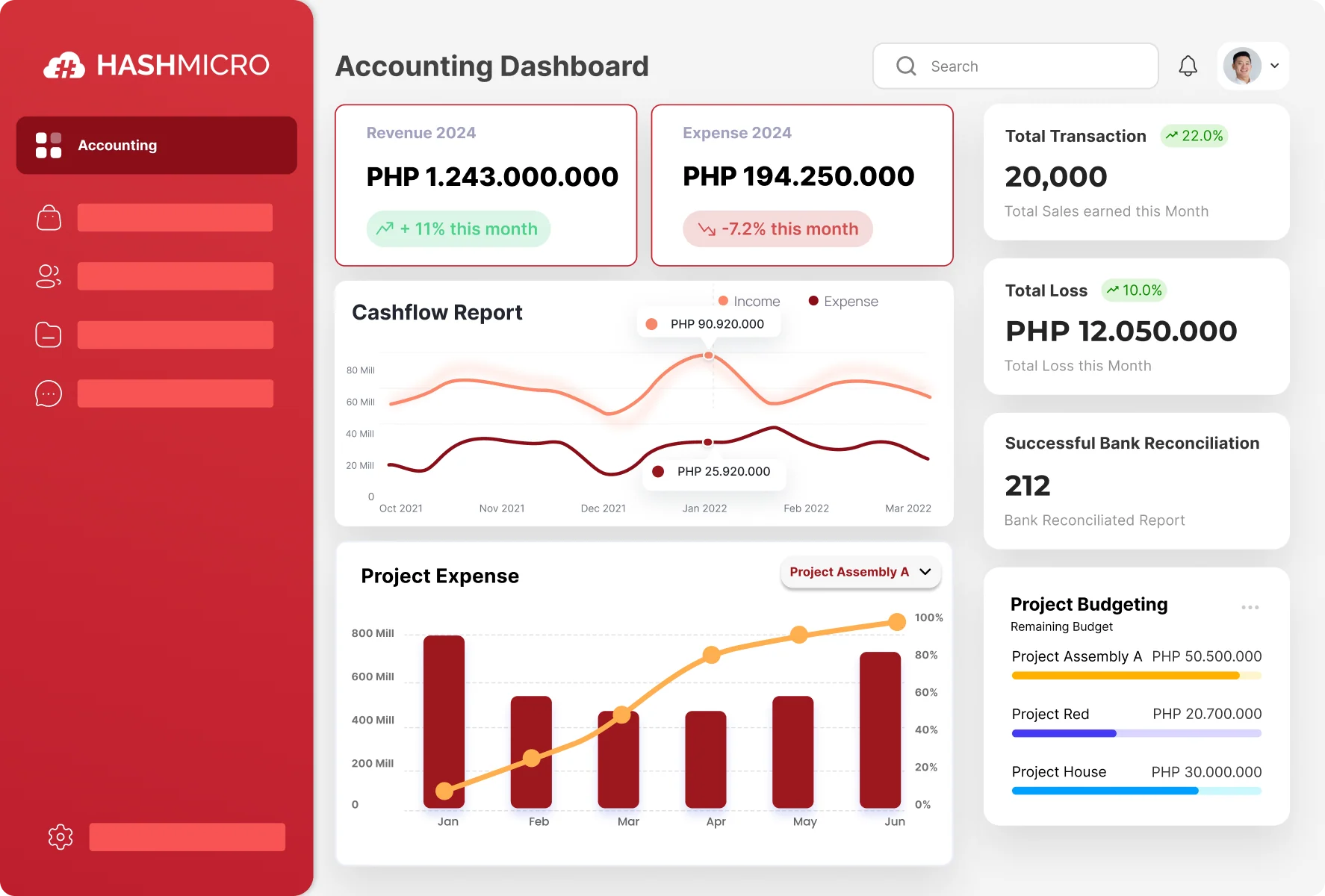
HashMicro Retail Accounting Software is a robust solution for managing financial processes in retail businesses, including sales tracking, expense management, and inventory control. It automates financial tasks, provides real-time insights, and ensures accuracy in financial reporting.
HashMicro offers a free demo and consultation to help retail businesses explore their accounting software’s full potential. This allows businesses to experience the system’s capabilities firsthand, ensuring they choose a solution that enhances efficiency in their financial management.
Features:
- Bank Integrations & Auto Reconciliation: HashMicro’s accounting software for retail business integrates with banks for automatic reconciliation, streamlining your bookkeeping software and ensuring its accuracy.
- Budget Forecast: This ERP system allows budget forecasts for your retail business, helping you manage expenses effectively with accounting software for retail shop, ensuring you use the best retail software.
- Budget S-Curve: This feature visually compares planned and actual expenses within your retail management system. Therefore, this feature aids in better retail business management.
- Financial Ratio Analysis: This retail store accounting software offers insights into your business’s financial health, which is essential for optimizing your retail business management with the best retail business software.
- 3-Way Matching: This accounting software supports 3-way matching for purchase orders, invoices, and receipts, ensuring your ERP and retail business software maintains accuracy for effective bookkeeping.
- Multi-level Analytical: HashMicro’s ERP features multi-level analytical tools, providing deep financial insights across departments. These insights are essential for optimizing financial management.
- Cash Flow Reports: The retail business management tools generate cash flow reports, ensuring your retail store accounting software provides real-time financial insights for healthy cash flow management.
Why we chose it:
We chose HashMicro for its end-to-end ERP solution, which offers seamless integration with other business systems and ensures compliance with accounting principles, providing a comprehensive financial management platform for retail businesses.
| Pros | Cons |
|
|
View the detailed pricing scheme to discover how HashMicro Accounting Software can fit your budget. With transparent pricing and insights into ERP types, you’ll find the perfect plan to enhance your business’s efficiency.

2. NetSuite
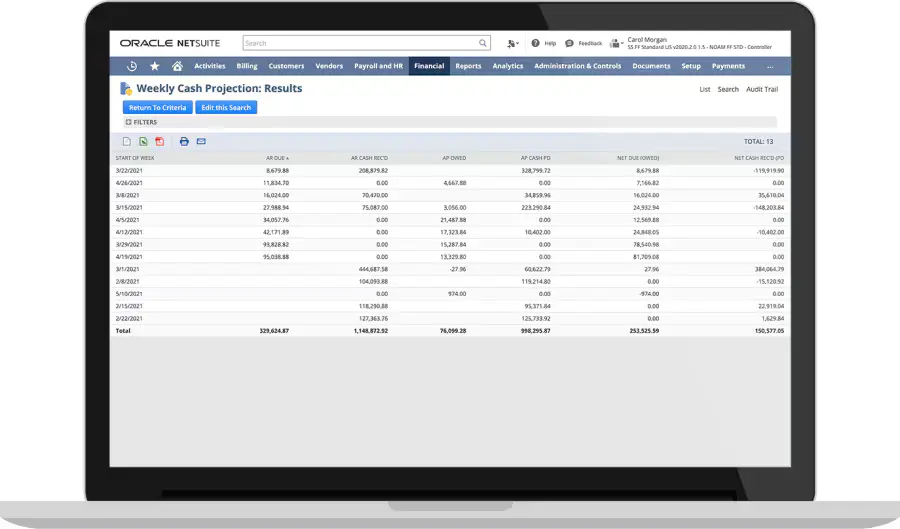
NetSuite Retail Business Software is a cloud-based platform for managing retail operations, including inventory, sales, and customer relationships.
Moreover, the retail accounting software streamlines financial processes, enhances efficiency, and provides real-time insights, helping businesses optimize performance and growth.
Features:
- Budgeting and forecasting
- General ledger
- Cash management
- Accounts receivable/payable
- Tax management
Why we chose it:
We chose NetSuite for its comprehensive financial management features, scalability, and seamless integration with other business systems.
| Pros | Cons |
|
|
3. Sage 50 Accounting Software for Retail Shop
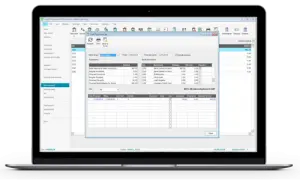
Sage 50 provides accounting software for retail shop designed to manage financial tasks, inventory, and sales for small to medium-sized retail businesses. It offers streamlined operations, accurate financial reporting, and easy tax compliance, helping retailers stay organized and profitable.
Features:
- Bank reconciliation
- Expense tracking
- Payroll processing
- Cash flow management
- Financial reporting
Why we chose it:
We chose Sage 50 for its advanced inventory management, robust reporting capabilities, and reliability for retail businesses of all sizes.
| Pros | Cons |
|
|
4. Wave Retail Store Accounting Software
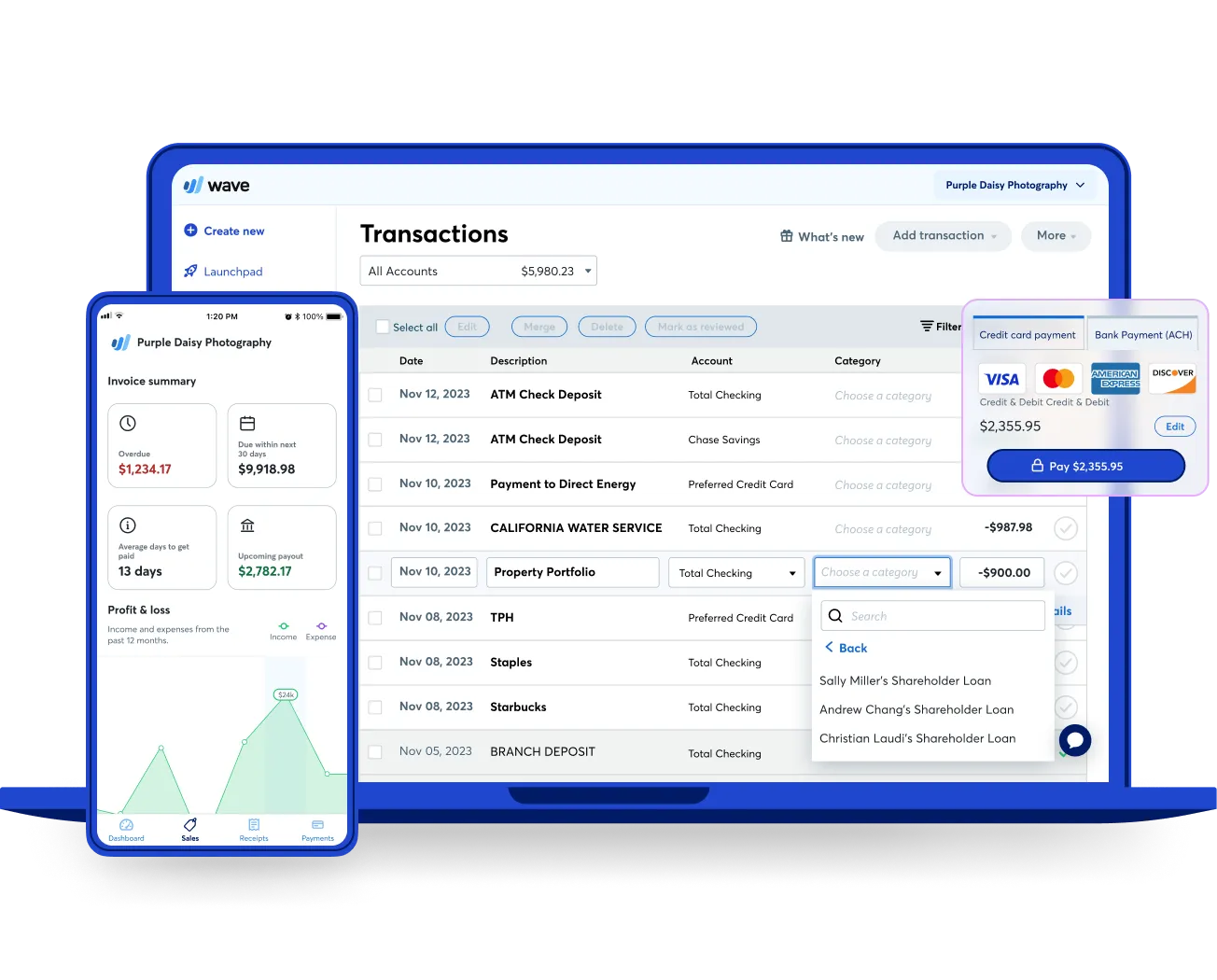
Wave offers retail store accounting software to help retail businesses manage their finances, including invoicing, payments, and expense tracking.
Additionally, this retail accounting software provides ease of use and cost-effectiveness and simplifies daily accounting tasks, making financial management stress-free.
Features:
- Transaction management
- Expense tracking
- Tax preparation
- Mobile receipt capture
- Reporting tools
Why we chose it:
We chose Wave Accounting for its user-friendly platform that offers essential accounting features ideal for retail businesses.
| Pros | Cons |
|
|
5. FreshBooks Accounting Software for Retail Business
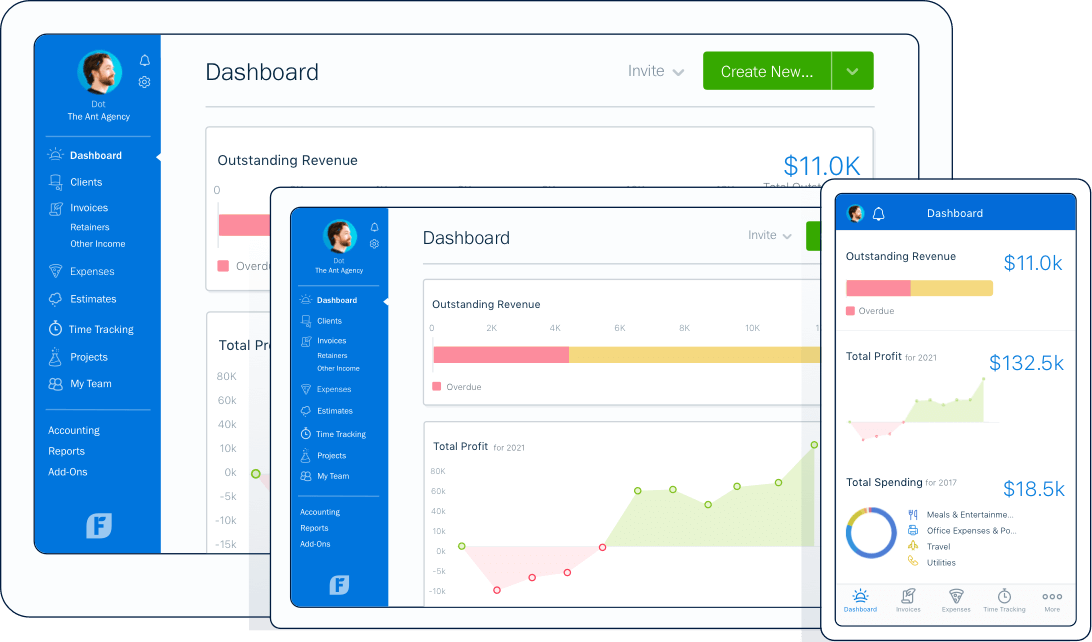
FreshBooks Accounting Software for Retail Business is a platform designed to simplify financial management, including invoicing, expense tracking, and sales reporting. This retail accounting software benefits retailers by providing intuitive tools that enhance efficiency, accuracy, and real-time financial insights.
Features:
- Expense management
- Manual and automatic time tracking
- Automatic bank reconciliation
- Project management
- Financial reporting
Why we chose it:
We chose FreshBooks for its easy invoicing, expense tracking, and user-friendly design, making it perfect for retail businesses.
| Pros | Cons |
|
|
6. Xero
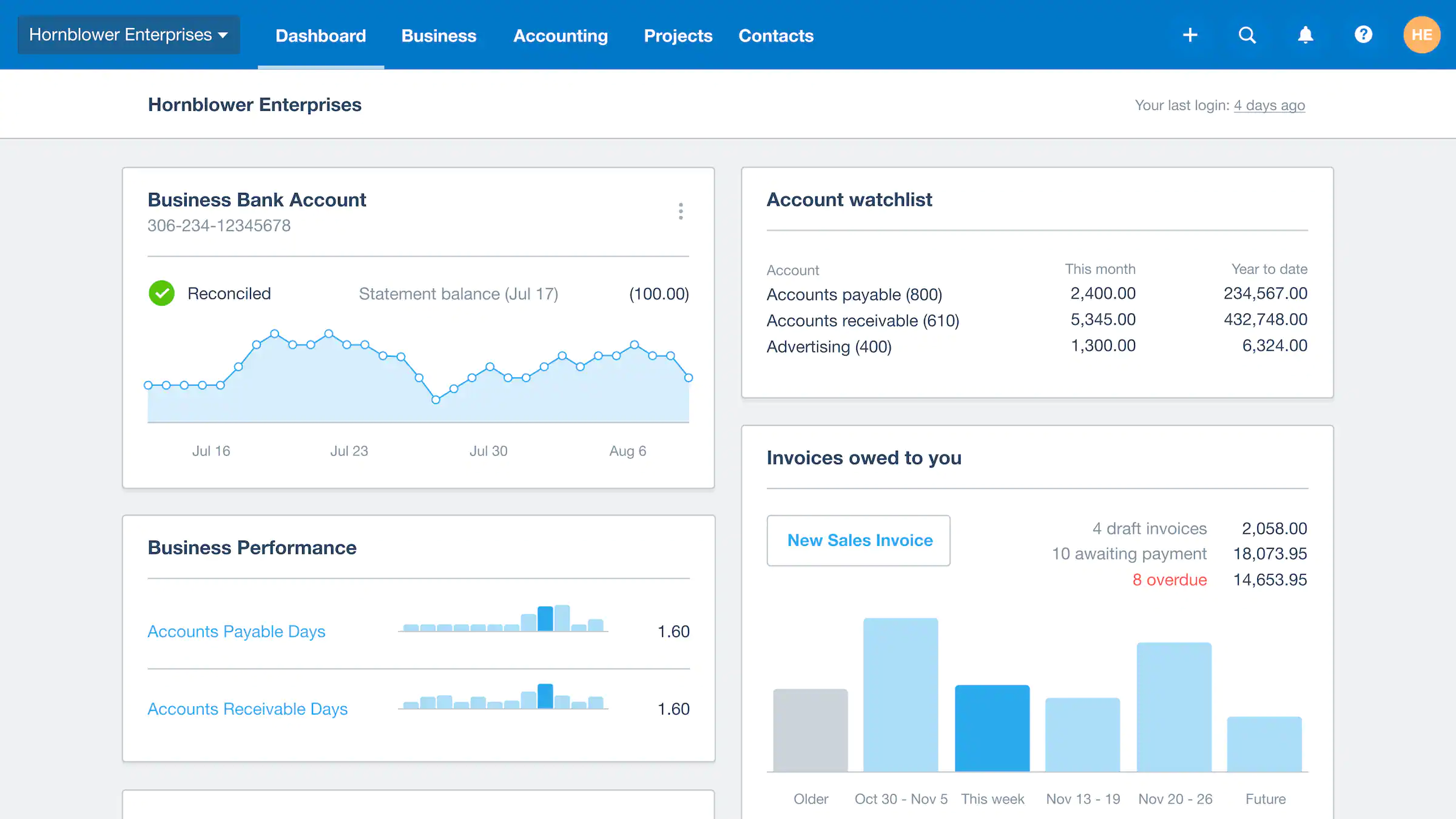
Xero Retail Accounting Software is a cloud-based platform designed to simplify financial management for retail businesses by automating tasks like invoicing, inventory tracking, and payroll.
Additionally, retail accounting by Xero offers real-time financial insights, seamless integration with other systems, and enhanced accuracy.
Features:
- Online invoicing
- Claim expenses
- Bank reconciliation
- Sales tax management
- Analytics and reporting
Why we chose it:
We chose Xero Accounting for its cloud-based accessibility, intuitive interface, and powerful integration with retail systems.
| Pros | Cons |
|
|
7. QuickBooks Retail Business Software
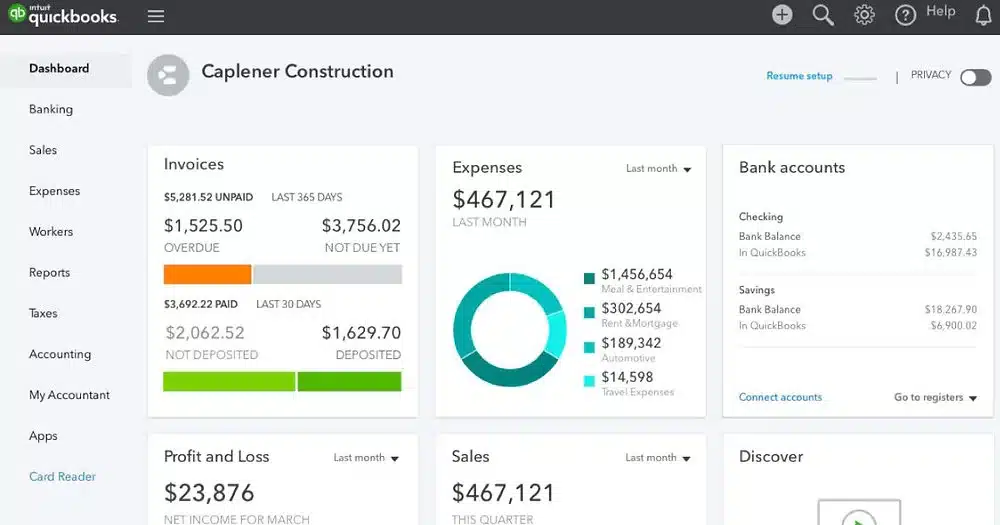
QuickBooks offers retail business software designed to streamline financial management, inventory tracking, and sales operations for retail businesses.
Moreover, retail accounting by QuickBooks provides real-time financial insights, simplified tax preparation, and seamless integration with other business tools.
Features:
- Invoice and expense tracking
- Tax and inventory management
- GST & VAT tracking
- Roles and permissions
- Insights and reports
Why we chose it:
We chose QuickBooks for its user-friendly interface, comprehensive accounting tools, and strong integration with other retail software.
| Pros | Cons |
|
|
8. Lightspeed

Lightspeed offers retail store accounting software to manage financial operations in retail businesses, including sales, inventory, and customer data. The benefits of retail accounting software include real-time analytics, seamless integration with POS systems, and enhanced financial accuracy.
Features:
- Tax calculation and compliance
- Multi-location management
- Inventory management
- Automated data sync
- Real-time financial data
Why we chose it:
We chose Lightspeed for its seamless integration with POS systems, real-time data syncing, and ease of use tailored for retail businesses.
| Pros | Cons |
|
|
9. SQL Accounting Software for Retail Shop
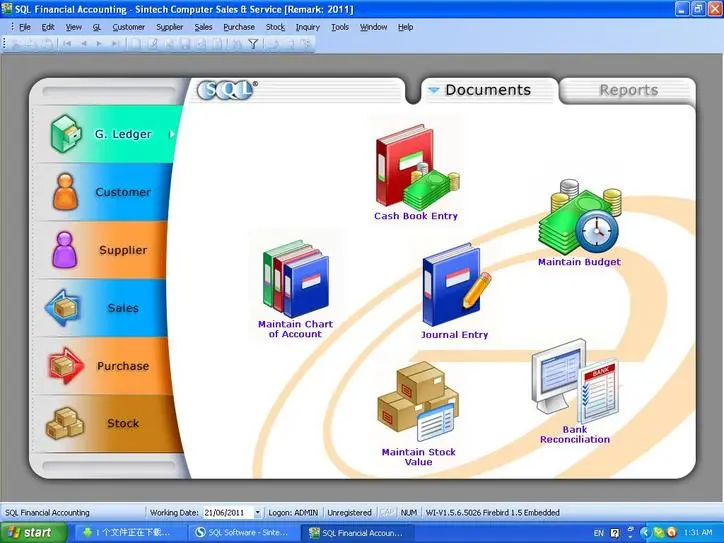
SQL Accounting Software for Retail Shop is a financial management tool for streamlining tasks like sales tracking, inventory management, and accounting. The retail accounting enhances efficiency, accuracy, and compliance, helping retailers manage their finances seamlessly.
Features:
- General ledger
- Commission calculation
- Sales and service tax
- Analytics and reporting
Why we chose it:
We chose SQL Accounting for its robust features, multi-currency support, and seamless integration with retail systems.
| Pros | Cons |
|
|
10. Bukku Accounting Software for Retail Business
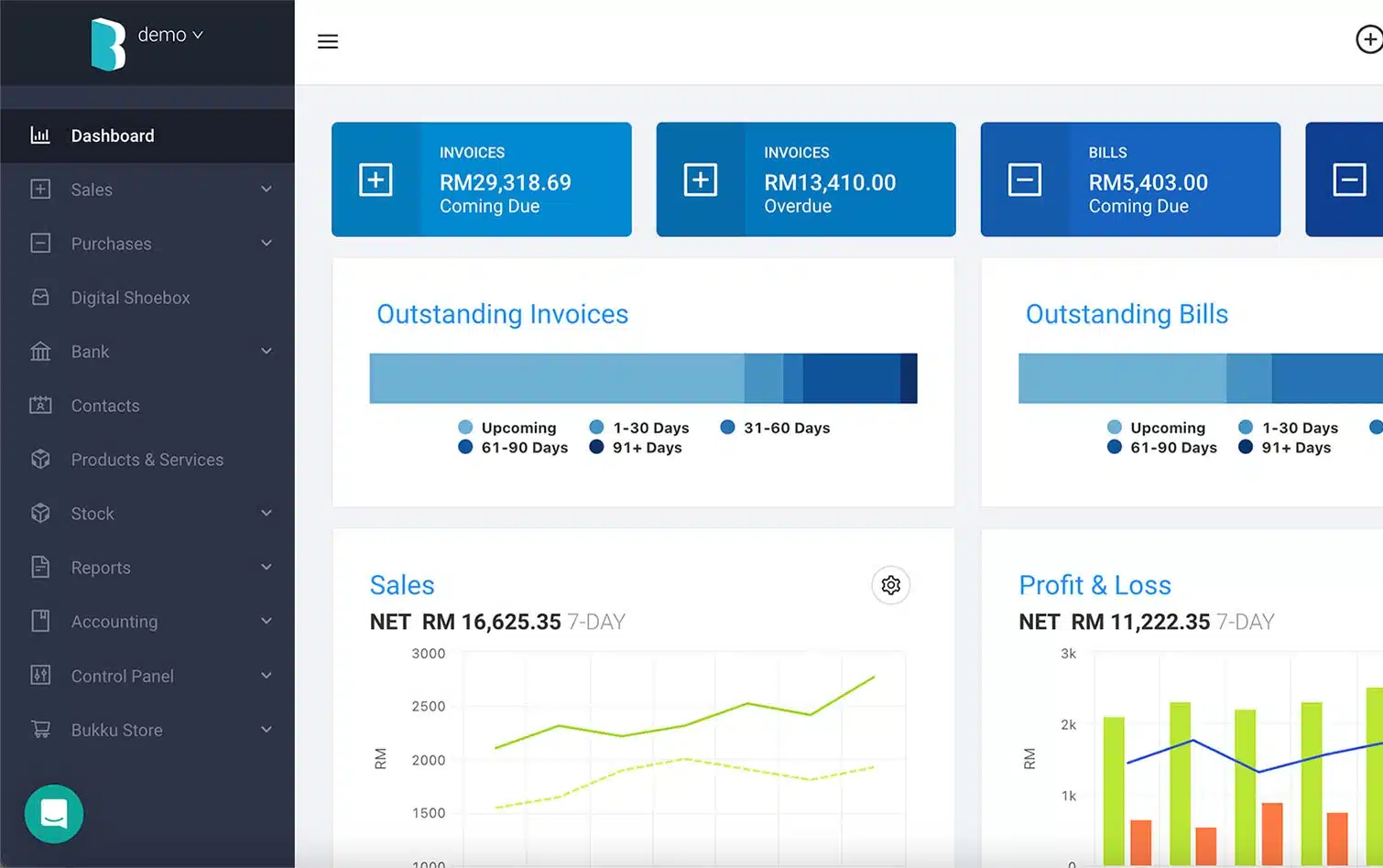
Bukku Accounting Software for Retail Business simplifies financial management by automating tasks like invoicing, expense tracking, and inventory control.
Furthermore, the retail accounting software offers numerous benefits, which include increased efficiency, real-time financial insights, and ease of use for businesses.
Features:
- Invoicing and payment management
- Expense tracking and reconciliation
- Inventory management
- Financial reporting
Why we chose it:
We chose Bukku Accounting Software for its ease of use, robust automation features, and seamless integration capabilities, making it ideal for retail businesses.
| Pros | Cons |
|
|
How to Choose the Best Accounting Software for Your Retail Business

Choosing the best software for your retail business is crucial to financial management. Moreover, the right software should cater to your current needs and adapt as your business grows. Here’s how to make the best choice:
- Identify your business needs: When selecting retail accounting software, consider factors such as your business size, the number of transactions, inventory management, and the complexity of your financial operations.
If you’re using systems like BIR POS, ensure compatibility with your accounting software.
- Integration capabilities: The best retail software should integrate seamlessly with your ERP and retail management system. Thus, it ensures smooth data flow and enhances overall retail business management efficiency.
- Ease of use: Look for retail store accounting software that is user-friendly and intuitive. Your accounting software should require minimal training and simplify tasks for quick onboarding.
- Scalability: As your business grows, your accounting software should scale with you. Ensure the ERP or retail business software can handle increased transactions and data, making it the best software solution for growth.
- Customization: Your accounting software should be customizable to meet your specific needs. Look for retail management system software that allows you to tailor features and dashboards for optimal retail business management.
- Security: Prioritize security when choosing accounting software. Ensure your bookkeeping software or retail store accounting software has robust protections to safeguard your financial data.
- Customer support: Choose accounting software for retail business that offers reliable customer support. Moreover, prompt assistance ensures your retail business software operates smoothly when issues arise.
By carefully considering these factors, you can select the best software for your business. Consequently, it will not only meet your current needs but also support your growth and success in the long term.
Strategy for Succesful Retail Accounting
Efficient management of finances is crucial for the success of any retail business. Utilizing retail accounting software not only streamlines operations but also provides valuable insights into your business’s financial health.
Here are six essential tips to help you leverage your accounting software for maximum benefit:
- Maintain Comprehensive Records: Document every transaction, including sales, purchases, and tax bills, to have a complete financial overview.
- Regular Reconciliation: Daily checks and balances of all transactions are crucial to ensure accuracy and to spot any discrepancies early.
- Monitor Profit Margins: Keep a close eye on the flow of money in and out to gauge your business’s profitability.
- Stay Compliant and Secure: Collect all necessary tax-related information and store it securely, adhering to local regulations.
- Utilize Detailed Reporting: Generate regular reports through your accounting software to get a deeper understanding of business trends and financial status.
- Segregate Financials: Keep business and personal finances separate to simplify financial management and enhance transparency.
Incorporating these strategies into your daily business routines ensures a robust financial system that supports sustainable growth. Regular use of specialized software not only helps in maintaining accurate records but also empowers you to make informed decisions based on real-time financial data.
Conclusion
Choosing the right retail accounting software is crucial to ensuring smooth operations, accurate financial management, and sustainable growth. An adequate system can streamline processes, reduce errors, and provide valuable insights that drive success.
HashMicro Accounting Software is designed to cater to the complex needs of retail businesses. With seamless integration, advanced financial reporting, and robust security, HashMicro provides an end-to-end solution that simplifies financial management.
Experience how HashMicro can streamline your operations and position your retail business for long-term success. Sign up for a free demo now!
Frequently Asked Questions About Retail Accounting Software
-
What is retail accounting?
Retail accounting is a method retailers use to estimate the cost of goods sold (COGS) and inventory value. It calculates these by applying a cost-to-retail ratio, simplifying accounting for businesses with extensive inventories. This method is standard in industries like fashion and grocery stores.
-
What is the best accounting method for retail business?
FIFO (First-In-First-Out) is a retail accounting method that presumes the earliest inventory items are the first to be sold. Retail businesses often use this approach with time-sensitive products, such as high-fashion clothing or convenience store inventory management.
-
What is the best retail accounting software?
HashMicro offers robust accounting software for retail businesses, providing real-time financial insights, seamless POS integration, and strong inventory management. It’s customizable and user-friendly, helping you efficiently manage your finances while focusing on growth.