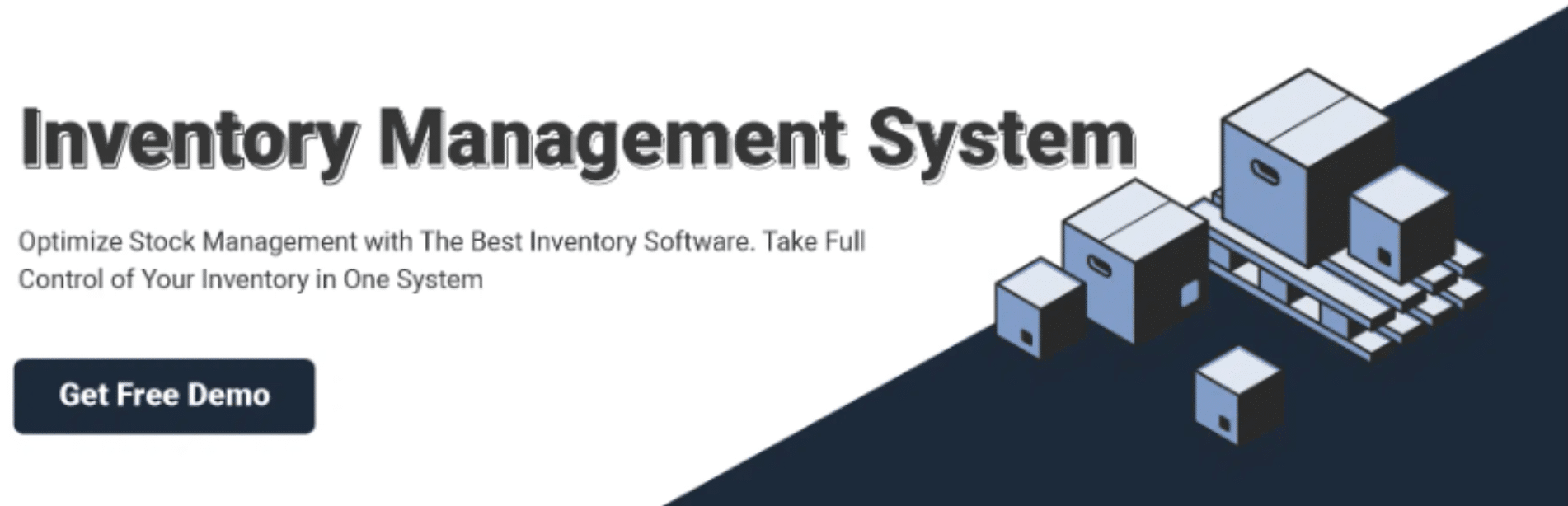Your shelves are full, but your bestsellers are out of stock. Your team’s buried in spreadsheets, yet your inventory numbers never match. If you’re in retail, you know how fast poor stock control can kill a sale—or worse, a loyal customer. If it sounds familiar, then you might need to use retail inventory software.
Implementing a digital system isn’t a luxury anymore; it’s a must. It’s the difference between running a store and running a smooth, scalable business. But how do you find the right one for your business?
If you’re still searching, why don’t you try HashMicro Inventory Software? It’s designed for companies with large amounts of stock that need a system that can arrange their goods nicely and give accurate predictions and trends with insightful reports.
We will also discuss the other 10 best retail inventory systems so you can objectively compare them and thus choose the best solution.
Table of Contents
Key Takeaways
|
Keeping track of stock is essential for retail success. Retail inventory management software automates tracking, prevents stock issues, and improves efficiency. Here are the best options:
-
HashMicro Inventory Software: Best overall with AI automation and real-time tracking.
-
Ordoro: Manages multichannel inventory with shipping integration.
-
Partkeepr: Open-source solution for tracking stock and parts.
-
inFlow Inventory: Ideal for small businesses with barcode scanning.
-
Shopify: E-commerce platform with built-in inventory tracking.
-
RightControl: Simple inventory system for small retailers.
-
Vend: Cloud-based POS with inventory features.
-
Cin7: Automates stock tracking across sales channels.
-
Fishbowl: Integrates with QuickBooks for advanced tracking.
-
Sortly: A visual app for easy stock management.
-
Revel: POS with real-time inventory monitoring.
What is Retail Inventory Software?
Retail inventory software is a digital solution designed to help businesses efficiently manage their stock levels, track products, and streamline the overall inventory process. In retail, where supply chain accuracy and customer satisfaction are crucial, this software plays a vital role in keeping everything running smoothly.
Retail inventory management systems allow businesses to monitor stock in real-time, helping them avoid the costly mistakes of understocking or overstocking. These tools are typically equipped with features that automate stock updates, track sales trends, and even provide valuable insights for future planning.
With retail inventory management software, retailers can manage product categories, set automatic reordering alerts, and generate detailed reports on sales and stock movement. This eliminates the need for manual tracking and ensures that inventory is always aligned with actual sales data.
In essence, retail inventory software acts as the backbone of an organized retail operation. Whether it’s a small boutique or a large chain store, having the right software, especially when integrated with comprehensive retail management software, can significantly boost the efficiency of day-to-day operations and provide a competitive edge in the market.
Need to know!
Running out of stock or over-ordering? Hashy AI automates stock updates, analyzes sales trends, and sends reorder alerts! So your inventory stays in sync with customer demand, always.

Get a Free Demo Now!
Benefits of Retail Inventory Software
Implementing retail inventory software can offer numerous benefits that will streamline your operations and increase profitability. Here are some key advantages that businesses can enjoy:
1. Improved inventory accuracy
One of the biggest challenges retailers face is ensuring inventory accuracy. With traditional methods, manual errors are common, and stock levels may not always reflect what’s physically available in the store or warehouse. Retail inventory management systems automatically update stock quantities in real-time, reducing human errors and providing a more accurate picture of your inventory at any given moment.
2. Better stock control
Retailers often struggle with balancing supply and demand. Too much inventory can tie up capital, while too little can lead to stockouts and lost sales. Retail inventory control software helps maintain the right balance by monitoring product levels and automatically triggering reordering when stock falls below a defined threshold. This ensures that you never overstock or run out of popular items.
3. Cost savings
Managing inventory effectively can significantly reduce operational costs. By using retail inventory management software, you can reduce waste, avoid overstocking, and minimize the risk of product obsolescence. Additionally, the system can help identify slow-moving items, allowing you to make data-driven decisions about which products to discount or discontinue.
4. Enhanced customer satisfaction
Having the right stock on hand is key to customer satisfaction. A retail inventory management system ensures that your best-selling products are always available, reducing the likelihood of frustrating customers with out-of-stock items. Moreover, the software can provide better insights into customer purchasing behavior, helping you optimize stock based on demand patterns.
5. Increased efficiency and time savings
By automating many manual tasks, such as tracking inventory and generating reports, inventory management software frees up valuable time for your team. Instead of spending hours on stocktaking and order management, employees can focus on other important tasks, enhancing overall productivity.
6. Real-time data access
With the ability to access real-time data, business owners can make informed decisions faster. Whether it’s adjusting stock levels based on seasonal trends or responding quickly to changes in customer preferences, having up-to-date inventory data is crucial for staying competitive in today’s fast-paced retail environment.
Top 11 Retail Inventory Management Software for 2025
1. HashMicro Inventory Software
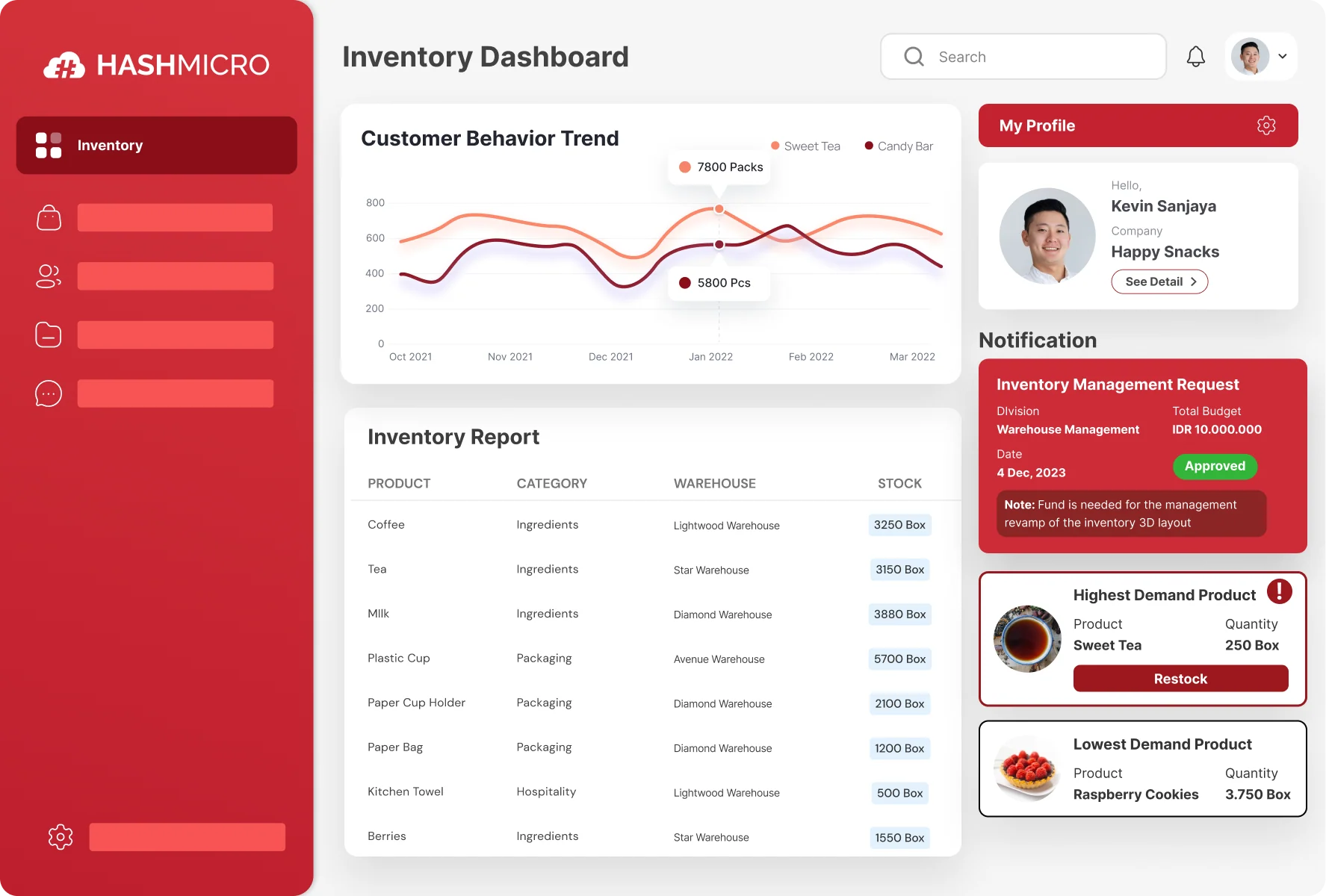
HashMicro’s inventory management software for retail provides a quick, easy, and complete inventory management solution for various types of businesses of all sizes, including construction. Therefore, HashMicro Inventory Management Software helps many companies in Indonesia and Singapore simplify their inventory management, from generating barcodes, monitoring stock levels in real-time picking and packing processes. Ordering to suppliers, and shipping orders to customers.
Features:
- Efficient goods tracking: Barcode management ensures precise and swift tracking of goods.
- Streamlined stock requests: Automatic stock request management handles requests across store branches or warehouses.
- Tailored integration: Customization and integration in a retail management system align with your company’s unique requirements and growth.
- Automated inventory operations: Optimal and automatic stock recording streamlines warehouse and inventory processes.
| Pros | Cons |
|
|
2. Ordoro
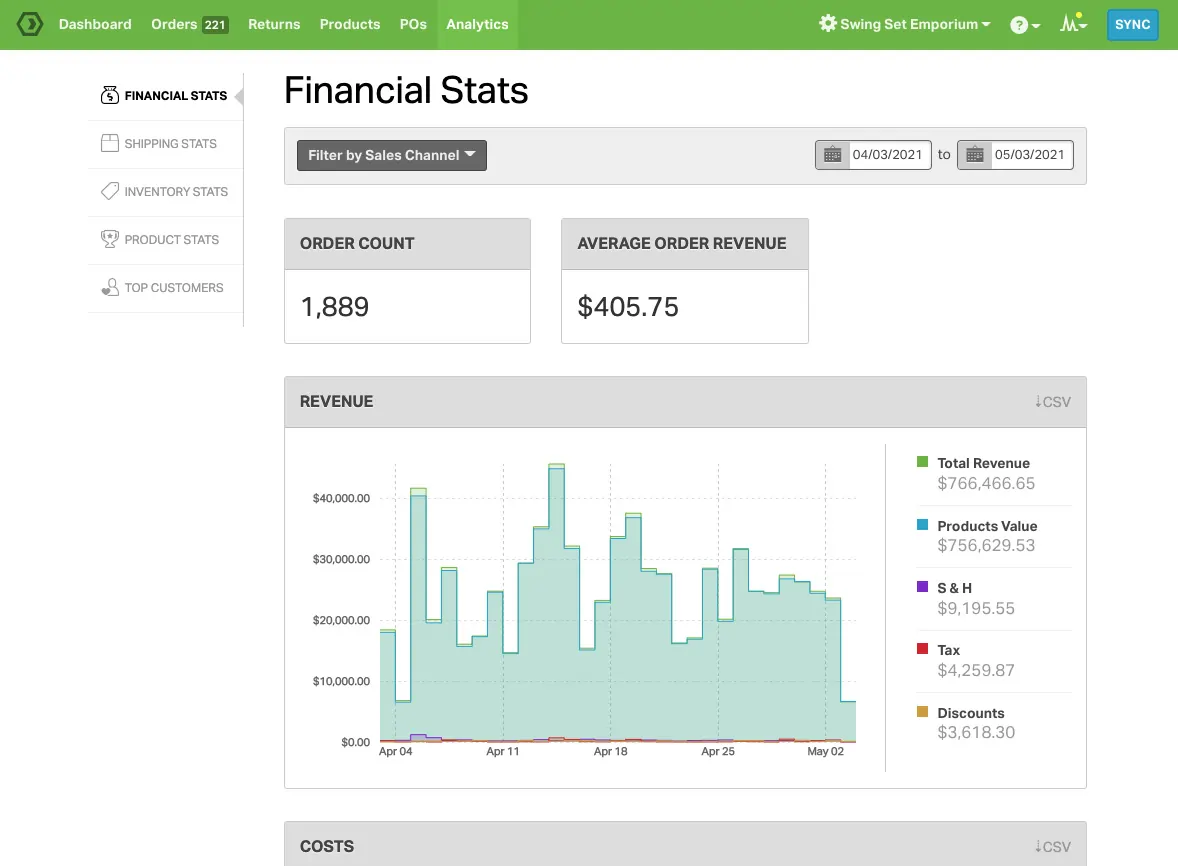
Ordoro is a comprehensive web platform designed to handle the entire product sales process. It offers a robust retail inventory management system that integrates smoothly with various features such as shipping, kitting, dropshipping, automation, barcode scanning, supplier analytics, insurance, and returns. The primary aim of Ordoro is to provide an automated retail inventory software solution that ensures continuous updates of product information.
| Pros | Cons |
|
|
3. Partkeepr
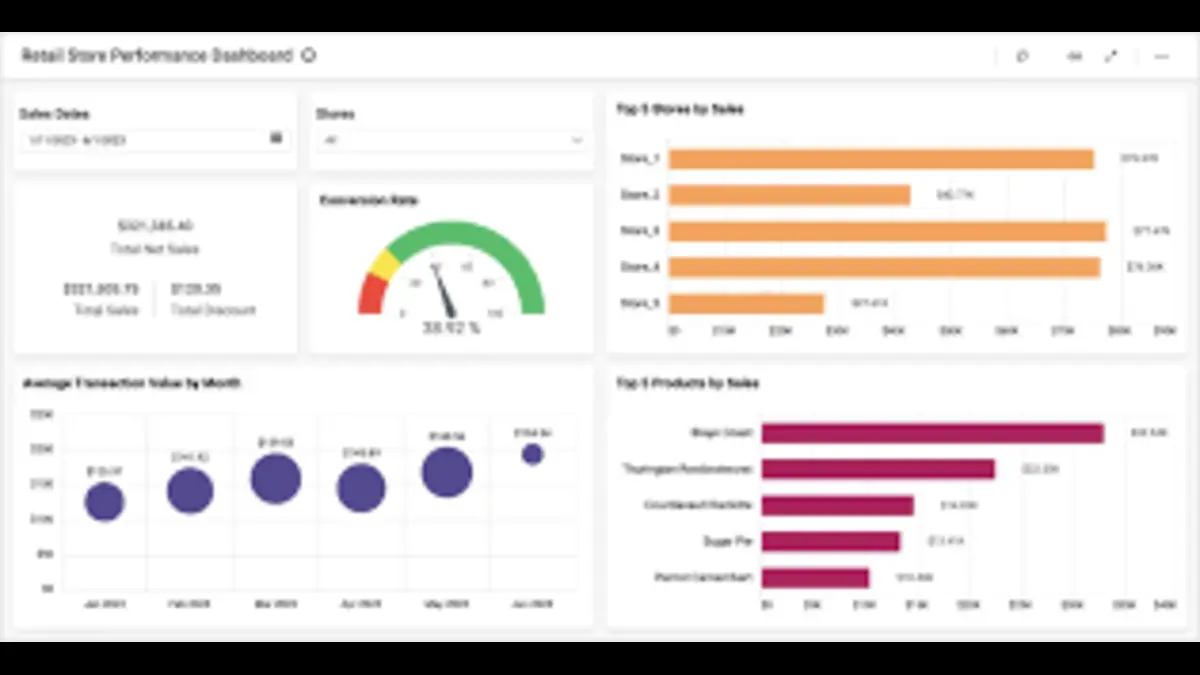
Partkeepr is an open-source retail inventory software designed for managing inventory in retail stores. The source code available on their website includes essential features required for tracking product stocks. While the design of the downloadable source code may appear outdated, reminiscent of designs from the previous decade, it can be easily updated and customized with a few adjustments to the retail inventory management system code.
| Pros | Cons |
|
|
4. inFlow Inventory
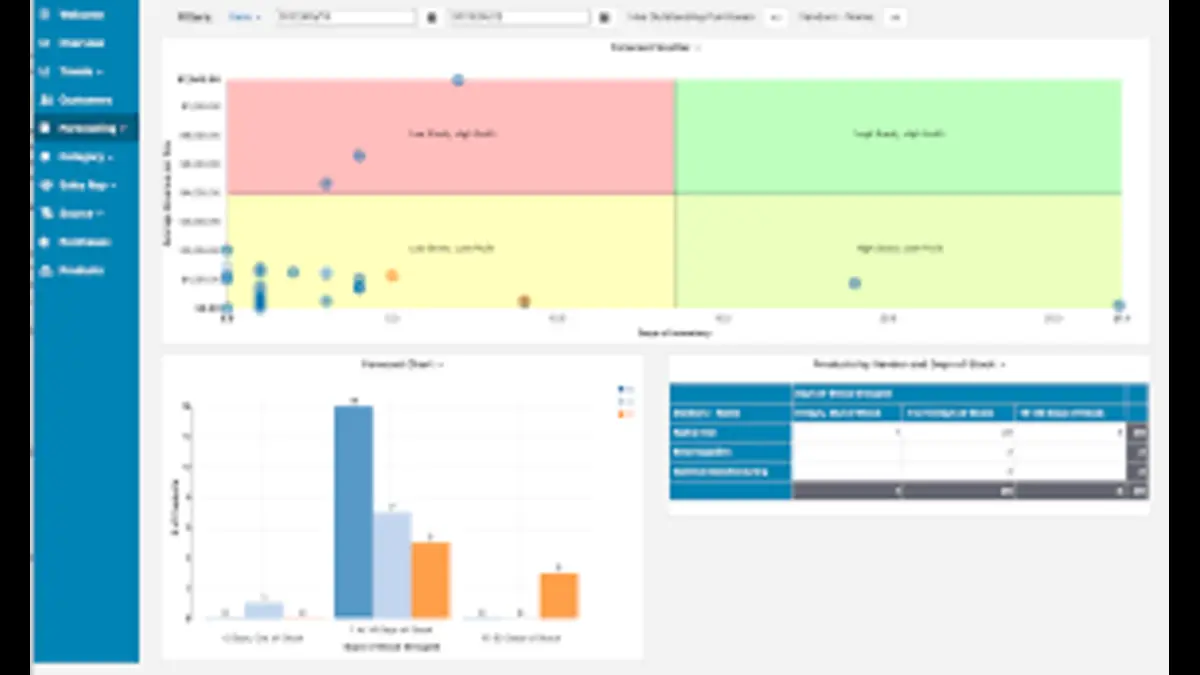
inFlow Inventory is a digital tool designed to streamline product inventory management. What sets it apart is its simpler and more intuitive software design, making it user-friendly. This retail inventory software also includes additional features such as sales tracking and invoicing, providing a comprehensive solution. With its automated capabilities, inFlow serves as a reliable retail inventory management system to help businesses operate smoothly and efficiently.
| Pros | Cons |
|
|
5. Shopify
Shopify is an e-commerce inventory management software that enables users to showcase their products and services online. This virtual storefront helps you establish your brand while efficiently managing your store inventory. With Shopify’s straightforward interface, you can spend less time setting up your online store by selecting from available templates or starting from scratch, all while benefiting from a seamless retail inventory management experience.
| Pros | Cons |
|
|
6. RightControl
RightControl is a dependable and user-friendly retail inventory software designed to simplify inventory management. This retail inventory management system is accessible only through personal computers and features a design similar to other popular business software. Its capabilities are focused primarily on tracking inventory, offering a straightforward solution for businesses.
| Pros | Cons |
|
|
7. Vend
Vend provides a comprehensive retail inventory management system that integrates seamlessly with other retail POS system. Similar to other apps with inventory features, it offers stock control and multi-channel inventory management for businesses listing products across various platforms. Vend is accessible through both its mobile app and web platform, making it convenient for businesses to manage their retail inventory software from anywhere.
| Pros | Cons |
|
|
8. Cin7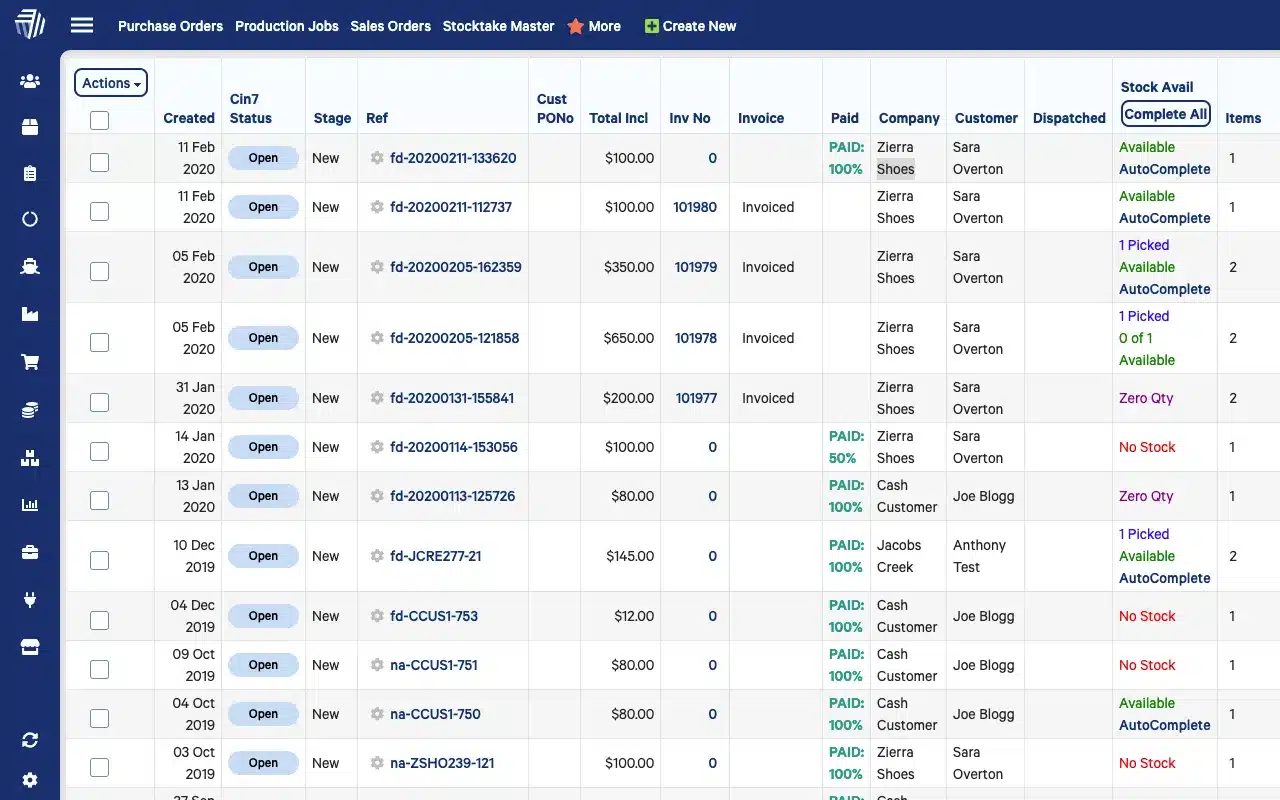
Cin7 is a sophisticated enterprise-level retail inventory management system equipped with extensive inventory management tools. It automates and streamlines the entire inventory lifecycle, assisting in forecasting and calculating future costs. This retail inventory software provides real-time visibility and full traceability across multiple sales channels and locations, with features for warehouse inventory transfers and managing third-party logistics.
| Pros | Cons |
|
|
9. Fishbowl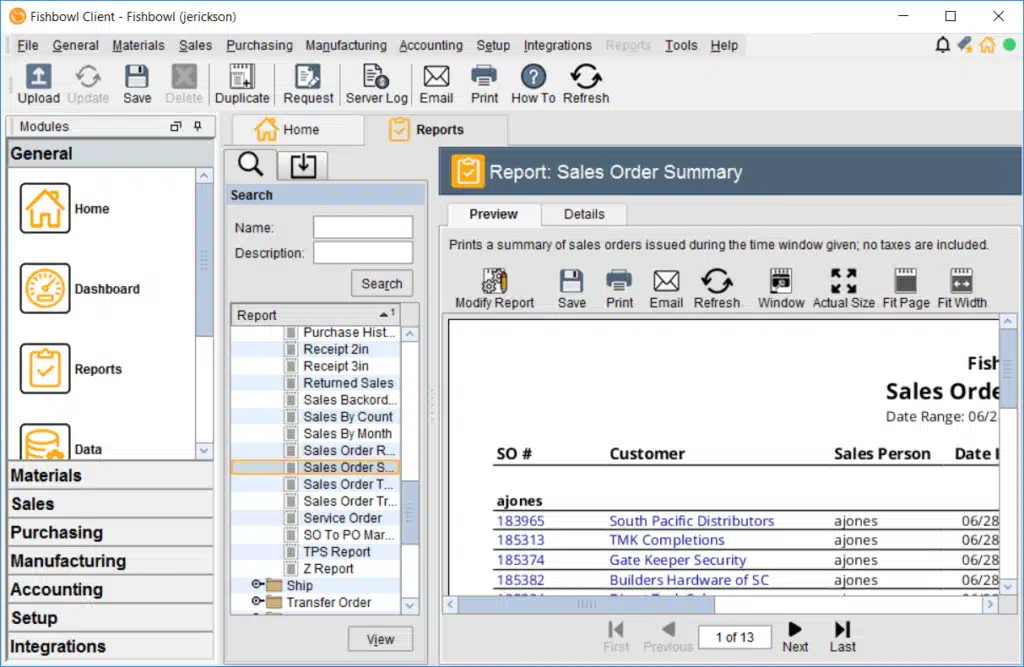
Fishbowl is a top-tier retail inventory management system designed to integrate smoothly with QuickBooks. It provides comprehensive solutions for warehouse management, along with inventory, manufacturing, and shipping management—all within one platform. This makes it particularly beneficial for tracking and customizing complex manufacturing processes while ensuring inventory accuracy across multiple warehouse locations, making it an ideal retail inventory software for businesses with complex operations.
| Pros | Cons |
|
|
10. Sortly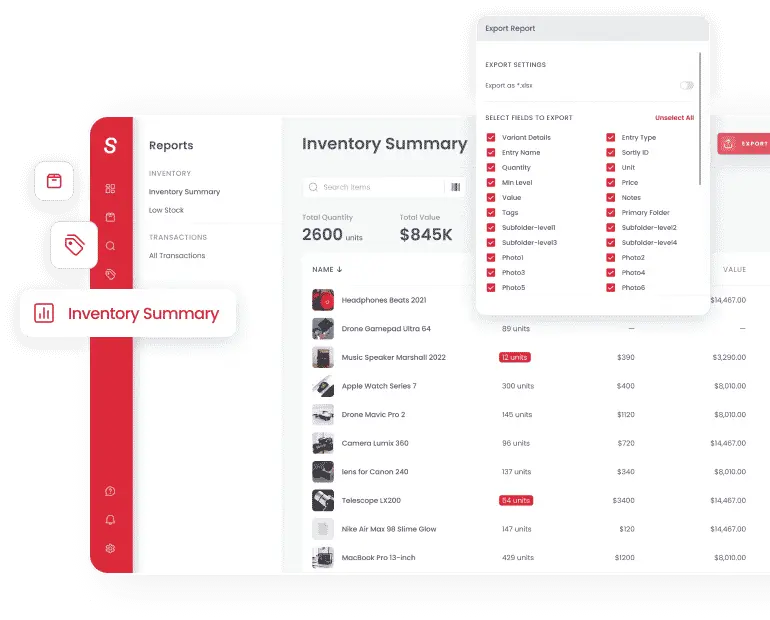
Sortly is a simple and intuitive retail inventory management system that makes inventory management easy for beginners. Unlike other applications, Sortly also allows you to track raw materials in addition to finished products. This retail inventory software can generate QR codes and barcodes for products and goods, streamlining tracking and record-keeping. Customizable data entry fields enable you to track only the most relevant information at any given time. Additionally, inventory reports can be easily imported and exported in bulk via CSV.
| Pros | Cons |
|
|
11. Revel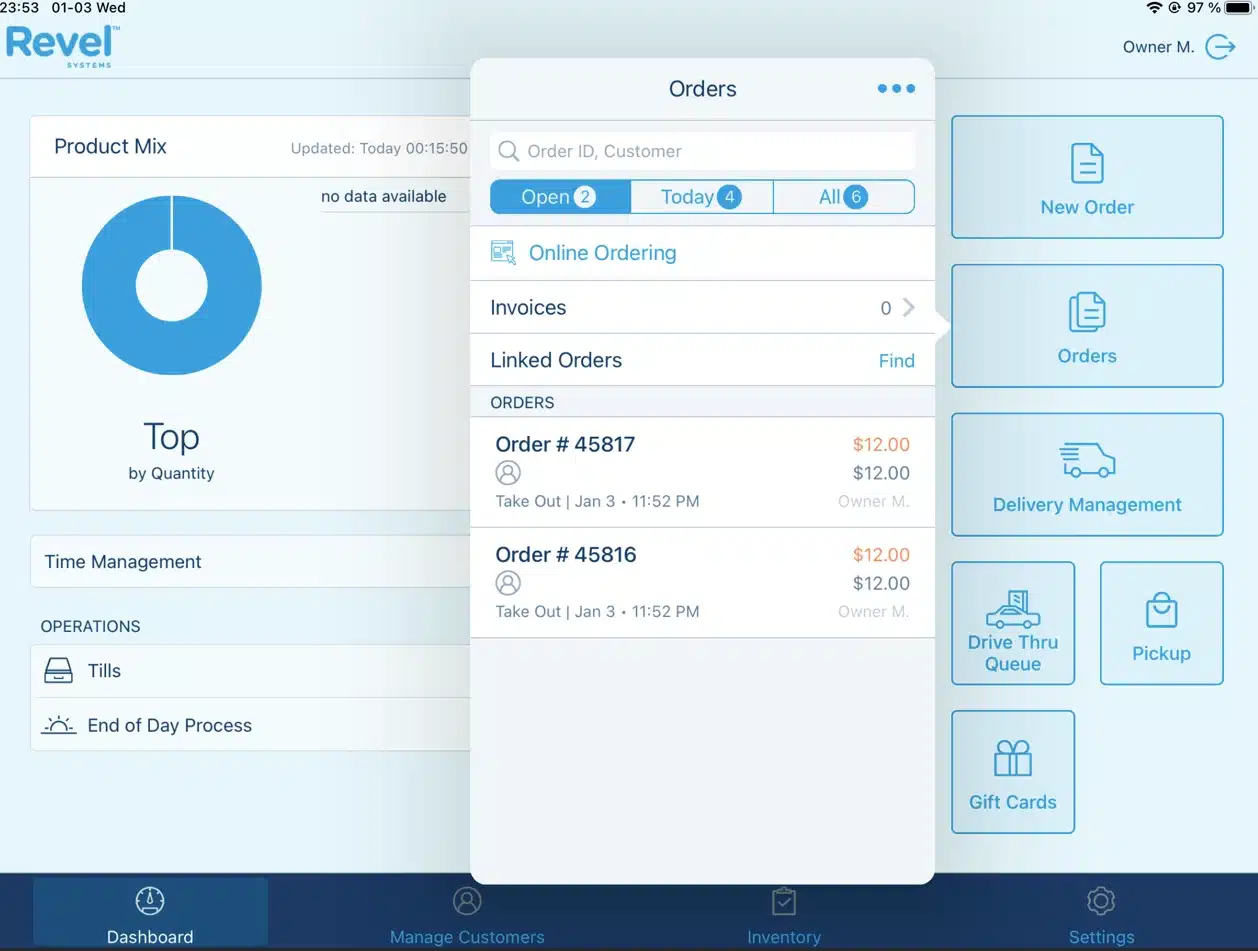
Revel is an all-in-one retail inventory management system that combines both hardware and software. Its retail inventory software works seamlessly with other features such as delivery and employee management. Managing inventory becomes effortless with real-time stock visibility and the ability to generate purchase orders automatically when inventory levels are low.
| Pros | Cons |
|
|
Key Features of Retail Inventory Software
When selecting the right retail inventory management software, it’s crucial to ensure it includes the key features that will best serve your business. The right software should not only streamline your inventory tracking but also help improve the overall efficiency of your retail operations. Here are some essential features to look for in a good retail inventory system:
1. Real-time inventory tracking
A core feature of retail inventory software is its ability to update inventory levels in real time. This ensures that your business always has up-to-date information on stock availability. Whether you’re managing one store or multiple locations, real-time tracking helps prevent stockouts and overstocking, enabling you to keep your operations running smoothly.
2. Automatic stock replenishment
One of the most valuable features of inventory management software is automatic stock replenishment. The system can be configured to send reorder alerts when inventory levels fall below a certain threshold. Some systems even automatically place orders with suppliers based on your predefined settings, reducing the risk of running out of stock on high-demand items.
3. Multi-location management
For retailers with multiple locations, a good retail inventory management system should allow you to manage inventory across all stores or warehouses from a single dashboard. This ensures that stock levels are synchronized, preventing the risk of one location being overstocked while another runs out of popular items.
4. Barcode scanning integration
Barcode scanning simplifies the process of checking in and tracking inventory. Most retail inventory control software integrates with barcode scanning systems, allowing employees to quickly update stock levels, scan products for sales, and ensure inventory accuracy. This reduces the chance of manual errors and speeds up stocktaking.
5. Inventory reporting & analytics
Detailed reports are essential for analyzing inventory trends and making informed business decisions. Top-tier retail inventory systems offer advanced reporting and analytics features, enabling you to generate insights into sales patterns, stock levels, and product performance. These reports help businesses optimize their stock strategy, improve profitability, and forecast demand more accurately.
6. Integration with other systems
Another essential feature is the software’s ability to integrate with other systems like point of sale (POS), accounting software, and e-commerce platforms. Integration ensures smooth data transfer between systems, helping to automate sales tracking, financial reporting, and inventory updates. This reduces manual work and ensures consistency across different functions.
7. Mobile access
Mobile-friendly software allows business owners and employees to access inventory data from anywhere, whether in-store, at the warehouse, or on the go. Many retail inventory management systems offer mobile apps or cloud-based platforms that can be accessed via smartphones or tablets, enabling real-time updates and instant decision-making.
8. Stock valuation & cost tracking
Understanding the true cost of your inventory is key to making profitable decisions. Some software offers advanced features for tracking the cost of goods sold (COGS), product valuation, and profitability analysis. This helps businesses manage their margins and understand how inventory purchases impact their bottom line.
9. Returns & refunds management
Retailers often deal with returns and exchanges, which can complicate inventory management. A good system should allow for easy tracking and processing of returned items, ensuring that stock levels are automatically updated to reflect returned goods.
10. User-friendly interface
Ease of use is crucial for ensuring quick adoption of the software within your team. Look for retail inventory management software that offers an intuitive, easy-to-navigate interface. With user-friendly software, your team can quickly get up to speed and begin using it efficiently, without requiring extensive training.
Tips for Choosing Retail Inventory Software
Selecting the right retail inventory management software for your business can be a game-changer, but with so many options available, it can be challenging to determine which one will best suit your needs. Here are some practical tips to help guide you in choosing the right system for your retail operation:
1. Assess your business needs
Before investing in retail inventory software, take a step back and assess the specific needs of your business. Consider factors like the size of your business, the number of locations, your inventory turnover rate, and whether you need features like multi-channel integration or advanced reporting. For example, a small boutique may not require the same robust features as a large chain store. Identifying your requirements upfront will help narrow down your options.
2. Look for scalability
As your business grows, your software needs will likely change. Look for a retail inventory management system that offers scalability, meaning it can grow alongside your business. Ensure that the software can handle an increase in inventory size, more locations, and more complex reporting needs as you expand your operations.
3. Evaluate integration capabilities
A key feature to look for is integration. Your retail inventory management software should be able to integrate seamlessly with other systems such as your POS, accounting software, and e-commerce platforms. Having an integrated system ensures that your data is consistent across all platforms, reducing manual work and improving overall efficiency.
4. Consider ease of use
The software should be user-friendly and easy to navigate. Your team will be using it daily, so you want to ensure they can easily learn how to use it without extensive training. Most modern inventory management systems come with intuitive dashboards and simple interfaces that make managing stock levels and generating reports a smooth experience.
5. Check for mobile access
In today’s fast-paced retail environment, mobile access is increasingly important. Ensure the software you choose offers mobile apps or cloud-based functionality that allows you and your team to access inventory data on the go. This feature is particularly useful for retailers who have multiple locations or require real-time data when away from the store.
6. Read customer reviews and testimonials
Customer reviews can provide valuable insight into the pros and cons of a particular retail inventory system. Look for feedback from other businesses in your industry to get an understanding of how the software performs in real-world conditions. Pay attention to customer support responsiveness, ease of use, and how well the system handles scaling.
7. Request a free demo
Most retail inventory management software providers offer free trials or demos. Take advantage of this by requesting a demo and testing out the software before committing. This will give you a hands-on understanding of its features and functionality, helping you assess whether it’s the right fit for your business.
8. Consider cost and ROI
Finally, consider the cost of the software in relation to the value it provides. While it’s tempting to choose the most affordable option, make sure you’re not compromising on essential features. An investment in quality retail inventory control software will provide a strong return on investment by improving efficiency, reducing waste, and increasing customer satisfaction.
Conclusion
Choosing the right retail inventory software can significantly improve your business by ensuring accurate tracking, efficient stock management, and optimized operations. Whether you’re managing one store or multiple locations, the right system can reduce costs, save time, and enhance customer satisfaction.
With features like real-time tracking, automatic stock replenishment, and insightful reporting, retail inventory management software helps you make smarter decisions and stay competitive.
For a comprehensive solution that integrates seamlessly with your business operations, HashMicro’s Retail Inventory Management Software is the perfect choice. Ready to streamline your inventory management? Try a free demo today and experience the benefits firsthand.
FAQs Retail Inventory Software
-
What is retail inventory software?
Retail inventory software is a digital tool designed to help businesses manage their stock efficiently. It tracks product levels, automates restocking, and provides insights into inventory trends, helping businesses avoid stockouts, reduce waste, and improve customer satisfaction.
-
How can retail inventory management software improve my business?
By automating inventory processes, this software reduces errors, saves time, and ensures that your inventory is always accurate. It helps you maintain optimal stock levels, reduces the risk of overstocking or running out of products, and provides real-time insights for smarter decision-making.
-
What are some essential features to look for in retail inventory software?
Key features to look for include real-time inventory tracking, automatic stock replenishment, barcode scanning, detailed reporting and analytics, integration with other systems (like POS or accounting software), and mobile access.
-
How much does retail inventory software typically cost?
The cost of retail inventory management software varies based on factors like the number of users, the size of your business, and the features you require. While some software options offer basic plans, more comprehensive systems with advanced features may have higher monthly fees. It’s important to consider both the software’s cost and the value it will bring to your business.
-
Can retail inventory software be used for multiple store locations?
Yes, most modern retail inventory systems support multi-location management, allowing businesses to track and manage inventory across different stores or warehouses from a single dashboard. This ensures consistent stock levels and efficient order management across locations.