Did you know that 53% of entrepreneurs already use a cloud-based retail POS system? This number continues to rise as business development in the Philippines expands. Therefore, why don’t you be part of those top entrepreneurs?
The dynamic business landscape in the Philippines, from retail to F&B, relies heavily on retail Point of Sale (POS) systems to streamline operations and enhance business performance. Numerous solutions are available, and this retail software has been proven to help businesses stay competitive.
Therefore, this article will help you by providing the 16 best retail POS system for your business needs. These recommendations will help you choose the most suitable software and understand POS use in-depth.
Key Takeaways
|
Table of Contents
Best Retail POS Software System Highlight in Philippines for 2025
- HashMicro: Best for all in retail automation and integration.
- Revel: Best for high-volume businesses with advanced CRM.
- Lightspeed: Best for inventory management and multi-channel integration.
- Vend: Best for ease of use and flexible integration.
- POS Square: Best for mobile and small business use.
- Waffle: Best for food and beverage (F&B) businesses.
- Shopify: Best for seamless eCommerce integration.
- ePOS: Best for small to medium-sized retail businesses with user-friendly features.
- Sapaad: Best for restaurants and F&B operations.
- Loyverse: Best for small businesses with free basic features.
- MegaPOS: Best for customizable reports and multi-location management.
- Qashier: Best for affordable, compact solutions for retail and F&B.
- Erply: Best for advanced inventory management and CRM.
- HitPay: Best for payment gateway integration and small businesses.
- Bindo POS: Best for multi-location management and customer engagement.
- Weebo: Best for small to medium-sized retailers looking for simplicity.
What is a Retail POS System?
A retail POS system is a tool that combines hardware and software to manage sales transactions, inventory, and customer interactions efficiently. At its core, a POS system processes payments, tracks purchases, and generates receipts, making it essential for day-to-day operations.
Moreover, with the ability to operate online or offline, a retail POS system offers flexibility, ensuring smooth operations even during network disruptions. These systems are designed to improve operational efficiency, enhance customer satisfaction, and provide valuable insights into business performance.
Hashy AI Fact

Need to know!
AI-powered POS makes retail operations seamless. Hashy from HashMicro automates transactions, tracks inventory in real time, and delivers sales insights to boost efficiency and profitability
Get a Free Demo Now!
How Retail POS Software Enhances Your Business
A well-designed retail POS system simplifies sales processes, benefiting businesses and customers. Here’s how it can transform your operations:
- Enable flexible payments: Modern POS systems allow transactions to happen effortlessly, in-store or remotely. Mobile-compatible POS applications turn smartphones or tablets into portable sales terminals, enabling transactions in various environments.
- Simplify daily operations: From bustling cafes to busy retail stores, POS systems automatically calculate prices, taxes, and discounts, expediting the checkout process. These systems integrate with devices like receipt printers, ensuring smooth transactions and efficient customer management.
- Automate routine tasks: POS systems reduce manual efforts in managing accounting, inventory, and sales tracking. Integrated with accounting software, they automatically record sales and payment data, maintaining accuracy and saving time.
- Drive data-driven decisions: By compiling and analyzing sales data, POS systems offer insights into customer preferences, seasonal trends, and top-performing products. This data helps businesses make informed decisions to boost growth.
16 Best Retail POS Systems in the Philippines 2025
To achieve the best results, choosing the best retail POS system is essential. Here’s a list of the top 16 Best Retail POS systems available in the Philippines 2025:
1. HashMicro Retail POS System Philippines
 Established in 2015, HashMicro has become the best Retail POS system for retail in the Philippines. HashMicro offers various benefits without special conditions, making it suitable for you to consider for the top position.
Established in 2015, HashMicro has become the best Retail POS system for retail in the Philippines. HashMicro offers various benefits without special conditions, making it suitable for you to consider for the top position.
HashMicro’s retail POS system gives you the option of a free demo so that you know how the system performs before heading to the implementation stage. Moreover, its comprehensive features can propel your business towards effective and efficient success.
Key features:
- Automated promotion management: The system can automatically apply more than 1 relevant promotion based on the items in the shopping cart in one order.
- Loyalty points management: Build stronger customer relationships, increase loyalty, and drive business growth through repeat purchases and customer recommendations.
- Price checker screen: Front-end or screen display that customers use to check prices and other product information independently without asking staff for help.
- Settlement with auto reconciliation to banks: Automating transaction settlement and matching with bank statements.
- Home delivery management: HashMicro’s system allows retailers to manage and track the delivery of goods to customers directly to their homes by integrating with other platforms.
| Pros | Cons |
|
|
2. Revel
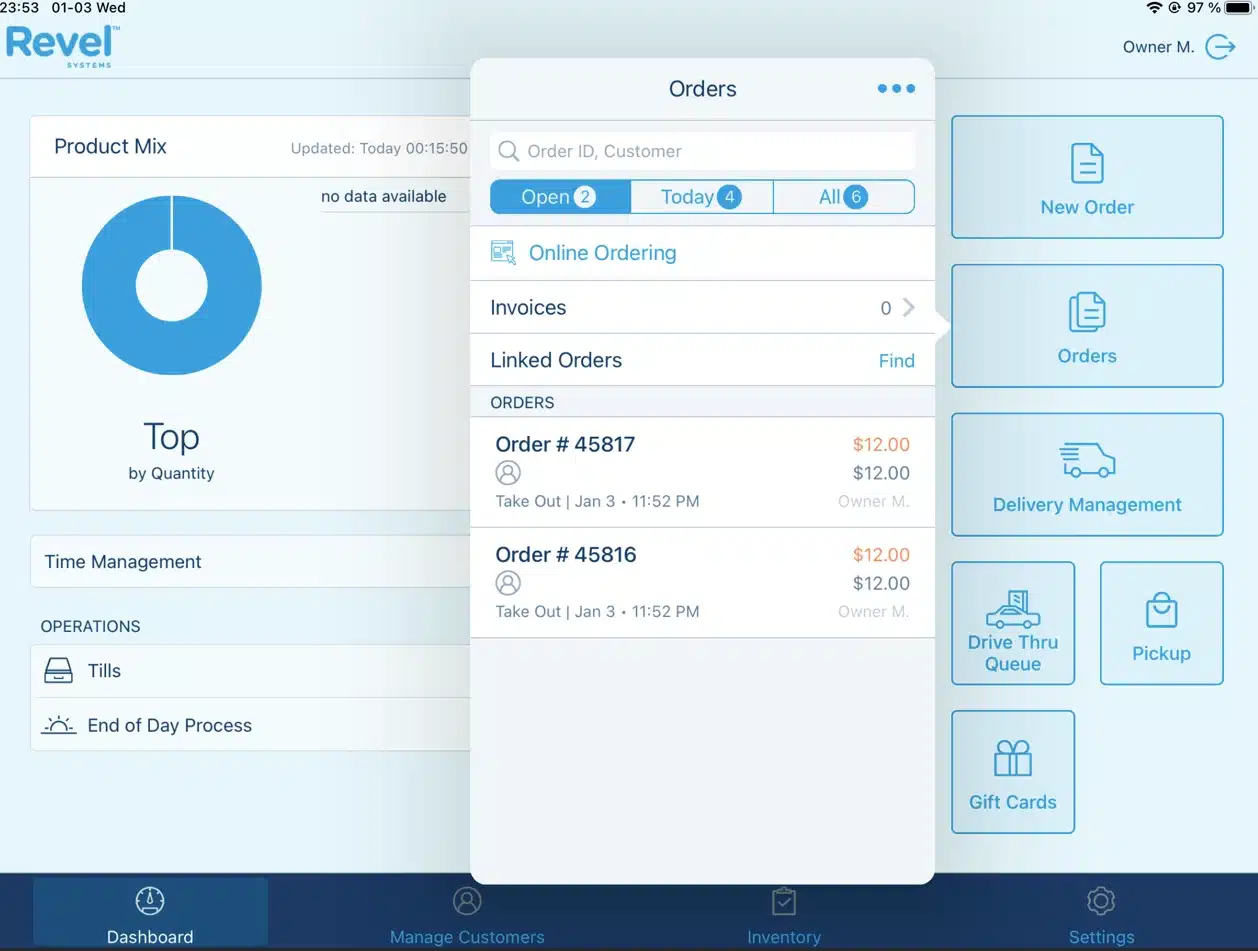 Since its inception in 2010, Revel Systems has a cloud POS system for retail store. Known for its robust and reliable platform, Revel caters to high-volume businesses that require powerful integration features, focusing on enhancing business operations and customer experience.
Since its inception in 2010, Revel Systems has a cloud POS system for retail store. Known for its robust and reliable platform, Revel caters to high-volume businesses that require powerful integration features, focusing on enhancing business operations and customer experience.
Key features:
- Real-time reporting
- Customer relationship management (CRM) integration
- Multi-location support
- Employee management tools
| Pros | Cons |
|
|
3. Lightspeed
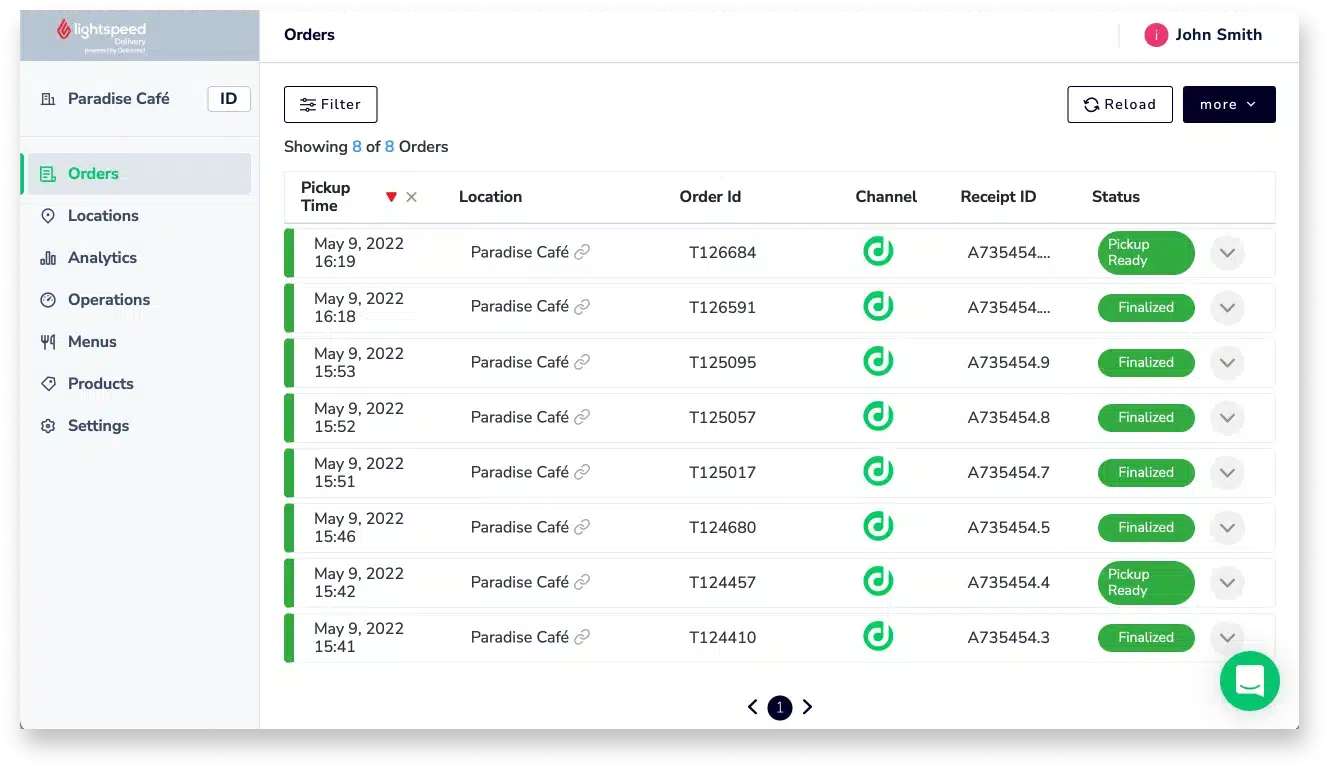 Founded in 2005, Lightspeed has become one of the top choices for retailers looking for an all-in-one POS retail system. It offers a range of features designed for mid to large-sized businesses, emphasising user experience and business insights.
Founded in 2005, Lightspeed has become one of the top choices for retailers looking for an all-in-one POS retail system. It offers a range of features designed for mid to large-sized businesses, emphasising user experience and business insights.
Key features:
- Advanced analytics and reporting
- Customer loyalty programs
- Multi-channel sales integration
- Inventory and order management
| Pros | Cons |
|
|
4. Vend
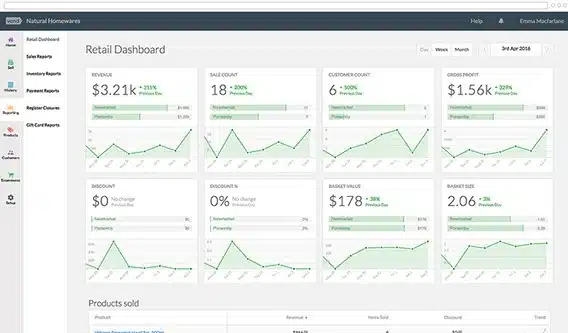
Vend POS, launched in 2010, provides a cloud-based point-of-sale solution that integrates seamlessly with eCommerce platforms. Designed for retailers of all sizes, Vend retail POS system focuses on ease of use, flexibility, and integration, making it a favourite in the retail space.
Key features:
- Omnichannel sales support
- Customizable receipts
- User-friendly interface
- Strong inventory management
| Pros | Cons |
|
|
5. POS Square
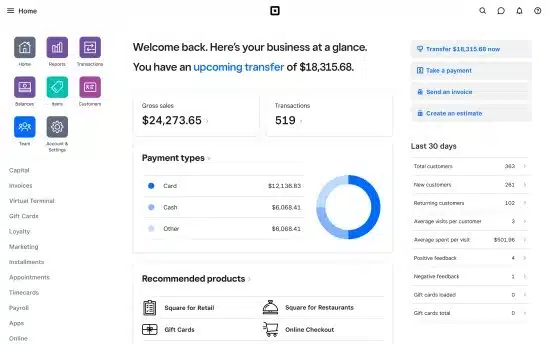
POS Square is a relatively new player in the POS market, known for its modern, sleek design and focus on providing an intuitive interface for retailers. It integrates well with existing systems and offers all the essential POS features a retail business might need.
Key features:
- Intuitive design and layout
- Multi-payment gateway support
- Sales and inventory tracking
- Mobile POS functionality
| Pros | Cons |
|
|
6. Waffle

Waffle POS system for retail is known for its focus on F&B retail operations. It provides an easy-to-use system loaded with features for managing restaurants and cafés. Its integration capabilities allow seamless connection with kitchen management and payment systems.
Key features:
- Kitchen display integration
- Mobile ordering
- Staff performance tracking
- Real-time sales reports
| Pros | Cons |
|
|
7. Shopify
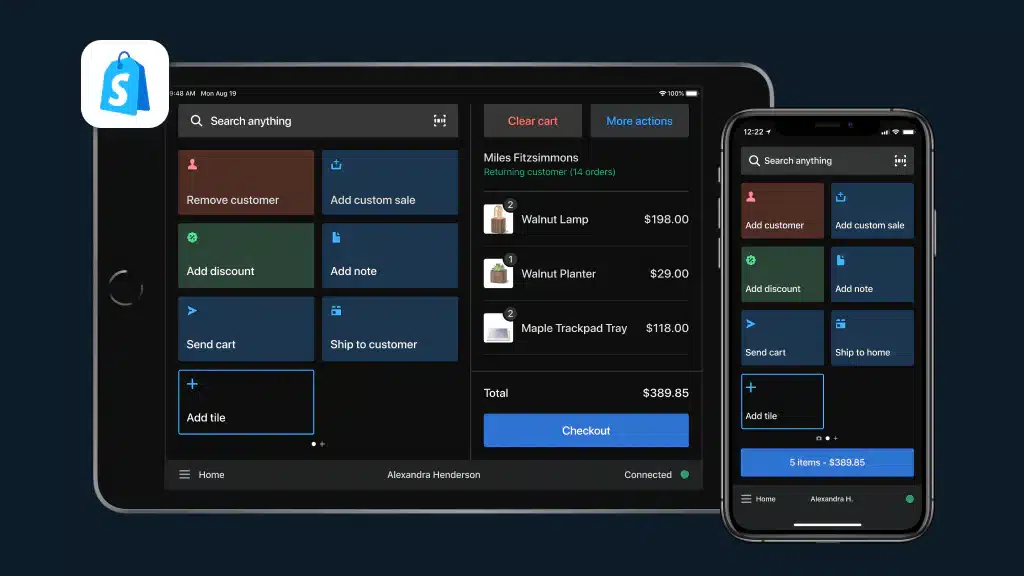 Shopify retail POS system is part of the larger Shopify ecosystem, which includes eCommerce and retail management tools. It’s a great choice for retailers who want to manage both in-store and online sales from a single platform, offering seamless integration with Shopify’s website features.
Shopify retail POS system is part of the larger Shopify ecosystem, which includes eCommerce and retail management tools. It’s a great choice for retailers who want to manage both in-store and online sales from a single platform, offering seamless integration with Shopify’s website features.
Key features:
- Online and offline sales integration
- Customer profile management
- Mobile-friendly interface
- Custom sales reports
| Pros | Cons |
|
|
8. ePOS
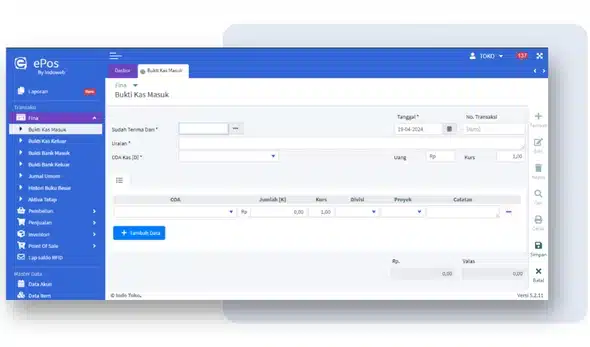
ePOS offers a simple yet efficient retail management system solution designed to meet the needs of small and medium-sized retail businesses. With a focus on usability, ePOS provides essential features to track sales, manage customers, and handle inventory without overwhelming users with complexity.
Key features:
- Sales and inventory management
- Multi-payment method support
- Customizable receipts
- Real-time transaction reports
| Pros | Cons |
|
|
9. Sapaad
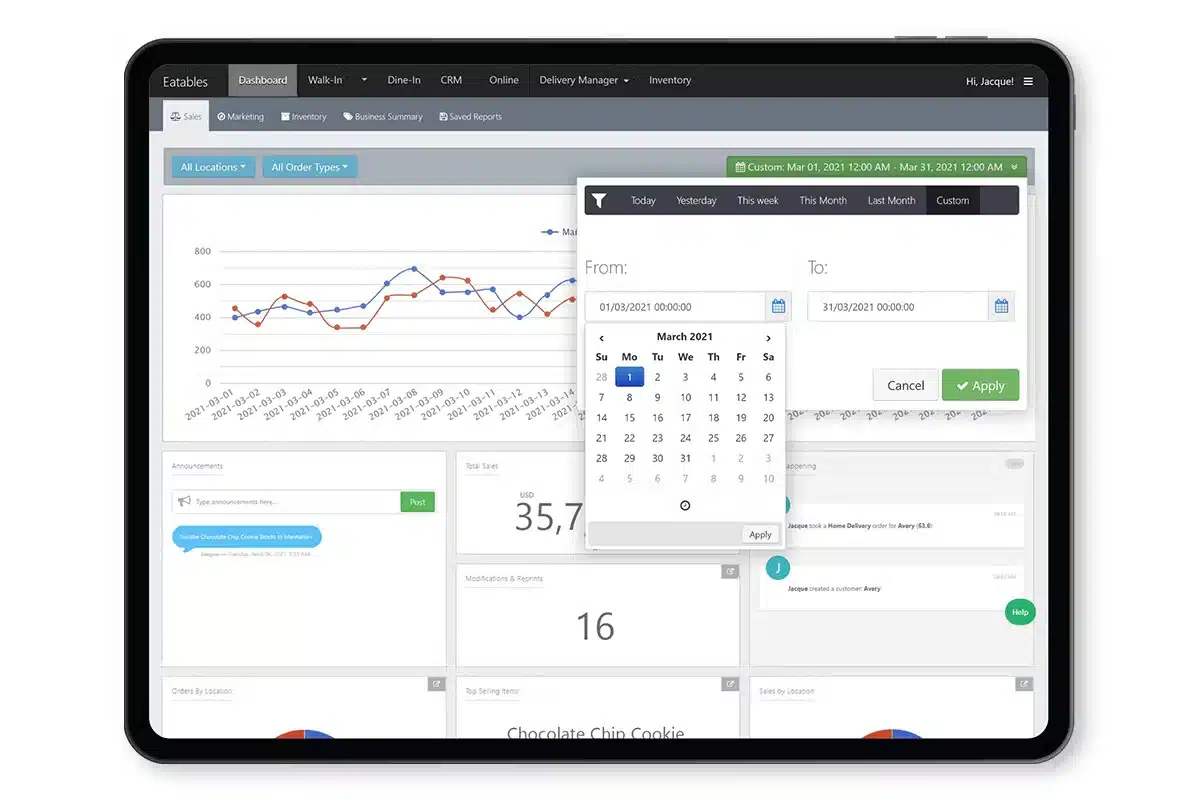 Sapaad is a cloud-based retail POS system Philippines specifically designed for the restaurant and F&B sector. It helps businesses optimize their operations through a simple interface, real-time reporting, and robust integrations, focusing on improving customer service and kitchen efficiency.
Sapaad is a cloud-based retail POS system Philippines specifically designed for the restaurant and F&B sector. It helps businesses optimize their operations through a simple interface, real-time reporting, and robust integrations, focusing on improving customer service and kitchen efficiency.
Key features:
- Delivery and takeaway management
- Cloud-based kitchen display
- Inventory management for F&B
- Real-time sales analytics
| Pros | Cons |
|
|
10. Loyverse
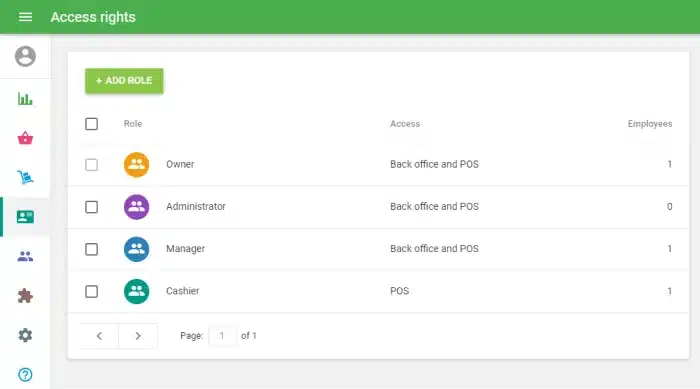 Loyverse is a popular retail POS software designed for small to medium-sized retailers. Its easy-to-use interface offers essential POS functionalities such as inventory tracking and sales analytics, along with paid add-ons for advanced features.
Loyverse is a popular retail POS software designed for small to medium-sized retailers. Its easy-to-use interface offers essential POS functionalities such as inventory tracking and sales analytics, along with paid add-ons for advanced features.
Key features:
- Free basic POS features
- Employee management
- Multi-store support
- Inventory control
| Pros | Cons |
|
|
11. MegaPOS
 MegaPOS is an all-in-one retail solution that caters to businesses of different sizes, providing tools for inventory management, sales tracking, and customer management. Its flexible platform allows integration with third-party software, enhancing its overall functionality.
MegaPOS is an all-in-one retail solution that caters to businesses of different sizes, providing tools for inventory management, sales tracking, and customer management. Its flexible platform allows integration with third-party software, enhancing its overall functionality.
Key features:
- Customizable reports
- Inventory tracking
- Multi-location management
- Real-time sales monitoring
| Pros | Cons |
|
|
12. Qashier
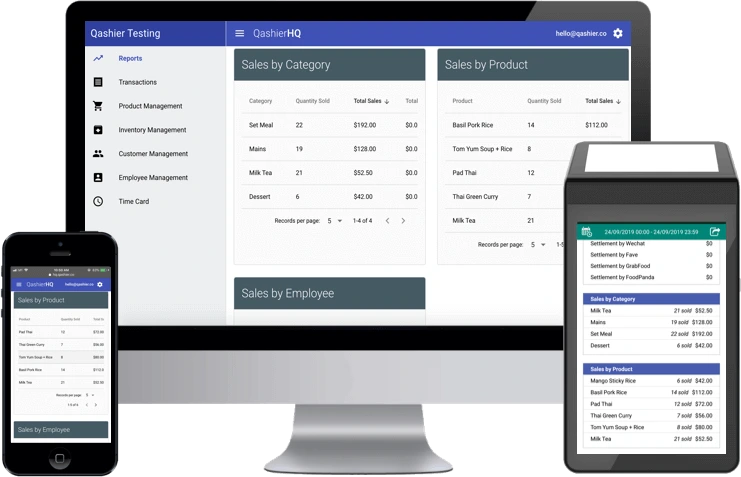 Qashier is a Singapore-based POS retail system known for its affordable and compact solutions that integrate with multiple platforms. It’s designed to cater to both retail and F&B sectors, providing a user-friendly interface and real-time business insights.
Qashier is a Singapore-based POS retail system known for its affordable and compact solutions that integrate with multiple platforms. It’s designed to cater to both retail and F&B sectors, providing a user-friendly interface and real-time business insights.
Key features:
- Compact hardware integration
- Multi-store management
- Real-time sales insights
- Contactless payment options
| Pros | Cons |
|
|
13. Erply
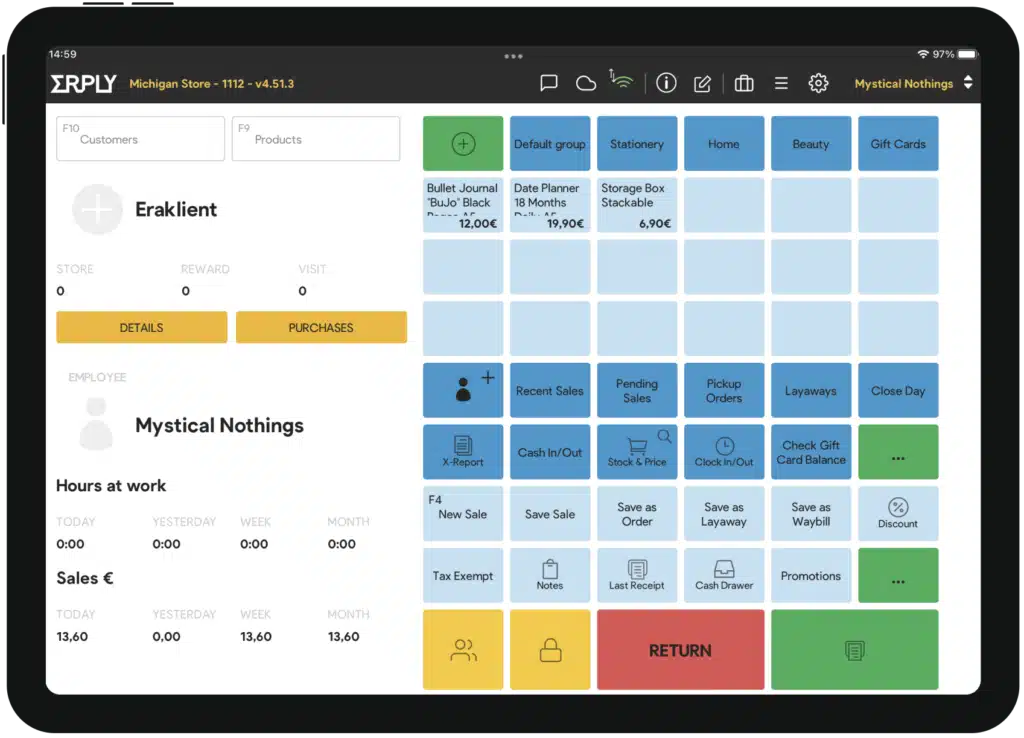 Erply is a versatile retail management platform that combines POS, inventory, and customer relationship management features. Founded in 2009, it caters to a wide range of businesses and offers extensive tools to improve efficiency and customer engagement.
Erply is a versatile retail management platform that combines POS, inventory, and customer relationship management features. Founded in 2009, it caters to a wide range of businesses and offers extensive tools to improve efficiency and customer engagement.
Key features:
- Advanced inventory management
- CRM integration
- Customizable reports
- Employee time tracking
| Pros | Cons |
|
|
14. HitPay
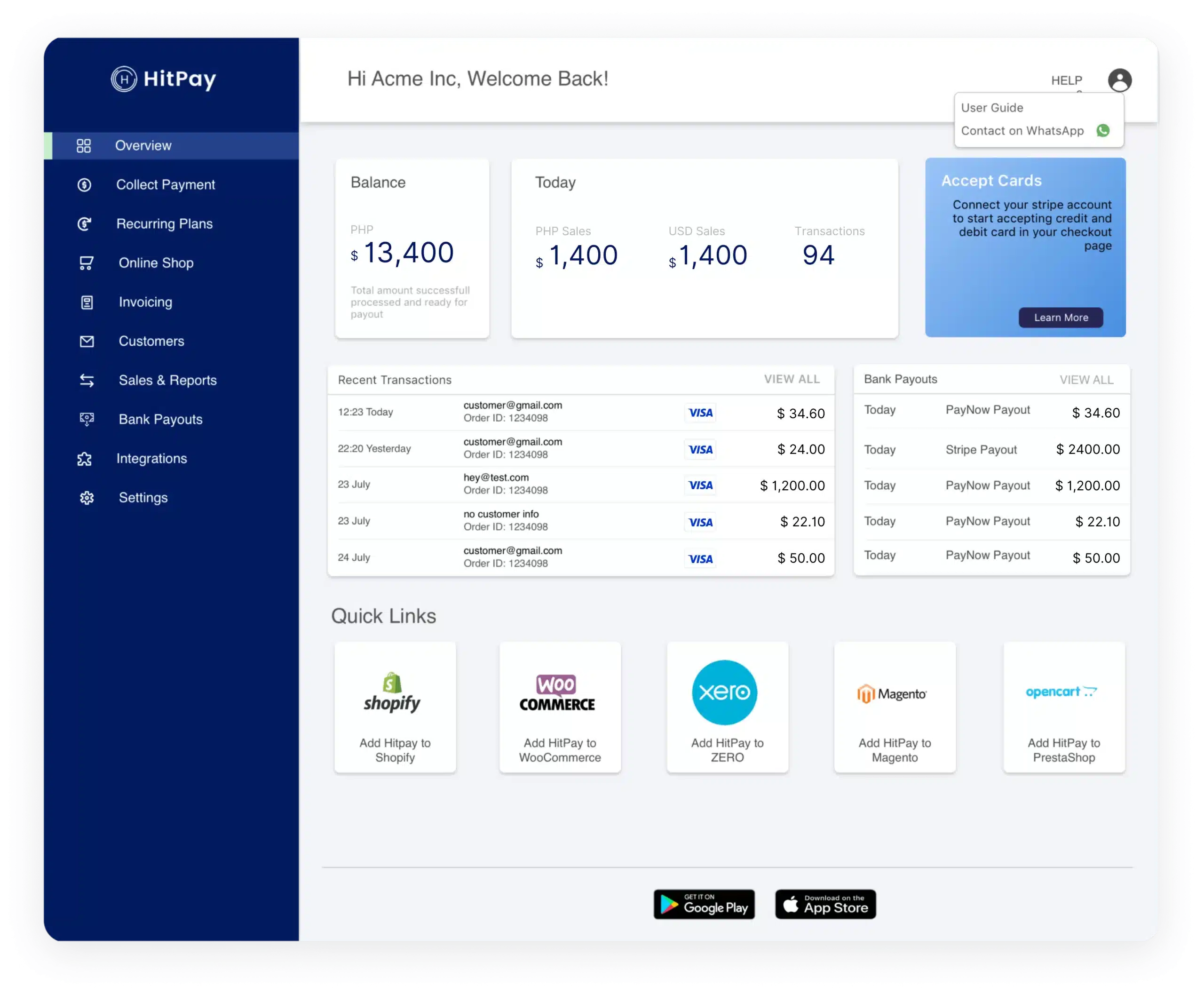 HitPay offers a simple and affordable POS system for retail, focusing on providing easy payment processing solutions. Designed for small and medium-sized businesses, it integrates well with existing systems and allows for various payment gateways and eCommerce platforms.
HitPay offers a simple and affordable POS system for retail, focusing on providing easy payment processing solutions. Designed for small and medium-sized businesses, it integrates well with existing systems and allows for various payment gateways and eCommerce platforms.
Key features:
- Payment gateway integration
- Inventory and sales tracking
- Real-time sales reporting
- User-friendly interface
| Pros | Cons |
|
|
15. Bindo POS
Bindo POS is a cloud-based retail POS system that offers robust features for managing multiple locations. It’s designed for high-end retailers and provides advanced inventory management, customer engagement, and business reporting features.
Key features:
- Multi-location management
- Customer loyalty program
- Advanced inventory tracking
- Real-time business analytics
| Pros | Cons |
|
|
16. Weebo Retail POS System
Weebo is a growing retail POS system provider offering feature-packed solutions for small to medium-sized retailers. It focuses on simplifying retail operations with an easy-to-use platform and provides essential tools for managing sales, inventory, and customer relationships.
Key features:
- Real-time inventory management
- Sales tracking and reporting
- CRM integration
- Mobile POS capabilities
| Pros | Cons |
|
|
How to Choose the Best Retail POS Software for Your Business
Selecting the ideal retail POS system is crucial for enhancing your operations and supporting business growth. To make an informed decision, consider the following key factors:
- Identify the specific features and functionalities that align with your retail operations.
- Choose an intuitive and intuitive POS system for your staff to use.
- Ensure the software can grow with your business and accommodate increased demand.
- Opt for a POS that offers robust inventory tracking and management capabilities.
- Select a system that provides comprehensive reports and actionable insights.
- Make sure the POS can seamlessly integrate with your existing software and tools.
- Look for software that can be tailored to fit your specific business processes.
Conclusion
Choosing the right retail POS software involves careful consideration of your business needs, budget, and the features that will drive your operations forward. You can select a POS system that meets your current requirements by evaluating these factors and conducting thorough research.
As one of the best retail POS system options, HashMicro may suit your business well. It offers comprehensive features and a free demo for you to try. HashMicro’s POS software ensures that your business will always be competent.

FAQ About Retail POS System
-
What is POS retail transaction?
A point-of-sale (POS) transaction is a payment for goods or services, typically occurring within a retail environment. POS transactions are conducted either in person or online. A business uses a POS system to process card payments and other electronic payments at a physical location. A POS setup is composed of both hardware and software components.
-
Is POS and cashier the same?
A cash register is a basic tool designed to handle transactions and print receipts. In contrast, a POS system delivers a variety of advanced functionalities like inventory management, sales analytics, and integration with other business applications. When a business requires these enhanced features, opting for a POS system is often the more advantageous.
-
What is an example of a retail transaction?
An example of a retail transaction is when a customer buys a pair of shoes at a local store. The customer selects the boots and takes them to the cashier, who scans the barcode using the POS system to record the price and total payment. If there are any discounts or promotions, the cashier applies them before processing the payment using methods like credit card or mobile payment. Once the payment is approved, the POS system prints a receipt and automatically updates the store’s inventory. Finally, the customer receives the shoes and the receipt, ensuring a smooth and satisfying shopping experience.
-
What POS system is best for retail?
1. HashMicro: Best for all in retail automation and integration.
2. Revel: Best for high-volume businesses with advanced CRM.
3. Lightspeed: Best for inventory management and multi-channel integration.
4. Vend: Best for ease of use and flexible integration.
5. POS Square: Best for mobile and small business use.
6. Waffle: Best for food and beverage (F&B) businesses.
7. Shopify: Best for seamless eCommerce integration.
8. ePOS: Best for small to medium-sized retail businesses with user-friendly features.
9. Sapaad: Best for restaurants and F&B operations.
10. Loyverse: Best for small businesses with free basic features.
11. MegaPOS: Best for customizable reports and multi-location management.
12. Qashier: Best for affordable, compact solutions for retail and F&B.
13. Erply: Best for advanced inventory management and CRM.
14. HitPay: Best for payment gateway integration and small businesses.
15. Bindo POS: Best for multi-location management and customer engagement.
16. Weebo: Best for small to medium-sized retailers looking for simplicity..




































