Sales management software is a digital solution that streamlines sales by organizing leads, tracking customer interactions, and automating tasks. It centralizes the process, helping teams monitor each stage efficiently and avoid missed opportunities.
Imagine you’re a business owner in the Philippines, juggling multiple sales orders, dealing with late payments, and trying to keep track of customer preferences—all using sticky notes and spreadsheets. Sounds like a headache, right?
According to FinancesOnline’s statistics report, 71% of consumers or prospective clients expect to get a response from sales reps early in the buying process. However, poor sales management can quickly lead to missed opportunities, frustrated customers, and endless confusion.
This article will explore how sales management system software can save the day. We’ll guide you through the key features to look for. But you might be confused about where to start among so many options available.
Rest assured, we will also provide you with the top 16 sales management software in the Philippines, such as HashMicro, Salesflare, Freshsales, Pipedrive, and Zoho CRM that can help you boost efficiency and keep your sales process smooth and hassle-free.
Let’s dive in and discover the game-changing tools that can transform your business!
Table of Contents

Key Takeaways
|
What is Sales Management Software?
Sales management software is a digital tool that helps businesses streamline sales by organizing leads, tracking customer interactions, and automating tasks. It centralizes the sales process, allowing teams to monitor every stage and efficiently ensure no opportunities are missed.
Think of it as your sales team’s command center, where every deal, customer interaction, and sales forecast is organized and easily accessible.
Instead of sifting through countless emails or relying on memory to follow up with potential clients, this software streamlines everything into a neat, digital package. It’s like having a super-organized sales assistant who never forgets a task!
Hashy AI Fact

Need to know!
Hashy AI from HashMicro helps sales minimize manual processes that waste time and focus on increasing sales conversions. It also helps analyze your sales team performance as well.
Get a Free Demo Now!
Benefits of Sales Management Software
Now that you know what sales management software is, let’s discuss why it’s a game-changer for businesses. Here are some key benefits:
- Improved lead tracking: Never let a hot lead go cold again. With automated reminders and monitoring, you’ll always know when and how to follow up with potential customers. According to a statistics, using technology to manage sales can optimize follow-up strategies so sales reps can focus more on more strategic tasks.
- Enhanced customer relationships: By keeping detailed records of customer interactions, you can personalize your approach and make customers feel valued and understood. This is very important because increasing customer retention by up to 5% can improve profits by up to 90%.
- Data-driven decisions: Access to real-time sales data allows you to make informed decisions, whether adjusting your sales strategy, identifying top-performing products, or identifying quality leads.
- Increased efficiency: Automating routine tasks like data entry and report generation frees your sales team to focus on what they do best—closing deals!
By implementing sales management system, your business can operate more smoothly, allowing you to focus on growth and success.
Key Features to Look For in Sales Management Software

In today’s competitive business environment, choosing the right sales management software can feel like picking the perfect pair of shoes—it has to fit just right. Here are some essential features to look for to help you find the best fit for your business:
- Lead and contact management: This customer relationship management software’s feature stores and organizes all your leads and customer information in one place, letting you easily track interactions, set follow-up reminders, and monitor lead progress.
- Sales pipeline management lets you see every stage of your sales process, helping you spot bottlenecks and ensure no sale slips through the cracks.
- Reporting and analytics: Good software offers real-time sales reports, acting like a personal coach with instant feedback on what’s working and what needs improvement.
- Integration with other tools: Choose software that integrates with your email, CRM, or marketing tools for a seamless workflow and reduced manual entry.
With these key features, your sales management system software will simplify your processes and boost your team’s performance. The right software is like a reliable partner in your sales journey, helping you achieve your goals with less stress and more success!
Key Types of Sales Software
Using the right sales software can significantly impact your company’s growth and efficiency. Whether you’re looking to streamline your sales process, improve customer relationships, or optimize your sales team’s performance, there are a variety of tools available that cater to different aspects of the sales journey.
1. Customer Relationship Management (CRM) Systems
A CRM system is essential for managing customer relationships and tracking interactions. These systems help businesses maintain a centralized database of customer information, monitor sales activity, and nurture leads effectively. By using a CRM, you can maintain customer loyalty and improve communication throughout the sales cycle.
2. Sales Intelligence Tools
Sales intelligence tools gather and analyze data on prospects and leads to help sales teams prioritize their outreach. These tools provide valuable insights, such as lead scores and buying signals. By understanding the needs and behaviors of potential customers, sales teams can be more efficient in their approach.
3. Sales Automation Software
One of the most impactful ways to boost productivity is through sales automation software. These tools automate repetitive tasks such as follow-up emails, lead scoring, and data entry, freeing up valuable time for your sales team to focus on more high-value tasks.
4. Sales Enablement Tools
Sales enablement software is designed to provide your sales team with the resources and knowledge they need to close deals successfully. This includes content management, sales training, and tools that help your team deliver the best pitch. By using sales enablement tools, businesses can increase sales conversions.
5. Sales Analytics Software
Sales analytics software is all about leveraging data to improve sales strategies and predict outcomes. By analyzing historical data and tracking key performance indicators (KPIs), these tools help businesses make informed decisions and forecast future sales trends. With real-time insights, sales teams can adjust their tactics and maximize performance.
6. Sales Productivity Tools
Sales productivity tools aim to streamline day-to-day workflows, help the sales team to collaborate effortlessly, manage documents, and keep track of tasks. By integrating various tasks into a single platform, these tools reduce friction and significantly enhance team performance.
The Best Sales Software At a Glance
- HashMicro – AI-powered automation and real-time analytics for CRM & Sales Automation.
- Salesflare – Automated data entry and lead enrichment for CRM & Lead Management.
- Agile CRM – Sales tracking, automation, and telephony integration in an all-in-one CRM.
- CentraHub – Customizable workflow automation and analytics for CRM & ERP Integration.
- LeadSquared – High-conversion lead management with marketing automation in a Sales CRM.
- Copper – Seamless Gmail and Google app integration for CRM.
- HubSpot – Free robust CRM with powerful automation tools.
- Zoho CRM – AI-driven insights and multi-channel communication in a cloud-based CRM.
16 Best Sales Management Software Suggestions
Now that you know what to look for in sales management software, it’s time to explore the best options. Let us introduce you to the top 16 sales performance management software in the Philippines for 2025:
1. HashMicro Sales Management Software
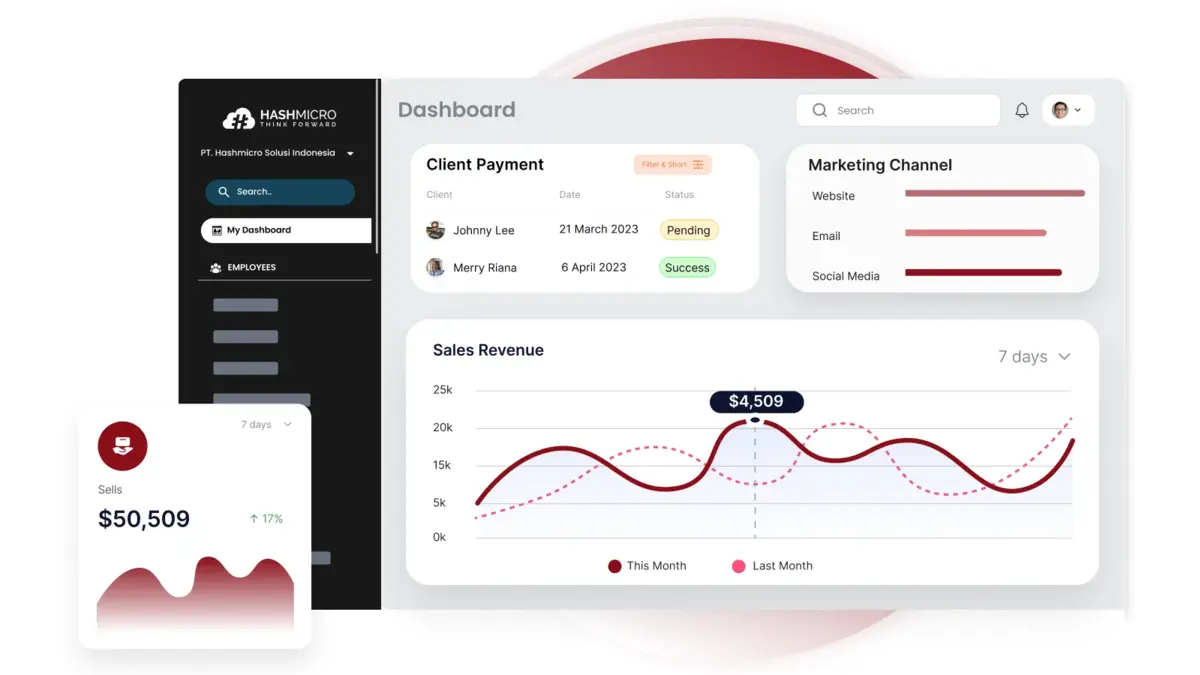
HashMicro Sales Management Software is the most recommended solution in Singapore for businesses looking to streamline their sales processes. Its seamless integration, user-friendly interface, and advanced features make it the go-to choice to boost efficiency and sales performance.
You can experience the HashMicro Sales Management System firsthand with a free demo to see its benefits. It’s a risk-free way to explore how this powerful tool can streamline your sales process and boost your business—who wouldn’t want that?
Why we chose it: One key reason is that you’ll get paid on time by automating reminders for customer invoices, optimizing your cash flow effortlessly. With HashMicro, you can say goodbye to time-wasting manual processes and focus on boosting sales conversions with an optimized sales process.
Key features:
- GPS tracking: Track your sales team in real-time to ensure client meetings, boost accountability, and optimize routes for better productivity.
- Chat room: Enable instant communication within your sales team or with clients, keeping everyone aligned and speeding up decision-making for more coordinated sales efforts.
- CRM mobile apps: Manage sales on the go with mobile apps, giving your team instant access to client data for quicker responses and better customer satisfaction.
- Leads – hash quality score: Automatically score leads by conversion likelihood, helping your team prioritize hot prospects and boost conversion rates by focusing on the most promising opportunities.
- KPI for activity targeting: Set and track activity-based KPIs for your sales team to ensure they hit meaningful targets, boost focus, and improve overall sales performance.
| Pros | Cons |
|
|
Now that you’ve seen the essential features and strengths of HashMicro’s Sales Management Software, it’s clear how it can transform your sales process into a well-oiled machine.
But don’t just take our word for it—discover the value for yourself by downloading the price scheme. It’s an excellent business opportunity to see how this powerful tool can fit into your budget while delivering maximum impact.
2. Pipedrive Sales Management Software
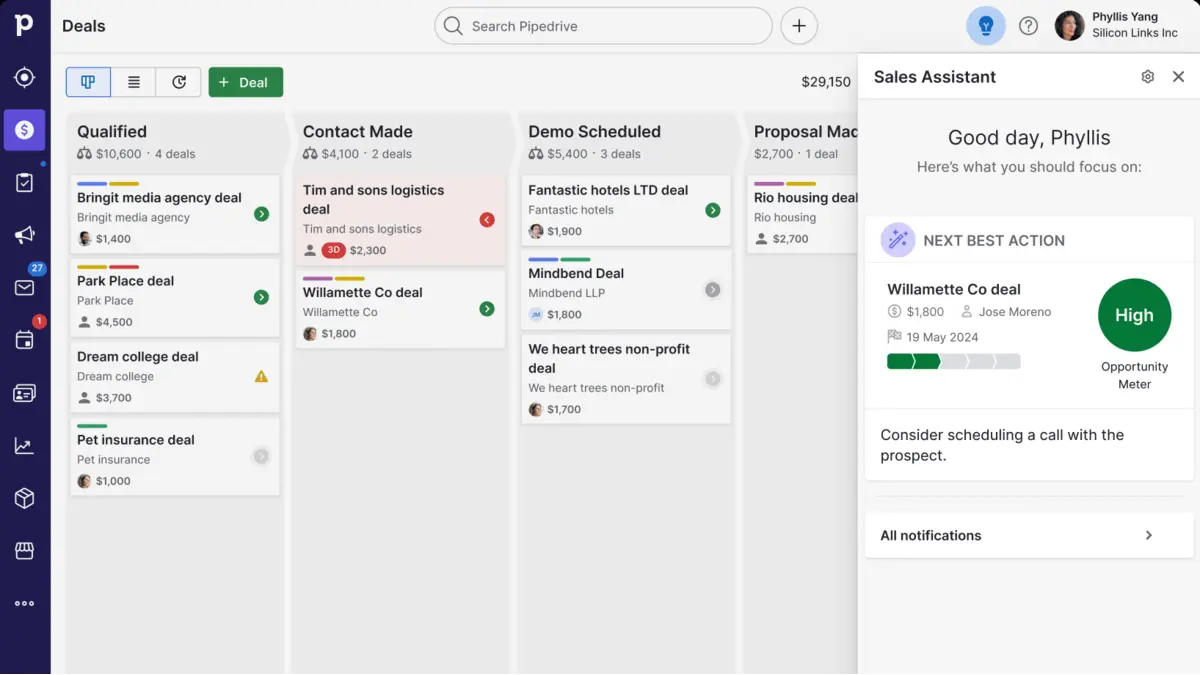
Pipedrive is a sales management software designed to help businesses streamline their sales processes and close deals faster. It provides a visual pipeline that makes tracking leads, managing contacts, and monitoring sales activities easy.
With its user-friendly interface, Pipedrive ensures that sales teams can focus on selling rather than getting lost in complex software.
Why we chose it: We decided on Pipedrive for its intuitive design and powerful features that suit any business size. Its flexibility, customization, and seamless integration with other tools make it a top choice for sales teams seeking efficiency and ease of use.
Key features:
- Visual sales pipeline
- Customizable dashboards
- Automated task and reminder settings
- Detailed reporting and sales analytics
| Pros | Cons |
|
|
3. HubSpot Sales Management Software
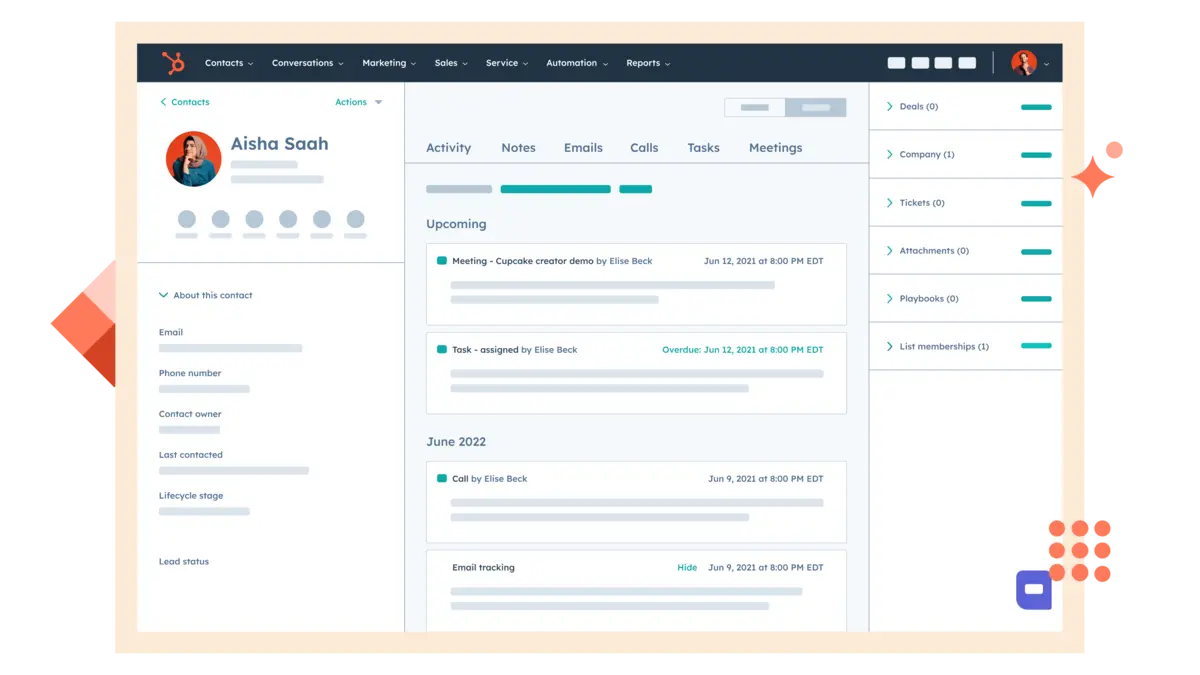
HubSpot is a comprehensive sales management software designed to streamline sales processes and improve team efficiency.
It provides a centralized platform where you can manage your contacts, track leads, automate sales tasks, and gain valuable insights through detailed analytics. Whether you’re a small business or a large enterprise, HubSpot offers tools to enhance every stage of your sales pipeline.
Why we chose it: We decided on HubSpot for its user-friendly interface, powerful integrations, and scalability. Its seamless tool integration and strong focus on customer relationship management make it a top choice for effective sales management.
Key features:
- Contact and lead management system
- Sales pipeline tracking and visualization
- Email tracking and automation tools
- Detailed reporting and analytics
- Integration with CRM and marketing tools
| Pros | Cons |
|
|
4. Sales Software Freshsales
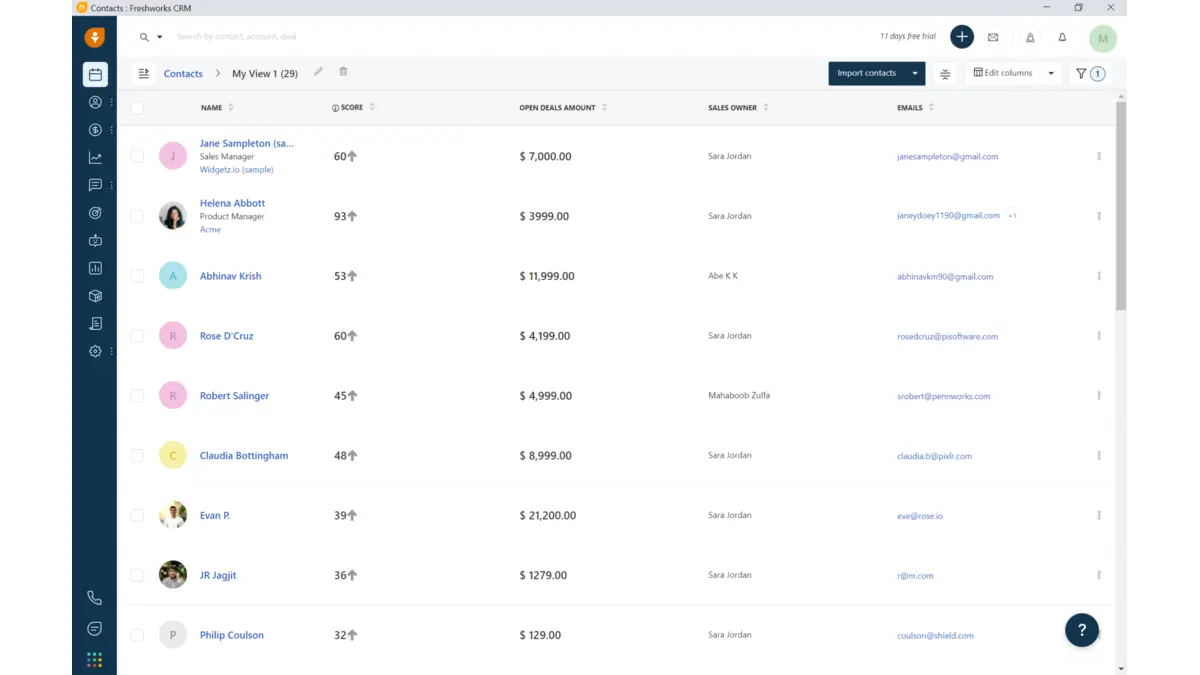
Freshsales is a comprehensive sales order management software designed to streamline your sales processes, from lead generation to closing deals. It offers a user-friendly interface that helps sales teams manage contacts, track customer interactions, and automate tasks, all in one platform.
With built-in AI capabilities, Freshsales enables businesses to make data-driven decisions, ensuring no opportunity is missed.
Why we chose it: Freshsales is a top choice for its intuitive design and powerful automation, suiting businesses of all sizes. It boosts sales productivity and integrates with essential tools, making it ideal for managing sales efficiently.
Key features:
- AI-powered lead scoring
- Visual sales pipeline
- Integrated email and phone communication tools
- Customizable sales workflows
- Real-time reporting and analytics
| Pros | Cons |
|
|
5. Zoho CRM Sales Software

Zoho CRM is a robust sales management software designed to help businesses manage their customer relationships, sales pipelines, and marketing efforts in one unified platform. It offers a wide range of tools to track leads, automate sales processes, and analyze customer data.
Zoho CRM is known for its user-friendly interface and extensive customization options, making it a favorite among businesses of all sizes.
Why we chose it: Zoho CRM is an affordable, scalable solution perfect for growing businesses in the Philippines. With powerful automation and seamless integrations, it adapts to your evolving needs, offering the flexibility and functionality to enhance sales processes and boost productivity.
Key features:
- Lead and contact management
- Sales pipeline management
- Workflow automation
- Advanced analytics and reporting
- Third-party integrations
| Pros | Cons |
|
|
6. Salesflare Sales Management Software
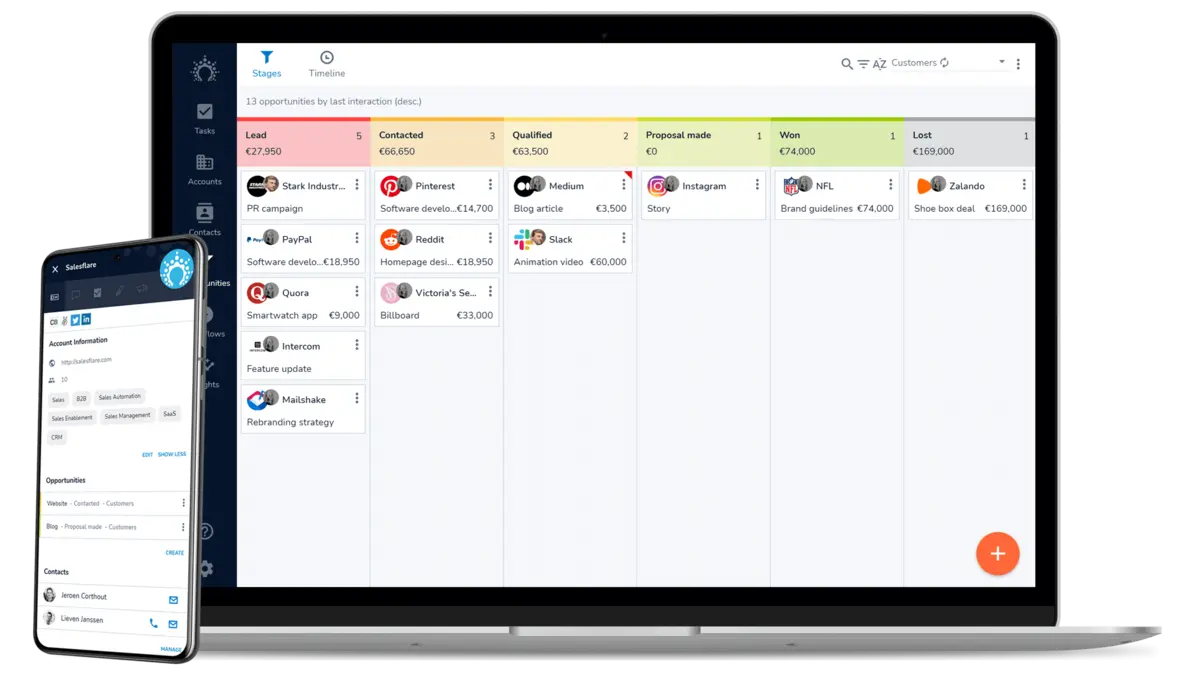
Salesflare is an intuitive sales performance management software designed specifically for small and medium-sized businesses. It simplifies customer relationship management by automatically gathering data from various sources like emails, social media, and calendars.
With Salesflare, you can easily track leads, manage customer interactions, and streamline your sales process, ensuring nothing falls through the cracks.
Why we chose it: We chose Salesflare for its smart automation, which saves time and reduces manual entry. Its user-friendly interface and powerful integrations make it ideal for boosting sales efficiency easily.
Key features:
- Automatic data entry
- Sales pipeline management
- Email integration
- Contact management
| Pros | Cons |
|
|
7. Agile CRM Sales Software
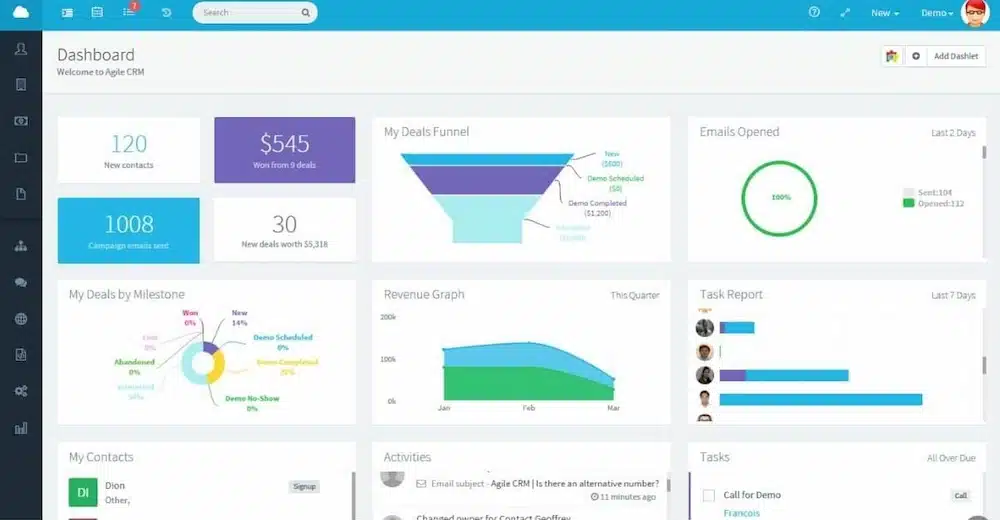
Agile CRM is a cloud-based sales tracking and management software designed to help businesses streamline their sales, marketing, and customer service operations.
It combines various tools into a single platform, allowing you to manage your contacts, automate sales processes, and track deals from start to finish. Consider it an all-in-one solution that keeps your sales team organized and efficient.
Why we chose it: We chose Agile CRM for its affordable, feature-rich solution, perfect for small and medium-sized businesses. Its user-friendly interface and strong automation tools make it ideal for boosting sales performance without breaking the bank.
Key features:
- Contact management
- Sales pipeline management
- Email tracking
- Automation tools
| Pros | Cons |
|
|
8. Salesforce CRM Management Software
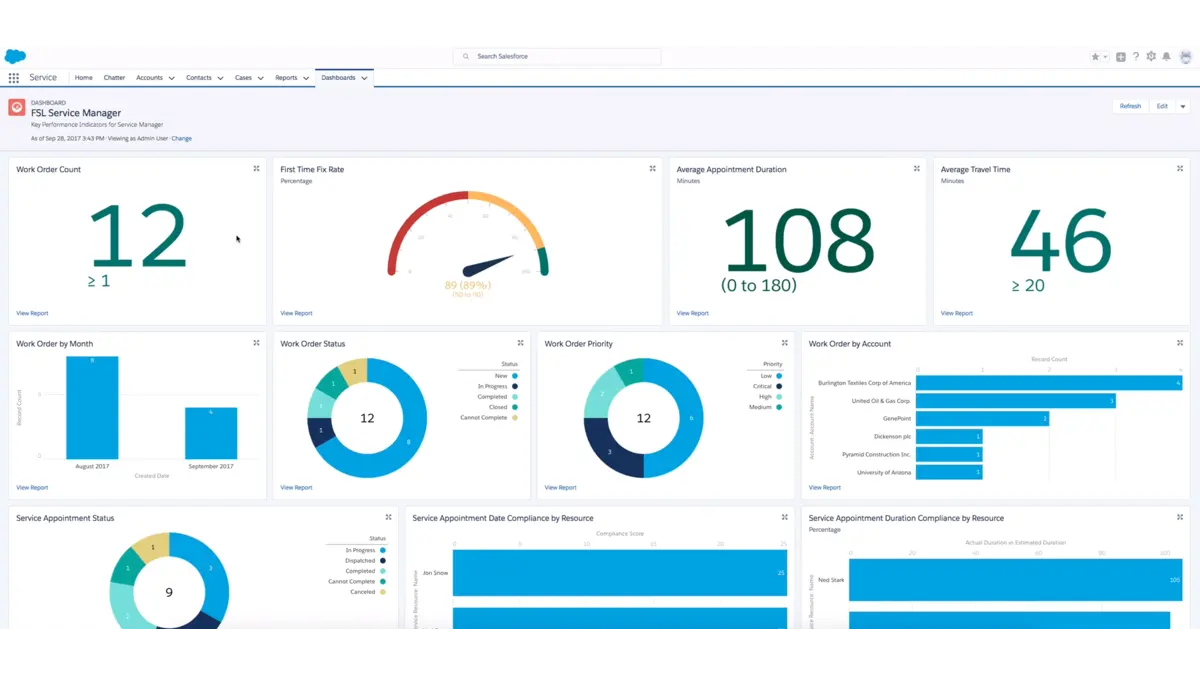
Salesforce CRM is powerful sales management software designed to help businesses of all sizes efficiently manage their customer relationships, sales processes, and data.
It offers a comprehensive suite of tools, allowing you to track leads, monitor customer interactions, and analyze sales performance in one centralized platform. Salesforce CRM is like having a supercharged sales assistant that never takes a day off.
Why we chose it: We chose Salesforce CRM for its versatility and robust features that cater to businesses of all sizes. It offers scalable, customizable solutions, a user-friendly interface, and extensive third-party integrations, making it a top choice for sales teams seeking efficiency.
Key features:
- Lead and opportunity management
- Customizable dashboards and reports
- Email integration and automation
- Sales forecasting tools
| Pros | Cons |
|
|
9. Bitrix24 Sales Management Software
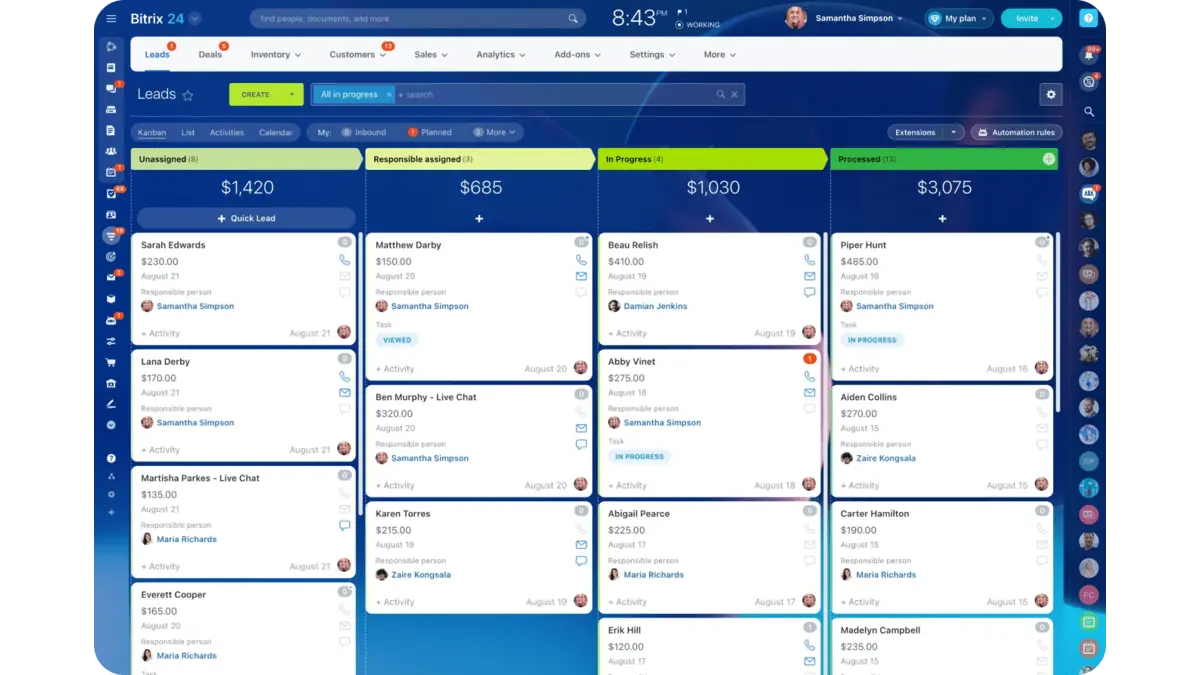
Bitrix24 is an all-in-one sales monitoring and management software designed to streamline your business operations by combining CRM, project management, and communication tools in one platform. It helps manage leads, automate sales processes, and enhance team collaboration.
Whether you’re tracking customer interactions or monitoring your sales pipeline, Bitrix24 keeps everything organized and easily accessible.
Why we chose it: Bitrix24 shines for its versatility and affordability, offering a wide range of features that rival pricier options. Its cloud-based and on-premise deployment options provide flexibility, making it ideal for small to medium-sized businesses.
Key features:
- CRM with lead management
- Sales automation
- Project management tools
- Collaboration tools
- Document management
| Pros | Cons |
|
|
10. Nimble Sales Software
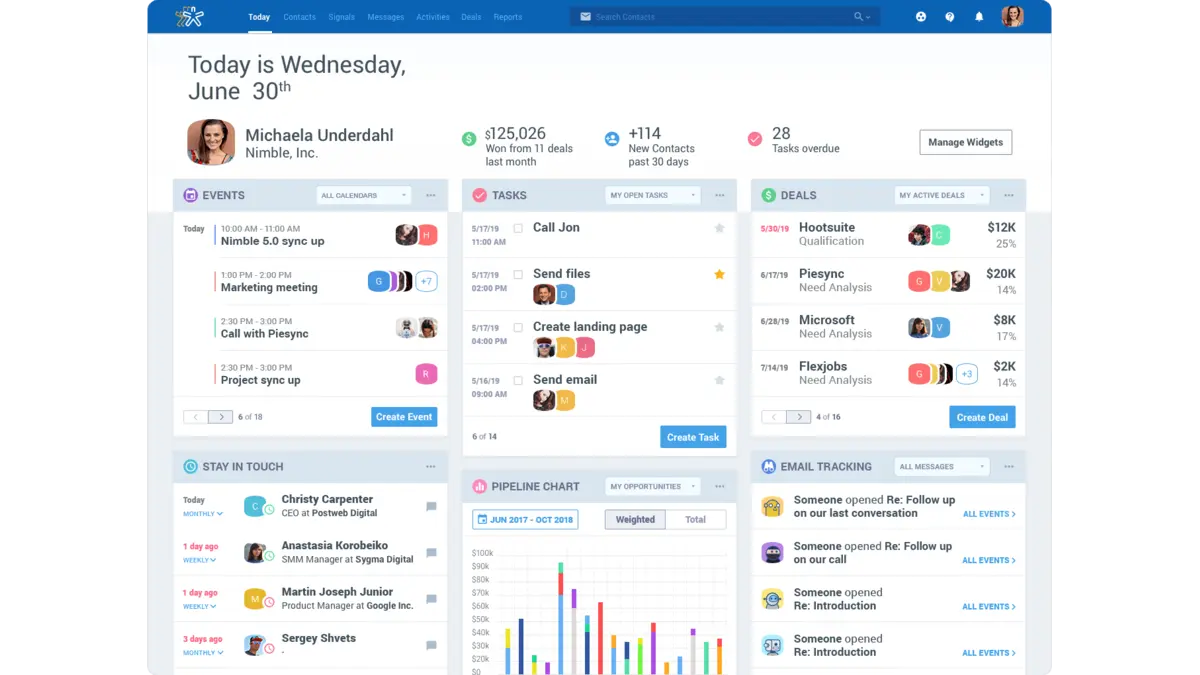
Nimble is a user-friendly sales management software designed to help small to medium-sized businesses streamline their sales processes and customer relationship management (CRM).
It combines contact management, sales pipeline tracking, and social media integration into one easy-to-use platform. With Nimble, businesses can effortlessly manage their leads, nurture customer relationships, and boost sales performance.
Why we chose it: We decided on Nimble for its simplicity and strong integration. It’s ideal for businesses needing an all-in-one solution, automatically gathering contact information from social media and emails, making it perfect for staying connected and organized.
Key features:
- Unified contact management
- Social media integration
- Sales pipeline tracking
- Automated reminders for follow-ups and tasks
- Reporting and analytics
| Pros | Cons |
|
|
11. Insightly Sales Software
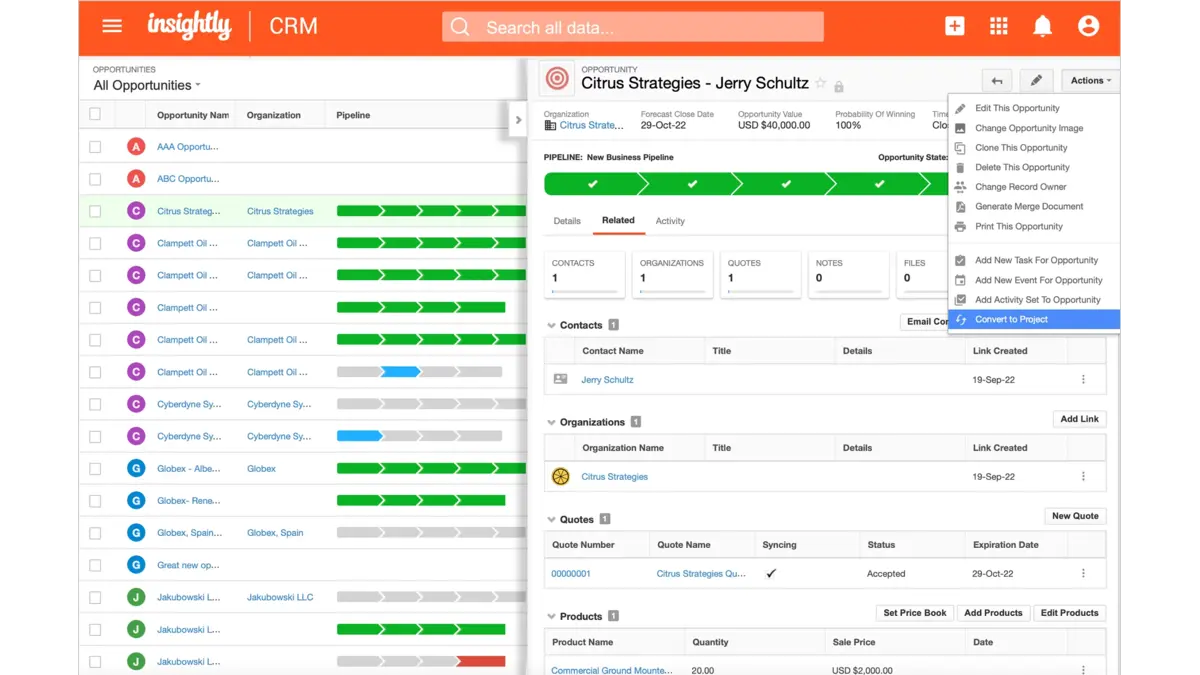
Insightly is a versatile sales management software designed to help businesses streamline their customer relationship management (CRM) and project management tasks. It integrates various functions, such as managing contacts, tracking sales opportunities, and automating workflows.
Insightly is particularly useful for small to medium-sized businesses looking to keep their sales processes organized and efficient. With its easy-to-use interface and comprehensive features, it ensures that your team can focus on building strong customer relationships and closing deals.
Why we chose it: We chose Insightly for its powerful blend of CRM and project management. It manages your sales pipeline and tracks project progress, which is ideal for businesses handling customer relationships and projects simultaneously.
Key features:
- Integrated CRM and project management tools
- Customizable dashboards and reports
- Workflow automation for routine tasks
- Email tracking and template creation
- Mobile app for on-the-go management
| Pros | Cons |
|
|
12. HelloLeads CRM Sales Software
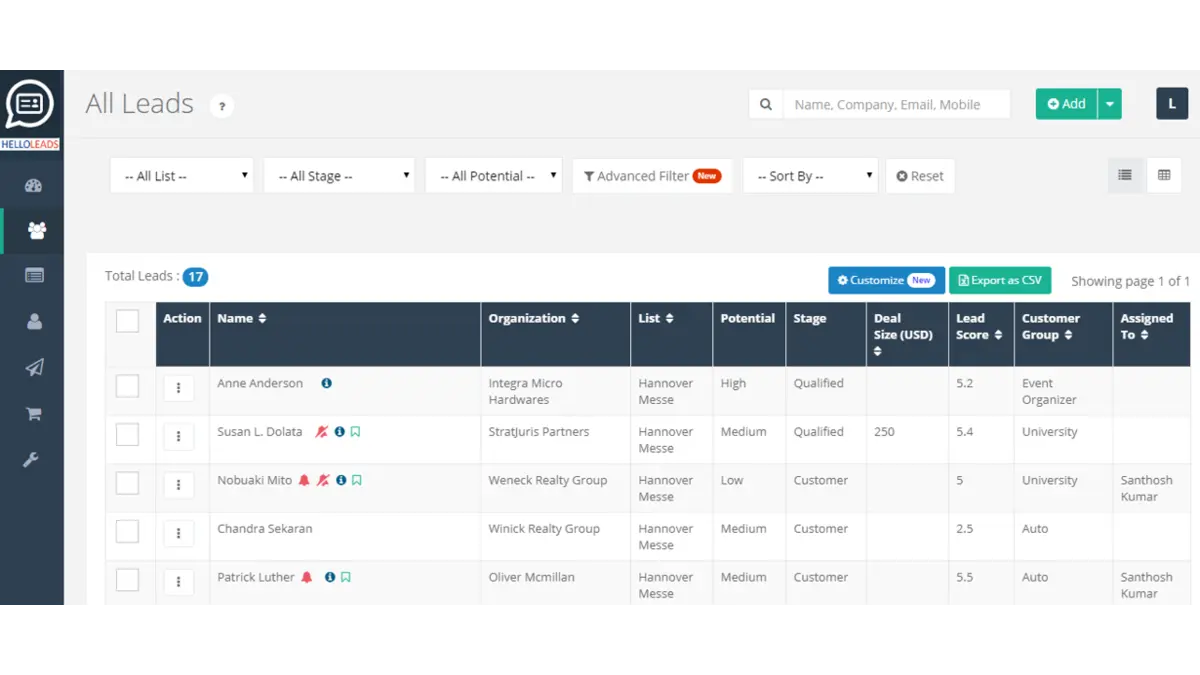 HelloLeads CRM is cloud-based sales management software designed to help small and medium-sized businesses streamline their sales processes. It offers an intuitive platform for managing leads, tracking customer interactions, and boosting sales efficiency.
HelloLeads CRM is cloud-based sales management software designed to help small and medium-sized businesses streamline their sales processes. It offers an intuitive platform for managing leads, tracking customer interactions, and boosting sales efficiency.
With HelloLeads CRM, you can keep all your customer information in one place, making it easier to follow up, close deals, and build lasting relationships.
Why we chose it: We chose HelloLeads CRM for its user-friendly interface. It simplifies sales management without the complexity or cost of larger CRM systems, offering practical features perfect for teams new to CRM software.
Key features:
- Lead management and tracking
- Sales pipeline visualization and management
- Instant mobile access
- Automated follow-ups and reminders
- Simple integration with email and calendars
| Pros | Cons |
|
|
13. CentraHub Sales Management Software
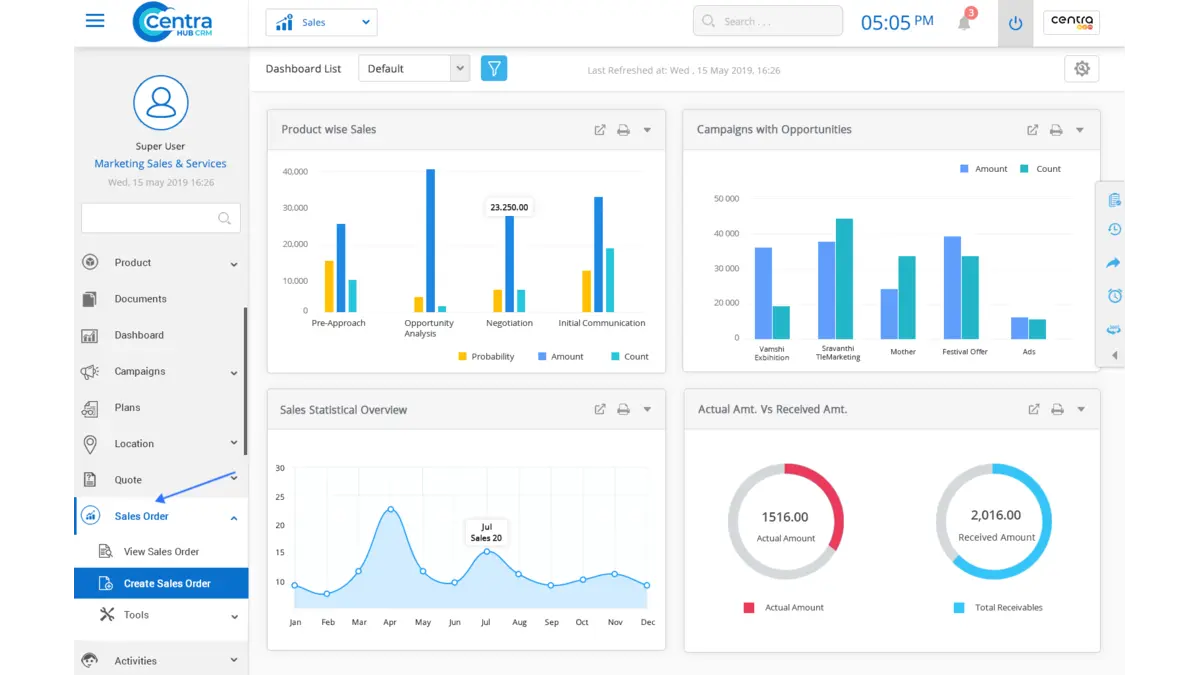
CentraHub CRM is comprehensive sales management software designed to streamline sales processes, from lead generation to closing deals. It offers an all-in-one platform for businesses to manage their customer interactions, sales pipeline, and follow-up activities.
This software is particularly effective for companies that use organized and automated workflows to enhance the productivity of their sales teams and improve customer satisfaction.
Why we chose it: CentraHub CRM made our list for its user-friendly interface, robust features, and flexibility to customize for any business size. Known for excellent customer support, it’s ideal for businesses new to CRM systems.
Key features:
- Lead management
- Sales pipeline
- Automation tools
- Customizable dashboards
- Email integration
| Pros | Cons |
|
|
14. Keap Sales Software
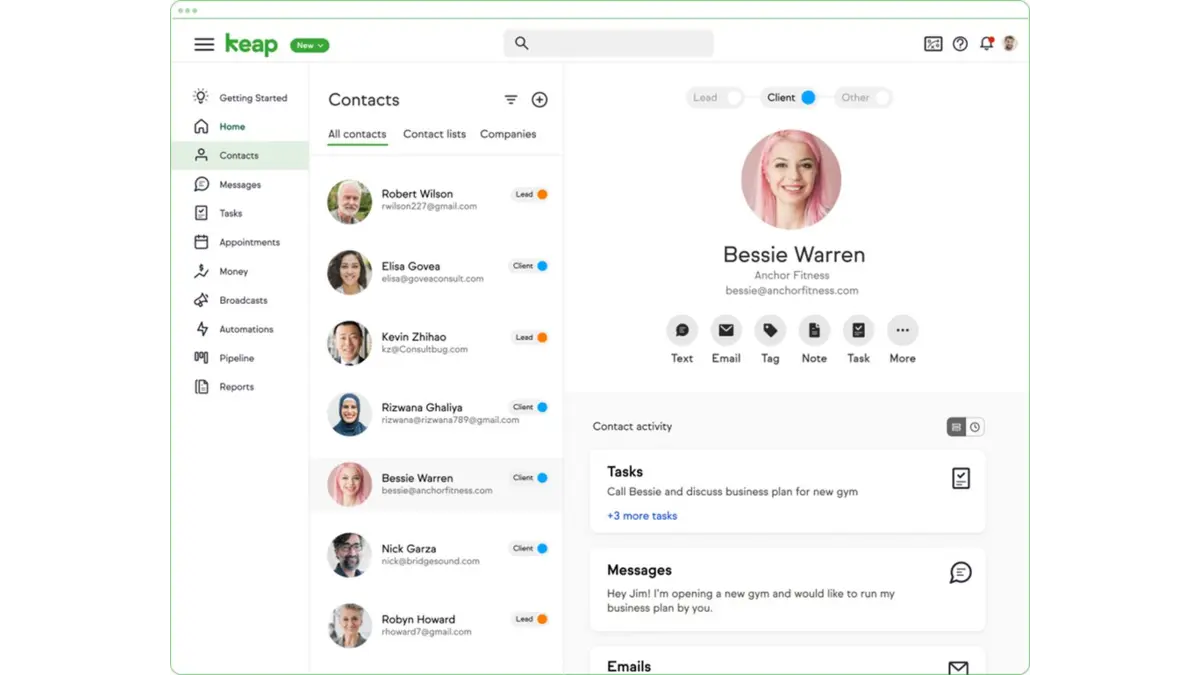
Keap is a sales management software designed to help small businesses automate their sales and customer relationship processes. It combines CRM, email marketing, and e-commerce tools into one platform, allowing you to manage leads, nurture customer relationships, and track sales.
Keap is like your business’s personal assistant, streamlining your workflow and helping you stay on top of every sale and client interaction.
Why we chose it: We chose Keap for its comprehensive, easy-to-use solution tailored to small businesses. Its automation saves time and reduces manual work. Plus, Keap’s user-friendly interface ensures anyone can maximize its benefits without being a tech expert.
Key features:
- Automated lead capture
- Email marketing automation
- Sales pipeline management
- E-commerce integration
- Task and appointment management
| Pros | Cons |
|
|
15. LeadSquared Sales Software
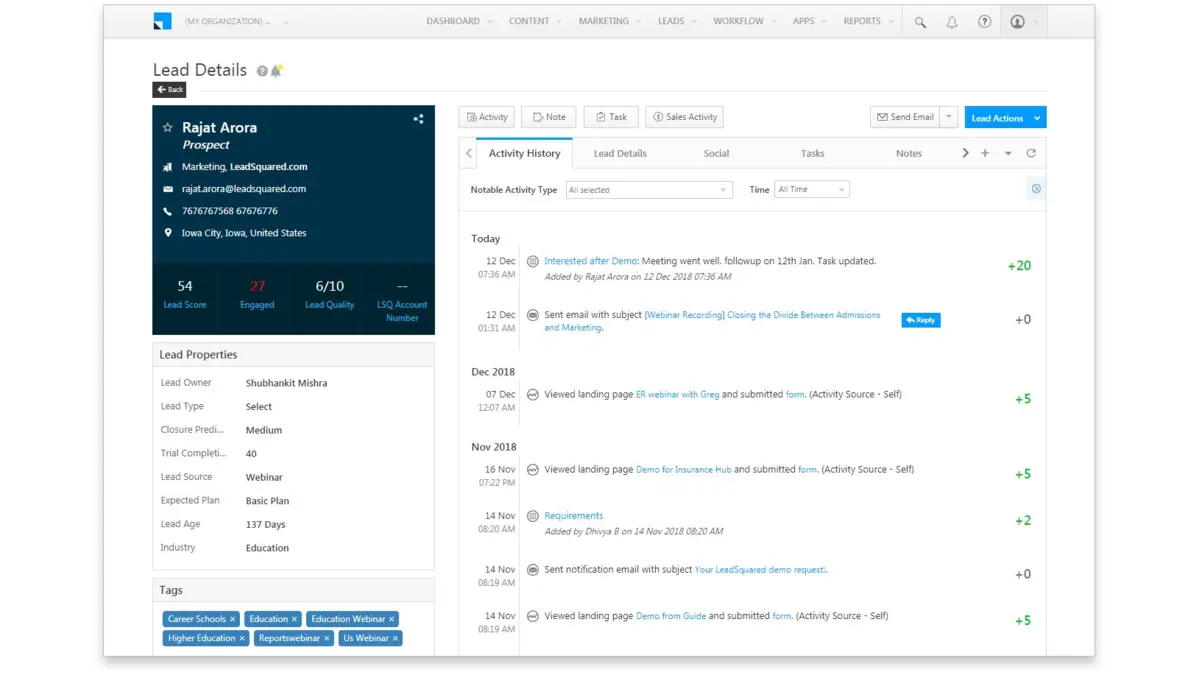
LeadSquared is a powerful sales management software designed to help businesses manage leads, track sales activities, and boost conversions. It centralizes all your sales processes, making it easier to capture, nurture, and convert leads into loyal customers.
Whether dealing with inbound or outbound sales, LeadSquared provides the tools to streamline and optimize your sales funnel.
Why we chose it: We decided on LeadSquared because its intuitive interface and strong automation capabilities boost sales efficiency and revenue. Its seamless integration with other tools helps businesses to streamline sales operations without juggling multiple platforms.
Key features:
- Lead capture automation
- Sales pipeline management
- Customizable dashboards
- Email campaign tracking
- Sales activity reporting
| Pros | Cons |
|
|
16. Sales Software Copper
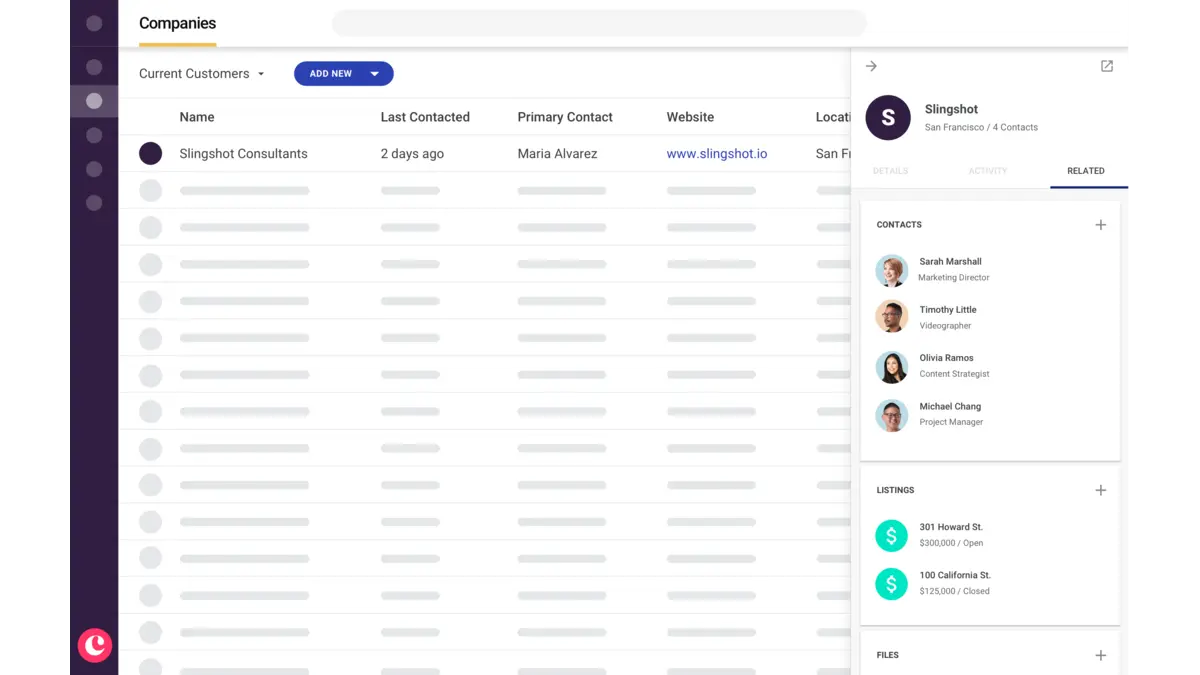
Copper is sales management software designed to integrate seamlessly with Google Workspace, making it an excellent choice for businesses that rely heavily on Google’s suite of tools.
It helps manage leads, track customer interactions, and automate repetitive tasks, all within your familiar Google environment. With Copper, your sales team can focus on building relationships rather than spending time on manual data entry.
Why we chose it: We chose Copper for its seamless Google Workspace integration. Its user-friendly interface and automation make it perfect for small to medium businesses wanting to improve sales management without a steep learning curve.
Key features:
- Automated data entry for contact management
- Customizable sales pipelines and workflows
- Real-time activity tracking and alerts
| Pros | Cons |
|
|
For more brand recommendations, please check out our other article about the best CRM software for sales management.
How to Choose The Right Sales Management Software
Choosing the right sales management software is like picking the perfect outfit— it must suit your style, fit comfortably, and be versatile enough for any occasion. Here’s how to make sure you select the right one for your business:
- Identify your business needs: List the challenges you want the software to solve. Are you struggling with lead tracking, or do you need better reporting? Knowing your pain points will guide you to the features that matter most.
- Consider integration capabilities: Make sure the software can easily integrate with the tools you already use, like your CRM, email, or marketing platforms. This will streamline your workflow and reduce the need for manual data entry.
- Evaluate user-friendliness: No one wants to spend hours learning complicated software. Look for a solution that’s intuitive and easy to navigate. A user-friendly interface will get your team up and running quickly.
- Check for scalability: Choose software that can grow with your business. You don’t want to outgrow your sales management tool in a year, so look for one that offers flexibility and additional features as your needs evolve.
By following these steps, you’ll ensure that the sales management software you choose perfectly fits your business, making your sales process as smooth as possible!
Conclusion
Relying on outdated sales management methods is like trying to win a race on a tricycle. To stay competitive and keep your sales process running smoothly, it’s crucial to embrace modern, high-tech solutions like sales management software.
From streamlining your workflow to providing data-driven insights, the benefits of using sales software are undeniable. Plus, with key features like lead tracking, pipeline management, and seamless integration, you’ll wonder how you ever managed without it.
Ready to take your sales game to the next level? Don’t wait—explore cutting-edge options like HashMicro’s Sales Management Software, designed to fit the unique needs of your business. And the best part? You can see it in action with a free demo.
So why not give it a try? Your sales team (and your bottom line) will thank you! Access your free demo today and start closing deals more efficiently.
FAQ about Sales Management Software
-
How does sales management software help in tracking sales performance?
Sales management software provides detailed analytics and reporting tools, allowing businesses to track real-time sales performance. It enables sales managers to monitor key metrics such as conversion rates, sales pipelines, and individual sales rep performance, ensuring that sales targets are met and any issues are addressed promptly.
-
What are the challenges of implementing sales management software?
Common challenges include integrating the software with existing systems, ensuring user adoption, and managing the initial data migration. These challenges can be mitigated by choosing a user-friendly platform, providing comprehensive training to the sales team, and a well-planned implementation process.
-
How does sales management software improve customer relationship management?
Sales management software enhances customer relationship management by centralizing all customer interactions and data in one platform. This allows sales teams to view each customer comprehensively, track communication history, and personalize their approach, leading to stronger relationships and higher customer satisfaction.
-
Is it possible to automate sales processes using sales management software?
Yes, sales management software often includes automation features that streamline repetitive tasks such as follow-up emails, lead scoring, and data entry. Automation helps sales teams save time, focus on high-priority tasks, and increase efficiency by reducing manual work.
-
Is it possible to automate sales processes using sales management software?
Yes, sales management software often includes automation features that streamline repetitive tasks such as follow-up emails, lead scoring, and data entry. Automation helps sales teams save time, focus on high-priority tasks, and increase efficiency by reducing manual work.
-
Can sales management software be customized to fit specific business needs?
Yes, most sales management software can be customized to fit the specific needs of a business. Customization options may include adjusting the sales pipeline stages, creating custom reports, and integrating with other CRM or ERP systems tools. This flexibility allows companies to tailor the software to their unique sales processes.
-
What is the best software for sales?
The best software for sales is HashMicro’s Sales Management Software, which helps businesses streamline and automate their sales processes. With features like lead tracking, sales forecasting, and customer relationship management, it optimizes your sales team’s performance and efficiency.
HashMicro’s solution also integrates seamlessly with other business systems, providing a unified platform for sales, accounting, and inventory management. This ensures accurate data, smooth workflows, and timely decision-making, helping businesses drive growth and maximize revenue potential.





































