Are delayed deliveries or incorrect shipments frustrating your customers and hurting your business? Miscommunications between sales and operations teams can lead to chaos, costing you time, money, and reputation. These recurring issues often boil down to one critical problem: inefficient sales order management.
Now imagine the consequences—frustrated customers who might never return, strained relationships between teams, and lost opportunities due to poor workflow. The lack of a streamlined sales order process not only slows down operations but also damages your brand’s reliability and trustworthiness.
But there’s good news: by adopting effective sales order management strategies, you can transform these challenges into opportunities. In this guide, we’ll explore what a sales order is, its essential role in business operations, and actionable steps to streamline your processes, ensuring accuracy, collaboration, and customer satisfaction.
Table of Contents
Key Takeaways
|
Understanding Sales Order vs Purchase Order
To build a solid foundation, it’s important to distinguish between a sales order and a purchase order (PO)—two terms that are often confused but serve different purposes in a transaction.
What is a purchase order?
A purchase order is a document the buyer creates to request goods or services from a seller. It outlines what the buyer needs, including quantities, pricing, and delivery timelines. Essentially, it acts as a formal request for products or services.
What is a sales order?
In response to the purchase order, the seller generates a sales orders to confirm their agreement to fulfill the request. This document provides clarity and outlines the seller’s intent to deliver goods or services.
Key differences between sales order vs purchase order
| Aspect | Purchase Order (PO) | Sales Order (SO) |
| Who creates it? | Buyer | Seller |
| Purpose | Requests goods or services | Confirms the sale |
| When issued? | Before the transaction starts | After receiving the PO |
| Includes | Product descriptions, quantities, and terms requested | Delivery schedules, terms, and seller’s commitment |
What is a Sales Order?
A sales order is a document issued by the seller to confirm the sale of goods or services to a buyer. It serves as a formal agreement, outlining the details of the transaction and ensuring both parties are aligned on what’s being delivered, when, and at what cost.
Key components:
- Customer information: Name, address, and contact details of the buyer.
- Order date: The date when the order is confirmed.
- Delivery terms: Timelines, locations, and shipping methods.
- Payment terms: Due dates, methods, and terms for payment.
- Order details: Description of goods or services, quantities, and unit prices.
Sales order meaning in a business context
For businesses, a sales order is more than just documentation. It acts as:
- A communication tool between sales management, logistics, and finance teams.
- A record of commitment from the seller to deliver specific items or services under agreed-upon conditions.
- A legal document in case of disputes regarding the order.
Sales Order vs Invoice
Another common source of confusion is the difference between a sales order and an invoice. While both are critical documents in the sales cycle, their purposes and timing differ significantly.
What is an invoice?
An invoice is a billing document issued by the seller after goods or services have been delivered. It requests payment from the buyer and specifies the amount due, payment terms, and deadlines.
Key Differences Between Sales Order and Invoice
| Aspect | Sales Order (SO) | Invoice |
| Purpose | Confirms the seller’s commitment to fulfill the order | Requests payment for delivered goods/services |
| When Issued? | Before delivery | After delivery |
| Focus | Details what will be delivered | Details what has been delivered |
| Recipient | Internal teams and the buyer | Primarily the buyer |
Why both documents are important
- Sales order: Helps organize internal workflows, ensuring accurate fulfillment and delivery.
- Invoice: Serves as a formal payment request and is critical for maintaining cash flow.
Streamlining the process
With automated best accounting software in the Philippines like HashMicro’s accounting software, businesses can seamlessly integrate sales orders and invoices, ensuring a smooth transition from order placement to billing. This reduces the risk of miscommunication and improves operational efficiency.
In addition, Filipino companies must comply with the regulations of the Bureau of Internal Revenue (BIR) for creating and submitting tax and sales data by using BIR eSales.
Sales Order Process
Managing a sales order process efficiently is essential for ensuring customer satisfaction and operational success. Below is a step-by-step breakdown of how the sales order process works.
Step-by-step sales order workflow
- Order placement
The process begins when a customer places an order, typically through a purchase order or direct communication with the sales team. - Order verification
The sales team reviews the order details to ensure accuracy. Key checks include:
– Stock availability
– Pricing and discounts
– Delivery timelines - Sales order creation
A sales order is generated using a standardized sales order form, either manually or through accounting software. This document outlines the agreed-upon terms and communicates them to internal departments. - Order fulfillment
The logistics or operations team uses the sales order as a guide to pick, pack, and ship the requested items. To ensure accuracy and consistency in the shipping process, a delivery order can be utilized as a standardized document, helping streamline operations and improve overall efficiency. - Invoicing
Once the order is fulfilled, an invoice is generated based on the sales order. This step formally requests payment from the customer.
Example of a Sales Order
To better understand how sales orders function, let’s explore a practical example. This scenario highlights the key details typically included in a sales order document.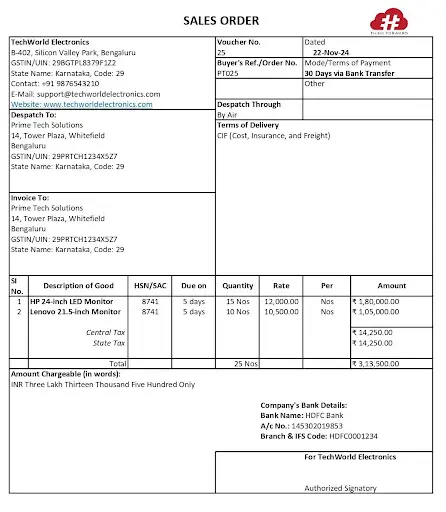
How this helps businesses
- For the seller: Provides a clear reference for fulfillment teams to prepare and dispatch the order.
- For the buyer: Acts as confirmation of the order details and delivery schedule.
Conclusion
Efficient sales order management is vital for maintaining smooth business operations, enhancing customer satisfaction, and driving overall profitability. By understanding the differences between sales orders, purchase orders, and invoices, businesses can eliminate confusion and streamline their workflows.
To achieve maximum efficiency, leveraging automation tools like HashMicro’s accounting software can revolutionize your sales order process. With features like automatic order verification, seamless integration with invoicing, and multi-level analytics, HashMicro simplifies your operations, saving time and reducing errors.
Handa nang baguhin ang iyong proseso ng pag-order ng benta? Request a free demo of HashMicro’s accounting software today and experience how it can streamline your business operations effortlessly!
FAQ About Competitive Advantage
-
What is a sales order?
A sales order is a document issued by the seller to confirm the sale of goods or services to a buyer, including details like items, quantities, pricing, and delivery terms.
-
What is a sales order form?
A sales order form is a standardized template or document used by sellers to capture customer order details and generate a sales order.
-
How does a sales order differ from an invoice?
A sales order outlines what the seller will deliver, while an invoice requests payment after the goods or services have been delivered.
-
Can sales orders be automated?
Yes, automation tools like HashMicro’s Accounting Software can streamline the sales order process, ensuring accuracy and efficiency.
-
What is the difference between sales order and purchase order?
A purchase order is created by the buyer to request goods, while a sales order is created by the seller to confirm the buyer’s request.
{
“@context”: “https://schema.org”,
“@type”: “FAQPage”,
“mainEntity”: [{
“@type”: “Question”,
“name”: “What is a sales order?”,
“acceptedAnswer”: {
“@type”: “Answer”,
“text”: “A sales order is a document issued by the seller to confirm the sale of goods or services to a buyer, including details like items, quantities, pricing, and delivery terms.”
}
},{
“@type”: “Question”,
“name”: “What is a sales order form?”,
“acceptedAnswer”: {
“@type”: “Answer”,
“text”: “A sales order form is a standardized template or document used by sellers to capture customer order details and generate a sales order.”
}
},{
“@type”: “Question”,
“name”: “How does a sales order differ from an invoice?”,
“acceptedAnswer”: {
“@type”: “Answer”,
“text”: “A sales order outlines what the seller will deliver, while an invoice requests payment after the goods or services have been delivered.”
}
},{
“@type”: “Question”,
“name”: “Can sales orders be automated?”,
“acceptedAnswer”: {
“@type”: “Answer”,
“text”: “Yes, automation tools like HashMicro’s Accounting Software can streamline the sales order process, ensuring accuracy and efficiency.”
}
},{
“@type”: “Question”,
“name”: “What is the difference between sales order and purchase order?”,
“acceptedAnswer”: {
“@type”: “Answer”,
“text”: “A purchase order is created by the buyer to request goods, while a sales order is created by the seller to confirm the buyer’s request.”
}
}]
}





































