Long lines, impatient customers, and overworked staff. Does this sound familiar? In busy restaurants, retail stores, and service centers, managing high volumes of orders can be a challenge. That’s why more businesses are turning to a self-service kiosk to speed up transactions.
These kiosks let customers order, personalize their selections, and pay hassle-free; no need to wait for staff. With faster service and fewer mistakes, both businesses and customers get a smoother, more convenient experience.
This guide covers the essentials of self-service kiosks, helps you determine if they suit your business or organization, and provides the right steps to get started.
Key Takeaways
|
Table of Contents
What is a Self-Service Kiosk?
A self-service kiosk is an interactive touchscreen system that enables customers to purchase products or services without requiring assistance from staff. It consists of both hardware and software that allow users to explore options, place orders, and complete payments on their own.
The hardware typically includes a mounted screen, which can be attached to walls, countertops, or floor stands. Then, the screen displays relevant options and guides customers through the process, whether it’s selecting products, customizing preferences, making payments, or finalizing transactions.
Additionally, self-service kiosks can highlight special promotions, product recommendations, or additional options that customers may not have been aware of. This setup allows visitors to complete transactions independently, thus reducing wait times.
How Does a Self-Service Kiosk Work?
Interactive self-service kiosks rely on both hardware and software components working together to deliver a seamless customer experience.
On the hardware side, a kiosk typically includes a touchscreen computer or, increasingly, a tablet secured within a protective enclosure to prevent tampering, damage, or theft.
iPads are among the most commonly used tablets for kiosks due to their affordability, user-friendly interface, and reliable performance. However, Android and Windows tablets, such as the Microsoft Surface series, are also utilized based on specific needs.
Additional peripherals, such as thermal printers and card readers, may be integrated to support specific functions.
Kiosk software is designed to restrict the device to a single application or program. In most cases, kiosk interfaces are developed as web pages and displayed through a specialized kiosk browser.
How are Self-Service Kiosks Used?
Self-service kiosks offer a wide range of applications across different industries. Some of the most common use cases include:
- Ordering and Self-Checkout: Enable customers to independently place and pay for orders at kiosk stations. This approach ensures consistent cross-selling and up-selling promotions, facilitates sales tracking, and reduces queue times.
- Visitor Check-In and Queue Management: Kiosks can efficiently manage visitor check-ins by screening individuals, tracking queue positions, automatically notifying relevant staff, and optimizing wait times.
- Product Information and Extended Inventory (“Endless Aisle”): Allow customers to browse and purchase items not currently in stock due to space or inventory limitations. Kiosks can also provide quick price checks by scanning physical items.
- Customer Registration and Loyalty Programs: Collect customer information to build mailing lists or marketing campaigns. Track repeat visits through the kiosk system, enabling easy reward and incentive programs for loyal customers.
- Wayfinding and Directories: In large buildings or corporate campuses, kiosks serve as interactive directories, helping visitors locate specific offices or access maps and directions.
- Ticketing and Reservations: Kiosks facilitate self-service ticket purchases and reservations for events, transportation, or attractions, reducing the need for staffed ticket counters and providing convenience to users.
- Bill Payment and Financial Services: Provide a platform for customers to pay bills, transfer funds, or access other financial services without the need for teller assistance, enhancing accessibility and reducing transaction times.
These diverse applications demonstrate the versatility of self-service kiosks in meeting various operational needs and improving user engagement.
Components of Self-Service Kiosk
 The components of a self-service kiosk depend on its intended use. While some kiosks only require a touchscreen interface, others may include additional peripherals to enhance functionality. Here are the most common components:
The components of a self-service kiosk depend on its intended use. While some kiosks only require a touchscreen interface, others may include additional peripherals to enhance functionality. Here are the most common components:
1. Thermal Printers
Used to print receipts, event tickets, labels, ID badges, and promotional coupons. Enclosing the printer in a protective casing prevents tampering and ensures durability.
2. Card Readers
Essential for payment kiosks, card readers support EMV, chip-and-pin, and contactless payments (e.g., credit cards, NFC payments like Apple Pay). They can also read loyalty cards, access badges, and RFID-enabled cards for identification.
3. Barcode Scanners
Barcode scanning allows kiosks to:
- Retrieve product details for price checks or additional information.
- Link loyalty cards to purchases.
- Facilitate self-check-in for services and events.
4. Camera-Based Scanning & Access
Many modern kiosks, particularly tablet-based models, utilize built-in cameras for:
- Document scanning (e.g., insurance verification, ID authentication).
- Barcode and QR code recognition.
- Enhanced security with motion-sensor trays that guide users for accurate scanning.
5. Custom Peripheral Design & Integration
Some businesses require specialized hardware, such as fingerprint scanners, coin acceptors, or biometric authentication tools. If no pre-existing solution fits, manufacturers can design custom integrations.
Whether it’s a simple check-in kiosk or a full-service payment station, integrating the right technology ensures seamless transactions for both businesses and customers.
Why is Self-Ordering Kiosk on the Rise?
Self-ordering kiosks are transforming the dining experience in the Philippines and Southeast Asia. Even before the pandemic, fast-food chains had begun rolling them out, with studies in San Pablo, Laguna, and Manila showing strong customer preference for kiosks over traditional counters.
In Singapore, for another instance, McDonald’s has been using them since 2004, with brands like Popeyes and Yoshinoya following suit to boost efficiency.
Why the shift? Customers today crave speed, control, and personalization. Just like online ordering. Kiosks let them customize meals, browse promotions, and skip long lines. Research in Manila confirms that these systems improve both customer satisfaction and restaurant operations.
Challenges remain, from tech issues to accessibility concerns. But with digital payments and AI advancements, kiosks are set to become an even bigger part of the dining scene in the region.
Benefits of Self-Service Kiosks
Self-service kiosks have become increasingly prevalent across various industries, offering numerous benefits supported by compelling statistics:
1. Enhanced Customer Satisfaction and Efficiency
- Improved Order Accuracy: Quick Service Restaurants (QSRs) utilizing self-service kiosks have reported a 15% to 20% increase in customer satisfaction, primarily due to enhanced order accuracy.
- Faster Service: Self-service kiosks enable customers to place multiple orders on a single unit that speeds up the ordering process and allows staff to focus on other critical tasks, thereby improving overall efficiency.
2. Increased Revenue Through Upselling
- Higher Average Transaction Value: Kiosks are effective at promoting customers to add extra items to their orders. For instance, McDonald’s observed that customers spent 30% more when using self-service kiosks, while Taco Bell reported a 20% increase.
3. Labor Cost Optimization
- Reduced Staffing Needs: Self-checkout systems can reduce labor costs, as one attendant can often oversee multiple checkout lanes, with the work of the cashier now being assumed by the customer.
4. Valuable Data Collection
- Consumer Insights: Self-service kiosks generate valuable sales data, which can be used to improve operations. With the help of artificial intelligence (AI), operators can track consumer spending patterns and adjust their offerings accordingly.
For restaurants looking to integrate kiosks seamlessly while managing inventory, sales, and customer data efficiently, investing in the top F&B ERP software in the Philippines can provide the best solution.
Things to Consider before Choosing a Self Kiosk Service Vendor
 While self-service kiosks offer significant benefits for restaurants and their customers, selecting the right one can be more complex than it seems.
While self-service kiosks offer significant benefits for restaurants and their customers, selecting the right one can be more complex than it seems.
If you’re considering this type of kiosk, here are some key features to look for:
- User-Friendly Interface: A clear, touchscreen display with simple navigation makes it easy for customers to browse, order, or access services.
- Upselling & Promos: Whether in a convenience store or a retail shop, a kiosk should highlight promos, discounts, or add-ons to increase sales.
- Customer Registration & Loyalty: A kiosk that stores customer details can be used for membership sign-ups, loyalty programs, or tracking frequent visits.
- Queue Management & Notifications: Whether for banking, government transactions, or food orders, a system that notifies customers when it’s their turn can improve efficiency and reduce waiting times.
- Flexible Payment Options: Many Filipinos prefer digital payments like GCash, Maya, or debit/credit cards, so a kiosk should accommodate these. However, since cash is still widely used, businesses may still need a cashier or staff on standby.
From restaurants and retail stores to ticket booths and government offices, self-service kiosks help speed up transactions, reduce long lines, and provide a smoother customer experience
How to Set Up Self-Order Kiosks for Your Business
Setting up a self-order kiosk can help speed up transactions at mas mapapadali ang customer experience sa business mo. To get started, consider these key steps to ensure a smooth and effective implementation.
1. Assess Your Business Needs
Before investing in a self-service kiosk, evaluate how it will benefit your business. Define its purpose: whether it’s to speed up service in a fast-paced environment, optimize space, or improve order efficiency.
For example, quick-service restaurants may need kiosks to reduce wait times, while full-service establishments may use them to streamline order entry for servers.
2. Select the Right Device
Once you’ve determined your needs, choose a kiosk that is intuitive and easy to use for both customers and staff. A complicated system defeats the purpose of self-service. Ensure it integrates seamlessly with your existing POS or kitchen display system to enhance operational efficiency.
Consider device specifications that align with your space and workflow. If counter space is a concern, opt for a compact kiosk that can be mounted on a wall, countertop, or stand. A smaller design also allows businesses to install multiple kiosks to handle more transactions simultaneously.
3. Install and Position the Kiosk
Choose a location where customers can easily access the kiosk without disrupting foot traffic. Some models require minimal setup and can be installed without technical assistance. If adjustments are needed, select a device that can be easily relocated to a better spot.
4. Encourage Customers to Use the Kiosk
A kiosk is only effective if customers actively use it. Promote it through in-store signage with clear instructions, and consider offering incentives like discounts for orders placed through the kiosk.
The more familiar customers become with self-service options, the more likely they are to embrace the system. Choosing a kiosk that integrates with your POS and top restaurant management software ensures real-time order tracking, and better service efficiency.
Make Your Self-Service Kiosk Smarter with HashMicro POS
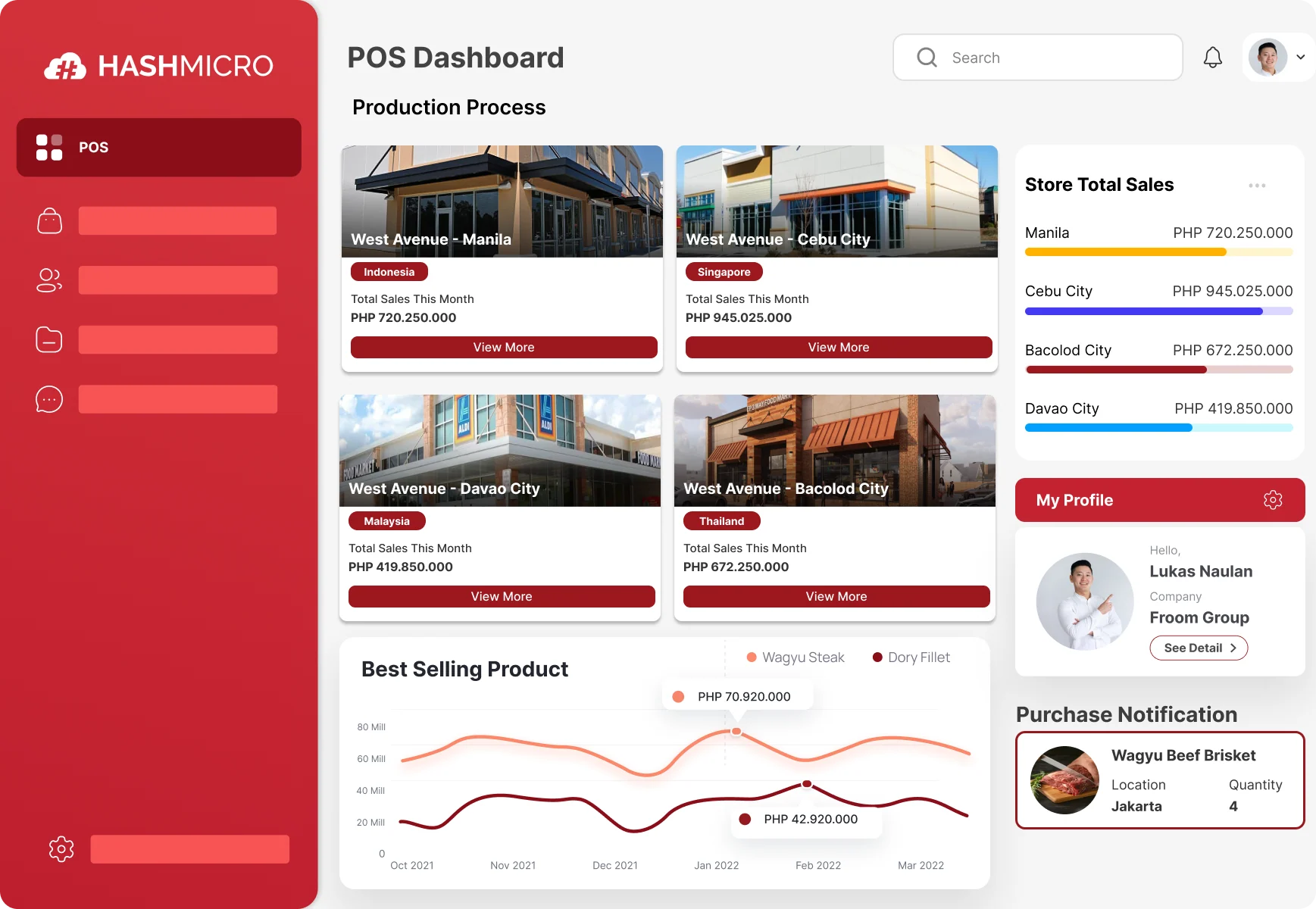 A self-service kiosk is only as good as the system running behind it. Sure, a touchscreen and card reader make transactions faster, but what happens when orders need to be processed, inventory updated, or payments reconciled? That’s where a powerful POS system comes in.
A self-service kiosk is only as good as the system running behind it. Sure, a touchscreen and card reader make transactions faster, but what happens when orders need to be processed, inventory updated, or payments reconciled? That’s where a powerful POS system comes in.
If you’re looking for a way to boost efficiency, increase sales, and make life easier for your staff and customers, it might be time to power up your kiosk with HashMicro POS. It ensures every transaction is seamless, every payment is recorded, and every customer gets a smooth experience.
How does the system do it? The answer is simple, as HashMicro offers these features:
- Seamless Kiosk & POS Integration: Orders from the kiosk sync instantly with your POS, kitchen display, and inventory. No more manual input, no more errors.
- Multiple Payment Options: Whether your customers prefer credit cards, GCash, Maya, or contactless payments, HashMicro makes it easy.
- Smart Promotions & Upselling: Boost your revenue with automated suggestions for add-ons, combos, and loyalty rewards.
- Real-Time Data & Insights: Track sales, peak hours, and customer behavior straight from your POS dashboard.
The best part? It’s built to grow with your business, whether you’re running a quick-service restaurant, a retail store, or a ticketing kiosk.
Conclusion
Self-service kiosks let customers order and pay independently, reducing wait times and improving overall efficiency. They are widely used in restaurants, retail stores, and financial services to enhance customer experience.
HashMicro POS comes to boost your self-service kiosk’s efficiency. It syncs orders instantly, kaya mas mabilis ang processing at less hassle sa operations mo. Customers can enjoy a smooth checkout, while you enjoy fewer errors, faster service, and higher revenue.
Whether you run a restaurant, retail shop, or service kiosk, HashMicro POS helps you manage everything efficiently. Say goodbye to manual errors and slow transactions.
Upgrade your kiosk today by getting a free demo now!

Frequently Asked Questions on Self-Order Kiosk
-
Do self-order kiosks accept cash payments?
While most kiosks prioritize card and digital payments, some models include cash acceptors or provide a “pay at the counter” option for customers who prefer cash transactions.
-
Are self-order kiosks accessible for persons with disabilities (PWDs)?
Yes, kiosks can be designed following the Philippines’ BP 344 (Accessibility Law) by ensuring screen readability, wheelchair-friendly placement, and voice-assisted navigation for better accessibility.
-
What industries can benefit from self-order kiosks beyond restaurants?
Self-order kiosks are widely used in retail, hospitals, cinemas, transport stations, and government offices for tasks like ticketing, patient check-ins, and customer service automation.
-
Can self-order kiosks be used outdoors?
Yes, outdoor kiosks are built with weather-resistant materials to handle heat, rain, and humidity, making them suitable for drive-thrus, transport hubs, and outdoor retail.




































