Many businesses turn to StoreHub POS when searching for a smart, cloud-based system to manage sales and inventory. It’s designed to help retailers and F&B businesses track stock, process payments, and handle customers with ease.
But is StoreHub the right fit for your business? Every company has different needs, and it’s worth exploring whether this POS has the flexibility and features you’re looking for.
In this article, we’ll dive into StoreHub’s key features, strengths, and areas to consider before making a decision. Furthermore, we’ll introduce alternative POS solutions that offer more ways to grow and simplify your business.
Key Takeaways
|
Table of Content
Content Lists
What is StoreHub POS?
StoreHub is a cloud-based retail management platform offering an iPad-based Point of Sale (POS), alongside inventory management, customer relationship management (CRM), and comprehensive business analytics.
By replacing traditional bulky equipment with an intuitive iPad interface, StoreHub delivers user-friendly design, advanced enterprise-level features, and affordability. All business data is securely stored in the cloud, giving business owners convenient access to real-time reports and insights.
Founded in Malaysia in 2013, StoreHub rapidly gained popularity across various industries, including retail, service, and food & beverage, thanks to its practical POS functionalities and strong business values. The company now serves in various countries, including the Philippines.
Useful Features of StoreHub POS
StoreHub’s POS system is designed to help businesses run smoother, faster, and smarter. With cloud technology at its core, it keeps sales, inventory, and customer data updated in real time. Here are some of StoreHub’s key features:
- Offline Mode: Keep operations running smoothly even without an internet connection. Orders and transactions will sync automatically once you’re back online.
- Powerful Hardware: Designed to withstand the demands of retail and restaurant environments. Reliable performance ensures smooth transactions and minimal downtime.
- Easy-to-Use Interface: Simple setup with an intuitive design for quick learning. Employees can start using the system with minimal training.
- Inventory Tracking: Monitor ingredients, stock levels, and profit margins in real-time. Reduce waste and prevent running out of best-selling items.
- Integrated Payments: Accept all QR-powered payments directly through your POS. Streamline checkout experiences and improve payment efficiency.
- QR Order & Pay: Automate in-store ordering and payment for faster service. Update menu items instantly and reduce reliance on manpower.
Pros of StoreHub POS
 StoreHub’s POS system makes running a business easier with smart, cloud-based features. From handling sales to keeping inventory in check, it helps business owners stay organized and in control. Here are the advantages of using StoreHub’s POS for your business:
StoreHub’s POS system makes running a business easier with smart, cloud-based features. From handling sales to keeping inventory in check, it helps business owners stay organized and in control. Here are the advantages of using StoreHub’s POS for your business:
1. Easy to use
Most POS systems take too long to learn, leaving new staff struggling at the register while customers wait. StoreHub’s system makes everything simple with a clear, intuitive layout inspired by iOS.
Buttons stand out, menus are straightforward, and custom orders take just a few taps. Even someone new to POS systems can pick it up quickly.
2. Can work offline
StoreHub connects POS, e-commerce, and CRM in one system. Businesses selling both in-store and online never have to worry about inventory mismatches—when an item sells online, the system updates instantly.
Owners can check sales data from anywhere and pull past records in seconds to spot trends and repeat past successes.
3. Built-in E-Commerce Store
Opening an online store with StoreHub is quick and simple. The built-in site builder covers the basics, so businesses don’t have to juggle multiple platforms. It’s also easy to track sales across physical and online stores.
4. Cloud Technology
Since StoreHub runs on the cloud, every sale, report, and transaction updates instantly. There’s no need to stress over failed backups or manual data storage—it’s all saved automatically and ready to access anytime.
The only drawback? Deleted data can’t be recovered. But that’s more of a user issue than a system flaw. So, double-check before hitting delete.
Cons of StoreHub
While StoreHub offers a solid set of features, it’s not without its limitations. Some functions may fall short depending on a business’s specific needs, especially for those looking for more flexibility and advanced capabilities.
Here are some factors to consider when evaluating StoreHub’s POS system to see if it’s the right fit for your business, according to Bitcatcha:
1. No built-in profit & loss reporting
StoreHub’s POS does not include a profit & loss (P&L) reporting feature, which means business owners can’t track net earnings directly within the system. This can be inconvenient for those who prefer a single platform for financial analysis.
However, StoreHub integrates with accounting software like QuickBooks and SQL, allowing users to export sales data and process financial reports externally. While this adds extra steps, it still provides a functional solution.
2. Customer support in office hours
StoreHub provides customer support 365 days a year from 8:30 AM to 10:30 PM, which covers most business hours. However, businesses operating 24/7, such as convenience stores, call center cafeterias, and certain retail outlets, may find this limiting.
3. No direct migration for existing e-commerce stores
For businesses already running an e-commerce store, StoreHub doesn’t offer a way to migrate an existing online store into its system. Instead, users must either build a new online store from scratch using StoreHub’s platform or continue managing online and offline stores separately.
This won’t be a dealbreaker for brick-and-mortar businesses expanding online, but for entrepreneurs who started as online sellers—especially those using Lazada, Shopee, or Shopify—this limitation could be a major drawback.
At this point, are you thinking about looking for POS systems that can integrate with e-commerce platforms? Worry not, because we provide recommendations of the best POS software, with StoreHub among them.
HashMicro as the Alternative POS Software in the Philippines
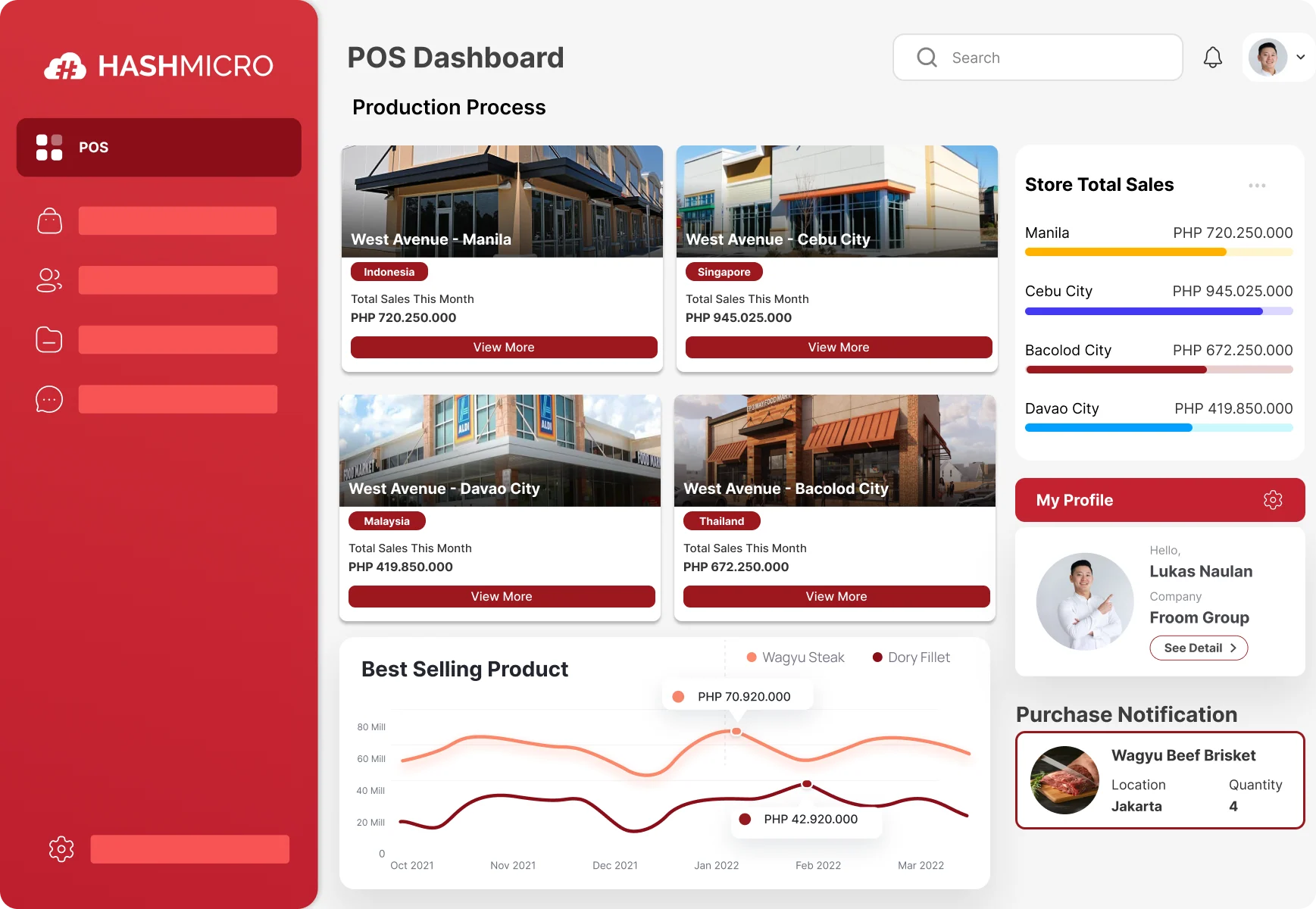 While StoreHub provides a solid POS system, there might be some considerations that business owners might find limiting.
While StoreHub provides a solid POS system, there might be some considerations that business owners might find limiting.
So, if you’re still looking for a POS system to buy, HashMicro POS is worth considering. This software offers a comprehensive, fully integrated solution that connects your sales, inventory, accounting, and customer management in one system.
And here’s the best part: it’s built to support Filipino businesses with localized features and expert teams ready to assist. Whether you’re running a retail store, a restobar, or a multi-branch operation, HashMicro’s flexible features grow with your business.
That being said, what does HashMicro offer? Here are several features, including but not limited to:
1. Built-In Profit & Loss Reports for Smarter Decision-Making
With HashMicro’s POS, financial tracking is built-in. Business owners can see their net profits, sales margins, and top-selling products in real-time without the extra steps.
Since HashMicro is also BIR-licensed, tax filing becomes easier and more straightforward, so the companies can directly generate BIR-approved receipts and reports without needing separate accounting software.
2. No More Inventory Mismatches Between Online and Offline Stores
HashMicro’s POS integrates all sales channels from the start. Whether selling in-store or online, inventory updates automatically across Shopee, Lazada, TikTok, and Shopify, so there’s no risk of overselling or running out of stock unexpectedly.
If a customer places an order for pickup or delivery, the POS instantly reflects it—no manual tracking needed.
3. Better Employee & Security Management
For business owners managing multiple locations or teams, keeping track of staff performance and security is crucial.
HashMicro’s POS includes:
- Cashier attendance tracking with GPS & facial recognition, which is ideal for keeping records secure.
- Manager PIN authentication for voids, returns, and exchanges, so the store can prevent unauthorized transactions and control security better.
- Camera integration to analyze customer demographics, helping businesses understand their audience better.
- Web-based design that can work with any devices you have.
- Hybrid point-of-sale, so your transactions can still happen and be recorded offline, as the data will be stored to the cloud after the internet turns on again.
4. POS That Grows with Your Business
At the end of the day, choosing a POS system isn’t just about processing sales; it’s about having a system that supports business growth.
With HashMicro’s deep integration into inventory, accounting, and customer loyalty management, business owners get more than just a POS. Rather, they get a complete retail solution that adapts to their needs.
Conclusion
StoreHub’s POS system provides a reliable and user-friendly solution for businesses that need cloud-based sales management. It covers essential features like inventory tracking, e-commerce integration, and payment processing.
However, if you’re looking for an alternative that’s scalable and can integrate with many systems, from e-commerce to the company systems, you might want to try HashMicro. It goes beyond the basics with built-in profit tracking, automated inventory updates, and BIR-compliant reporting.
Furthermore, the system also keeps everything connected in one system, so managing both online and offline sales feels effortless. With HashMicro’s all-in-one POS, businesses get smarter tools to grow, scale, and run smoothly every day.
If you want to see what HashMicro POS is capable of, try the free demo now!

Frequently Asked Questions on StoreHub POS
-
Does StoreHub support accounting software?
Yes, StoreHub works with QuickBooks and SQL, so users can export sales data and generate financial reports outside the system.
-
Can StoreHub manage multiple store locations?
Yes, StoreHub provides a centralized dashboard where business owners can track sales, inventory, and staff performance across different store locations.
-
Does StoreHub have a customer loyalty program?
Yes, StoreHub includes a built-in loyalty system that helps businesses reward customers with points, discounts, and special promotions.
-
What devices work with StoreHub POS?
StoreHub runs on iPads which offers a touchscreen interface that simplifies sales transactions, inventory updates, and customer management.




































