A different types of POS (point-of-sale) system is more than just a tool for processing transactions—it’s a crucial component for efficiently managing sales, inventory, and customer interactions. With various POS systems available, choosing the right one can be challenging.
Whether you manage a crowded dining establishment, a small retail store, or an online company, choosing the correct types of POS (point-of-sale) system can boost productivity and promote customer satisfaction. Hindi na kailangang magtaka, the different types of POS, their features, and how to choose the one that best meets your company’s needs will all be covered in this article.
Key Takeaways
|
Table of Content
Content Lists

What is a Point of Sale System?
A Point of Sale (POS) system combines hardware and software businesses used to process sales transactions. It is the main site where clients make purchases and companies keep tabs on sales, control inventories, and provide reports. POS systems come in two varieties: cloud-based and traditional (on-premises), with features specific to e-commerce, retail, and hospitality.
With a point-of-sale (POS) system, businesses can accept cash, credit/debit cards, mobile wallets, and other digital payment methods, guaranteeing quick and easy checkout processes. The POS system helps owners make well-informed decisions by offering real-time revenue, sales trends, and business performance statistics.
Any company hoping to increase sales, improve customer satisfaction, and streamline operations needs a point-of-sale (POS) system. The right POS system investment may greatly increase productivity and profitability for both small and large organizations.
Types of POS Systems

Today, businesses use a select few POS options systems. We’ll review different types of POS system definitions, key characteristics, pricing ranges, and a few POS examples. Keep in mind that the features offered by these systems frequently overlap.
1. Legacy POS system
The hardware used by this system is usually exclusive and only accessible from the POS supplier. Orientation is lengthy and slow since legacy retail point-of-sale systems require much more training than other systems. Additionally, you’ll need someone to install the system and be on-site for any necessary maintenance.
Key features:
- Look up products in the system or scan product barcodes
- Compute purchase totals, accounting for discounts and taxes
- Report on important business-related topics
- Does not need a connection to the internet
- Provide reliable data security
Pricing and examples
Legacy POS software usually has a one-time licensing fee. In the Philippines, the average package for legacy POS systems starts at ₱75,000, including software and hardware. Point of sale system example in the Philippines is certain gas stations use legacy POS systems that connect with petrol dispensers and accept cash and credit card payments.
2. Tablet-based POS system
Typically, tablet-based systems are self-installable and self-maintained, allowing you to start using them whenever convenient. Most tablet-based retail point-of-sale (POS) systems are cloud-based network solutions enabling you to change your business anywhere.
Key features:
- Well-known tablet hardware that is simple to operate and train on
- Numerous ways to complete transactions, such as looking up products and scanning a barcode
- Compute purchase totals, accounting for discounts and taxes.
- Gather client information and provide shopper notes in every transaction.
- Integrations of social media for seamless marketing
Pricing and examples
Implementing a tablet-based Point of Sale (POS) system in the Philippines costs roughly ₱25,000 to ₱75,000 for a reliable tablet and accessories and an extra ₱1,500 to ₱7,500 for software subscription fees.
Small businesses and food trucks are examples of POS systems in the Philippines. These commonly use tablet-based POS systems for contactless payments, invoicing, and real-time sales tracking.
3. Mobile POS system
A mobile point-of-sale system is a modern, portable POS system. Mobile devices, such as tablets or smartphones, operate the point-of-sale software. With this POS solution, customers don’t have to disrupt their shopping experience to purchase. Instead, any store staff can check out consumers using a mobile system.
Key features:
- Hardware that is portable and sleek
- Capabilities to break lines
- Any staff member can act as a checkout point
- Often includes an integrated card reader
- Numerous alternatives for shopping fulfillment, such as click and collect or deliver to home
Pricing and examples
Mobile POS systems need portable devices like smartphones or tablets to process transactions. Prices for devices and accessories typically range from ₱15,000 to ₱50,000, plus an extra ₱900 to ₱2000 for software subscription, depending on the brand and features.
A mobile POS allows businesses to accept card payments using a compact card reader connected to a smartphone or tablet. Pop-up stores, food trucks, and events for real-time reporting and inventory management commonly use mobile POS systems.
4. Cloud-based POS system
A cloud-based POS system saves data in the cloud rather than on a local device or network. This implies that you can view and modify company data from any location. Since the system depends on an internet connection to upload data, it may not function properly when the internet is unavailable.
Key features:
- Since business data is stored on the cloud, it is accessible anywhere
- Able to modify your company from any location
- Stylish, well-known hardware
- Numerous alternatives for shopping fulfillment
- Integrations with your tech stack’s existing tools
Pricing and examples
The initial investment for implementing a cloud-based POS system in the Philippines can range from approximately ₱25,000 to ₱75,000. This estimate includes hardware, software, installation, and training.
Ongoing monthly costs for software subscriptions and support services can add ₱1,299 to ₱1,999, depending on the chosen provider and plan. Cloud POS offers a real-time dashboard, inventory and purchase tracking, and CRM features. Restaurants, cafés, and small retail businesses mostly use it.
5. Self-service kiosk POS
A self-service kiosk is a point-of-sale system that enables customers to explore, order, and pay for goods and services independently without the direct help of business employees. These kiosks are usually positioned in busy sections of shops or eateries, which may greatly increase customer service effectiveness and cut down on wait times.
Key features:
- Customers may quickly browse product options, personalize orders, and complete payments
- Usually accept several payment options, including loyalty points, credit cards, and mobile payments
- Compile useful information about the tastes and actions of your customers
- Lowered labor expenses by letting clients help themselves
Pricing and examples
The price of a self-service kiosk varies based on size, materials, and features. In the Philippines, a basic kiosk can range from ₱50,000 to ₱200,000, while more advanced models may cost ₱500,000 or more.
In the Philippines, self-service kiosk POS systems are found in most fast-food chains, restaurants, and high-traffic food establishments. Businesses can reduce queues, enhance order accuracy, and offer a seamless customer experience by using them.
6. Multichannel POS systems
Multichannel point-of-sale (POS) systems are made to handle inventory and sales on various platforms, including mobile, internet, and in-store. By combining all sales data onto a single platform, these systems give merchants an integrated view of their business operations.
Multichannel point-of-sale (POS) systems will be very helpful for businesses that operate across multiple sales channels and must guarantee a consistent consumer experience.
Key features:
- Unified experience for customers
- Purchasing through a variety of outlets, including online and physical stores
- Inventory management in real time
- Unified perspective of all platform sales and client interactions
- Simplify the order process, including allowing in-store pickups, shipping from a warehouse, and fulfilling from a store
Pricing and examples
Essential components like tablets, barcode scanners, receipt printers, and cash drawers can cost between ₱10,000 and ₱50,000, depending on quality and brand, while the subscription fee for software costs around ₱1,500 to ₱30,000, depending on features and scalability.
Restaurants, cafés, and food businesses are the most common examples of multichannel POS systems because they offer an all-in-one solution for dine-in and delivery sales. These systems integrate online payments in-store and connect with online orders.
7. Open-source POS systems
Open-source point-of-sale (POS) systems give users access to their source code, enabling companies to modify the program to suit their unique requirements. Because of their flexibility and control, open-source point-of-sale (POS) systems are an attractive choice for shops with particular needs or technological expertise.
Key features:
- Personalization to customize the user interface, features, and functionalities
- Flexibility in integration
- Active user communities that exchange best practices are common in open-source systems.
- Scalability to add new features or modules as the company expands
Pricing and examples
Most open-source POS systems are free, allowing businesses to download and use the software for free. Customizing the software to meet specific business needs or integrating it with existing systems may require hiring developers, leading to additional expenses.
Retail stores, restaurants, and service-based businesses in the Philippines mostly use open-source POS systems. These systems help them with inventory management, e-commerce integration, real-time sales tracking, and mobile accessibility. Small and medium enterprises and local retailers customize POS systems to integrate with their online and offline stores.
Check our price scheme below for your business’s perfect POS system type. The right POS system can easily enhance your business’s productivity.

HashMicro as the Best Solution for Your POS Solution
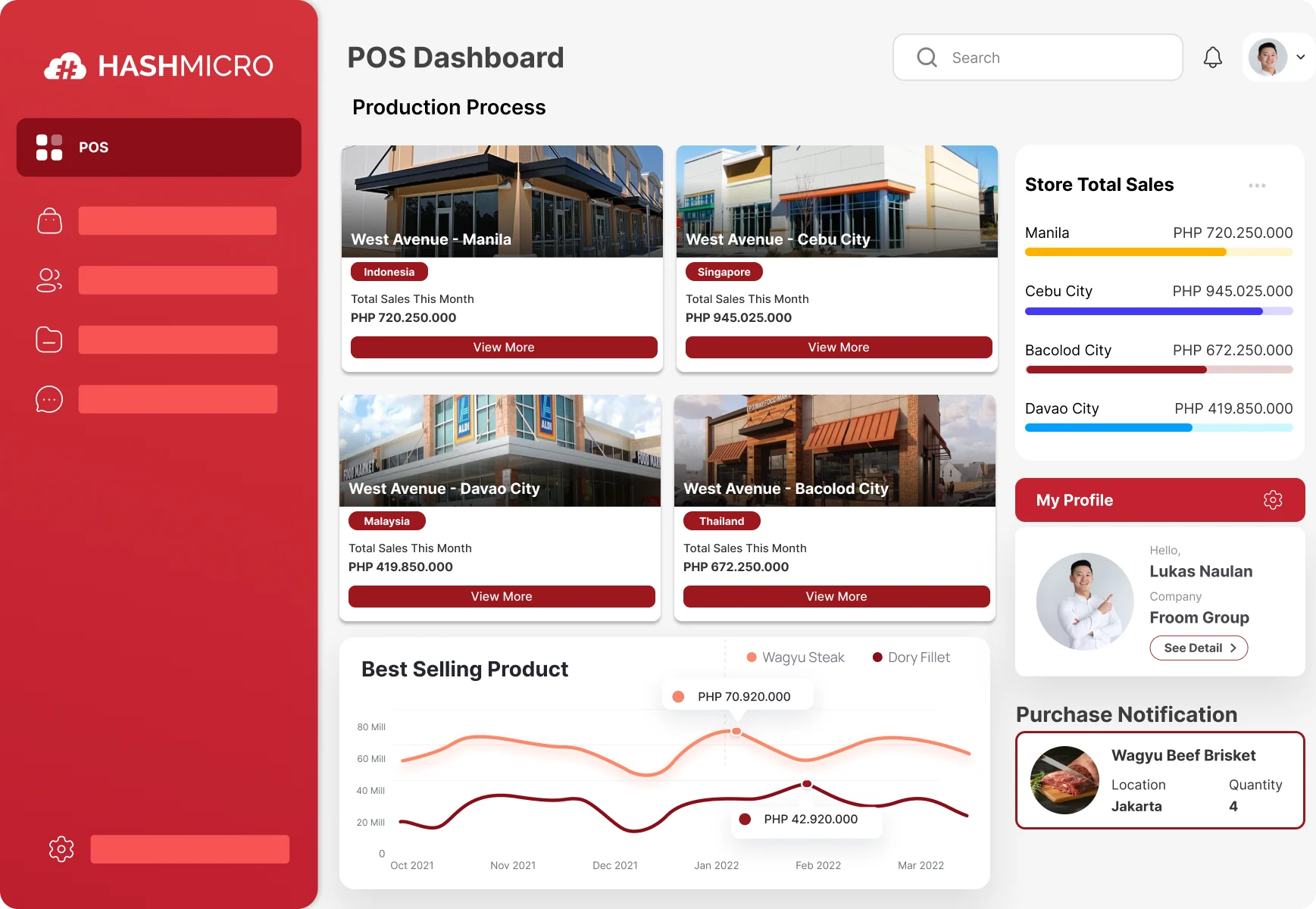
HashMicro is a trustworthy POS system solution. BIR-accredited POS software by HashMicro POS system trusted by more than 2000 businesses, proves that using the right POS system is essential to improving effectiveness by streamlining daily operations, inventory management, sales tracking, and client interactions.
Nasa ibaba ang mga pangunahing tampok na ginagawang ang HashMicro ang iyong pinakamahusay na pagpipilian para sa POS system:
- Product combo package and bundling: Enable product grouping into bundles or combination packages to facilitate the sale of products at a discount.
- Online offline hybrid: This feature enables offline mode, which keeps the system running even if the connection is lost. Data entered offline is immediately synchronized with the system upon connection restoration.
- Auto-triggered promotion based on card number (BIN): Examine and determine the credit or debit card’s BIN number. During transactions, it automatically applies any applicable discounts related to card promotions.
- Comprehensive loyalty management: Customers can earn and redeem points through the system’s loyalty program. Customers can then sign up as members to begin earning points.
- Analysis per zone and period: This service offers analytics to monitor customer traffic trends, such as which stores receive the most visitors and when (morning, afternoon, evening).
Conclusion
Selecting the appropriate point-of-sale system is essential for effective operations and company expansion. With the correct solution, store owners may boost customer satisfaction, reduce errors, and expedite inventory management.
HashMicro POS System is a trusted option for point-of-sale systems. Its business-specific features, such as real-time reporting, simple inventory tracking, and smooth transaction processing, make store management simple.
Gusto mong makita kung paano mapapabuti ng HashMicro ang pagpapatakbo ng iyong negosyo? Try HashMicro’s free demo today and discover how it can take your company to the next level!

FAQ About Types of POS
-
What is key features of an effective POS system?
An effective POS system should be user-friendly, robust inventory management, secure payment processing, detailed reporting, and able to integrate with other business systems. It should also offer scalability and omnichannel capabilities.
-
What is the differences between a POS system and a terminal?
A POS (Point of Sale) system is the comprehensive software and hardware solution that manages all aspects of sales and business operations, while a POS terminal is the physical device used at checkout to process payments.
-
What are some Examples of retail POS systems?
Examples of retail Point of Sale (POS) systems include Square, Clover, Shopify POS, Lightspeed Retail, and Epos Now.




































