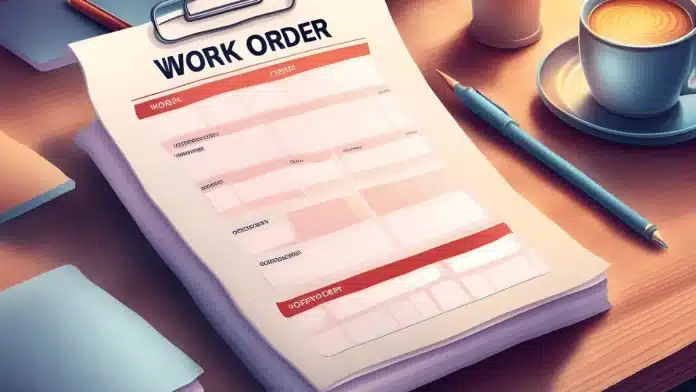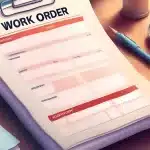A work order form is the backbone of efficient task management, as it makes sure every job is detailed and standardized, so everyone is on the same page. Kung walang work order form, tasks can quickly become disorganized and lead to unnecessary delays. It’s not something you want to happen too much in your company, is it?
What makes work order forms so valuable is their ability to simplify project management and maintenance. Nakakatulong ito to minimize errors and ensure every task is tracked and completed according to the set standards.
In this article, we’ll take a look at the overview of work order forms, from their definition and functions to key components and examples. We’ve also provided you with customizable templates that you can modify based on your circumstances.
Key Takeaways
|
Table of Contents
What is a Work Order Form?
Work order form is a simple tool that helps you create and customize forms for work requests. You can use them with customers, employees, team members, and vendors. These templates are flexible and can be used for things like service requests, creative projects, or resource requests.
You can also customize the fields, layout, and design to match your company’s needs. A basic work order template usually includes:
- Work order number: A unique ID for the request.
- Contact name: The name of the person making the request.
- Contact information: Their contact details.
- Work description: A short summary of the job to be done.
- Materials and labor: A list of what’s needed to complete the task.
- Cost: An estimated or actual cost of the work.
- Timeline: Dates for starting, servicing, and completing the work, plus any specific instructions.
- Approvals: Signatures or initials from the people in charge.
To save time and work more efficiently, you can pair a good work order template with task management tools. As a result, you can keep track of every work order, revise it, and have it updated in real-time, thus resulting in consistently superb work records.
Benefits of a Work Order Form
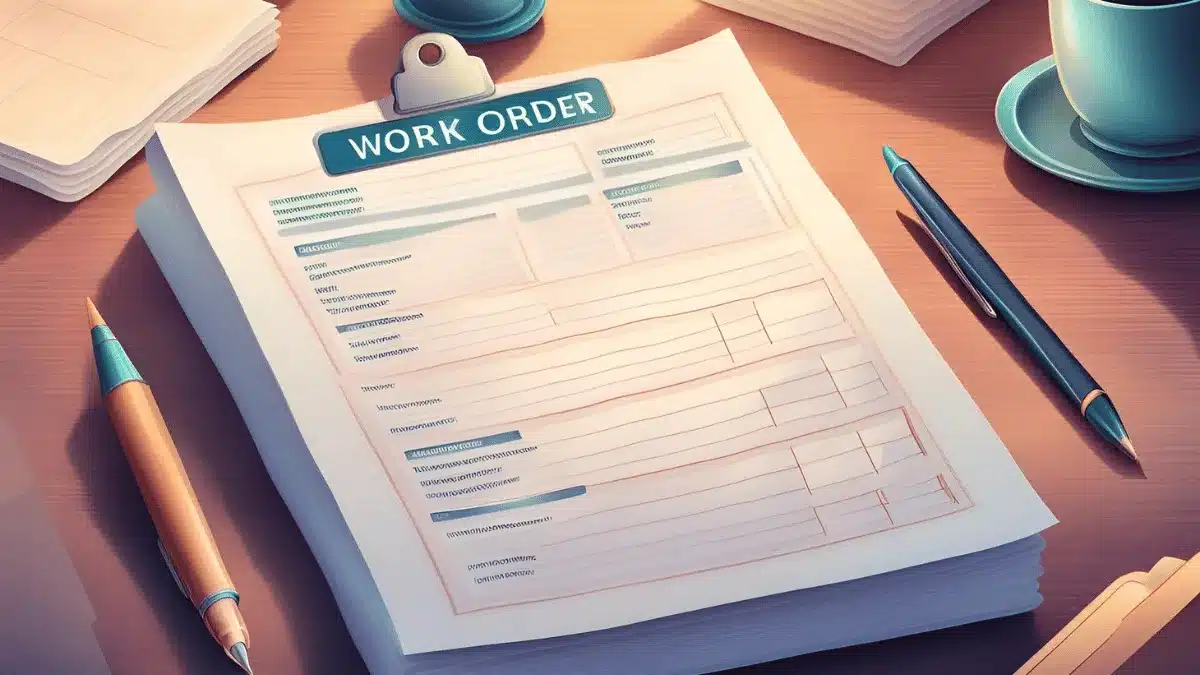
A work order form simplifies task management and improves communication within teams.
Below are the benefits of using a work order form:
- Sharper Efficiency: Standardizing the work orders has been proven to save up to 25 hours per week.
- Cost Savings: Mistakes are reduced, which means less wasted time and fewer unnecessary expenses.
- Improved Collaboration: Teams and clients stay on the same page with a clear, shared framework for tasks.
- Efficient Task Tracking: Pending requests are easier to manage and resolve, helping to avoid delays.
- Reliable Quality Standards: Built-in best practices ensure every task is completed to the highest standard.
- Consistency Across Teams: Templates keep processes uniform, ensuring everyone follows the same approach without confusion.
How to Make a Work Order Form
Making a work order form is simple when you focus on the essentials first. First, you need to organize information more clearly so tasks are easy to manage and track. Second, you should pay attention to the formatting standardization; ensure that it’s comprehensive, but easy enough to be used by all the crews in the team.
Therefore, we present you with the step-by-step to make a work order form:
- Start with the Basics: Begin by identifying the core details needed for every work order. These typically include:
- Work order number (unique identifier)
- Requestor’s name and contact information
- Description of the work
- Materials and labor requirements
- Estimated cost
- Timeline for completion
- Approval sections for signatures
- Organize Information Logically: Arrange sections in a clear and easy-to-follow format. Group related details, such as contact information and work descriptions, to ensure a logical flow for users.
- Add Custom Fields: Tailor the template to your industry’s specific needs. For instance:
- Include equipment serial numbers for maintenance requests.
- Add job location details for construction projects.
- Incorporate deadlines or priority levels for urgent tasks.
- Use Simple Design Elements: A clean layout improves readability. Use headings, tables, and bold text sparingly to emphasize key information without cluttering the page.
- Incorporate Automation (Optional): Consider integrating the template into software tools or spreadsheets to auto-fill repetitive fields like dates or client names.
- Test and Refine: Share the draft with your team to gather feedback. Adjust the template based on usability and ensure it captures all necessary details efficiently.
- Standardize Across Teams: Train your staff to use the template consistently. This ensures uniformity in documentation and reduces errors.
- Review Periodically: Update the template regularly to align with changes in processes, industry standards, or team feedback.
However, have you ever noticed that creating a work order form takes up a lot of time? Sayang naman, don’t you think, that you could have used the time to work on something more important, but you’re stuck making them from scratch first?
Therefore, it’s important to use tools that make work order form creation a simple task. Good work order software can make work order forms automatically, so you only need to fill in the data needed to make one. It can also keep track of them all in a user-friendly dashboard, for full visibility.

Work Order Form Templates
Work order form templates come in various formats, tailored to different industries and purposes. They help organize tasks, track progress, and ensure clear communication between teams and clients. Here are 10 examples of work order form templates to suit your needs:
1. Maintenance Work Order Form (Excel)
Maintenance Work Order Form
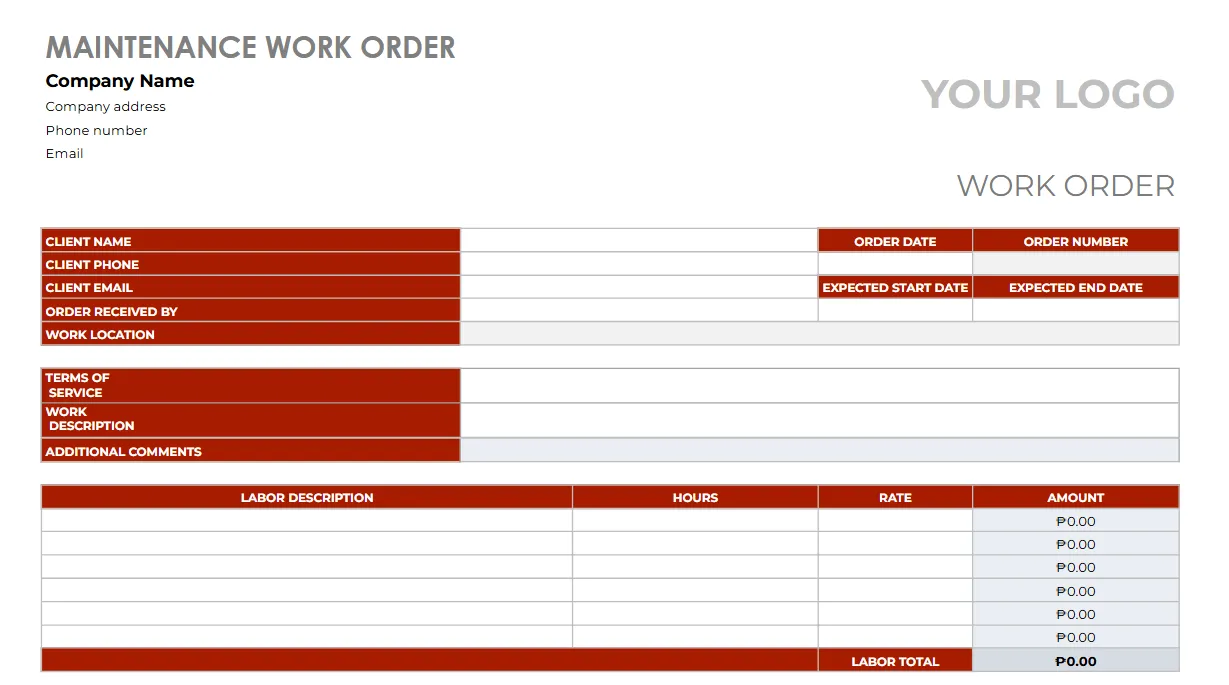
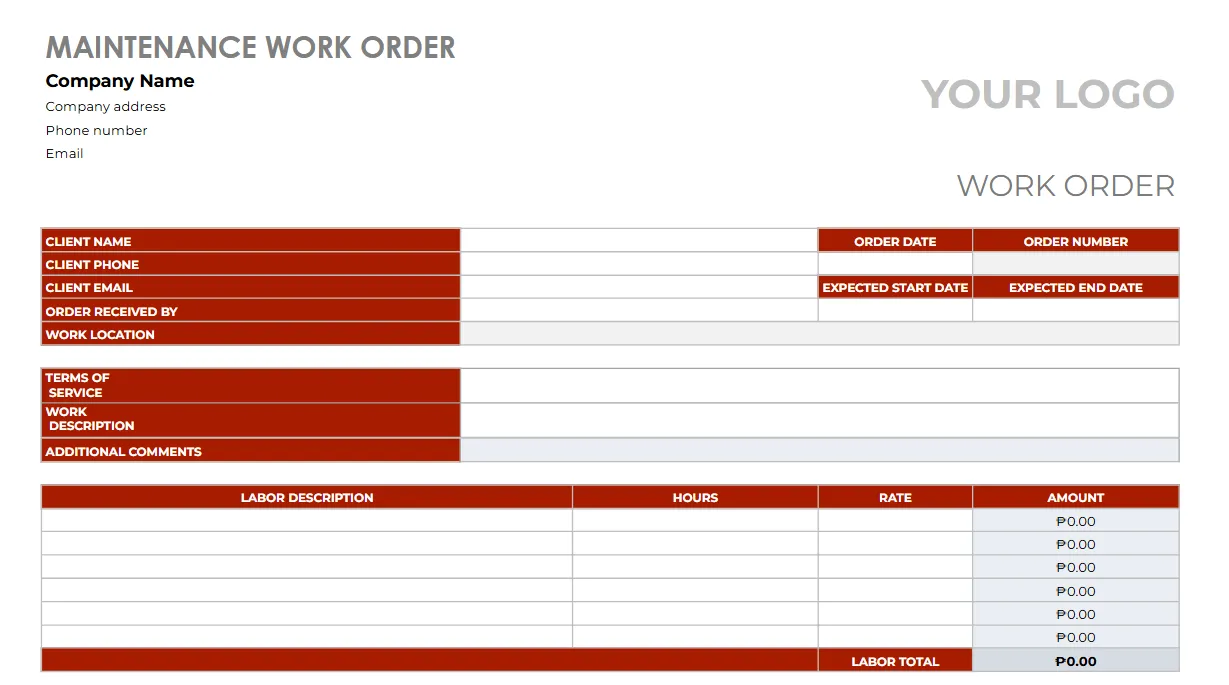
This Maintenance Work Order Form is used by service providers, contractors, or maintenance teams to document and manage maintenance tasks for their clients. It helps the service provider and client stay on the same page while offering an organized way to track job details, costs, and deadlines.
2. Service Work Order Template
Service Work Order Template
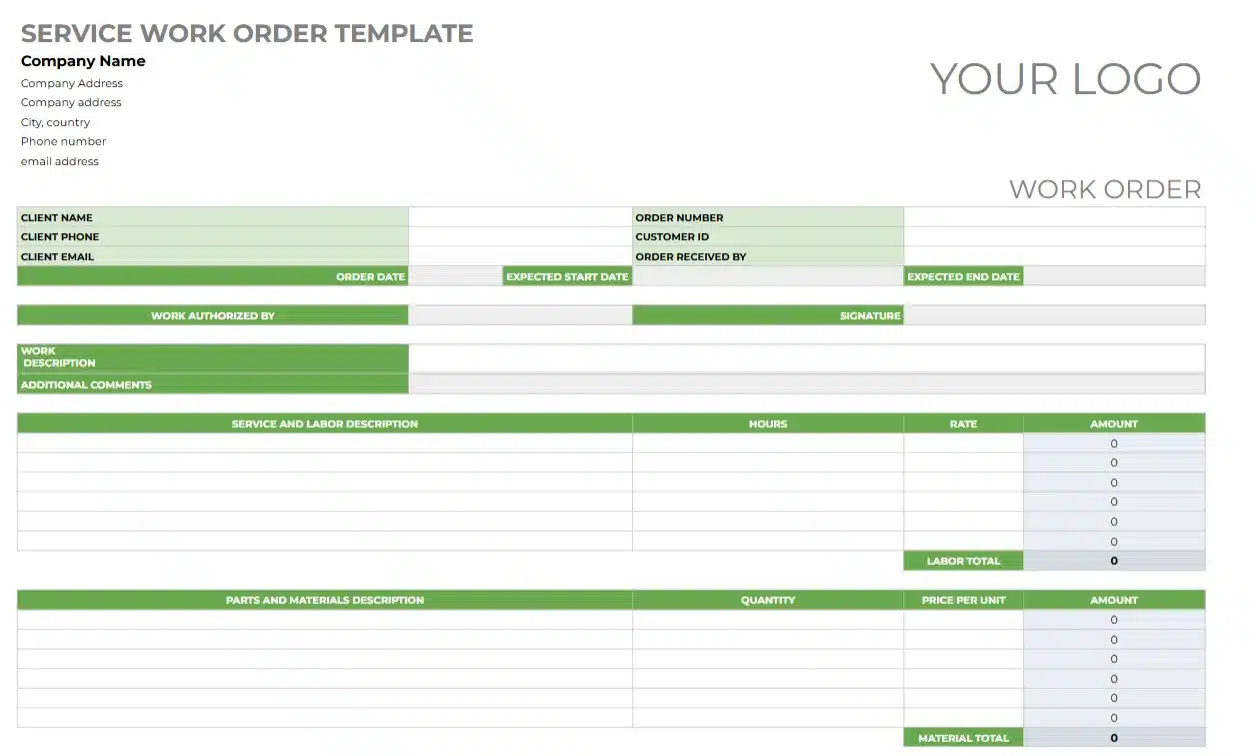
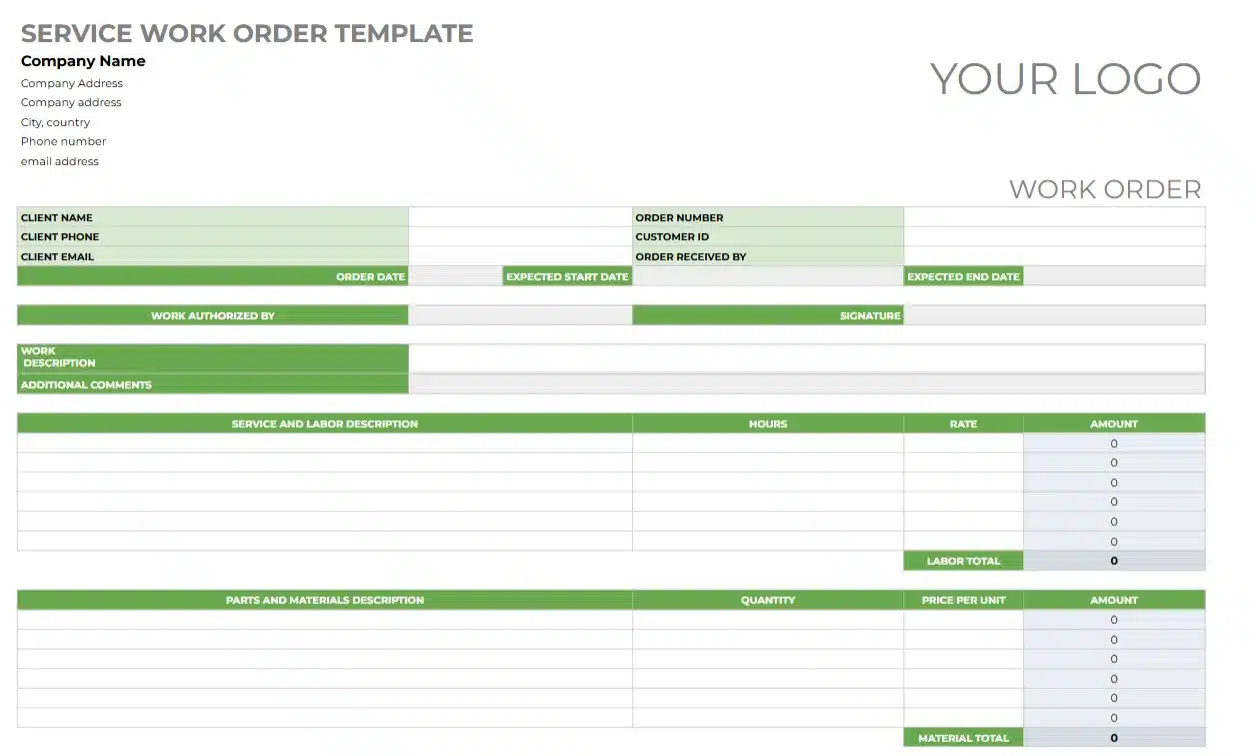
This Service Work Order Template is designed for businesses or service providers to document, organize, and manage service requests efficiently. It’s used to outline the requested services, log client details, and track labor and materials involved in completing the work.
3. Stop Work Order Form
Stop Work Order Form
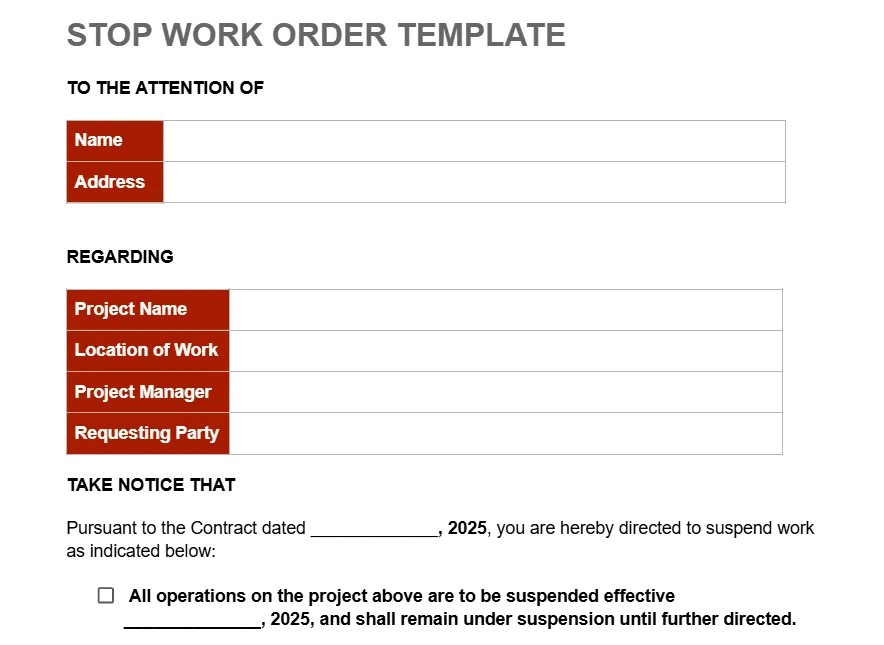
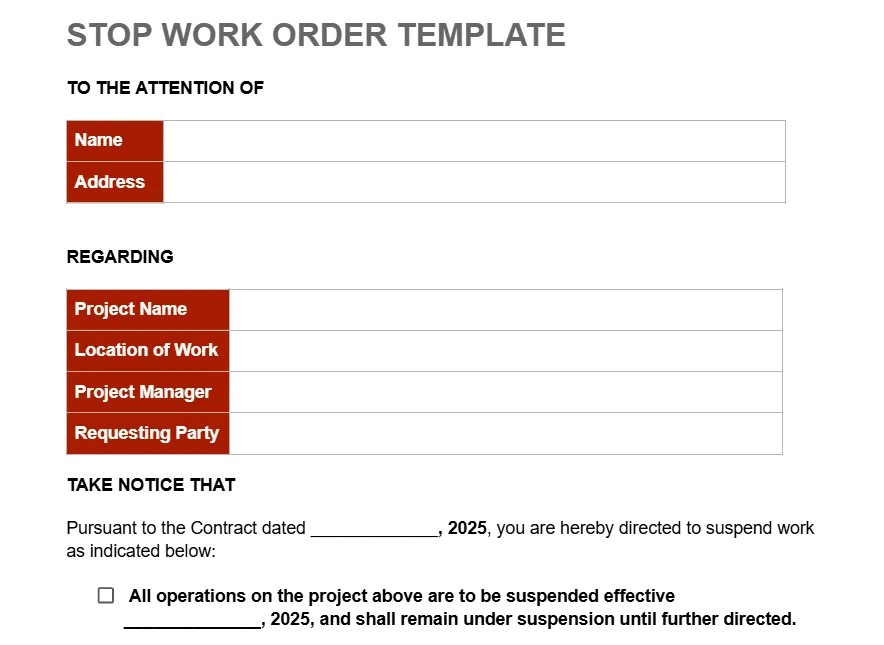
This Stop Work Order Form Template is used by project managers, contractors, or business teams to formally notify stakeholders about the suspension of work on a project. The purpose is to communicate the suspension of all or specific project activities in a formal and documented manner.
4. Automotive Work Order
Automotive Work Order
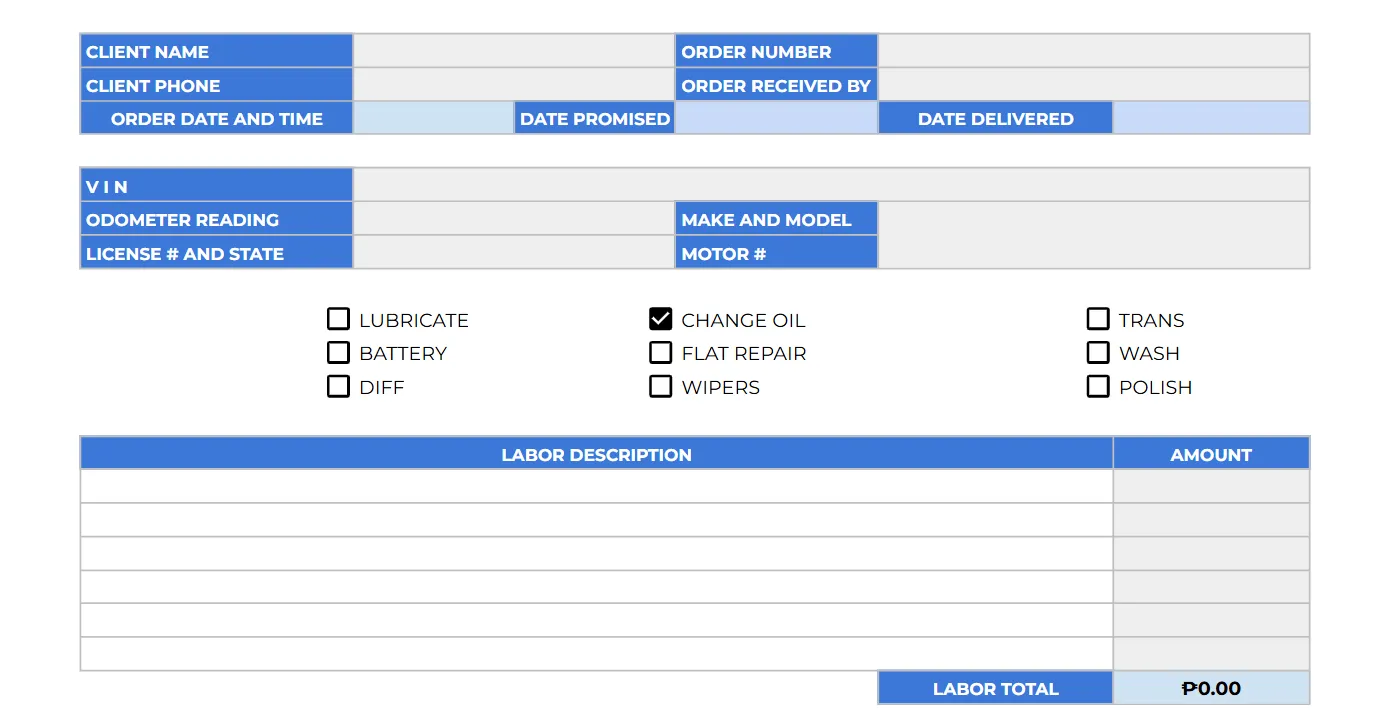
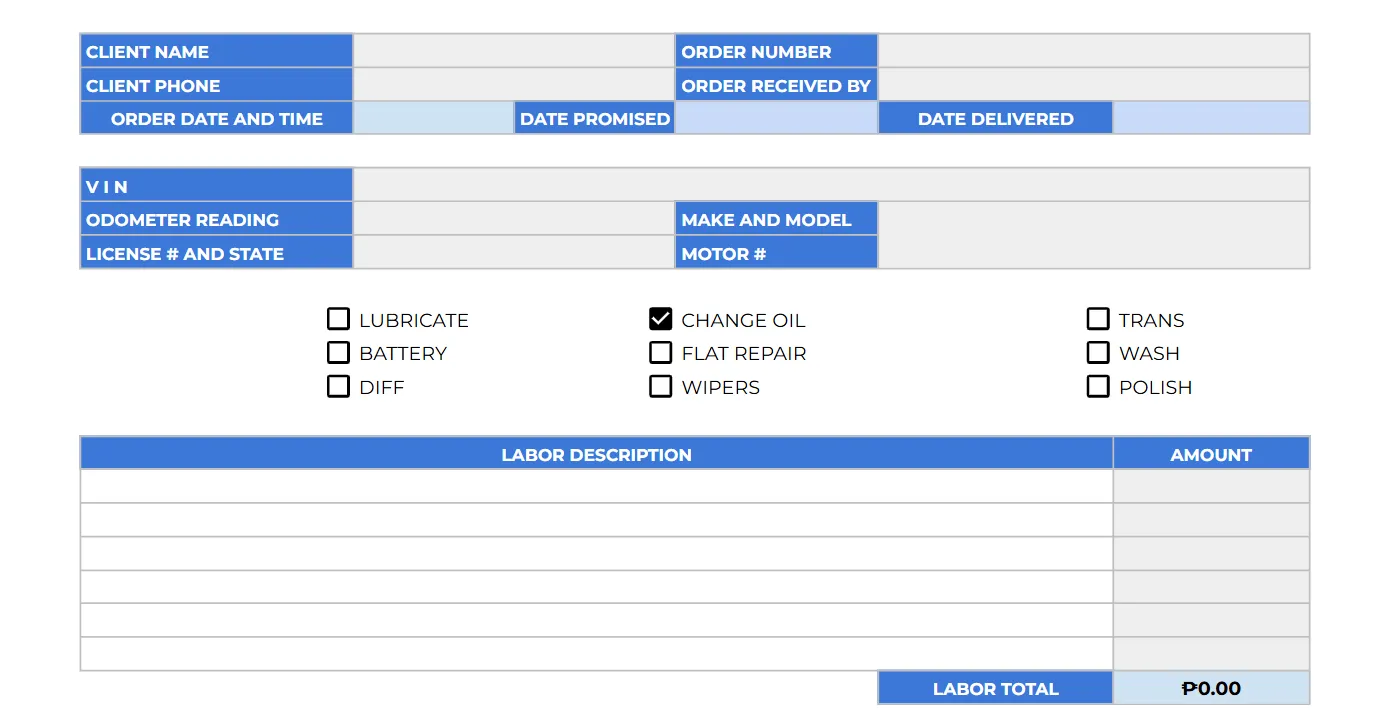
This Automotive Service Work Order is designed for auto repair shops, mechanics, or vehicle service providers to record and manage repair or maintenance tasks efficiently.
The people involved use this template to document vehicle maintenance requests, outline services performed, and track associated costs for both the client and service provider.
5. Maintenance Work Order Form (Word)
Maintenance Work Order Form (Word)
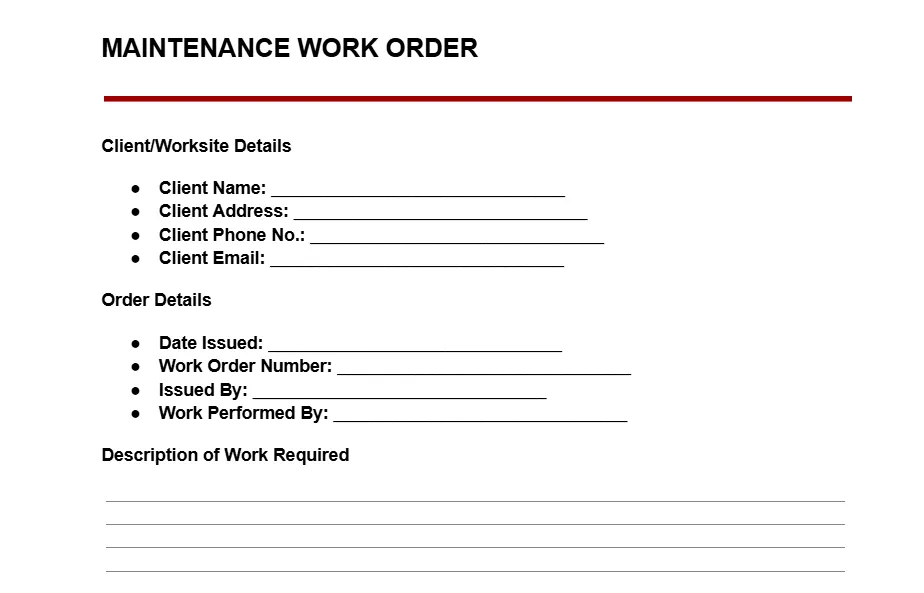
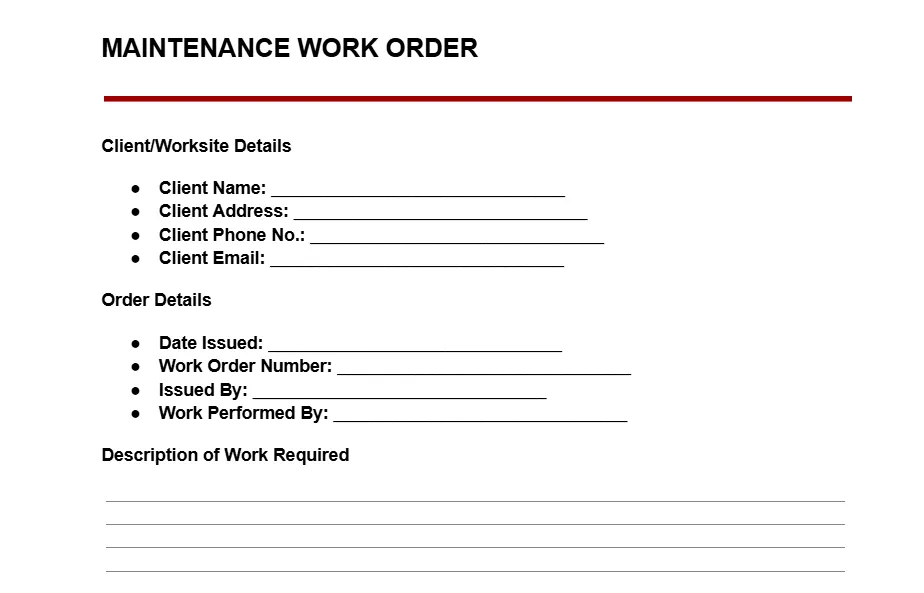
This Maintenance Work Order Template is a simple yet functional document for managing maintenance tasks. It’s designed to help service providers capture key client and job details while making sure that the tasks are tracked and completed properly.
6. Work Order Invoice Form
Work Order Invoice Form
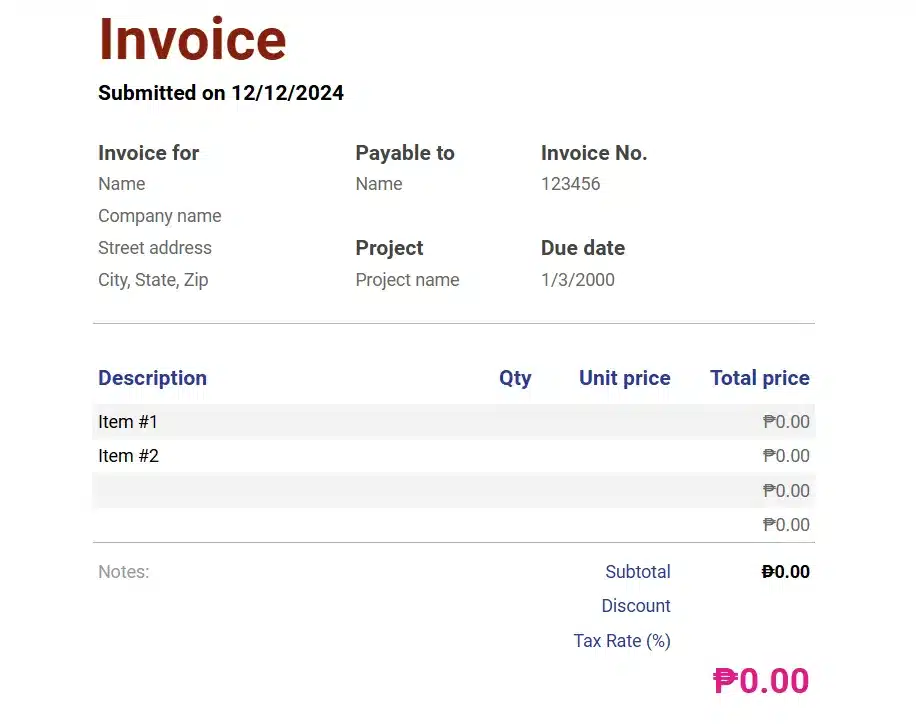
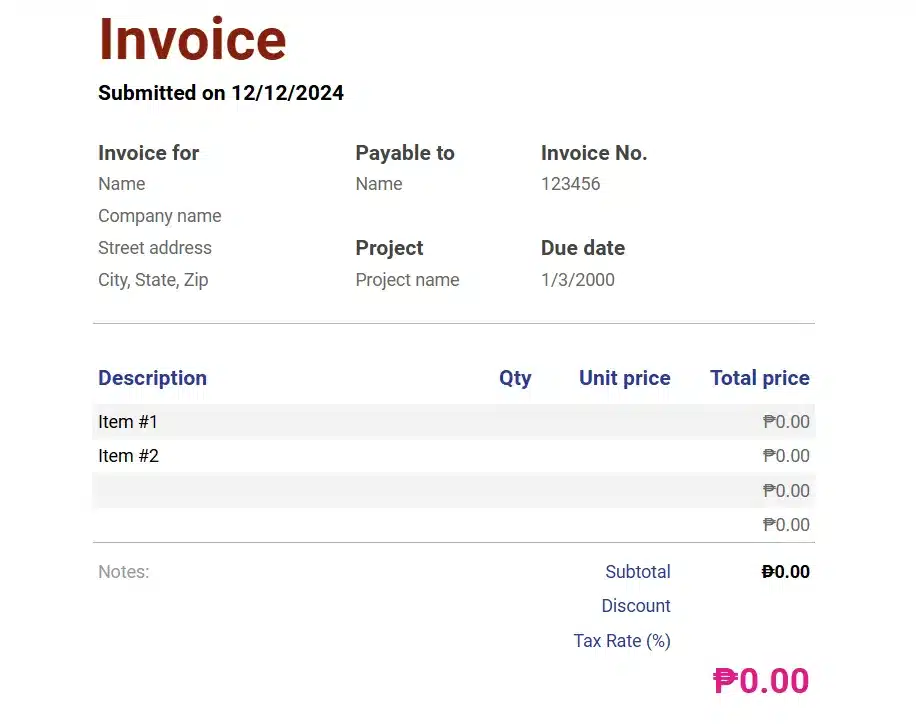
This Invoice Template is designed for businesses, freelancers, contractors, or service providers to document and request payments for services rendered or goods provided. It’s for detailing charges for services or products, so that there’s an accurate record of transactions.
7. Cleaning Work Order Form
Cleaning Work Order Form
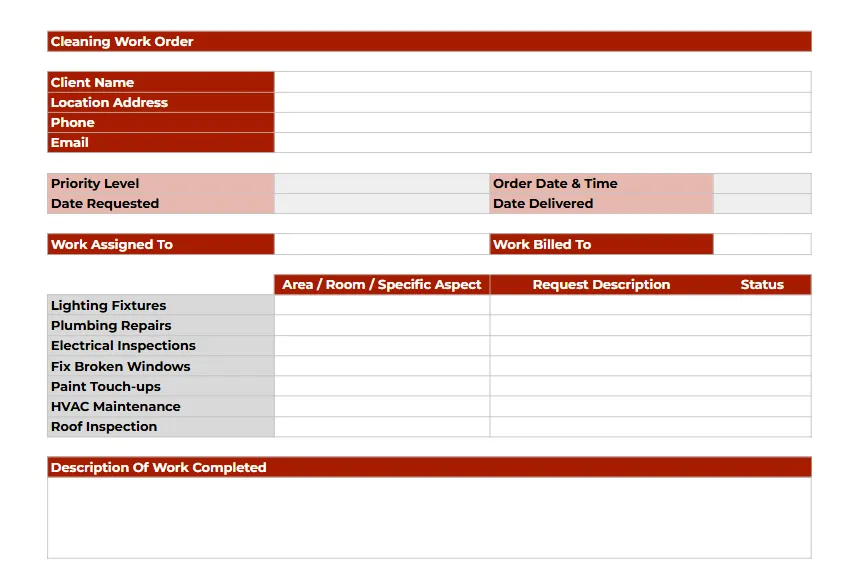
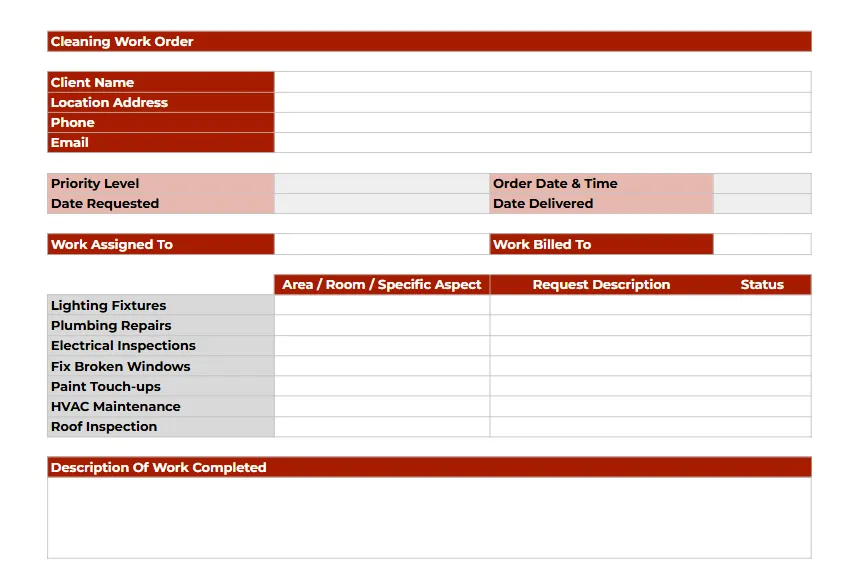
This Cleaning Work Order Form is a professional tool designed to document cleaning tasks, assign responsibilities, and track work progress. It helps ensure clarity between service providers and clients while organizing details of the cleaning operation.
8. Inspection Work Order Request
Inspection Work Order Request
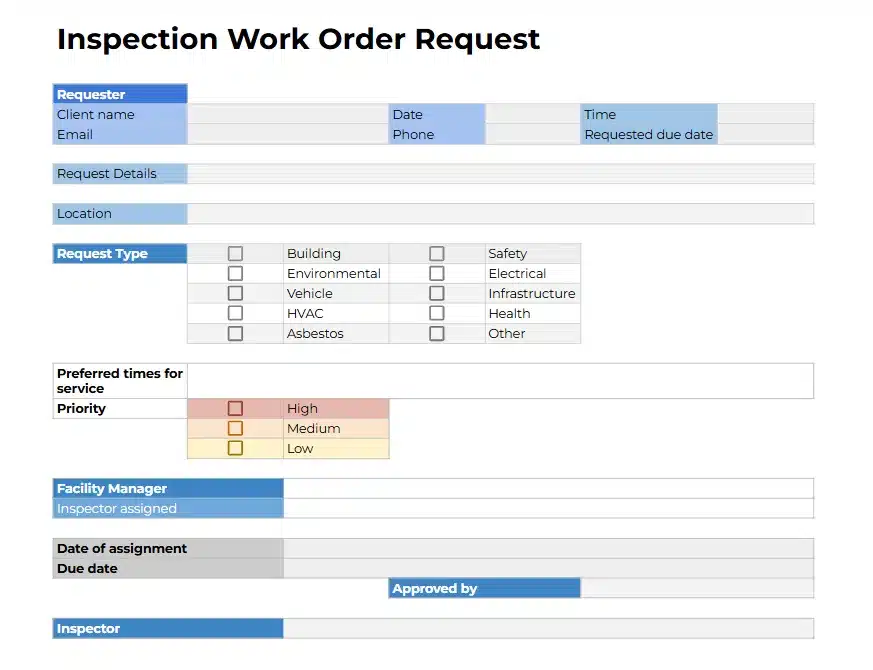
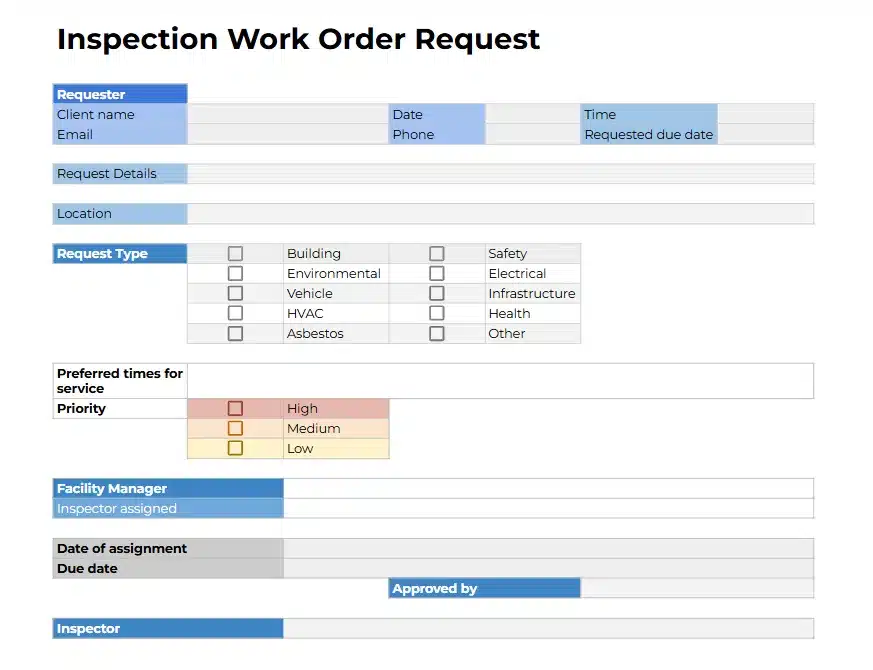
This Inspection Work Order Request Form is a detailed form designed for managing and documenting inspection requests. It provides an organized structure for tracking the inspection type, priority, and assignments.
Facility managers, inspectors, and organizations handling safety, environmental, or structural inspections would benefit from this work order template.
9. Warehouse Work Order From
Warehouse Work Order From
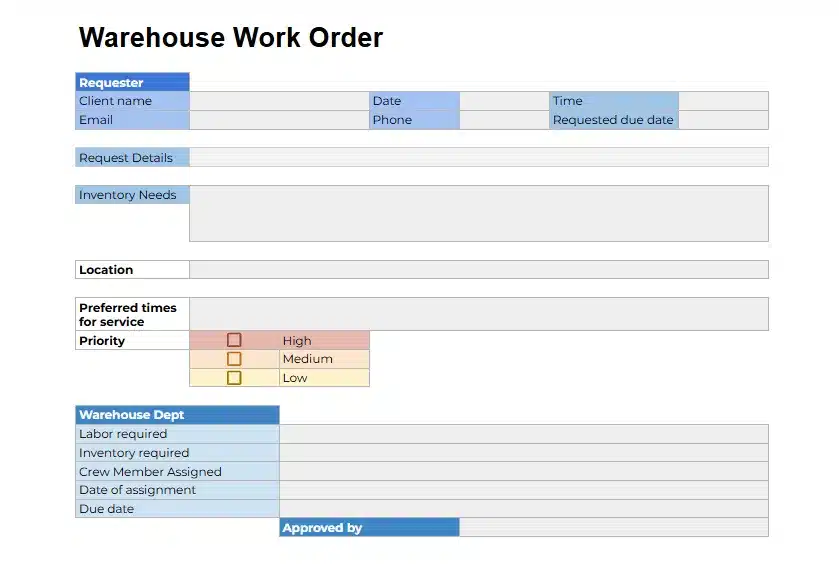
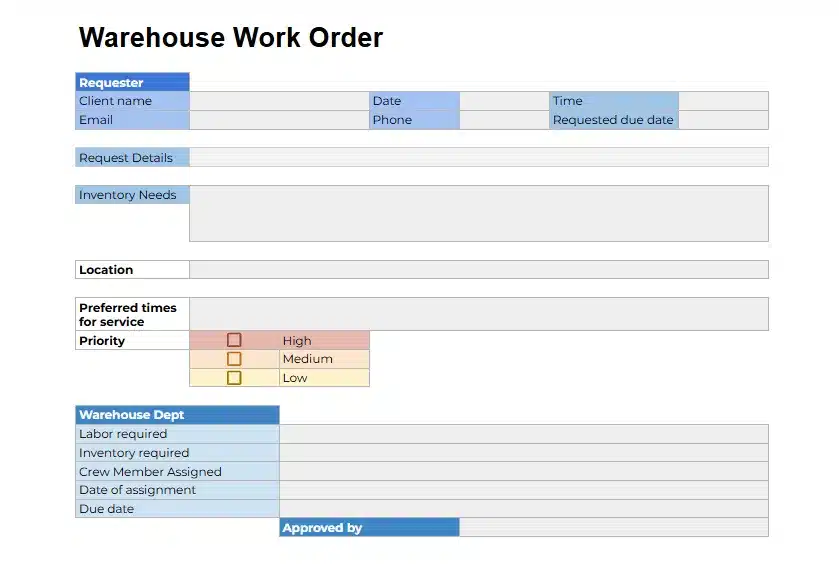
This Warehouse Work Order Form is designed to organize and manage tasks related to warehouse operations. Warehouse managers, logistics coordinators, and warehouse staff to document, prioritize, and assign warehouse-related tasks such as inventory management or labor requests.
10. Work Order Tracking Form
Work Order Tracking Form
This Work Order Tracking Form is a simple yet effective tool for monitoring and managing multiple work orders.It’s used to o document and monitor the progress and status of work orders across departments.
Create Work Order Forms Automatically with HashMicro Work Order
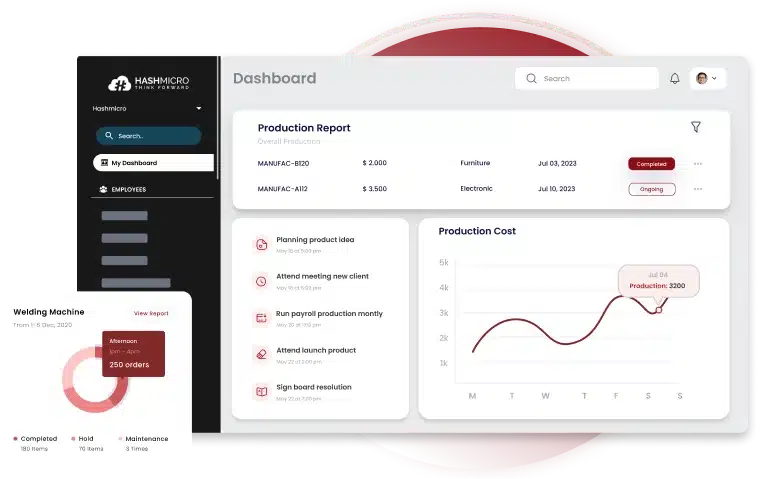
Managing work orders has never been easier with a work order form platform that has various kinds of work order templates, fully customizable with just several clicks. Not to mention the ability to manage and track all the documents needed for your work.
HashMicro Work Order Software takes the hassle out of your daily operations by automating the creation and management of work order forms. Mula sa paggawa hanggang sa tracking ng work orders, our system ensures every detail is accurately recorded and perfectly organized.
HashMicro offers free demos and consultations to show you how our software can transform your workflow. Subukan ang features tulad ng automated work order creation at streamlined management; no upfront costs, no commitments.
- Built-in BI (Business Intelligence): HashMicro provides BI features such as Pivot, KPI Scorecard, Custom BI, and Dashboard Ninja for deeper data analysis and clear visualizations, enabling more accurate decision-making.
- Production Order & Work Order Tracking: Track production processes and work orders in real-time to ensure tasks are completed on time. This feature includes detailed reports on time, materials used, and production outcomes.
- Manufacturing Gantt Chart Schedule Management: Simplify work order management with production schedules visualized through Gantt charts. This feature improves team coordination and ensures all tasks are completed as planned.
- WhatsApp Integration: The WhatsApp integration feature allows direct communication between teams and customers. Users can receive real-time updates and notifications, boosting operational efficiency.
- Sheet Management: Manage data effortlessly with spreadsheets integrated into the work order software. This feature helps organize data more efficiently, minimizes input errors, and facilitates collaboration.
- Mobile Apps Available: HashMicro offers mobile applications that allow access to the system anywhere. Users can stay productive and access work order software features directly from their mobile devices with ease and flexibility.
Conclusion
Work order forms are essential tools for organizing tasks, managing workflows, and improving communication within teams. They ensure all job details are clearly documented, reducing errors and confusion while keeping operations efficient.
Kung mahirap mag-manage ng work orders, HashMicro Work Order Software is here to make things easier. It simplifies your processes with customizable templates, BI tools, WhatsApp integration, and mobile apps.
Experience the difference with HashMicro Work Order Software by trying a free demo today; walang commitments, puro opportunities. Let HashMicro help you take control of your work orders and achieve greater efficiency effortlessly!