Xero Payroll helps businesses handle salary payments and recordkeeping with ease. It offers essential payroll tools that simplify processing wages, calculating deductions, and keeping employee records organized.
However, since it relies on integrations for full functionality, some businesses may find it lacking in key areas. Its limitations in payroll tracking, built-in compliance, and support could be a concern for companies that need a more complete solution.
So, is Xero Payroll the best choice for your business? Join us as we discuss this accounting software doubling as payroll, covering the strengths, weaknesses, and features. By the end of this article, you’ll see whether this software is suitable for you or you might need other alternatives.
Key Takeaways
|
Table of Contents
What is Xero Payroll?
Xero is accounting software that helps small businesses manage regular pay runs and keep accurate employee records. It helps calculate deductions, process salaries, and store payroll details securely. If you need a more advanced payroll solution, Xero integrates with third-party payroll apps for added flexibility.
The software stores employee pay records, personal details, and bank account information in one place, so the users can reconcile salary payments easily. They can also copy a previous pay run, make necessary adjustments, and send payslips automatically, if needed.
Xero Payroll Software includes project management features that make it particularly well-suited for service-based contracting businesses handling multiple clients and jobs. These tools help businesses stay organized and manage their finances efficiently.
Its advanced general ledger controls, along with easy invoicing and billing, allow transactions to be handled directly from the software. With deep integration with Gusto, Xero also supports seamless payroll processing.
Need to know!
AI is transforming how businesses manage finances through automation and smart analytics. One of the best AI-powered accounting platforms is Hashy AI, equipped with complete features.

Get a Free Demo Now!
Useful Features of Xero Software
 Xero’s main dashboard features a clean and well-organized design, with the main menu bar positioned at the top. The interface uses a blue and white color scheme, complemented by simple and easy-to-read fonts.
Xero’s main dashboard features a clean and well-organized design, with the main menu bar positioned at the top. The interface uses a blue and white color scheme, complemented by simple and easy-to-read fonts.
After logging in, users see an overview of their business’s financial status, including bank balances, outstanding invoices, cash flow, and upcoming bills. These snapshots provide quick insights into overall financial performance, making it easier to stay informed.
And then, Xero Payroll also offers these features:
- Recurring Pay Runs: Process regular payroll for a small number of employees using Xero’s accounting software.
- Employee Pay Records Storage: Securely store employee details, payroll records, and bank account information online.
- Payroll Data Reconciliation: Easily match salary and wage payments with financial records.
- Payslip Management: Email or print payslips directly from Xero.
- Customizable Pay Runs: Enter employee hours, hourly rates, taxes, and deductions, or copy a previous pay run and make changes.
- Third-Party Payroll Integration: Connect with payroll apps from the Xero App Store for advanced payroll features.
- Seamless Data Syncing: Sync employee data and payment details with integrated payroll apps.
Pros and Cons of Xero Payroll Software
Xero Payroll offers useful features for handling employee payments, but it may not fit every business. Below are its key advantages and limitations to help you decide.
Pros of Xero Software
Xero Payroll makes handling salaries and deductions simple with less manual work. Here are the main aspects that it does well:
- Easy-to-Use General Ledger: Xero makes adding accounts quick with a pop-up customization window that eliminates extra steps. It also includes advanced features like tax settings and auto-reversing dates, similar to enterprise-level software.
- Well-Organized Dashboard: The main dashboard displays key financial details like bank balances, invoice, and cash flow in one view.
- Smooth Payroll Integration with Gusto: Xero connects with Gusto, so payroll transactions sync automatically with accounting records. Users can also log in with Xero credentials and receive payroll alerts directly in the system.
- Straightforward Mobile App: The Xero Accounting app allows users to send invoices, track bills, and manage contacts from their phone. It also includes biometric login for added security.
- Simplified Invoicing & Bill Payments: Users can send invoices and process payments directly in Xero without switching platforms. The system also consolidates outstanding bills into a new invoice with one click.
Cons of Xero Software
While Xero Payroll has its advantages, this system also has some limitations that could be considered:
- Some Pages Look Outdated: While the dashboard is modern, the Chart of Accounts page feels outdated and inconsistent. This makes navigation clunky, especially for accountants who frequently use it.
- No Built-In Payroll: Xero does not include native payroll, instead it requires integration with Gusto.
- No Time Tracking for Payroll: Xero’s time tracking only works for projects, not for employee payroll. Businesses must use third-party apps or manually enter work hours into Xero Me.
- No Internal Messaging for Teams: While Xero manages customer and supplier contacts, it does not support direct messaging between team members.
- Customer Support Portal Only: Xero does not offer phone or live chat support, and the contact portal is hidden within help articles. Many users resort to Google searches to find support options.
That’s the summary of Xero’s strengths and weaknesses. Additionally, if you feel like you need other payroll systems that offer additional HR functions, you can head to our recommendations of the best payroll software article here.
HashMicro as the Alternative for Xero Payroll
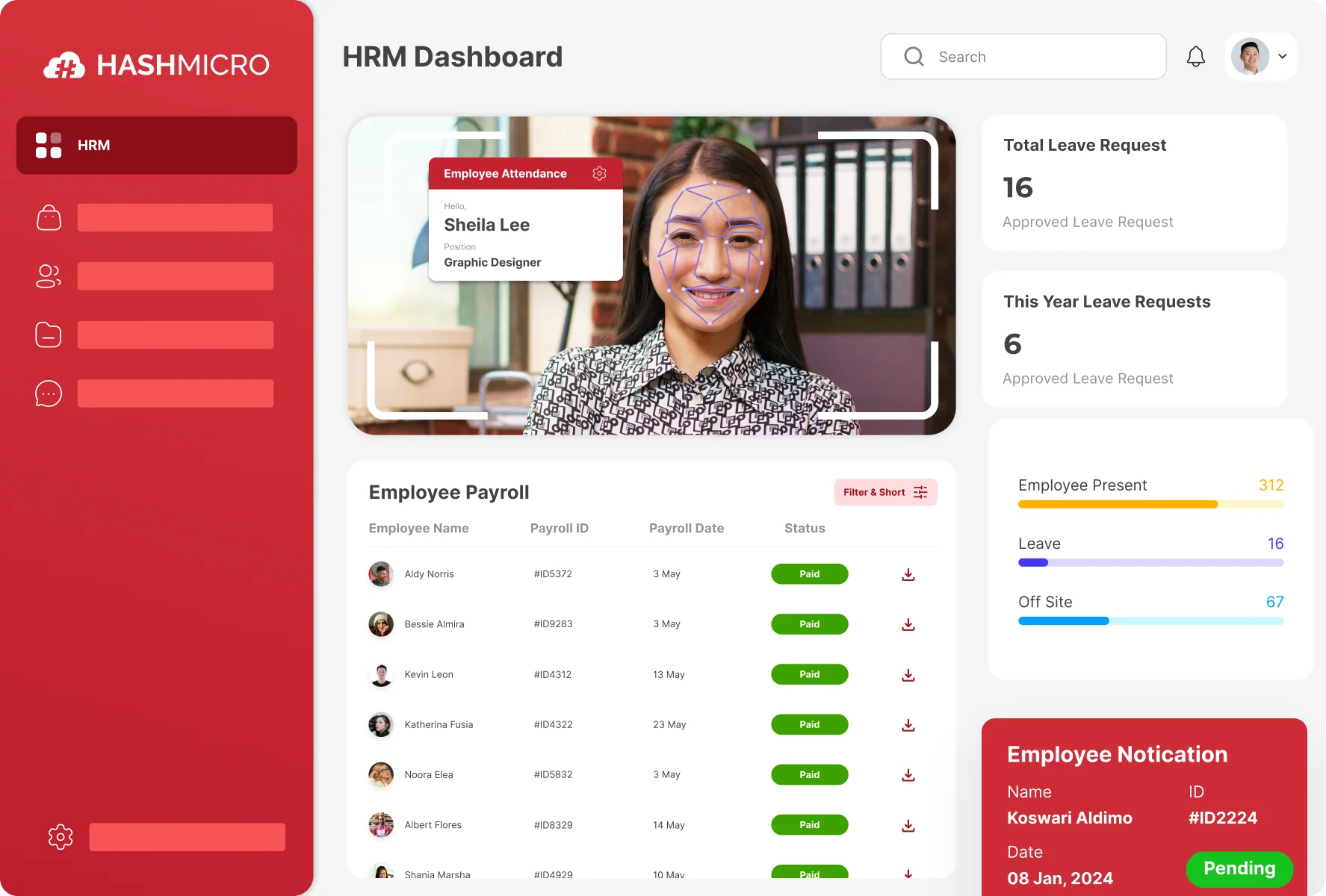 Xero is a great choice for accounting and payroll, especially for businesses that need a straightforward way to handle finances. But for companies that want a more connected system, it might not cover everything.
Xero is a great choice for accounting and payroll, especially for businesses that need a straightforward way to handle finances. But for companies that want a more connected system, it might not cover everything.
Since payroll and HR go hand in hand, some businesses end up juggling multiple tools just to manage everything. For HR managers and business owners who want a complete payroll and HR solution, HashMicro Payroll Software makes things easier.
Furthermore, it’s built for businesses in the Philippines, meaning it supports SSS, PhilHealth, Pag-IBIG contributions, BIR Form 2316 tax filings, and direct bank transfers. But it’s capable of so much more, such as:
- Automated late deduction calculation: Automatically deducts salary for tardiness based on attendance records.
- Configurable overtime and meal allowance processing: Calculates and processes overtime pay and meal allowances based on company policies.
- Templates for contracts and payslips: Standardizes payroll documents to comply with DOLE labor requirements.
- Mobile self-service payroll access: Employees can check payslips, request leaves, submit overtime hours, and update details via a mobile app.
- Comprehensive tax deduction management: Automatically computes BIR Form 2316 income tax, SSS, PhilHealth, and Pag-IBIG contributions.
- Loan repayment and disbursement through payroll: Deducts and manages employee loans directly within payroll processing.
- Comprehensive leave management: Supports leave encashment, unpaid leave, carryover balances, and monthly, annual, or anniversary-based leave policies.
Conclusion
Xero Payroll is a solid option, but some businesses might need more than what it offers. Since it relies on Gusto for payroll, companies may find themselves using multiple tools to manage salaries. Plus, its limited support can make it tricky to get help when needed.
For those looking for a more complete payroll and HR solution, HashMicro offers everything in one system. It’s designed for companies in the Philippines, handling SSS, PhilHealth, Pag-IBIG, and BIR tax deductions automatically.
With automated payroll, flexible deductions, and direct bank transfers, HashMicro makes managing salaries much easier. It helps HR teams stay organized, save time, and reduce manual work while giving employees a seamless experience.
So, if you are interested, try the free demo now!

Frequently Asked Questions on Xero Payroll
-
Can Xero process payroll for contractors and freelancers?
Yes, Xero allows businesses to pay contractors by setting them up as suppliers and processing payments through invoices, but it lacks built-in contractor payroll features.
-
Does Xero’s payroll system support automated tax filings?
Xero can calculate payroll taxes, but automated tax filing is only available in certain regions, requiring third-party integrations for full tax compliance.
-
Is Xero’s payroll feature suitable for businesses with international employees?
Xero supports multi-currency payments, but its payroll functionality is limited to specific countries, requiring external solutions for global payroll management.
-
How does Xero handle payroll audits and reporting?
Xero provides payroll reports, including pay history, tax summaries, and superannuation details, helping businesses stay compliant and prepare for audits.
{
“@context”: “https://schema.org”,
“@type”: “FAQPage”,
“mainEntity”: [{
“@type”: “Question”,
“name”: “Can Xero process payroll for contractors and freelancers?”,
“acceptedAnswer”: {
“@type”: “Answer”,
“text”: “Yes, Xero allows businesses to pay contractors by setting them up as suppliers and processing payments through invoices, but it lacks built-in contractor payroll features.”
}
},{
“@type”: “Question”,
“name”: “Does Xero’s payroll system support automated tax filings?”,
“acceptedAnswer”: {
“@type”: “Answer”,
“text”: “Xero can calculate payroll taxes, but automated tax filing is only available in certain regions, requiring third-party integrations for full tax compliance.”
}
},{
“@type”: “Question”,
“name”: “How does Xero handle payroll audits and reporting?”,
“acceptedAnswer”: {
“@type”: “Answer”,
“text”: “Xero provides payroll reports, including pay history, tax summaries, and superannuation details, helping businesses stay compliant and prepare for audits.”
}
},{
“@type”: “Question”,
“name”: “Is Xero’s payroll feature suitable for businesses with international employees?”,
“acceptedAnswer”: {
“@type”: “Answer”,
“text”: “Xero supports multi-currency payments, but its payroll functionality is limited to specific countries, requiring external solutions for global payroll management.”
}
}]
}




































