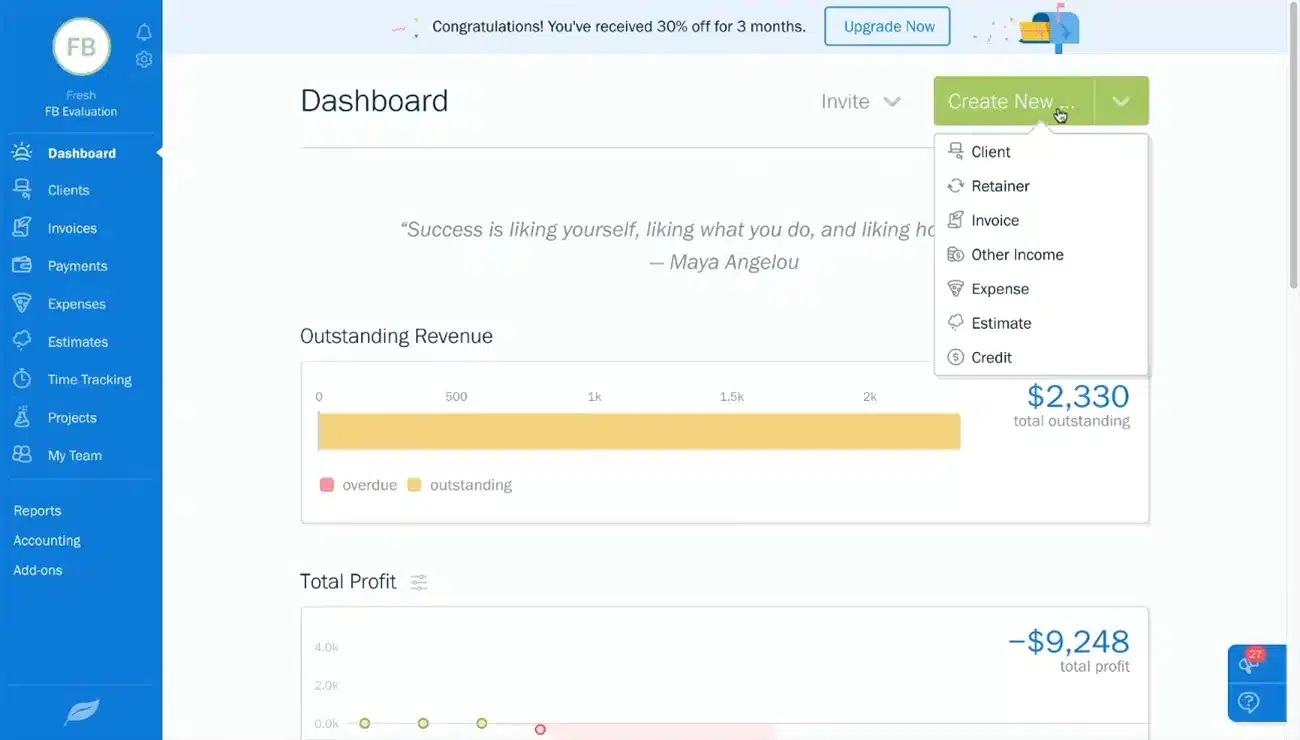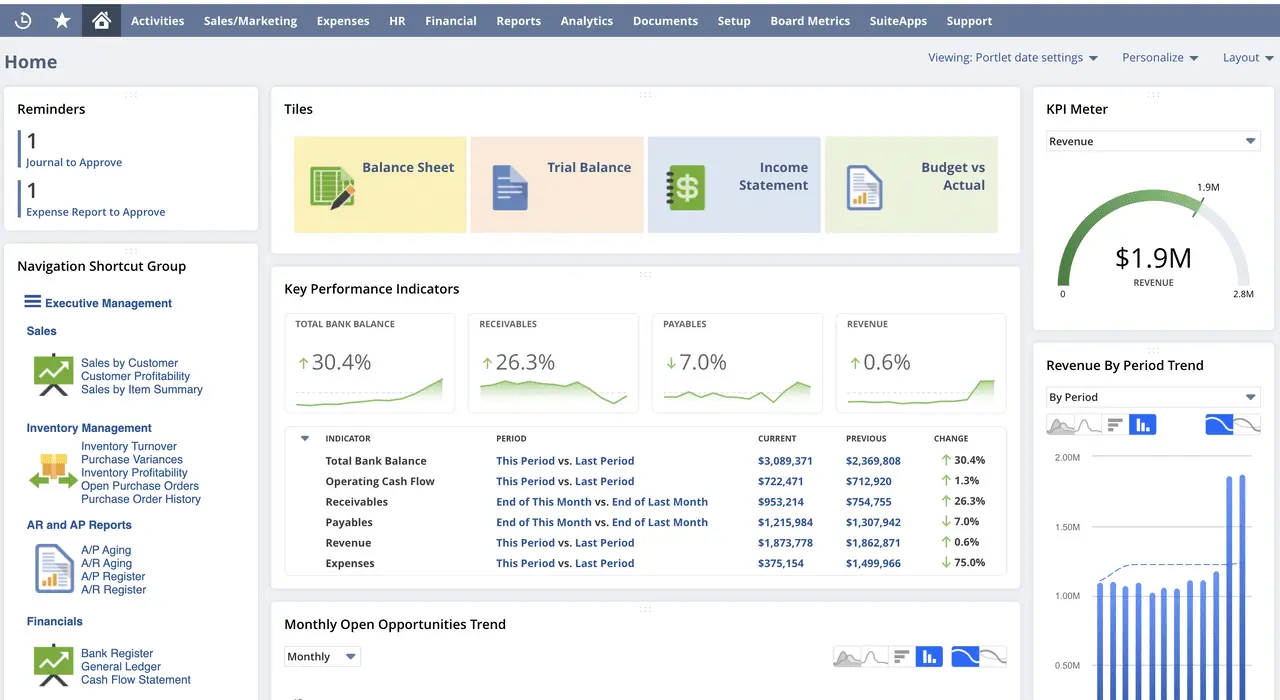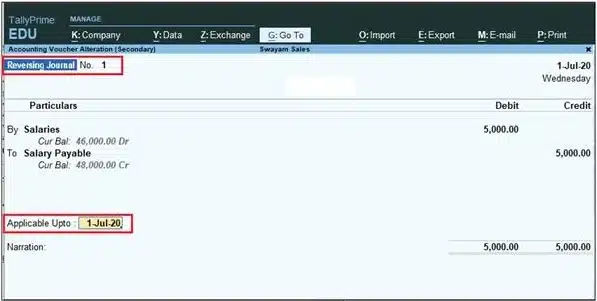Exploring Zoho accounting software alternative can help businesses find software that fits their unique requirements, as finding the right accounting software is crucial for businesses in the Philippines.
According to Statista, 64% of small businesses use accounting software. Zoho Books is popular for invoicing and expense tracking but may lack advanced features. Many alternatives provide better customization, local support, and extra tools to streamline operations for companies in the Philippines.
This article reviews the top 10 Zoho accounting software alternative for businesses in the Philippines. We explore each option’s strengths and weaknesses, helping you find the best solution for your financial management needs and effectively supporting your business growth.
Key Takeaways
|
Table of Contents

Best Zoho Books Alternatives for 2025
Here’s a shortlist of the best alternatives to Zoho Books for businesses in the Philippines:
- Best for all-in-one customization: HashMicro Accounting Software
- Best for freelancers and small businesses: FreshBooks
- Best for real-time financial tracking: Xero
- Best for scalable business accounting: QuickBooks Online
- Best free option for freelancers: Wave Accounting
- Best for automation and analytics: Sage Intacct
- Best for enterprise financial management: Oracle NetSuite
- Best for modular and customizable accounting: Odoo
- Best for tax compliance and invoicing: TallyPrime
- Best for Microsoft ecosystem integration: Microsoft Dynamics 365
What is Zoho?
Zoho is a comprehensive suite of cloud-based software applications designed to meet the diverse needs of businesses and organizations.
Known for its user-friendly interface and robust functionality, Zoho provides solutions for customer relationship management (CRM), project management, accounting, human resources, and more.
With its scalable offerings Zoho caters to businesses of all sizes, ensuring that they have the right tools to achieve their goals efficiently.
Why Look for Zoho Books Alternatives?
Zoho Books is great for small and medium businesses, offering features like invoicing and expense tracking at an affordable price. It integrates well with other Zoho products, making it a convenient choice for users within the ecosystem.
However, they may not be the best fit for rapidly growing businesses or those that need more advanced accounting tools. Larger companies might find their scalability and customization options limited, especially if they require multi-entity support or deep financial analysis.
In this case, you need robust financial tools and recommendations that comply with your needs and local regulations. In fact, some of Zoho’s users have reported challenges with its customer support, particularly regarding response times. If you need more comprehensive service or advanced features, exploring Zoho alternatives might better suit your business needs.
Zoho Limitations
While many software solutions offer extensive features and functionality, it is essential to recognize that no platform is without its limitations. Understanding these can help users set practical expectations and find suitable ways to enhance their experience.
1. Complex interface design
Although Zoho CRM offers powerful features and capabilities, its user interface can be cumbersome and comes with a steep learning curve. The multi-step process required to complete even simple tasks can slow down navigation and reduce efficiency.
2. A set of features that is highly impressive
Zoho clearly offers an all-in-one solution through its comprehensive office suite. However, due to the complexities involved, it may not be ideal. Startups and small businesses looking for a simpler approach might find its complexity challenging.
3. Steep pricing
Zoho’s per-user pricing can be quite costly. Secondly, many of its advanced features are only available at higher pricing tiers. This means that for teams with limited resources, Zoho may not meet all their needs. Lastly, users are frustrated by the fact that enhancing functionality requires additional fees for tool integrations.
Top 10 Zoho Books Alternatives for Businesses in the Philippines
Below are the top 10 Zoho accounting software alternative for businesses in the Philippines, designed to help you choose the best fit for your needs. Each option has been assessed based on its features, user-friendliness, scalability, and integration with existing processes.
1. HashMicro
HashMicro offers a robust Accounting platforms used locally solution designed to streamline financial management by automating critical accounting tasks like invoicing, expense tracking, and reporting.
Trusted by brands like Forbes, McDonald’s, and Abbott, HashMicro AI accounting ensures compliance with local regulations while providing real-time financial insights and enhanced operational efficiency.
Moreover, HashMicro provides a free product tour that allows businesses to explore its accounting features firsthand.
Here are some key features of HashMicro’s accounting software that can help your business manage finances more accurately:
- Invoice management: Automates invoice creation, sending, and tracking to ensure timely payments, reduce mistakes, and improve cash flow.
- Bank integration & auto reconciliation: Automatically syncs with your bank and matches records, reducing errors and saving time on bank reconciliations.
- 3-way matching: Automatically matches purchase orders, invoices, and goods receipts to prevent fraud, reduce errors, and ensure transactions are correct.
- Multi-level analytical reports: Offers detailed financial reports to support decision-making and improve financial control. Making it the better Zoho reports alternative.
- BIR-CAS compliance: Ensures your business complies with the Bureau of Internal Revenue’s (BIR) Computerized Accounting System, helping you meet tax regulations in the Philippines.
| Pros | Cons |
|---|---|
|
|
Why choose HashMicro?
HashMicro Accounting Software stands out with its user-friendly interface, strong integrations, and local tax compliance. As a comprehensive solution, HashMicro addresses all aspects of financial management.
Click the banner below to view HashMicro’s pricing scheme and find the perfect fit for your business needs, while ensuring compliance with the best accounting principles.
2. FreshBooks
The next Zoho Book alternative is FreshBooks, a cloud-based tool for freelancers and small businesses. It simplifies invoicing, expense tracking, and time management. Moreover, the mobile app lets users manage finances easily from anywhere.
Here are some key features of FreshBooks:
- Time tracking and invoicing
- Automated expense management
- Mobile app for easy financial updates
- Project collaboration tools
- Online payment integration
| Pros | Cons |
|---|---|
|
|
Why choose FreshBooks?
FreshBooks is ideal for service-based businesses. It offers easy invoicing and time tracking, and its intuitive design helps users focus on work instead of complicated accounting tasks.
3. Xero

Here are some key features of Xero:
- Multi-currency support
- Bank integration and automatic reconciliation
- Customizable financial reporting
- Invoicing and expense tracking
- Inventory management
| Pros | Cons |
|---|---|
|
|
Why choose Xero?
Xero has an easy-to-use design and real-time updates. Its integrated account reconciliation software simplifies invoicing, payroll, and bank reconciliation. With cloud-based access, it’s ideal for businesses needing to manage finances from anywhere, anytime.
4. QuickBooks Online
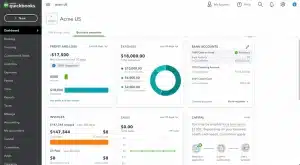
Here are some key features of QuickBooks Online:
- Financial reporting and tax filing
- Automated bank reconciliation
- Expense management and invoicing
- Inventory and project tracking
- Payroll and payment integrations
| Pros | Cons |
|---|---|
|
|
Why choose QuickBooks Online?
QuickBooks is popular for its intuitive interface and all-in-one solution for invoicing, payroll, and expense management. This makes it ideal for growing companies needing to manage finances from anywhere.
5. Wave
The fifth on the list of Zoho accounting software alternatives is Wave Accounting. It provides free, easy-to-use tools for small businesses and freelancers. With invoicing, expense tracking, and financial reporting, it efficiently manages finances.
However, it may not be suitable for larger businesses due to its limited advanced features.
Here are some key features of Wave:
- Invoicing management
- Payment processing
- Payroll integration
- Financial reporting and analytics
| Pros | Cons |
|---|---|
|
|
Why choose Wave?
Wave is free and easy to use, making it ideal for freelancers and small businesses. Furthermore, it offers essential tools like invoicing, payments, and financial tracking, helping you stay organized while keeping costs low.
6. Sage Intacct

Here are some key features of Sage Intacct:
- Financial reporting
- Multi-entity support
- Automated workflows
- Real-time data insights
- Customizable dashboards
| Pros | Cons |
|---|---|
|
|
Why choose Sage Intacct?
Sage Intacct provides real-time financial insights, multi-entity support, and accounting automation tools, making it perfect for businesses that want to grow efficiently.
7. Oracle Netsuite
Oracle NetSuite provides an integrated, cloud-based accounting solution for businesses of all sizes. With advanced financial management, expense tracking, and risk management, it offers the flexibility and scalability needed to support growing companies.
Here are some key features of Oracle Netsuite:
- General ledger
- Expense and risk management
- Advanced financial reporting
- Multi-currency support
- Customizable dashboards
| Pros | Cons |
|---|---|
|
|
Why choose Oracle Netsuite?
Oracle NetSuite is not only highly flexible but also packed with deep financial features. Moreover, it offers real-time reporting, expense management, and cloud-based access, making it ideal for businesses needing full control over their financial processes.
8. Odoo
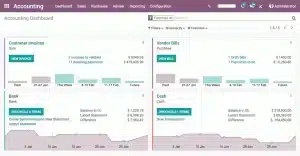
Here are some key features of Odoo:
- Invoicing and payments
- Multi-currency support
- Automated bank reconciliation
- Expense tracking and reporting
- Customizable dashboards
| Pros | Cons |
|---|---|
|
|
Why choose Odoo?
Odoo is customizable and scalable, making it ideal for small businesses seeking flexible, cost-effective solutions.
9. TallyPrime
TallyPrime is an accounting software designed for small to medium businesses. It simplifies tasks like invoicing, inventory tracking, and GST compliance. With an easy-to-use interface, TallyPrime helps businesses manage their finances efficiently, both online and offline.
Here are some key features of TallyPrime:
- Invoicing and billing
- Inventory management
- GST compliance and tax filing
- Financial reporting
- Multi-currency support
| Pros | Cons |
|---|---|
|
|
Why choose TallyPrime?
TallyPrime stands out for its simplicity and reliability. It’s great for businesses needing straightforward invoicing, inventory, and tax compliance. Its ability to work both online and offline makes it versatile for various business needs.
10. Microsoft Dynamics 365
Lastly, you might consider Microsoft Dynamics 365 an alternative to Zoho Book. It offers integrated accounting solutions for businesses of all sizes, an ideal Zoho accounting software alternative for managing finances and operations across multiple locations.
Here are some key features of Microsoft Dynamics 365:
- General ledger and transactions
- Project management
- Accounts payable and receivable
- Bank reconciliation
- Financial reporting and analytics
| Pros | Cons |
|---|---|
|
|
Why choose Microsoft Dynamics 365?
Microsoft Dynamics 365 provides comprehensive financial management and project tracking. It integrates seamlessly with other Microsoft tools.
How to Choose the Right Accounting Software for Your Business
Choosing the right accounting software is a crucial decision that can streamline your business operations and enhance financial management. Here are key factors to consider when selecting the best option for your business:
- Understand your business needs: Start by identifying your business size, industry, and specific accounting requirements. Are you managing invoices, payroll, or multi-currency transactions? Knowing your needs helps narrow down the options.
- Features and functionality: Make sure the software includes essential features such as invoicing, expense tracking, and reporting. If your business is growing, you may also want multi-entity support and automation tools.
- Scalability: Choose software that can grow with your business. As your operations expand, the software should be able to handle more transactions, users, or additional features without requiring a complete system overhaul.
- Ease of use: Select software with an intuitive interface that your team can easily learn. This will reduce the time pent on training and increase overall productivity. Look for strong customer support in case issues arise.
- Customization and integration: Opt for software that can be customized to fit your specific business processes. Additionally, check whether it integrates smoothly with other tools you’re already using, such as CRM systems or payroll services.
By evaluating these factors, you can make a more informed decision and choose software that will meet your current needs and adapt to your future growth.
Conclusion
Choosing the right accounting software is crucial for streamlining processes, improving efficiency, and supporting growth. While many options exist, not every solution fits all business needs. Exploring alternatives can help you find a better match for your specific requirements.
HashMicro Accounting Software is an excellent choice for businesses in the Philippines. Its customizable, user-friendly, and scalable solutions are designed to simplify complex tasks and automate financial processes, all while ensuring compliance with local regulations.
Try HashMicro today with a free demo and see how it can transform your business. Take this opportunity to experience how this solution can help you drive efficiency and growth.
Frequently Asked Questions About Zoho Accounting Software Alternative
-
What is better than Zoho?
HashMicro offers advanced features like local tax compliance, ERP integration, and customizable reports, making it ideal for growing businesses. Other options include QuickBooks, Xero, and Oracle NetSuite, based on your specific needs.
-
What is the most effective accounting software for accountants?
HashMicro is highly effective for accountants, with robust reporting and automation. For advanced needs, Sage Intacct and NetSuite are great options, while QuickBooks and Xero are easy-to-use alternatives for everyday tasks.
-
What are the disadvantages of Zoho?
Zoho lacks scalability for larger businesses, offers limited customization, and has slower customer support. It excels in basics like invoicing but lacks advanced features like multi-entity support and deeper financial analysis tools.