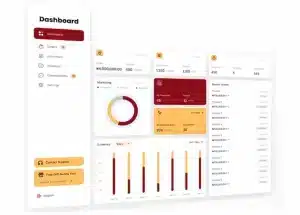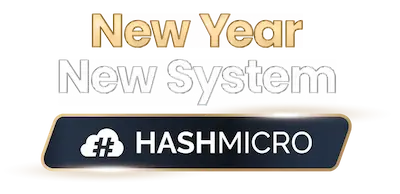After almost 25 years of existence, Zoho has grown to become one of the most widely used software by companies. That’s because this system offers various modules, where one of the most widely used is the invoicing system.
However, is the popularity of the invoice system also accompanied by a comprehensive system? Therefore, in this article we will present an in-depth Zoho invoice reviews, starting from a discussion of features, advantages, disadvantages, and alternatives that can be considered.
Nang walang karagdagang ado, magsimula tayo ngayon din!
Table of Contents
Key Takeaways
|
What is Zoho Invoice System?
Before we discuss Zoho invoice reviews, let’s first learn what the Zoho invoice system is.
Zoho Invoicing is a free invoicing software solution that is perfect for small and medium-sized businesses that need an efficient invoicing system at no extra cost. Zoho Invoicing allows users to send up to 1,000 invoices per year, making it ideal for businesses that are growing or have moderate invoicing needs.
In addition to the invoicing function, Zoho Invoicing also allows its users to create project estimates directly within the system. This feature is especially useful for businesses that provide project-based services, as they can compile cost estimates and then convert them into invoices once the project is complete.
Zoho Invoicing also supports up to 10 payment gateways, including PayPal, which makes it more flexible in accepting payments from multiple sources. This integration with payment gateways makes it easier for customers to make payments, reduces the possibility of late payments, and accelerates the company’s cash flow.
Need to know!
Businesses transitioning from traditional invoice software to AI solutions benefit from automated invoice generation, payment tracking, and error reduction. Hashy AI is a leading AI-powered solution that enhances efficiency and optimizes performance.

Get a Free Demo Now!
Zoho Invoice Features
Here are the features offered by Zoho invoicing that make this system popular and widely used by companies:
1. Multilingual and multicurrency invoice template options
Zoho Invoicing offers a feature that allows users to use multilingual and multicurrency invoice templates, which is especially beneficial for businesses that operate globally or have international clients. With this option, users can create invoices that are customized according to the language and currency of the client.
This feature provides more flexibility in communicating with clients in different parts of the world, and helps companies provide a more professional and localized experience for their customers.
2. Real-time reporting
The real-time reporting feature in Zoho Invoicing allows users to get up-to-date information on the financial status of their business at any time. With an easy-to-understand dashboard, users can monitor cash flow, invoice status, project estimates, and many other financial aspects at a glance.
This helps faster and more informed decision-making as users always have access to the latest data without having to wait for manual reports.
3. Billing process automation
Zoho Invoicing also supports automation of the billing process, which makes it very easy for businesses to manage recurring payments and reduce administration time. This feature allows users to set automatic reminders for due payments, send out invoices at regular intervals, and even follow up with late-paying clients.
With this automation, businesses can focus on their core activities without worrying about time-consuming manual billing, while ensuring that the payment process runs smoothly and on time.
Pros and Cons of Zoho Invoice System
Previously, we discussed the features offered by Zoho invoicing. Furthermore, in this Zoho invoice reviews article we will discuss the advantages and disadvantages of this system. Here are the advantages and disadvantages based on Forbes and TrustRadius pages:
Advantages
Offers a free module base
Zoho Books Invoice offers the major advantage of providing a free system, where users can enjoy basic features at no cost. For small businesses, freelancers, or solopreneurs who don’t need overly complex features, the free version is enough to manage invoices, financial reports, and payment tracking.
However, if required, users can upgrade to the paid version to gain access to additional features such as advanced automation or integration with other applications, giving them the flexibility to choose according to their needs and budget.
Simple customization options
Zoho Books Invoice also provides simple and accessible customization options. Users can quickly customize the appearance of the invoice, add a business logo, change the format to their preference, and even include special notes for clients.
This feature allows users to create professional-looking invoices with minimal effort, thus strengthening their business image without the need for complex design skills.
Has an intuitive system
The Zoho Books Invoice system is also designed to be intuitive, making it a great choice for small businesses that may not have dedicated staff for accounting or financial administration. The user-friendly interface makes the process of creating invoices and tracking payments quick and easy to understand.
Disadvantages
1. Limited features on the free tier
Earlier, we explained that this system offers a free plan. This can indeed be an advantage and a disadvantage at the same time. While the free plan offers basic functions such as invoice creation and sending, users cannot access more advanced features such as detailed financial reports or full integrations.
To utilize the full capabilities of Zoho Books, users will have to switch to a paid plan, which can be a barrier for small businesses looking to keep expenses low.
Zoho Invoicing’s limited free tier and integration challenges might prompt businesses to explore other tools. For instance, this Epicor review highlights invoicing features tailored to manufacturing firms. Still, for a more comprehensive and flexible solution, consider HashMicro’s invoicing system.
2. Limited number of invoices that can be sent
Another limitation of Zoho Books Invoice is that the number of invoices that can be sent on the free plan is limited to 1,000 invoices per year. This limit may be sufficient for small or growing businesses, but for companies with larger transaction volumes, this can be a significant issue.
After reaching this limit, companies should consider switching to a paid plan or looking for alternatives, which could increase operational costs.
3. Difficult to integrate with other applications
Zoho Books Invoice, part of Zoho Accounting Software, is known to be difficult to integrate with other systems outside the Zoho ecosystem. This becomes an issue if a business uses a variety of third-party software or applications for customer management, payments, or logistics.
Without easy integration, users may have to enter data manually or look for alternative solutions, which can ultimately reduce efficiency and increase the risk of data errors.
Given the drawbacks, you might want to check out our previous article on Zoho alternatives.
Also read: Top Xero Invoice Alternatives for Streamlined Invoicing
HashMicro Invoice System as the Best Alternative to Zoho Invoicing
Indeed, Zoho offers several advantages as an invoicing system. Even so, you need to pay attention to its shortcomings, which can interfere with your productivity. Therefore, you should consider exploring other alternatives, and one of the best options is HashMicro.
HashMicro’s invoicing system is equipped with a comprehensive range of features designed to meet your various needs in managing invoices. Additionally, the system is powered by Hashy AI, which enhances automation and accuracy, helping you save time and minimize errors. The system also offers a free demo, allowing you to explore its functionalities before making a decision.
Moreover, HashMicro’s invoice system can easily integrate with other systems such as accounting, HR, procurement, and more. This integration becomes even more seamless, enabling you to boost productivity and efficiently manage all business information in one platform.
Here are the features of HashMicro’s invoicing system that can help your productivity needs:
- Tax and Discount Management: The system allows automatic management of taxes and discounts in each transaction, so that tax calculations can be done more precisely and efficiently.
- Online Payment Management: With this feature, users can manage payments online, including accepting payments from various methods, making transactions easier and improving process efficiency.
- Credit Limit Management: This feature allows users to set credit limits for customers, so that the risk of bad credit can be minimized and cash flow can be better controlled.
- Custom Printout: The system provides the option to print invoices that can be customized according to business needs, both in terms of format and information displayed.
- Three-Way Matching System: This feature helps ensure accuracy between invoices, purchase orders, and goods received before payment is made, reducing the risk of payment errors and fraud.
- Real-Time Reporting: HashMicro’s system provides real-time financial reporting, which helps make faster and more accurate data-driven decisions.
If you want to learn more about invoicing system options, you can read our previous article that discusses the best/top invoicing software.
Conclusion
Zoho Books Invoice is one of the most popular and widely used systems by companies today. Although it offers various advantages, it still has drawbacks that need to be considered. Therefore, looking for other alternatives may be something you need to consider.
Meanwhile, one of the systems that you can consider is the invoice system from HashMicro. This system has extensive flexibility and scalability to make the software run optimally as the business grows over time.
Schedule a free demo now!