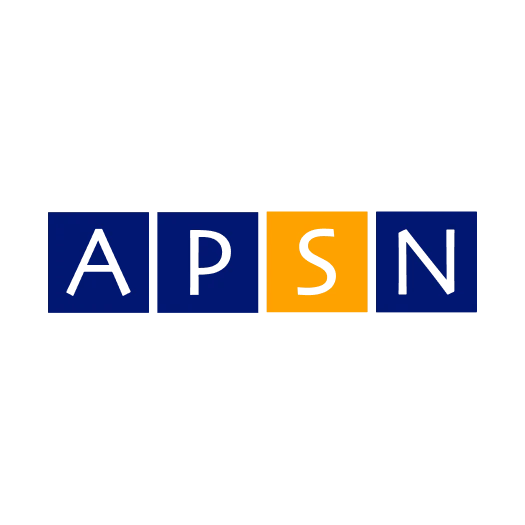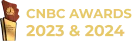WHAT IS
E-INVOICING?
E-invoicing is the process of generating, sending, and receiving invoices electronically instead of using paper or PDFs. Many businesses are switching to e-invoicing because it’s proven to be more efficient and long-lasting.
If you're moving to digital invoicing, involve your clients in the process instead of simply sending a one-time email. Second, give them multiple chances to understand why you're making the switch.
It's also best to inform customers about any upcoming changes. Expecting them to transition in just a week is unrealistic and poor service, as larger corporate clients may need more time due to internal approval processes.
Any improvements should be communicated to your customers in advance. Expecting your customers to convert within a week is not only unrealistic, but it's also bad service because old habits are hard to break. A big corporate customer of your company, for instance, might have to go through protracted internal approval procedures.
Keep away from a ""one size fits all"" strategy. While you should notify all of your customers about your digital transformation to e-invoicing, it can make sense to design a special strategy for high-value customers.