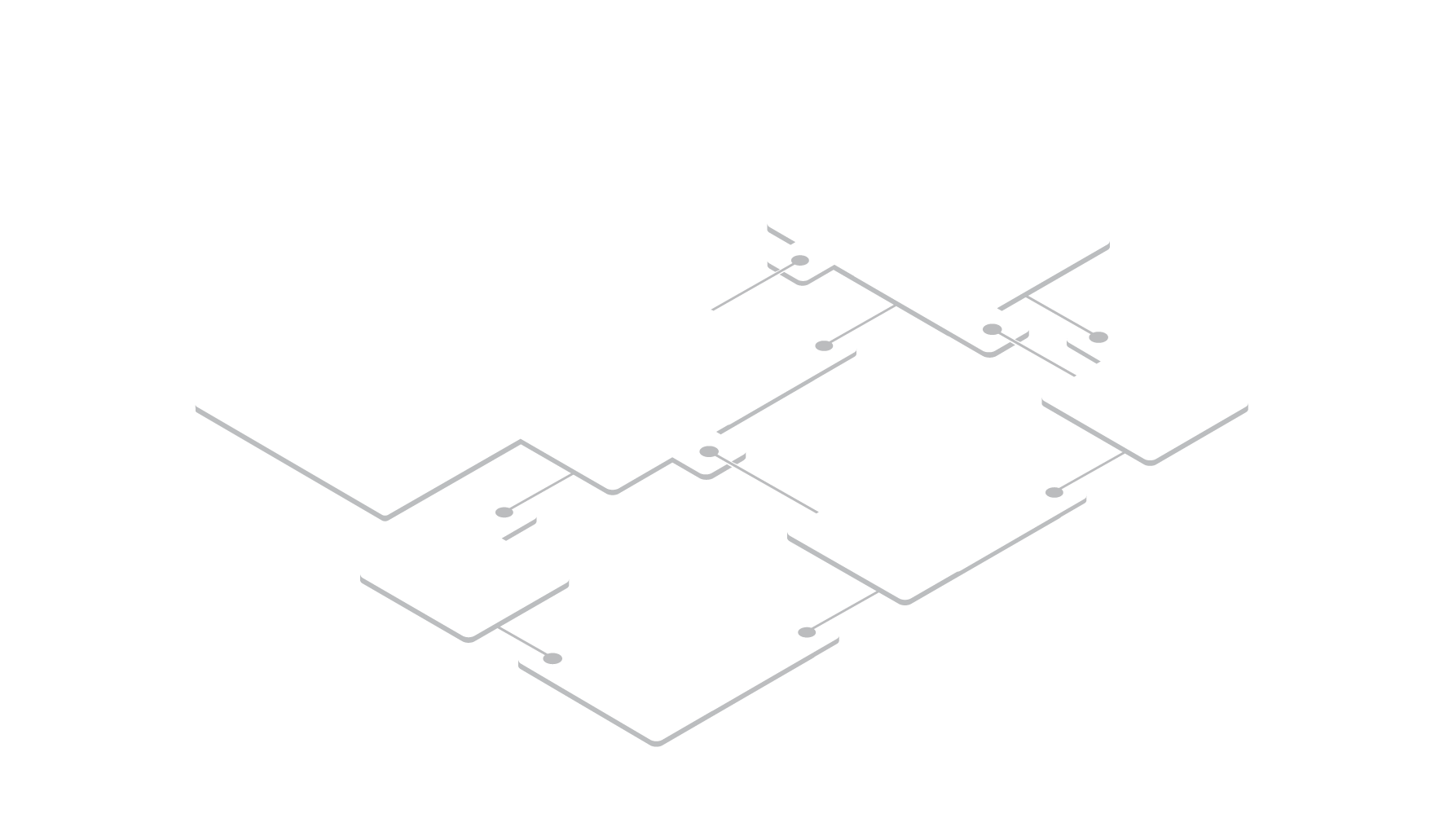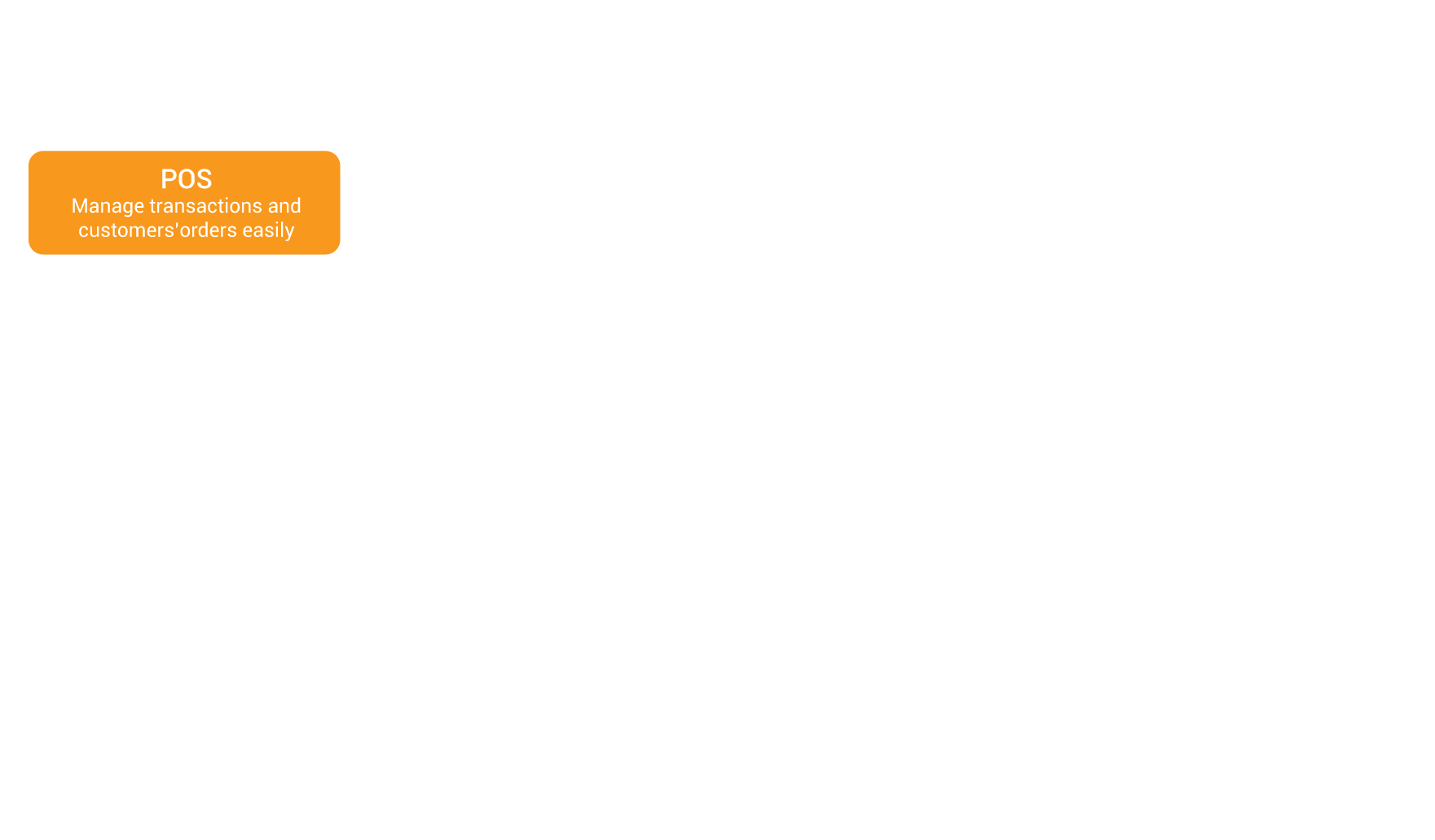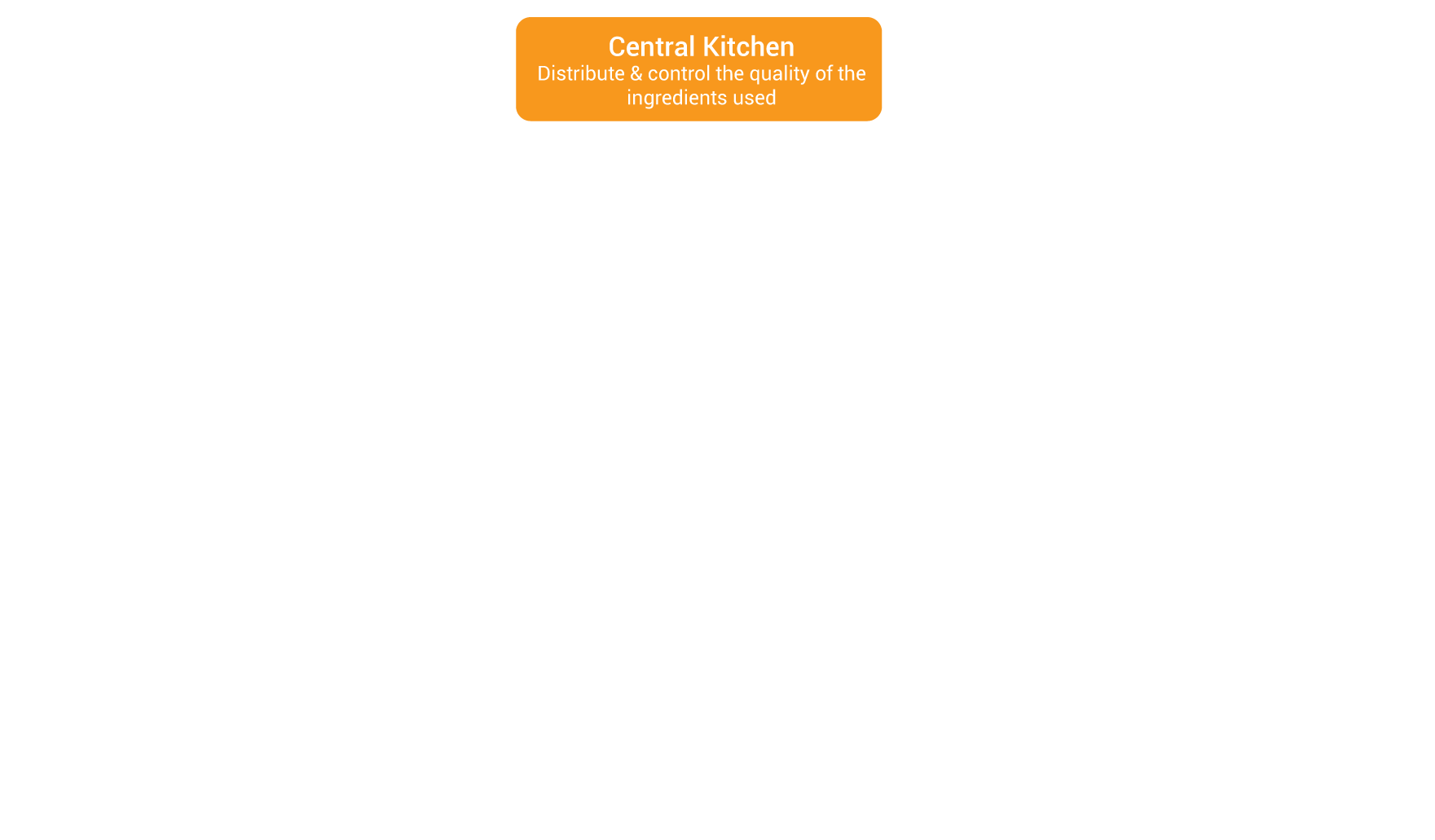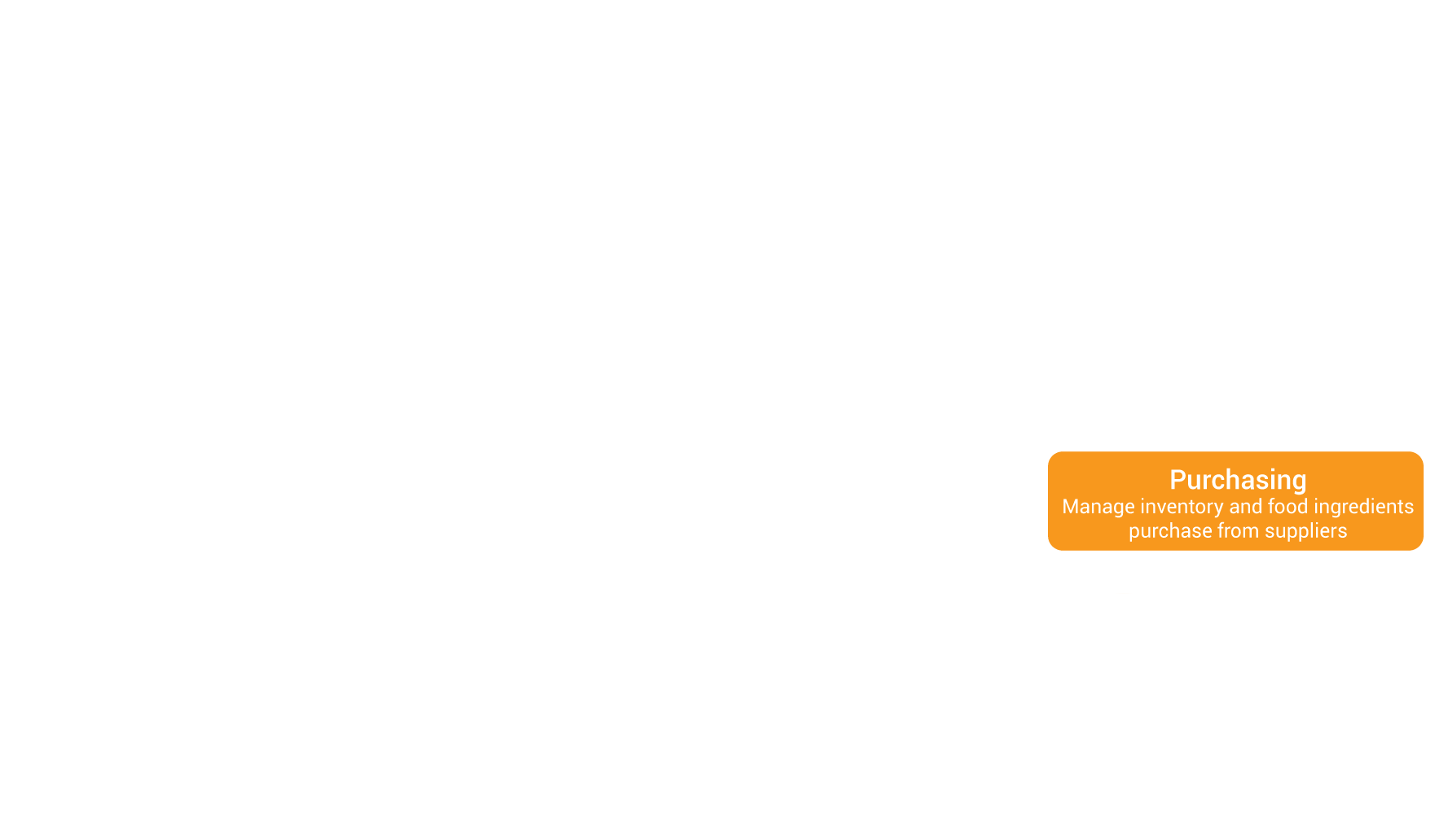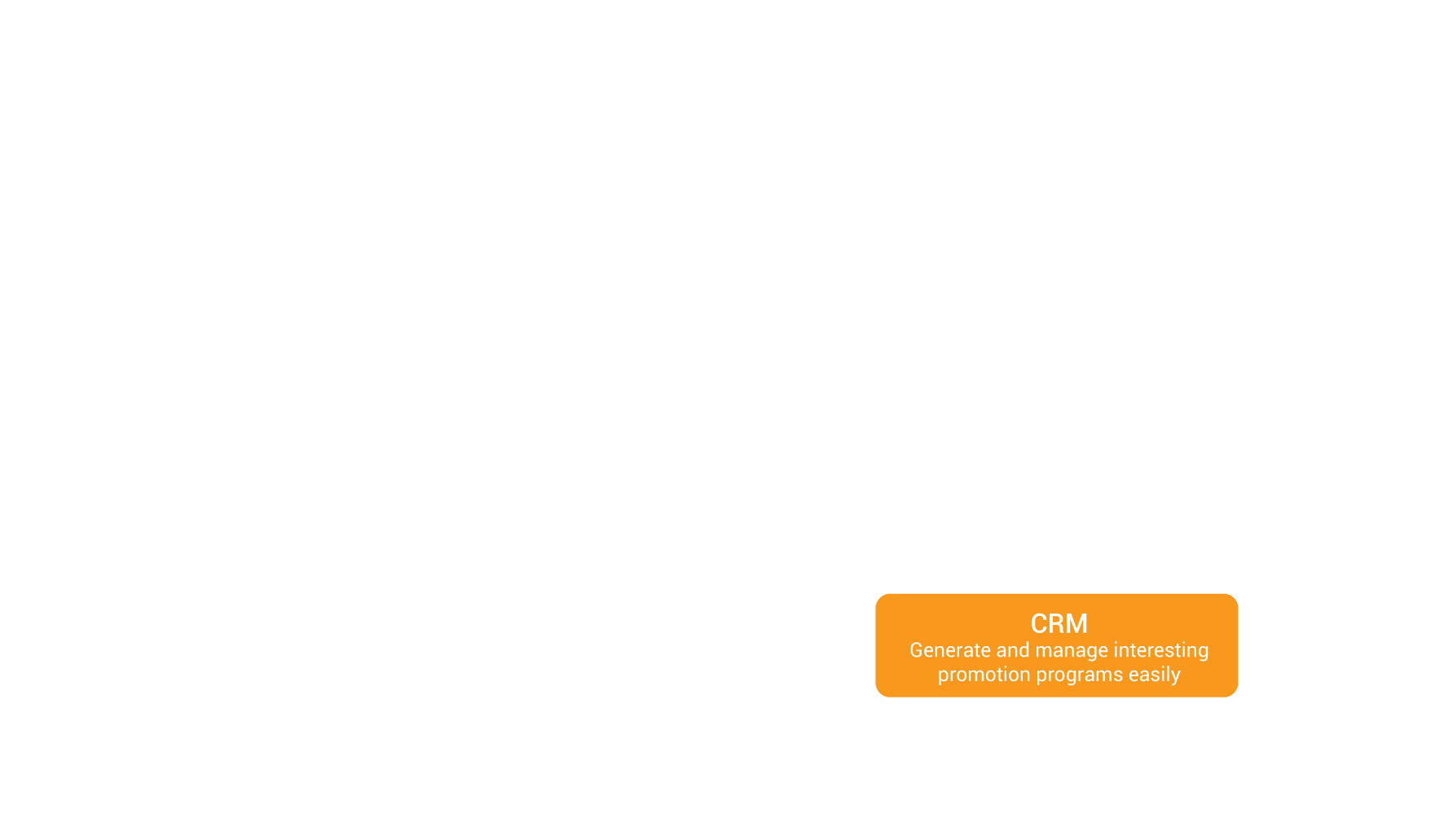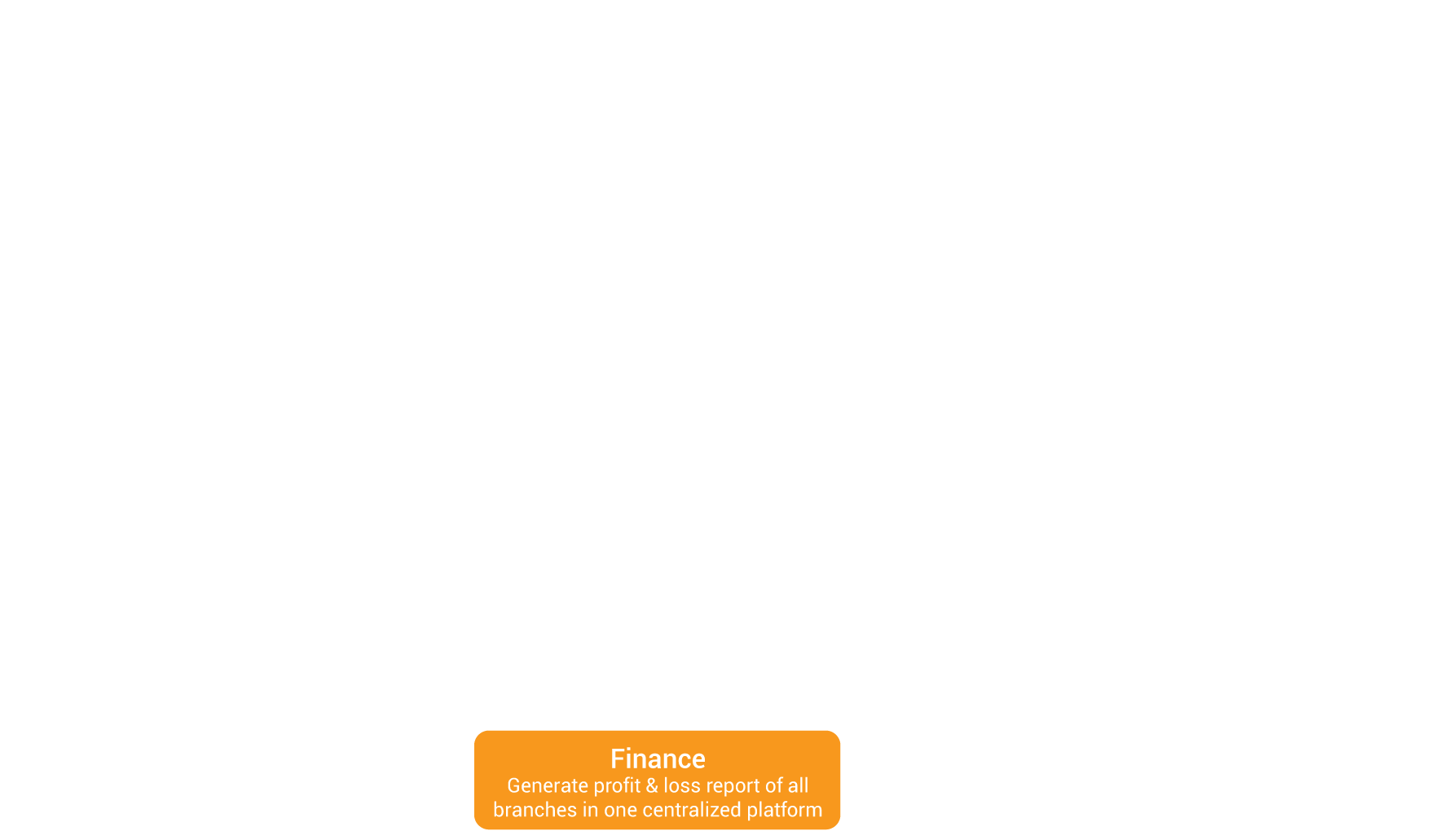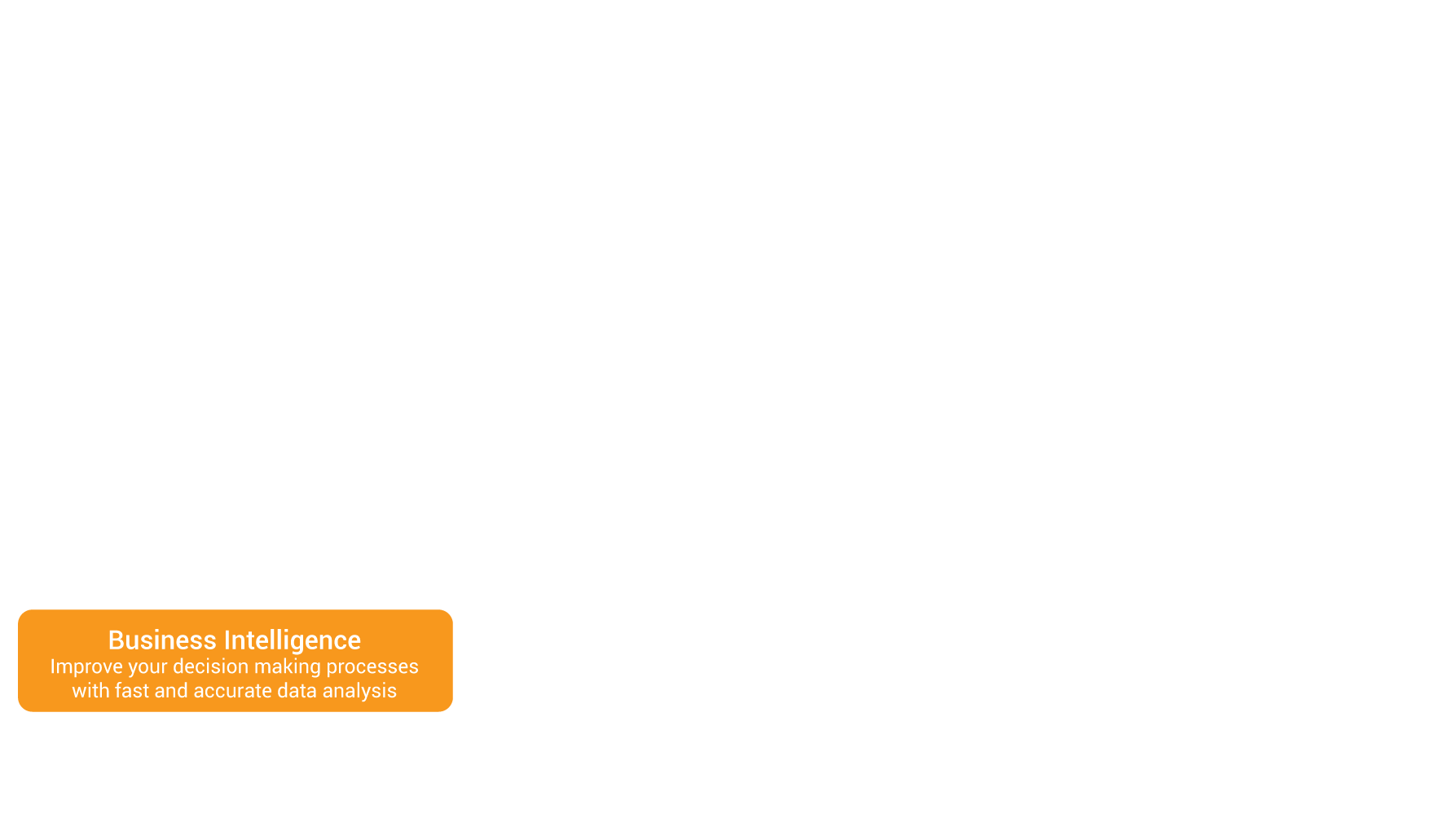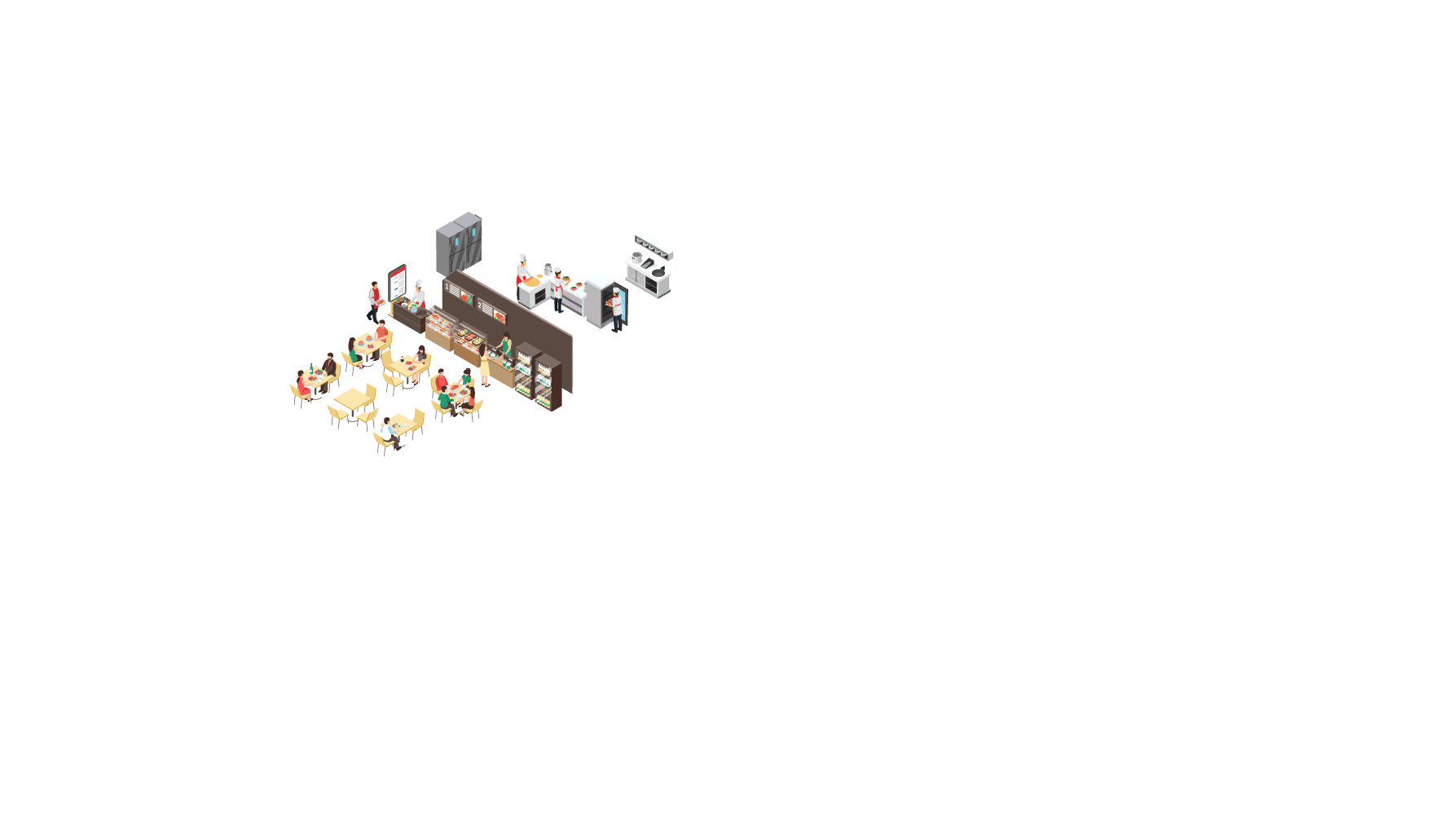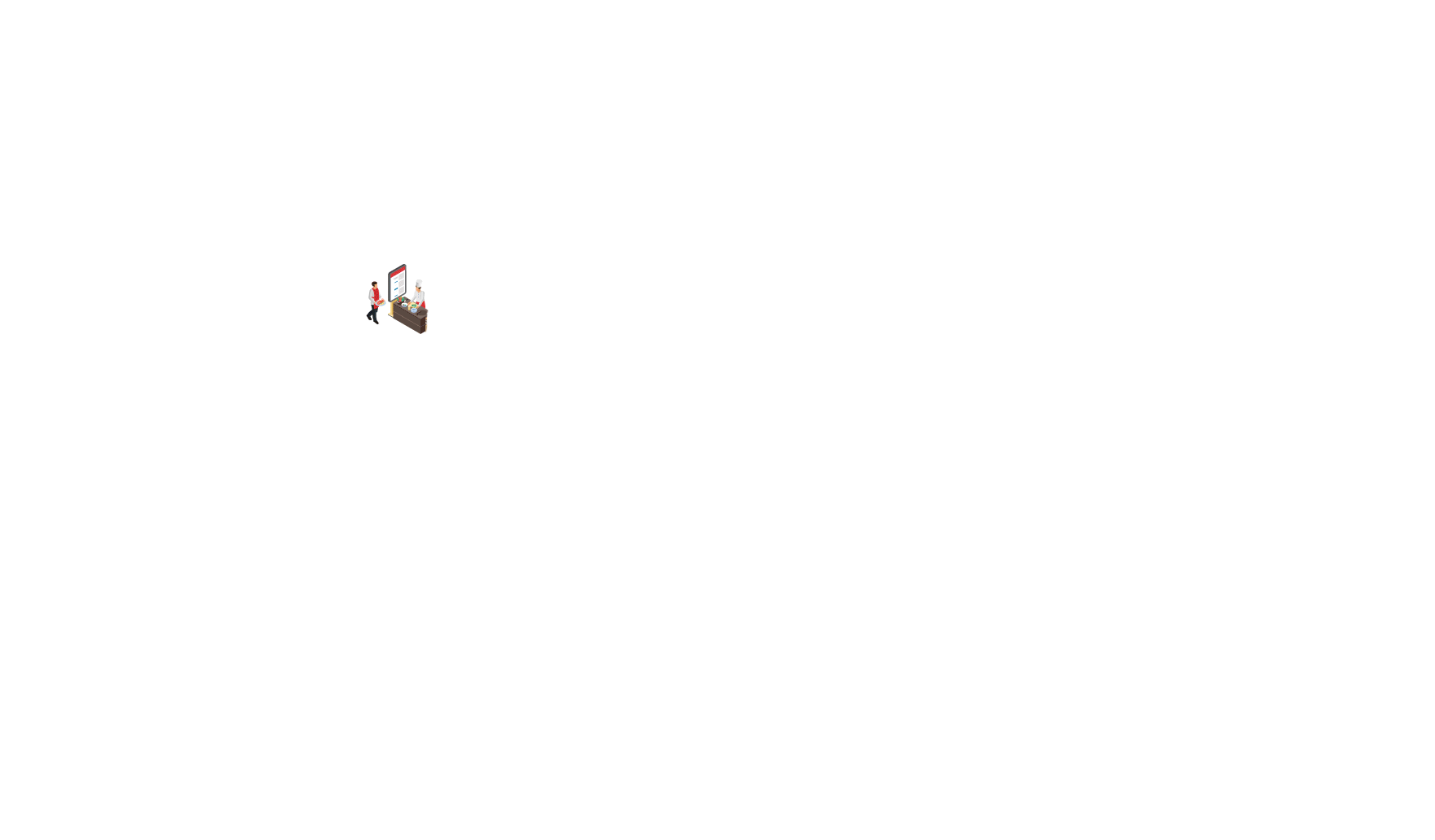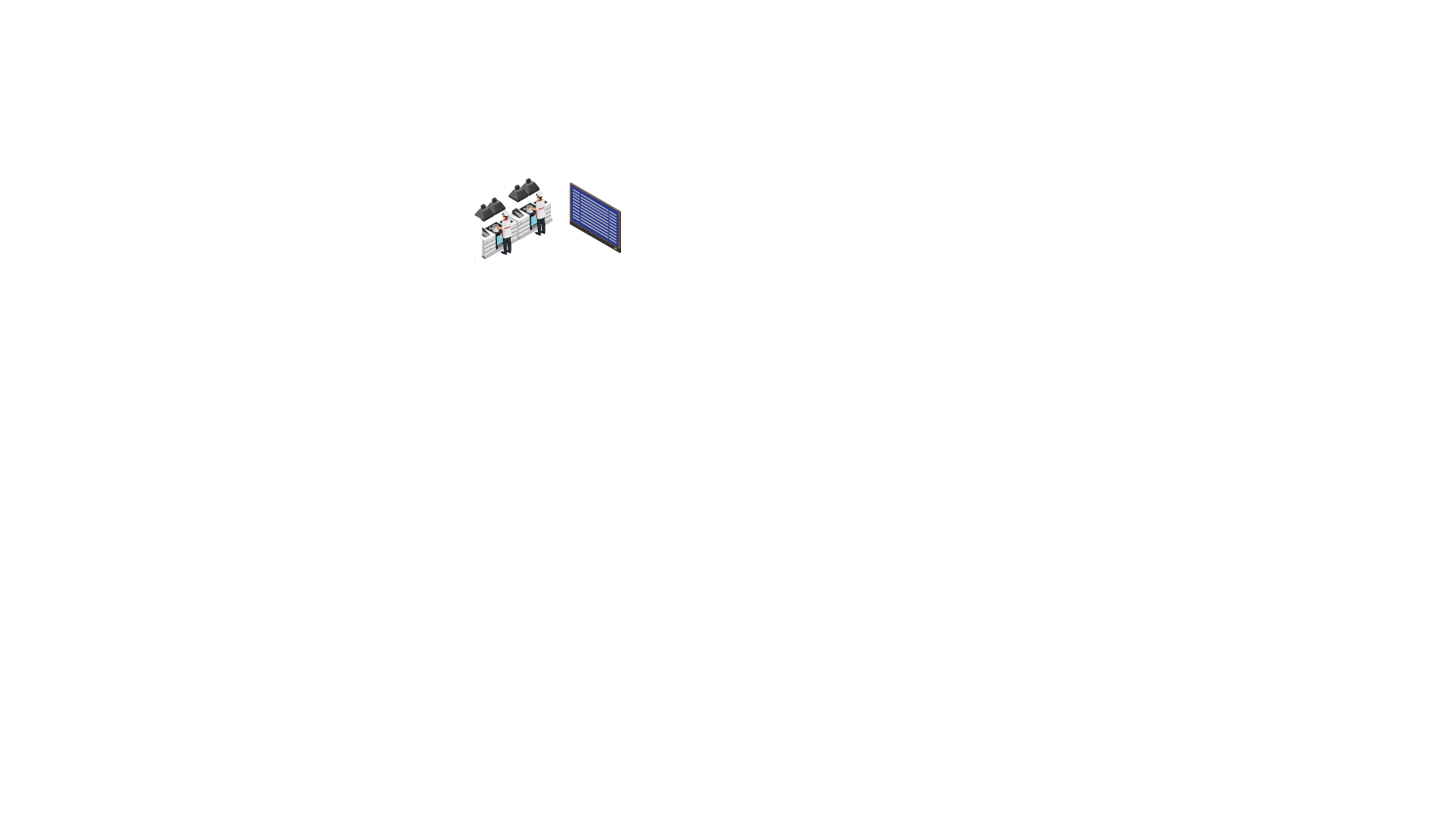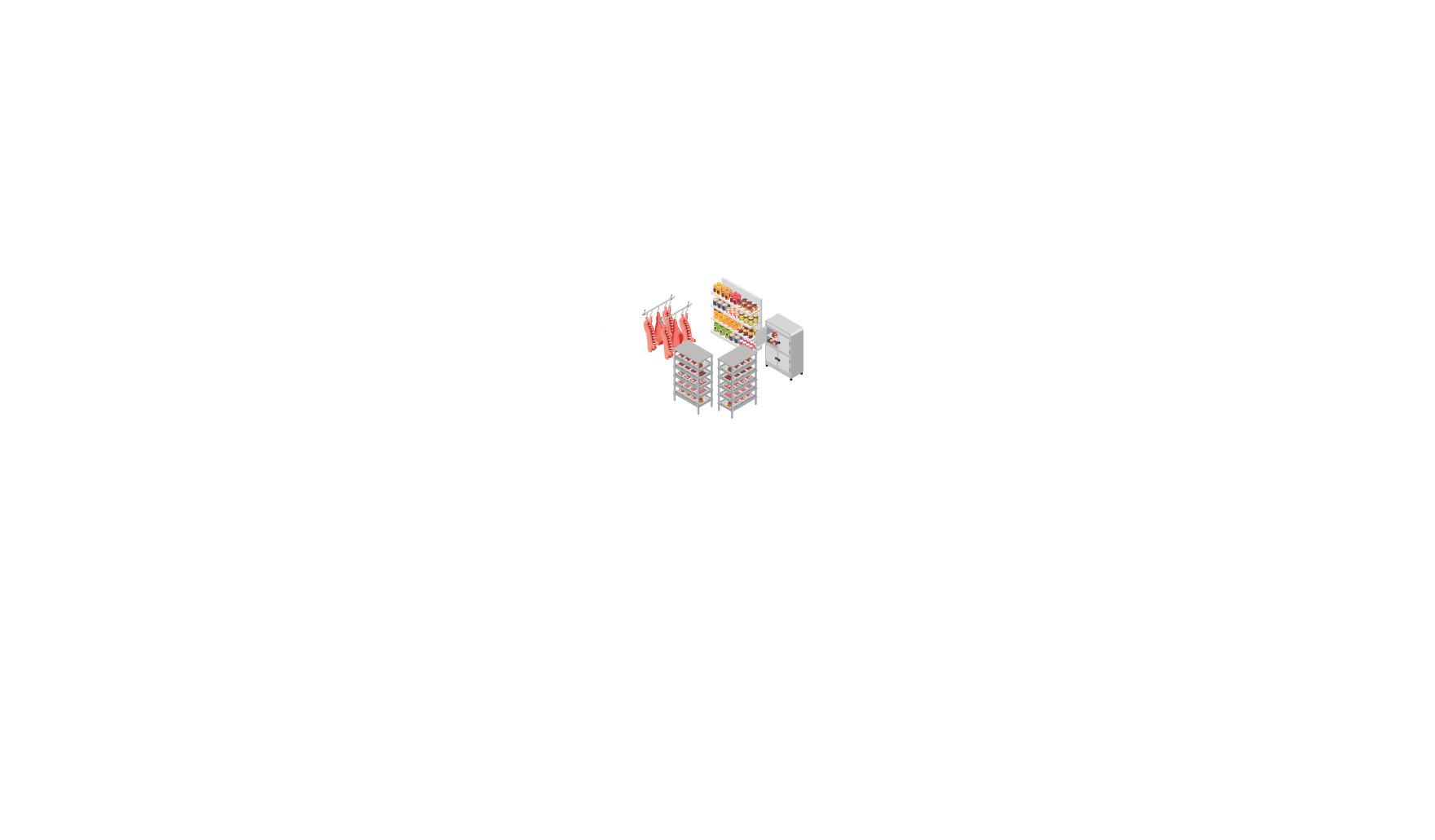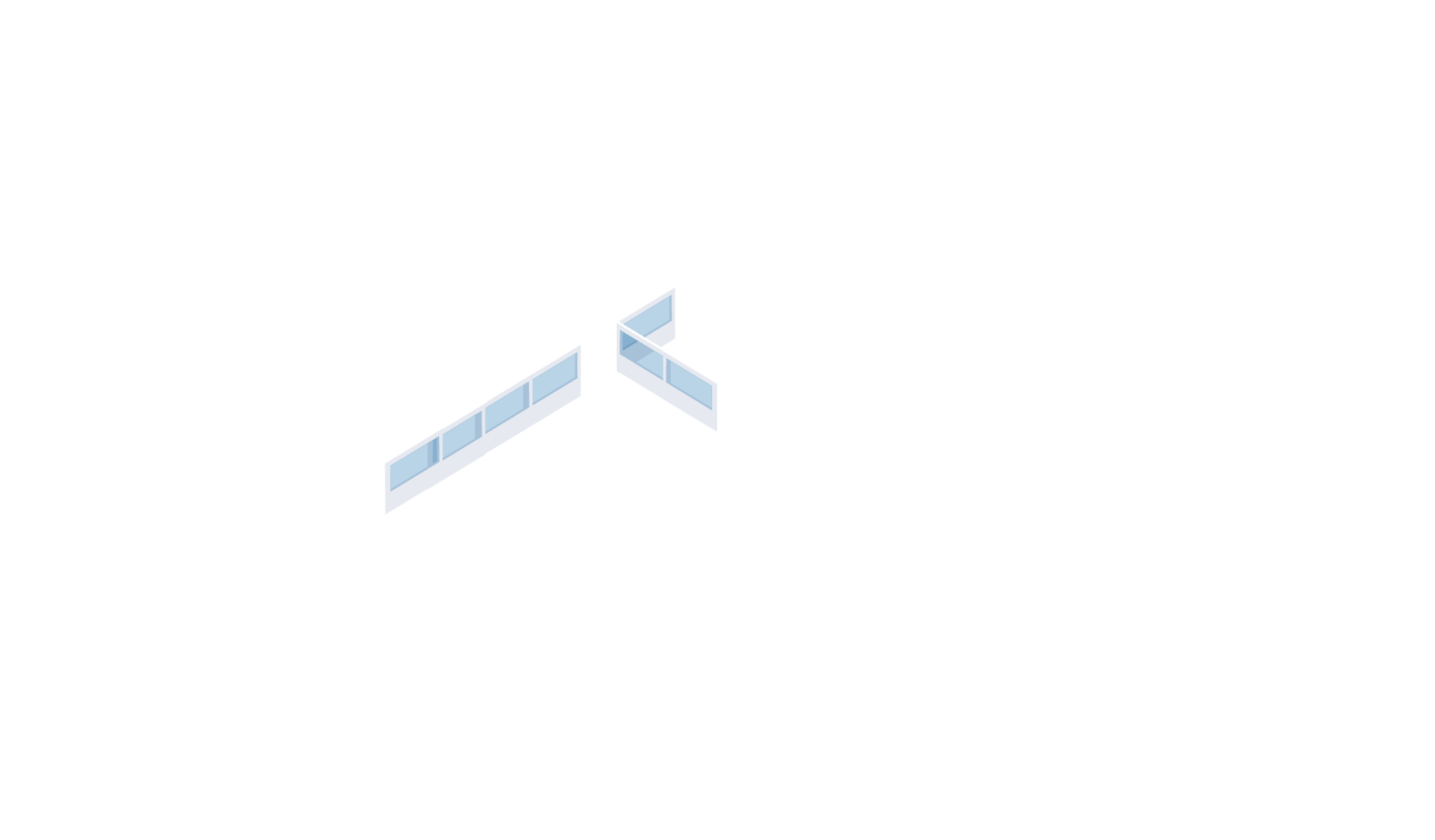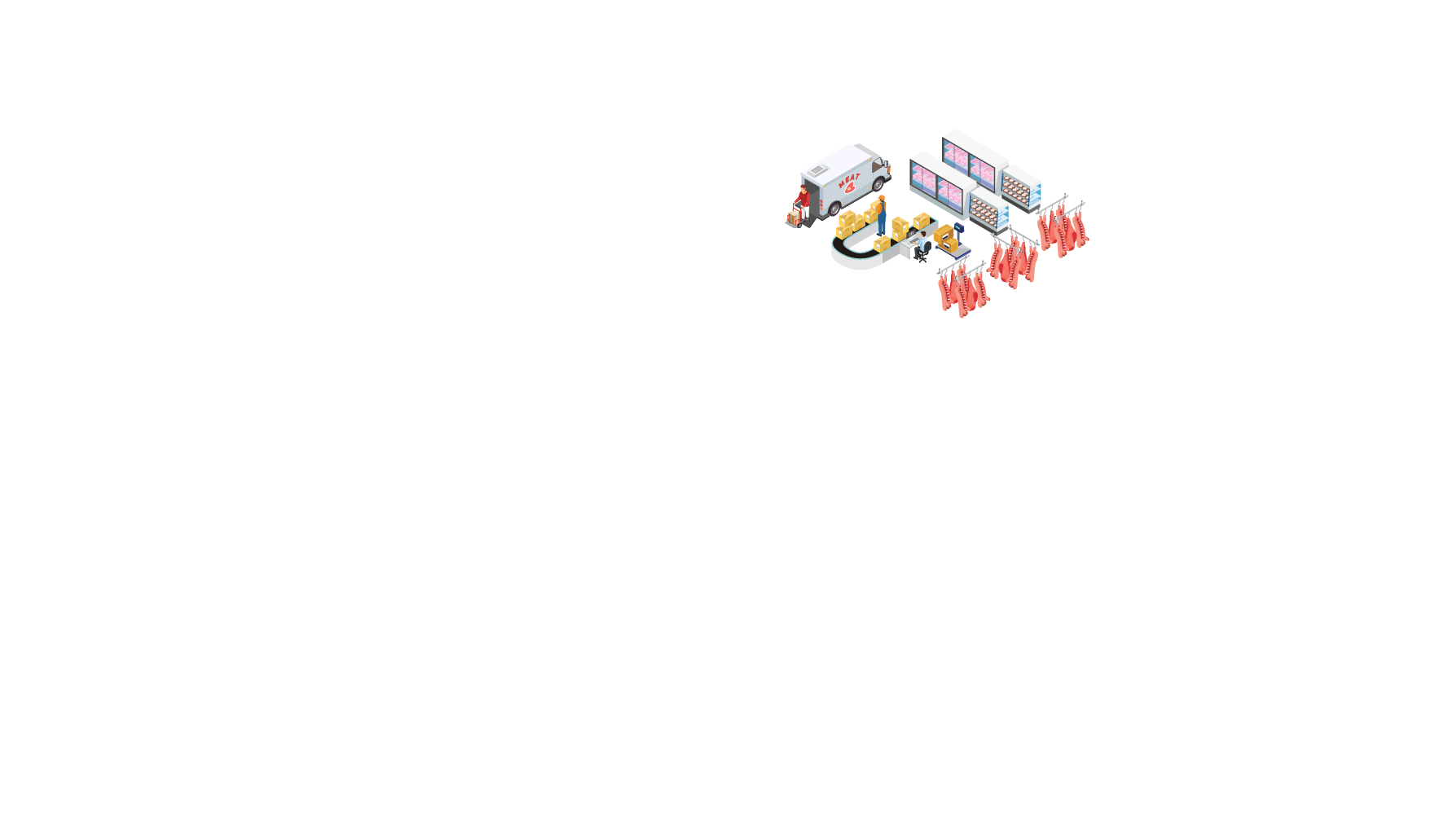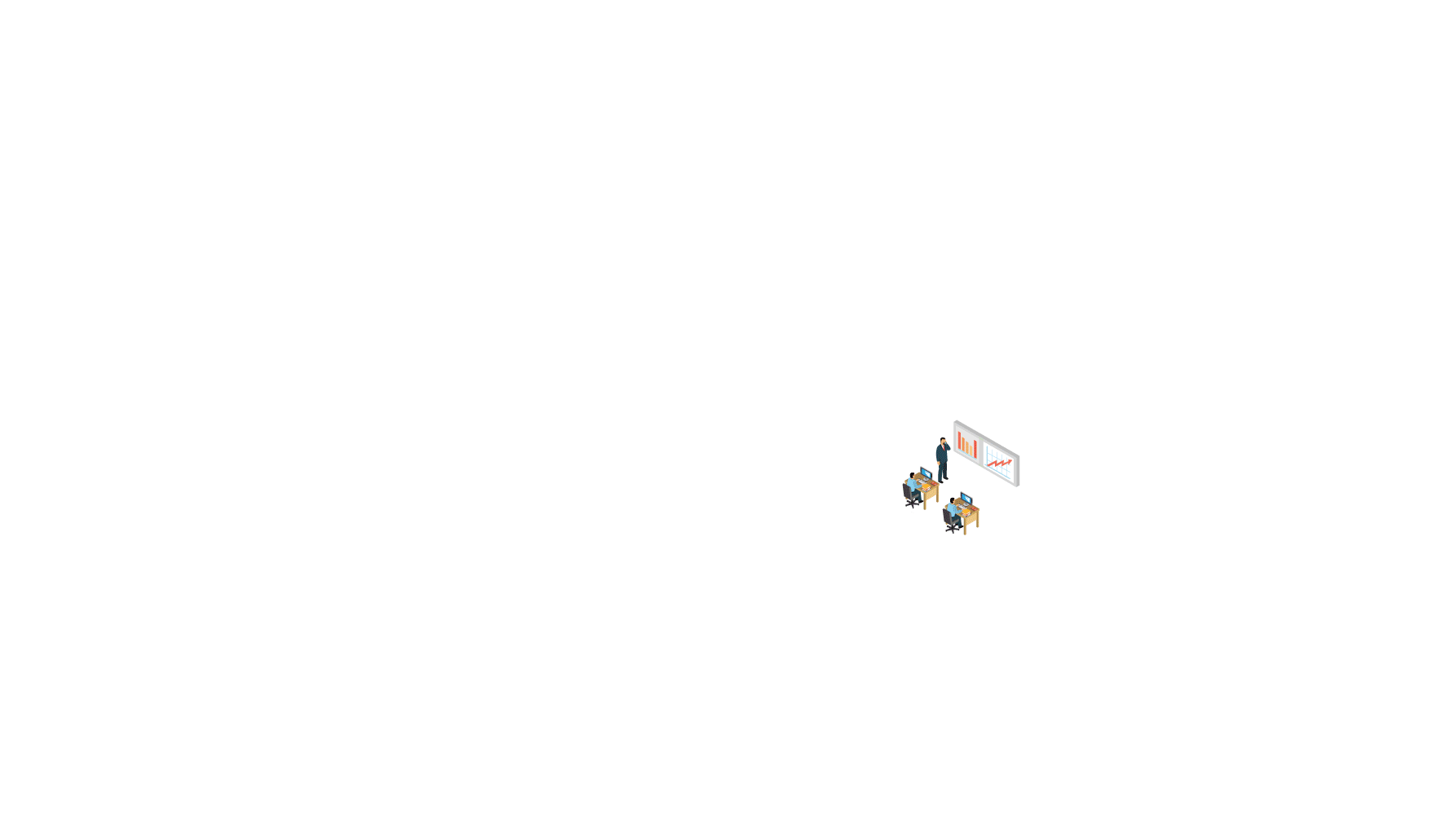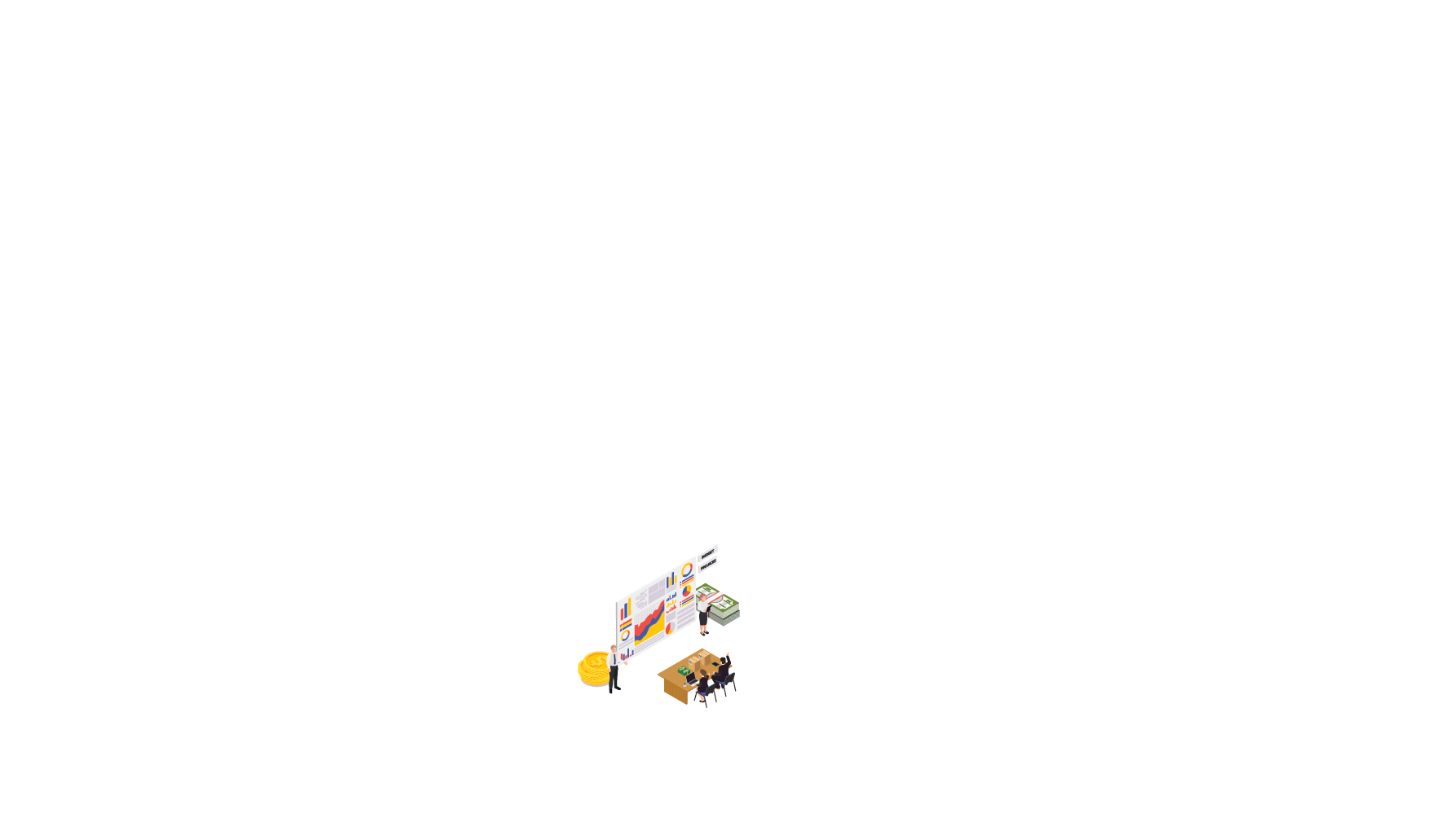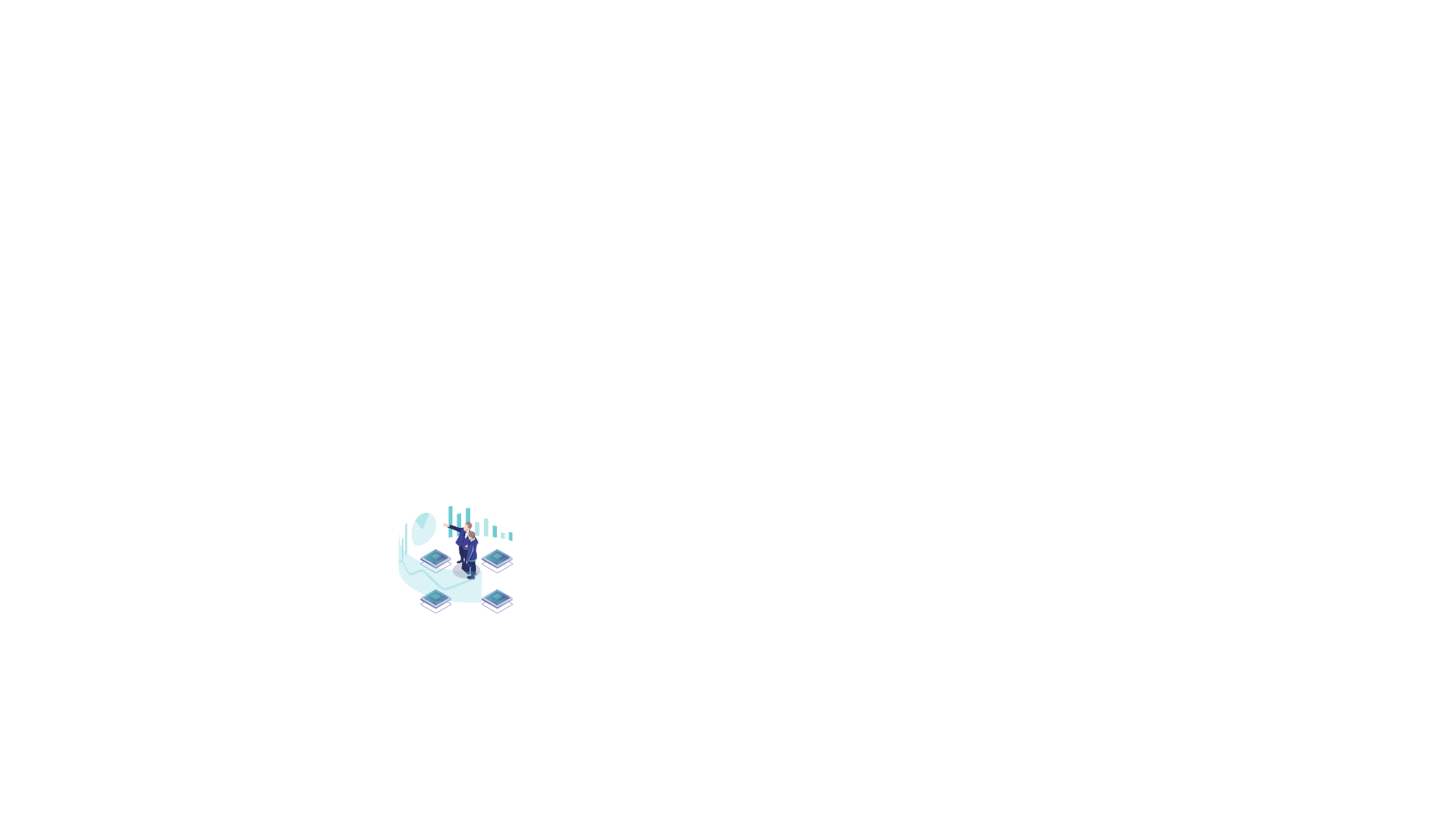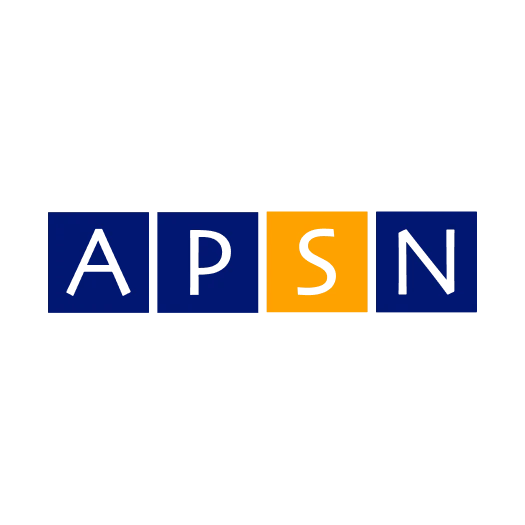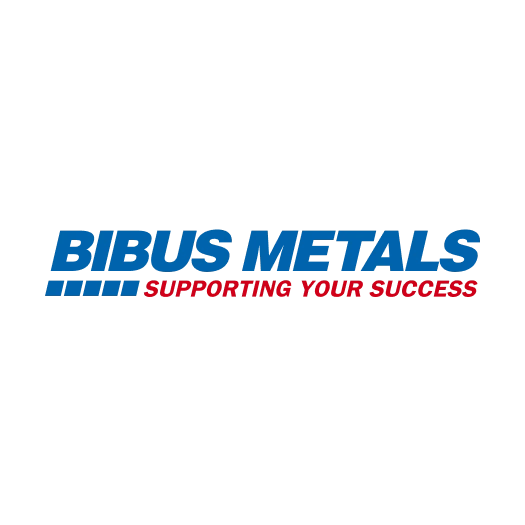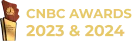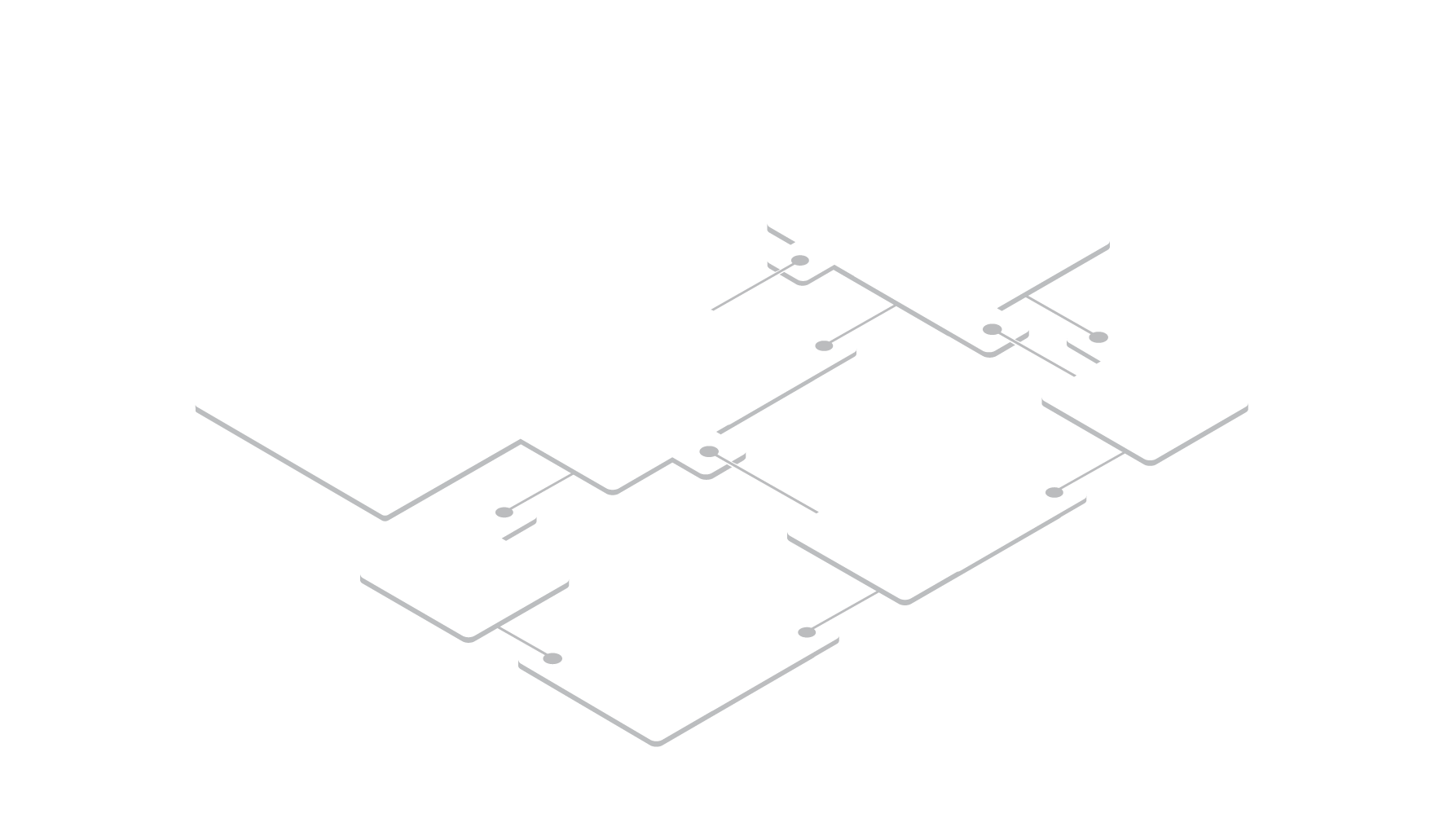
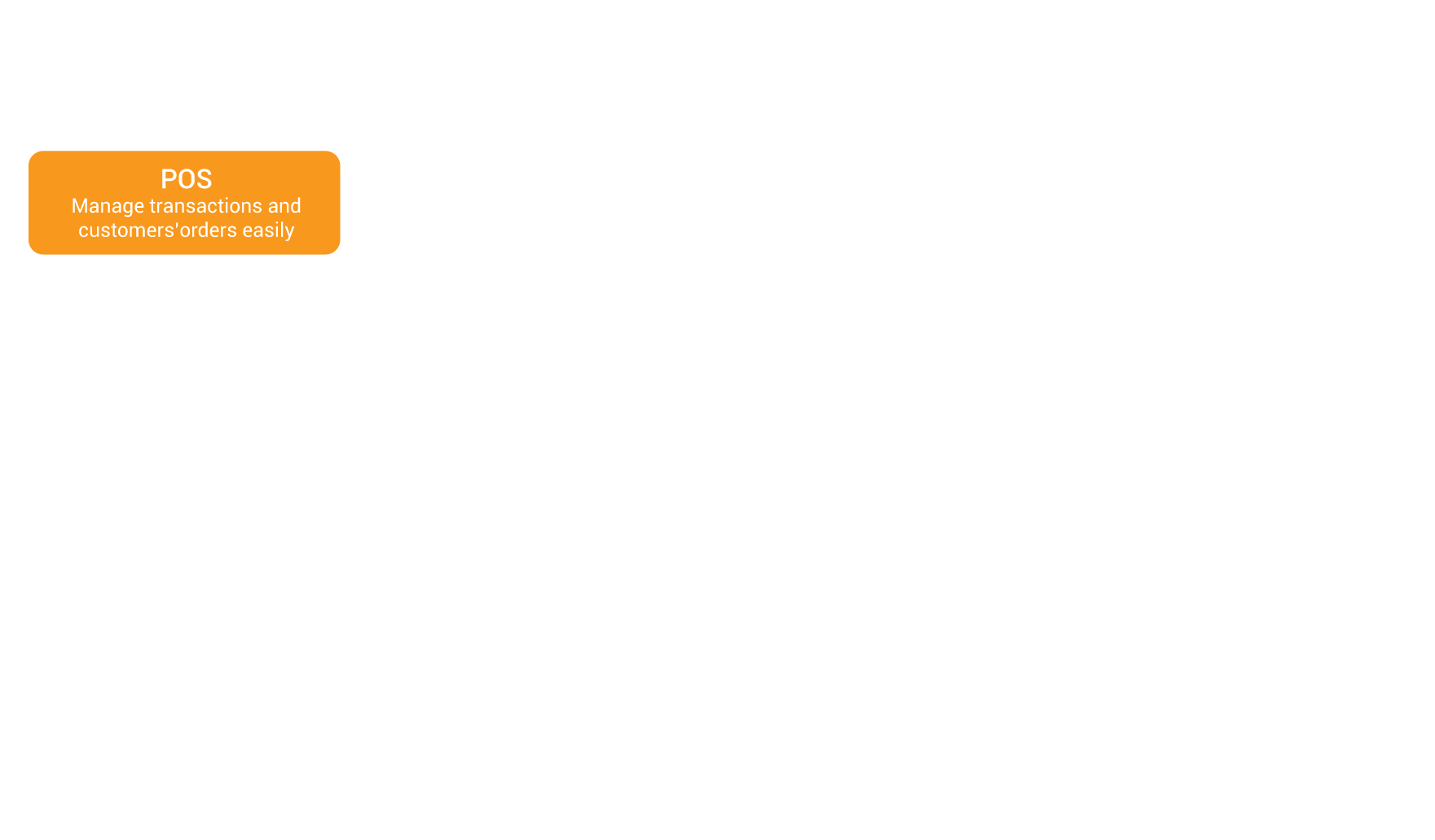
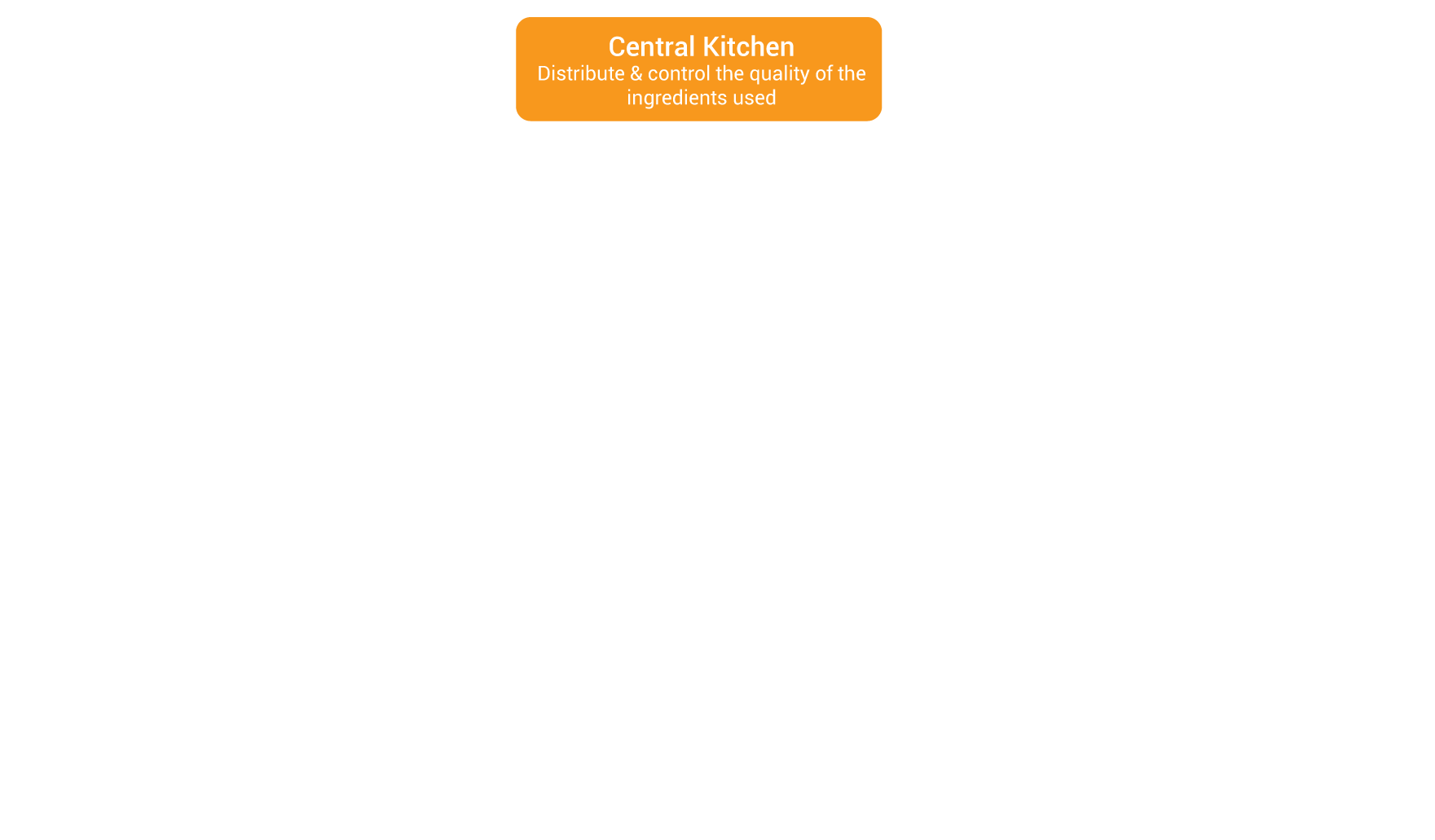
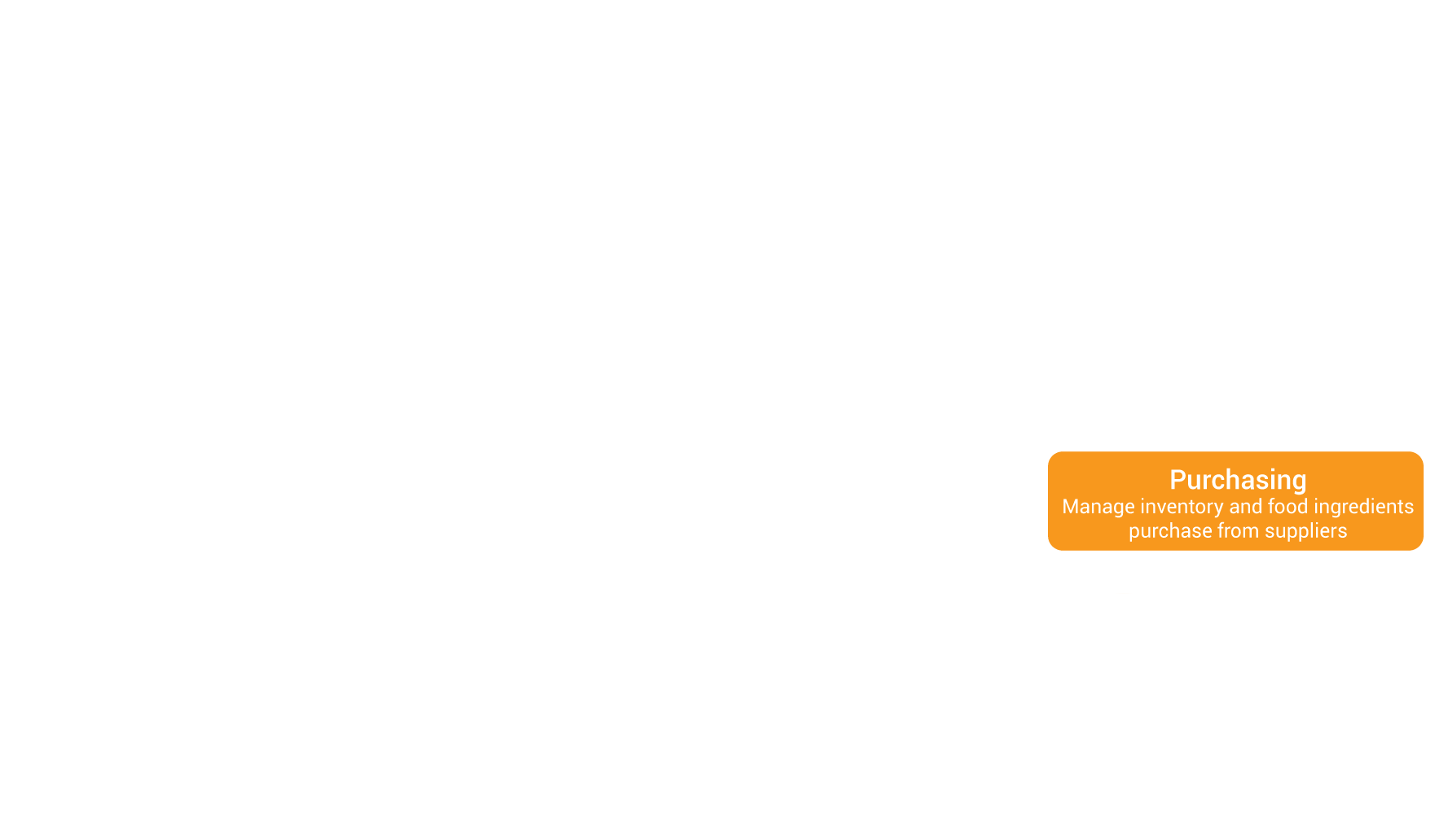
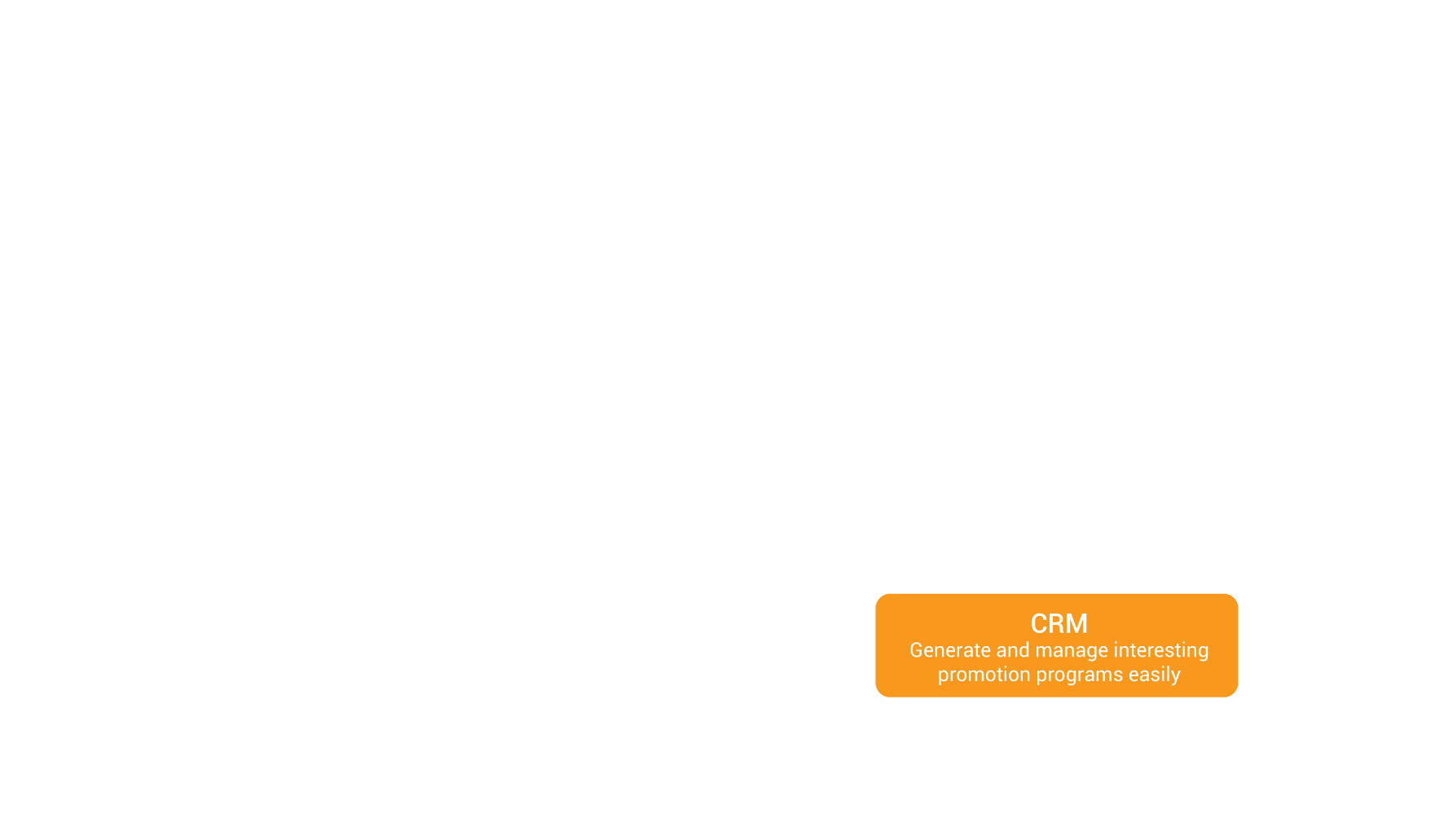
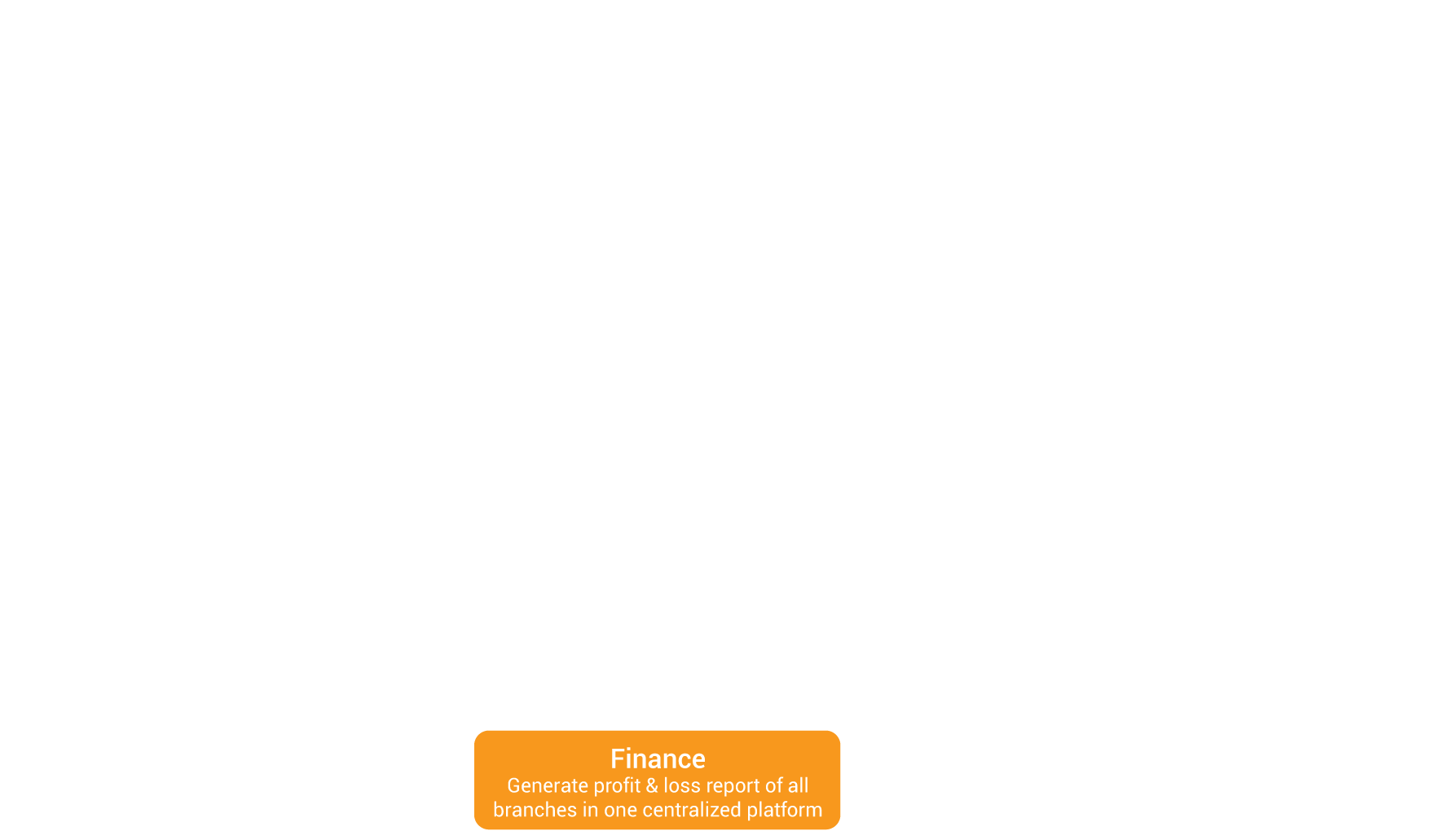
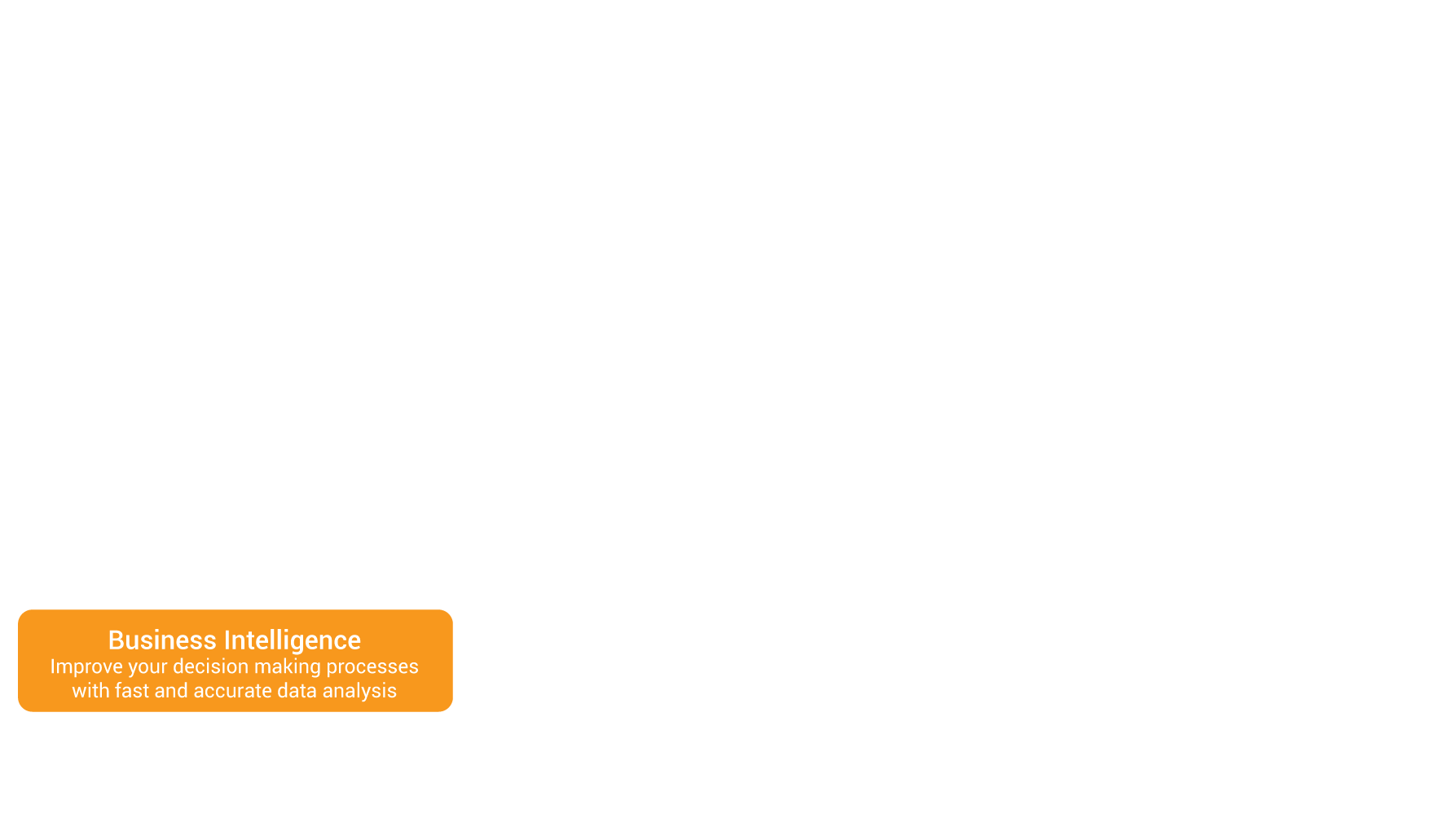


https://www.hashmicro.com/assets/workflows/restaurant/pop1.png
https://www.hashmicro.com/id/sistem-erp
Provide an easy and streamlined way for customers to order their meals through a Self-Ordering Kiosk. This kiosk can process orders and increase sales by creating profitable cross-selling and up-selling.
1. Self - Ordering Kiosk
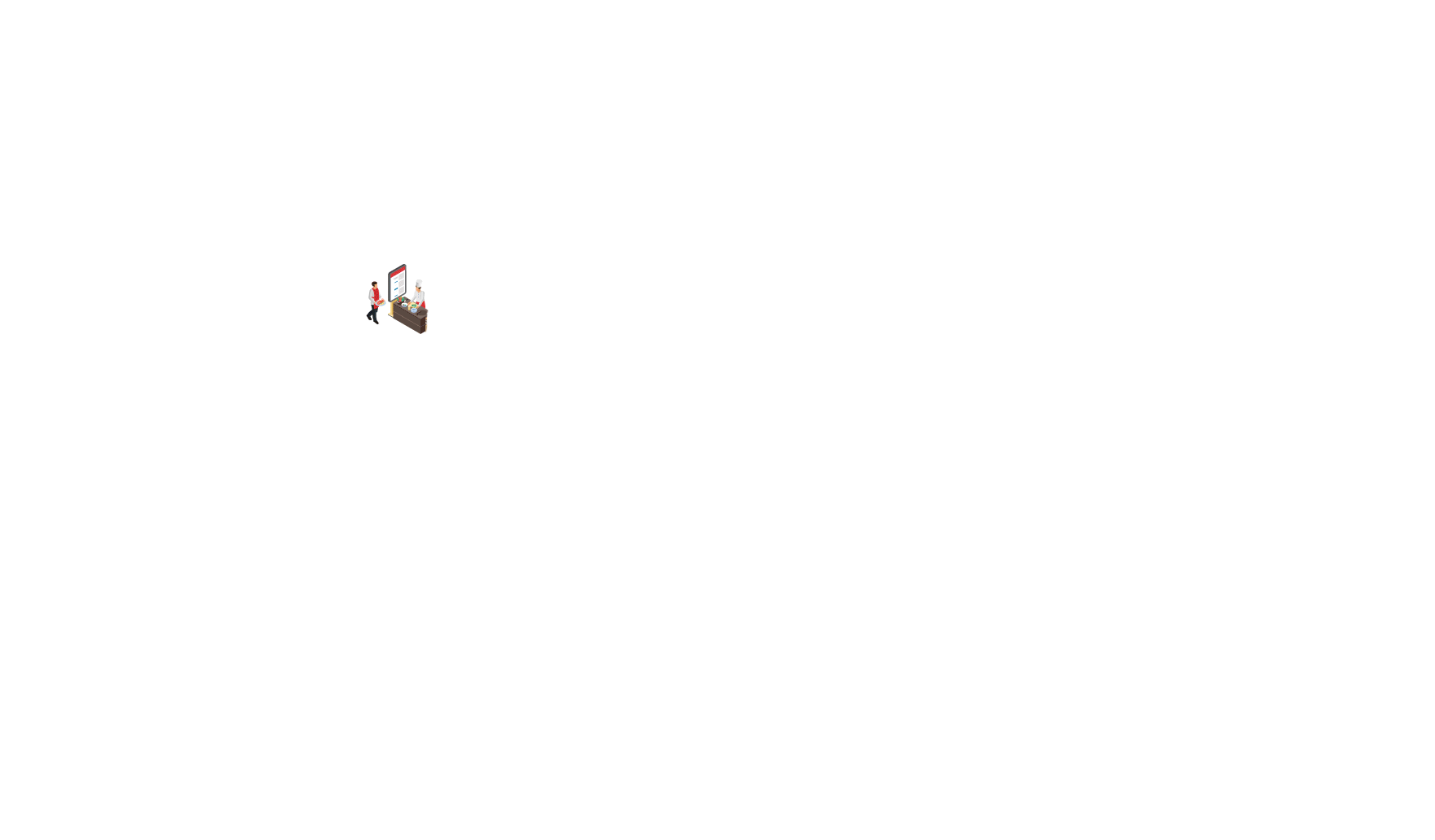

https://www.hashmicro.com/assets/workflows/restaurant/pop2.png
https://www.hashmicro.com/id/sistem-erp
Manage customers' orders easily with an integrated waiter POS. You can easily manage tables/floors, combine orders, split bills, edit orders, and more.
2. Waiter Screen
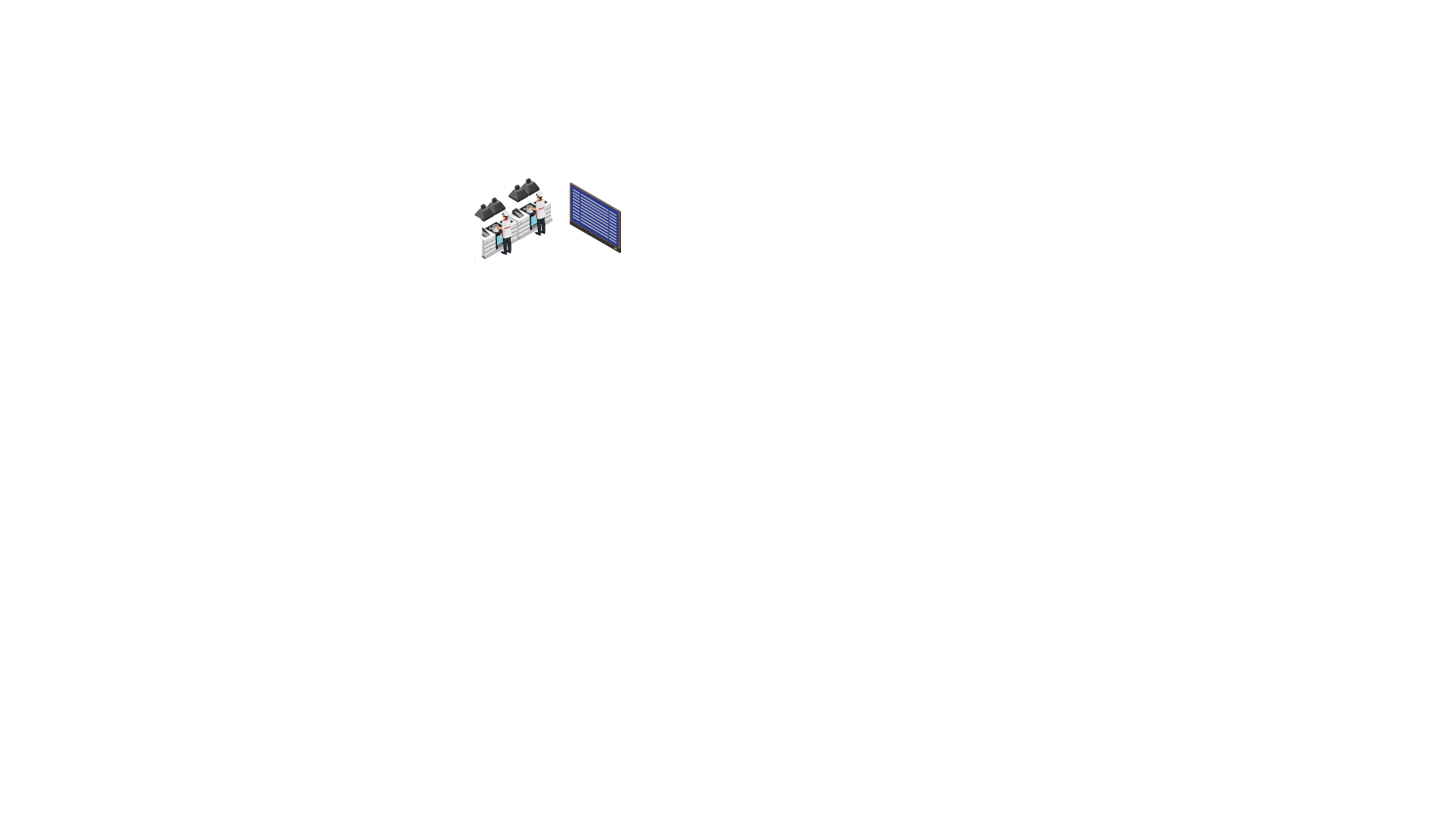

https://www.hashmicro.com/assets/workflows/restaurant/pop3.png
https://www.hashmicro.com/id/sistem-erp
Improve the communication between the servers and chefs in the kitchen through a Kitchen Display System. Enhance your serving quality with the help of automated food routing, cooking time management, and kitchen order summary.
3. Kitchen Display System
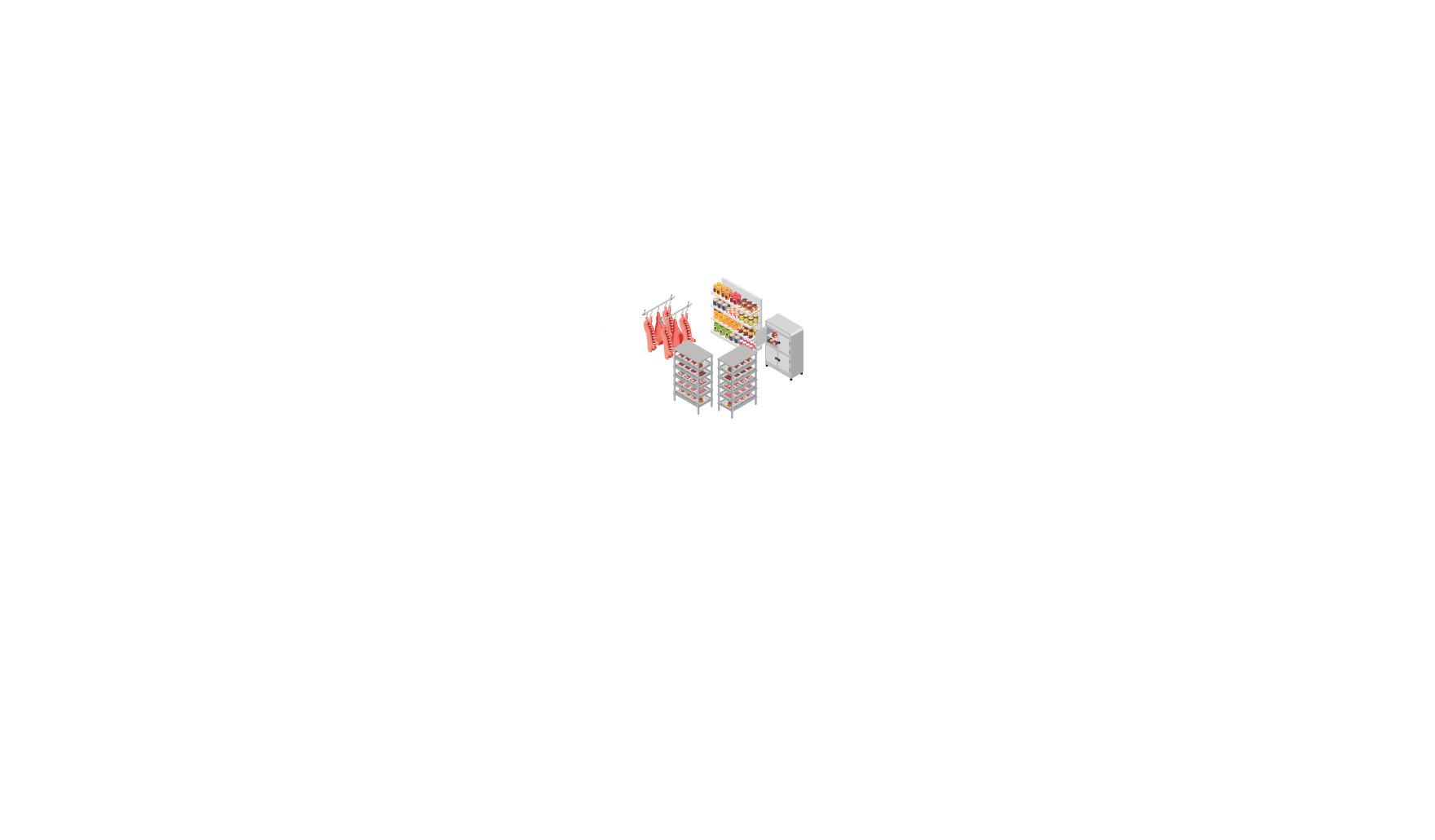

https://www.hashmicro.com/assets/workflows/restaurant/pop5.png
https://www.hashmicro.com/id/sistem-erp
The Store Inventory will ensure that the food ingredients in your restaurant are fresh with an effective FIFO method. The system will also notify you when the stocks are running out and order them automatically.
5. Store Inventory


https://www.hashmicro.com/assets/workflows/restaurant/pop4.png
https://www.hashmicro.com/id/sistem-erp
Our POS restaurant enables you to create various personalized loyalty programs and rewards to increase customer retention. All applied loyalty programs can be calculated automatically during the transaction process.
4. Loyalty Program Management
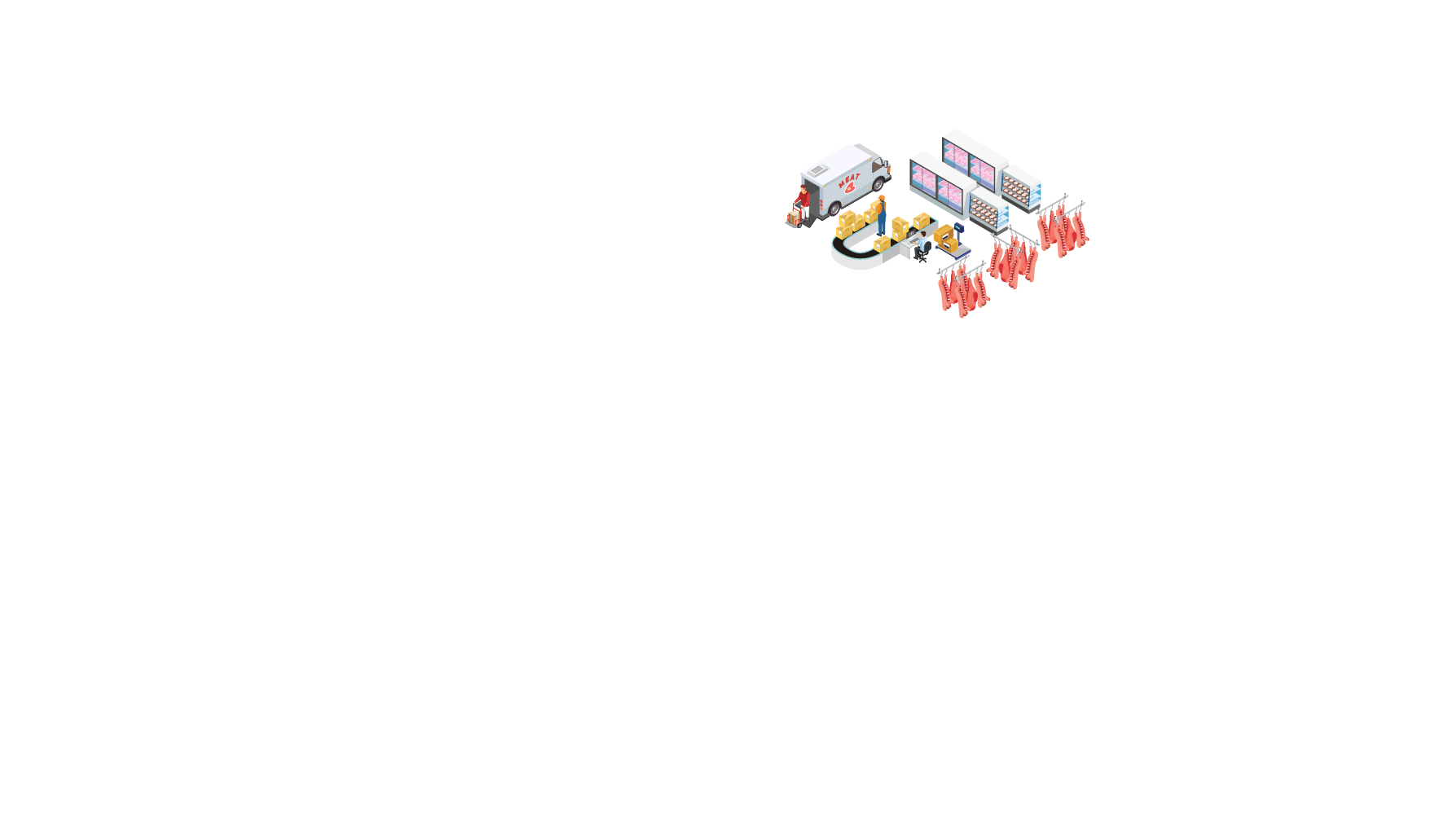

https://www.hashmicro.com/assets/workflows/restaurant/pop6.png
https://www.hashmicro.com/id/sistem-erp
Central Kitchen guarantees the quality and taste of your food and beverages in all restaurant branches. The system streamlines inventory distribution and centralized ingredients quality control.
6. Central Kitchen


https://www.hashmicro.com/assets/workflows/restaurant/pop7.png
https://www.hashmicro.com/id/sistem-erp
Conduct inventory and food ingredients orders to your trusted suppliers. The online supplier portal will streamline purchase order processing, invoice management, and supplier rating based on their products and services.
7. Purchasing Management
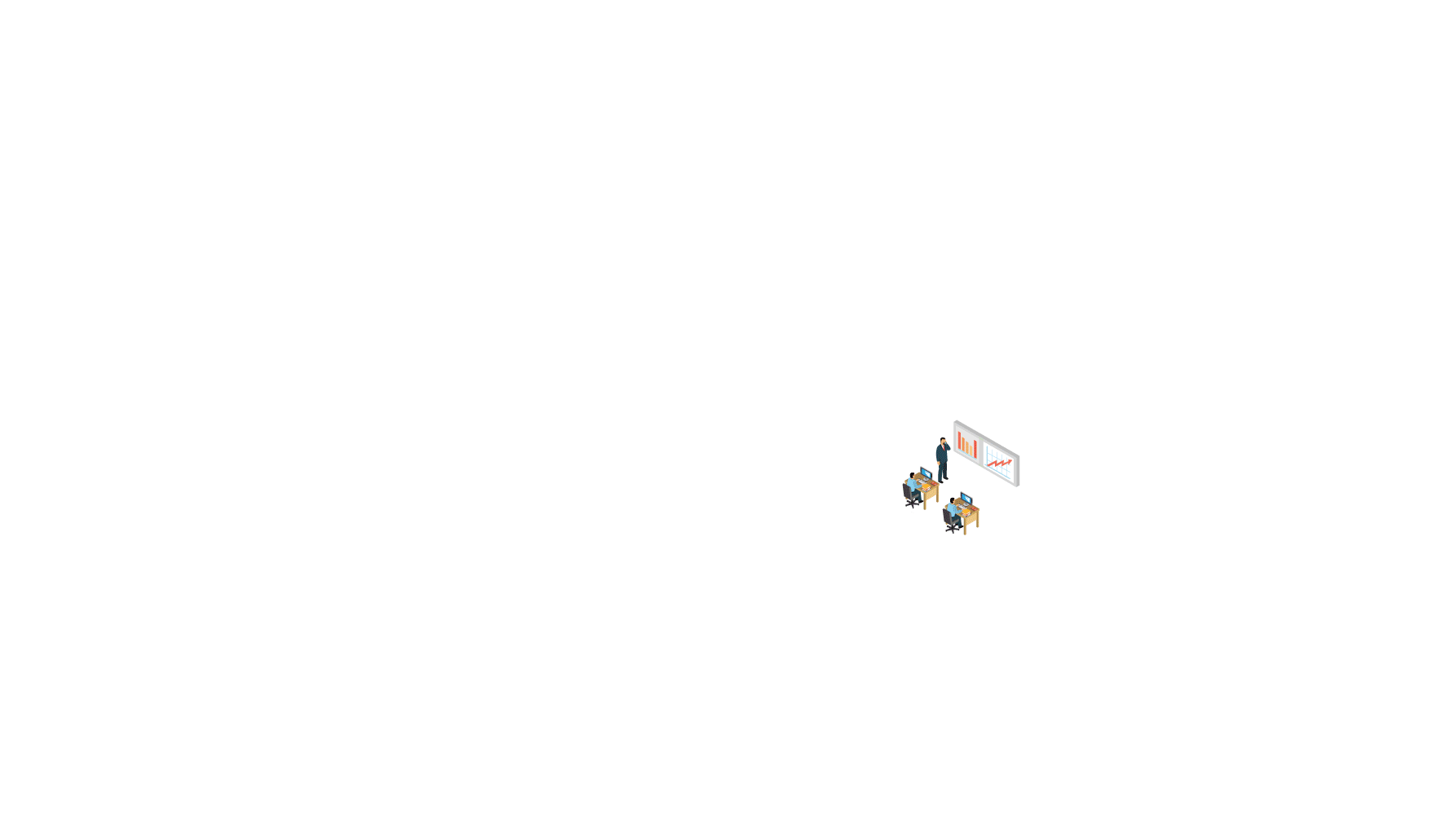

https://www.hashmicro.com/assets/workflows/restaurant/pop8.png
https://www.hashmicro.com/id/sistem-erp
You can create personalized marketing strategies based on customers' transaction history recorded by the POS restaurant system. You can also make contact information found on age, gender, purchase history, and more.
8. Marketing & Mass Mailing


https://www.hashmicro.com/assets/workflows/restaurant/pop9.png
https://www.hashmicro.com/id/sistem-erp
Increase your sales by creating captivating and profitable promotion management such as meal combos, discounts, happy hour, and more. The system will optimize the margin and calculate the promotion during transactions automatically.
9. Promotion Management
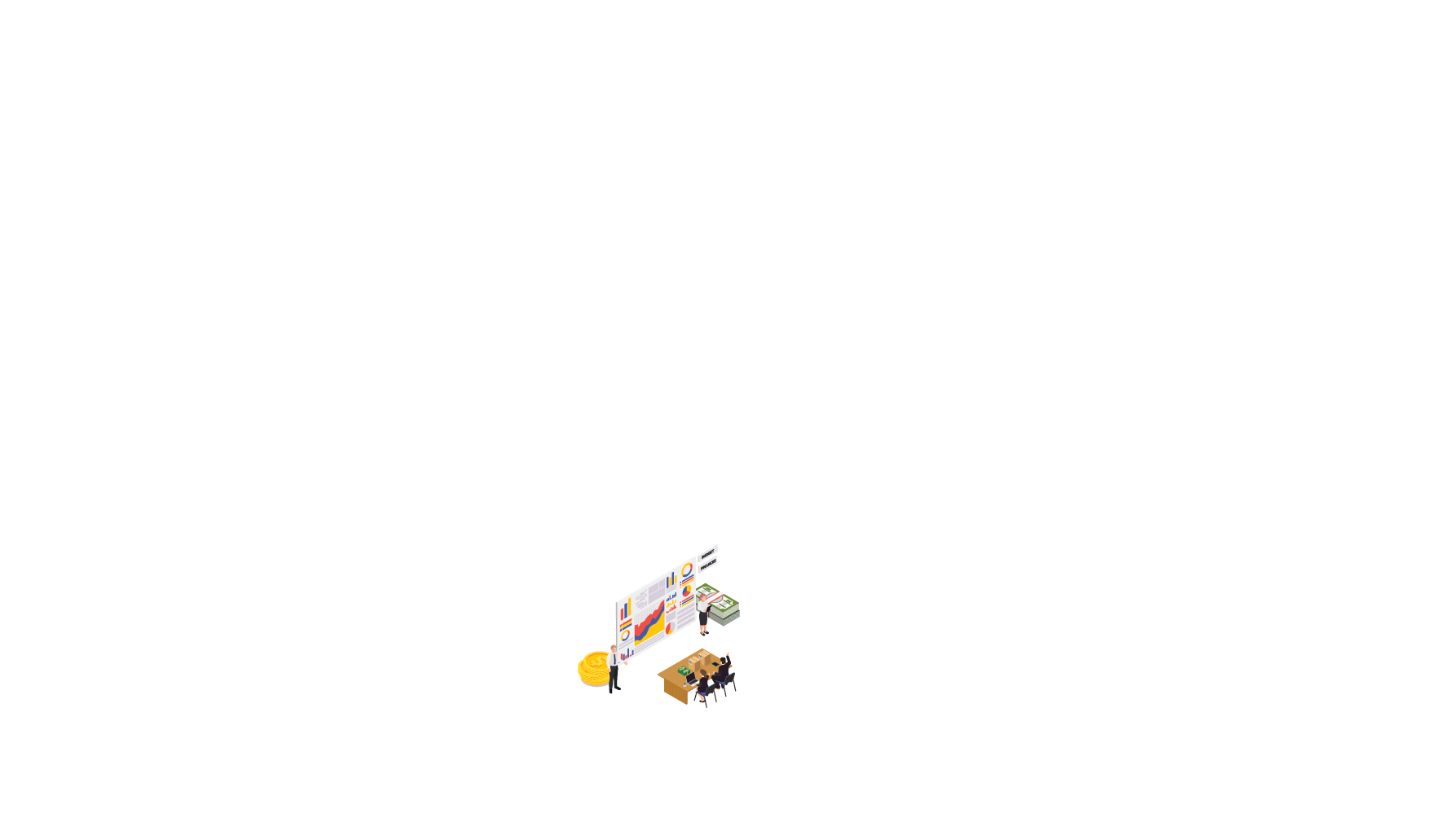

https://www.hashmicro.com/assets/workflows/restaurant/pop10.png
https://www.hashmicro.com/id/sistem-erp
Centralize the financial management of all restaurant branches for easier control. You can create profit & loss reports, predict the cash flow, manage the accrual and amortization, and more.
10. Finance
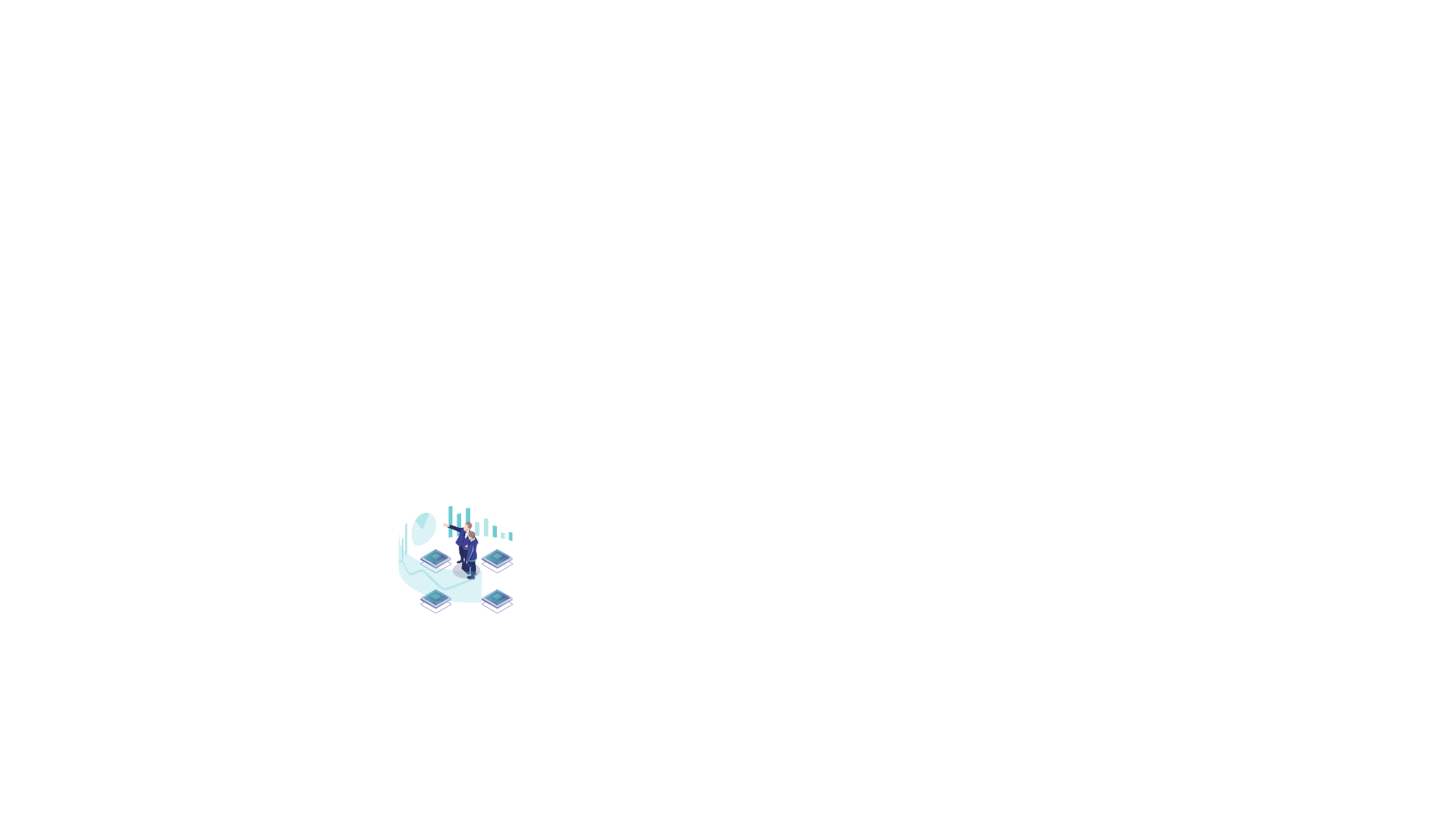

https://www.hashmicro.com/assets/workflows/restaurant/pop11.png
https://www.hashmicro.com/id/sistem-erp
The ERP Software for the F&B industry can provide you with holistic manufacturing process information and analysis. With an intuitive software design, you can improve your business strategies.
11. Business Intelligence