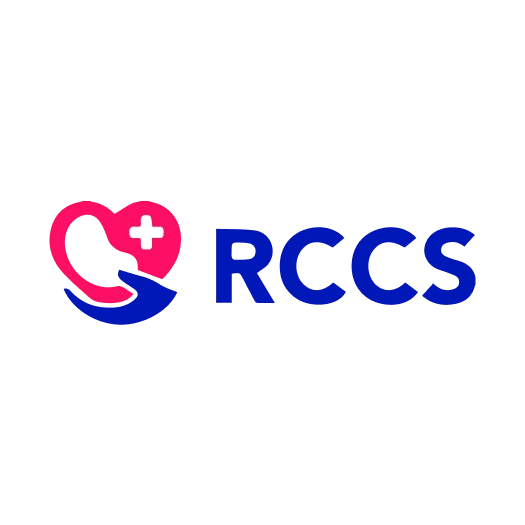An effective Inventory Management System (IMS) offers features that simplify operations, cut costs, and improve decision-making. Knowing these key features helps businesses get the most out of their IMS:
Automated Stock Movement with RFID & Putaway Strategy: By using RFID and smart putaway strategies, the system tracks stock movements in and out of warehouse racks automatically. This improves accuracy, reduces manual errors, and speeds up inventory handling.
Smart Receiving with OCR & Quality Control: OCR technology accelerates data entry during goods receiving while quality checks ensure products meet required standards. Together, they maintain inventory accuracy and prevent defective or non-compliant items from entering the system.
3D Warehouse Visualization & Stock Optimization: The 3D warehouse view helps plan item placement and maximize racking capacity. This leads to better space utilization and smoother logistics within the warehouse.
Stock Forecasting & Reordering Rules: The system predicts future stock needs using trends and run rate calculations to automate restocking. As a result, businesses can avoid overstocking or stockouts and maintain high customer satisfaction.
Product Movement Analysis (Fast, Slow, Non-Moving): The system categorizes inventory based on movement frequency to highlight which products need restocking, promotion, or removal. This allows smarter procurement and inventory turnover decisions.
Pick, Pack, and Delivery Workflow: The software streamlines warehouse fulfillment through a structured pick, pack, and delivery process. This reduces delays and ensures on-time, accurate shipments.
Consignment & Stock Reservation Management: It enables efficient management of consigned goods and reservation of stock for specific customers or orders. This helps businesses maintain strong vendor relations and fulfill orders without inventory conflicts.