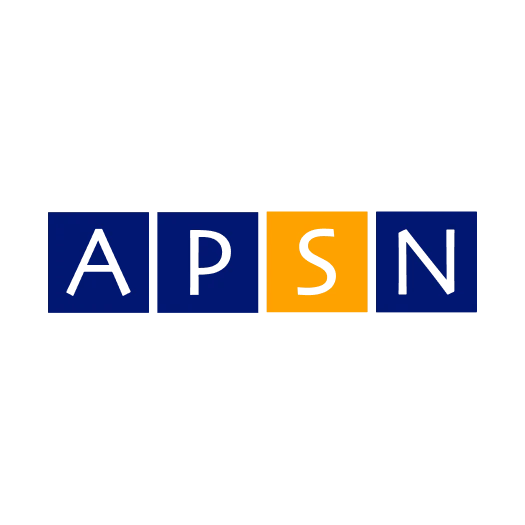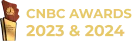WHAT IS
Barcode System BARCODE INVENTORY SYSTEM?
A barcode inventory system is a sophisticated method of tracking and managing inventory efficiently. It involves the use of barcode tracking software to assign unique codes to each product or item in a company's inventory. These barcodes typically consist of a series of black and white lines that represent a numerical or alphanumeric code. To utilize the barcode tool tracking system, businesses equip their inventory with barcode scanners, enabling rapid and accurate data capture.
In practical terms, when a product is received, sold, or moved within the inventory, the barcode is scanned, updating the central database in real-time. This automated process significantly reduces the likelihood of human error in manual data entry and streamlines various inventory management tasks, such as stock replenishment, order fulfillment, and asset tracking. By leveraging barcode inventory system, organizations can enhance operational efficiency, minimize errors, and gain valuable insights into their stock levels and movement, ultimately optimizing their supply chain processes.